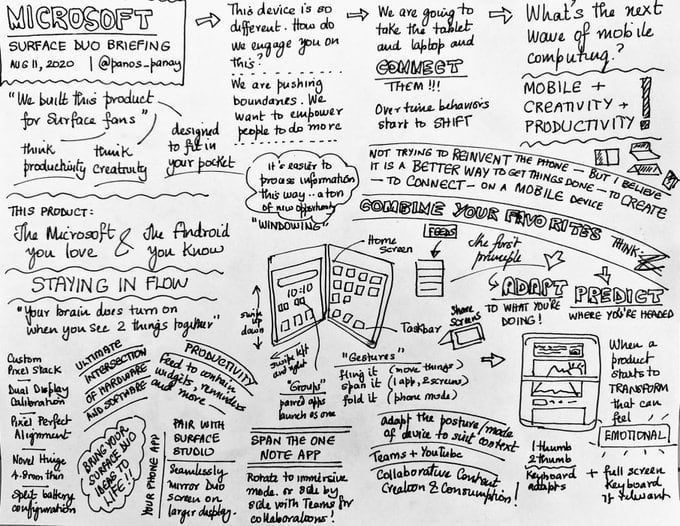
by Scott Muniz | Sep 16, 2020 | Uncategorized
This article is contributed. See the original author and article here.
Resources for Surface Duo Development:
Want to start building apps for Surface Duo? Quick links to help you get there!
- Bookmark | Azure for Mobile Developers
- Read | Introduction to dual screen devices
- Install | Surface Duo SDK – Download SDK Here
- Validate | Test Your Emulator
- Develop | Native, Cross-Platform or Mobile Web
- Subscribe | Surface Duo Blog
What is the Surface Duo?
The Surface Duo is an Android-powered dual-screen device from Microsoft that has built-in support for Microsoft 365 (the productivity cloud from Microsoft) and has a unique 360-degree hinge that enables multiple “postures” for device usage. I am writing a series of posts about it here if you want to learn more.
Or check out my sketchnote below for an overview.
 Sketchnote: Microsoft Surface Duo Briefing
Sketchnote: Microsoft Surface Duo Briefing
Am I excited about Surface Duo?
Yes, yes I am!! This is the first-generation device so obviously we will learn a lot from having the device out there in the real-world. But the reason I am excited about it is that it represents a change in how we are thinking about mobile device “affordances” (design capabilities) and gives us a chance to rethink what a mobile experience could be. Plus, I love the fact that we can develop for the device using native apps (Android) or multi-platform frameworks (Xamarin, React-Native) or mobile web!
What kinds of ideas can we think about here?
I’m starting to play with the SDK and device, but I want you to think about three things that might be interesting:
- Dual-Screen = Side By Side Apps.
What 2 apps do you always use together (or close together in time?) What could you do if you were able to have them run concurrently? For me, this could be “watch TV and tweet at the same time” or “Listen and Learn” where I am on a Teams call in one screen and taking notes on OneNote in another. (And yes, having M365 on the device is :party_popper:)
- Hinge = Multiple Postures.
The Surface Duo has a 360 degree hinge. So you can fold it flat (into a phone), tent it (to watch video), fold it partly (to resemble books for reading) or fold it out (into a full-size tablet to read paper-size articles). Or you can set it up like a laptop and have one side be where your virtual keyboard pops up. As a user, would there be specific postures that make it more productive to use specific apps? What kinds of new experiences can we develop now?
- Android + M365 (+ Edge)
This is the first dual-screen mobile device that will have both Android and M365 app ecosystems available to the user. This means support for both enterprise and consumer experiences, and the ability to create “paired” experiences that target specific tasks or apps that support your multi-tasking behaviors. Think about how this could transform the way folks work in the field, or on the go? Drag-and-drop capability to transfer data by touch between screens. Pairing a native or M365 app on one screen with a mobile web app on the other. What would a progressive web app look like on these devices?
If this sounds interesting – come join my Table Talk session at Microsoft Ignite. We’re talking about “Why We’re Excited To Be a Developer Right Now” and I can’t wait to learn more about your ideas for dual-screen apps!
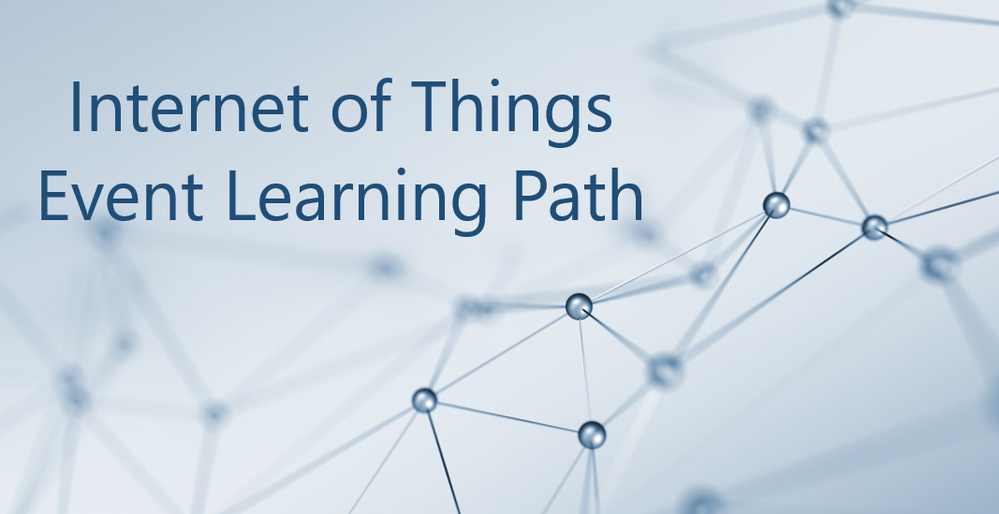
by Scott Muniz | Sep 16, 2020 | Azure, Technology, Uncategorized
This article is contributed. See the original author and article here.
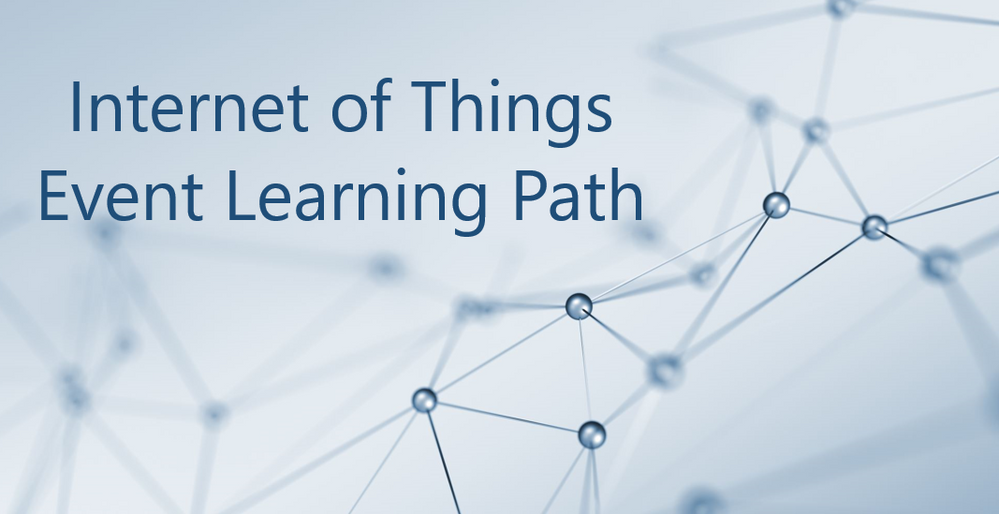
The Internet of Things Event Learning Path is designed for Solution Architects, Business Decision Makers, and Development teams that are interested in building IoT Solutions with Azure Services. The content is comprised of 5 video based modules that approach topics ranging from IoT device connectivity, IoT data communication strategies, use of artificial intelligence at the edge, data processing considerations for IoT data, and IoT solutioning based on the Azure IoT reference architecture.
Each session includes a curated selection of associated modules from Microsoft Learn that can provide an interactive learning experience for the topics covered and may also contribute toward preparedness for the official AZ-220 IoT Developer Certification.
This content may be reused as-is across partner, field, and third party events or modified to suit custom audiences. The video resources and presentation decks are open-source and can be found on GitHub @ https://aka.ms/iotlp. To pull down a local copy of all included slide decks and video presentations simply clone the GitHub repo with:
git clone https://github.com/microsoft/Internet-of-Things-Event-Learning-Path.git
We have packaged this content in a way that makes it very easy to reuse either as-is or to modify with your own personal touch. Each session includes a 15 minute introduction session and a longer 45 minute deep dive. To make these sessions your own, you can modify the existing presentations to your liking. We recommend delivering in a full-hour format by presenting the 15 minute introductions in a live format where you can then switch to a playback of the 45 minute video recording. In this way, you can genuinely introduce the content to your audience then allow for playback of the more advanced demos in a recorded fashion where they can’t fail (barring unforeseen ability to playback the video recordings)! Let us know in the comments if you have any ideas or questions around using this content for your own events.
If you are interested in sharing or viewing the content right away, we have hosted the recordings on the IoT Developer YouTube where they can be viewed on-demand in a curated Internet of Things – Event Learning Path Playlist.
Modules
With 80% of the world’s data collected in the last 2 years, it is estimated that there are currently 32 billion connected devices generating said data. Many organizations are looking to capitalize on this for the purposes of automation or estimation and require a starting point to do so. This session will share an IoT real world adoption scenario and how the team went about incorporating IoT Azure services.
Data collection by itself does not provide business values. IoT solutions must ingest, process, make decisions, and take actions to create value. This module focuses on data acquisition, data ingestion, and the data processing aspect of IoT solutions to maximize value from data.
As a device developer, you will learn about message types, approaches to serializing messages, the value of metadata and IoT Plug and Play to streamline data processing on the edge or in the cloud.
As a solution architect, you will learn about approaches to stream processing on the edge or in the cloud with Azure Stream Analytics, selecting the right storage based on the volume and value of data to balance performance and costs, as well as an introduction to IoT reporting with PowerBI.
For many scenarios, the cloud is used as a way to process data and apply business logic with nearly limitless scale. However, processing data in the cloud is not always the optimal way to run computational workloads: either because of connectivity issues, legal concerns, or because you need to respond in near-real time with processing at the Edge.
In this session we dive into how Azure IoT Edge can help in this scenario. We will train a machine learning model in the cloud using the Microsoft AI Platform and deploy this model to an IoT Edge device using Azure IoT Hub.
At the end, you will understand how to develop and deploy AI & Machine Learning workloads at the Edge.
A large part of value provided from IoT deployments comes from data. However, getting this data into the existing data landscape is often overlooked. In this session, we will start by introducing what are the existing Big Data Solutions that can be part of your data landscape. We will then look at how you can easily ingest IoT Data within traditional BI systems like Data warehouses or in Big Data stores like data lakes. When our data is ingested, we see how your data analysts can gain new insights on your existing data by augmenting your PowerBI reports with IoT Data. Looking back at historical data with a new angle is a common scenario. Finally, we’ll see how to run real-time analytics on IoT Data to power real time dashboards or take actions with Azure Stream Analytics and Logic Apps. By the end of the presentation, you’ll have an understanding of all the related data components of the IoT reference architecture.
In this session we will explore strategies for secure IoT device connectivity in real-world edge environments, specifically how use of the Azure IoT Edge Gateway can accommodate offline, intermittent, legacy environments by means of Gateway configuration patterns. We will then look at implementations of Artificial Intelligence at the Edge in a variety of business verticals, by adapting a common IoT reference architecture to accommodate specific business needs. Finally, we will conclude with techniques for implementing artificial intelligence at the edge to support an Intelligent Video Analytics solution, by walking through a project which integrates Azure IoT Edge with an NVIDIA DeepStream SDK module and a custom object detection model built using CustomVision.AI to create an end-to-end solution that allows for visualization of object detection telemetry in Azure services like Time Series Insights and PowerBI.
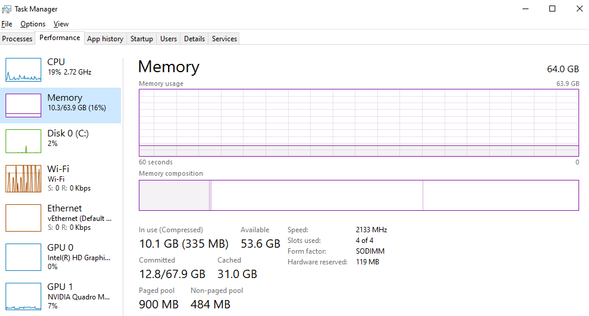
by Scott Muniz | Sep 16, 2020 | Uncategorized
This article is contributed. See the original author and article here.
Hello,
My name is Jeffrey Worline, and I am a Senior Support Escalation Engineer on the Windows Performance Team at Microsoft. This blog addresses how to troubleshoot unaccounted memory usage or leak to include identifying and data collection.
If you already determined the process consuming memory, check out my previous blog post: Memory Leaks in a Process
Scenario
- When you cannot reconcile the amount of RAM being used with task manager, resource monitor, or perfmon collection.
- Large chunk of RAM being used but you cannot see where or by what.
Troubleshooting
Scenario A
When large amount of RAM is being used by not accounted for in task manager or resource manager. How do we find or account where that mystery memory is being used? RAMMap from Sysinternals is the tool needed for the job.
- First, when looking in task manager and at the memory usage by processes to view memory usage, ensure you also look in the Memory box on the performance tab – the amount of cached, paged pool, and non-paged pool memory usage.

- Download RAMMap
- Launch RAMMap to have it take a snapshot of memory usage.
Glossary and Guide to the column and row headings
Stages of memory
- Active: Pages of physical RAM in active use by the specified category (usually a process working set or the system working set).
- Standby: Pages of physical RAM not actively being used. These are still left in physical RAM but will be repurposed first by the memory manager (either returned to the active list or zeroed out and reused) if something needs physical ram for active pages.
- Modified: Similar to Standby, but these are pages of physical RAM that have been changed and must be flushed to disk before reusing them.
- Modified no write: Similar to modified pages but have been marked not to write out to disk.
- Transition: Pages that are in transition between any of the other categories
- Zeroed: Pages that have been zeroed out and are ready to be used – they can be quickly allocated for new physical memory allocations
- Free: Free pages are free to be used but have some type of “dirty” data in them so they must be zeroed for security reasons before given to a user process. These are usually pages that have been freed by an existing process.
- Bad: These are physical pages that have been marked as bad.
Areas of interest would be the following rows to check for high memory consumption to account where the rest of your memory is being used.
TIP:
If you have a memory leak and get to the point of almost running out of memory, the normal procedure is to reboot the machine in order to clear out the memory. You can use RAMMap to clear areas of memory negating the need to reboot the machine.
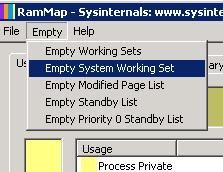
Types of memory usage
- Process Private: Memory allocated for use only by a single process.
- Mapped file: Mapped “views” of files are when the contents of that file are mapped to virtual addresses in memory.
- Shareable: Pages that have been marked as shared can be used by multiple processes.
- Paged Pool: Kernel pooled memory that can be paged to disk.
- Nonpaged Pool: Kernel pooled memory that cannot be paged to disk.
- Session Private: Memory that is private to a particular logged in session. This will be higher on RDS Session Host server.
- Metafile: Metafile is a part of the system cache containing NTFS metadata and used to increase the performance of the file system.
- AWE: You will typically see this used by SQL or other database applications.
- Driver Locked: These are pages that have been locked in physical RAM by a driver. Usually see this usage with Hyper-V or VMware virtual machines.
- Large Page: Normal page size for Windows memory is 4kb on x64 systems. But with large pages, the size is 2mb. SQL Server and Oracle support the concept of Large Pages when allocating memory.
In this snapshot, you can see that about half of the physical RAM being used is by Mapped Files:
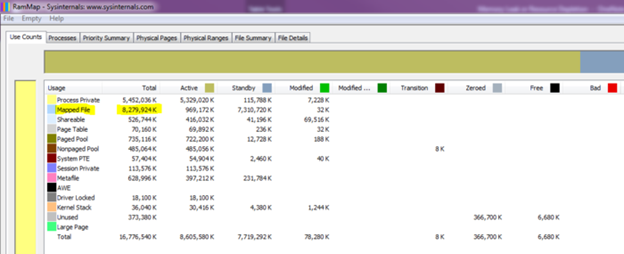
- In this example, next we would click on the Physical Pages tab
- Now at the bottom of the tool select “Use” for the Filter and “is” select “Mapped File” from the drop down.
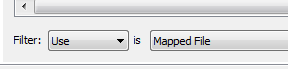
This will now show you all the mapped file entries.
- Next, I would click on the File Name column heading to group similar file names so at this point I could look to see if all the mapping were going to the same path or general path to help determine what is causing all the mapped files.
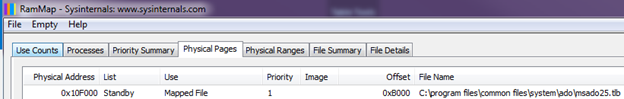
This information is not something you will see any place else other than an RAMMap or memory dump.
Scenario B
On a VMWare or Hyper-V system, the hypervisor can take memory away from one VM and give it to another VM. It does this by using a driver loaded in the VM to “lock” the memory at the kernel level which can then be given to another VM. If too much memory is taken away, this will cause working set trimming and general performance issues. Standard perfmon memory counters will not provide the info to account for the missing memory. This driver locked or “ballooned” memory can be seen 4 different ways depending on the OS.
VMWare console – Memory and processor utilization for each VM will be clearly seen in the VMWare console. If you have access to the console, then this is the preferred method to see the state of memory in the VM.
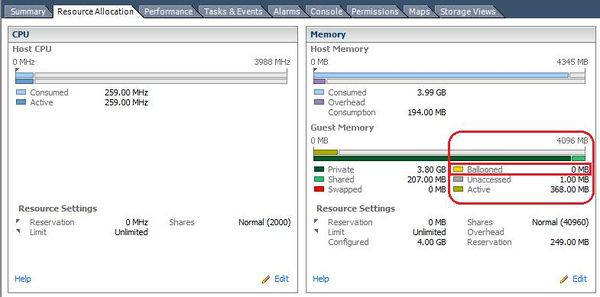
VMware performance counters – When VMWare tools are installed, VMware performance counters are also created. These can be manually loaded in Performance Monitor or use the logman.exe method below to set up perfmon collection.
Example of Logman to collect VMWare processor and memory counter:
The following will configure the counters, set logging to circular with max file size of 300 mb, and take a counter reading every 3 seconds.
- The resultant log will be place in c:perflogs.
<<Start Search>>, enter “CMD.exe” w/o the quotation marks and then press Enter.
- Copy and paste the following command into the command prompt window:
Logman.exe create counter PerfLog-Short -o "c:perflogsPerfLog-Short.blg" -f bincirc -v mmddhhmm -max 300 -c "LogicalDisk(*)*" "Memory*" "Cache*" "Network Interface(*)*" "Paging File(*)*" "PhysicalDisk(*)*" "Processor(*)*" "Processor Information(*)*" "Process(*)*" "Thread(*)*" "Redirector*" "Server*" "System*" "Server Work Queues(*)*" "Terminal Services*" "VM Processor*" "VM Memory*" -si 00:00:03
Logman.exe start PerfLog-Short
Logman.exe stop PerfLog-Short
Example output from Perfmon:
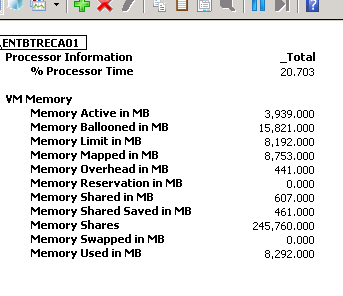
Example Sysinternals RAMMap:
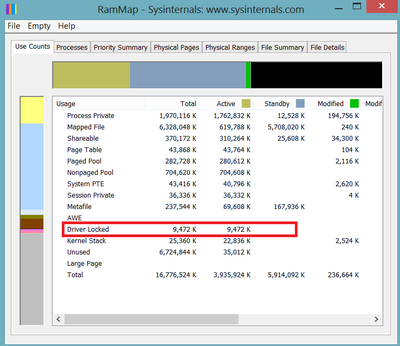
– Jeffrey Worline
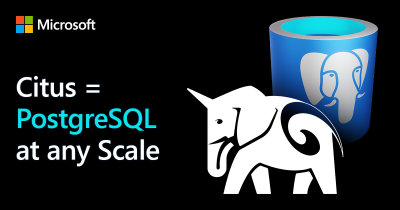
by Scott Muniz | Sep 16, 2020 | Uncategorized
This article is contributed. See the original author and article here.
I recently gave a talk about the Citus extension to Postgres at the Warsaw PostgreSQL Users Group. Unfortunately, I did not get to go in person to beautiful Warsaw, but it was still a nice way to interact with the global Postgres community and talk about what Citus is, how it works, and what it can do for you.
If you are already familiar with Postgres then this talk should be a good introduction to all the powerful capabilities that Citus gives you. The tl;dr is this: Citus is an open source extension to Postgres that transforms Postgres into a distributed database. Citus uses sharding and replication to distribute your data and your Postgres queries across a distributed database cluster.
Shining a light on the performance speedups of Citus (via demo)
Every so often, I try to rethink how I talk about Citus as Postgres and the needs of applications evolve. One thing we have not done very much is talk directly about the performance improvements in Citus. Sometimes it’s actually slower, but at scale can be a lot faster. Therefore, I introduced every Citus feature with some benchmarks that show the performance compared to a (large) Postgres server.
The talk is also worth watching for the demo (the demo starts at 46:52) where I compare the performance of Hyperscale (Citus) on Azure Database for PostgreSQL against a single Postgres server. For the demo, I use GitHub archive data in an analytics use case, and the demo shows >250x speedups for analytical queries with Citus!
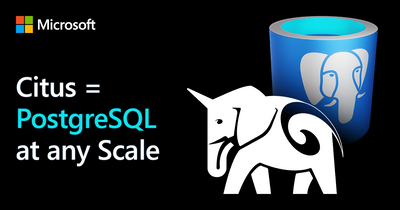
Click here to watch the video of my talk at Warsaw PostgreSQL Users Group, on Citus: PostgreSQL at any Scale. The demo starts at 46:52, but the introductory discussion should be useful, too.
Props to the organizers of the Warsaw PostgreSQL Users Group—especially Alicja Kucharczyk—for the time they spend organizing Postgres talks for their community. And for inviting me to give a talk to their Postgres users group. I really appreciated all the good questions, too.
If this is your first intro to Citus & you want to learn more
Here are a few of the getting-started next steps I usually recommend to developers:
- Download Citus packages locally: Citus is open source, so it’s easy to download and try out.
- Try Citus on Azure: And in the months since Microsoft acquired Citus Data last year, we have also integrated Citus into our managed Postgres service on Azure: Citus is now available as Hyperscale (Citus), a built-in deployment option in Azure Database for Postgres. So you can also try out Citus on Azure.
- Read the Citus open source docs: docs.citusdata.com has tutorials for multi-tenant SaaS applications and real-time analytics dashboards, a use case guide for time series data, details on pretty much every Citus feature, installation instructions for how to set Citus up locally on a single server as well as installing on multiple servers.. the Citus docs are quite useful.
by Scott Muniz | Sep 16, 2020 | Uncategorized
This article is contributed. See the original author and article here.
Microsoft Ignite 2020 will soon get underway – this year is a digital journey for you to enjoy regardless of where you are. If you haven’t registered yet, go do it now! It’s free to attend.
This post is to highlight all the information specific to Outlook at Ignite 2020. If you’d like a comprehensive compilation of content across Exchange, Outlook and Bookings you can check out the Exchange Team blog.
The links to the digital content in this article will go live when the event starts on September 22nd 2020 at 8am PST and you can connect to most of our information during the event from our Virtual Hub for Outlook and Bookings.
Overview – vision
- The Outlook vision: IT and user value in a hybrid workspace – Hear from Outlook’s new leader, Lynn Ayres, on how to empower your users and organization in areas such as Time Management, Mobile Productivity, and hybrid workplaces. Learn about the “One Outlook” vision – inspiring agile innovation, providing IT with tools to meet security and compliance standards, and offering users more value, faster. Lynn will cover the use of AI to help users get work done more efficiently, new integrations with Microsoft 365 apps, and Bookings in the Enterprise.
- The Evolution of Outlook – Learn about the vision for the evolution of Outlook as your personal organizer and the transformation of communications and time management in the workplace. We’ll share the roadmap for Outlook and its future within the scaffolding of the evolving Microsoft 365 productivity suite.
Deep dives
- Introducing the new Outlook for Mac – Last year, in November we launched a preview of the new Outlook for Mac for our Insiders users – with a brand new user experience and rebuilt on Microsoft sync technology. Since then we have been hard at work adding an incredible number of new features and experiences. Come learn about all the new capabilities that makes this the best mail and calendar application on the Mac platform.
- The new Outlook for Mac – Under the Hood – Come learn about the internals of the new Outlook for Mac and some best practices on how to deploy it within your organization. We will go over all nuts and bolts such as how the Microsoft sync technology works, various account types we support, authentication models, deployment configurations that you can deploy that best suit your needs and much more.
- Outlook Calendar: Fundamentals and Collaboration – We know that features must work flawlessly, and that you want to be able to use any Outlook client to accomplish your time management needs. This sessions updates you on these “fundamental” investments so that your users have less issues, more consistency, and love using the features that Outlook offers them.
- What’s new in Outlook on the Web – Outlook on the web is one of the first apps where we ship new and awesome stuff, and this year will be no different! Come join us on a session so we can show you all that is new, we have AI, Search, and more!
- Delivering a better, more innovative Outlook faster than ever – Understand how the common architecture and embedded web experiences will change the face of Outlook, and it’s already started.
- Outlook and its place in your organization’s mobile productivity strategy – Delegate and shared mailboxes. Check. Sensitivity labeling. Check. Up Next, dark mode and more. Check. What’s next? Split screens, drag and drop and connected experiences: learn about the innovation in Outlook mobile designed to keep you organized, connected and prepared through out your day asked for by our leading Enterprise customers.
- What’s new in Outlook on mobile browser – Remember the update we did to Outlook on a desktop browser? We are doing the same to Outlook in a mobile browser! Come join us as we share all our updates and new features.
- Voice and more AI assistance in Outlook – From neural network voice readouts to voice commanding — Explore and see demos of AI and Cortana capabilities built into Outlook that help take the load off your workforce for optimal personal organization and time management.
- Sorting out your Outlook contacts and connections – Outlook is enhancing the way you manage contacts on your mobile device with new sorting and filtering options, support for contact subfolders and a performance updates you’ll love. No more duplicates! Tune in to learn about these new updates and get a preview for what is next to come.
- What’s New in Microsoft Search in Outlook – Connecting Outlook to Microsoft Search has unleashed capabilities that deliver a more consistent experience, drive productivity and improve performance. Dive deeper into how Search unlocks organizational knowledge in Outlook, saves time through actionable results and surfaces what’s relevant to you.
- Virtual collaboration across Microsoft 365 – Virtual collaboration is a key way to get work done in a hybrid work environment. Learn how to take advantage of Microsoft 365 collaboration scenarios across Outlook, Teams, and Office apps.
Learning Path – Mailbox Protection with Microsoft 365
Learn about how Microsoft protects your email and calendar data end to end: helping to make sure that your data and privacy are protected from the device in your hand or on your desk to the bits on a disk in one of our data centers.
- Protecting E-Mail And Calendar Data End-To-End – See the secure, end to end flow of communication, between individuals and organizations. See a high-level view of how data is secured and treated from the disk in Exchange Online to the client.
- Protecting Exchange Online Mailboxes As A Secure Vault – How we protect data on disk, how we protect the servers, the service, the story of HA and resilience and security and compliance in EXO.
- Protecting Outlook data with Authentication and Authorization controls – In this session, you will learn about the authentication mechanisms available with Exchange Online and how Azure Active Directory provides authorization mechanisms, like Security Defaults and Conditional Access, to ensure only the trusted users and devices get access to your Outlook data.
- Protecting Outlook data on your devices – In this session, you will learn about the differences between device and application management capabilities that can be used to protect your Outlook data on devices, how device risk can be used to further evaluate the health of a device, and the solutions you should implement to protect Outlook data on managed and personal Windows 10 devices, as well as, mobile devices.
- Protecting sensitive emails with policy-driven compliance – Classification of your content, sensitivity labeling and protecting in transit and at rest. Learn about what’s new with information protection — how you can audit your environment to ensure compliance and find out what’s next with reporting and data loss protection in Outlook and Exchange.
This information will also be available with the Ignite 2020 Virtual Hubs for Outlook and Bookings as well as Exchange.
But that’s not all! Be sure to come back here to the Outlook blog Tech Community once Ignite begins as we will publish several articles that complement our sessions and will also go deeper on what’s new and newsworthy. Given the digital nature of Microsoft Ignite 2020, our stickers won’t be available this year sadly. But come back to this article and related Ignite news articles in Tech Community during Ignite, we might have a digital give away for our Outlook, Exchange and Bookings fans.
We always love to hear your feedback so please feel free to leave comments here.
The Outlook Team
by Scott Muniz | Sep 16, 2020 | Uncategorized
This article is contributed. See the original author and article here.
Ignite is just around the corner on September 22 and 23, and you are invited. In this all digital event, there are amazing live and on demand sessions to learn more and connect.
First, if you are a IT Administrator, school leader, or anyone else looking to dive deeper into the technology available for your students, school or institution, register for Ignite 2020 here!
Next, check out these recommended sessions and links to join live or watch on demand. (You’ll need to be registered to see and sign up for sessions.)
- Microsoft Teams
- Device management with Intune for Education
- Microsoft Edge
Microsoft Teams
Microsoft Teams – Education specific sessions
Remote and hybrid learning with Teams for Education (On Demand starting Sept 22)
In this session, we’ll go in depth on everything you need to know for remote and hybrid learning, including how to create online meetings with the right meetings options and policies, how to create class teams through automation, and how to support collaborative classroom environments.
Deployment and Governance of Teams for Education (On Demand starting Sept 22)
Understand everything you’ll need to know for holistic governance for your educational institution. In this session we’ll cover chat policies, meeting policies, app policies, assignments through groups, how to configure student safety, and methods for automating team class creation.
Integrate with Microsoft Teams for Education App Platform – (On Demand starting Sept 22)
Teams is an open platform for educational institutions to integrate apps and create custom workflows. In this session we’ll cover how the Teams app store is used across classroom teaching to integration with IT help desks. Learn about 3rd party app governance, open source app templates, and a hands-on example of App Studio to create a quick custom website app for your institution.
Apps and Workflows
Digitize and transform business processes with no-code building blocks and app templates in Microsoft Teams (On Demand starting Sept 22)
Organizations are already transforming many of their business processes on Teams – from approvals and task management, all the way to crowd sourcing the organization for top ideas. Learn how to use embedded building blocks and production-ready app templates to digitize and streamline key processes. In this session we’ll share how customers are leveraging these solutions without any custom development required, as well as how some recent innovations can help simplify these processes
Modernize business processes with the low-code Microsoft Teams + Power Platform integration (On Demand starting Sept 22)
Learn how Teams users can build and integrate custom apps, bots, automation, and data into Teams to simplify work. Microsoft Power Platform provides Teams users with a low-code platform to build custom solutions, even if they don’t have any developer experience. In this session, we will discuss how new Teams + Power Platform capabilities make it even easier to build and deploy custom low-code solutions to Teams, and share how customers are simplifying work with this integration.
Meetings
Master virtual breakout rooms in Microsoft Teams meetings (On Demand starting Sept 22)
Join us to learn about the latest innovations with virtual breakout rooms in Teams. In this session we’ll highlight use cases and best practices for facilitating small group ideation, brainstorming, learning, and discussions with virtual breakout rooms.
Make your Teams meetings safe and inclusive with meeting and video conferencing controls (On Demand starting Sept 22)
Join this session to learn more about meetings safety, security and moderation – including the ability to hard mute all attendees, request to speak functionality and configuring breakout rooms. We will also cover features like reactions and raised hands that can help make meetings more inclusive.
Leverage Teams to deliver engaging virtual events for your employees, customers and communities (On Demand starting Sept 22)
Join this session to learn how Microsoft Teams can seamlessly scale to help deliver events of all types, from company townhalls, to training webinars, to online conferences. We will also share vision and roadmap for features to help scale and customize your virtual meetings and events.
Managing Security and Compliance in Microsoft Teams – (On Demand – Save to Ignite backpack)
Delivering a secure collaboration experience is essential. Join us for a review of the security and compliance features for Microsoft Teams from an ITPro perspective. Policy management, content management, retention procedures, communication compliances, and more will be covered. Come see the full compliment of capabilities for secure, compliant collaboration!
Build richer meetings experiences with Microsoft Teams apps using new meetings extensibility points (On Demand – Save to Ignite backpack)
Learn how developers can use new meetings extensibility points to integrate their Teams apps across the meetings surfaces – enabling apps to be used throughout the meetings lifecycle (pre, during, post) and provide users a richer collaboration experience within meetings.
What’s New for Microsoft Stream and video in Microsoft 365 (On Demand – Save to Ignite backpack)
Join the product team to learn more about the innovations and roadmap for video in Microsoft 365.
Micrsoft Teams for Education Ask me Anything (AMA)
Finally, if you want to connect on Teams for Education, sign up for our Customer Connection here. This is a smaller setting (max of 30 people) to talk with experts and share your experience with other Teams for Education users.
Device Management with Intune for Education
Device management sessions will go live with links once Ignite starts. Check out our session on Intune for Education and check https://aka.ms/MicrosoftIgnite2020/MEM for other Microsoft Endpoint Manager sessions.
What’s new in Intune for Education (On demand session – check back on Sept 22 for live link)
Request a meeting
If you’re interested in talking to a member of the Microsoft Endpoint Manager leadership team about your school district’s device management, request a meeting using this form.
Education Specific Device Management Learning Path
We’re also excited to announce that a new Education specific device management learning path on Microsoft Learn is coming soon. Check out current learning paths: https://docs.microsoft.com/en-us/learn/paths/manage-enterprise-deployment-m365/
Microsoft Edge
Microsoft Edge – State of the browser in 2020
Come learn about new security and productivity features and our continued integration with M365. We’ve been listening and learning from you and we’ll share how all of that feedback fits into Microsoft Edge.
Ask the Expert: Microsoft Edge – State of the browser in 2020
Join us Wednesday, September 23rd from 1:45pm-2:15 PM PDT to dive deeper into the State of the Browser on-demand session content and get your questions answered. Let’s talk about new security and productivity features, our continued integration with M365, and more. Join us
Looking for more? Check out https://aka.ms/EdgeYouTube for deep dives on Microsoft Edge.


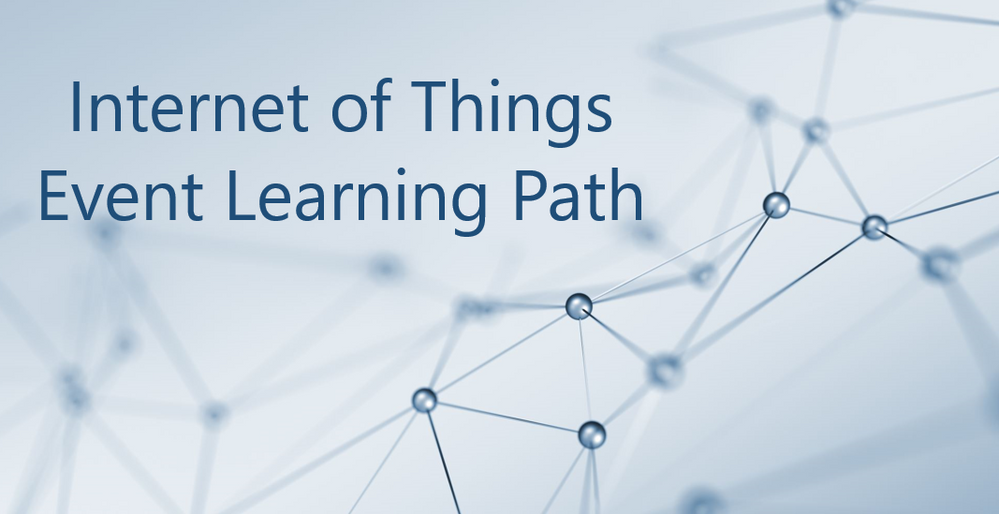

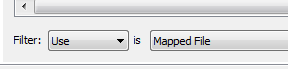
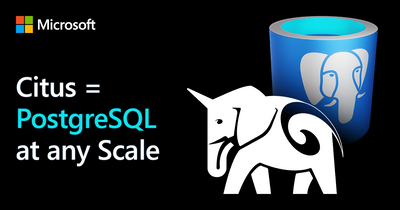

Recent Comments