
Microsoft is a Market Champion in the KuppingerCole Analysts Leadership Compass, Customer Data Platforms
This article is contributed. See the original author and article here.
We are honored to announce that Microsoft Dynamics 365 Customer Insights was named a Market Champion in the KuppingerCole Analysts Leadership Compass, Customer Data Platforms.
The Leadership Compass report speaks to how a customer data platform (CDP) can help organizations address the challengessiloed data, personalization, multichannel orchestration among themthat they may face when seeking to improve their customer experience. Microsoft’s customers are overcoming these challenges with Dynamics 365 Customer Insights, a recognized product-leading, innovation-leading, and market-leading CDP with comprehensive, powerful capabilities.
One Microsoft customer that is committed to a data-centric approach to its customer experience initiatives is Valencia Club de Ftbol (CF). The club is taking charge of its customer data with Dynamics 365 Customer Insights and using the CDP to help its entire organization usher in a data-driven mindset. As a result, the club is creating more meaningful and personalized fan engagement. As explained by Franco Segarra, Head of Innovation for Valencia CF, “Becoming data-driven helps everyone get more out of their job.”
Three areas of recognized leadership
Microsoft customers like Valencia CF are powering hyper-personalized, delightful customer experiences at scale by embracing the need to have a deep understanding of their customers. They are driving meaningful actions with confidence as a result of recognized leadership of Dynamics 365 Customer Insights in three areas.
1. Product leadership
The functional strengths and complete services of the Microsoft CDP empower you to get the most complete view of your customers by unifying all your customer data with ease. Best-of-breed technologies such as Microsoft Azure Data Lake and Cosmos DB power this innovation at massive scale. Customers can store many hundreds of millions of profiles within a single environment, making the CDP an exceptional powerhouse for end-to-end enterprise marketing stacks.
2. Product innovation
Microsoft customers benefit from ongoing, customer-oriented innovation that helps them meet their evolving and emerging business requirements. We are focused on differentiation and solving customer pain points with both customer-requested enhancements and cutting-edge features. We are also supporting our customers in expanding and accelerating their discovery of insights with out-of-box machine learning templates, as well as support for custom AI/ML models with Microsoft Azure Synapse Analytics. Microsoft customers are benefiting from a limitless analytics solution that significantly reduces their project development time while delivering breakthrough price performance.
3. Market leadership
Microsoft and our extensive ecosystem of more than 7,500 worldwide partners (2022) help customers solve important challenges. Our partners include ISVs building solutions on top of or connecting their solutions to Dynamics 365 and systems integrators providing customizations and integrations for customers’ unique environments. Together, we’re helping customers across industries and around the world grow their businesses by taking full control of their customer data.
We’re delighted to share the news of this recognition of Microsoft as a Market Champion. We agree with KuppingerCole’s assessment that the [Microsoft] “roadmap is ambitious, and the product vision is clear, and are closely linked to overarching activities in the Microsoft ecosystem.” In this unprecedented time of radically shifting consumer behaviors, delivering quality, highly tailored customer experiences is a path to competitive differentiation that can help lead to customer loyalty. Customer Insights is your key to engaging your customers like your business depends on it.
Learn more
To learn more about how Microsoft compared to the other technology providers included in this Leadership Compass, please access the KuppingerCole Leadership Compass, Customer Data Platforms for a complimentary copy of the report.
The post Microsoft is a Market Champion in the KuppingerCole Analysts Leadership Compass, Customer Data Platforms appeared first on Microsoft Dynamics 365 Blog.
Brought to you by Dr. Ware, Microsoft Office 365 Silver Partner, Charleston SC.

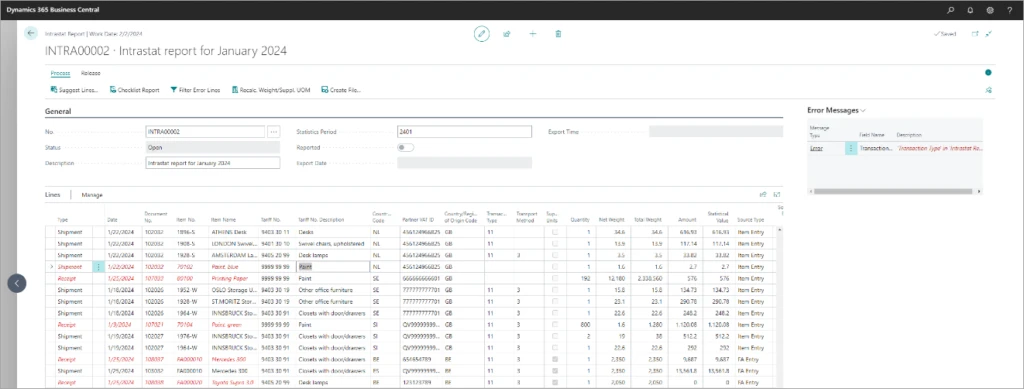
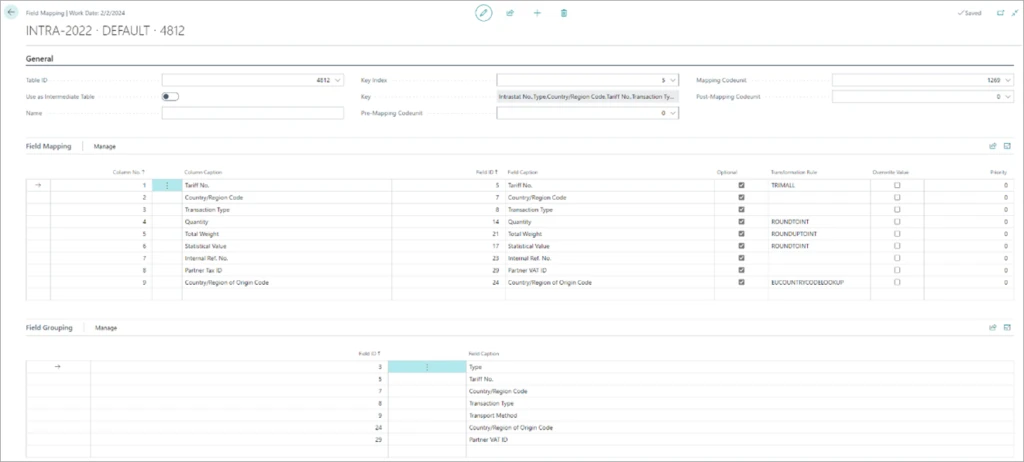
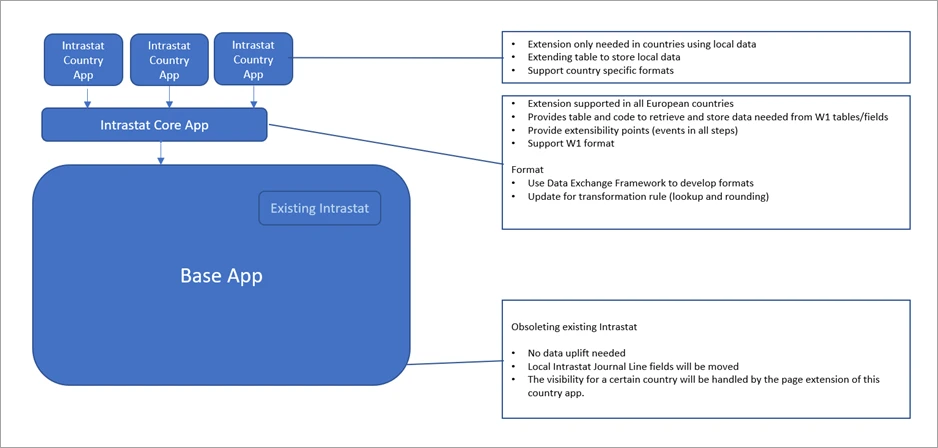

Recent Comments