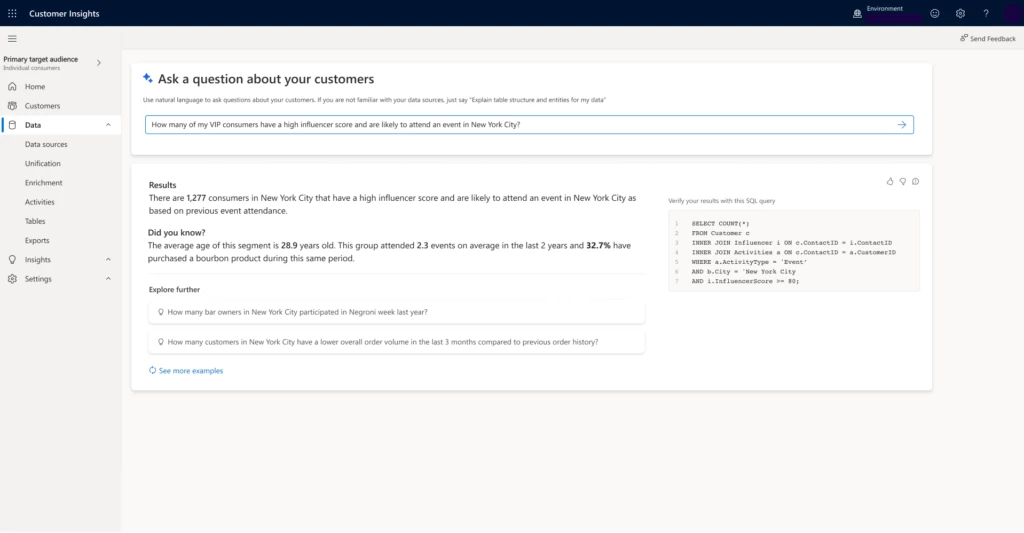
Use generative AI to drive customer engagement with 2023 release wave 1 for Dynamics 365 Marketing and Customer Insights
This article is contributed. See the original author and article here.
In today’s unpredictable market conditions, companies are looking to do more with less, and delivering exceptional customer experiences is necessary to both acquire new customers and retain and increase the lifetime value of existing customers. Faced with a larger set of choices, customers expect the companies they do business with to know them, anticipate their needs, and deliver personalized interactions. To earn their loyalty, it’s critical that every interaction, digital or in person, exceeds their expectations.
To win against their competitors, companies need to deeply understand their customers, personalize every interaction pre-sale and post-sale, and use data and AI to deliver proactive and continuous value to win the hearts and minds of their customers. Marketers and sellers must work closely together as a single unit to deliver experiences where every interaction builds upon the last. Marketers and customer experience (CX) professionals are being tasked with orchestrating these experiences seamlessly across every department, for both new and existing customers, and are being asked to do this with even fewer resources.
At Microsoft, we aspire to empower every company to create amazing experiences for their customers that translate into business success. With Microsoft Dynamics 365 Marketing, companies can orchestrate real-time, end-to-end journeys designed by business users. With Dynamics 365 Customer Insights, companies can use all its data as an enterprise asset and get insights that can be actioned across the customer’s lifecycle. AI assists every step of the way, so employees can be more efficient and have more time to focus on the things they really want to do. Companies can:
- Gain deep insights into their customers to deliver relevant interactions.
- Use generative AI to orchestrate impactful experiences.
- Unify sales and marketing teams to accelerate the pipeline.
Discover how 2023 release wave 1 for Dynamics 365 Marketing and Dynamics 365 Customer Insights will help you delight your customers while increasing your team’s efficiency. Let’s look at some of the features in this wave that I am most excited about.
Gain insights into your customers to deliver relevant interactions
Understanding your customers is key to delivering relevant interactions that drive engagement and loyalty. The use of generative AI empowers companies to understand customers like never before. While analyzing vast amount of data previously required deep knowledge of the data and took time to prepare, thanks to Copilot in Dynamics 365 Customer Insights, companies can now get insights faster and more easily by using natural language. Marketers, sellers, and data analysts can ask questions in simple everyday words to explore, analyze, and instantly understand their customerssegment sizes, preferences, and new insights to uplevel every interaction.
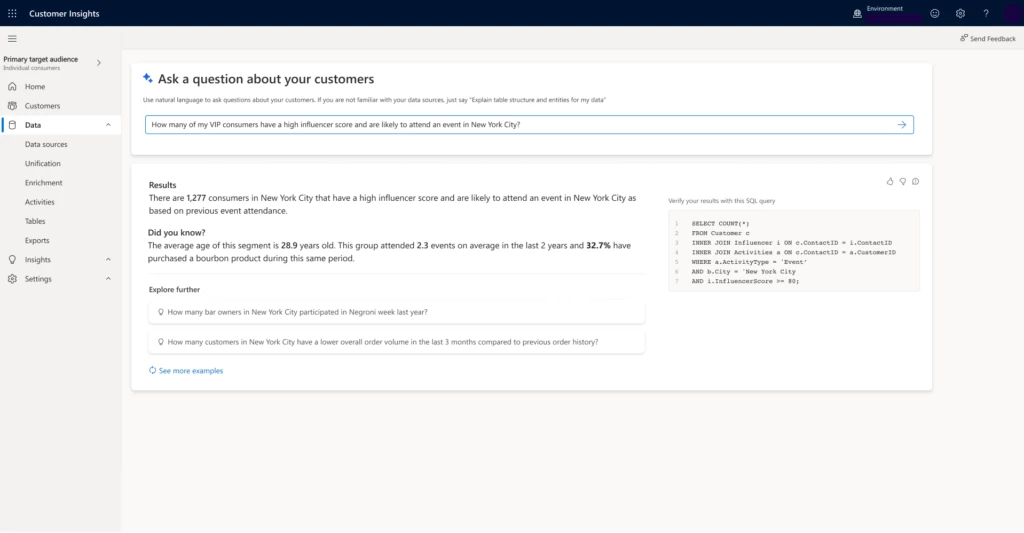
While Copilot in Dynamics 365 Customer Insights enables the speed of getting to insights, these insights are only as good as the quality of the underlying data. That is why users can now better understand data quality with an overall data quality grade to unlock better insights. AI analyzes the imported data and makes suggestions on which out-of-the-box predictions the data can support, giving companies the opportunity to remediate data issues and increase the value they can get out of the data.
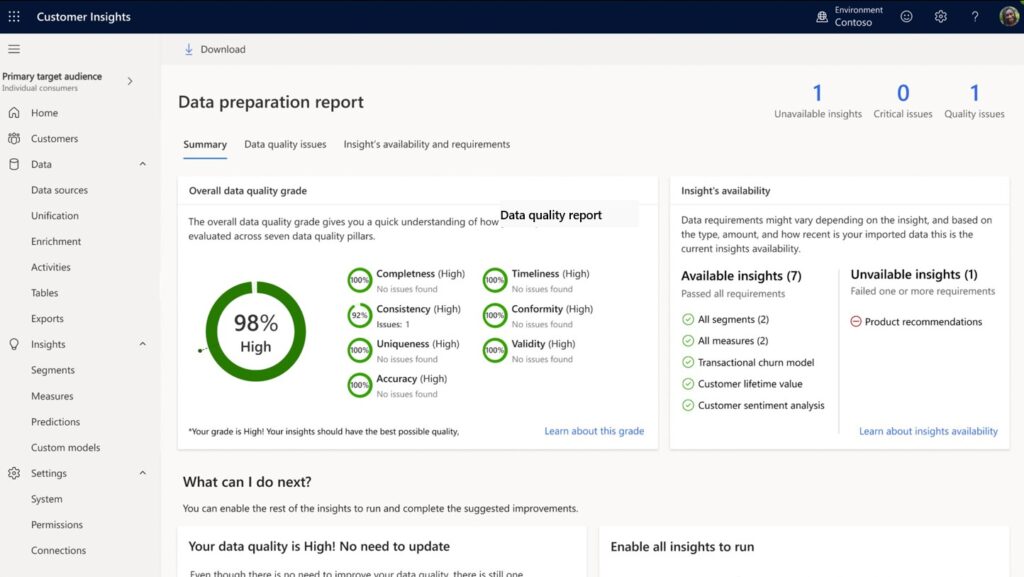
To get value from insights, these must be available where they can be actioned. With the latest customer interactions compiled into a unified timeline and made available directly in Dynamics 365 Sales, Customer Service, and Marketing, each team can be guided by a complete understanding of their customers and their recent activities. Armed with relevant customer information accessible directly within the flow of their work, sellers and marketers can orchestrate next best experiences that exceed their customers’ expectations.
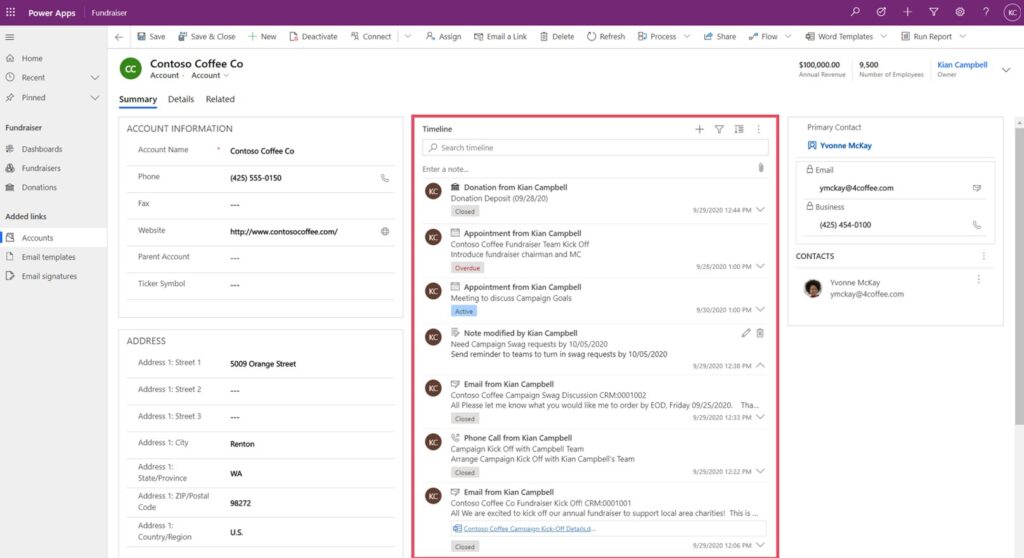
Use generative AI to orchestrate impactful experiences
To run successful campaigns, marketers must target the right customers. Often this means finding that one person who understands the underlying data set and can create the right segment to target. Now, using query assist, a Copilot feature in Dynamics 365 Marketing, marketers can build segments in minutes by simply describing audiences’ characteristics in natural language,for example, create a segment from contacts living in Seattle.
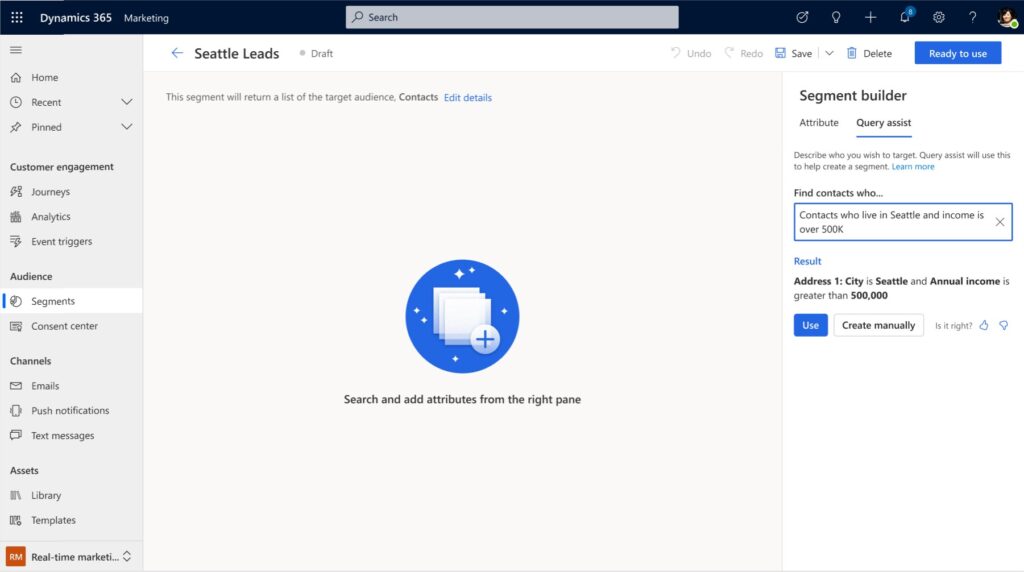
Creating compelling emails can be hard and often getting started is the hardest part. Copilot can assist marketers in finding inspiration and generating engaging emails within minutes. With Content ideas, a Copilot feature in Dynamics 365 Marketing, marketers can easily craft engaging emailsit’s like brainstorming with their team. After marketers specify the type of email they want to send and select the tone of voice that is the right fit with their brand, Copilot generates high-quality content that marketers can easily adjust. With the assistance of Copilot in Dynamics 365 Marketing, marketers can significantly reduce the amount of time spent copywriting, and shipping engaging emails is faster, more efficient, and fun.
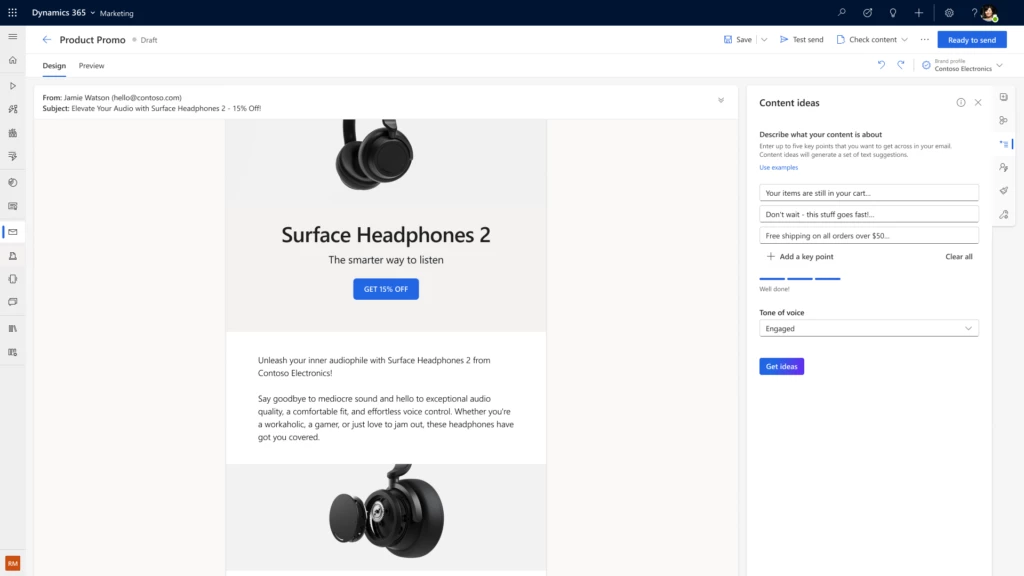
In order to maximize marketing ROI, it is important to know what activities are having a positive impact. Out-of-the-box AI-powered dashboards help marketers understand how their activities contribute to defined milestones, for example, number of webinar registrations, qualified leads, or opportunities created. Thanks to AI-powered milestones and rules-based attribution models, marketers can easily identify their best performing activities and journeys, drop ineffective tasks, and optimize their marketing spend.
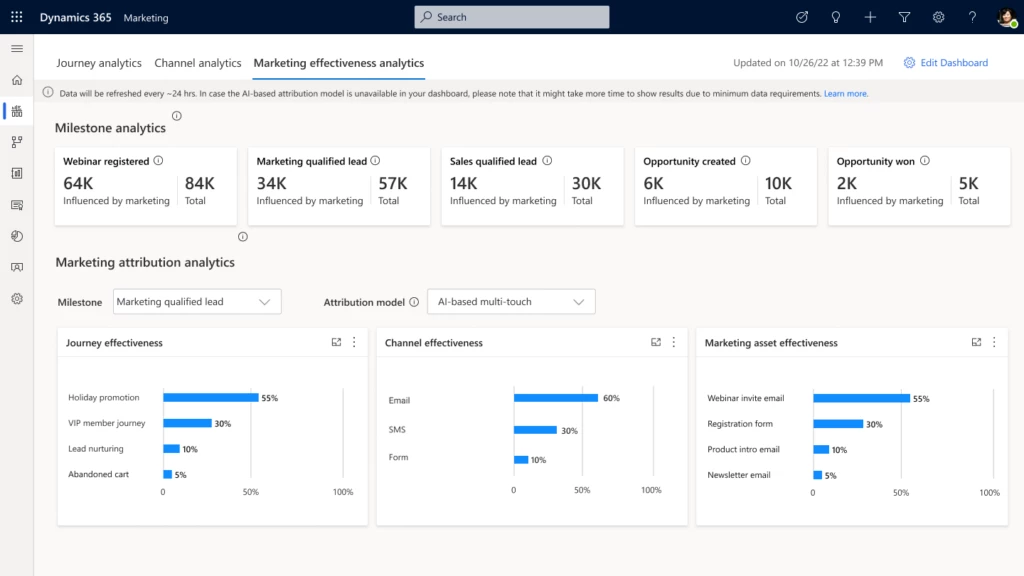
Unify sales and marketing to accelerate your funnel
It is no longer enough for sales and marketing teams to just be “aligned,” they must now be unified so together they can effectively nurture leads, close pipelines, and build a loyal customer base. With the new lead scoring model and qualification model in real time marketing, marketers can define criteria and identify leads to prioritize so every single qualified lead gets attention at the right time from the sales teams.
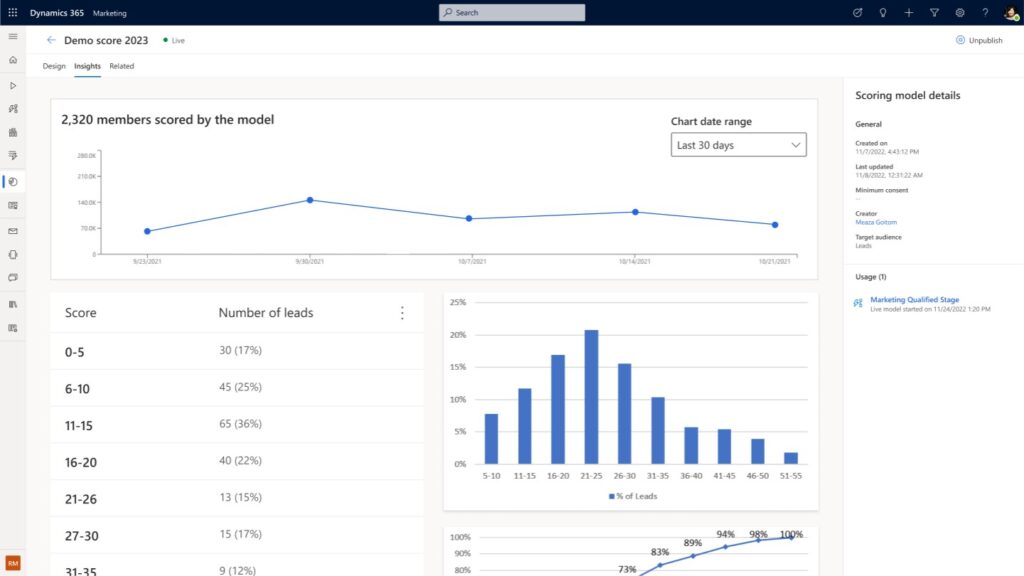
Furthermore, to make sure leads are actioned immediately, marketers can automatically assign leads to the seller in Dynamics 365 Sales. Leads are identified, prioritized, and while they are still hot, they are seamlessly passed to the relevant or available expert on the sales team to increase the chances of closing the deal.
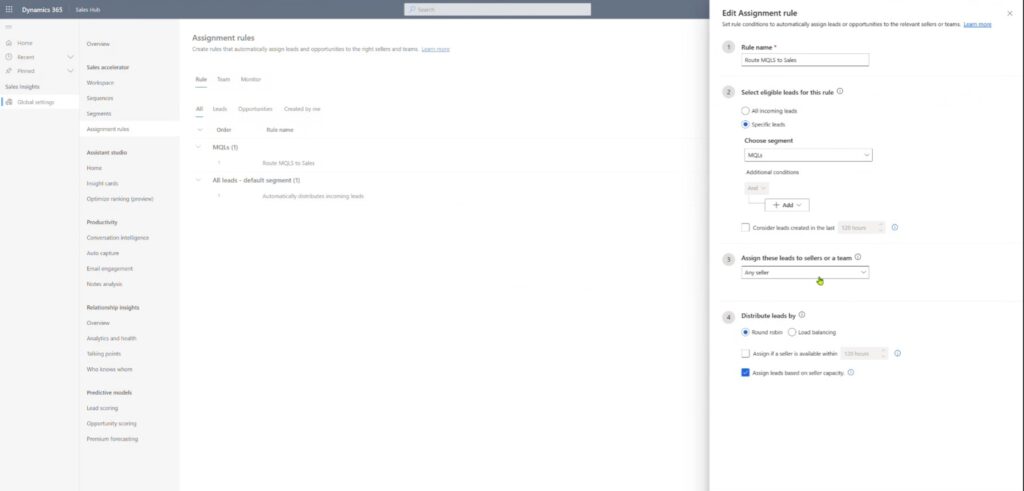
To ensure the seller is enabled to deliver value in every interaction, sellers can access valuable insights directly within their Dynamics 365 Sales workflow. They can for instance use average transaction amount, total sales, loyalty reward points, and customer lifetime value for each contact, account, or lead and use these insights to hyper-personalize the interaction. This kind of interaction builds relationships, exceeds expectations, and leads to loyal customers.
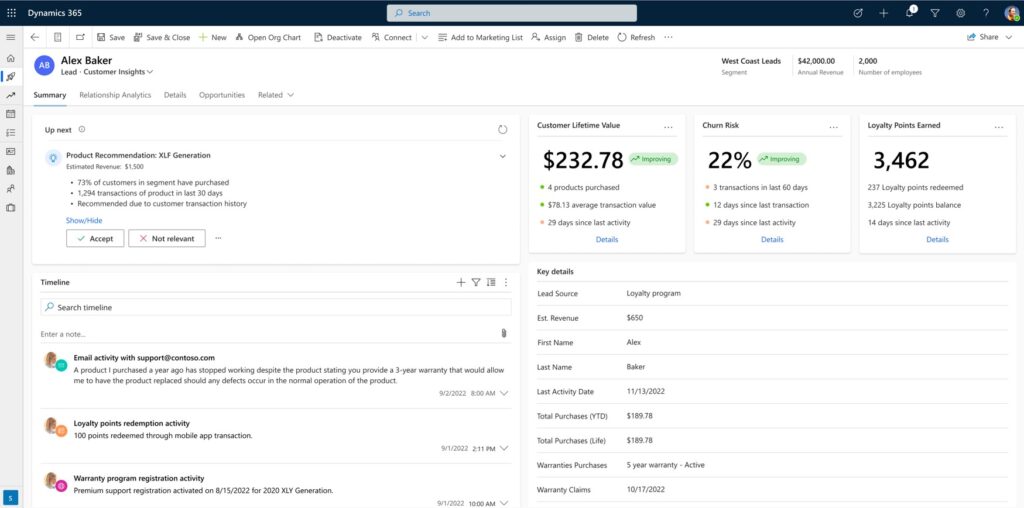
Start using Dynamics 365 Marketing and Customer Insights wave 1 2023 features
We aim to help you capitalize on your data to better understand your customers. We aim to democratize the use of generative AI so you can deliver experiences that build customer loyalty while improving employee productivity. We aim to facilitate seamless collaboration across departments so your organization can operate as one seamless unit. And we are excited to bring solutions in this wave designed to do just this, while making your work easier and enabling you to transform customer experiences so you can grow your business.
Business Applications Launch Event
Discover new capabilities for Dynamics 365 Marketing and Customer Insights

Read the release notes to discover all Dynamics 365 Marketing and Dynamics 365 Customer Insights new capabilities.
The capabilities highlighted above are planned to be released from April 2023 through September 2023 either as previews or generally available.
Visit the website to sign up for a free trial for Dynamics 365 Marketing and for Dynamics 365 Customer Insights.
Note: The product visuals are only for illustrative purposes and might not reflect the general availability feature.
The post Use generative AI to drive customer engagement with 2023 release wave 1 for Dynamics 365 Marketing and Customer Insights appeared first on Microsoft Dynamics 365 Blog.
Brought to you by Dr. Ware, Microsoft Office 365 Silver Partner, Charleston SC.


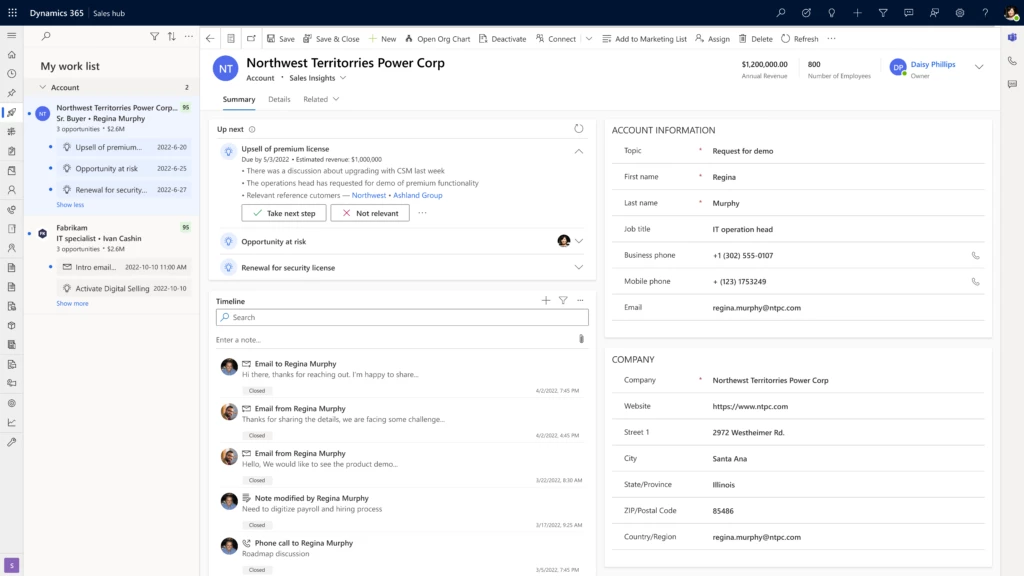
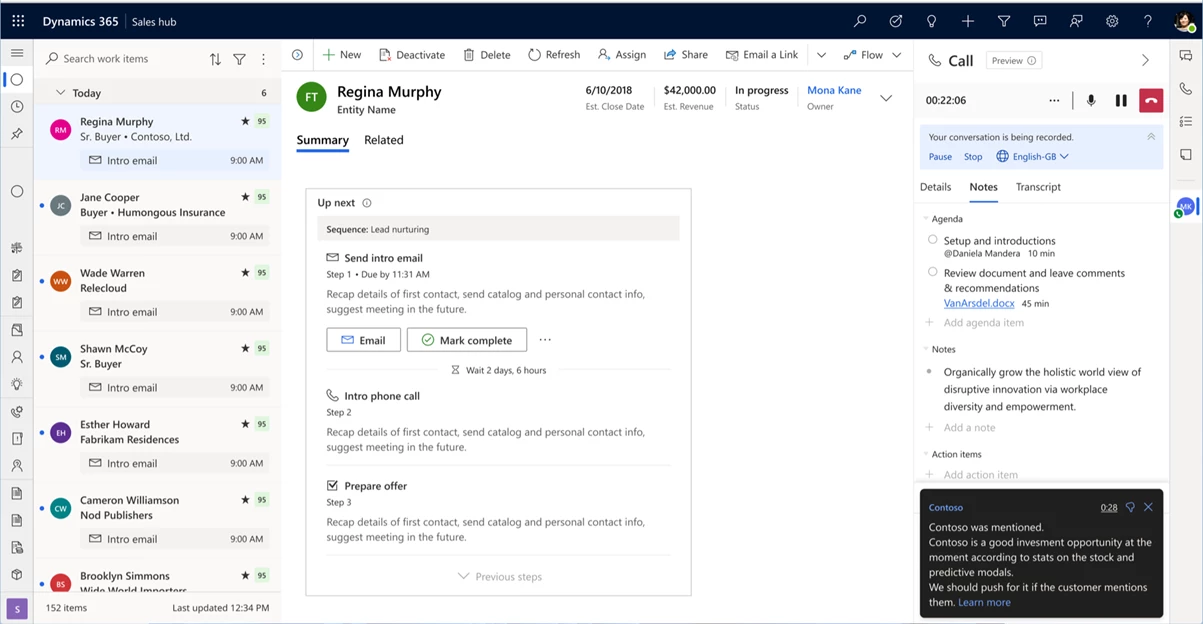
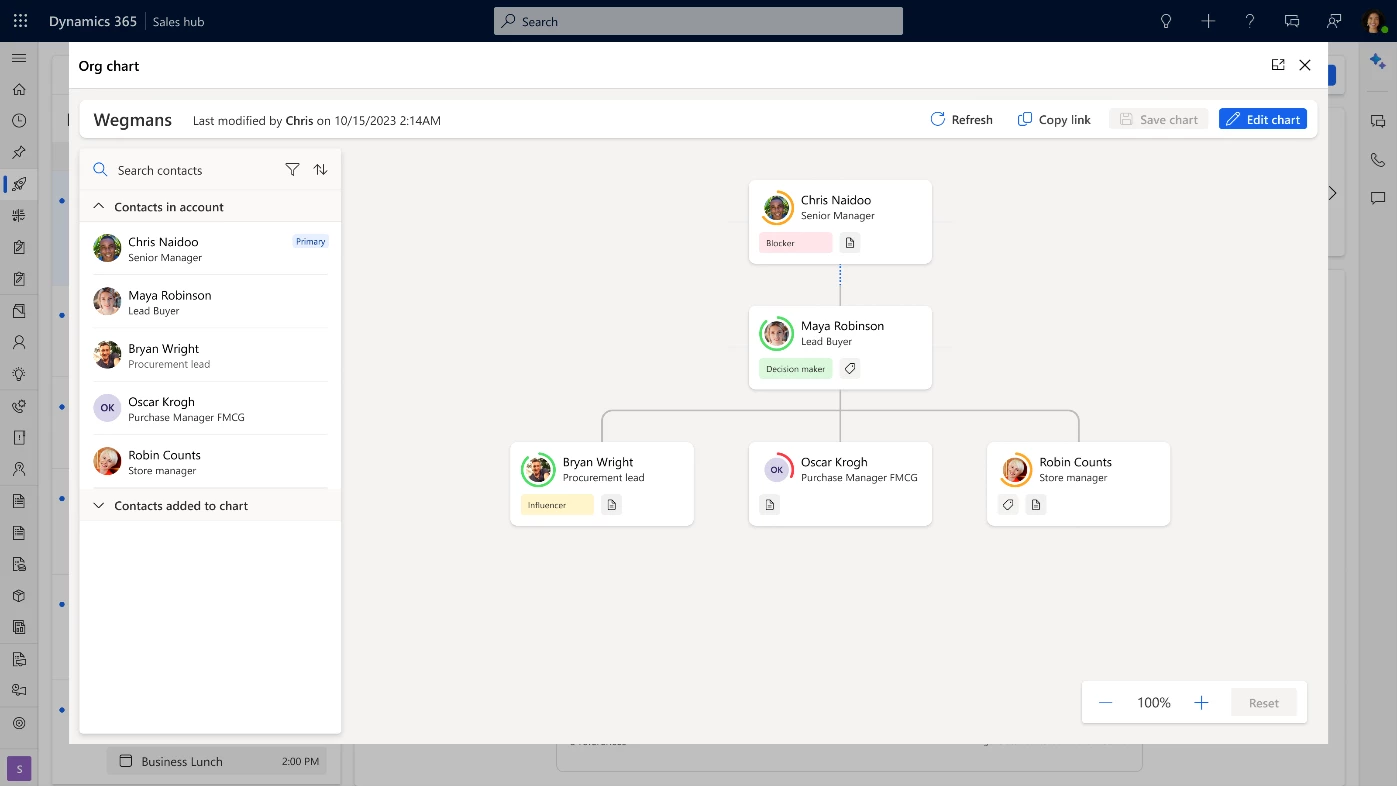
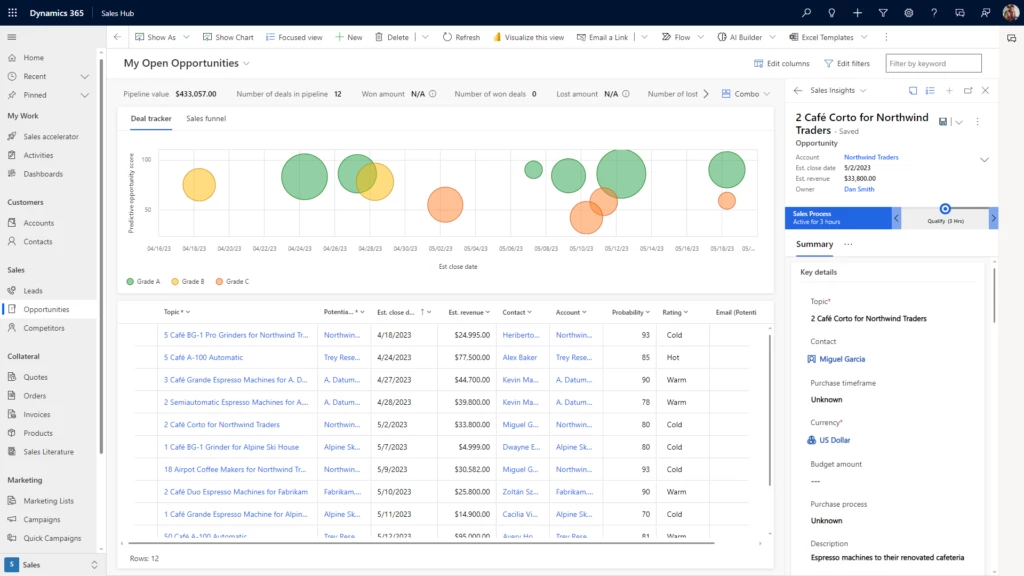
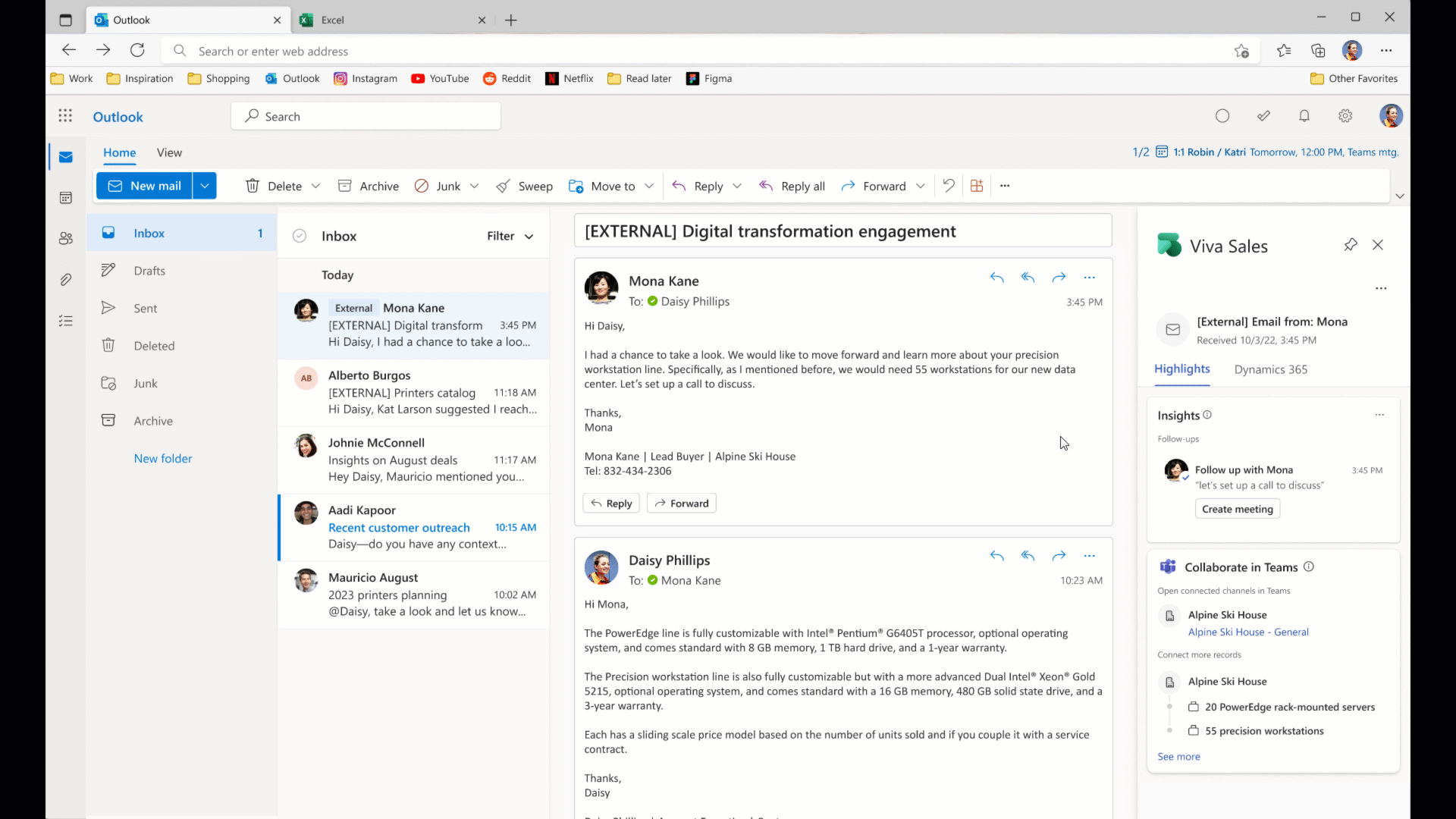
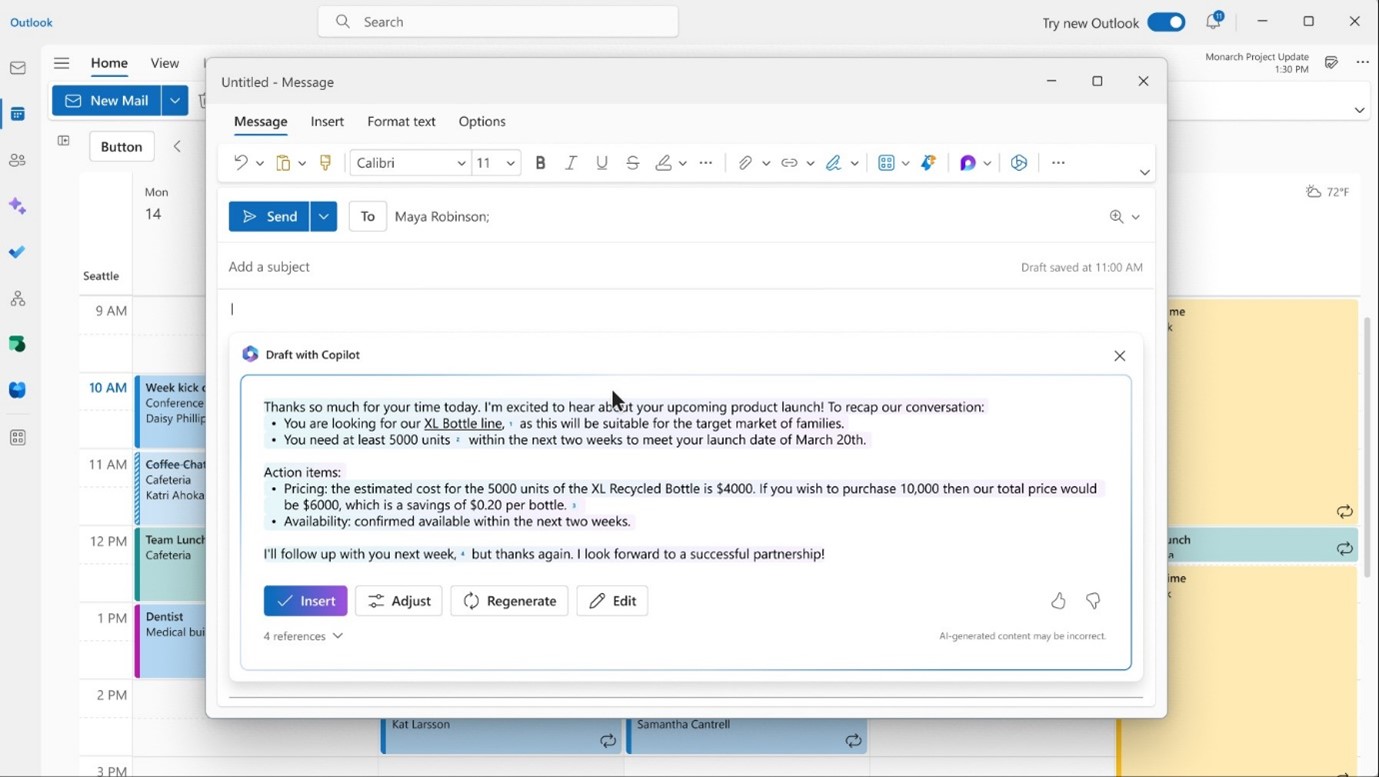

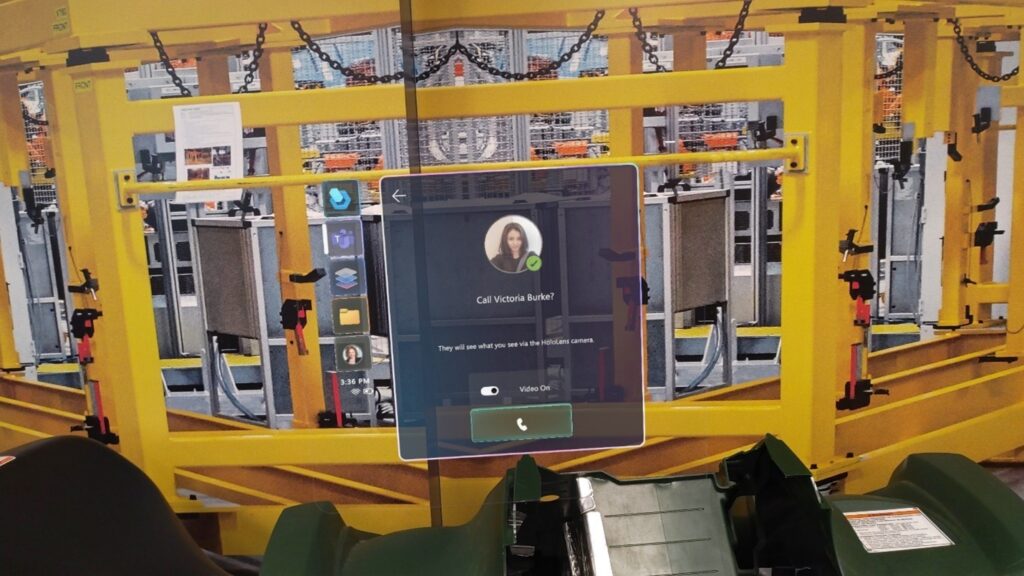
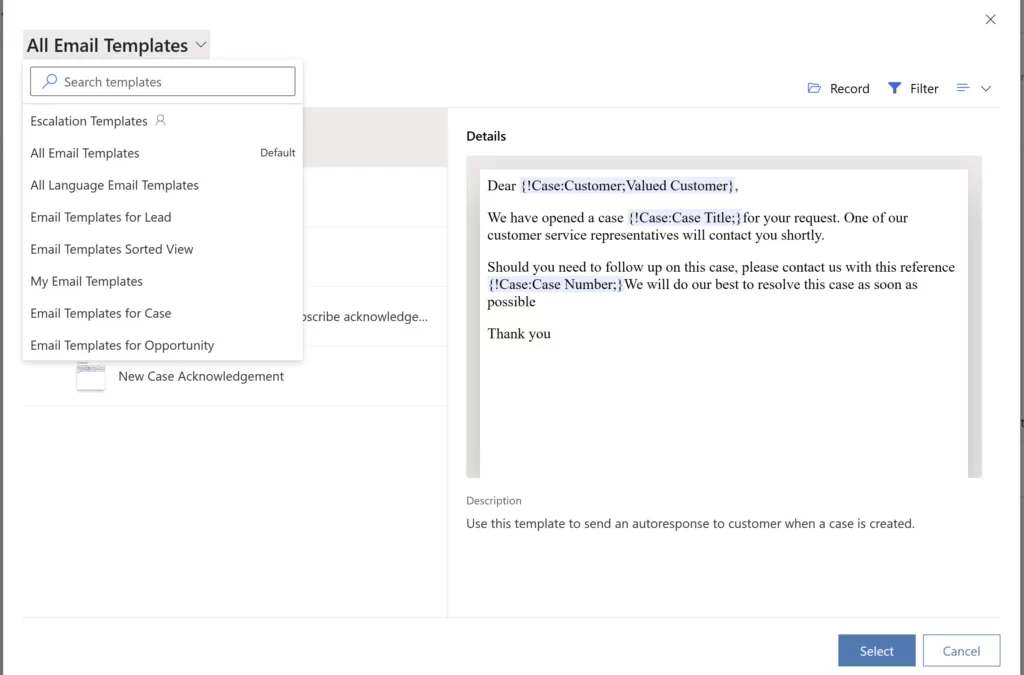
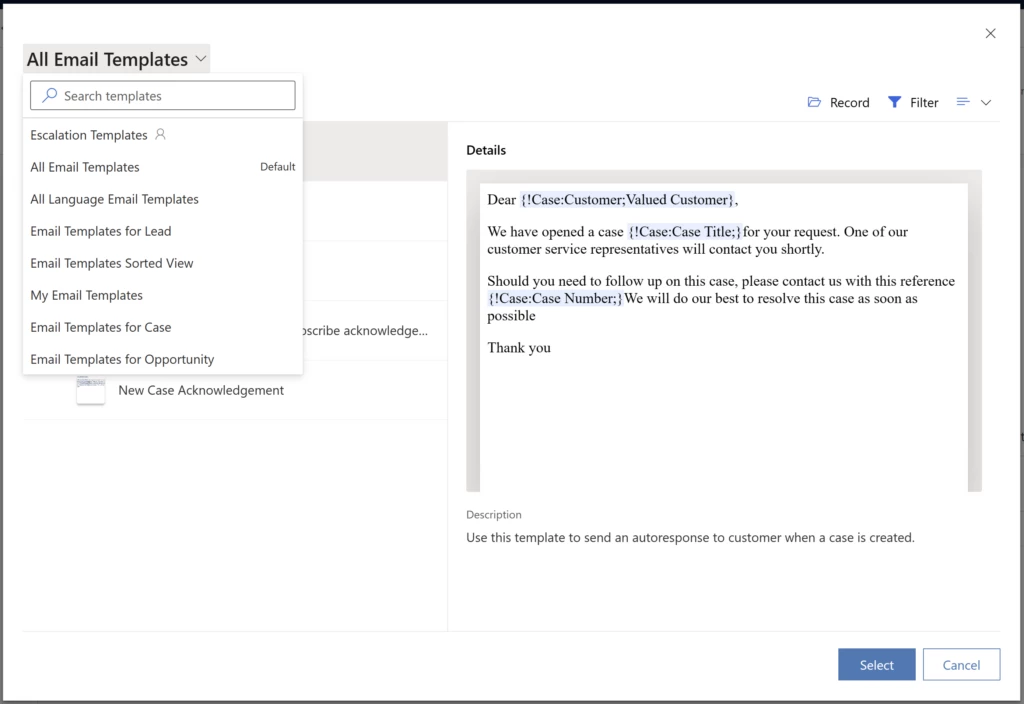
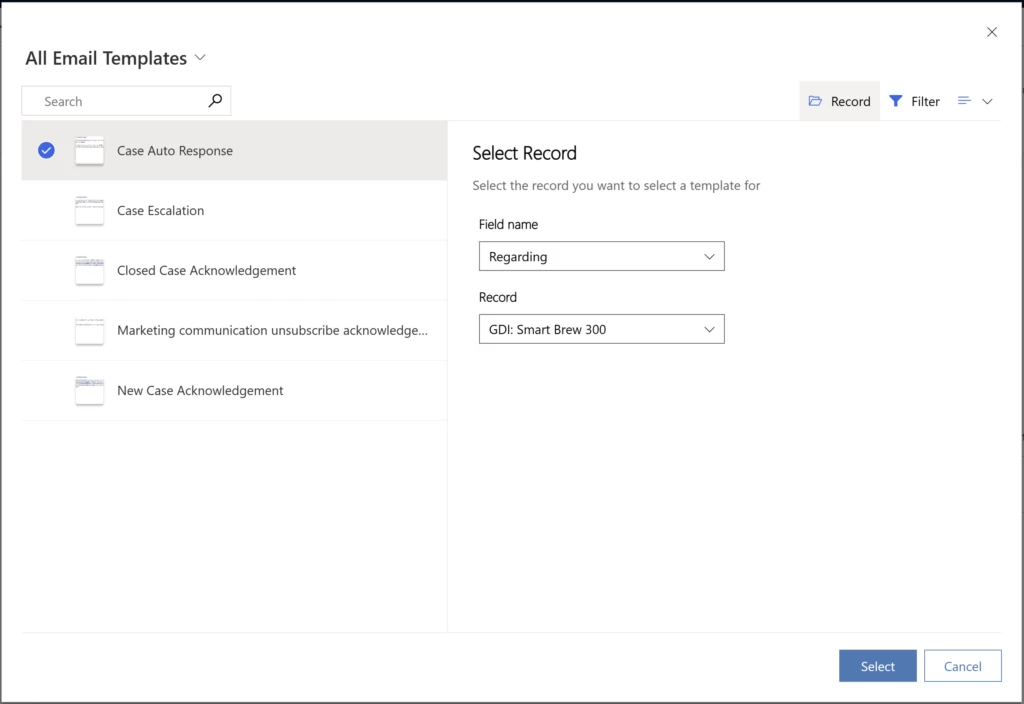

Recent Comments