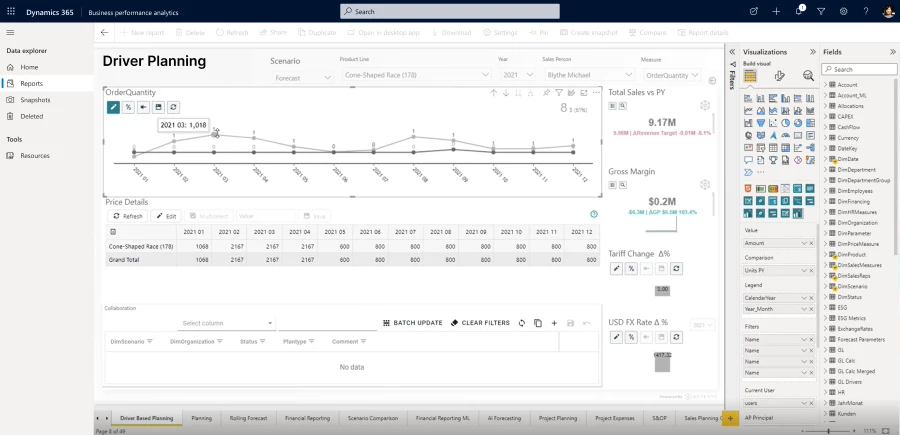
Introducing next-generation AI and Microsoft Dynamics 365 Copilot capabilities for ERP
This article is contributed. See the original author and article here.
Welcome to a new era in enterprise resource planning (ERP) systems, powered by AI. In recent years, businesses have embraced AI to automate and enhance processes from planning to forecasting. Now, generative AI is taking center stage as a game-changing technology that promises to modernize the way work gets done, driving innovation across ERP; from streamlining operations to speeding time to actionable insight.
Dynamics 365 Copilot, announced in March, takes advantage of recent advancements in generative AI to automate tedious tasks and unlock the full creativity of the workforce. In April, we shared how generative AI can be applied to key supply chain processes, and today we are introducing more AI-powered assistance across our ERP portfolio, included in Microsoft Dynamics 365 Finance, Dynamics 365 Project Operations, and Dynamics 365 Supply Chain Management. To activate these new Copilot features within your Dynamics 365 products, work with your IT admin.
ERP systems have long been the central nervous system of modern businesses, centralizing data for better business insight from core functions like finance, HR, procurement, resourcing, and supply chains. However, traditional ERP solutions have struggled to keep pace with the dynamic nature of today’s global markets. Complex and rigid processes within ERP create more work for people, and repetitive manual data entry overwhelms departments. Dynamics 365 Copilot promises to help finance managers, collections agents, project managers, and procurement professionals complete time-consuming tasks and get insights faster.
Speed time to insight—get the most from your ERP data
Harnessing big data is even more crucial as we enter a new era defined by next-generation AI. At Microsoft Build 2023, we announced how Microsoft Dynamics 365 and Microsoft Fabric work with Dataverse and our business intelligence tools to deliver actionable insights and reporting. Our upcoming extended planning and analytics solution will build on this powerful foundation to help finance managers and business analysts spend less time slicing and dicing data. With the ability to use familiar tools like Microsoft Power BI and Excel infused with Copilot capabilities, these professionals can:
- Use natural language to bring data to life by simply describing the visuals and insights that one is looking for. Copilot will help create a Microsoft Power BI dashboard or report—complete with visualizations and summaries—and help refine it. One can dig into the data further by asking questions. Copilot will find the right answer.
- Collaboratively align plans, budgets, and forecasts with business strategy.
- Streamline sales and operations planning.
- Automate financial consolidation for seamless book closing.
- Strategically close talent gaps for an empowered workforce, gain a comprehensive view of cash flow dynamics, and access highly accurate predictions through advanced predictive analytics powered by machine learning and AI.
By using these tools and technologies, finance managers can optimize their performance, allocate resources effectively, and drive better financial outcomes for their organizations.
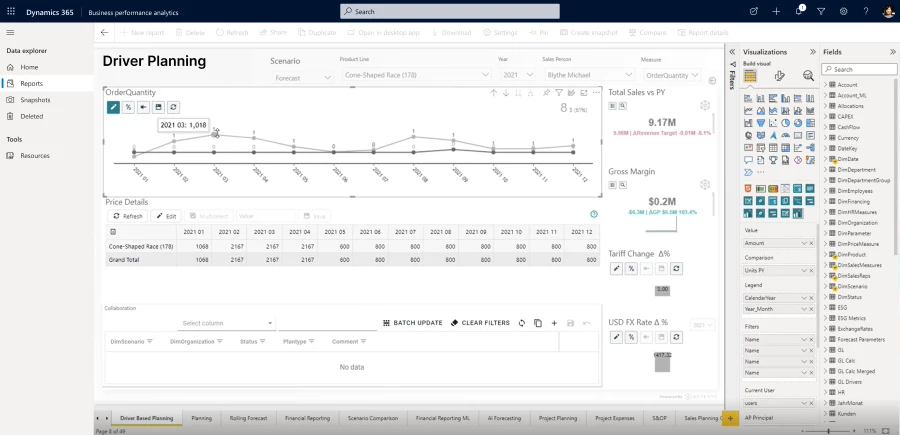
Deliver more strategic value with intelligent automation for project managers
Project managers frequently struggle to complete projects on time and within budget. Today, we are announcing Copilot capabilities for Dynamics 365 Project Operations to dramatically reduce the time spent on project status reports, task planning, and risk assessments.
With Copilot, project managers can rapidly create new project plans for new engagements in minutes, instead of hours, simply by describing details of the project using natural language. Copilot will generate a project plan that can be further refined by the project manager.
Once the project is underway, the project manager can use Copilot to create a project status report, which Copilot will help generate in moments—reducing the hours often spent manually researching and writing. To ensure project success, Copilot then can be used to identify risks and suggest mitigation plans on a continuous basis. For example, the project manager can prompt Copilot to search across all open projects to identify common project risks that can derail a project, such as significant delays or budget overruns.
With Copilot, project managers can improve efficiency, reduce risks, and focus on more strategic and value-added activities.
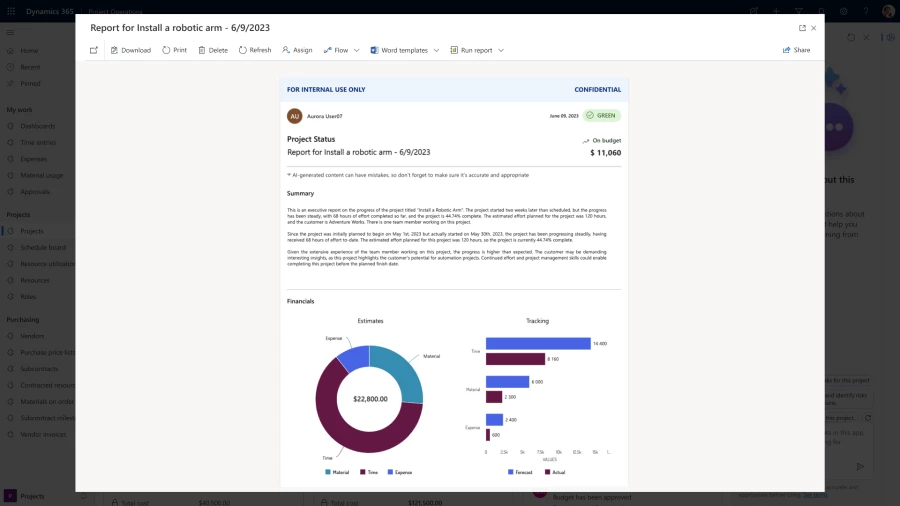
Supercharge productivity of collections agents and procurement professionals
Today, we are announcing Copilot capabilities that will help collections agents and procurement professionals enhance productivity and better collaborate with customers.
Timely payments and healthy cash flows are increasingly important in times of economic uncertainty. With Copilot in Dynamics 365 Finance, collections managers have quick access to credit and payment history so they can prioritize and personalize customer communication, helping to increase successful collection rates and proactively keep customers in good standing.
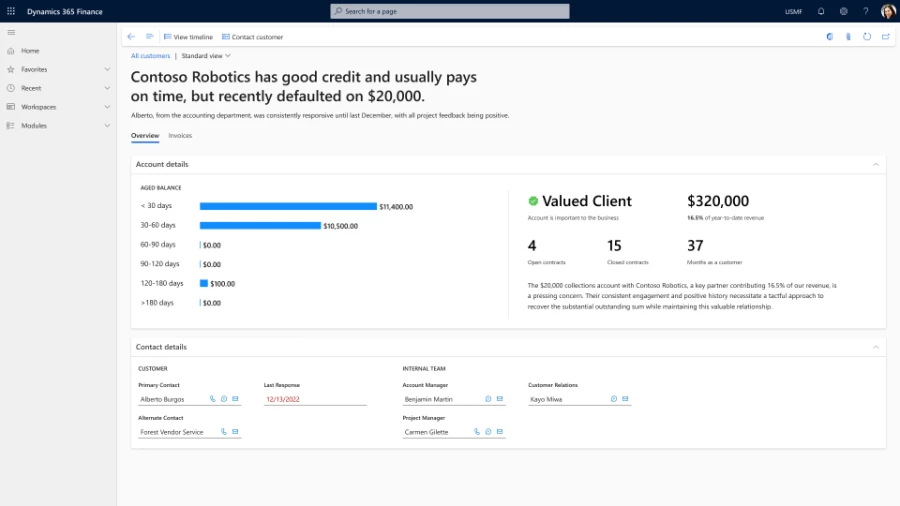
Disruptions to supply chains are an everyday occurrence, and supply and demand can shift quickly. Workers like procurement professionals and buyers are tasked to sort through large volumes of purchase order change responses daily and need more intelligent and agile tools to help address and streamline this process. Order responses oftentimes require changes to ordered quantities, delivery dates, or products delivered. Today, procurement professionals must review the changes for individual orders one by one to identify the risk to plan and potential downstream impacts. With Copilot in Dynamics 365 Supply Chain Management, users are able to efficiently handle changes to purchase orders at scale and assess the impact and risk to help optimize procurement decisions.
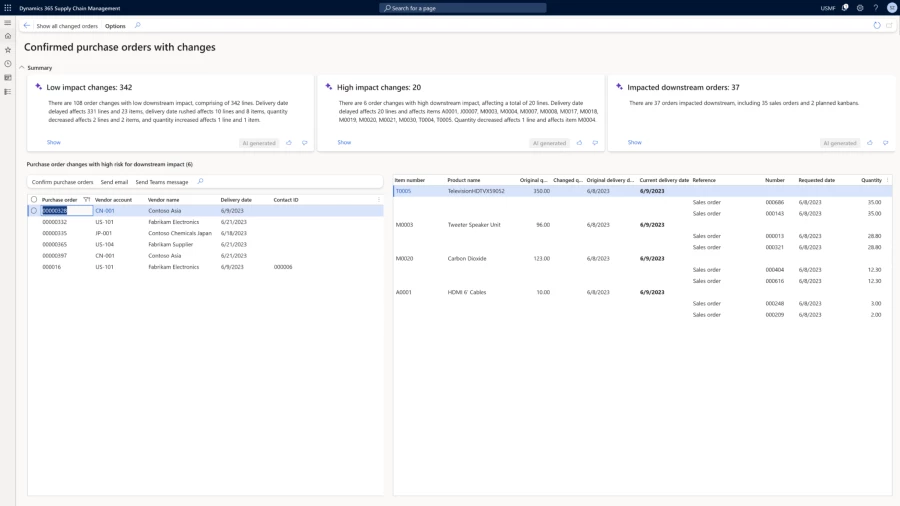
They can quickly identify high-impact or low-impact changes and take rapid action to address any risk. Copilot enables quick collaboration with internal and external stakeholders that brings relevant information into Outlook and Teams using natural language. Users can also dig deeper with pointed questions to refine and approve changes so they can rapidly adapt their sourcing plans to meet customer and partner needs.
At Microsoft, we are fully committed to revolutionizing the future of ERP by harnessing the power of intelligent, composable technologies. With its ability to speed time to insight, intelligently automate processes, and foster productivity, Copilot can help you stay ahead in an increasingly complex business landscape. With Copilot, you’re in control as it is grounded in your business data and automatically inherits your valuable security, compliance and privacy policies, regulations, and processes. Stay tuned and join us on this exciting journey into the future of ERP.
Learn more about the latest AI breakthroughs with Microsoft Dynamics 365 Copilot on the Dynamics 365 AI webpage.

Next-generation AI across Microsoft business applications
With next-generation AI, interactions with AI across business roles and processes will become second nature.
The post Introducing next-generation AI and Microsoft Dynamics 365 Copilot capabilities for ERP appeared first on Microsoft Dynamics 365 Blog.
Brought to you by Dr. Ware, Microsoft Office 365 Silver Partner, Charleston SC.

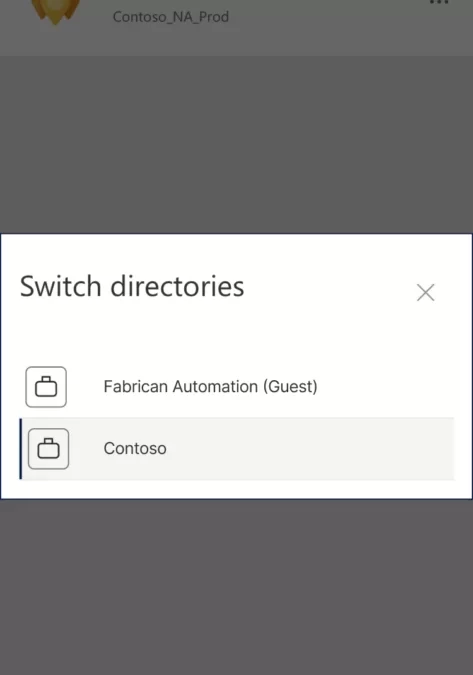
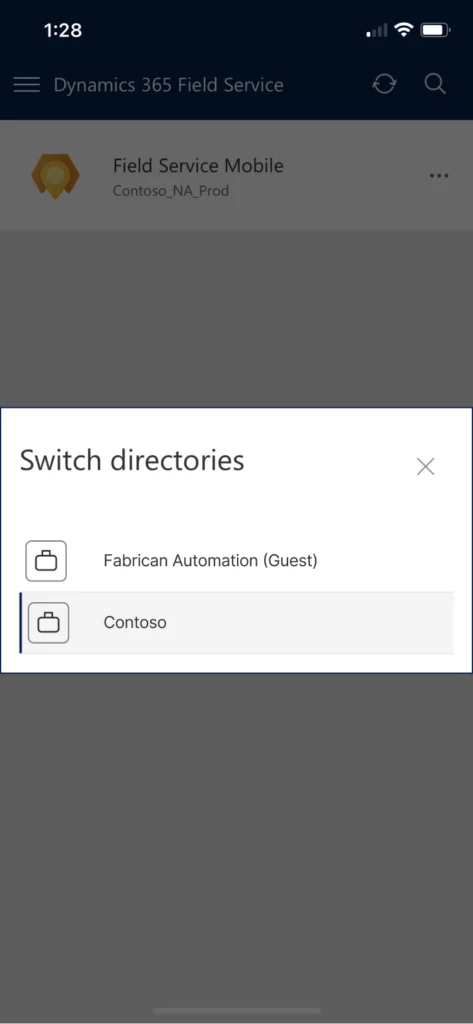
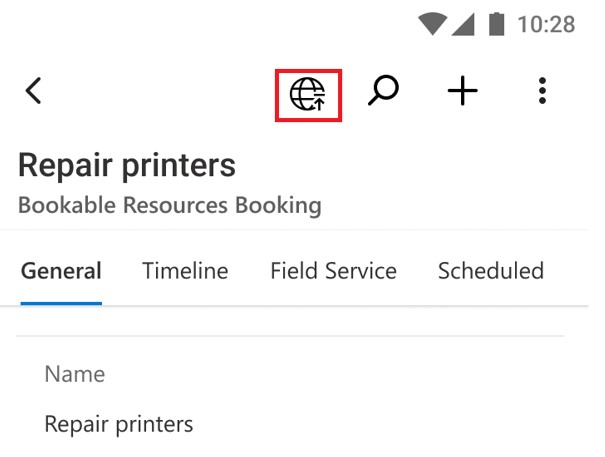
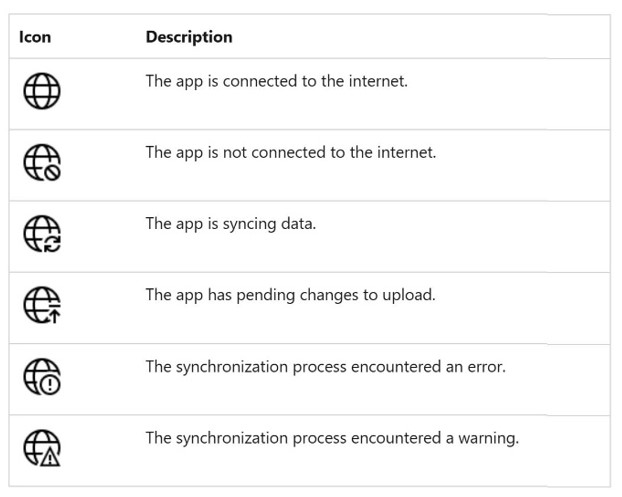
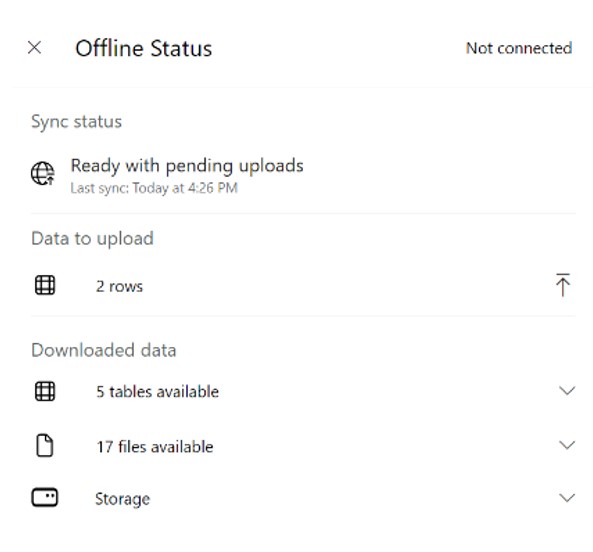
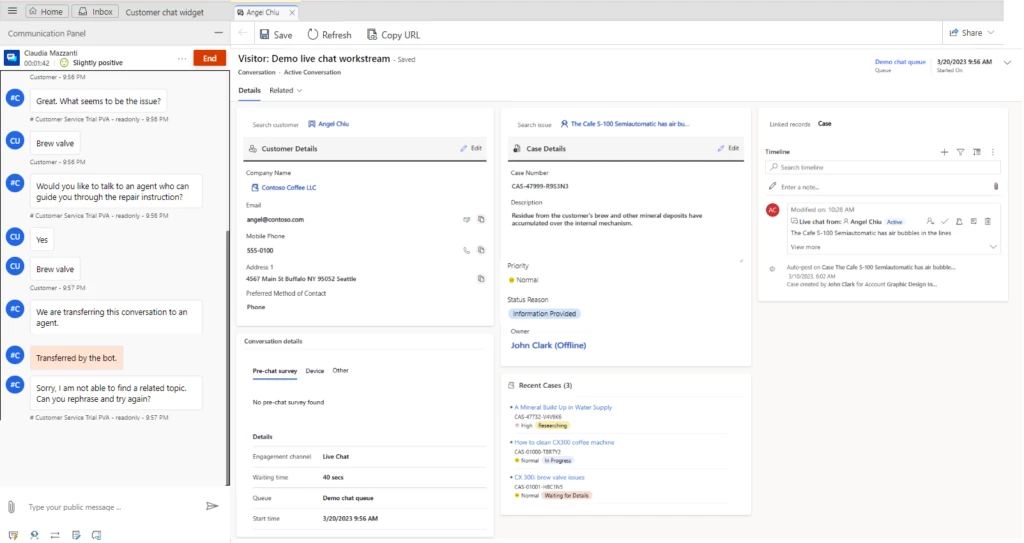
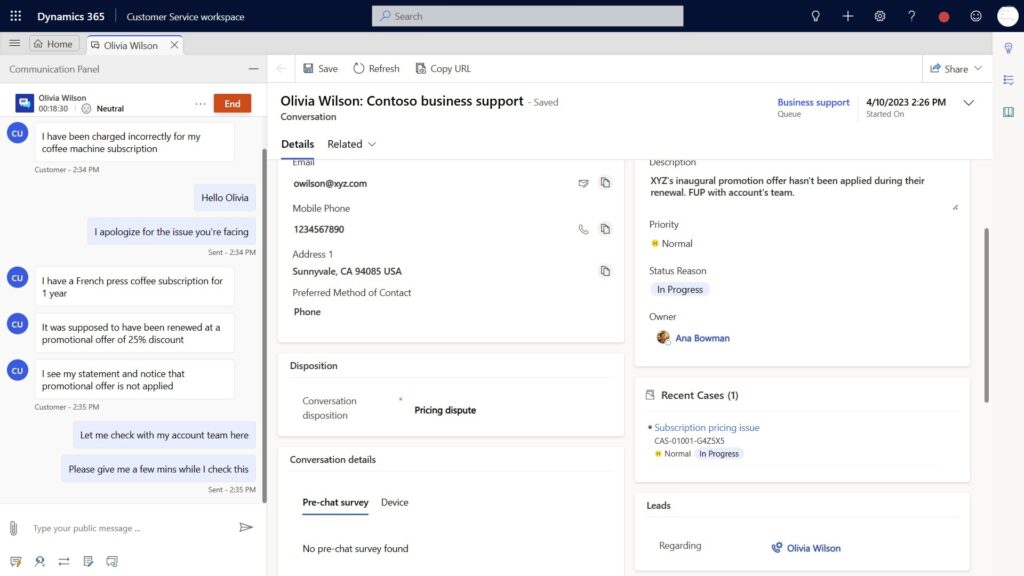
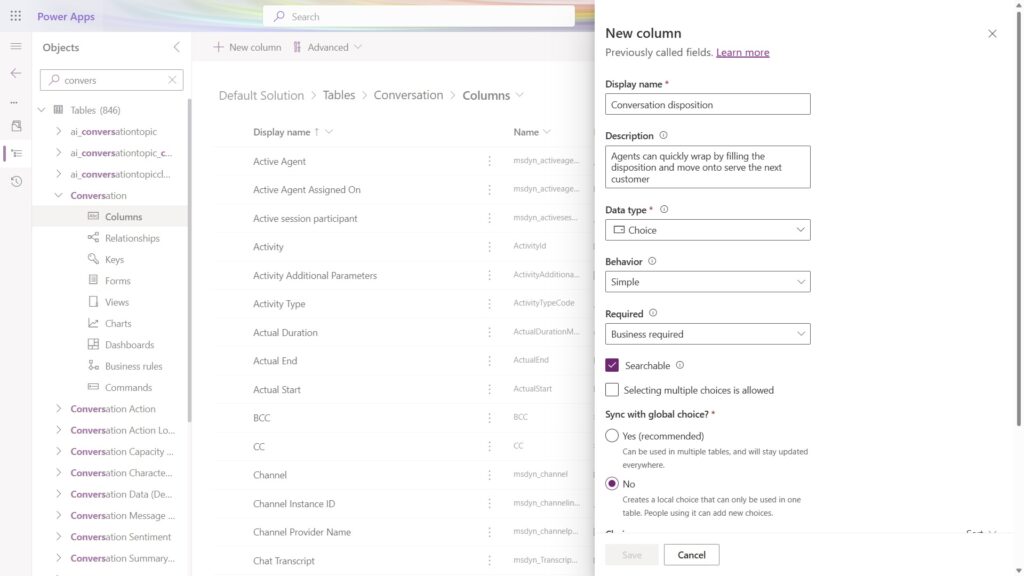

Recent Comments