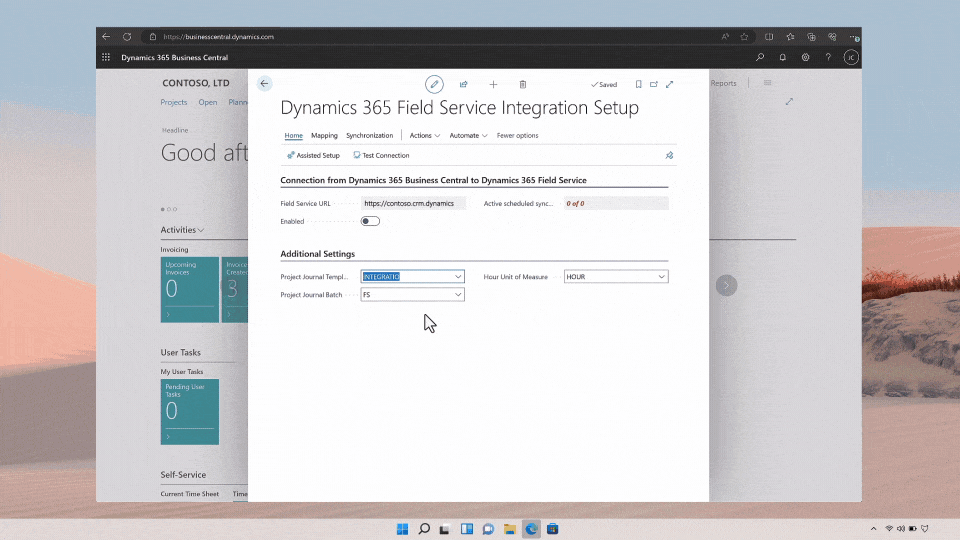
Seamless integration, seamless operations: Introducing native integration between Dynamics 365 Field Service and Business Central
This article is contributed. See the original author and article here.
In an era where service management is increasingly complex, the integration of core business functions has become critical. Fragmented systems can lead to a cascade of issues—inefficient scheduling, delayed invoicing, and a decline in customer satisfaction. Today we are thrilled to announce the general availability of the native integration between Dynamics 365 Field Service and Dynamics 365 Business Central. This integration equips organizations with a comprehensive approach that harmonizes service delivery with financials, resources, and inventory management. It also equips frontline workers with modern tools, ensuring exceptional service from the outset. Let’s explore the advantages that this seamless integration provides.
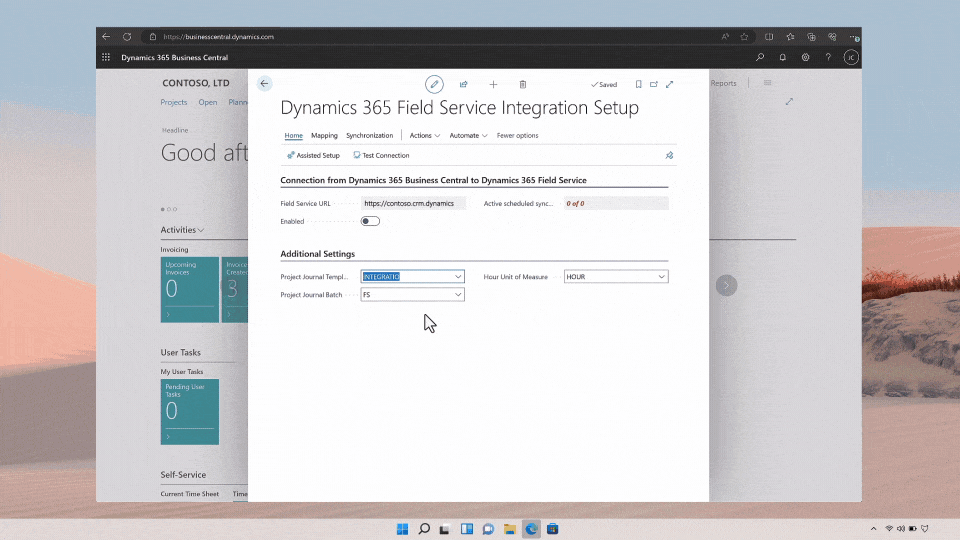
Bridging the gap between Field Service and ERP systems
The division between Field Service and Enterprise Resource Planning (ERP) systems has long presented significant challenges, including:
- Lack of financial visibility: Without integration, businesses struggle to understand job costs and profitability, leaving their financial health in the dark.
- Inefficient scheduling: Siloed systems lead to inefficient scheduling of technicians, resulting in lost time and resources.
- Delayed invoicing: Manual processes and disconnected systems often cause delays in invoicing and payments, leading to cash flow disruptions.
- Data inconsistencies: Inconsistent data across systems creates errors and confusion, impacting decision-making.
- Costly and slow integrations: System integrations can be expensive and time-consuming, leading to slow time to value and ongoing maintenance cost.
The integration between Dynamics 365 Field Service and Dynamics 365 Business Central directly addresses these challenges by providing:
- Real-time visibility: Through comprehensive integration from front-line operations to back-office functions, organizations gain immediate visibility into all aspects of their operations, including finances, inventory, and resource management.
- Improved scheduling: With Copilot-assisted scheduling in Field Service dispatchers can match the right technician to the right job at the right time.
- Streamlined financial operations: Automated billing and invoicing not only accelerate the payment cycle, improving cash flow management, but also reduce errors, enhancing overall profitability, and transforming every work order into an opportunity for growth.
- Empowered frontline workers: Access to a modern mobile app empowers frontline workers to see their work on the go, access it offline, and make updates while on the job – providing more accurate data for the back office.
- Fast and cost-effective integration: This out-of-the-box integration reduces the cost and time associated with traditional integrations, leading to quicker time to value and less ongoing maintenance cost.
Key Capabilities
The integration between Dynamics 365 Field Service and Dynamics 365 Business Central not only addresses existing challenges but also enables new opportunities for businesses to enhance efficiency, improve customer satisfaction, and drive growth. Key capabilities include:
- Data synchronization: Ensures a single source of truth by synchronizing key data between the two systems.
- Product inventory and pricing: Business Central provides the inventory data and price lists for Field Service, which helps with accurate work order creation and product usage tracking. When products are used, the inventory levels are automatically adjusted.
- Projects and Accounts: Work Orders are seamlessly synced with Business Central Projects and Customer Accounts, ensuring precise project tracking and customer billing.
- Resources: Resources are automatically synced, enabling invoicing based on resource usage and rates established in Business Central for Work Order services.
- Accurate invoicing through automation: Automates the syncing of field activities with Business Central, minimizing manual effort and errors. Organizations have control over when information is synced, and can choose to post project journals manually or automatically upon Work Order completion.
- Efficient scheduling for dispatchers: Simplifies technician scheduling by suggesting the right resource based on availability, skills, and distance to the job site using Copilot-enabled scheduling capabilities in Field Service.
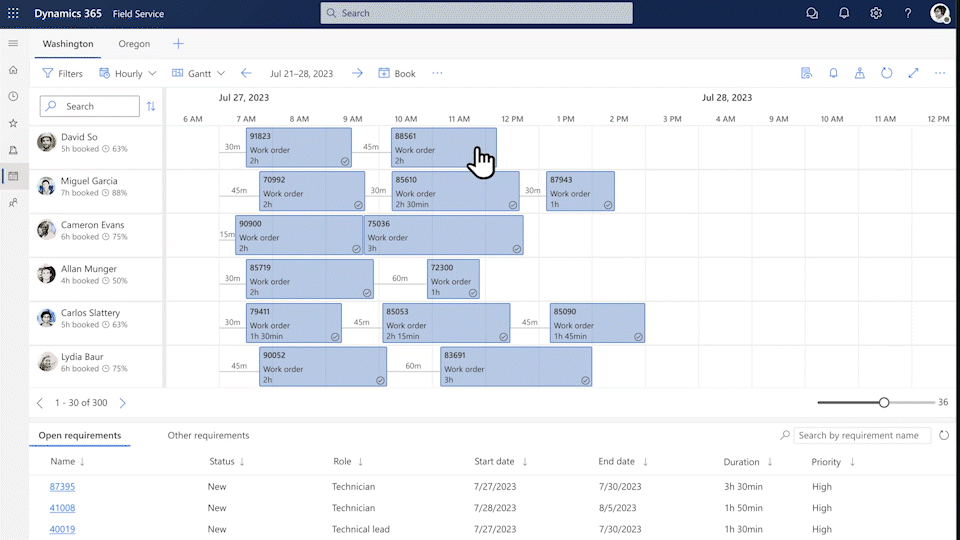
- Mobile access for frontline workers: Empowers technicians with the Field Service Mobile app, providing access to necessary information on the go, even in remote offline areas. Features like Inspections, Guides, and Remote Assist enhance technician capabilities.
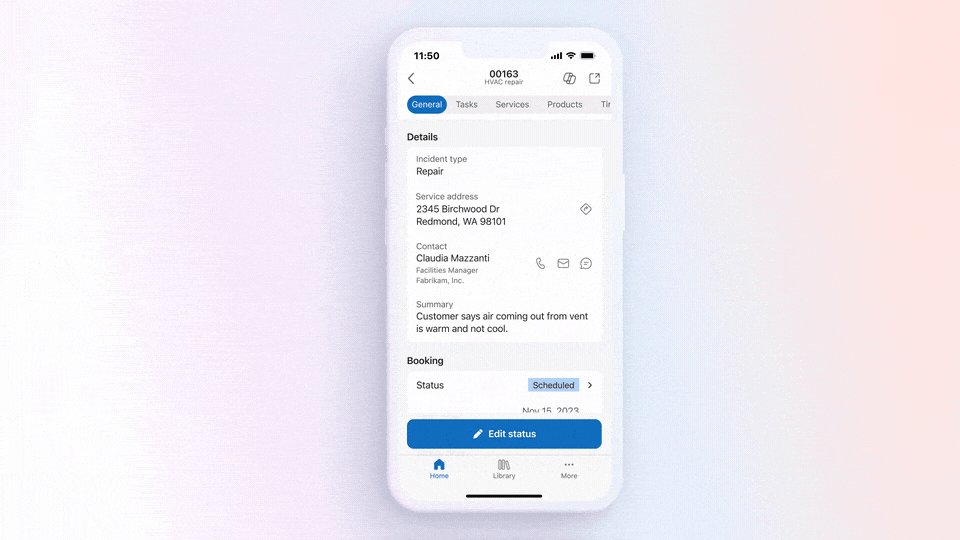
- Comprehensive reports and analytics for service managers: Comprehensive data leads to comprehensive reporting. Organizations can access information on service delivery, financials, and inventory, allowing for improved business decision making.
Call to action
The integration between Dynamics 365 Field Service and Dynamics 365 Business Central is a deliberate stride towards operational coherence and efficiency. Companies that adopt this integrated solution stand to witness an increase in operational productivity, revenue growth, and customer satisfaction metrics. Transform your operations today and unlock new growth opportunities with Dynamics 365 Field Service and Business Central integration.
Ready to begin? Learn more about Dynamics 365 Field Service and Dynamics 365 Business Central.
Already a customer? Dive into configuring this integration at Microsoft Learn.
The post Seamless integration, seamless operations: Introducing native integration between Dynamics 365 Field Service and Business Central appeared first on Microsoft Dynamics 365 Blog.
Brought to you by Dr. Ware, Microsoft Office 365 Silver Partner, Charleston SC.


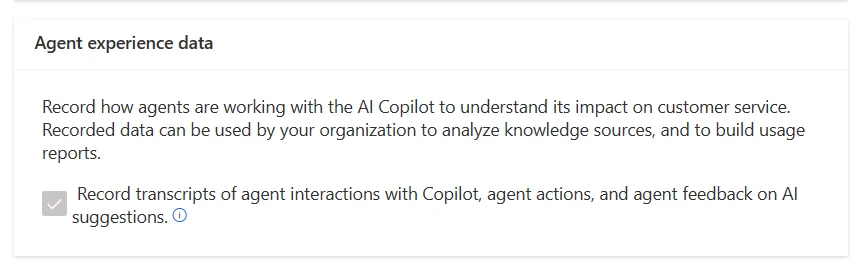
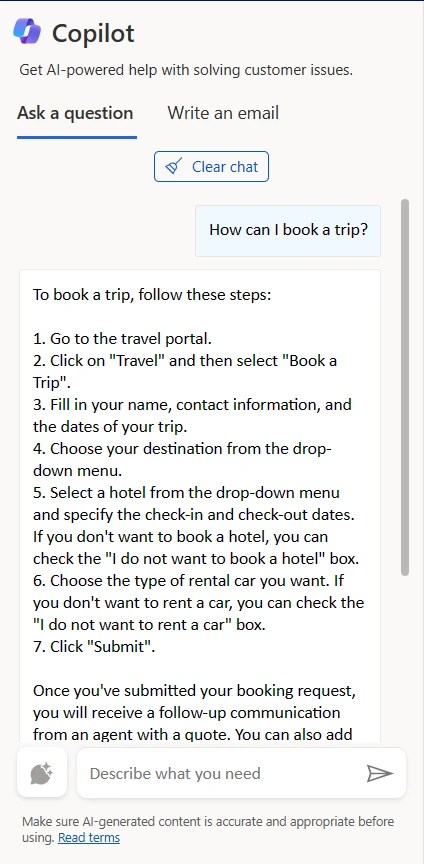

Recent Comments