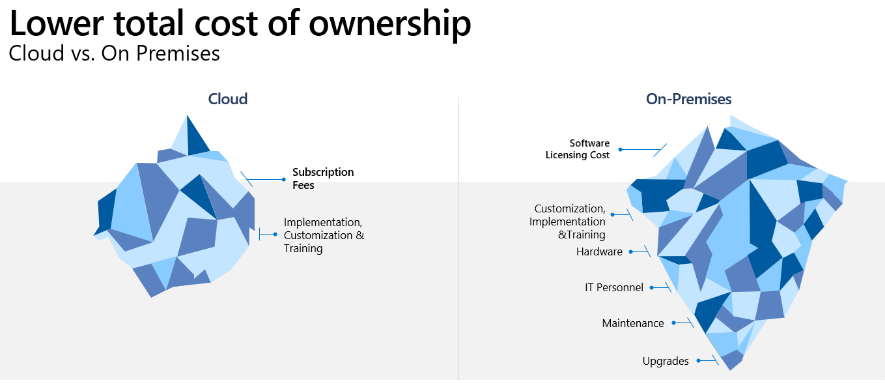
3 reasons to accelerate your migration journey to Dynamics 365
This article is contributed. See the original author and article here.
Having spoken to over 300 Microsoft Dynamics 365 on-premises customers, I have a lot of empathy for companies that are faced with the decision to migrate to the cloud. Most commonly I’ve heard that changing business software can appear risky, daunting, and expensive, but the customers that have successfully migrated to Dynamics 365 will tell you that the benefits of cloud far exceed the perceived risks of going through migration, or simply remaining on-premises. For me, I think of cloud migration as buying a house. You can enjoy the benefits right away while investing in your future. Take the first step toward cloud success by migrating your on-premises solution with expert guidance from Microsoft. Below are the three main reasons why you should accelerate your journey to the cloud with Dynamics 365.
1. Peace of mind
COVID-19 has established that having your business applications in the cloud is critical for ensuring business continuity through unexpected external events that are out of your control. Companies that are on Dynamics 365 in the cloud are able to pivot their resources and processes to respond to the unprecedented circumstances. These companies are able to quickly switch to a fully remote work environment, and swiftly manage the variability in supply and demand. Moreover, since Dynamics 365 is a fully managed software as a service (SaaS), they don’t have to worry about upgrades or security enabling them to invest in strategic work rather than managing IT. This is a unique time in history that may become the new normal for businesses, so now is the time to migrate your on-premises applications to Dynamics 365 in the cloud to stay resilient and flexible.
2. Enhanced functionality
Dynamics 365 provides increased productivity from latest functionality, such as real-time insights and customized modern reporting optionshelping business owners get a 360-degree view of their business. With Dynamics 365 you are always on the latest software version with improved features that address industry and regulatory trends. Dynamics 365along with Microsoft Teams, Microsoft Office, Microsoft Azure, and Microsoft Power Platformoffers extended functionality and competitive advantages for you to always stay ahead. With these enhanced capabilities, several companies on Dynamics 365 can fundamentally reimagine their business processes while being more agile and responding to change even faster.
Read additional details how leading recreational vehicle maker, Lippert Components, Inc., advanced scalability by migrating from Dynamics 365 on-premises to Dynamics 365 in the cloud.
3. Economic value
Organizations on Dynamics 365 have often observed that they have higher financial returns when compared to staying on on-premises business applications. The primary cost savings come from improved business and IT productivity. Plus, when you compare your on-premises costs to cloud, don’t stop at the cost of software licenseslook at the total economic impact. For example, companies in the cloud don’t have to manage servers, IT-focused maintenance, or periodic upgrades anymore. According to a recent Forrester study, when migrating from Microsoft Dynamics AX to Microsoft Dynamics 365 Finance + Operations, there was a 109 percent ROI with a payback period of six months. Likewise, when migrating from Microsoft Dynamics CRM to Dynamics CE, there was a ROI of 63 percent with a payback period of 10 months.
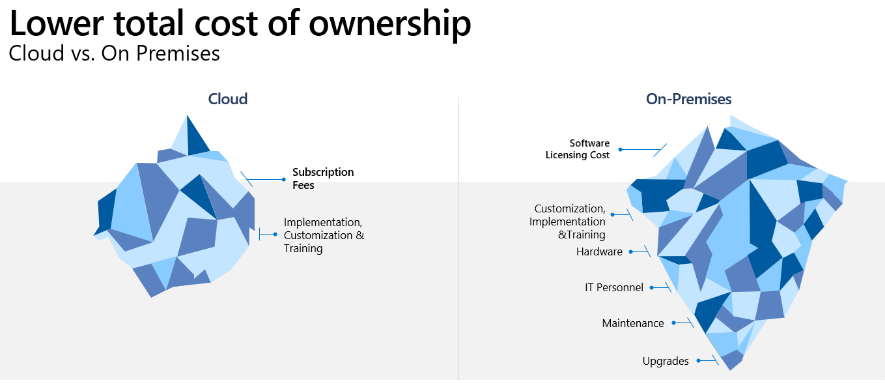
Get started with the Dynamics 365 Migration Program assessment
COVID-19 has accelerated the cloud journey of many companies. If you are on Dynamics AX or Dynamics CRM then you can apply to take part in the Dynamics 365 Migration Program. The migration program offers access to a dedicated team of migration advisors, no-charge migration assessments, pricing offers, tools, and migration support for qualified customers.
Learn more about the no-charge Standard Migration Assessment. This virtual technical assessment helps you to:
- Understand the benefits of moving from an older, on-premises solution to the cloud.
- Identify business objectives and tie those into the functionality of Dynamics 365.
- Learn how to optimize the migration process with a focus on reducing effort and costs.
- Determine your next steps toward cloud transformation.
Join many customers who have benefited from the program.
“I was impressed about the information received from the migration assessment. The results will give us confidence for the next steps.”Senior Business Analysist
“Our migration advisor was very thorough. He did great degree of analysis and provided greater insights on the good, the bad, and the ugly. He was knowledgeable and took the time to answer every question my team had along the way.”Senior Vice President and Chief Information Officer
To apply or learn more, visit the Dynamics 365 Migration Program to take the first step toward cloud success.
The post 3 reasons to accelerate your migration journey to Dynamics 365 appeared first on Microsoft Dynamics 365 Blog.
Brought to you by Dr. Ware, Microsoft Office 365 Silver Partner, Charleston SC.


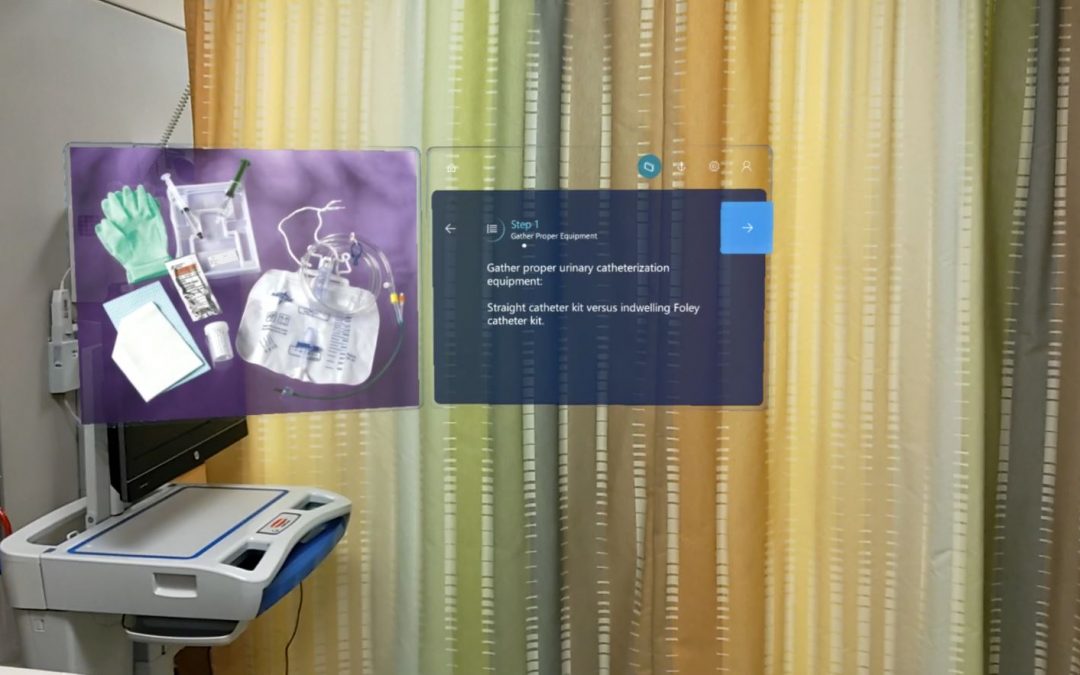
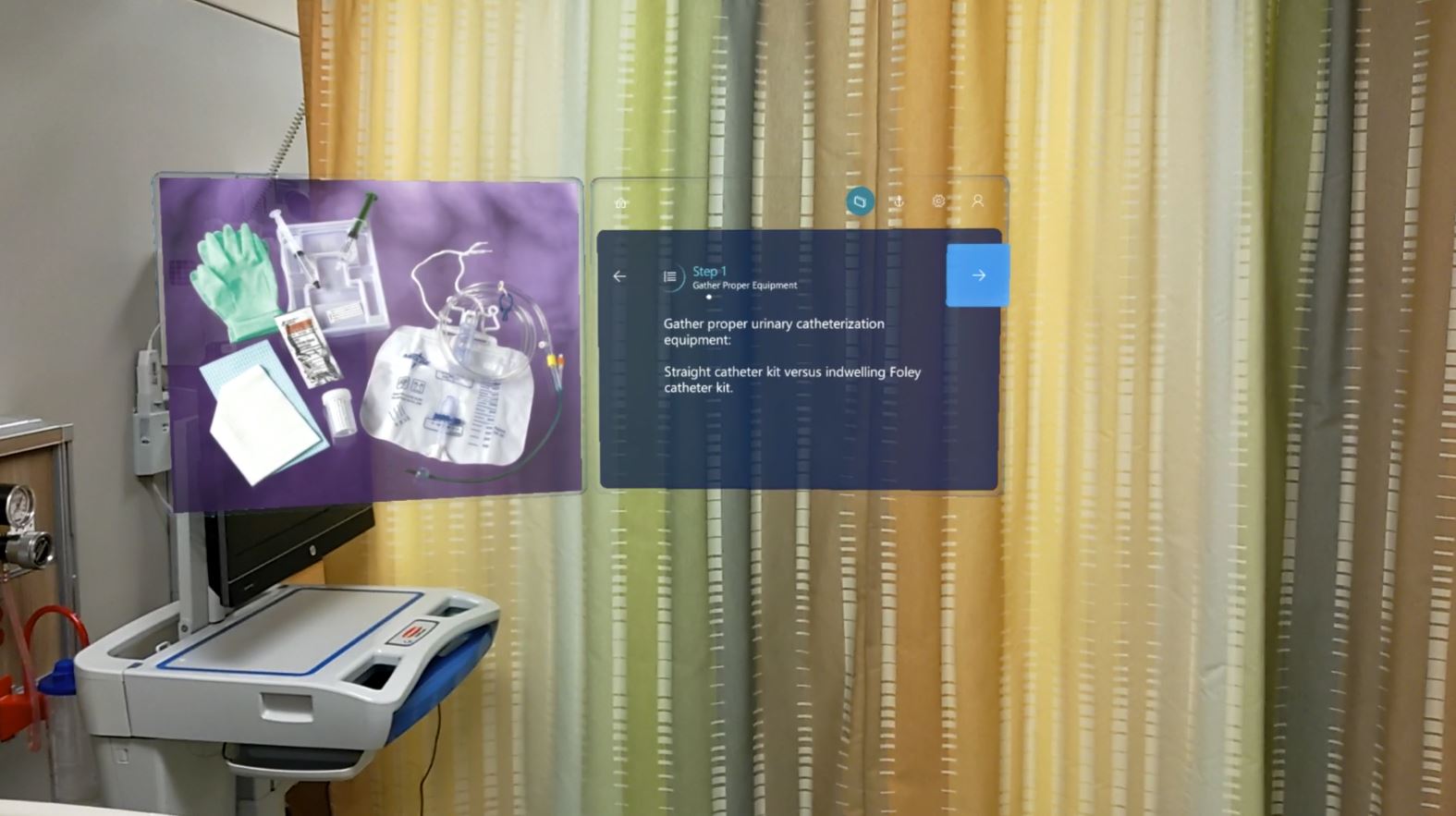

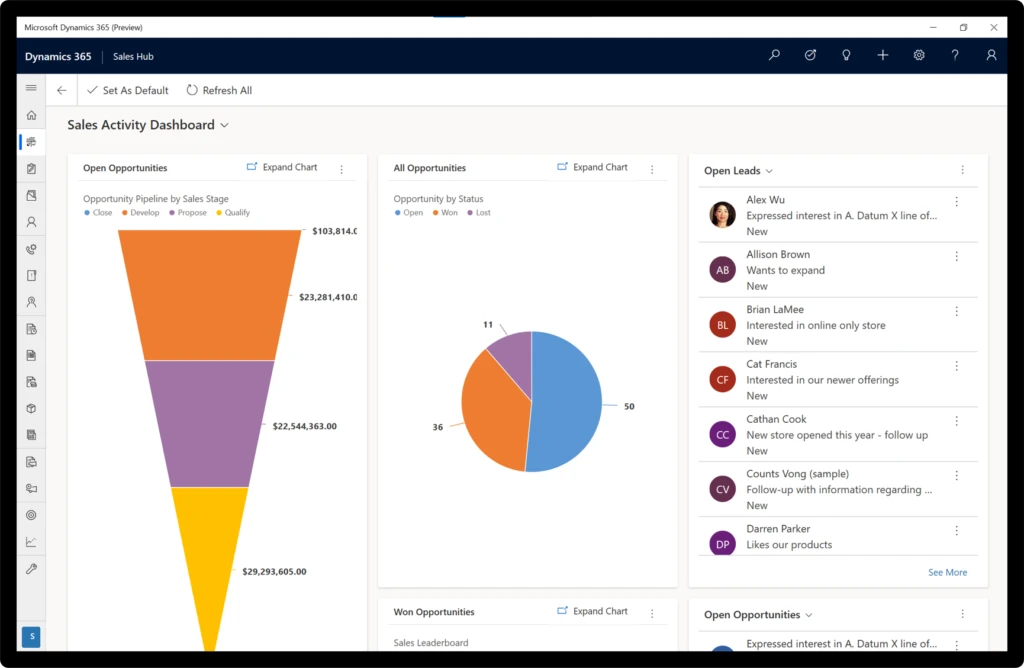

Recent Comments