
Join Microsoft at Finance Reimagined: response, recovery, and reimagination
This article is contributed. See the original author and article here.
Finance leaders are organizations’ linchpins, and during crises such as the pandemic, they take on enormous responsibilities to steer their businesses through the storm while simultaneously preparing for the future. Some of the actions savvy finance leaders are taking during these uncertain times are to continue to reduce costs, mitigate risks, and accelerate their company’s digital transformations.
Our upcoming event, Finance Reimagined, is a free virtual conference. The summit will feature talks from finance leaders, from whom you’ll learn about hard-won lessons and hear valuable insights. Discover the actions your peers and industry leaders are taking to sustain core financial processes through the pandemic and how they’re pivoting to the future amidst continued uncertainties. And engage with thought leadership content, peer-to-peer discussions, and more.
- What: Finance Reimagined virtual CFO summit
- When: February 24, 2021
Capture learnings and best practices
During the summit, for which more than 2,000 finance leaders have registered, successful leaders reveal how they are leading their companies through three key stages: Response, Recovery, and Reimagination.
As Microsoft CEO Satya Nadella explained in the New York Times, response means “responding to the immediate impact through office closures, cost cuts,” etc. Next comes “recovery, which is already underway in many places, and will be more like a ‘dial’ than a ‘switch.'” The critical third phase is “reimagination.” This is where “innovations born of necessity during the previous two phases will emerge, like remote control of manufacturing processes, AI bots helping diagnose patients, and more effective distance-learning technologies.”
The most innovative and renowned finance leaders have used the crises to not only respond and recover but to further embrace the potential of digital transformation and to reimagine the future.
Gain insights from impactful speakers
Hear keynotes from industry leaders, including economist Rebecca Henderson, the John and Natty McArthur University Professor at Harvard Business School, who will share her thoughts on reimagining capitalism and grappling with the future of work, and finance leaders Mark Fowler of AstraZeneca and Ritesh Tiwari of Unilever.
Get a sneak peek of PwC’s CFO Pulse Survey, which provides a vision and practical steps to “the new normal.” This includes how finance is shifting to embrace and enable the modern workplace across cost, risk, and efficiency agendas.
Learn how to embrace the need to move quickly and how doing so requires a modern finance function that is resilient, adaptable, cost-effective, and focused on speed to value in a session with Tony Klimas, partner, Global Finance Practice Leader at Ernst & Young LLP, and Myles Corson, Global and Americas Market Leader, Financial Account Advisory Services at Ernst & Young LLP. They will also reveal findings from the 2020 DNA of the CFO study and share lessons from the front lines.
See how targeted solutions are addressing key challenges
See how finance leaders are overcoming challenges through sessions focused on you and your pain points. For example, learn how to confidently complete a virtual close, provide engaging analytics to support quick decisions, and take a quantitative approach to understand and address employee engagement.
In other sessions, take a deep dive into predictive analytics, and learn how AI is being infused into financial processes to proactively reduce write-offs, improve cash flow, and make accurate, data-driven, and proactive decisions. And see real-world uses of automated SOX control, including how Microsoft leveraged models to automate the processing of payout statements, saving close to 20,000 hours of manual work and bringing the error rate to zero.
Engage with peers and build your network
Engage in peer-to-peer discussions through small-group breakout sessions. Join existing roundtables or create your own and invite peers to discuss challenges related to respond, recover, or reimagine. Connect with thought leaders and advisories, and add these business leaders to your own professional network.
Register today
Benefit from others’ hard-won lessons and prepare for the future. Register now for Finance Reimagined.
The post Join Microsoft at Finance Reimagined: response, recovery, and reimagination appeared first on Microsoft Dynamics 365 Blog.
Brought to you by Dr. Ware, Microsoft Office 365 Silver Partner, Charleston SC.

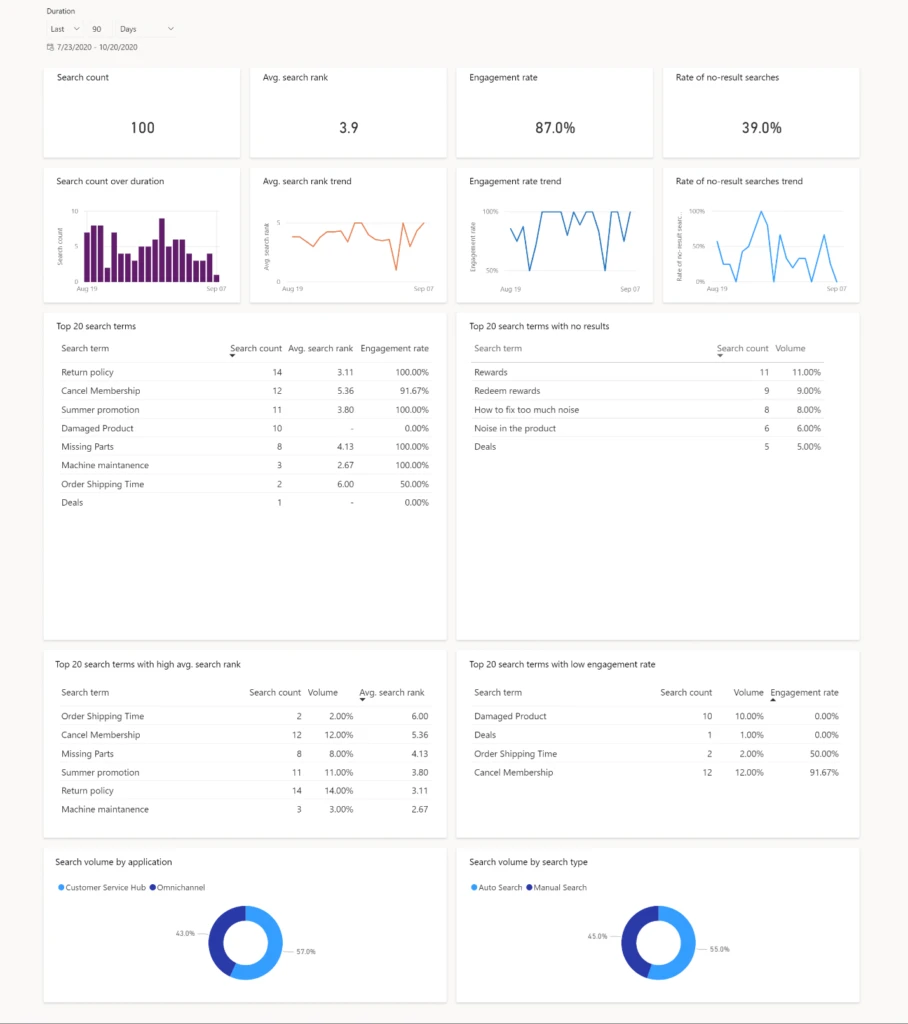
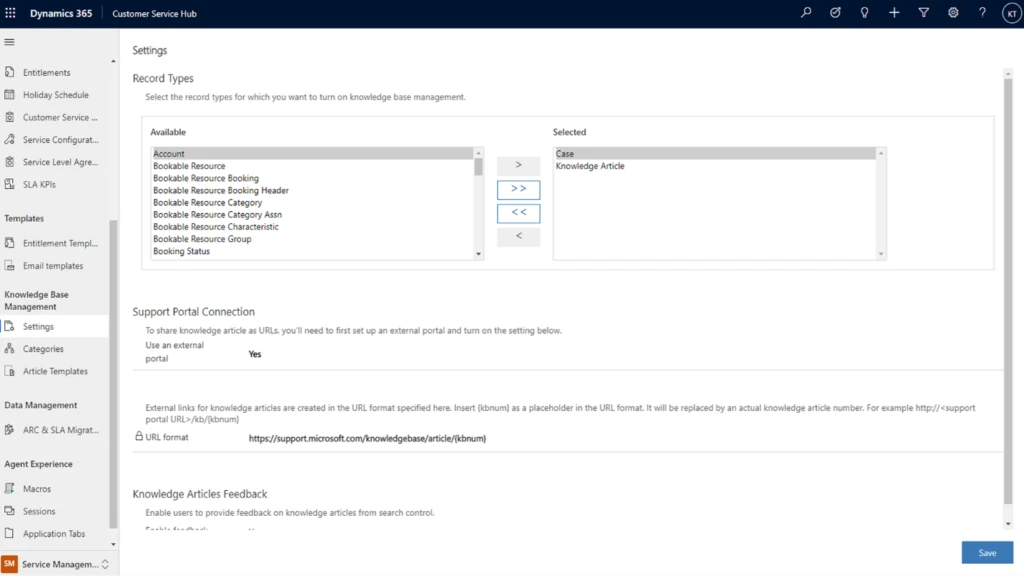

Recent Comments