
Enable business resilience with cloud and edge scale units in Dynamics 365 Supply Chain Management
This article is contributed. See the original author and article here.
Today, companies operate facilities and warehouses in multiple locations, across regions, and across time zones to meet consumer demand in the best way possible. Warehouses and manufacturing facilities are spread out to match global operations with shipping needs.
Therefore, any supply chain solution that supports warehouse and manufacturing facilities needs to provide a high level of resilience that delivers reliability, availability, and scale.
Dynamics 365 Supply Chain Management meets these needs for your organization with cloud and edge scale units. Supply Chain Management is a tailored offering that helps businesses of all sizes build resilience.
The hybrid topology for Supply Chain Management using scale units became available for public preview in October 2020, and since then we have added numerous incremental enhancements to the platform and to the warehouse and manufacturing execution workloads for scale units. Now the scale unit platform with its first workload is generally available, and you can purchase the scale units add-in for Supply Chain Management environments in the cloud.
Warehouse execution workloads in cloud scale units generally available
The hybrid topology for Supply Chain Management includes the following elements:
- A platform for a distributed hybrid topology, which is composed of a hub environment in the cloud and subordinate cloud scale unit environments that perform dedicated workload execution and increase your supply chain resilience.
- The warehouse execution workload, which is the first distributed supply chain management workload in general availability.
- The Scale Unit Manager portal, which helps businesses to configure their distributed topology using scale units and workloads.
The first release of the warehouse execution workload provides support for inbound operations, outbound operations, and internal warehouse movement. It utilizes the concept of warehouse orders, which have been added to enable the system to transfer warehouse work to scale units. For more information about the workload capabilities now generally available with version 10.0.17 of Supply Chain Management, see Warehouse management workloads for cloud and edge scale units.
Hybrid topology enhancements available for preview
In addition to the features for scale units, there are several preview features for building hybrid topologies.
Warehouse execution workload capabilities
Version 10.0.19 of Supply Chain Management is now in early access. It provides enhancements for warehouse workloads that have been requested by our customers.
In version 10.0.19, warehouse workload capabilities reach into the shipping processes and are now able to confirm shipments, send advance shipping notices (ASNs), and generate bill of lading on the scale unit.
One of the top demands of our customers is the ability to create provisional packing slips on the scale units, which would provide full end-to-end resiliency for outbound warehouse processes. For most of the standard operations, this will allow you to ship right from the scale unit, even if there is no active connection to your cloud hub. This is great if you run an edge scale unit at a remote facility where the external network is not always available.
In future releases, we want to extend the process responsibility of the warehouse execution workload even more and include parts of the planning phase for outbound processes like shipment creation and ship consolidation.
Manufacturing execution workload
The manufacturing workload continues in preview. In version 10.0.19, now in early access, we are introducing interactive enhancements for our customers validating the capabilities in preview.
In version 10.0.19, the manufacturing workload gains access to inventory information, which means that inventory relevant to the facility workloads is now available on the scale unit. This adds support for putaway work following manufacturing work and lets workers report as finished on the scale unit.
Future iterative enhancements will move raw material picking to the scale unit and extend the use of scale units to support more types of manufacturing processes, such as when production orders are not converted into jobs.
Edge scale units
With the release of version 10.0.19 for early access, we have opened the ability to set up edge scale units on local business data (LBD) deployments. You can now set up LBD deployments on your local hardware appliance and configure the environment as a scale unit on the edge, connected to your cloud hub.
We have released a new version of the infrastructure scripts that are used in LBD deployments and support the specific requirements for edge scale units.
During the preview phase, you will use the deployment tools provided on GitHub to experience edge scale units in a deployment of one-box development environments.
Next steps
To learn more about the distributed hybrid topology for Supply Chain Management and how you can increase the resilience of your supply chain management implementation, check out the documentation.
The post Enable business resilience with cloud and edge scale units in Dynamics 365 Supply Chain Management appeared first on Microsoft Dynamics 365 Blog.
Brought to you by Dr. Ware, Microsoft Office 365 Silver Partner, Charleston SC.

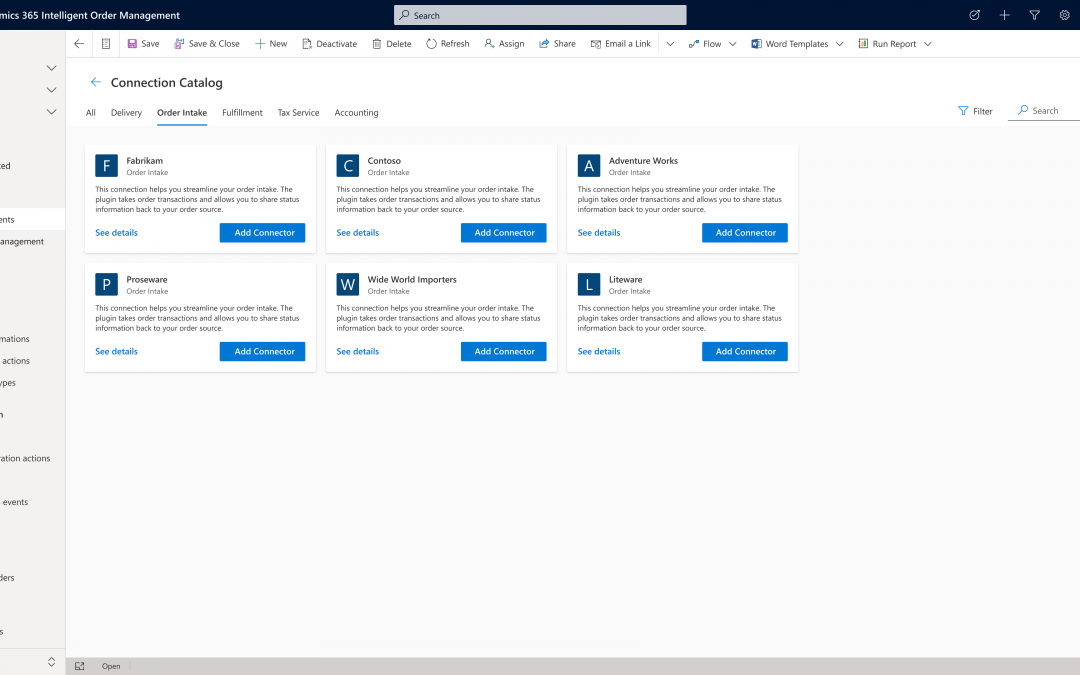
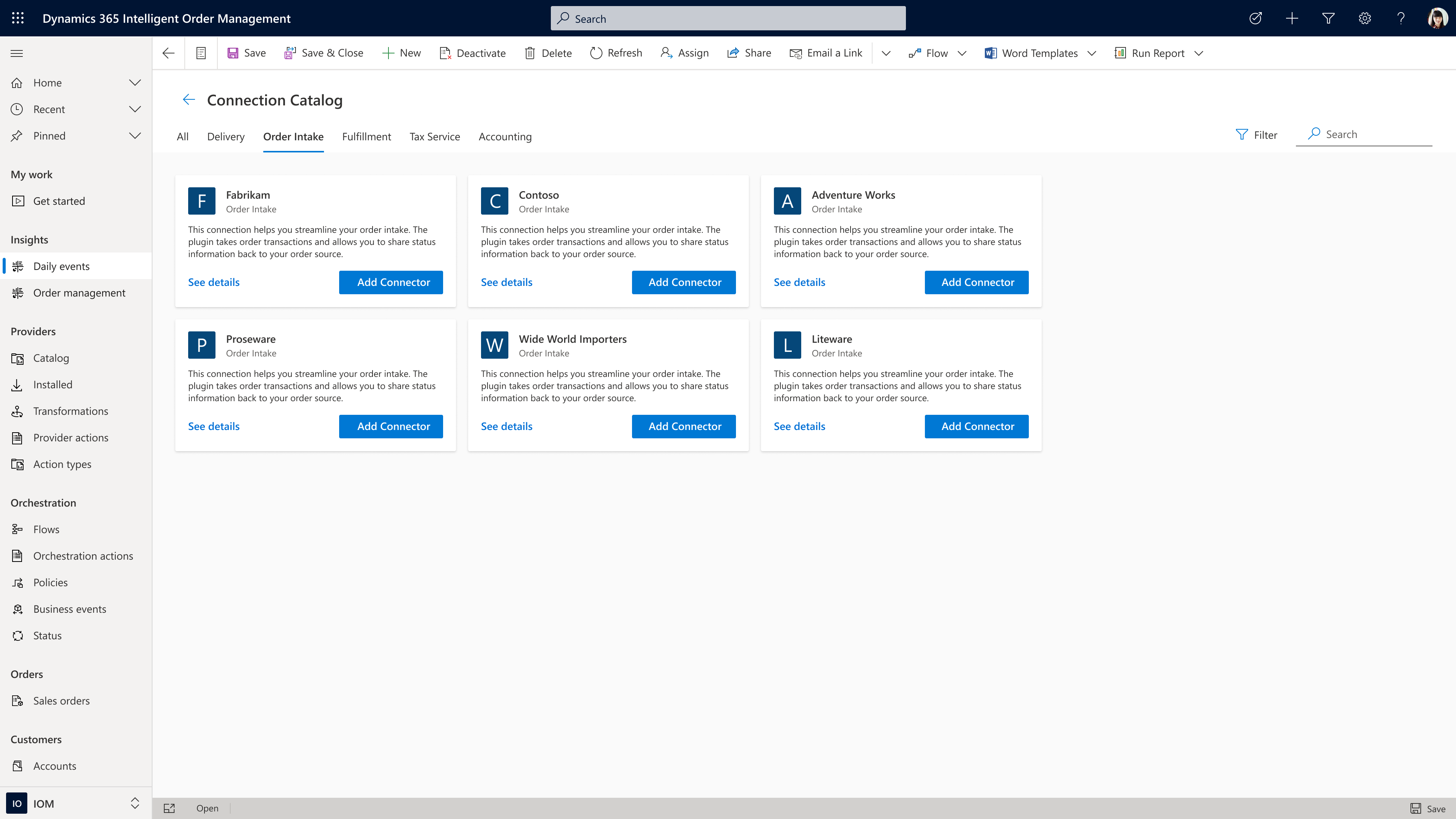
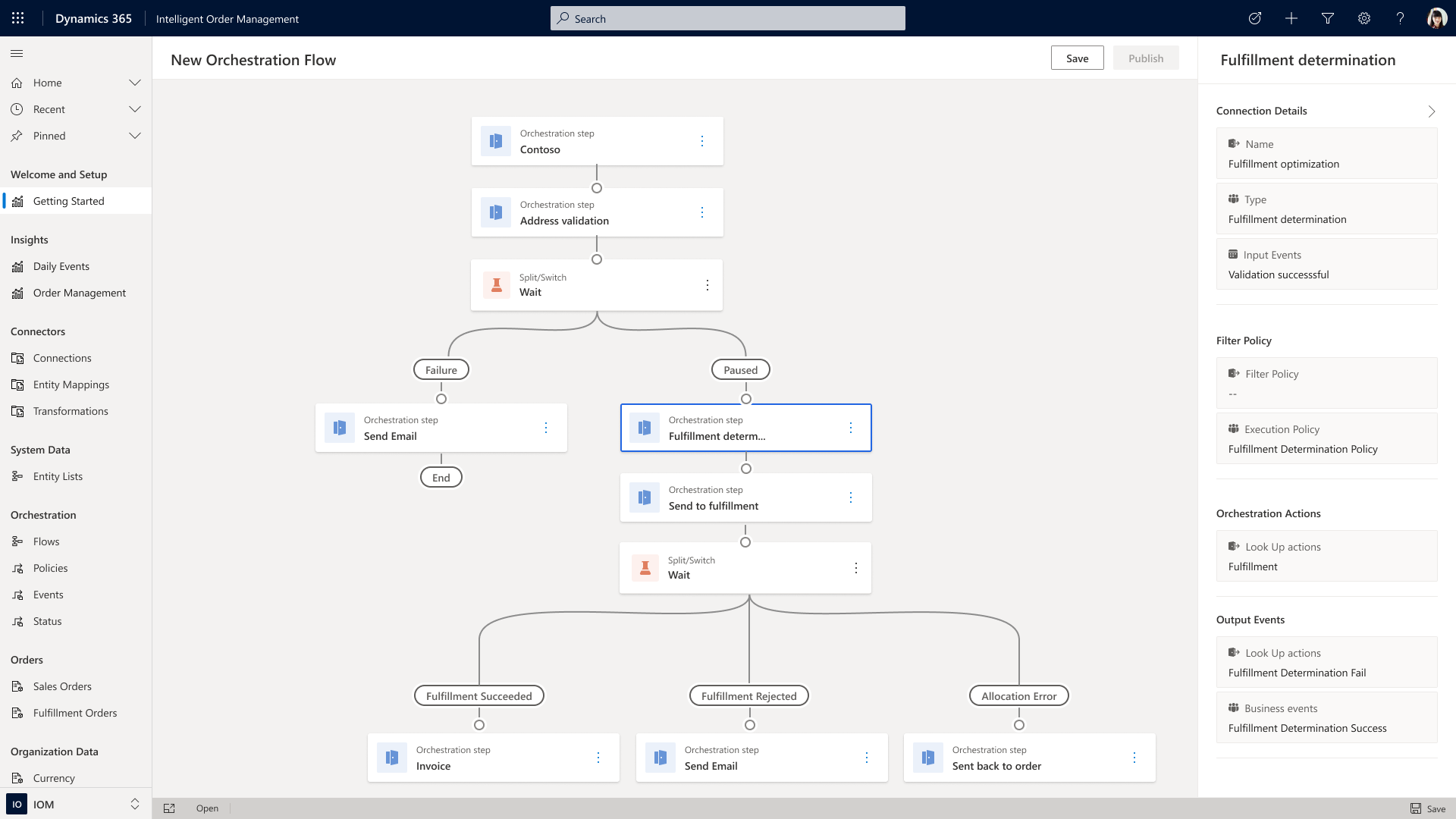
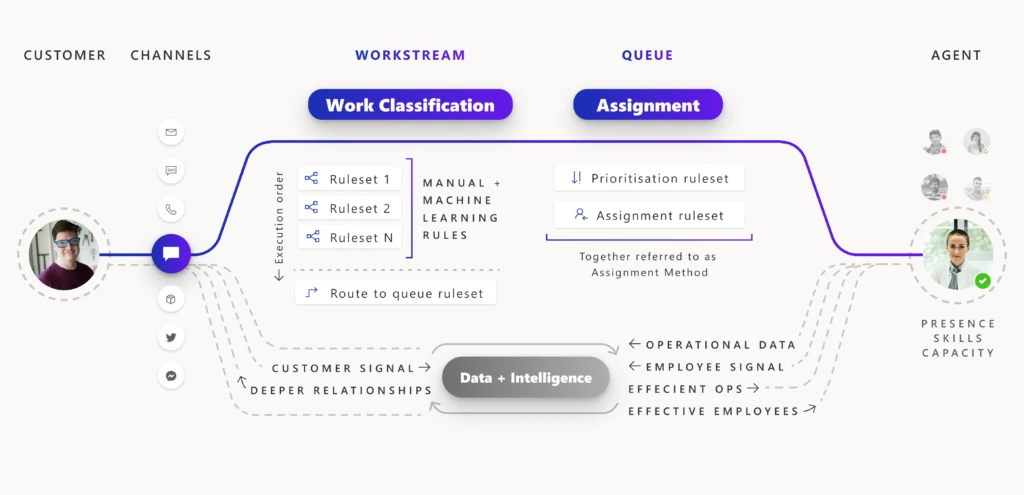

Recent Comments