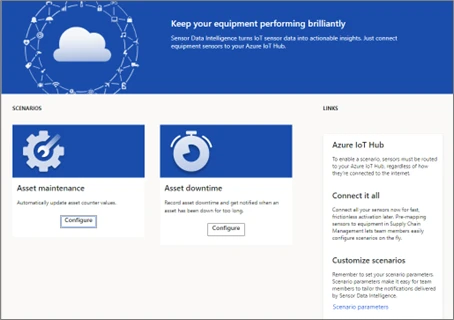
Automated IoT sensors keep equipment running safely and effectively
This article is contributed. See the original author and article here.
Sensor Data Intelligence, a new feature of Microsoft Dynamics 365 Supply Chain Management, helps you drive business processes based on automated IoT (Internet of Things) signals from machines and equipment on the production floor. With Sensor Data Intelligence, you can:
- Drive predictive maintenance with details collected from machines and equipment.
- Use a simple onboarding wizard instead of manually installing and configuring components in Microsoft Dynamics Lifecycle Services (LCS).
- Configure, scale, and extend the solution as business logic running on your own Azure subscription.
Sensor Data Intelligence supports a variety of automated IoT scenarios
Sensor Data Intelligence supports several specific business scenarios, each with its own set of configuration options:
- Asset downtime: Accurately track the efficiency of machine assets by using sensor data to track machine downtime.
- Asset maintenance: Minimize maintenance cost and extend asset life by improving maintenance plans based on sensor readings of critical control points.
- Machine status: Ensure operation efficiency by using sensor readings to notify planners about machine outages and provide options for mitigating potential delays.
- Product quality: Ensure the quality of product batches by comparing sensor readings for properties of each product batch, such as moisture, temperature, or custom-defined quality metrics. The system notifies operators when deviations occur.
- Production delays: Use sensor readings to compare actual cycle time to planned cycle time, and notify supervisors when production isn’t on schedule.
- Custom scenarios: The architecture of Sensor Data Intelligence allows you to customize the out-of-box scenarios and even create new automated IoT scenarios to meet your unique business needs.
Fit equipment with automatic sensors for real-time monitoring and decision-making
You can fit your organization’s assets with a variety of automated IoT sensors, each designed to provide information for a specific purpose. For example, you might fit a metal stamping machine with a sensor that counts each stroke. You could then configure your system to receive a signal from that counter and set a threshold (for example, 40,000 strokes) at which Supply Chain Management should automatically generate a maintenance work order.
Enjoy fast, wizard-based setup for automated IoT scenarios
Sensor Data Intelligence is simple to onboard. Deploy a template of resources (including an Azure IoT hub and Azure stream analytics) by walking through a few steps in a wizard.
It’s just as fast and easy to add a new sensor to your system. Choose a scenario, identify the new sensor, and map it to the required system functionality.
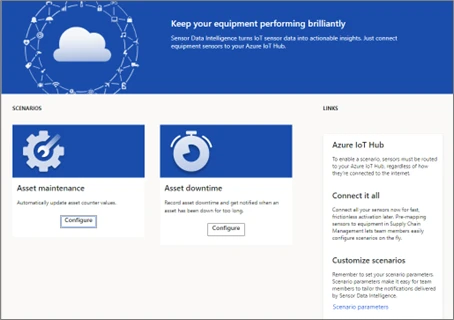
Flexible and extendible Azure architecture lets you fine-tune the system
Because everything is deployed on your own Azure subscription, the solution is easy to scale and configure to your own requirements.
The following architectural diagram provides an overview of Sensor Data Intelligence and its components:
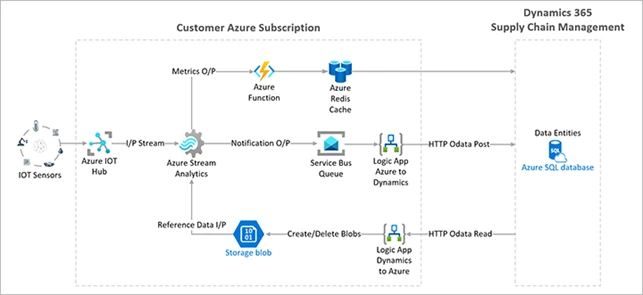
Learn more
Sensor Data Intelligence is a public preview feature of Dynamics 365 Supply Chain Management. For more information, check out the Dynamics 365 release plan and the documentation.
The post Automated IoT sensors keep equipment running safely and effectively appeared first on Microsoft Dynamics 365 Blog.
Brought to you by Dr. Ware, Microsoft Office 365 Silver Partner, Charleston SC.

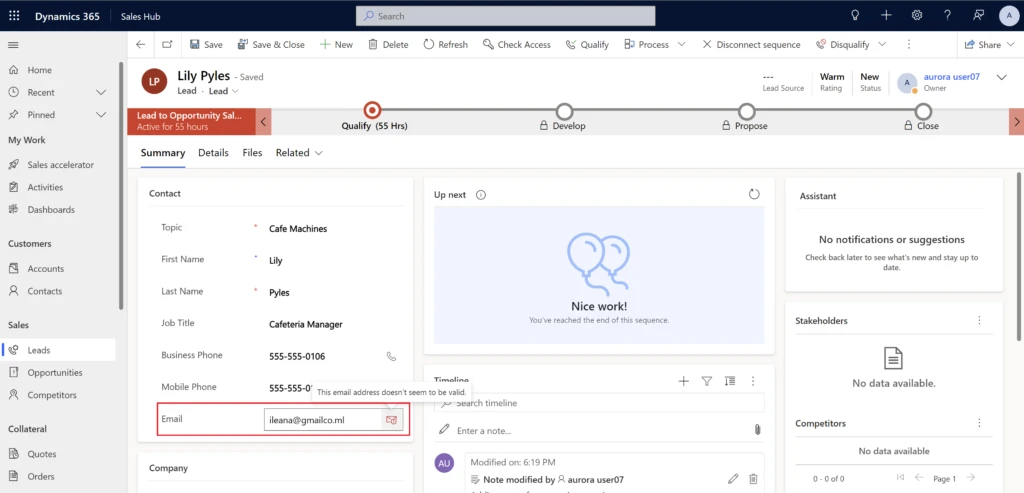
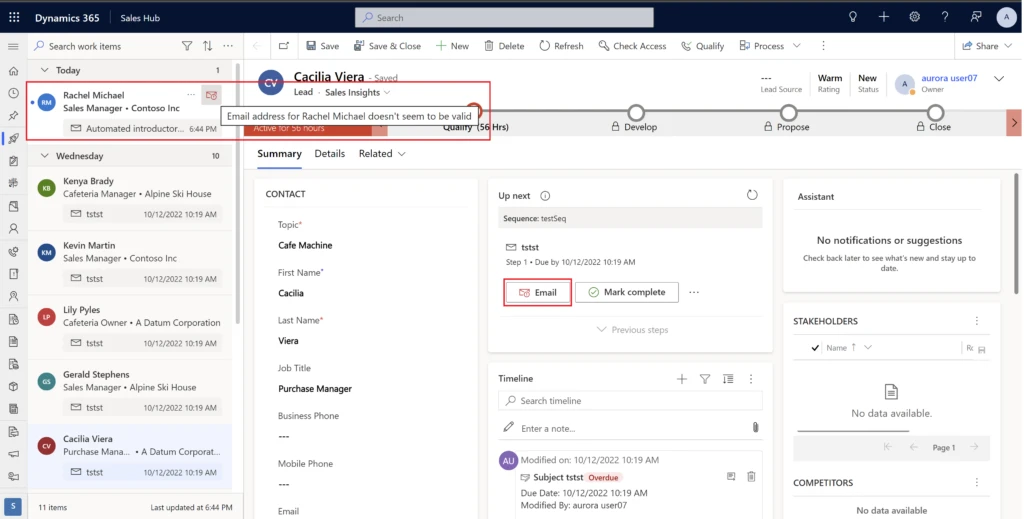
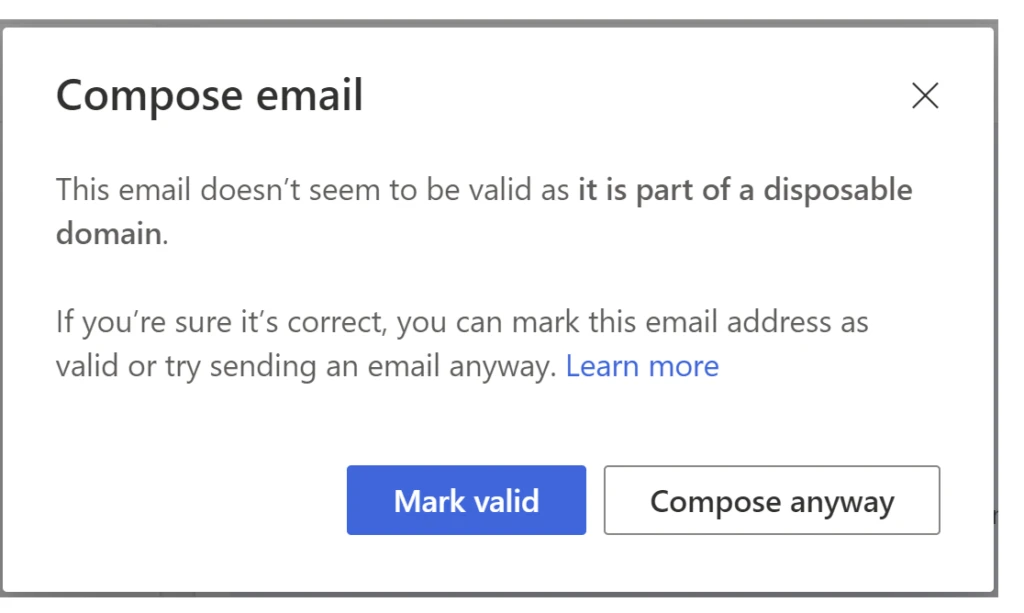
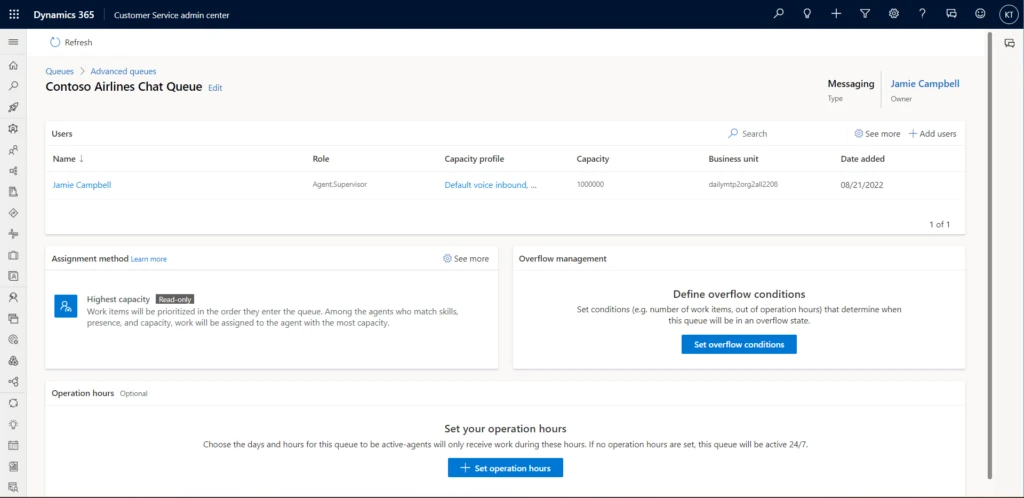
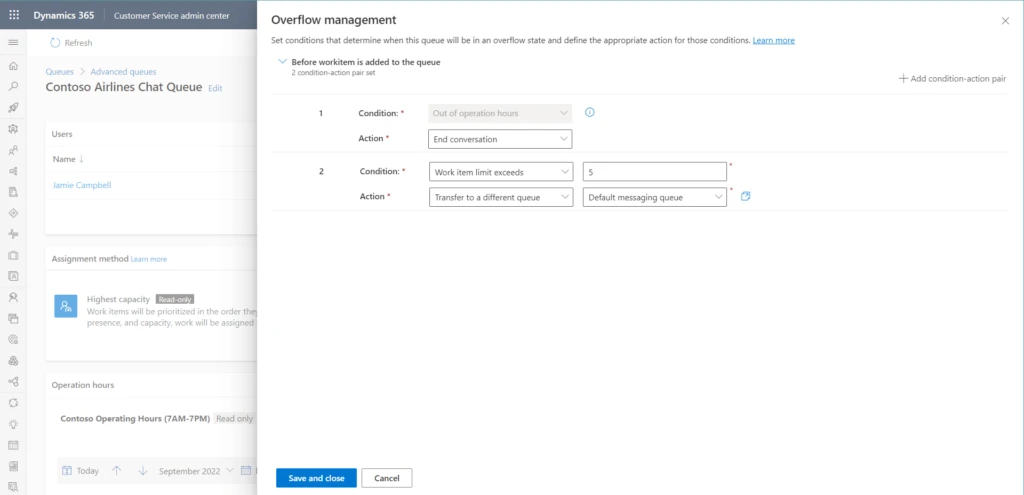
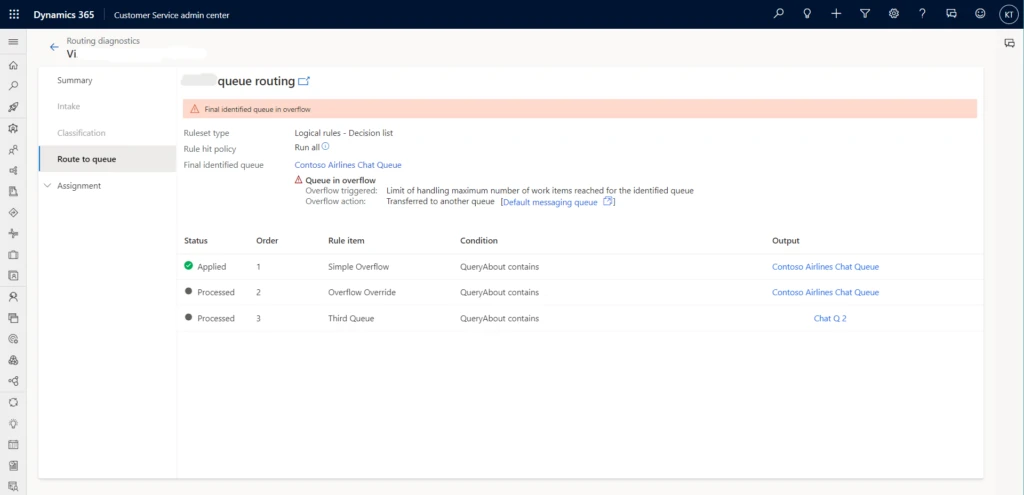
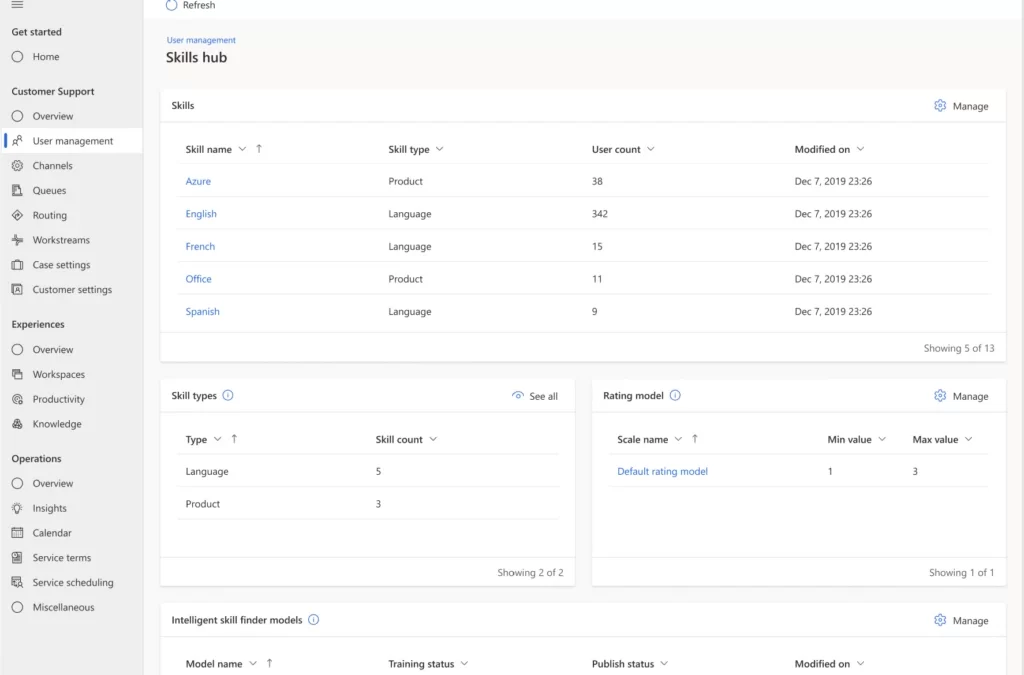
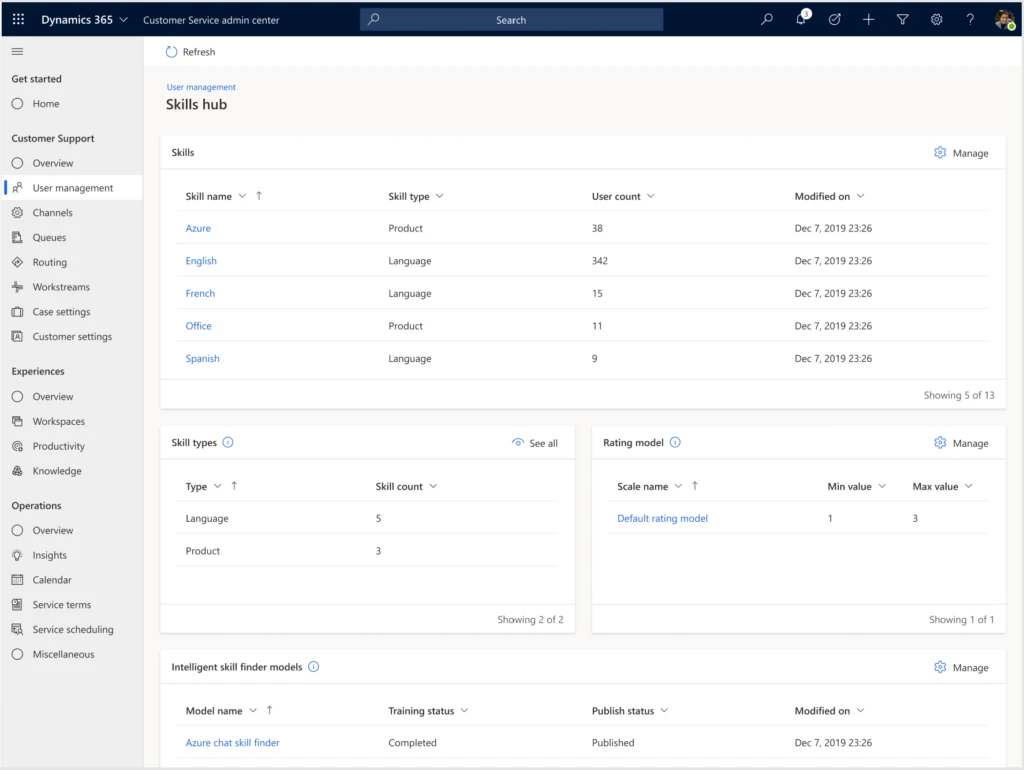
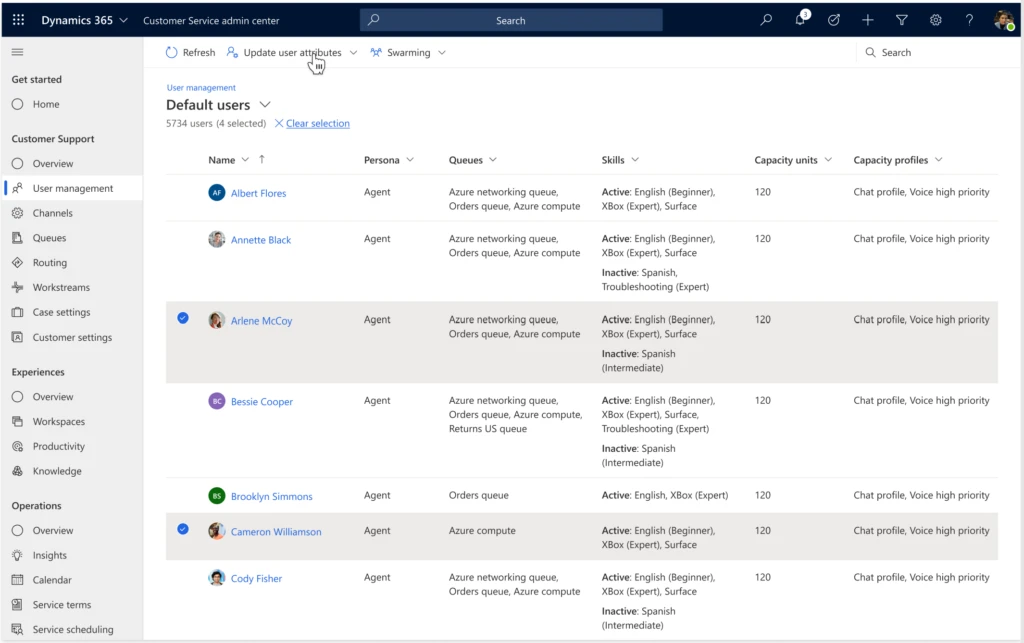


Recent Comments