
Elevating Customer Returns receiving experience with Dynamics 365 SCM Warehouse Management
This article is contributed. See the original author and article here.
Editor Denis Conway
Introduction
In the relentless pursuit of customer-centric excellence, optimizing our return process emerges as a pivotal strategy for both customer satisfaction and operational prowess. This blog exploration delves into Dynamics 365 SCM Warehouse Management’s transformative role in enhancing customer return receiving process, showcasing a strategic framework that promises elevated customer experience and operational efficiencies.
Elevating Standard Processes
In the traditional realm of return management, the issuance of a Return Material Authorization (RMA) order has been the cornerstone. This process, while effective, faces challenges in scenarios where the reason for return is not immediately apparent. Our executive journey begins with understanding the standard RMA process and its limitations.
This current sales return approach with RMA order, while effective in many respects, introduces potential delays and customer frustration due to its structured and sometimes rigid procedures. The complexity of documentation, especially in unplanned return scenarios, coupled with communication gaps and limited automation, poses challenges. Additionally, as businesses scale, the classic RMA order process may face scalability concerns, raising questions about its ability to efficiently handle increased volumes of return requests. Addressing these limitations is crucial for executives aiming to optimize return management processes, enhance customer satisfaction, and ensure operational resilience. The previous return system does not support the creation of return labels that is a must have for many industries, such as e-commerce.

Enhanced processes in customer return receiving
In the innovative landscape of our enhanced customer return receiving process within Dynamics 365 SCM, the traditional requirement for a pre-existing Return Material Authorization (RMA) order has been reimagined. In the new way of enhanced customer return process, we can pre-generate return data, create return labels that can be shipped in a shipment and used for seamless return of items. If items need to be returned, customers now have the flexibility to initiate returns seamlessly through two distinct scenarios: the ‘Blind Return’ and ‘Return Details,’ eliminating the upfront necessity of an RMA order.
Blind Return Scenario: In the ‘Blind Return’ scenario, customers can initiate return requests without disclosing specific details initially. We will still need to have a customer number to assign (it can be a dummy customer) to the return order and the item numbers, but we do not need to have an issued return order number. This approach caters to situations where the reason for return may not be immediately apparent or where customers prefer a swift and straightforward process. By bypassing the need for upfront details, this streamlined approach accelerates the return initiation phase, enhancing the overall customer experience.
Return Details Scenario: Alternatively, the ‘Return Details’ scenario allows customers to provide comprehensive information about the return from the outset. This more structured approach is ideal for situations where a detailed explanation of the reason for return, return until date or additional information is available. It facilitates smoother and more informed return processing, using pre-generated RMA-number included on the return labels, enabling the receiving team to address customer needs with precision and efficiency.
Crucially, what sets this enhanced process apart is the automation that follows these customer-initiated returns. In the subsequent stages, the system intelligently generates the necessary RMA order automatically in the background. The post-return generation of the RMA order streamlines the process, combining customer convenience with the structured documentation needed for efficient internal processing. As we evolve in our commitment to customer-centric operations, this innovative approach sets the stage for a more agile, responsive, and efficient return management process. In the image below, we can see an illustration of the return receiving process:
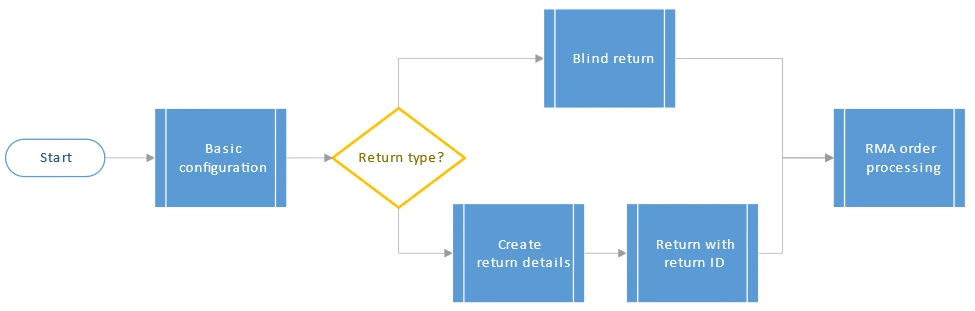
Conclusion
In the executive suite, strategic decisions are paramount. The enhanced customer return receiving process in Dynamics 365 SCM Warehouse Management is not merely a feature; it’s a strategic tool that aligns our organization with the demands of modern business. As we navigate the complexities of customer interactions and operational excellence, let us leverage this innovation to propel our brand into the forefront of customer-centric leadership.
More details
Learning article can be found at:
Sales returns – Supply Chain Management | Dynamics 365 | Microsoft Learn,
Receive unannounced sales returns – Supply Chain Management | Dynamics 365 | Microsoft Learn.
Welcome to join Yammer group at: Dynamics 365 and Power Platform Preview Programs : Dynamics AX WHS TMS
The post Elevating Customer Returns receiving experience with Dynamics 365 SCM Warehouse Management appeared first on Microsoft Dynamics 365 Blog.
Brought to you by Dr. Ware, Microsoft Office 365 Silver Partner, Charleston SC.

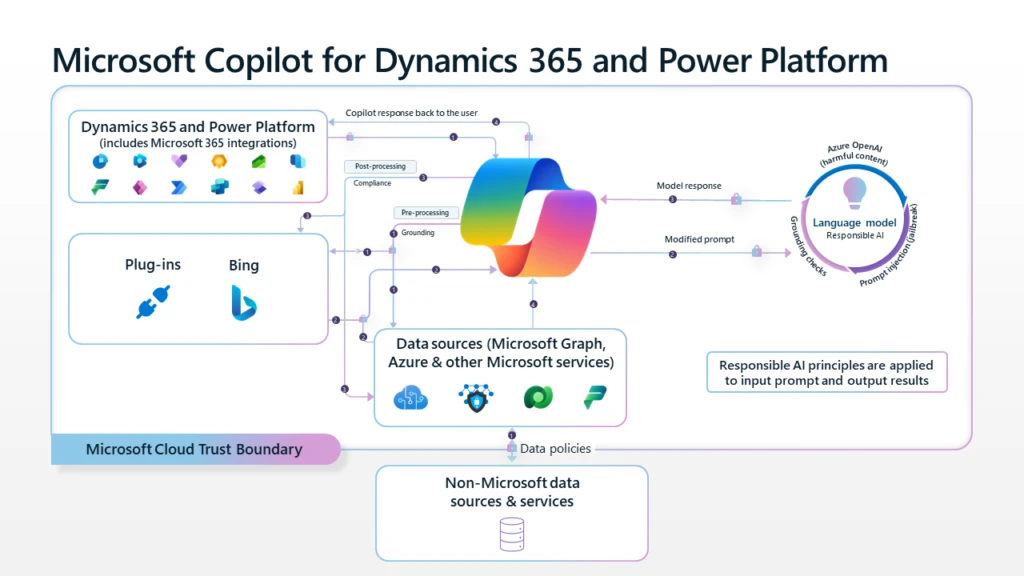

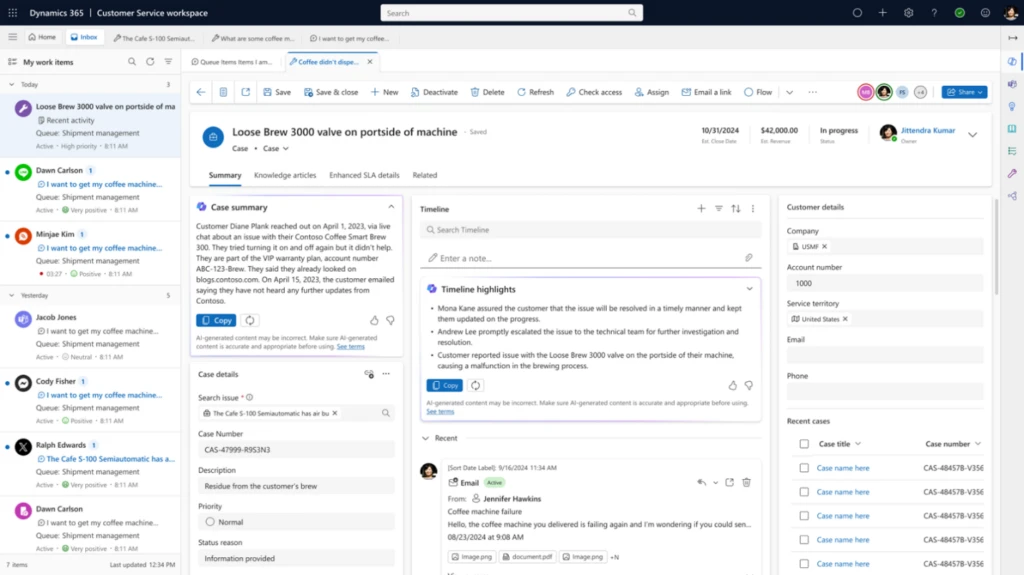


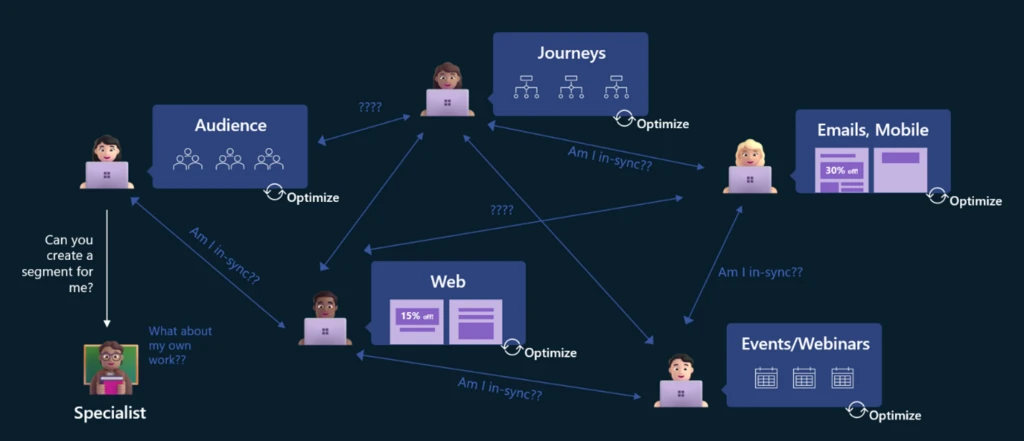
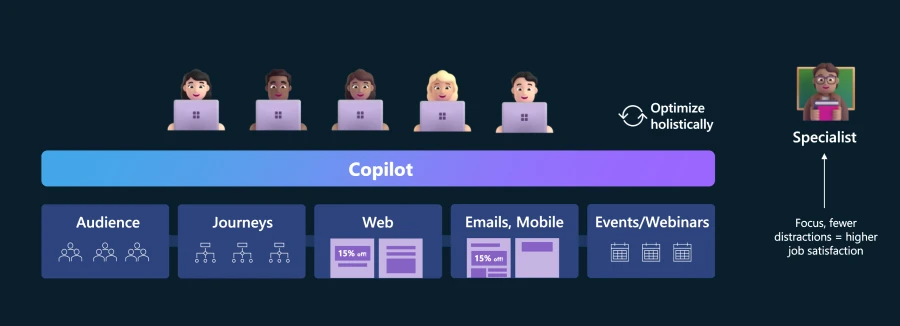
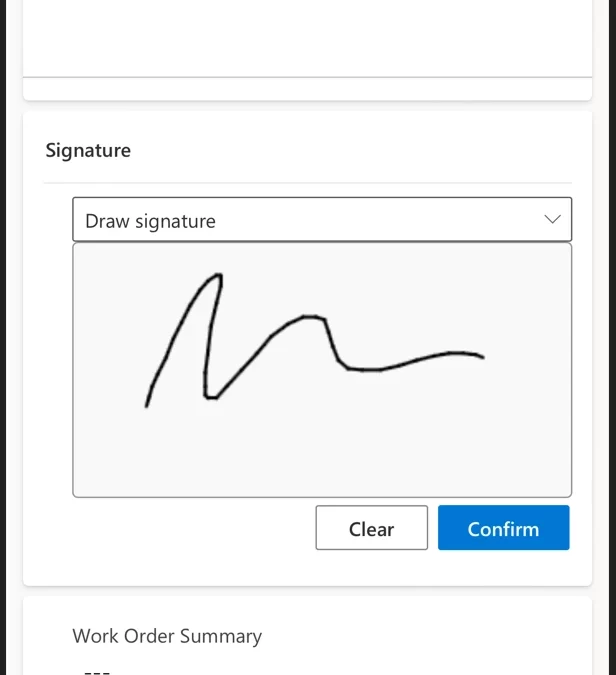
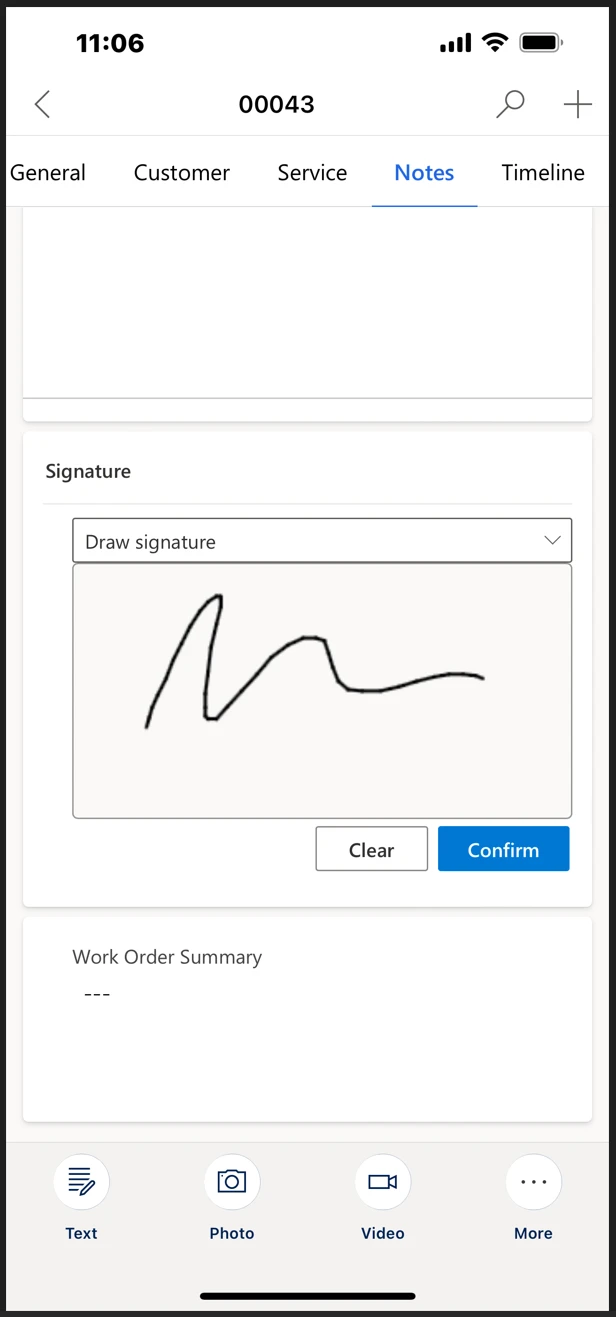
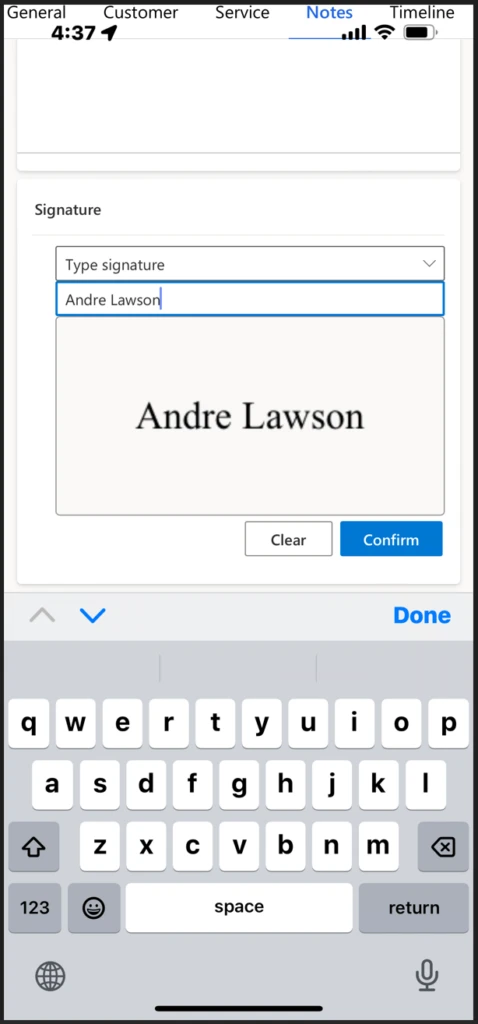
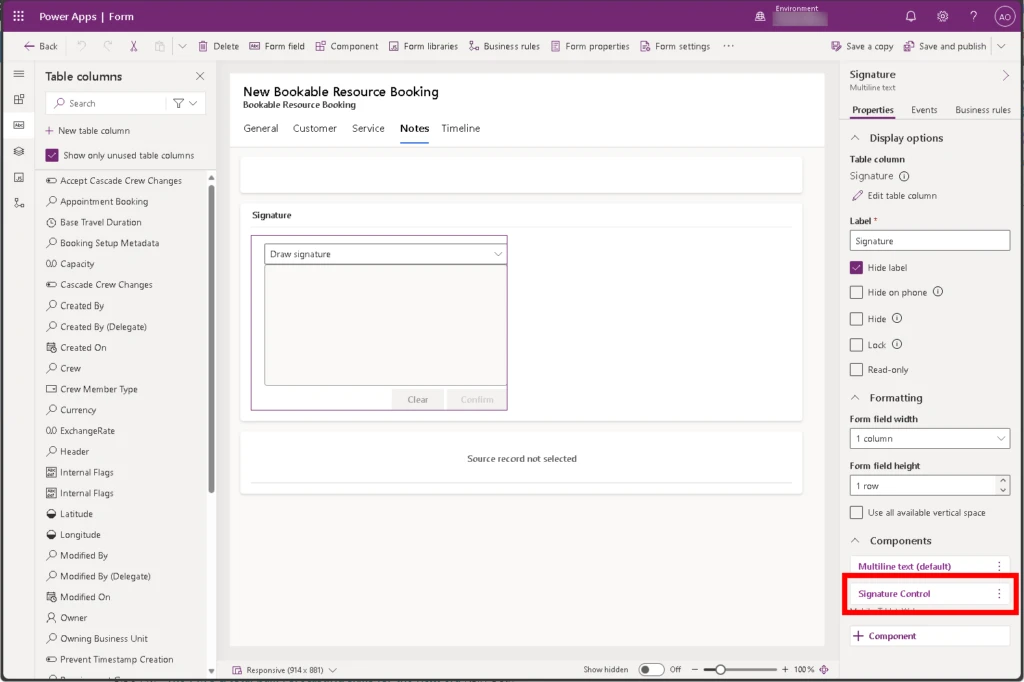
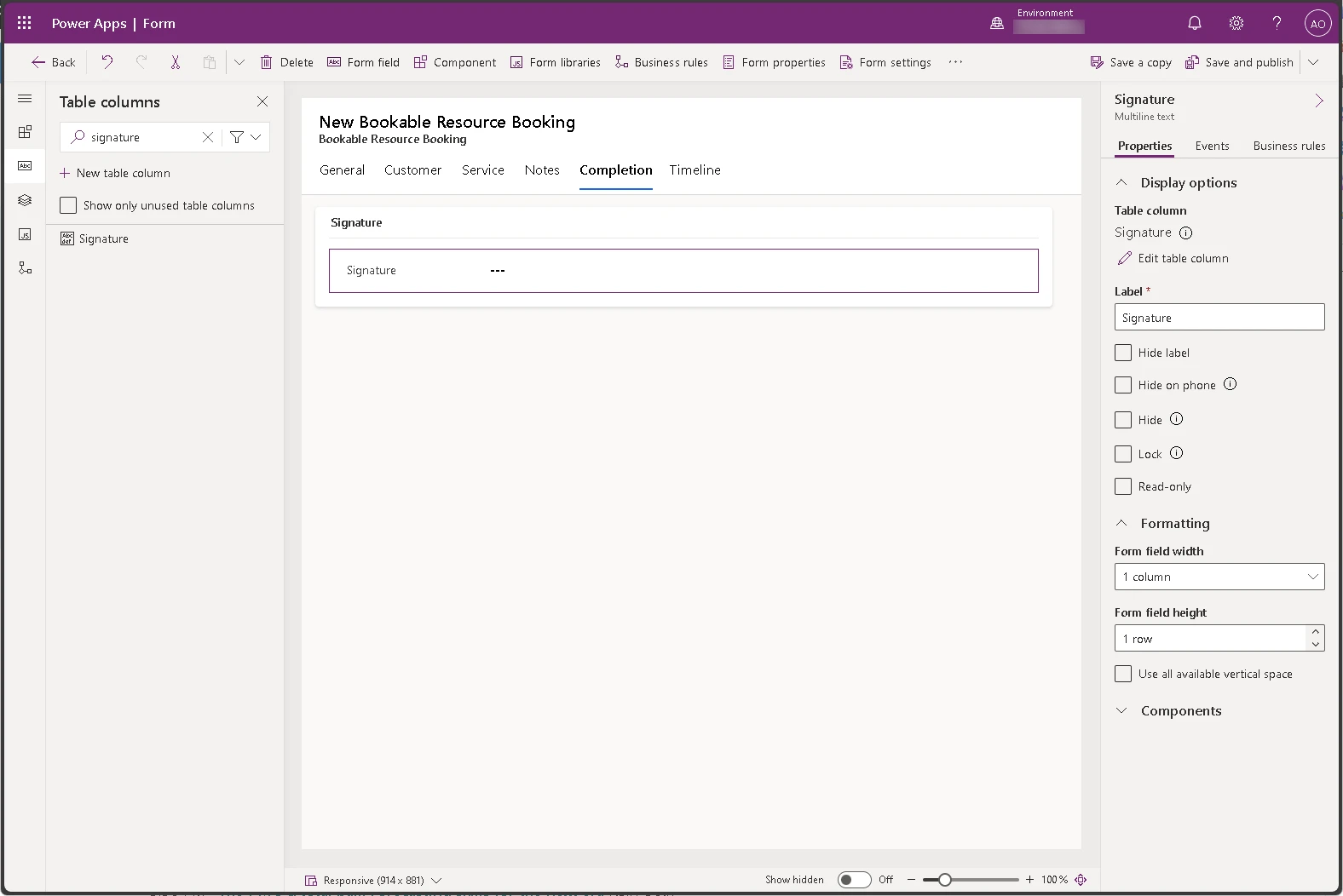
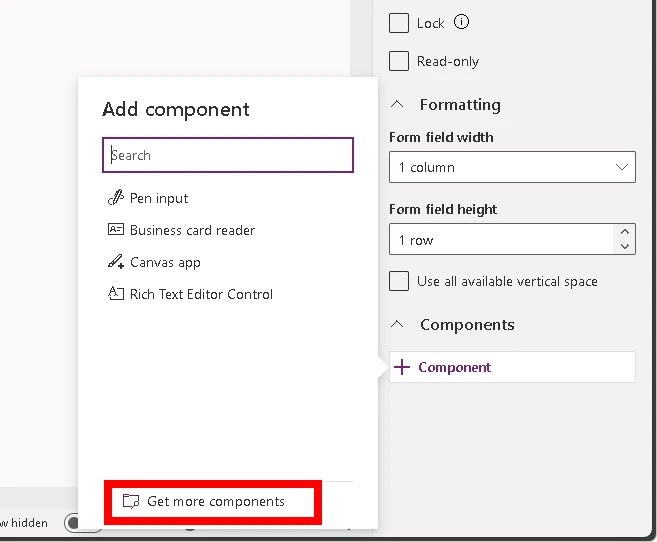
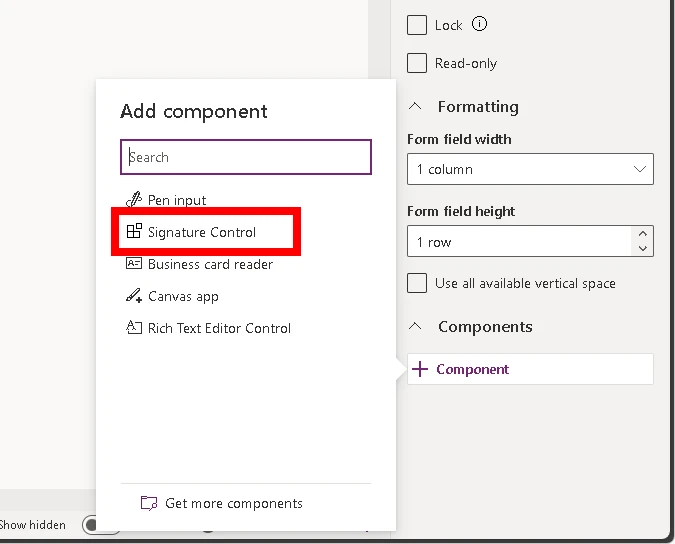
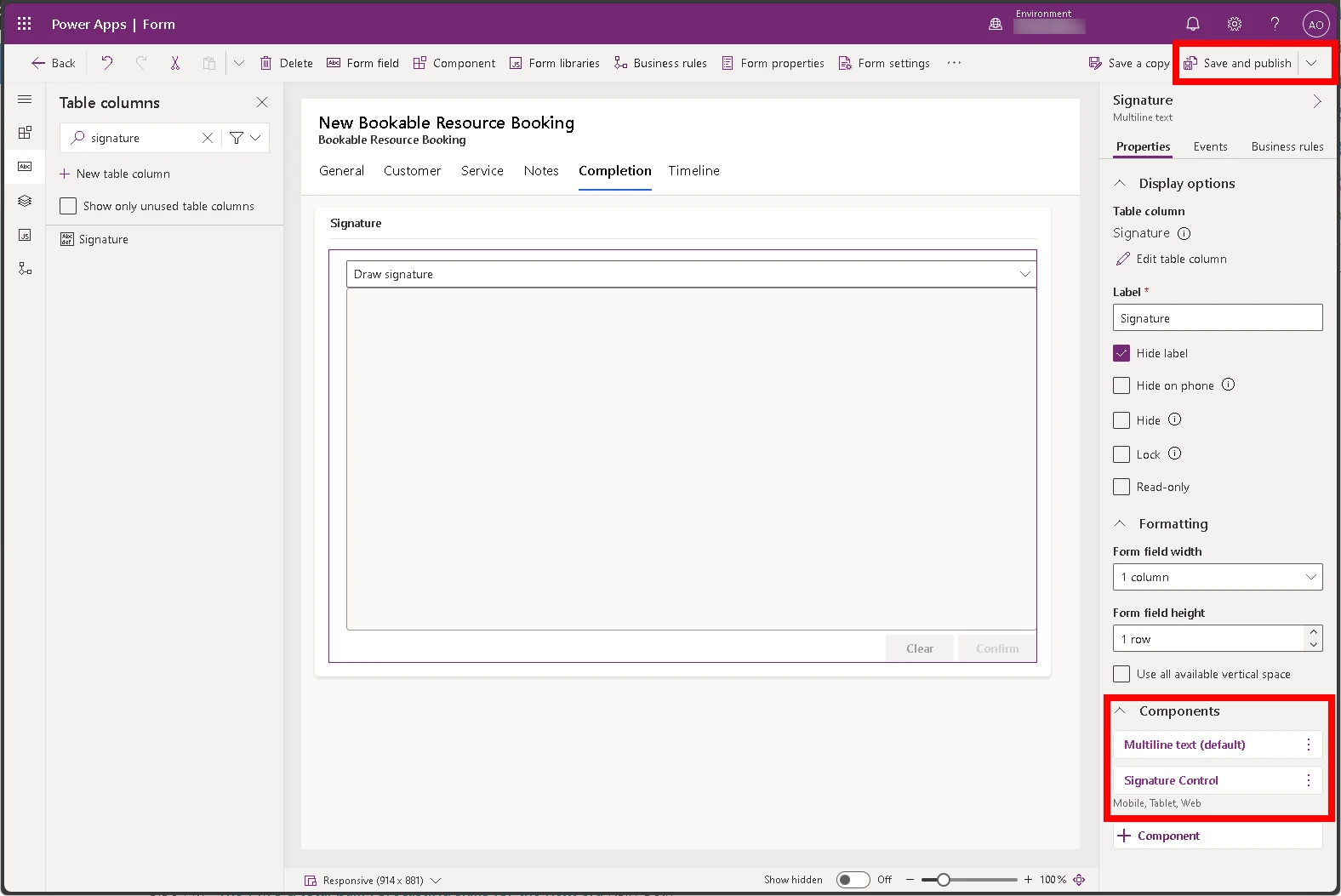

Recent Comments