
Microsoft and LinkedIn release the 2024 Work Trend Index on the state of AI at work
This article is contributed. See the original author and article here.
One year ago, generative AI burst onto the scene and for the first time since the smartphone, people began to change the way they interact with technology. People are bringing AI to work at an unexpected scale — and now the big question is, how’s it going?
As AI becomes ubiquitous in the workplace, employees and businesses alike are under extreme pressure. The pace and intensity of work, which accelerated during the pandemic, has not eased, so employees are bringing their own AI to work. Leaders agree AI is a business imperative — and feel the pressure to show immediate ROI — but many lack a plan and vision to go from individual impact to applying AI to drive the bottom line.
At the same time, the labor market is set to shift and there’s a new AI economy. While some professionals worry AI will replace their job, the data tells a more nuanced story — of a hidden talent shortage, more employees eyeing a career change, and a massive opportunity for those willing to skill up.
“AI is democratizing expertise across the workforce,” said Satya Nadella, Chairman and Chief Executive Officer, Microsoft. “Our latest research highlights the opportunity for every organization to apply this technology to drive better decision-making, collaboration — and ultimately business outcomes.”
For our fourth annual Work Trend Index, out today, we partnered with LinkedIn for the first time on a joint report so we could provide a comprehensive view of how AI is not only reshaping work, but the labor market more broadly. We surveyed 31,000 people across 31 countries, identified labor and hiring trends from LinkedIn, analyzed trillions of Microsoft 365 productivity signals and conducted research with Fortune 500 customers. The data points to insights every leader and professional needs to know — and actions they can take — when it comes to AI’s implications for work.
1. Employees want AI at work — and won’t wait for companies to catch up.
Three in four knowledge workers (75%) now use AI at work. Employees, overwhelmed and under duress, say AI saves time, boosts creativity and allows them to focus on their most important work. While 79% of leaders agree AI adoption is critical to remain competitive, 59% worry about quantifying the productivity gains of AI and 60% worry their company lacks a vision and plan to implement it. While leaders feel the pressure to turn individual productivity gains into organizational impact, employees aren’t waiting to reap the benefits: 78% of AI users are bringing their own AI tools to work. The opportunity for every leader is to channel this momentum into ROI.
2. For employees, AI raises the bar and breaks the career ceiling.
We also see AI beginning to impact the job market. While AI and job loss are top of mind for some, our data shows more people are eyeing a career change, there are jobs available, and employees with AI skills will get first pick. The majority of leaders (55%) say they’re worried about having enough talent to fill open roles this year, with leaders in cybersecurity, engineering, and creative design feeling the pinch most.
And professionals are looking. Forty-six percent across the globe are considering quitting in the year ahead — an all-time high since the Great Reshuffle of 2021 — a separate LinkedIn study found U.S. numbers to be even higher with 85% eyeing career moves. While two-thirds of leaders wouldn’t hire someone without AI skills, only 39% of users have received AI training from their company. So, professionals are skilling up on their own. As of late last year, we’ve seen a 142x increase in LinkedIn members adding AI skills like Copilot and ChatGPT to their profiles and a 160% increase in non-technical professionals using LinkedIn Learning courses to build their AI aptitude.
In a world where AI mentions in LinkedIn job posts drive a 17% bump in application growth, it’s a two-way street: Organizations that empower employees with AI tools and training will attract the best talent, and professionals who skill up will have the edge.
3. The rise of the AI power user — and what they reveal about the future.
In the research, four types of AI users emerged on a spectrum — from skeptics who rarely use AI to power users who use it extensively. Compared to skeptics, AI power users have reoriented their workdays in fundamental ways, reimagining business processes and saving over 30 minutes per day. Over 90% of power users say AI makes their overwhelming workload more manageable and their work more enjoyable, but they aren’t doing it on their own.
Power users work for a different kind of company. They are 61% more likely to have heard from their CEO on the importance of using generative AI at work, 53% more likely to receive encouragement from leadership to consider how AI can transform their function and 35% more likely to receive tailored AI training for their specific role or function.
“AI is redefining work and it’s clear we need new playbooks,” said Ryan Roslansky, CEO of LinkedIn. “It’s the leaders who build for agility instead of stability and invest in skill building internally that will give their organizations a competitive advantage and create more efficient, engaged and equitable teams.”
The prompt box is the new blank page
We hear one consistent piece of feedback from our customers: talking to AI is harder than it seems. We’ve all learned how to use a search engine, identifying the right few words to get the best results. AI requires more context — just like when you delegate work to a direct report or colleague. But for many, staring down that empty prompt box feels like facing a blank page: Where should I even start?
Today, we’re announcing Copilot for Microsoft 365 innovations to help our customers answer that question.
YouTube Video
- If you’ve got the start of a prompt, Copilot will offer to auto-complete it to get to a better result, suggesting something more detailed to help ensure you get what you’re looking for. That not only speeds things up, it offers you new ideas for how to leverage Copilot’s power.
- Other times, you know exactly what you want — you’re just not sure how to ask. With its new rewrite feature, Copilot turns a basic prompt into a rich one with the click of a button, turning everyone into a prompt engineer.
- Catch Up, a new chat interface that surfaces personal insights based on your recent activity, provides responsive recommendations, like “You have a meeting with the sales VP on Thursday. Let’s get you prepared — click here to get detailed notes.”
- We also know that every role, team and function has unique needs and ways of working. To help create prompts for exactly the work you do, you’ll soon be able to create, publish and manage prompts in Copilot Lab that are expressly tailored to your closest teams.
These features will be available in the coming months, and in the future, we’ll take it a step further, with Copilot asking you questions to get to your best work yet.
LinkedIn has also made free over 50 learning courses to empower professionals at all levels to advance their AI aptitude.
Head to WorkLab for the full Work Trend Index Report, and head to LinkedIn to hear more from LinkedIn’s Chief Economist, Karin Kimbrough, on how AI is reshaping the labor market.
And for all the blogs, videos and assets related to today’s announcements, please visit our microsite.
The post Microsoft and LinkedIn release the 2024 Work Trend Index on the state of AI at work appeared first on Microsoft Dynamics 365 Blog.
Brought to you by Dr. Ware, Microsoft Office 365 Silver Partner, Charleston SC.

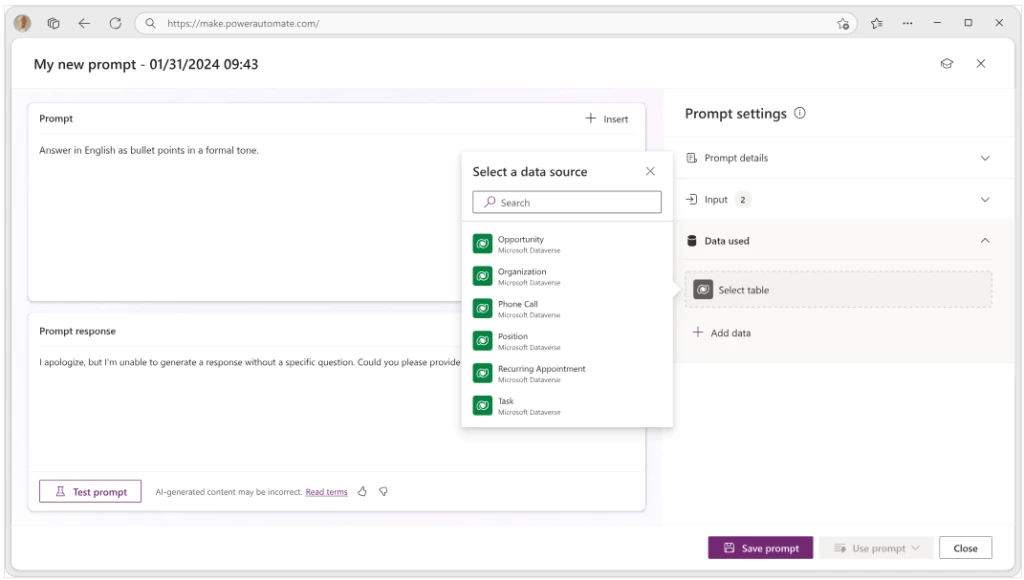
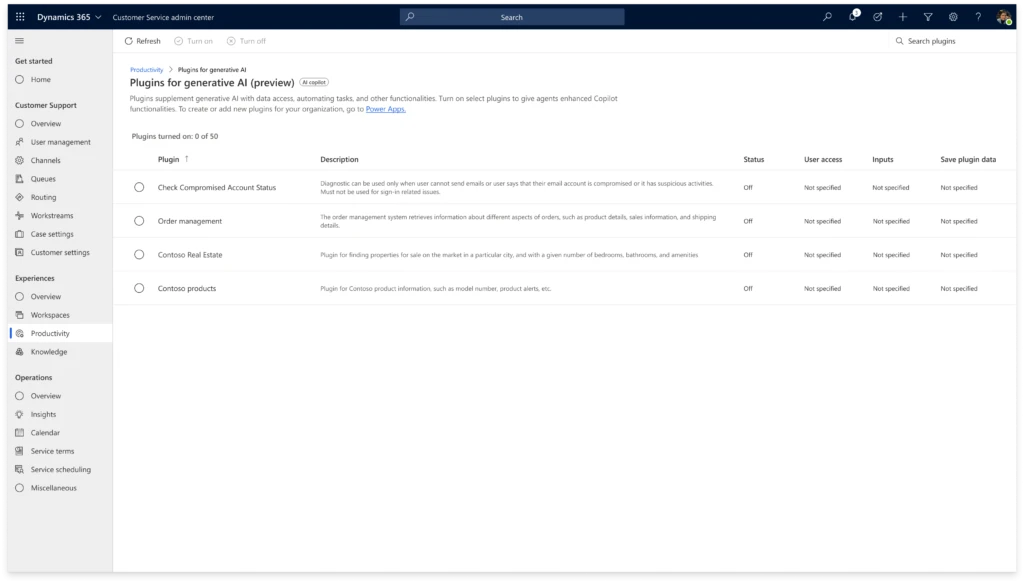
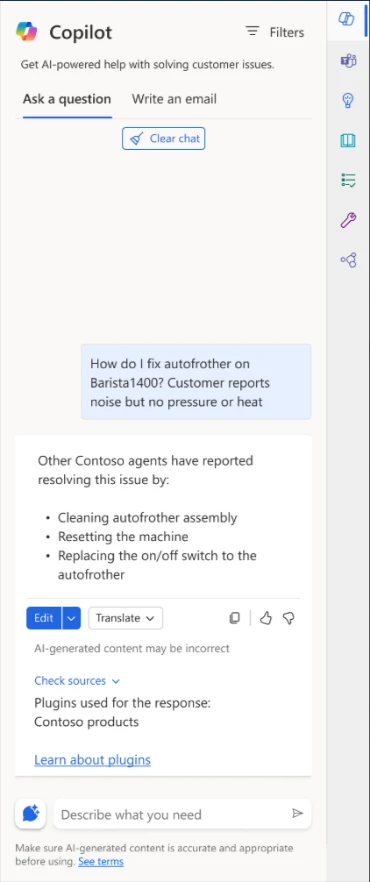
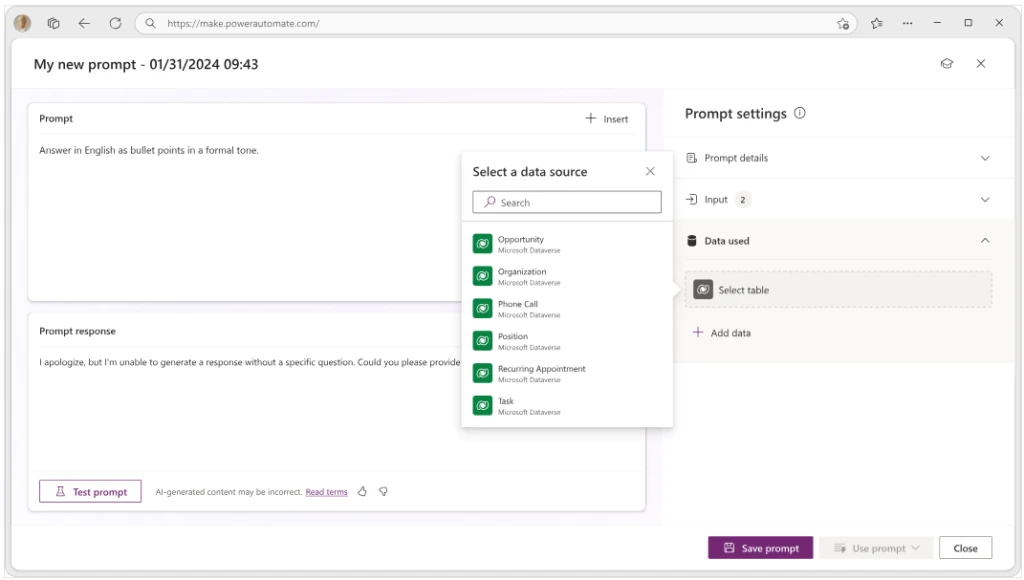
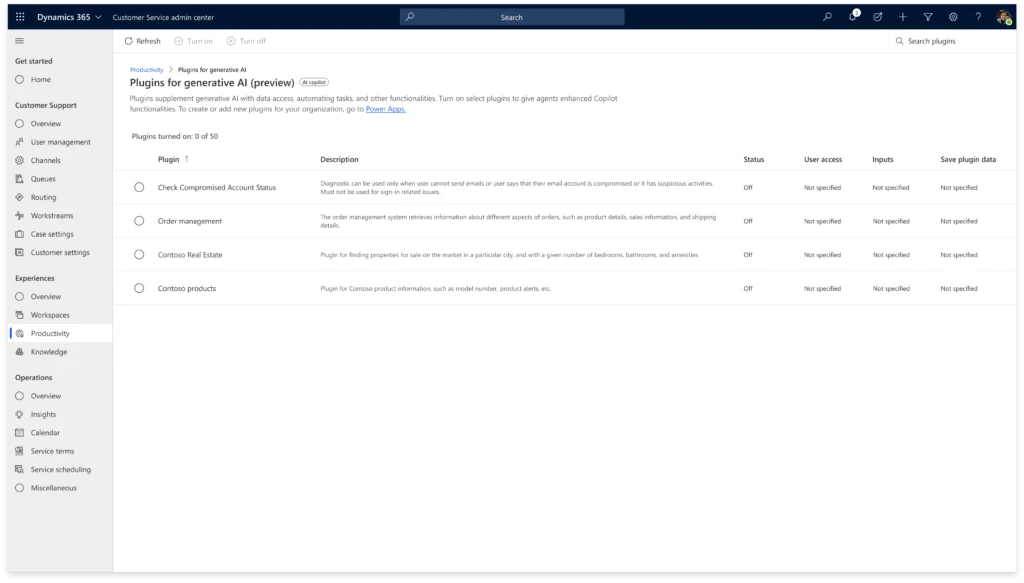
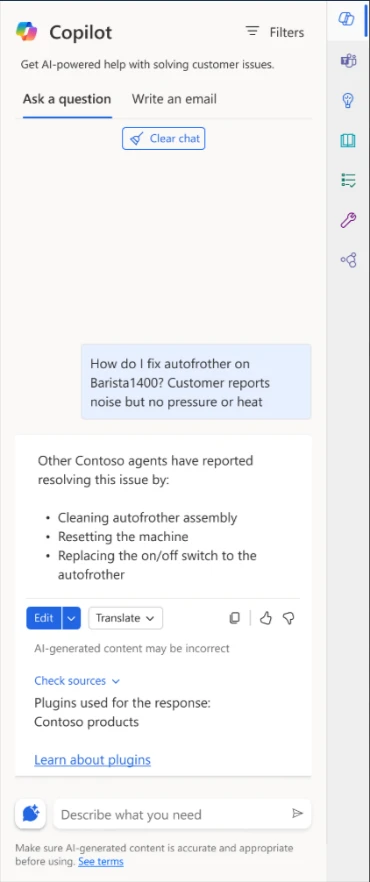



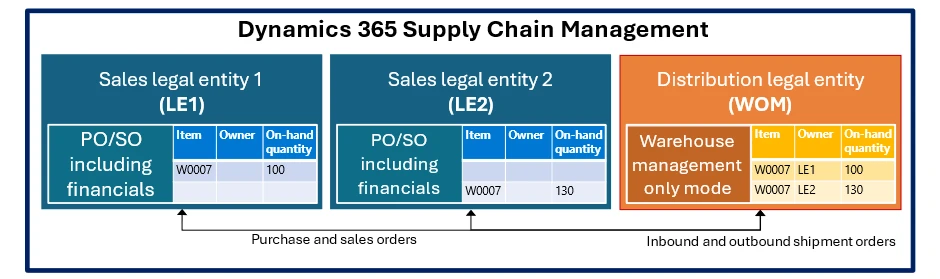
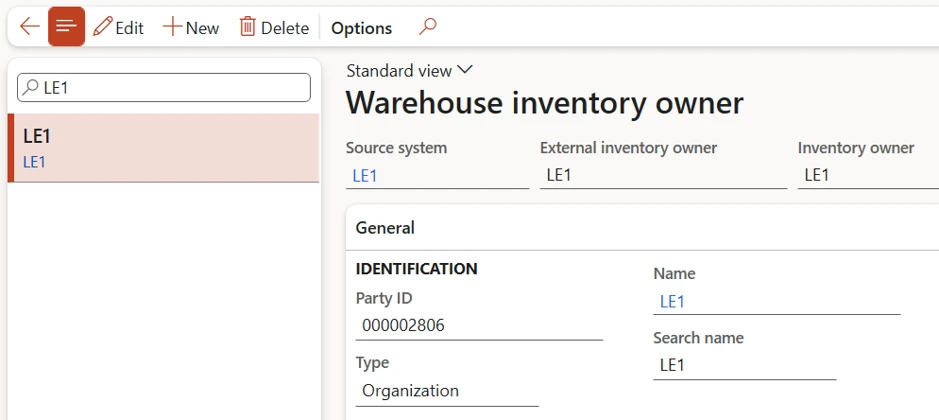
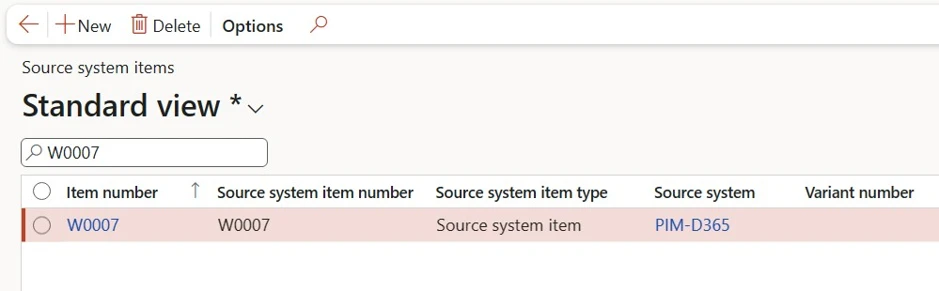
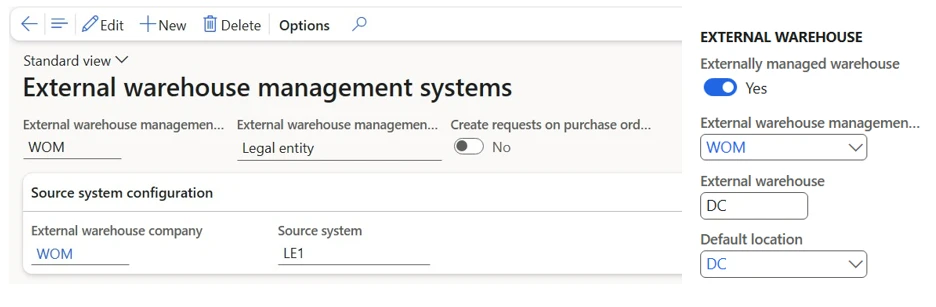
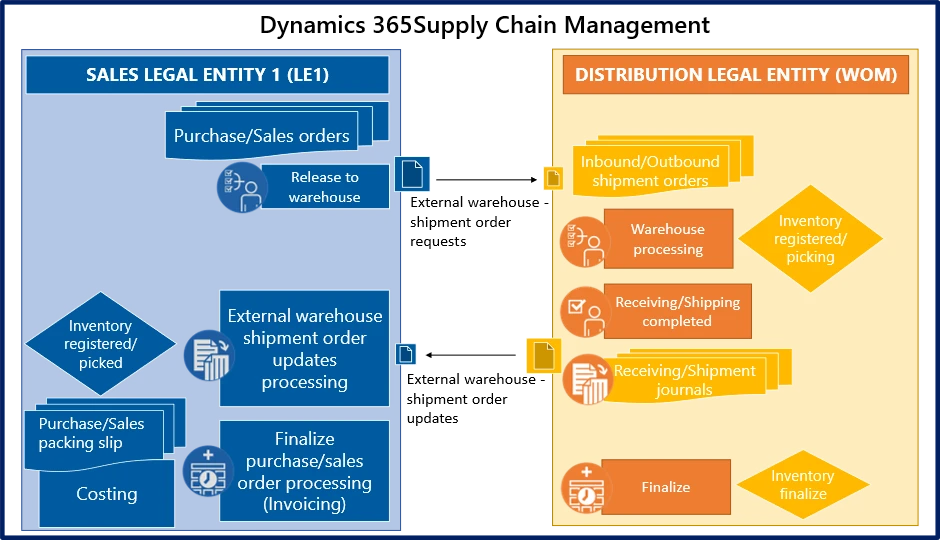

Recent Comments