
Explore migration options for Microsoft Dynamics GP and Microsoft Dynamics SL customers
This article is contributed. See the original author and article here.
As Microsoft continues innovating and investing in cloud solutions and technologies that help customers enhance productivity and streamline business processes, we are announcing updates to Dynamics GP and Dynamics SL product availability.
Dynamics GP
After more than 40 years of availability, in September 2024 we announced that Dynamics GP’s product enhancements, regulatory (tax) updates, and technical support will end on December 31, 2029, with security updates available until April 30, 2031. The following related changes will be effective April 30, 2031:
- Service Plan coverage ends for Dynamics GP products.
- Subscription licenses for Dynamics GP (via Solution Provider Agreement (SPA)/Dynamics Price List (DPL)) are no longer renewable.
- Additional perpetual users on existing Dynamics GP systems can no longer be added.
- Subscription use of Dynamics GP via Services Provider License Agreement (SPLA) licensing (not to be confused with SPA program) is expected to end.
As a reminder, the final day for new customers to license Dynamics GP subscriptions is April 1, 2026.
Dynamics SL
Similarly, after serving customers for 30 years, mainstream support for Dynamics SL ended July 11, 2023, and its extended support (such as security updates) period will end on July 11, 2028. The following related changes will be effective January 15, 2030:
- Service Plan coverage ends for Dynamics SL.
- Last day to license more perpetual users on existing Dynamics SL systems.
- Expected last day to use Dynamics SL via SPLA subscriptions (this is not to be confused with the SPA program).
These dates may seem far off, but full cloud migration is not something that can be accomplished overnight, and forward-thinking organizations should begin the conversation today.
Why migrate to Business Central today?
Recently, we provided an in-depth review of the reasons, steps, and benefits of moving from Dynamics GP to Business Central. Here are some of the many reasons why customers running either Dynamics GP or Dynamics SL should consider migrating to Business Central today:
- Future-proof your business. Business Central is a comprehensive solution for SMBs, covering sales, finance, project management, manufacturing, supply chain, and service—all on a single, AI-ready platform.
- Use AI now. With built-in Microsoft Copilot capabilities and customizable AI agents, Business Central helps you automate and optimize operations today—not someday.
- Reduce technical debt. Modernizing from legacy on-premises systems eliminates redundancies, cuts costs, and improves visibility into business performance.
How to migrate to Business Central
Microsoft provides a number of tools to help support the efficient and comprehensive transfer of business data from both Dynamics GP and Dynamics SL to Business Central. The first step in a migration process is to consult with your partner on the scope of migration and implementation timeline. If you need additional support or don’t know where to start, you can engage with a Microsoft representative.
The technical steps, whether you’re migrating from either Dynamics GP or Dynamics SL, will be largely the same.
Initially, the preparation phase helps to ensure that the on-premises environment meets all prerequisites for migration. This includes planning the migration timeline, verifying data integrity, and setting up the cloud migration environment. The data replication phase follows, where data is securely copied from the on-premises Microsoft SQL Server to the Microsoft Azure SQL Database using Azure Data Factory. This phase involves creating pipelines to manage the flow of data and checking that the data is accurately replicated in the new environment.
Once data replication is complete, the data upgrade phase begins, where the replicated data is upgraded to match the Business Central online environment. This step is crucial to facilitate compatibility and functionality. Finally, the completion and follow-up phase involves optimizing the new environment, setting up user access, and decommissioning the old on-premises system. Throughout the process, validation and troubleshooting are performed to address any issues and help to ensure a smooth transition.
Transition support
You may be wondering how the transition to Business Central will impact your workflows, operations, and reporting. Our engineering team is prepared with comprehensive overviews of how each capability functions to help you get started. Here are some videos that show direct companions for common workflows:
Migrating from Dynamics GP or Dynamics SL to Business Central marks a pivotal step toward modernizing your business operations. This transition not only streamlines financial and operational processes but also unlocks the power of cloud-based scalability, real-time data access, and seamless integration with the broader Microsoft ecosystem.
By moving to Business Central, organizations gain a unified platform that supports remote work, enhances collaboration, and delivers actionable insights through AI and analytics. The migration also reduces the burden of maintaining legacy systems, offering improved security, automatic updates, and lower total cost of ownership.
While the journey may involve careful planning and change management, the long-term benefits far outweigh the initial effort. Whether you’re looking to future-proof your business, improve agility, or align with evolving customer expectations, Business Central provides a robust foundation for growth.
As you consider your next steps, remember that success lies in choosing the right migration strategy, engaging stakeholders early, and using expert guidance. With the right approach, your move from an on-premises solution to Business Central can be more than a system upgrade—it can be a strategic transformation that positions your organization for long-term success in the digital era.
The post Explore migration options for Microsoft Dynamics GP and Microsoft Dynamics SL customers appeared first on Microsoft Dynamics 365 Blog.
Brought to you by Dr. Ware, Microsoft Office 365 Silver Partner, Charleston SC.

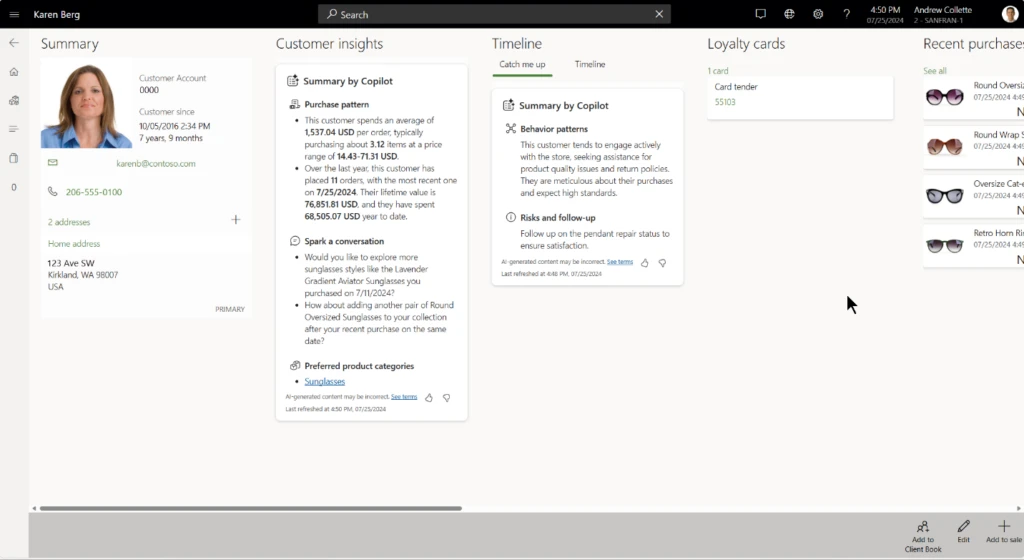
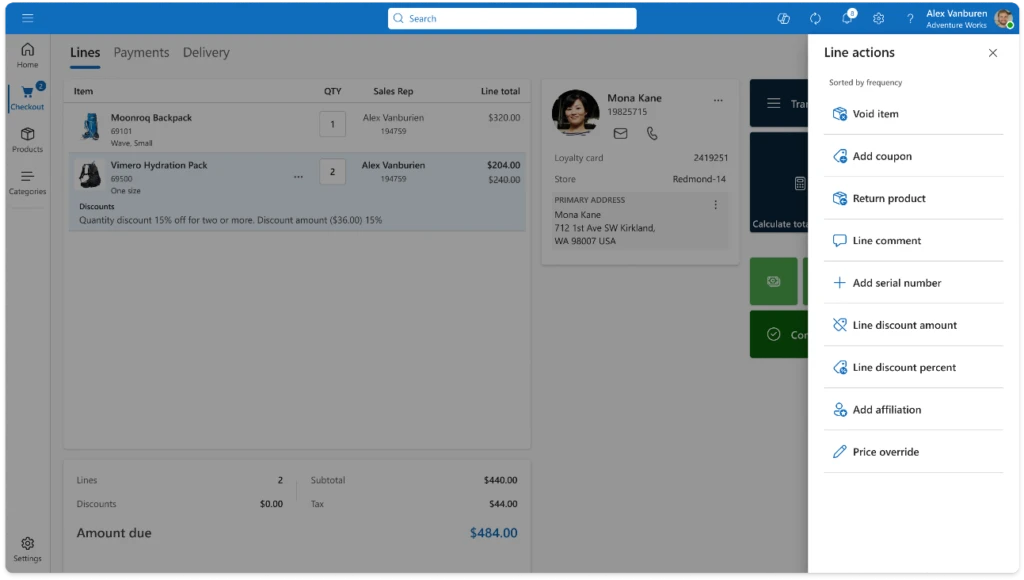
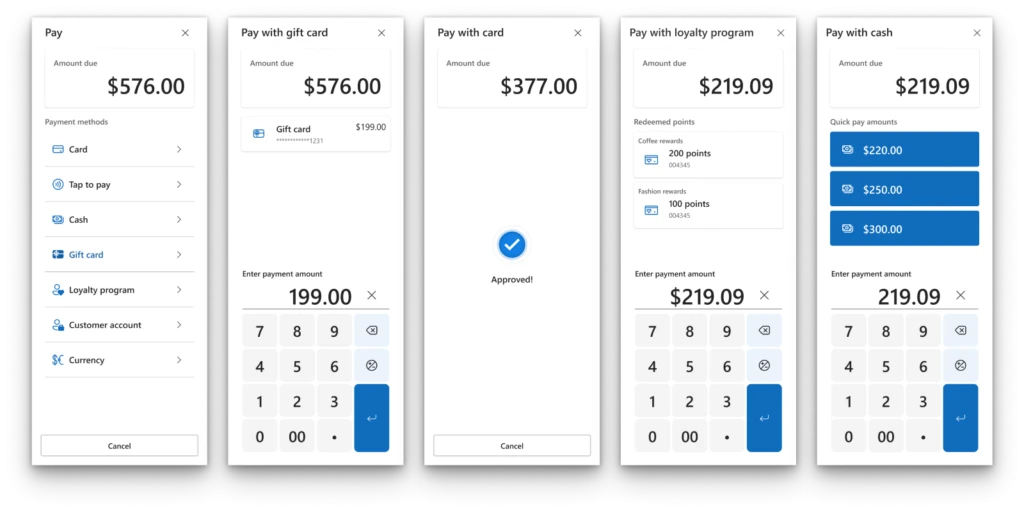
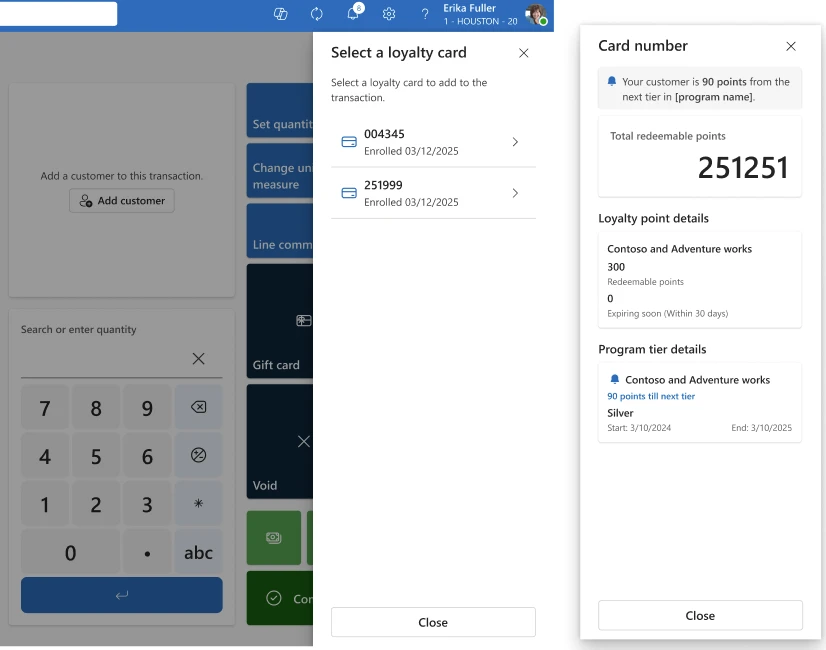
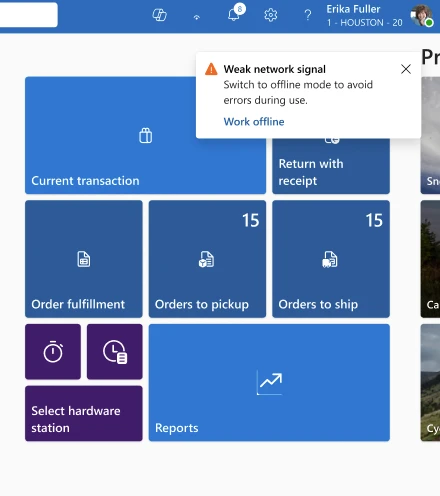


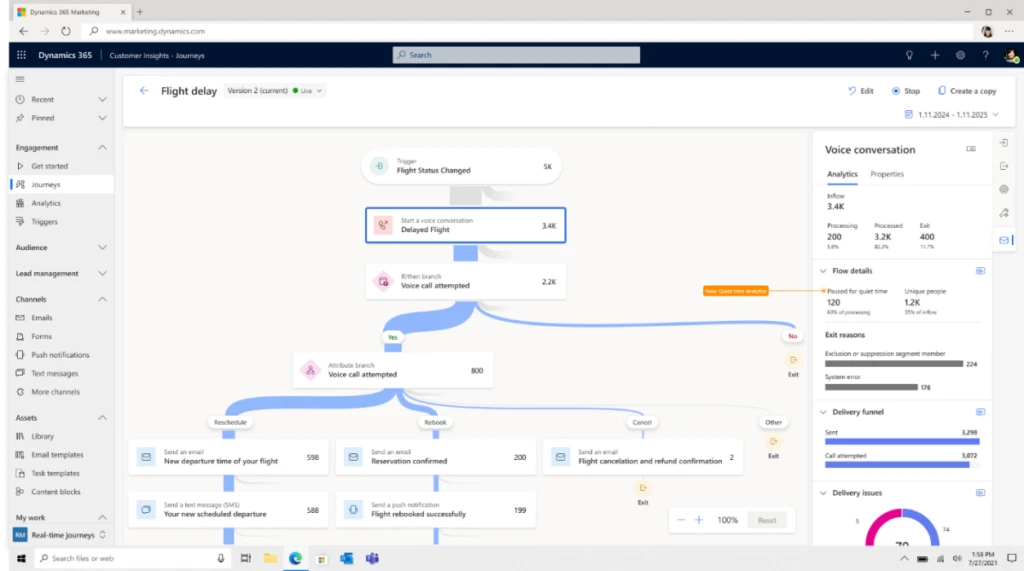
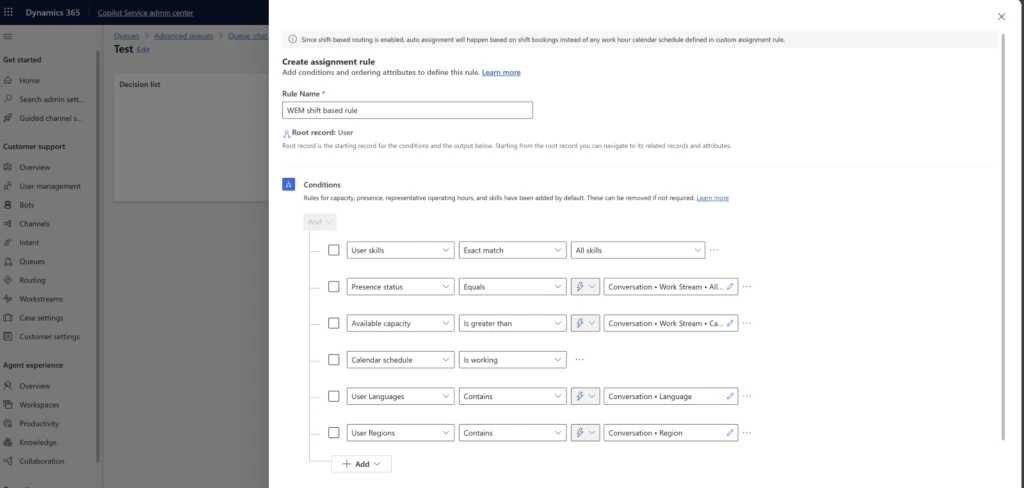

Recent Comments