2020 was a call to actionfor every business. As we all move forward, our vision is to help empower businesses with digital technology that unlocks the potential to be resilient and sustainable through the next decade and beyond.
This morning at Microsoft Ignite, we are announcing new Microsoft Dynamics 365 capabilities that will help businesses adapt and evolve to elevate customer experiences, including:
- The April preview (for North America and EMEA) of real-time customer-led journey orchestration capabilities in Microsoft Dynamics 365 Marketing, more insights from ecosystem-wide data in Microsoft Dynamics 365 Customer Insights, and real-time survey capabilities in Microsoft Dynamics 365 Customer Voice to help organizations drive personalized interactions with customers.
- The April preview of Microsoft Dynamics 365 Intelligent Order Management, a new application that enables organizations to orchestrate and automate order fulfillment intelligently with a range of order capture and fulfillment options.
- A powerful and seamless integration of Microsoft Teams and Dynamics 365 that includes embedded Teamscollaboration experiences in Microsoft Dynamics 365 Sales, Microsoft Dynamics 365 Field Service, and Microsoft Dynamics 365 Customer Service; enhanced digital selling tools in Microsoft Dynamics 365 Sales; and the ability for individuals to set up, promote, and report on events hosted on Teams directly from Dynamics 365 Marketing.
Be sure to watch today’s featured Microsoft Ignite sessionElevating the end-to-end customer experience with Dynamics 365for a deep dive into these additional capabilities. Also, be sure to catch up on what’s next for Microsoft Power Platform and watch the featured session at Microsoft Ignite to learn how low-code Power Platform solutions that can work together with Dynamics 365 to drive innovation and customer excellence across the organization.
Driving personalized interactions across the customer journey
Customer expectations have changed significantly. Marketing needs to expand from segment-based campaigns to moment-based marketing, from megaphone messaging to personalizing a holistic customer journey for each individual. Updates to Dynamics 365 Marketing, Dynamics 365 Customer Insights, and Dynamics 365 Customer Voice help businesses reach this goal.
We are announcing real-time customer journey orchestration capabilities in Dynamics 365 Marketing slated for preview release as part of the April release wave 1 updates in EMEA and North America. Any team driving customer experiences can engage customers in real-time based on interactions across marketing, sales, commerce, and service to win customers and earn loyalty faster. The solution enables teams to personalize experiences with artificial intelligence (AI) across digital and physical touchpoints, and build customer trust with a unified, adaptable platform.
At Microsoft Ignite, we are announcing updates to Dynamics 365 Customer Insights that power even greater insights from ecosystem-wide data and direct activation on new destinations, including Microsoft Advertising and third-party services. Deep integration with Microsoft Azure Synapse Analytics empowers organizations to build custom AI models and improve relevancy with advanced segmentation and targeting.
Direct feedback is key to growth, whether gathering employee feedback to improve company culture or continuously tracking customers’ perception of your services and products. At Microsoft Ignite, we are also announcing real-time survey capabilities in Dynamics 365 Customer Voice, enabling organizations to be agile in their collection and analysis of direct customer feedback. In addition, within Dynamics 365 Marketing, people can now use customer journeys to create automated campaigns with workflows triggered by survey responses. For example, if a customer is displeased with a specific product feature or service, the response can notify an account manager for follow-up or send a coupon by email.
The United Nations Children’s Fund (UNICEF) works tirelessly in more than 190 countries and territories to save the lives, defend the rights, and help fulfill the potential of millions of children, from early childhood through to adolescence. Private donors and volunteers who contribute their resources, effort, and influence to support UNICEF are essential to the mission’s success. The contributions are collected by local UNICEF committees in 35 countries, such as UNICEF Netherlands. With Microsoft Dynamics 365 Customer Insights and customer journey orchestration in Dynamics 365 Marketing, UNICEF Netherlands can better engage donors and build lifetime loyalty by delivering real-time, meaningful, and personalized messages across the right touchpoints at the right time.
Together, these connected applications help companies elevate customer experiences across all touchpoints in a customer’s journey and build deeper customer relationships with more meaningful engagement across both digital and physical channels.
Read our deep dive feature story to learn how to start driving personalized interactions across the customer journey.
Building supply chain resilience, leading through change
All customers expect seamless omnichannel buying and after-purchase experiences with multiple fast delivery options. Companies need to centrally and intelligently manage the entire lifecycle of an order from intake to fulfillment so that they respond fast to constraints and disruptions and still deliver on the order promise. And they need to do so by integrating modern solutions into existing enterprise systems, improving time to value and reducing costs.
At Microsoft Ignite, we are announcing Microsoft Dynamics 365 Intelligent Order Management, an application that enables companies tointelligently orchestrate fulfillment and automate it with a user-friendly, easily configurable rule-based system using real time omnichannel inventory data, AI and machine learning. They can measure fulfillment effectiveness and model the order fulfillment journey using easy to use designer tools. Gone are the days of static rule hard-coded into systems.
Dynamics 365 Intelligent Order Management truly enables omnichannel order capture and fulfillment. The application helps organizations easily scale to support new order intake, fulfillment, and delivery partners with pre-built connectors. Companies can get up and running quickly as it integrates seamlessly with any enterprise resource planning (ERP), customer relationship management (CRM), warehouse management, fulfillment, and delivery systems and has no dependencies on other Dynamics 365 products.
Organizations likeBreville can use Dynamics 365 Intelligent Order Management to truly enable omnichannel order capture and fulfillment. The application will help companies easily scale to support an ever-changing business landscape of new order intake, fulfilment, and delivery partners with pre-built connectors– and easily extend into new business models. Companies can get up and running quickly, as it integrates seamlessly with any order or fulfillment channel: digital ordering channels (such as e-commerce or marketplaces or apps), traditional ordering channels (such as EDI), and various fulfillment and micro-fulfillment options.
Dynamics 365 Intelligent Order Management will be available in preview in April. Watch the on-demand session Intelligent fulfillment orchestration for optimized delivery at Microsoft Ignite and read our deep dive feature story to learn more.
Improve collaboration and engagement for enhanced customer experiences with Microsoft Teams and Dynamics 365
It’s no coincidence that businesses with a culture built around teamwork and collaboration are often highly agile, innovative, and in tune with customers. Time and again, we spot this trait at organizations that use both Dynamics 365 and Microsoft Teams together to access, share, and collaborate on information.
In a featured session at Microsoft Ignite, as well as in a deep dive feature story on this blog, we’re spotlighting additional capabilities to more seamlessly collaborate and connect on business priorities.
A more connected and engaging experience with Microsoft Teams and Dynamics 365 makes it simple to meet, chat, call and collaborate right from within your Dynamics 365 workspace. Similarly, while working in Teams, you can seamlessly access and share records, and information from Dynamics 365so everything you need to stay focused and productive is in context of the task at hand.
In addition, updates to specific Dynamics 365 applications enhance collaboration experiences tailored to the way people across departments and teams work together and engage customers.
Boost collaborative digital selling and engagement
Sales teams are rapidly shifting to digital selling, where sellers guide and collaborate with customers remotely. A new embedded Teams experience helps sellers leverage Teams chat directly in Dynamics 365 Salesfor real-time collaboration with the sales team. Sellers can see chats, channels and people related to a customer record, start a conversation without leaving Dynamics 365, and see suggested actions to help close deals.
We are also introducing bothan embedded Teams dialer experience for Dynamics 365 as well as an extensibleTeams meeting experiencevideo or audiothat seamlessly ties back to Dynamics 365 Sales.Conversation Intelligence in Dynamics 365 Sales automatically transcribes calls and analyzes content, sentiment, and behavioral style. In this release, we’ll introduce the ability to generate Teams calls right from within the sellers’ workflows, inside their CRM, with conversational KPIs and advanced business insights surfaced on top of those calls. These collaborative experiences help improve the way sellers connect with other sellers, prospects, and customers.
Today, sales teams can monitor career movements of contacts using LinkedIn Sales Navigator, and can connect sales records to Teams without Leaving Dynamics 365 Sales. Now there’s a new way for sellers to get even more value from LinkedIn Sales Solutions. When you integrate LinkedIn Sales Insights with Dynamics 365 Salesyou can automatically import the latest company profile datasuch as size and growth of specific departments and job titlesfrom LinkedIn Sales Insights into a matched account in Dynamics 365, to help keep your data up to date. This combination helps sales ops teams by providing more reliable, trusted data that’s updated in real time, so that sales ops can focus sellers on building relationships with accounts with the most opportunity.
Turn event attendees into loyal customers
With Teams and Dynamics 365 Marketing, planning online events and nurturing your attendees is fast and easy. Today we’re announcing that customers can set up, promote, and report on events hosted on Microsoft Teams from within Dynamics 365 Marketing. In a few simple steps, they can export attendee data and view customer segments created in Dynamics 365 Marketing based on audience attendance. Customer journeys, including starter emails, are also automatically created to nurture attendees. Users can then further customize the content and experiences for attendees based on how they engage and orchestrate personalized customer journeys.
Also announced today, commercial Microsoft 365 E3 and E5 customers will soon get six months of Dynamics 365 Marketing at no additional cost. We’ll have more details on this offer to share soon, along with eligibility details, and we are excited to see you reap the benefits of these solutions together.
Resolve customer service issues collaboratively
As organizations leverage capabilities like Power Virtual Agents to enable customers with faster self-service, issues that get to agents are more complex. New intelligent routing and assignment capabilities leverage rule-based and machine learning classification to ensure incoming work items are routed to the best-suited agent or queue. However, sometimes customer service agents need deeper subject matter expertise from the broader organization.
With Teams capabilities embedded in Microsoft Dynamics 365 Customer Service, customer service agents can easily find and collaborate with the right, available subject matter expert directly from the flow of their work to rapidly resolve customer issues. While working on a case, agents can access queue members and supervisors, discover agents who have resolved similar cases, or subject matter experts with relevant skills. Customer service-initiated chats are visually differentiated from other Teams chats for faster discoverability.
In addition, agents can link relevant chats to the underlying records socontext is never lost. These features coupled with a new administration experience streamlines the setup and configuration of the system, enabling the organization to get up and running quickly. We are excited about how these features will empower agents to deliver timelier and more empathetic customer experiences.
Enhance collaboration across field service
Microsoft Dynamics 365 Field Service, Microsoft Dynamics 365 Remote Assist, and Microsoft Teams enable field technicians to stay connected to work orders, information, and experts in real-time. For example, Dynamics 365 Remote Assist and Teams enables surgeons at hospitals within the Mount Sinai Health System in New York to advise counterparts 7,000 miles away at Kyabirwa Surgical Centre in Eastern Uganda.
Today we are announcing new customer engagement capabilities for Dynamics 365 Field Service (generally available on April 1, 2021) that enable end customers to find their technician and rate their visit. In parallel, we are also previewing self-service scheduling on April 1, 2021, which will be generally available later in the year.
Customers can schedule on their own time directly from their devices, providing a more personalized experience, reducing scheduling errors, and rescheduling events. This can help to reduce your organization’s back-office costs by reducing scheduling call volume, freeing up resources to focus on other tasks.
Automated service visit reminders will ensure customers are ready and available when the technician arrives, eliminating wasted trips due to customer unavailability. Real-time location tracking while the technician is on route helps your customers better plan their day around a service visit. Following a service visit, customers can submit direct feedback, helping to drive improvements within your field service technician workforce.
In addition, we will introduce streamlined onboarding experiences such as adding new users, accounts, and workers. This will greatly improve administrators’ ability to deliver faster time to value to their service organizations.
Collaborate across the organization
Learn more about collaboration and engagement capabilities heading to Dynamics 365, including how we’re enabling retail teams to showcase best practices, highlight urgent tasks, and build a stronger community among store locations; as well as how HR professionals can enable employees to view time-off balances and submit leave requests from within Microsoft Teams.
We will continue our investment in innovation to turn work the way it was, into work the way we want it to be: More efficient, more collaborative, more insightfuland ultimately, more productive. The Microsoft Cloud is built from the ground up to enable just this, and we can’t wait to see what you will do with it.
Catch the next wave of Business Applications updates
These solutions join hundreds of additional capabilities that will be released between April 2021 and September 2021. You’ll learn about many of these updates over the next few days at Microsoft Ignite, so be sure to check out the full line-up of Dynamics 365 sessions and connect with your global community in the Connection Zone. To get started, check out these featured sessions:
The post Announcing new Dynamics 365 capabilities at Microsoft Ignite appeared first on Microsoft Dynamics 365 Blog.
Brought to you by Dr. Ware, Microsoft Office 365 Silver Partner, Charleston SC.


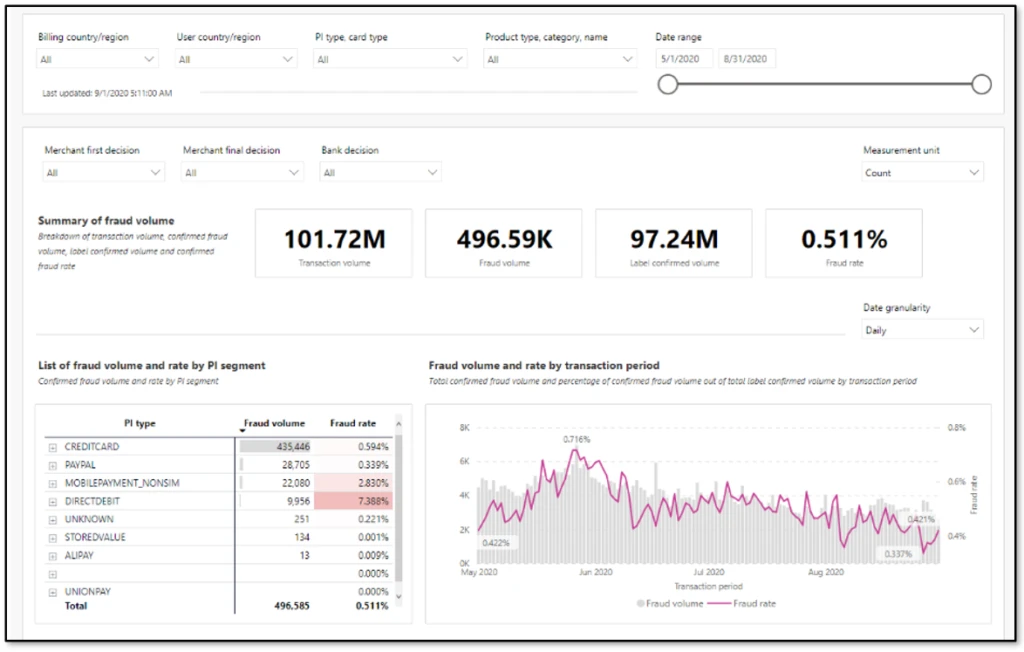
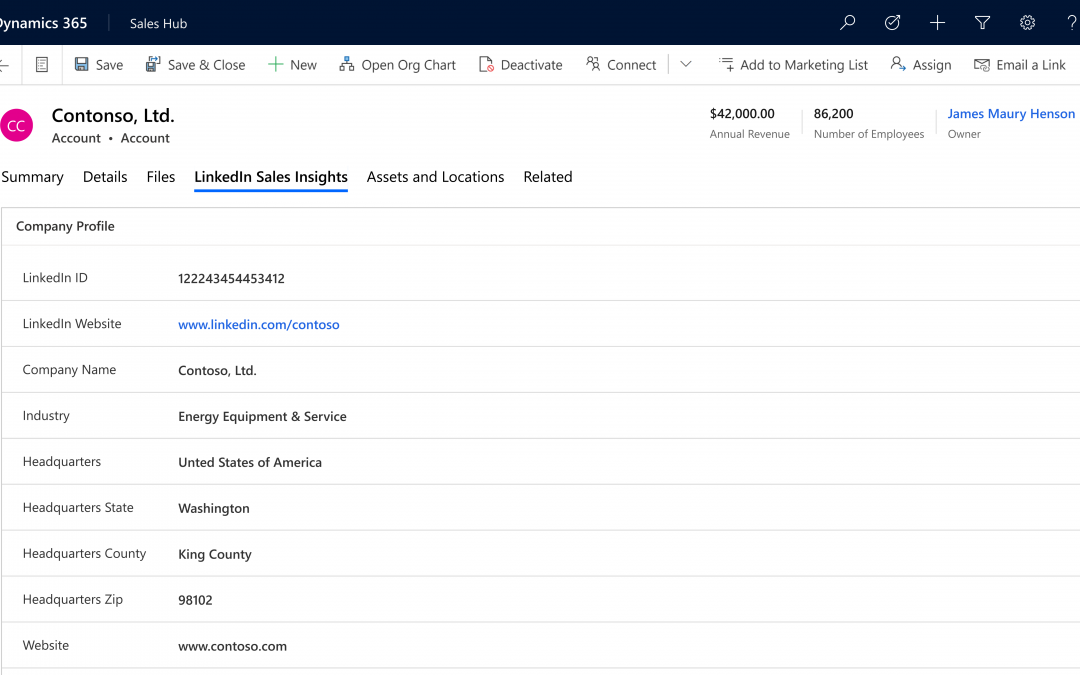
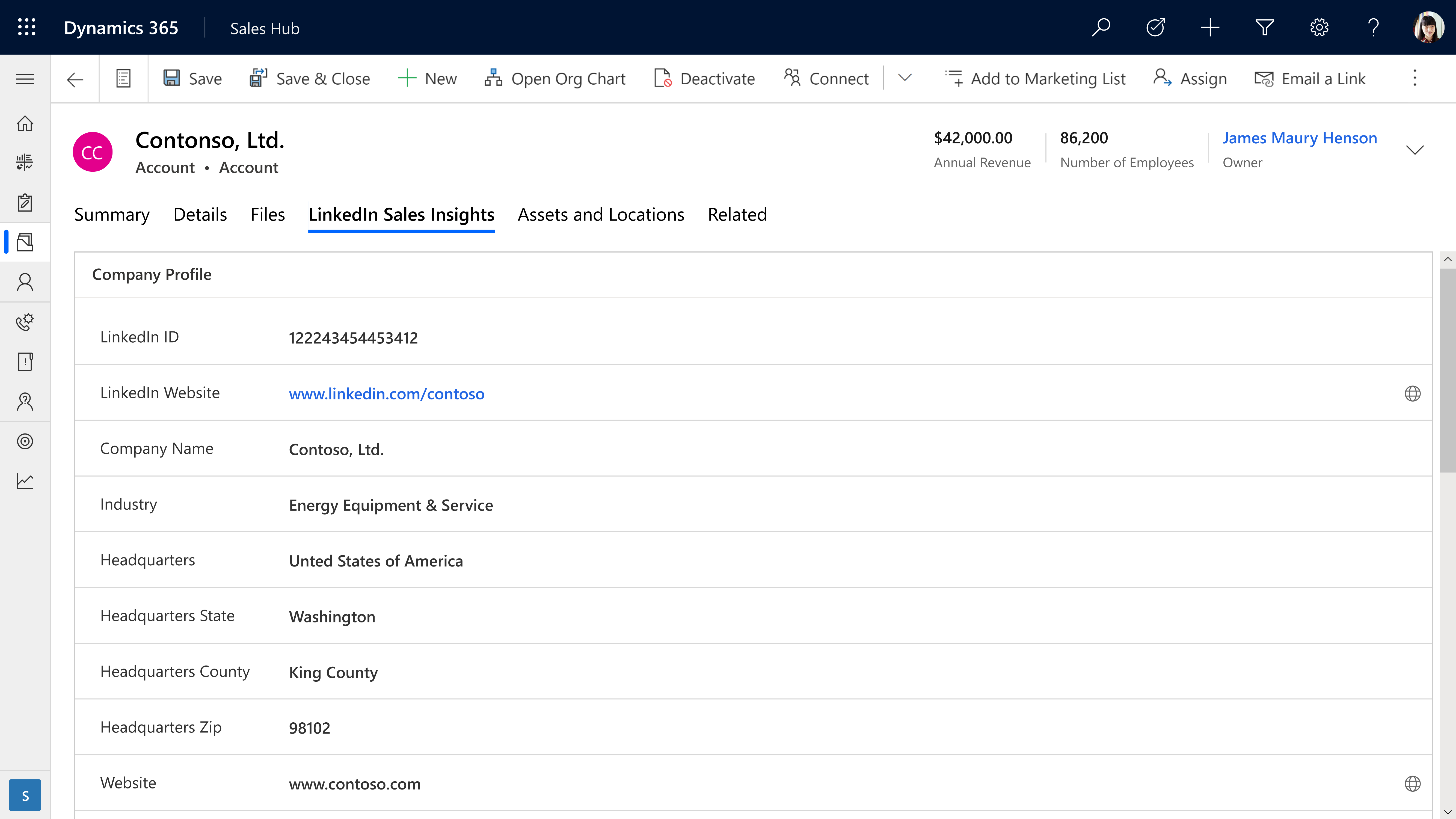
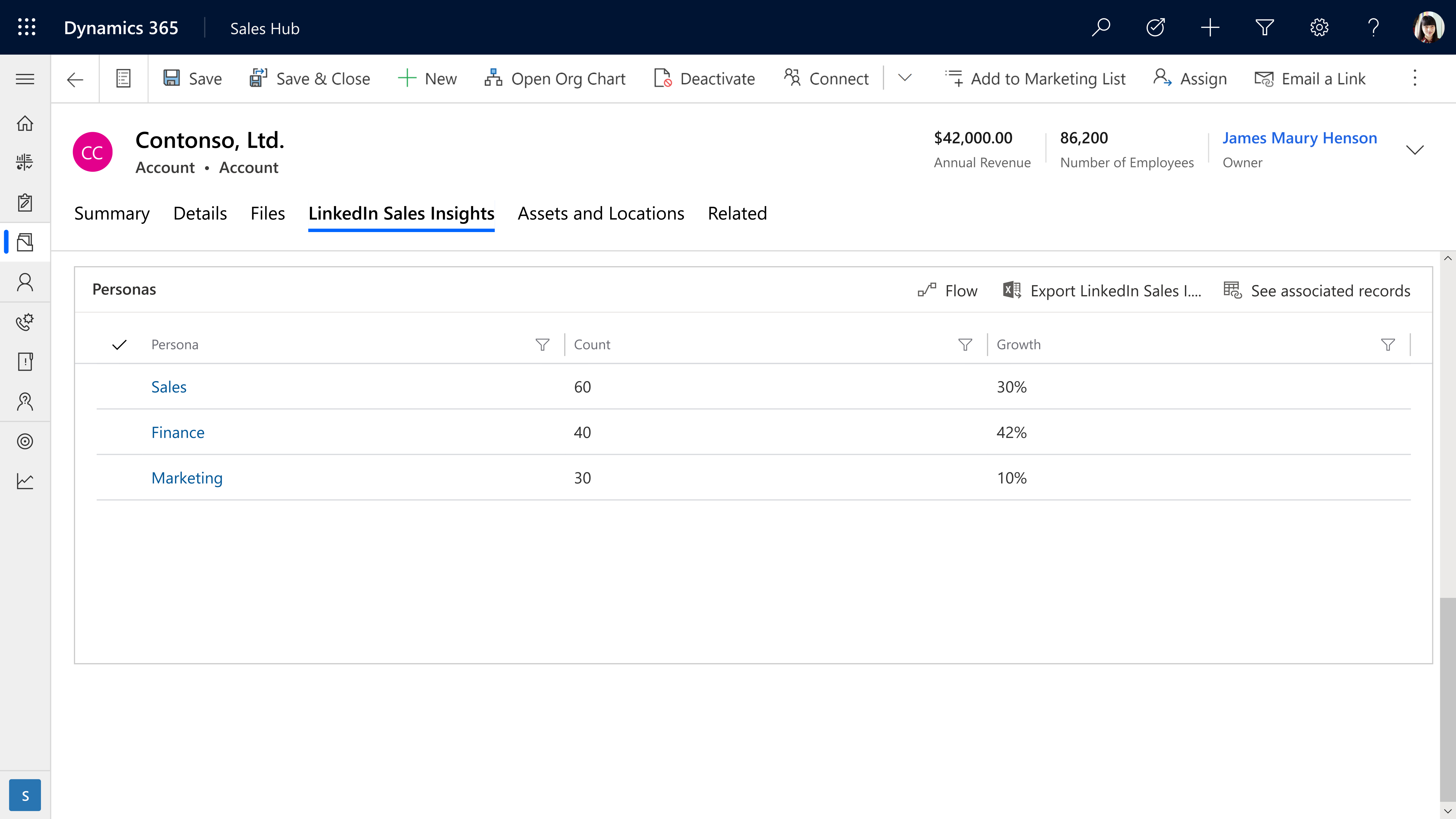

Recent Comments