
Live from Microsoft Business Applications Summit 2021: Moving forward faster, together
This article is contributed. See the original author and article here.
It’s amazing how much change we’ve seen across the world in a year.
One year ago, all of us were adapting to a world in lockdown. At today’s Microsoft Business Applications Summit, the worldwide community comes together still dealing with the ongoing effects of the COVID-19 pandemic.
Even as challenges continue to reverberate across industriesfrom supply chain disruptions to recurring restrictionsmost businesses are taking steps toward recovery. They’re taking stock of vulnerabilities and opportunities across their organizations, markets, and industriesand the steps needed to move forward into the future.
That’s why today’s Microsoft Business Applications Summit is so timely. As global business communities set sights on what’s next, today’s event is an opportunity for the Microsoft Dynamics 365 and Microsoft Power Platform community to come together, assess what we’ve learned over the past year, and explore ways to proactively reimagine every layer of business.
Building the agile digital business
Everyone joining the Microsoft Business Applications Summit plays an integral part in moving business forward. Today, we are sharing stories of people and teams transforming the way they do business to be more adaptable, innovative, and impactful.
This past year demonstrated that businesses with a strong digital foundation can push the boundaries of what’s possible and achieve more, even when faced with a global crisis. Without digital capabilities, it’s next to impossible to adapt to rapid change.
At Patagonia, a leader in outdoor clothing and gear, the pandemic accelerated a journey to deliver more meaningful customer experiencesin ways no one expected. Before the crisis, the organization was preparing to move its direct-to-consumer business and selling channels onto Dynamics 365. When lockdowns shut down physical locations, from offices and retail stores to call centers and warehouses, the team turned to Microsoft Teams to coordinate the launch and rapidly adapt operations to a new retail model. With retail locations closed to customers, the team leveraged distributed order management capabilities in Dynamics 365 to turn retail locations into mini-warehouses, keeping employees working and online orders fulfilled, followed by curbside pick-up.
Equipped with the right digital capabilities, the teams at Patagonia demonstrated incredible agility in the face of changepivoting complex operations nimbly and quickly to keep customers equipped with the outdoor gear they depend on.
New ways to connect with your community
Patagonia’s story reminds us that, together, as a team, we can accomplish great things. In a year defined by keeping one’s distance, it’s critical to help our community stay connected.
Today, more than775 user groups bring together more than 2.85 million active community members to connect, learn, and engage one another on topics related to Microsoft technologies. The Microsoft Power Platform and Dynamics 365 communities connect you directly with Microsoft, your industry peers, and high-value content in a diverse, supportive environment.
Today we are introducing a new user group experience with tools to help you find, join, start, and run local user groups for Dynamics 365 and Microsoft Power Platform.
We are supporting the user groups with an administrative team and connection to local Microsoft employees around the world. You can engage with experts to answer questions, learn about the latest innovations, and influence future product roadmaps.
Our goal is to enable a global network of local user groups that are Microsoft-supported and community-led. We invite you to explore the preview of the new experience and get started by creating or joining a local user group.
Helping you move business forward
It’s been a tough year. Every business has had to make difficult decisions, rethink plans, and readjust to conditions few could predict in advance. Moving forward means reshaping the business now to be prepared for future disruptions, large and small. That’s why we are dedicated to continuously providing the technology you need to build agility and resiliency into every layer of your business.
In April, we launched a six-month wave of hundreds of new capabilities, feature updates, and applications across Dynamics 365 and Microsoft Power Platform. This release wave continues our dedication to empower everyone to make an impact with technology that surfaces insights and guidance to the next best step, across every department. By harnessing the data generated across your business, everyone across the company can break through barriers to perform their best and focus on what’s best for the customer.
One way we are bringing this vision to life is by helping you deliver consistent, personalized customer experiences across every touchpoint, from the first point of awareness of your brand through purchase and service, both from the call center and in the field. Today at the Microsoft Business Applications Summit, we’ll catch you up on the latest marketing technologies that help you engage individual customers at scale.
In our keynote presentation, we will demonstrate how the Los Angeles Clippers are able to make game night more personalized by engaging fans with the experiences they prefer. They can now use Dynamics 365 Customer Insightsthe Microsoft customer data platform (CDP)to connect data from a variety of sources to gain a comprehensive view of fans’ preferences and use Dynamics 365 Marketing to orchestrate customer-led journeys in real-time to deliver hyper-personalized experiences for fans on game night. With the combined power of Dynamics 365 Customer Insights and Dynamics 365 Marketing, organizations can deeply understand customer behavior and intent and leverage real-time insights to personalize journeys at scale, unlocking new ways to attract, engage, and delight customers with a more human and empathetic approach.
With the new integration between Dynamics 365 Customer Insights and Microsoft Advertising, advertisers can now create and export limitless set of customer segments from Dynamics 365 Customer Insights into the Microsoft Advertising platform to target on the Microsoft Search Network and Microsoft Audience Network using Customer Match targeting. These segments can be also used on third-party destinations including Google Ads, Marketo, MailChimp, dotdigital, SendGrid, and Autopilot.
Learn more by joining sessions focusing on Dynamics 365 Marketing and Dynamics 365 Customer Insights, including the featured session, “Customer engagement transformed: hyper-personalize experiences to drive better business results.”
Microsoft Power Platform: Making your business more flexible
Innovation and problem solving doesn’t happen in a vacuum. Everyone in the business can play a role in moving the business forward with the right set of digital tools. Our vision for Microsoft Power Platform is to empower every creator in your company to build business solutions, increase collaboration between business and IT teams, and inject more flexibility into your business.
Humana, a U.S.-based healthcare innovation and community wellness company, is helping to bring this vision to life. In response to the COVID-19 pandemic, Humana used Microsoft Power Platform to rapidly build solutions catering to the needs of their millions of Medicare and specialty members and vulnerable communities during the COVID-19 pandemic. In our keynote presentation, we will demonstrate one of the solutionsa vaccine scheduler and community tracking applications to help members book vaccination appointments with local providers.
As part of this demo, we will also spotlight goals in Power BI, launching in preview today. Goals enables teams to easily curate business metrics that matter most and aggregate them in a unified view. From there, teams can measure progress against their goals, proactively share updates with their teammates, and dive deeper into their data when something needs further analysis. Attend today’s sessions on the Power BI roadmap and new features announcement, and read this overview to learn more.
With Microsoft Power Platform, anyone can solve business challenges with low-code apps, or automate common processesat scale, across departments, or on one’s desktop. Barriers that have blocked innovation and productivity for years are removed.
Join the conversation at Microsoft Business Applications Summit
There’s much more to explore at the Microsoft Business Applications Summit. In addition to the sessions above, we invite you to explore the full catalog of learning sessions and product roundtables. We also invite you to connect, learn, and share with peers and experts to ask questions, engage in discussions, and view content in the Microsoft Power Platform and Dynamics 365 communities.
For more details about what’s new for Dynamics 365 and Microsoft Power Platform, explore recent product updates and the 2021 release wave 1 plans.
The post Live from Microsoft Business Applications Summit 2021: Moving forward faster, together appeared first on Microsoft Dynamics 365 Blog.
Brought to you by Dr. Ware, Microsoft Office 365 Silver Partner, Charleston SC.

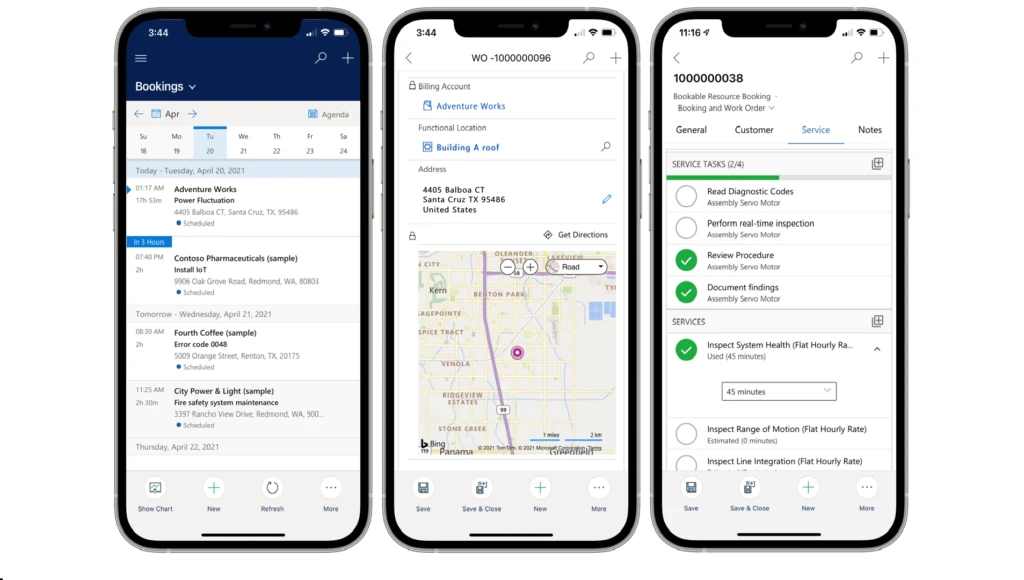

Recent Comments