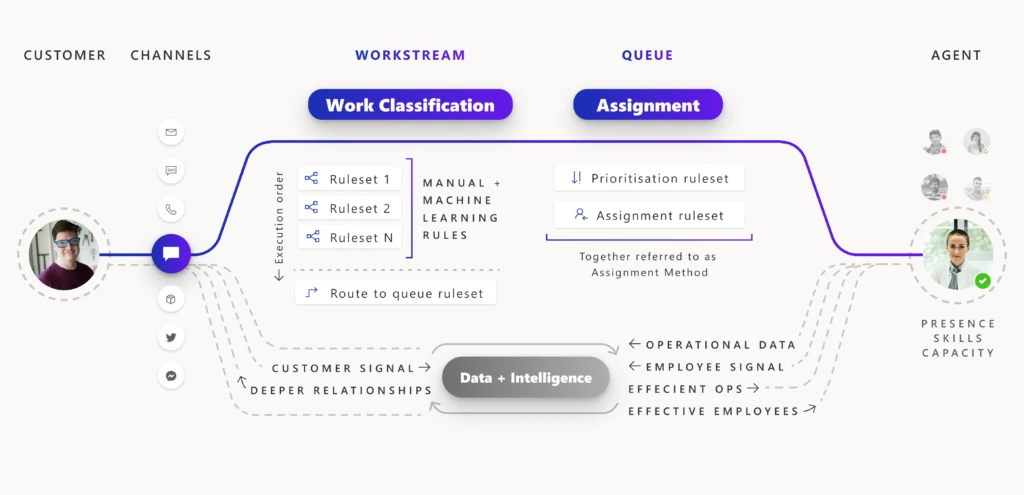
Increase customer satisfaction and agent productivity with unified routing
This article is contributed. See the original author and article here.
Customer service managers are constantly searching for more efficient ways to streamline management of incoming service requests, and the backbone of any customer service center operation is routing and assigning cases efficiently. Connecting customers to the agent most qualified to resolve their issue is a foundational element of improving customer satisfaction.
Organizations typically use queue-based routing, directing customers to the relevant queue to resolve their request. A work item rarely arrives in the queue with all the information required to route it to the best-suited agent, which can result in misroutes and longer response and resolution times. To address this, an organization must create custom logic to update work items or manually add classification data to incoming cases.
With traditional queue-based routing, assigning cases requires organizations to create custom workflows that periodically move work from queues to their agents. Or some organizations have dedicated staff who try to manually distribute work across their agents equally and fairly. Both approaches require continuous queue supervision. Tracking the lifecycle of a work item through the system, either in custom workflows or manual human decisions, is inefficient and error prone.
The unified routing capability in Dynamics 365 Customer Service transforms routing and assignment for your organization by leveraging rules and machine learning models to automatically find the best-suited agent for new work items, and then prioritizing and assigning the work to your agents based on skills, current workloads, the type of customer, priority, urgency, and more.
Unified routing is truly omnichannel. It can route service requests on all channels, ensuring that work items are handled consistently and giving you a unified view of workforce utilization across multiple channels. Most importantly, it lets you continue to serve your customers wherever their preferred channels happen to be.
Work classification and assignment
The unified routing capability reimagines the routing pipeline into two broad stages: classification and assignment. During the classification phase, organizations create rules and machine learning models to embellish incoming work items with details such as skills, issue severity, relevant support center location, and language. During the assignment phase, work items are prioritized and assigned to agents based on the nature of the work, stage of the customer journey, agent skills, and the current state of the agent workforce in terms of shift, availability, and workload.
For every work item that gets routed, the two stages are tracked in diagnostics, helping organizations minimize misroutes and achieve more efficient work distribution.
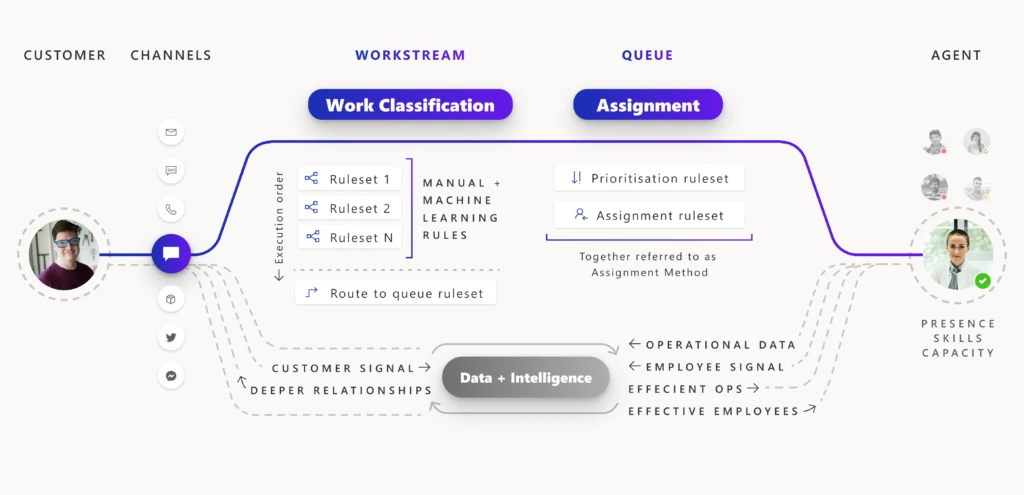
Six benefits of unified routing
1. Drive higher satisfaction by assigning customers to the appropriate agent.
One of the most common customer pain points is waiting for a long time to reach an agent, only to find out that the agent is unable to solve their issue, so they are transferred to a different agent. Unified routing evaluates the static characteristics of the workforce, such as skills and working hours, as well as the dynamic characteristics of real-time capacity, to assign incoming service requests from all channels to the best-suited agent. It achieves this goal by matching the aspects of incoming work (for example, answers to pre-chat questions, virtual agent interactions, customer journey context, or required skills) to the attributes of the agents (for example, their skills, proficiency, or location).
Read more about the assignment stage.
2. Achieve higher employee engagement with omnichannel work distribution.
Unified routing provides an automatic work distribution service, minimizing the need for constant queue supervision and manual work distribution. Agents today are expected to multitask (working with case records, email messages, chat, digital messages, or voice). Agents work on tasks and cases, respond to emails, engage with customers on chats and digital messages, and pick up phone calls. Unified routing provides real-time presence and enhanced capacity management for the work assigned to these “blended” agents on all channels. It ensures that the agents are not burdened with a workload beyond their capacity and working hours.
Read more about capacity management.
3. Boost contact center performance with skills-based routing.
Traditional queue-based routing solutions do not scale up to the needs of delivering personalized customer service for enterprises with diverse product lines and a global customer base. With skills-based routing, customer service managers can consolidate queues to minimize supervision. Work items are assigned to agents in the same queue based on their skills and proficiency. Connecting customers with agents who can solve specific issues boosts customer satisfaction and loyalty. Agents also benefit because they work on issues that they are skilled at resolving, and therefore they have higher engagement.
The efficiency of such a system depends upon how well the skills needed to fulfill the incoming service request are identified. With an intelligent skill finder, machine learning models identify the skills needed to fulfill incoming work items.
Read more about the intelligent skill finder and skills-based routing.
4. Attain higher service levels with work prioritization.
With unified routing, you can ensure that work is assigned in order of defined priorities. For example, you can author rules to prioritize service requests for premium customers.
Read more about work prioritization and how prioritization rulesets work.
5. Improve routing precision with multi-stage classification.
The customer of today interacts on multiple platforms. Service requests may originate from a social media post, a direct message, or an email. To ensure that the work is assigned to the most appropriate agent, work items must include the right details. Organizations can use unified routing to streamline the classification, such as identifying the incident category, calculating its severity and priority, identifying the best support center from the customer location, and identifying related records.
Read more about work classification rulesets.
6. Enhance operational efficiency with insights from unified routing diagnostics.
Unified routing provides detailed diagnostic traces for each work assignment. You can look at how a certain work item was classified, how it was routed to a certain queue, and how it was prioritized and assigned. You get insights into why certain work items are taking longer to assign or getting assigned incorrectly.
Read more about diagnostics for unified routing.
Next steps
With the 2021 release wave 1, take advantage of the benefits of unified routing in Dynamics 365 Customer Service. Check out the system requirements and availability in your region. Also, read more in the documentation:
- Manage record routing, such as for cases, emails, or tasks, from Customer Service Hub, administration experience.
- Manage unified routing for all channels, including chat, digital messaging and records.
- If you’re already using Dynamics 365 Customer Service, use the unified routing migration application to migrate your messaging workstreams.
This post is the first in a series of deep dives that will help you implement and use unified routing at your organization. Check back frequently for updates.
The post Increase customer satisfaction and agent productivity with unified routing appeared first on Microsoft Dynamics 365 Blog.
Brought to you by Dr. Ware, Microsoft Office 365 Silver Partner, Charleston SC.


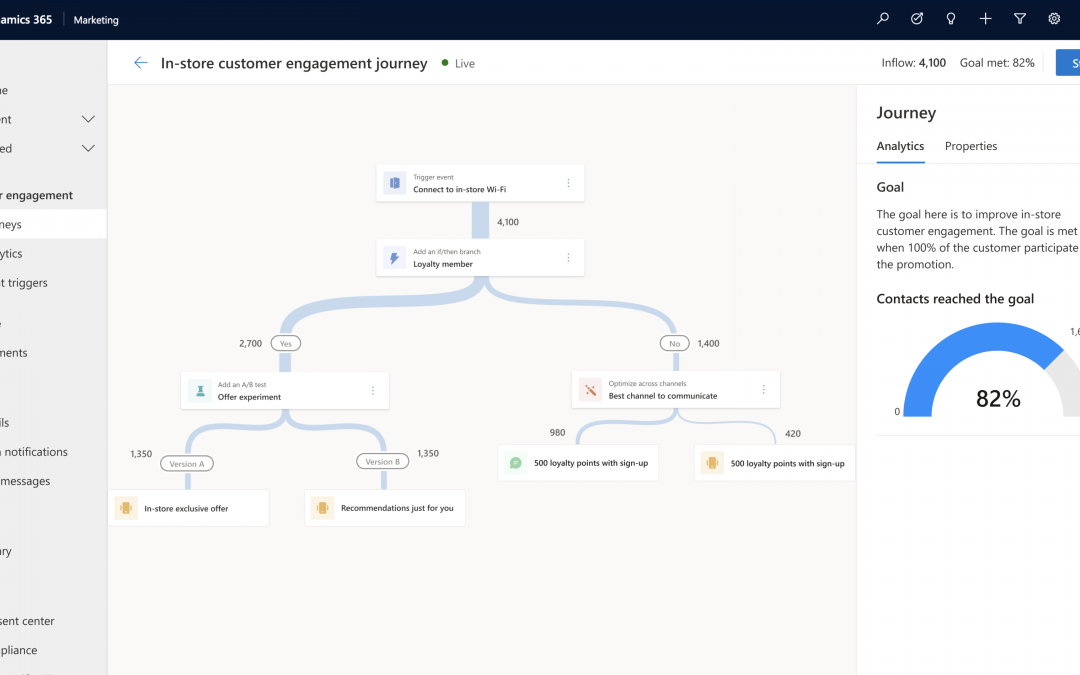
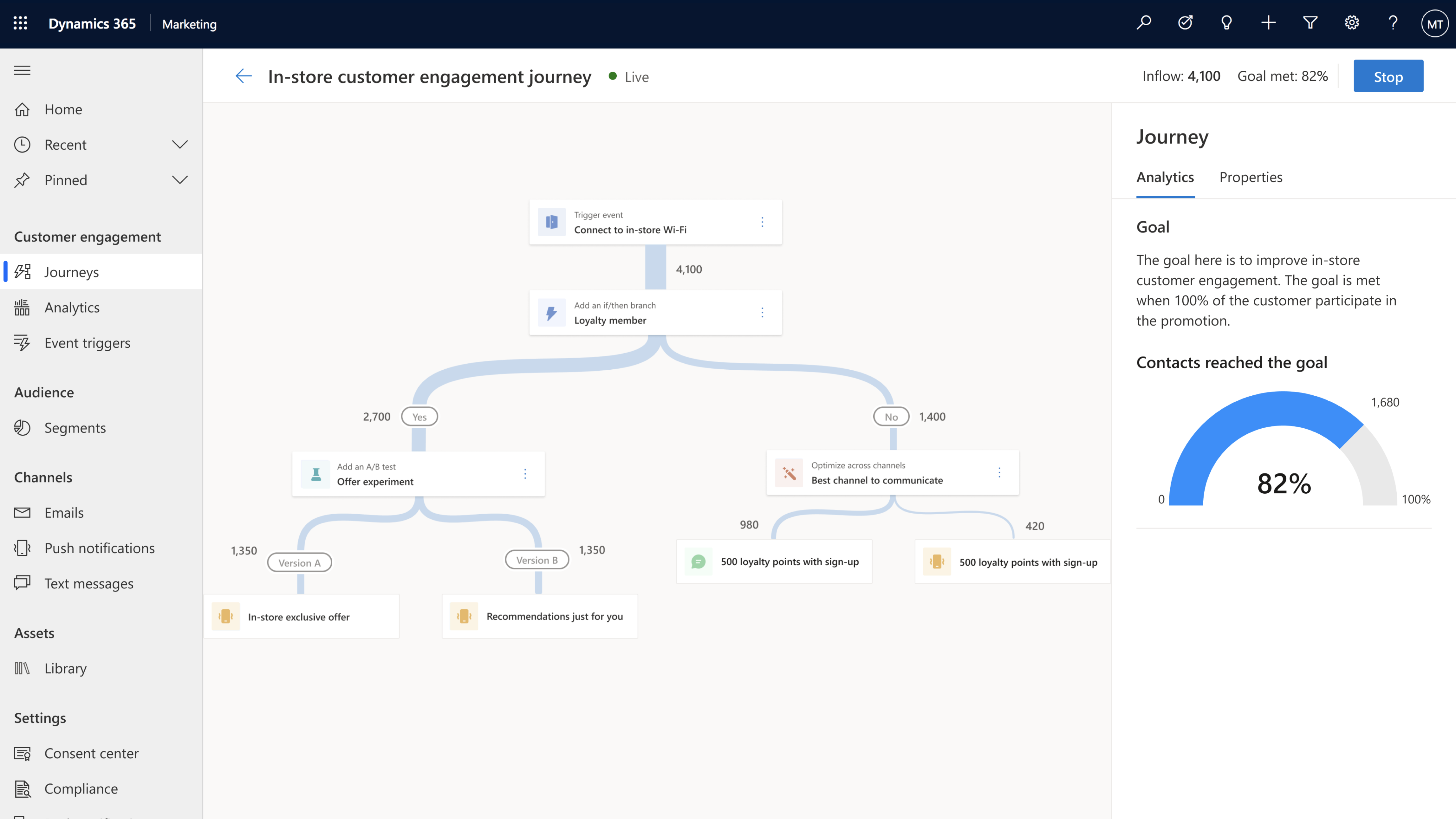
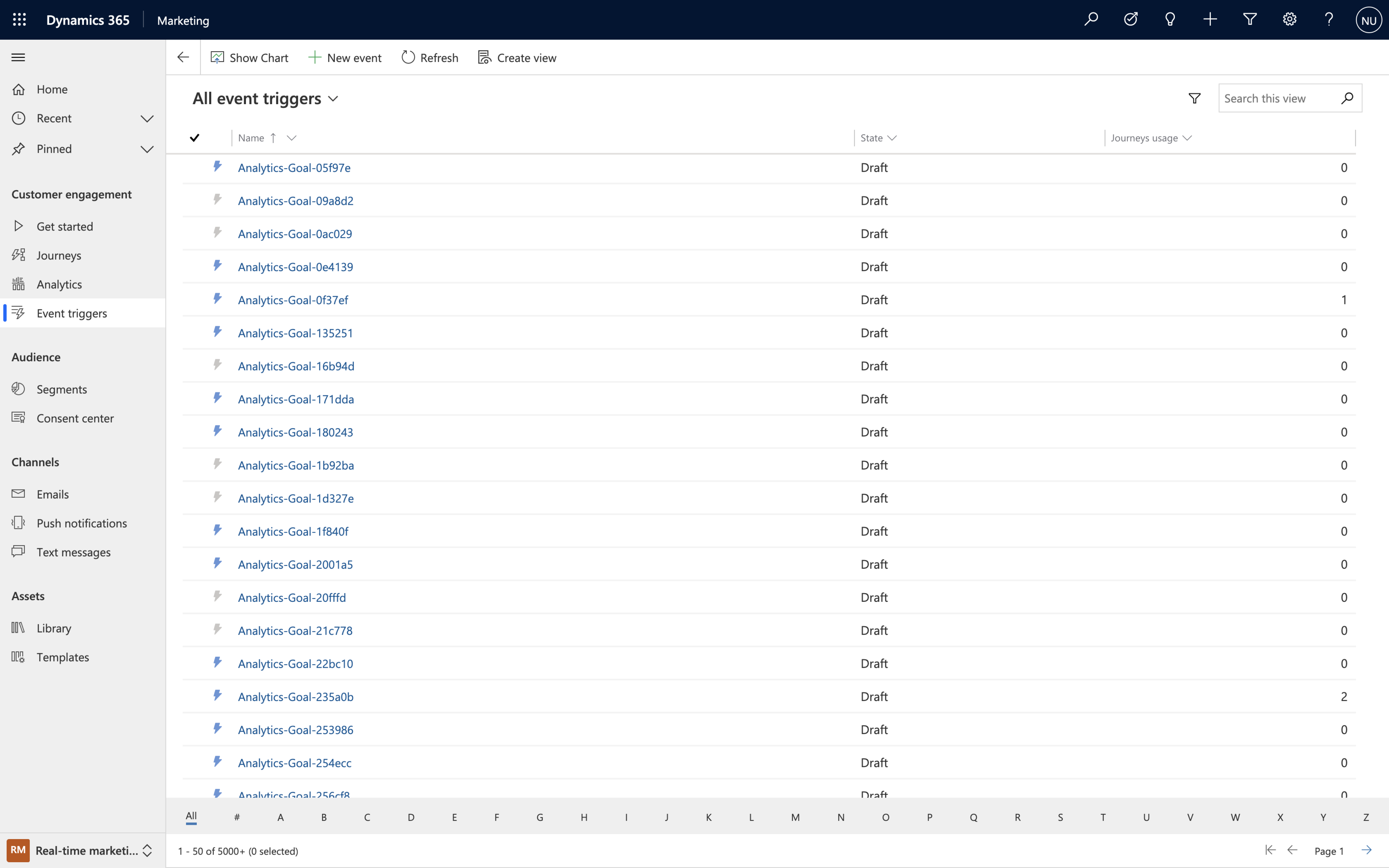
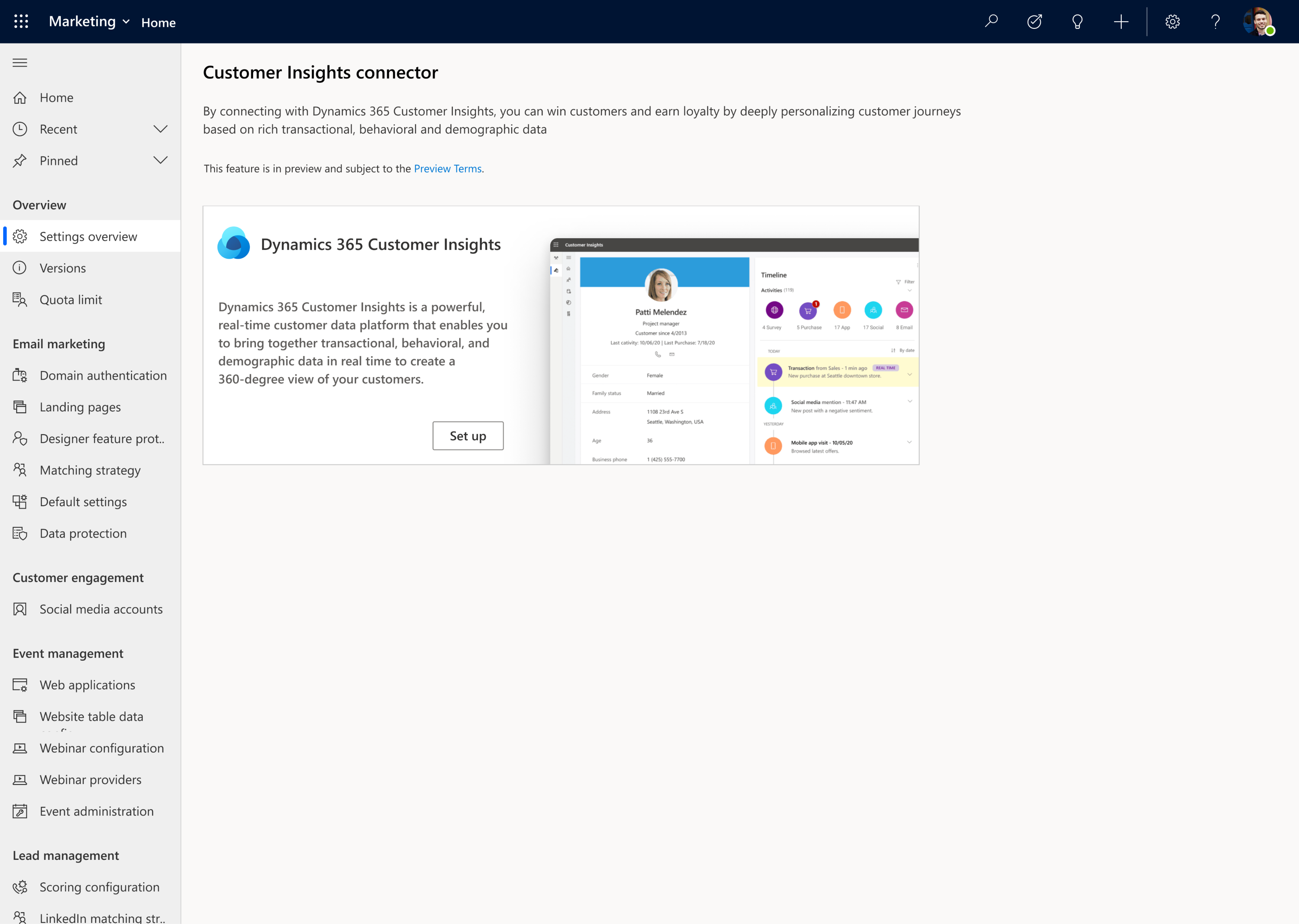
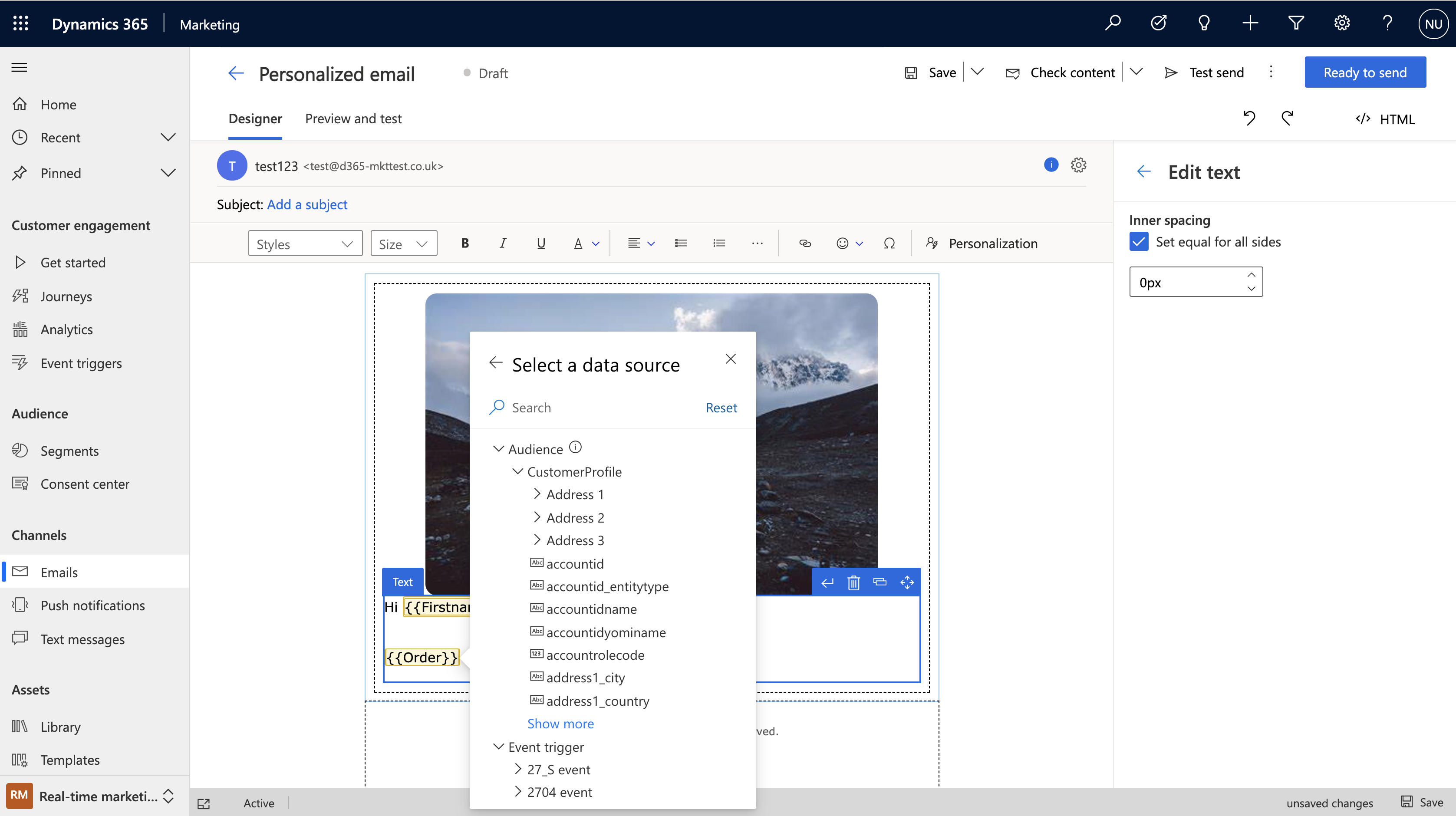
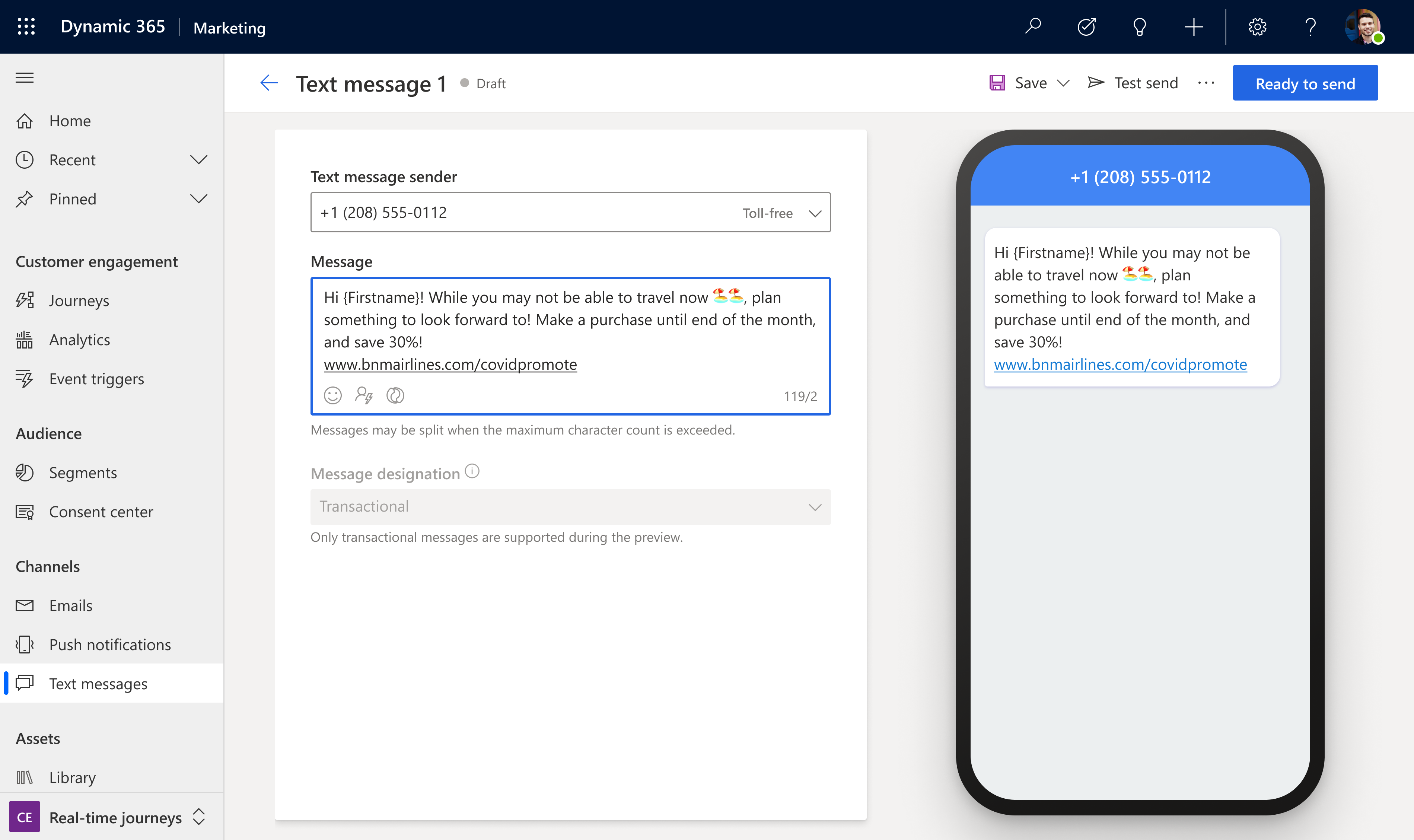
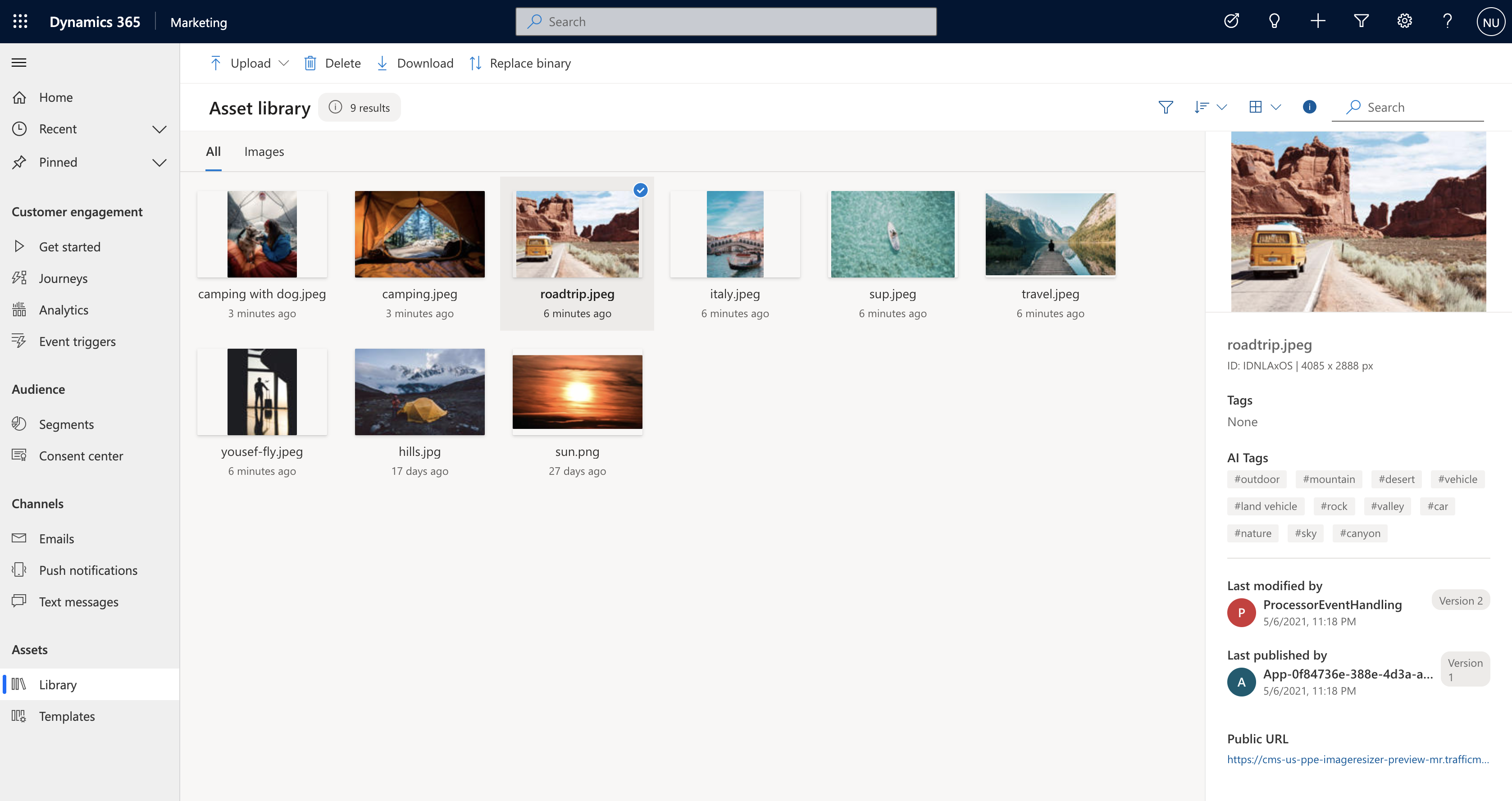
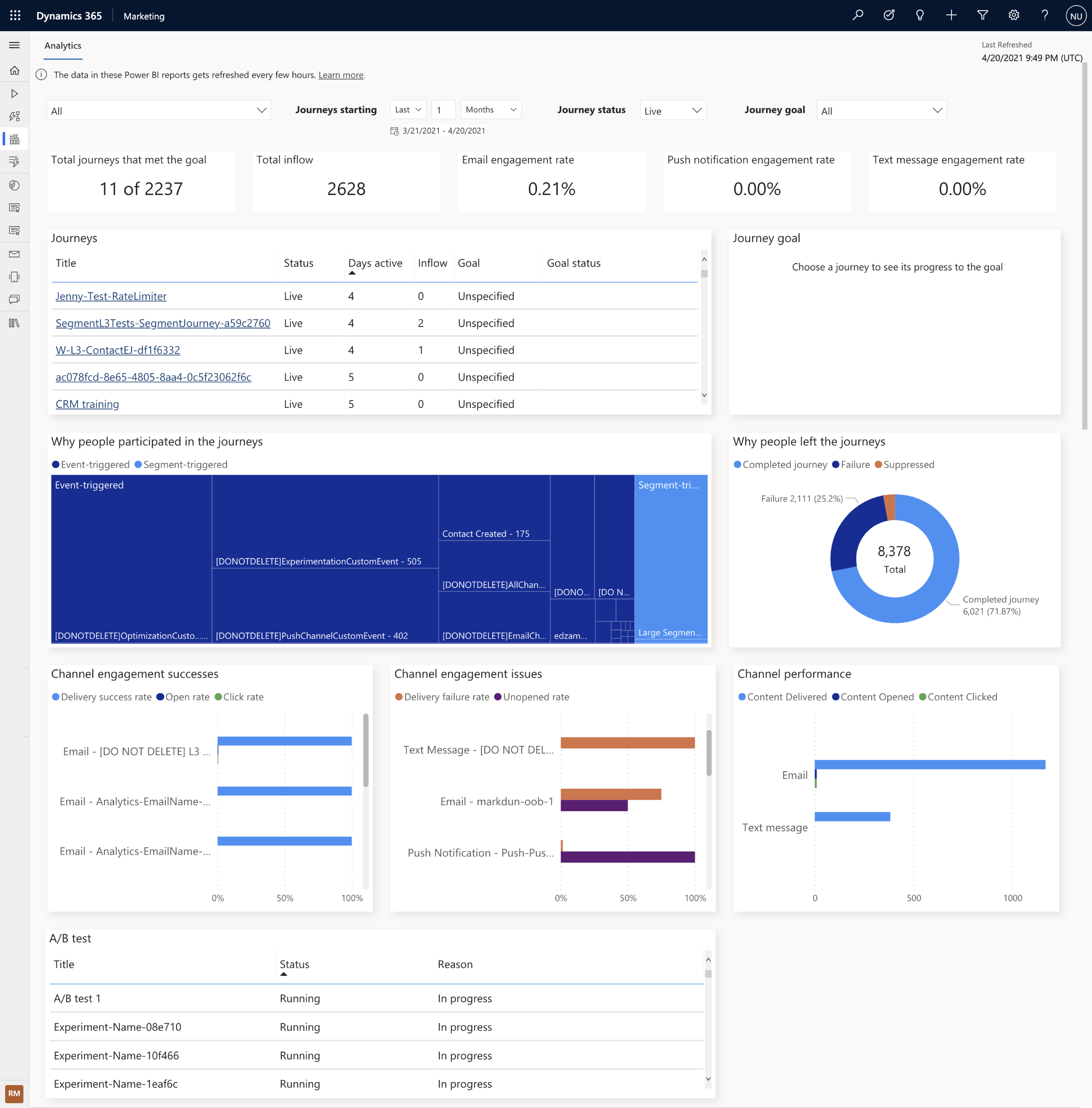


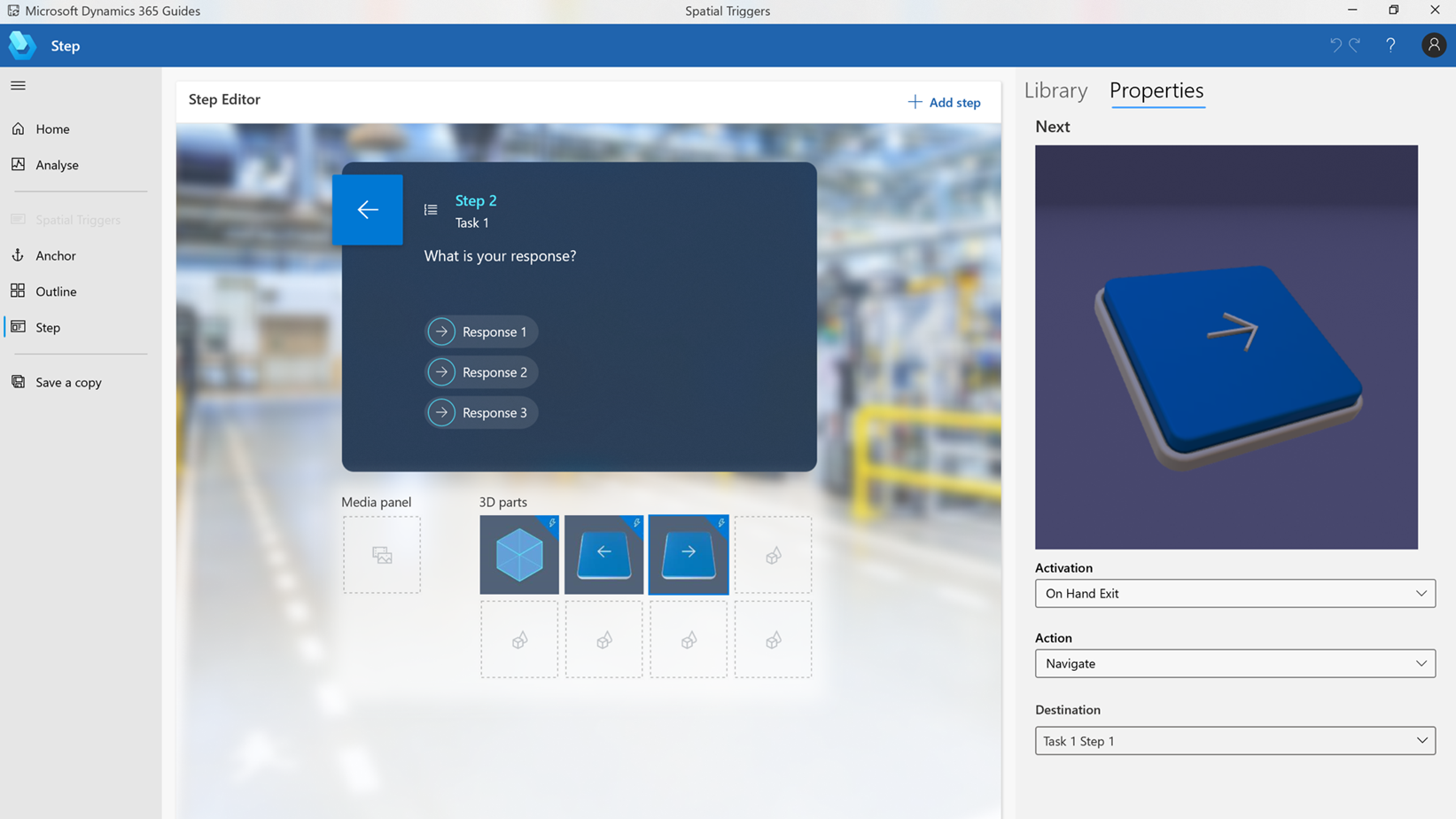
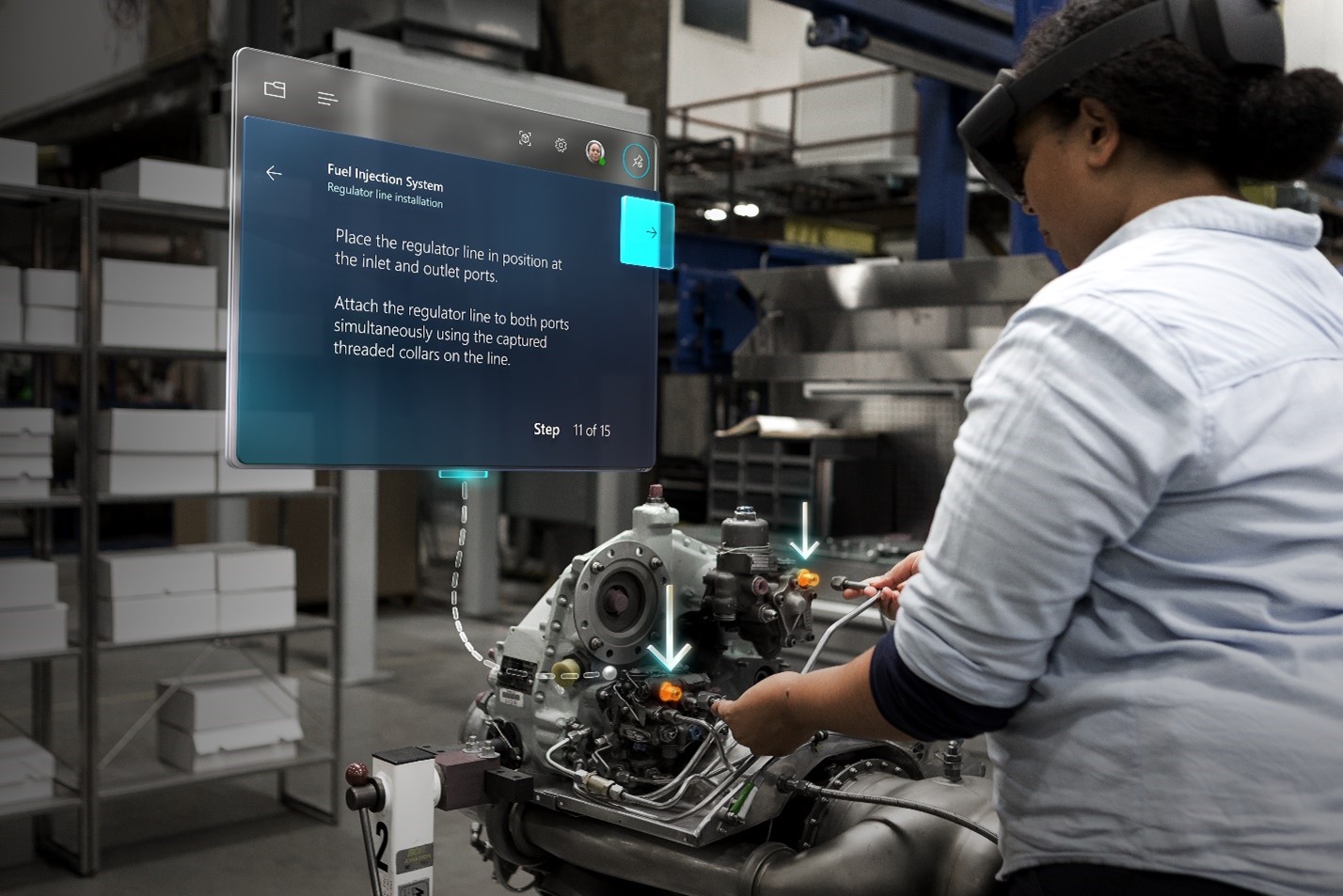
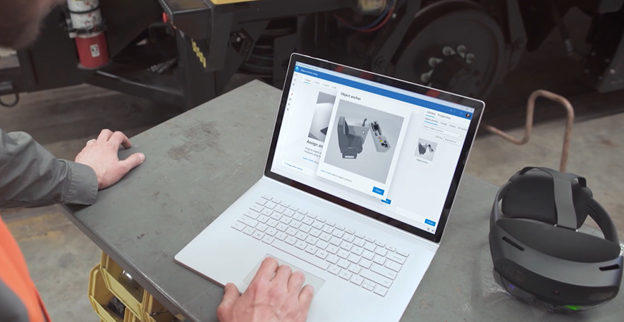
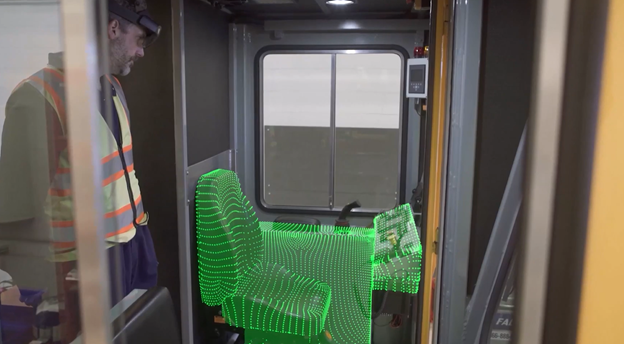
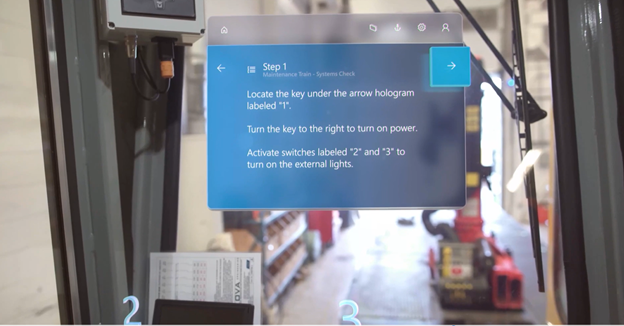
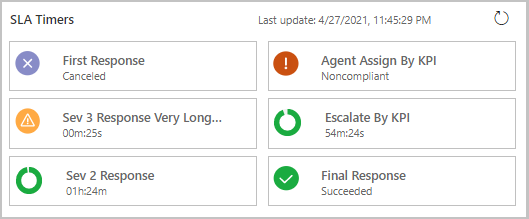

Recent Comments