
Exceed customer expectations with seamless and unified commerce experiences
This article is contributed. See the original author and article here.
Today’s consumers want the flexibility to buy and fulfill where, when, and how they choose. As retailers have expanded on purchasing options for customerslike buy online pick up in-storethey have quickly gone from value adds or differentiators, to baseline customer expectations. For many retailers, enabling omnichannel experiences is not only a means to grow; it is critical to surviving in a modern sales environment. Over the last year, retailers have moved quickly to meet customers on new and emerging channels to drive customer conversion and sales growth. Improving front-end experiences were often prioritized over establishing connected back-end systems that powered these new purchasing experiences and as a result, many retailers failed to deliver on a promise of seamlessly connected shopping for their customers due to siloed and disconnected data including cross-channel transactions and customer visibility.
Microsoft Dynamics 365 Commerce is built on a modern, intelligent, and headless platform that natively connects commerce systems, such as payment processing, fraud protection, along with easily extending to 3PL logistics. By looking across all facets of the customer journey, businesses can enable true omnichannel commerce across traditional and emerging channels, through a unified commerce platform. This ultimately allows retailers and consumer goods organizations to meet customers where they are, allow them to pay however they want, and make returns through whatever channel they choose to offer. It also provides managers and sellers with complete visibility of customers and business data. This connected data platform can help fuel your business for future innovation and growth across all relevant purchasing channels.
Let’s take a closer look at how data has transformed the way we perceive, power, and drive innovation across customer purchasing experiences.
Seamless journeys
Consumers expect seamless and frictionless experiences and have seemingly endless options of products and places to purchase. This means that even a single broken step in the customer journey can lead customers to move to another brand or retailer. In a recent PwC survey of 15,000 consumers, they found that one in three people will leave a brand they love after just one bad experience.1
Savvy retailers understand the value of a seamless journey and are making investments to make this a reality. They know that consumers will continually evaluate their brand experience against the best they’ve ever had, not against their idea of what their average experience has been. For example, consumers see no issue comparing smaller and medium-size companies against the most successful e-commerce and omnichannel retailers.
To help businesses compete effectively in this climate, Dynamics 365 Commerce can connect all the steps and touchpoints across the customer journey, from payments to returns, both online and in-store. It empowers retailers to drive a connected commerce experience, providing increased cross-channel visibility, improving customer retention rates and helping businesses gain the necessary insights to offer increasingly personalized experiences.

Personalized experiences
Considering consumers’ low tolerance for bad experiences, businesses of all sizes, even small to medium-sized, must create outstanding customer experiences across platforms, from social to in-person, to check out and returns. Customers spend up to 40 percent more,2 when they consider the experience highly personalized. Moreover, these types of integrated, seamless journeys lead to positive customer experiences that can also increase spending by as much as 140 percent.3
Truly connected systems
Achieving unified commerce requires integration across all systems and databases utilized in making omnichannel commerce a reality. Let’s consider payment systems to understand the benefits of integrating back-end systems.
Many businesses continue to use traditional payment gateways that route payments through a separate risk management system before passing them to another third party for payment authorization and completion. Typically, these legacy systems rely on numerous payment processors and processes for each different channel and region.
This type of disconnected system is inefficient and costly for businesses to operate. When systems are disconnected in this manner, it limits improvements to customer experiences because of a lack of insights and visibility. In addition, users will often have to run dozens of reports to stay on top of sales information from all channels and payment providers, and worse, these reports remain disconnected from ERP and CRM systems.

Integrated payments
Integrating payments is about more than consolidating all payments with one provider. It’s about ensuring all of your payment systems are integrated with other systems, including ERP systems, the point-of-sale platform, and the customer relationship management system. If businesses could integrate payment systems, they can enable the level of visibility necessary to provide more personalized customer experiences and move one step closer to true omnichannel retail.
Businesses can integrate payments in three ways: create a custom integration, use a plugin, or use a native integration. Custom integrations can be expensive due to integration and ongoing maintenance costs, pushing many retailers to opt for prebuilt plugins if a native integration was unavailable. Using plugins carries risk, however, as it means relying on yet another third party to build and maintain a vital link in your commercial processes. Native integration is a superior option as it reduces reliance on an additional third party and is also more affordable and reliable.
With Dynamics 365 Commerce, we offer the ability to work with a variety of payment providers, but we have invested in natively integrating payments to Adyen. Adyen (AMS: ADYEN) is the payments platform of choice for many of the world’s leading companies, providing a modern end-to-end infrastructure connecting directly to Visa, Mastercard, and consumers’ globally preferred payment methods. Adyen delivers frictionless payments across online, mobile, and in-store channels.
Because this integration is built and supported by Microsoft, you can depend on it to be an always up-to-date, seamless working solution while also delivering faster implementation for new businesses. For example, a retailer who recently chose Adyen on Dynamics 365 started accepting and testing payments within 38 minutes, compared to weeks with other providers.
Learn more about the Microsoft and Adyen partnership or check out our free Payments Webinar.
Build connected and seamless experiences today
Businesses across the globe have been challenged to adapt rapidly to changing customer needs and demands accelerated by the pandemic. Consumers and business-facing organizations are embracing digital transformation on a massive scale to compete and thrive in complex commerce environments. Dynamics 365 solutions enable retailers and consumer goods organizations to combine the best of digital and in-store to deliver personal, seamless, and differentiated customer experiences. With Dynamic 365 Commerce, businesses can streamline business processes, turn data into insights, and take advantage of dynamic, agile systems that adapt to customer needs on a proven and secure data platform.
Ready to take the next step with Dynamics 365 Commerce? You can take advantage of a free Dynamics 365 Commerce trial or check out our webinar, Get Full Control of Your Payments with Adyen and Dynamics 365.
1- “Experience is everything. Get it right.,” PwC
2- U.S., Business Impact of Personalization in Retail study, customer survey, Google, 2019
3- The true value of customer experiences, Deloitte
The post Exceed customer expectations with seamless and unified commerce experiences appeared first on Microsoft Dynamics 365 Blog.
Brought to you by Dr. Ware, Microsoft Office 365 Silver Partner, Charleston SC.


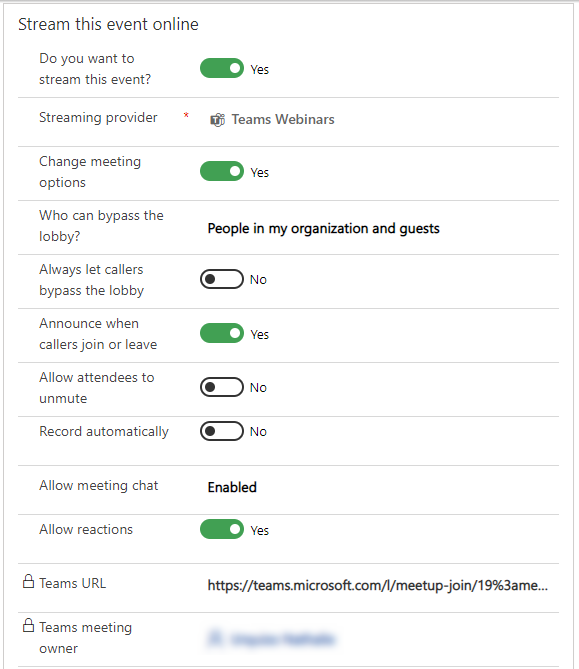

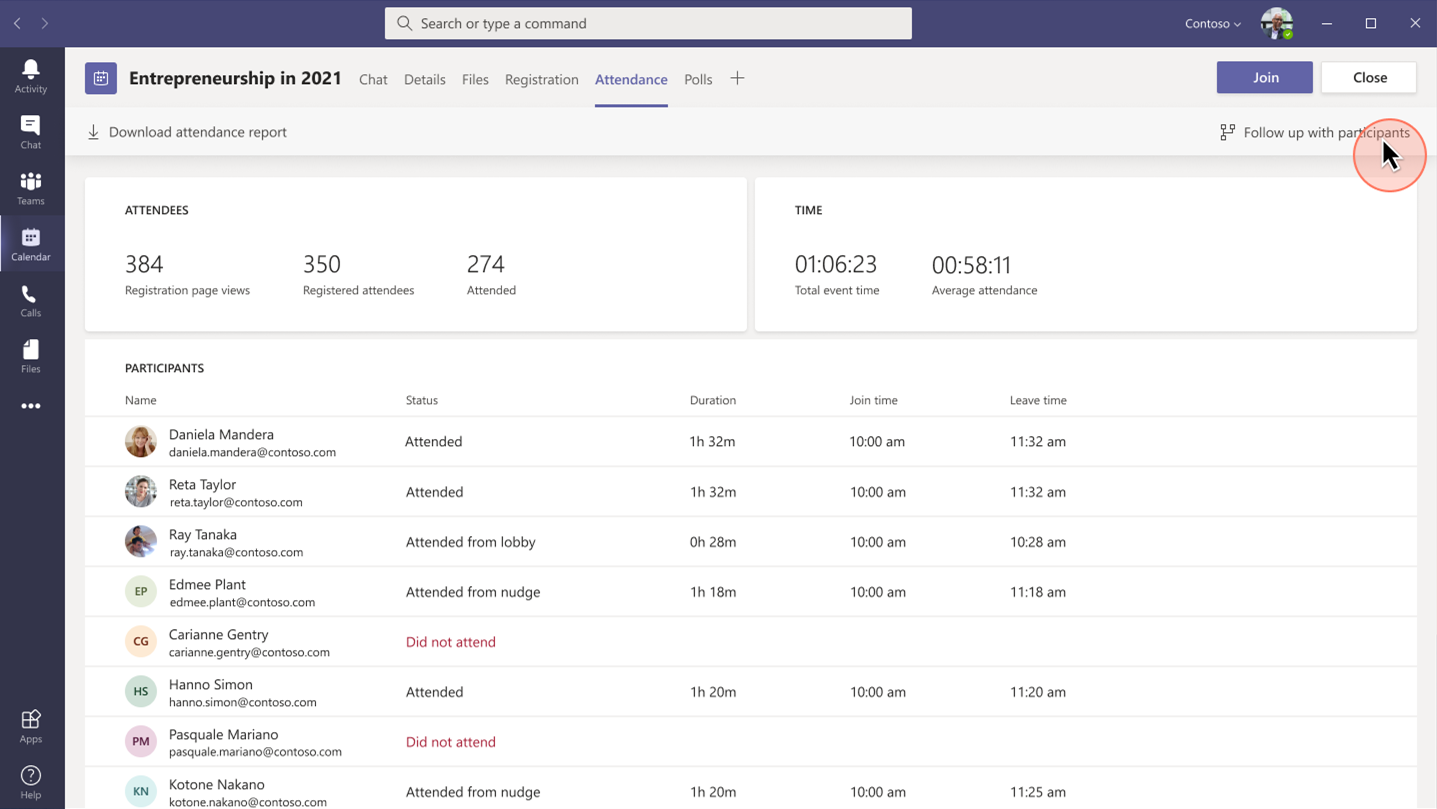
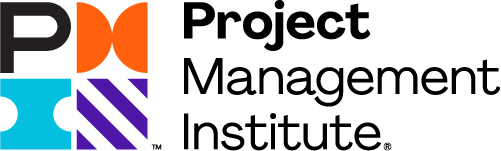


Recent Comments