
by Contributed | Dec 2, 2021 | Dynamics 365, Microsoft 365, Technology
This article is contributed. See the original author and article here.
You chose Dynamics 365 for your enterprise to improve visibility and to transform your business with insights. Is it a challenge to provide timely insights? Does it take too much effort to build and maintain complex data pipelines?
If your solution includes using a data lake, you can now simplify data pipelines to unlock the insights hidden in that data by connecting your Finance and Operations apps environment with a data lake. With general availability of the Export to Data Lake feature in Finance and Operations apps, data from your Dynamics 365 environment is readily available in Azure Data Lake.
Data lakes are optimized for big data analytics. With a replica of your Dynamics 365 data in the data lake, you can use Microsoft Power BI to create rich operational reports and analytics. Your data engineers can use Spark and other big data technologies to reshape data or to apply machine learning models. Or you can work with a data lake the same way that you work with data in a SQL database. Serverless SQL pool endpoints in Azure Synapse Analytics conveniently lets you query big data in the lake with Transact-SQL (T-SQL).
Why limit yourself to business data? You can ingest legacy data from previous systems as well as data from machines and sensors at a fraction of the cost incurred when storing data in a SQL data warehouse. You can easily mash-up business data with signals from sensors and machines using Azure Synapse Analytics. You can merge signals from the factory floor with production schedules, or you can merge web logs from e-commerce sites with invoices and inventory movement.
Can’t wait to try this feature? Here are the steps you need to follow.
Install the Export to Data Lake feature
The Export to Data Lake feature is an optional add-in included with your subscription to Dynamics 365. This feature is generally available in certain Azure regions: United States, Canada, United Kingdom, Europe, South East Asia, East Asia, Australia, India, and Japan. If your Finance and Operations apps environment is in any of those regions, you can enable this feature in your environment. If your environment isn’t in one of the listed regions, complete the survey and let us know. We will make this feature available in more regions in the future.
To begin to use this feature, your system administrator must first connect your Finance and Operations apps environment with an Azure Data Lake and provide consent to export and use the data.
To install the Export to Data Lake feature, first launch the Microsoft Dynamics Lifecycle Services portal and select the specific environment where you want to enable this feature. When you choose the Export to Data Lake add-in, you also need to provide the location of your data lake. If you have not created a data lake, you can create one in your Azure subscription by following the steps in Install Export to Azure Data Lake add-in.
Choose data to export to a data lake
After the add-in installation is complete, you and your power users can launch the environment for a Finance and Operations app and choose data to be exported to a data lake. You can choose from standard or customized tables and entities. When you choose an entity, the system chooses all the underlying tables that make up the entity, so there is no need to choose tables one by one.
Once you choose data, the system makes an initial copy of the data in the lake. If you chose a large table, the initial copy might take a few minutes. You can see the progress on screen. After the initial full copy is done, the system shows that the table is in a running state. At this point, all the changes occurring in the Finance and Operations apps are updated in the lake.
That’s all there is to it. The system keeps the data fresh, and your users can consume data in the data lake. You can see the status of the exports, including the last refreshed time on the screen.
Work with data in the lake
You’ll find that the data is organized into a rich folder structure within the data lake. Data is sorted by the application area, and then by module. There’s a further breakdown by table type. This rich folder structure makes it easy to organize and secure your data in the lake.
Within each data folder are CSV files that contain the data. The files are updated in place as finance and operations data is modified. In addition, the folders contain metadata that is structured based on the Common Data Model metadata system. This makes it easy for the data to be consumed by Azure Synapse, Power BI, and third-party tools.
If you would like to use T-SQL to work with data in Azure Data Lake, as if you are reading data from a SQL database, you might want to use the CDMUtil tool, available from GitHub. This tool can create an Azure Synapse database. You can query the Synapse database using T-SQL, Spark, or Synapse pipelines as if you are reading from a SQL database.
You can make the data lake into your big data warehouse by bringing data from many different sources. You can use SQL or Spark to combine the data. You can also create pipelines with complex transforms. And then, you can create Power BI reports right within Azure Synapse. Simply choose the database and create a Power BI dataset in one step. Your users can open this dataset in Power BI and create rich reports.
Next steps
Read an Export to Azure Data Lake overview to learn more about the Export to Data Lake feature.
For step-by-step instructions on how to install the Export to Data Lake add-in,see Install Export to Data Lake add-in.
We are excited to release this feature to general availability. You can also join the preview Yammer group to stay in touch with the product team as we continue to improve this feature.
The post Unlock hidden insights in your Finance and Operations data with data lake integration appeared first on Microsoft Dynamics 365 Blog.
Brought to you by Dr. Ware, Microsoft Office 365 Silver Partner, Charleston SC.
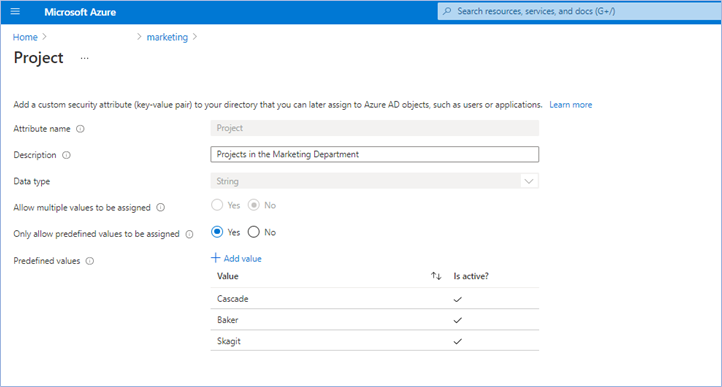
by Contributed | Dec 1, 2021 | Technology
This article is contributed. See the original author and article here.
This public preview of Microsoft Azure Active Directory (Azure AD) custom security attributes and user attributes in ABAC (Attribute Based Access Control) conditions builds on the previous public preview of ABAC conditions for Azure Storage. Azure AD custom security attributes (custom attributes, here after) are key-value pairs that can be defined in Azure AD and assigned to Azure AD objects, such as users, service principals (Enterprise Applications) and Azure managed identities. Using custom attributes, you can add business-specific information, such as the user’s cost center or the business unit that owns an enterprise application, and allow specific users to manage those attributes. User attributes can be used in ABAC conditions in Azure Role Assignments to achieve even more fine-grained access control than resource attributes alone. Azure AD custom security attributes require Azure AD Premium licenses.
We created the custom attributes feature based on the feedback we received for managing attributes in Azure AD and ABAC conditions in Azure Role Assignments:
- In some scenarios, you need to store sensitive information about users in Azure AD, and make sure only authorized users can read or manage this information. For example, store each employee’s job level and allow only specific users in human resources to read and manage the attribute.
- You need to categorize and report on enterprise applications with attributes such as the business unit or sensitivity level. For example, track each enterprise application based on the business unit that owns the application.
- You need to improve your security posture by migrating from API access keys and SAS tokens to a centralized and consistent access control (Azure RBAC + ABAC) for your Azure storage resources. API access keys and SAS tokens are not tied to an identity; meaning, anyone who possesses them can access your resources. To enhance your security posture in a scalable manner, you need user attributes along with resource attributes to manage access to millions of Azure storage blobs with few role assignments.
Let’s take a quick look at how you can manage attributes, use them to filter Azure AD objects, and scale access control in Azure.
Step 1: Define attributes in Azure AD
The first step is to create an attribute set, which is a collection of related attributes. For example, you can create an attribute set called “marketing” to refer to the attributes related to the marketing department. The second step is to define the attributes inside the attribute set and the characteristics of the attribute set. For example, only pre-defined values are allowed for an attribute and whether an attribute can be assigned a single value or multiple values. In this example, there are three values for the project attribute—Cascade, Baker, and Skagit—and a user can be assigned only one of the three values. The picture below illustrates the above example.
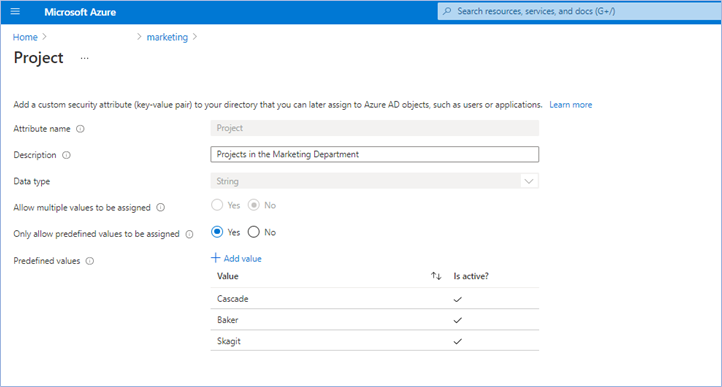
Step 2: Assign attributes to users or enterprise applications
Once attributes are defined, they can be assigned to users, enterprise applications, and Azure managed identities.
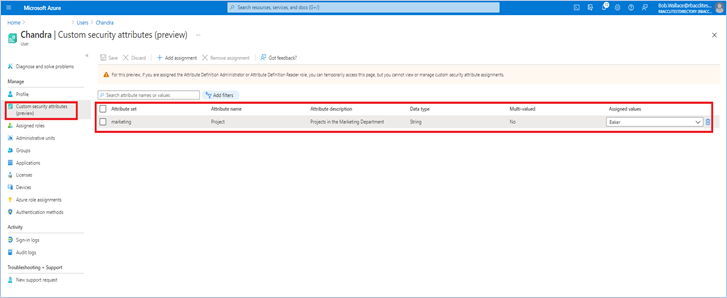
Once you assign attributes, users or applications can be filtered using attributes. For example, you can query all enterprise applications with a sensitivity level equal to high.
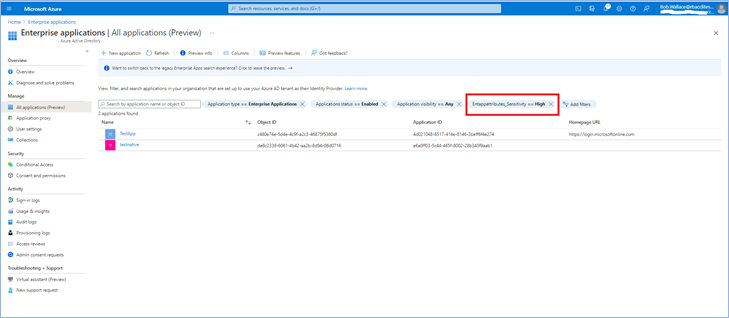
Step 3: Delegate attribute management
There are four Azure AD built-in roles that are available to manage attributes.
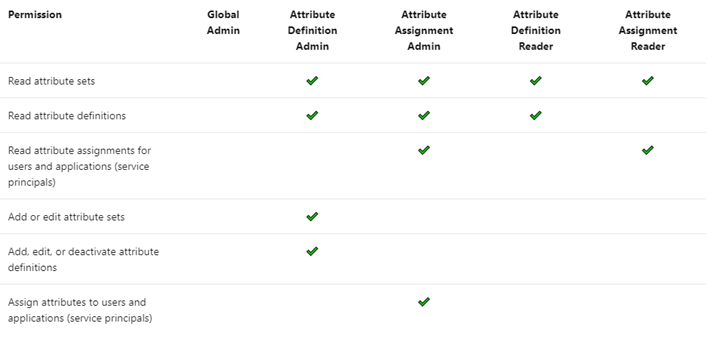
By default, Global Administrators and Global Readers are not able to create, read, or update the attributes. Global Administrators or Privileged Role Administrators need to assign the attribute management roles to other users, or to themselves, to manage attributes. You can assign these four roles at the tenant or attribute set scope. Assigning the roles at tenant scope allows you to delegate the management of all attribute sets. Assigning the roles at the attribute set scope allows you to delegate the management of the specific attribute set. Let me explain with an example.
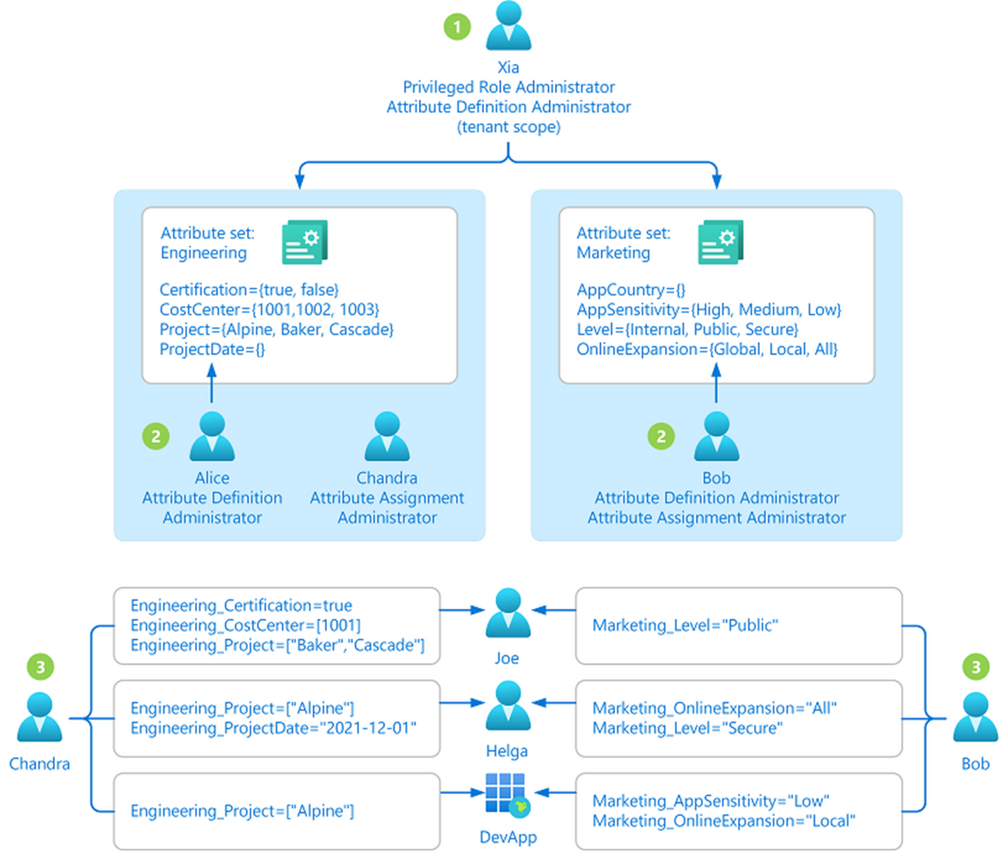
- Xia is a privileged role administrator; so, Xia assigns herself Attribute Definition Administrator role at the tenant level. This allows her to create attribute sets.
- In the engineering department, Alice is responsible for defining attributes and Chandra is responsible for assigning attributes. Xia creates the engineering attribute set, assigns Alice the Attribute Definition Administrator role and Chandra the Attribute Assignment Administrator role for the engineering attribute set; so that Alice and Chandra have the least privilege needed.
- In the marketing department, Bob is responsible for defining and assigning attributes. Xia creates the marketing attribute set and assigns the Attribute Definition Administrator and Attribute Assignment Administrator roles to Bob.
Step 4: Achieve fine-grained access control with fewer Azure role assignments
Let’s build on our fictional example from the previous blog post on ABAC conditions in Azure Role Assignments. Bob is an Azure subscription owner for the sales team at Contoso Corporation, a home improvement chain that sells items across lighting, appliances, and thousands of other categories. Daily sales reports across these categories are stored in an Azure storage container for that day (2021-03-24, for example); so, the central finance team members can more easily access the reports. Charlie is the sales manager for the lighting category and needs to be able to read the sales reports for the lighting category in any storage container, but not other categories.
With resource attributes (for example, blob index tags) alone, Bob needs to create one role assignment for Charlie and add a condition to restrict read access to blobs with a blob index tag “category = lighting”. Bob needs to create as many role assignments as there are users like Charlie. With user attributes along with resource attributes, Bob can create one role assignment, with all users in an Azure AD group, and add an ABAC condition that requires a user’s category attribute value to match the blob’s category tag value. Xia, Azure AD Admin, creates an attribute set “contosocentralfinance” and assigns Bob the Azure AD Attribute Definition Administrator and Attribute Assignment Administrator roles for the attribute set; giving Bob the least privilege he needs to do his job. The picture below illustrates the scenario.
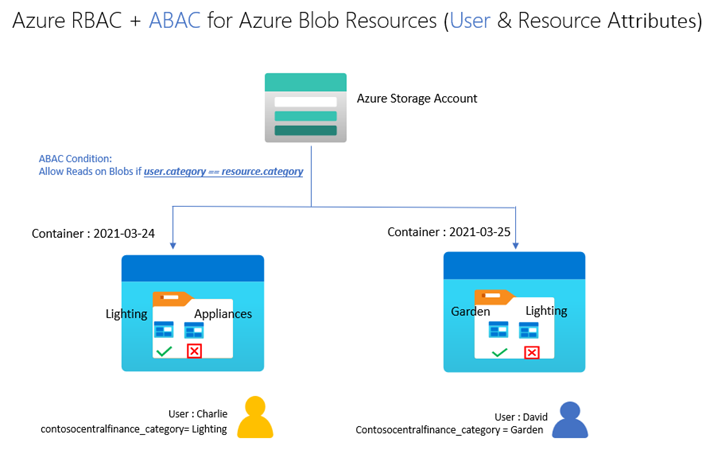
Bob writes the following condition in ABAC condition builder using user and resource attributes:
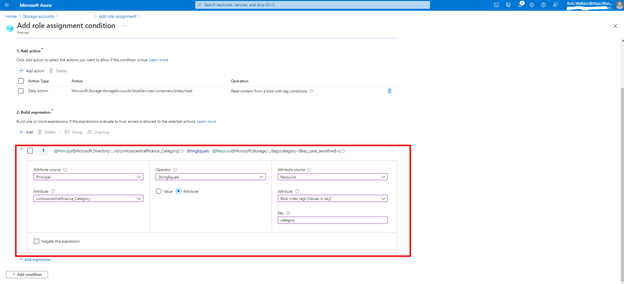
To summarize, user attributes, resource attributes, and ABAC conditions allow you to manage access to millions of Azure storage blobs with as few as one role assignment!
Auditing and tools
Since attributes can contain sensitive information and allow or deny access, activity related to defining, assigning, and unassigning attributes is recorded in Azure AD Audit logs. You can use PowerShell or Microsoft Graph APIs in addition to the portal to manage and automate tasks related to attributes. You can use Azure CLI, PowerShell, or Azure Resource Manager templates and Azure REST APIs to manage ABAC conditions in Azure Role Assignments.
Resources
We have several examples with sample conditions to help you get started. The Contoso corporation example demonstrates how ABAC conditions can scale access control for scenarios related to Azure storage blobs. You can read the Azure AD docs, how-to’s, and troubleshooting guides to get started.
We look forward to hearing your feedback on Azure AD custom security attributes and ABAC conditions for Azure storage. Stay tuned to this blog to learn about how you can use custom security attributes in Azure AD Conditional Access. We welcome your input and ideas for future scenarios.
Learn more about Microsoft identity:

by Contributed | Dec 1, 2021 | Business, Microsoft 365, Technology
This article is contributed. See the original author and article here.
Perhaps no one has been hit harder over the past 20 months than small businesses. To adapt and thrive in this new normal, small businesses need comprehensive solutions that are designed specifically for them and their unique needs.
The post New Microsoft Teams Essentials is built for small businesses appeared first on Microsoft 365 Blog.
Brought to you by Dr. Ware, Microsoft Office 365 Silver Partner, Charleston SC.
by Scott Muniz | Dec 1, 2021 | Security, Technology
This article is contributed. See the original author and article here.
CISA has added five new vulnerabilities to its Known Exploited Vulnerabilities Catalog, based on evidence that threat actors are actively exploiting the vulnerabilities listed in the table below. These types of vulnerabilities are a frequent attack vector for malicious cyber actors of all types and pose significant risk to the federal enterprise.
| CVE Number |
CVE Title |
Remediation Due Date |
| CVE-2020-11261 |
Qualcomm Multiple Chipsets Improper Input Validation Vulnerability |
06/01/2022 |
| CVE-2018-14847 |
MikroTik Router OS Directory Traversal Vulnerability |
06/01/2022 |
| CVE-2021-37415 |
Zoho ManageEngine ServiceDesk Authentication Bypass Vulnerability |
12/15/2021 |
| CVE-2021-40438 |
Apache HTTP Server-Side Request Forgery (SSRF) |
12/15/2021 |
| CVE-2021-44077 |
Zoho ManageEngine ServiceDesk Plus Remote Code Execution |
12/15/2021 |
Binding Operational Directive (BOD) 22-01: Reducing the Significant Risk of Known Exploited Vulnerabilities established the Known Exploited Vulnerabilities Catalog as a living list of known CVEs that carry significant risk to the federal enterprise. BOD 22-01 requires FCEB agencies to remediate identified vulnerabilities by the due date to protect FCEB networks against active threats. See the BOD 22-01 Fact Sheet for more information.
Although BOD 22-01 only applies to FCEB agencies, CISA strongly urges all organizations to reduce their exposure to cyberattacks by prioritizing timely remediation of Catalog vulnerabilities as part of their vulnerability management practice. CISA will continue to add vulnerabilities to the Catalog that meet the meet the specified criteria.
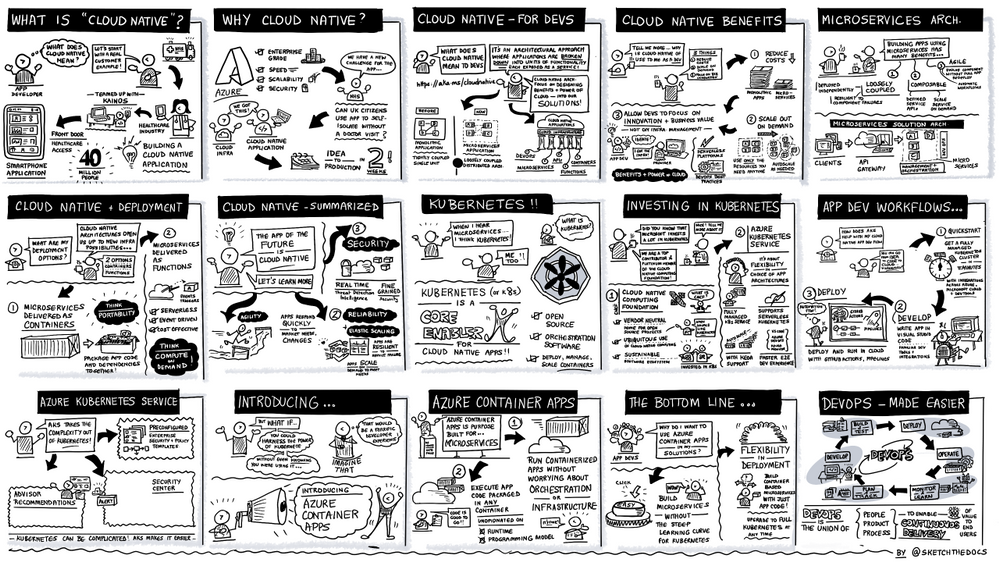
by Contributed | Nov 30, 2021 | Technology
This article is contributed. See the original author and article here.
Microsoft Ignite 2021 took place online November 2-5. This fall edition was full of dev news, and if you don’t want to miss anything related to App development and innovation, keep reading!
Session Highlights
What does it take to build the next innovative app?
During the Digital and App Innovation Into Focus session, Ashmi Chokshi and Developer and IT guests Amanda Silver, Donovan Brown and Rick Claus discussed processes and strategies to help deliver innovative capabilities faster.
Developers are driving innovation everywhere, and Ashmi started the conversation strong sharing how she sees the opportunity to drive impact. Then, Donovan presented his definition of cloud native, the benefits of a microservices architecture, and engaged in a discussion with Rick around DevOps and Chaos Engineering. This session also discussed how to transform and modernize your existing .NET and Java applications. Amanda Silver concluded with a demo showing how tools like GitHub Actions, Codespaces and Playwright can help with development, testing and CI/CD, no matter what language and framework you are using.
The sketch below illustrates the cloud native and DevOps segment showcasing the new public preview of Azure Container apps, a fully managed serverless container service built for microservices that scales dynamically based on HTTP traffic, events or long-running background jobs.
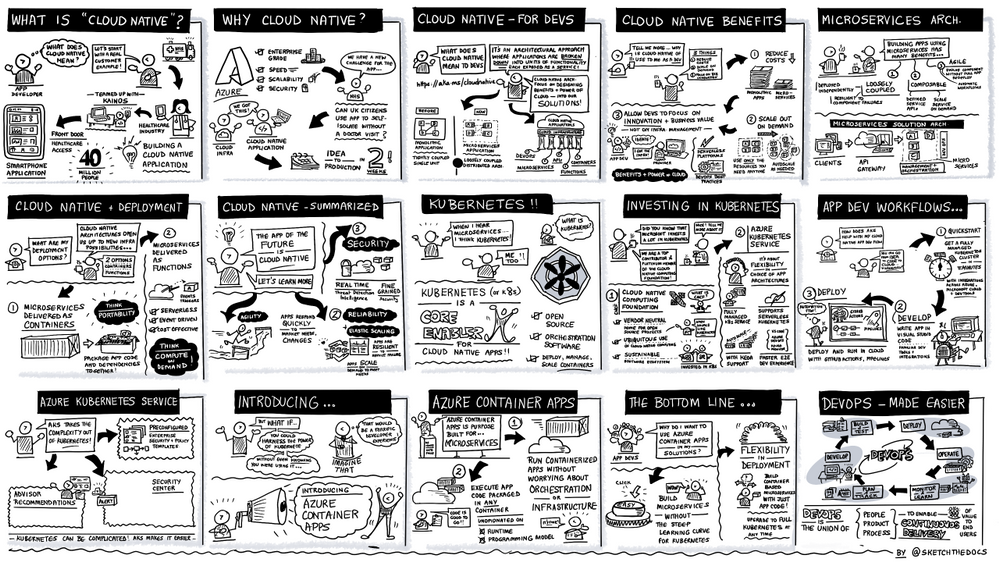
To dive deeper into the latest innovation on containers and serverless to create microservices application on Azure, don’t miss Jeff Hollan and Phil Gibson’s session where they demoed Azure Container apps and the Open Service Mesh (OSM) add-on for Azure Kubernetes Service, a lightweight and extensible cloud native open-source service mesh built on the CNCF Envoy project. Brendan Burns, Microsoft CVP of Azure Compute, also shared his views on how Microsoft empowers developers to innovate with cloud-native and open source on Azure in this blog.
Another highlight of Ignite was the Build secure app with collaborative DevSecOps practice session, followed by the Ask-the-expert, where Jessica Deen and Lavanya Kasarabada introduced a complete development solution that enables development teams to securely deliver cloud-native apps at DevOps speed with deep integrations between GitHub and Azure.
Announcements recap
In addition to Azure Container apps and Open Service Mesh add-on for AKS, we also announced new functionalities for Azure Communication Services, API management, Logic Apps, Azure Web PubSub, Java on Azure container platforms and DevOps.
- Azure Communication services announced two upcoming improvements designed to enhance customer experiences across multiple platforms: Azure Communication services interoperability into Microsoft Teams for anonymous meeting join, generally available in early December; and short code functionality for SMS in preview later this month.
- Regarding Azure Logic Apps, updated preview capability and general availability to Logic Apps standard features have been made available for SQL as storage provider, Managed identity, Automation tasks, Designer, Consumption to standard export and connectors.
The complete line up of Azure Application development sessions and blogs is listed below:
On-demand sessions:
Innovate anywhere from multicloud to edge with Scott Guthrie
|
Microsoft Into Focus: Digital & App Innovation with Amanda Silver, Donovan Brown, Ashmi Chokshi, Rick Claus, Ben Walters and Adam Yager
|
Innovate with cloud-native apps and open source on Azure with Phil Gibson and Jeff Hollan
|
Build secure apps with collaborative DevSecOps practices with Jessica Deen and Lavanya Kasarabada
And Ask-the Experts session
|
Deep Dive on new container hosting options on Azure App Service and App Service Environment v3 with Stefan Schackow
|
Modernize enterprise Java applications and messaging with Java EE/Jakarta EE on Azure and Azure Service Bus with Edward Burns
|
Updates on Migrating to Azure App Service with Rahul Gupta, Kristina Halfdane, Gaurav Seth
|
Scaling Unreal Engine in Azure with Pixel Streaming and Integrating Azure Digital Twins with Steve Busby, Erik Jansen, Maurizio Sciglio, Aaron Sternberg, David Weir-McCall
|
Enterprise Integration: Success Stories & Best Practices with Derek Li
|
Build a basic cloud-native service using PostgreSQL and Node.js with Scott Coulton, Glaucia Lemos
|
Programming Essentials for Beginners with Cecil Phillip
|
Low Code, No Code, No Problem – A Beginner’s Guide to Power Platform. with Chloe Condon
|
Blog-posts:
Additional learn resources:
- Each session has a curated Microsoft learn collection with learn modules and paths, e-books recommendations, related blog posts etc. Here is the collection for Digital and App Innovation IntoFocus session: https://aka.ms/intofocus-digital-apps
- We also just released the new 2021 edition of the Developer’s Guide to Azure, free for you to download!
We can’t wait to see what you create!
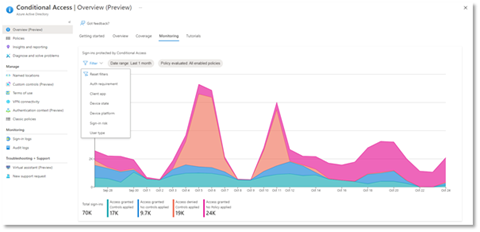
by Contributed | Nov 29, 2021 | Technology
This article is contributed. See the original author and article here.
We hope you enjoyed Ignite 2021! We loved hearing from you and learning how you’re using Azure Active Directory to implement Zero Trust to protect users and applications from threats. Many of you have asked for more empowering and easier to use tools for protection and investigation in your identity environment. So today we’re delighted to offer a closer look at the new Azure AD Conditional Access and Identity Protection capabilities that help you better protect your identities while making your job easier.
New capabilities in Azure AD Conditional Access and Identity Protection
This Ignite, we announced a powerful set of capabilities that make Conditional Access easier to use and empower you with insights that help accelerate your Zero Trust deployments and give you more comprehensive protection for key scenarios. The Conditional Access overview dashboard (in public preview) empowers you to quickly find gaps in your policy coverage, while templates make it much easier to deploy recommended policies. Filters for devices and filters for apps (generally available) unlock new scenarios like restricting admin access to privileged workstations, giving you more comprehensive scenario coverage in key scenarios. Finally, we have made it easier to export risk data (including the new token signals!) and built a really cool new workbook to give you insight on risks (and what to do about it)!
Conditional Access overview dashboard
Let’s dive into the Conditional Access overview dashboard first. As organizations deploy an increasing number of policies, one of the biggest challenges admins face is understanding whether their policies are truly protecting their entire organization. The new Conditional Access overview dashboard makes it easier than ever to deploy comprehensive policies by summarizing users, apps, and devices in scope of your policies and highlighting gaps in your policy coverage.
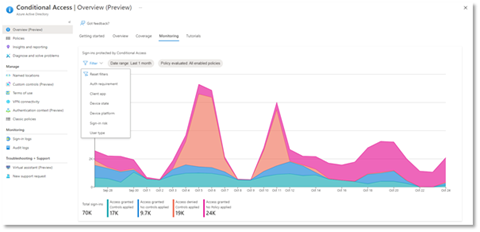
The dashboard is comprised of four main tabs:
- Getting started: If you are new to Conditional Access, learn about policy components and create a new policy.
- Overview: Get a quick summary of your users, devices, and applications protected by Conditional Access. You can also view policy recommendations based on sign-in activity data in your tenant and quickly deploy policies from policy templates.
- Coverage: Ensure the most commonly accessed applications in your tenant are protected by Conditional Access.
- Monitoring: Visualize the impact of each policy in your tenant and add filters to see trends like guest access, legacy authentication, risky sign-ins and unmanaged devices.
- Tutorials: Learn about commonly deployed Conditional Access policies and best practices.
Conditional Access Templates
Additionally, to provide a simple and sample method for deploying new policies that align with Microsoft recommended best practices and help you respond to evolving threats, we also announced Conditional Access templates. These templates help you provide maximum protection for your users and devices and align with the commonly used policies across many different customer types and locations.
You can quickly create a new policy from any of the 14 built-in templates (we’ll add to these based on your input, new capabilities and in response to new attack types). Deploying your policies from templates is simple. It may be all you need to do, but you can also start from a template and custom tune it to meet your business needs.
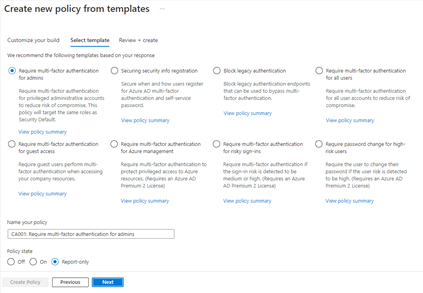 Figure 1: Admin experience for Conditional Access templates
Figure 1: Admin experience for Conditional Access templates
Conditional Access Filters for Devices
With filters for devices, security admins can target Conditional Access policies to a set of devices based on device attributes. This capability unlocks many new scenarios you have asked for, such as requiring privileged access workstations to access key resources. You can also use the device filters condition to secure the use of IoT devices (including Teams meeting rooms). Surface Hubs, Teams phones, Teams meeting rooms, and all sorts of IoT devices. We designed filters for devices to match the existing rule authoring experiences in Azure AD dynamic groups and Microsoft Endpoint Manager.
In addition to the built-in device properties such as device ID, display name, model, Mobile Device Management (MDM) app ID, and more, we’ve provided support for up to 15 additional extension attributes. Using the rule builder, admins can easily build device matching rules using Boolean logic, or they can edit the rule syntax directly to unlock even more sophisticated matching rules. We’re excited to see what scenarios this new condition unlocks for your organization!
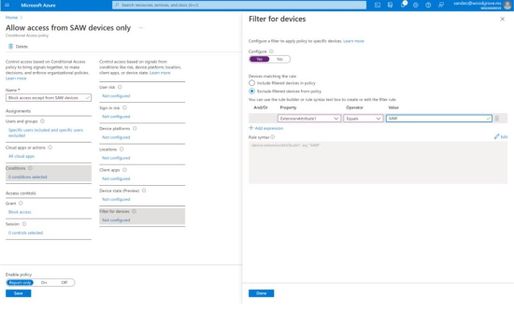 Figure 2: Admin experience for filters for devices
Figure 2: Admin experience for filters for devices
Filters for apps
In addition to filters for devices, you can also use filters for applications in Conditional Access. We’ve heard from customers that with the explosion of apps in their tenants, they need an easier way to apply policies to their apps at scale. Filters for apps will allow improved Conditional Access app targeting based on custom security attributes. Simply tag groups of apps with a custom security attribute and then apply policy directly to apps with the attribute, rather than individually selecting all the apps. When new apps are onboarded, you only need to add the attribute to the app, rather than updating your policy.
Filters for apps use the new Azure AD custom security attributes. These are created and managed by each organization, so you can define attributes that work for you and use them in Conditional Access policy. Custom security attributes also support a rich delegation model, allowing you to select which users have permission to add specific attributes to apps and preventing app owners from making changes to these attributes. This makes it easy to have a set of admins manage app onboarding to Conditional Access policy without requiring them modify the policy and risk accidental changes. Conditional Access filters for apps will be available soon in public preview.
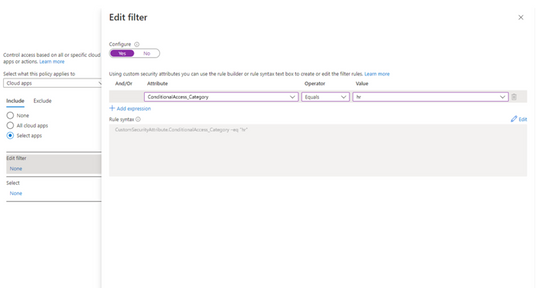
New export options in Diagnostic Settings
With our rich detections and signals in identity protection, we are now making it easier for you to leverage this risk data to understand trends in your environment with two major improvements.
The first improvement is expanded Diagnostic Settings, where we added new ways for you to export your risk data. Now with just one click, you can send your risky users and risk detections data to Log Analytics or your third party SIEM of choice. To address your need to retain this data beyond our built-in retention periods, we have enabled another simple click for you to send months of data to a storage account.
 Figure 3: Admin experience for identity protection diagnostic settings
Figure 3: Admin experience for identity protection diagnostic settings
Risk Analysis Workbook
We also heard your requests for deeper, easily configurable insights into risk trends in your organization. Built upon Log Analytics and the expanded Diagnostic Settings, we released a new Risk Analysis Workbook for Identity Protection. This workbook shows the types of risks that are most prevalent and where you are seeing them in the world. Additionally, you now have visibility into how effectively you are responding to risk detected in your environment and the workbook highlights opportunities for improved policy configuration.
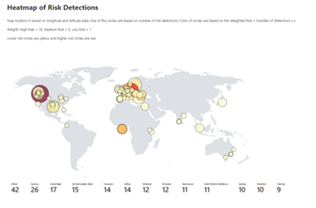 Figure 4. Admin experience for identity protection risk analysis workbook
Figure 4. Admin experience for identity protection risk analysis workbook
To use the new workbook
- Sign in to the Azure portal.
- Navigate to Azure Active Directory > Monitoring > Workbooks.
- Click on “Identity Protection Risk Analysis”
We hope these new capabilities in Conditional Access make it even easier for you to deploy Zero Trust and unlock a new wave of scenarios for your organization. And the two Identity Protection capabilities help you understand your environment with simplicity yet come with powerful insights. As always, we are actively listening to your feedback. Join the conversation in the Microsoft Tech Community and share your feedback and suggestions with us.
Learn more about Microsoft identity:
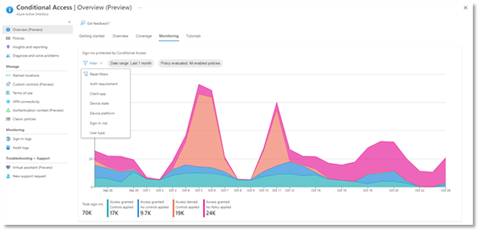
by Contributed | Nov 29, 2021 | Technology
This article is contributed. See the original author and article here.
We hope you enjoyed Ignite 2021! We loved hearing from you and learning how you’re using Azure Active Directory to implement Zero Trust to protect users and applications from threats. Many of you have asked for more empowering and easier to use tools for protection and investigation in your identity environment. So today we’re delighted to offer a closer look at the new Azure AD Conditional Access and Identity Protection capabilities that help you better protect your identities while making your job easier.
New capabilities in Azure AD Conditional Access and Identity Protection
This Ignite, we announced a powerful set of capabilities that make Conditional Access easier to use and empower you with insights that help accelerate your Zero Trust deployments and give you more comprehensive protection for key scenarios. The Conditional Access overview dashboard (in public preview) empowers you to quickly find gaps in your policy coverage, while templates make it much easier to deploy recommended policies. Filters for devices and filters for apps (generally available) unlock new scenarios like restricting admin access to privileged workstations, giving you more comprehensive scenario coverage in key scenarios. Finally, we have made it easier to export risk data (including the new token signals!) and built a really cool new workbook to give you insight on risks (and what to do about it)!
Conditional Access overview dashboard
Let’s dive into the Conditional Access overview dashboard first. As organizations deploy an increasing number of policies, one of the biggest challenges admins face is understanding whether their policies are truly protecting their entire organization. The new Conditional Access overview dashboard makes it easier than ever to deploy comprehensive policies by summarizing users, apps, and devices in scope of your policies and highlighting gaps in your policy coverage.
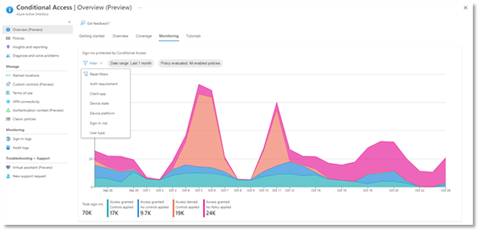
The dashboard is comprised of four main tabs:
- Getting started: If you are new to Conditional Access, learn about policy components and create a new policy.
- Overview: Get a quick summary of your users, devices, and applications protected by Conditional Access. You can also view policy recommendations based on sign-in activity data in your tenant and quickly deploy policies from policy templates.
- Coverage: Ensure the most commonly accessed applications in your tenant are protected by Conditional Access.
- Monitoring: Visualize the impact of each policy in your tenant and add filters to see trends like guest access, legacy authentication, risky sign-ins and unmanaged devices.
- Tutorials: Learn about commonly deployed Conditional Access policies and best practices.
Conditional Access Templates
Additionally, to provide a simple and sample method for deploying new policies that align with Microsoft recommended best practices and help you respond to evolving threats, we also announced Conditional Access templates. These templates help you provide maximum protection for your users and devices and align with the commonly used policies across many different customer types and locations.
You can quickly create a new policy from any of the 14 built-in templates (we’ll add to these based on your input, new capabilities and in response to new attack types). Deploying your policies from templates is simple. It may be all you need to do, but you can also start from a template and custom tune it to meet your business needs.
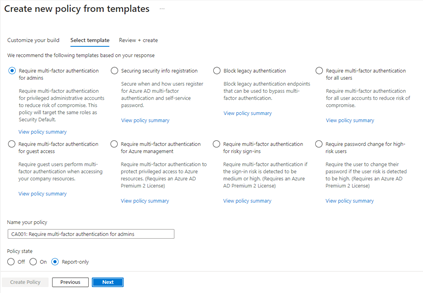 Figure 1: Admin experience for Conditional Access templates
Figure 1: Admin experience for Conditional Access templates
Conditional Access Filters for Devices
With filters for devices, security admins can target Conditional Access policies to a set of devices based on device attributes. This capability unlocks many new scenarios you have asked for, such as requiring privileged access workstations to access key resources. You can also use the device filters condition to secure the use of IoT devices (including Teams meeting rooms). Surface Hubs, Teams phones, Teams meeting rooms, and all sorts of IoT devices. We designed filters for devices to match the existing rule authoring experiences in Azure AD dynamic groups and Microsoft Endpoint Manager.
In addition to the built-in device properties such as device ID, display name, model, Mobile Device Management (MDM) app ID, and more, we’ve provided support for up to 15 additional extension attributes. Using the rule builder, admins can easily build device matching rules using Boolean logic, or they can edit the rule syntax directly to unlock even more sophisticated matching rules. We’re excited to see what scenarios this new condition unlocks for your organization!
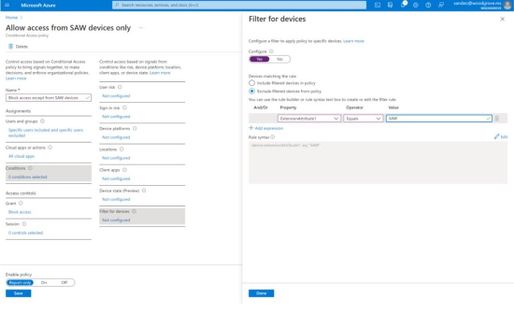 Figure 2: Admin experience for filters for devices
Figure 2: Admin experience for filters for devices
Filters for apps
In addition to filters for devices, you can also use filters for applications in Conditional Access. We’ve heard from customers that with the explosion of apps in their tenants, they need an easier way to apply policies to their apps at scale. Filters for apps will allow improved Conditional Access app targeting based on custom security attributes. Simply tag groups of apps with a custom security attribute and then apply policy directly to apps with the attribute, rather than individually selecting all the apps. When new apps are onboarded, you only need to add the attribute to the app, rather than updating your policy.
Filters for apps use the new Azure AD custom security attributes. These are created and managed by each organization, so you can define attributes that work for you and use them in Conditional Access policy. Custom security attributes also support a rich delegation model, allowing you to select which users have permission to add specific attributes to apps and preventing app owners from making changes to these attributes. This makes it easy to have a set of admins manage app onboarding to Conditional Access policy without requiring them modify the policy and risk accidental changes. Conditional Access filters for apps will be available soon in public preview.
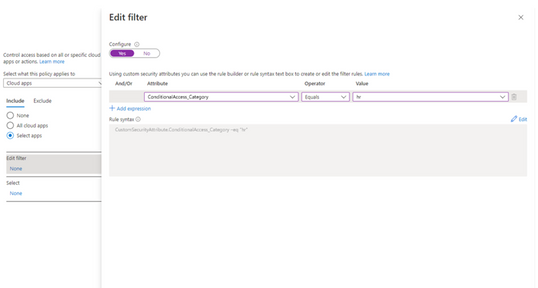
New export options in Diagnostic Settings
With our rich detections and signals in identity protection, we are now making it easier for you to leverage this risk data to understand trends in your environment with two major improvements.
The first improvement is expanded Diagnostic Settings, where we added new ways for you to export your risk data. Now with just one click, you can send your risky users and risk detections data to Log Analytics or your third party SIEM of choice. To address your need to retain this data beyond our built-in retention periods, we have enabled another simple click for you to send months of data to a storage account.
 Figure 3: Admin experience for identity protection diagnostic settings
Figure 3: Admin experience for identity protection diagnostic settings
Risk Analysis Workbook
We also heard your requests for deeper, easily configurable insights into risk trends in your organization. Built upon Log Analytics and the expanded Diagnostic Settings, we released a new Risk Analysis Workbook for Identity Protection. This workbook shows the types of risks that are most prevalent and where you are seeing them in the world. Additionally, you now have visibility into how effectively you are responding to risk detected in your environment and the workbook highlights opportunities for improved policy configuration.
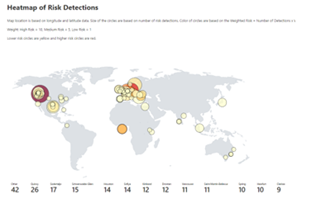 Figure 4. Admin experience for identity protection risk analysis workbook
Figure 4. Admin experience for identity protection risk analysis workbook
To use the new workbook
- Sign in to the Azure portal.
- Navigate to Azure Active Directory > Monitoring > Workbooks.
- Click on “Identity Protection Risk Analysis”
We hope these new capabilities in Conditional Access make it even easier for you to deploy Zero Trust and unlock a new wave of scenarios for your organization. And the two Identity Protection capabilities help you understand your environment with simplicity yet come with powerful insights. As always, we are actively listening to your feedback. Join the conversation in the Microsoft Tech Community and share your feedback and suggestions with us.
Learn more about Microsoft identity:
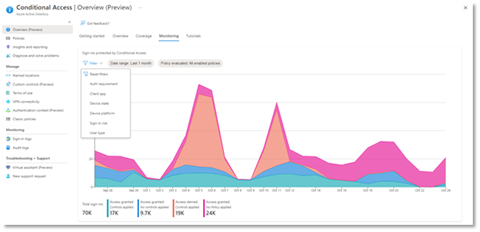
by Contributed | Nov 29, 2021 | Technology
This article is contributed. See the original author and article here.
We hope you enjoyed Ignite 2021! We loved hearing from you and learning how you’re using Azure Active Directory to implement Zero Trust to protect users and applications from threats. Many of you have asked for more empowering and easier to use tools for protection and investigation in your identity environment. So today we’re delighted to offer a closer look at the new Azure AD Conditional Access and Identity Protection capabilities that help you better protect your identities while making your job easier.
New capabilities in Azure AD Conditional Access and Identity Protection
This Ignite, we announced a powerful set of capabilities that make Conditional Access easier to use and empower you with insights that help accelerate your Zero Trust deployments and give you more comprehensive protection for key scenarios. The Conditional Access overview dashboard (in public preview) empowers you to quickly find gaps in your policy coverage, while templates make it much easier to deploy recommended policies. Filters for devices and filters for apps (generally available) unlock new scenarios like restricting admin access to privileged workstations, giving you more comprehensive scenario coverage in key scenarios. Finally, we have made it easier to export risk data (including the new token signals!) and built a really cool new workbook to give you insight on risks (and what to do about it)!
Conditional Access overview dashboard
Let’s dive into the Conditional Access overview dashboard first. As organizations deploy an increasing number of policies, one of the biggest challenges admins face is understanding whether their policies are truly protecting their entire organization. The new Conditional Access overview dashboard makes it easier than ever to deploy comprehensive policies by summarizing users, apps, and devices in scope of your policies and highlighting gaps in your policy coverage.
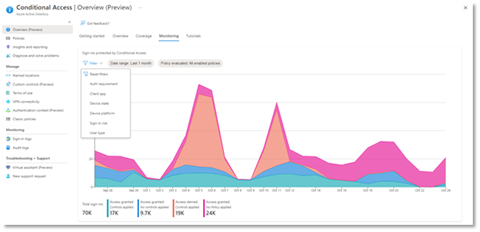
The dashboard is comprised of four main tabs:
- Getting started: If you are new to Conditional Access, learn about policy components and create a new policy.
- Overview: Get a quick summary of your users, devices, and applications protected by Conditional Access. You can also view policy recommendations based on sign-in activity data in your tenant and quickly deploy policies from policy templates.
- Coverage: Ensure the most commonly accessed applications in your tenant are protected by Conditional Access.
- Monitoring: Visualize the impact of each policy in your tenant and add filters to see trends like guest access, legacy authentication, risky sign-ins and unmanaged devices.
- Tutorials: Learn about commonly deployed Conditional Access policies and best practices.
Conditional Access Templates
Additionally, to provide a simple and sample method for deploying new policies that align with Microsoft recommended best practices and help you respond to evolving threats, we also announced Conditional Access templates. These templates help you provide maximum protection for your users and devices and align with the commonly used policies across many different customer types and locations.
You can quickly create a new policy from any of the 14 built-in templates (we’ll add to these based on your input, new capabilities and in response to new attack types). Deploying your policies from templates is simple. It may be all you need to do, but you can also start from a template and custom tune it to meet your business needs.
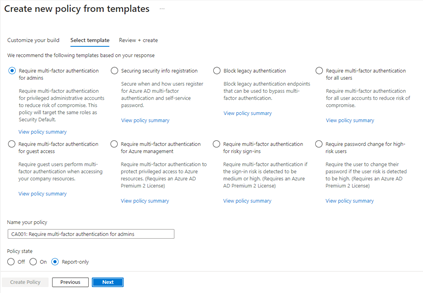 Figure 1: Admin experience for Conditional Access templates
Figure 1: Admin experience for Conditional Access templates
Conditional Access Filters for Devices
With filters for devices, security admins can target Conditional Access policies to a set of devices based on device attributes. This capability unlocks many new scenarios you have asked for, such as requiring privileged access workstations to access key resources. You can also use the device filters condition to secure the use of IoT devices (including Teams meeting rooms). Surface Hubs, Teams phones, Teams meeting rooms, and all sorts of IoT devices. We designed filters for devices to match the existing rule authoring experiences in Azure AD dynamic groups and Microsoft Endpoint Manager.
In addition to the built-in device properties such as device ID, display name, model, Mobile Device Management (MDM) app ID, and more, we’ve provided support for up to 15 additional extension attributes. Using the rule builder, admins can easily build device matching rules using Boolean logic, or they can edit the rule syntax directly to unlock even more sophisticated matching rules. We’re excited to see what scenarios this new condition unlocks for your organization!
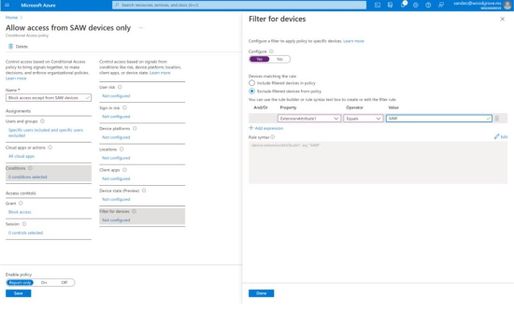 Figure 2: Admin experience for filters for devices
Figure 2: Admin experience for filters for devices
Filters for apps
In addition to filters for devices, you can also use filters for applications in Conditional Access. We’ve heard from customers that with the explosion of apps in their tenants, they need an easier way to apply policies to their apps at scale. Filters for apps will allow improved Conditional Access app targeting based on custom security attributes. Simply tag groups of apps with a custom security attribute and then apply policy directly to apps with the attribute, rather than individually selecting all the apps. When new apps are onboarded, you only need to add the attribute to the app, rather than updating your policy.
Filters for apps use the new Azure AD custom security attributes. These are created and managed by each organization, so you can define attributes that work for you and use them in Conditional Access policy. Custom security attributes also support a rich delegation model, allowing you to select which users have permission to add specific attributes to apps and preventing app owners from making changes to these attributes. This makes it easy to have a set of admins manage app onboarding to Conditional Access policy without requiring them modify the policy and risk accidental changes. Conditional Access filters for apps will be available soon in public preview.
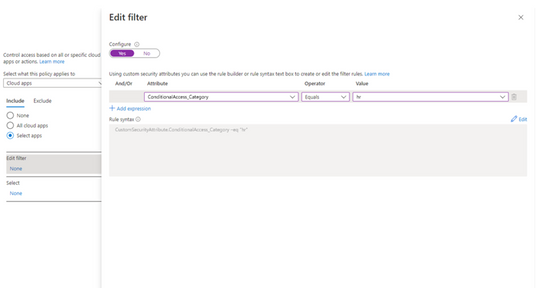
New export options in Diagnostic Settings
With our rich detections and signals in identity protection, we are now making it easier for you to leverage this risk data to understand trends in your environment with two major improvements.
The first improvement is expanded Diagnostic Settings, where we added new ways for you to export your risk data. Now with just one click, you can send your risky users and risk detections data to Log Analytics or your third party SIEM of choice. To address your need to retain this data beyond our built-in retention periods, we have enabled another simple click for you to send months of data to a storage account.
 Figure 3: Admin experience for identity protection diagnostic settings
Figure 3: Admin experience for identity protection diagnostic settings
Risk Analysis Workbook
We also heard your requests for deeper, easily configurable insights into risk trends in your organization. Built upon Log Analytics and the expanded Diagnostic Settings, we released a new Risk Analysis Workbook for Identity Protection. This workbook shows the types of risks that are most prevalent and where you are seeing them in the world. Additionally, you now have visibility into how effectively you are responding to risk detected in your environment and the workbook highlights opportunities for improved policy configuration.
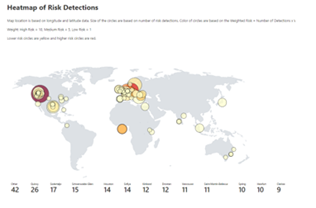 Figure 4. Admin experience for identity protection risk analysis workbook
Figure 4. Admin experience for identity protection risk analysis workbook
To use the new workbook
- Sign in to the Azure portal.
- Navigate to Azure Active Directory > Monitoring > Workbooks.
- Click on “Identity Protection Risk Analysis”
We hope these new capabilities in Conditional Access make it even easier for you to deploy Zero Trust and unlock a new wave of scenarios for your organization. And the two Identity Protection capabilities help you understand your environment with simplicity yet come with powerful insights. As always, we are actively listening to your feedback. Join the conversation in the Microsoft Tech Community and share your feedback and suggestions with us.
Learn more about Microsoft identity:
by Contributed | Nov 29, 2021 | Technology
This article is contributed. See the original author and article here.
This fall, we released Decoding NOBELIUM, a four-part video series that pulls back the curtain on the world of threat detection and showcases the incredible efforts and insights from defenders who responded to the most sophisticated nation-state attack in history. Since we first started sharing information on this extremely advanced threat actor group in December 2020, we have only continued to see an increase in nation-state activity.
In this blog, we’ll share some of the insights that we heard from leading cybersecurity experts while filming the Decoding NOBELIUM series that you can use to help your own organization better prepare for advanced attacks. This guidance is grounded in real-world examples and not only applies to defending against advanced adversaries but will also strengthen your security posture against more common threats like phishing, email compromise, ransomware, and more. Let’s dive in.
Defending against nation-state actors
Nation-state actors are persistent, well-funded, and exceptionally skilled at reconnaissance. In practice, this means they’re very good at finding the gaps in security—whether that be exploiting an identity with high-level access, a port into the network that is left open, or an app from a trusted software provider by injecting malicious code.
Start with a strong foundation—Zero Trust
While there are many individual things that can be done to protect your organization against these advanced adversaries, one of the most critical components is to ensure you have a robust Zero Trust strategy and are working on applying its guiding principles broadly. Zero Trust helps with both the prevention of and detection and response of a breach. In the case of the SolarWinds compromise, organizations that had applied micro-segmentation to their infrastructure were much more effective at limiting the damage of compromised software being inside the corporate firewall.
Advanced adversaries like NOBELIUM will exploit virtually any gap they can find—so a comprehensive deployment is critical. Organizations that embrace Zero Trust are more prepared for defending against sophisticated threats because their security foundations and baselines are stronger. Adopting Zero Trust requirements like verifying identities explicitly and enforcing least privileged access dramatically reduce the impact of breaches—and in some cases, even prevent it. For example, one of the ways NOBELIUM succeeded was by targeting and compromising highly privileged vendor accounts that lacked protections such as multifactor authentication (MFA), access policy restrictions, or device compliance. By enforcing conditional access policies for all users, organizations are significantly more resilient against account compromise.
“And the Zero Trust principles around identity are really about ensuring you have strong identity, so you know who is accessing something, from what device or endpoint, and that it is strongly authenticated against what service and where. You have areas of risk because you’re not able to get the strength of the identity or authentication as you want, so you have to limit or have conditional access so you can manage your risk proportional to the situation. So those principles a very important for customers to go fully embrace and modernize their identity infrastructure.” – John Lambert, General Manager, Microsoft Security Threat Intelligence Center
To learn about Microsoft’s approach to Zero Trust by checking out the updated maturity model and architecture shared earlier this month. And for technical guidance and resources on implementing Zero Trust across your entire digital environment, check out the Zero Trust Guidance Center.
Focus on cyber-hygiene
While many nation-state attacks make headlines for sophisticated attack chains and zero-day vulnerabilities, these sophisticated actors prefer to use the lowest cost, highest impact tactics they can in order to accomplish their objectives. This means, more often than not, they’re using very common tactics, techniques, and procedures (TTPs)—such as remotely accessing systems with accounts not protected by MFA or taking advantage of known vulnerabilities on unpatched systems. We can’t understate how important it is to get the fundamentals right. According to our annual report, basic cyber-hygiene protects against 98% of attacks.
“It’s too often that nation-states don’t need advanced sophisticated tactics like we saw.” – Cristin Goodwin, General Manager, Microsoft Digital Security Unit
Fortunately, strong cyber-hygiene can dramatically increase the cost to attackers—making them more likely to move on or take riskier actions that are easier to detect.
“Keeping up with patches on your operating system, your workstations, your middleware tier, your web applications, all of those things are really important to ensure that you’re maintaining a base level of security because those are already known issues that hackers are going to exploit and specific things to that effect.“ – Dave Kennedy, CEO and Founder, TrustedSec and Binary Defense
Make sure you’re enabling MFA, applying least privilege access, keeping your software up to date, utilizing antimalware broadly, and implementing best practices like applying sensitivity labels and data loss prevention policies to protect your data. Read the report for our full list of recommendations based on what we’re seeing is most effective at defending against today’s threat landscape.
Protect your identities
“The attacks of the future, a lot of them are going to be identity based. Once I can authenticate into your environment, I don’t need malware anymore.” – Roberto, Principal Consultant and Lead Investigator, Microsoft Detection and Response Team
Increasingly, major security incidents start with just one compromised account—whether through phishing, password spraying, or purchasing paired user-names and passwords on the dark web. Once attackers get their foot inside the perimeter, they can more easily escalate their privileges or gather intelligence that helps them reach their objectives. Protecting identities is twofold: First, we need to make it harder to steal an identity; second, we need to make it easier to detect accounts that have been compromised.
Fortunately, there are some simple actions we can take to dramatically reduce the risk of compromised accounts. Enforcing MFA can prevent up to 99.9% of account compromise attacks. Blocking legacy authentication protocols like POP, SMTP, IMAP, and MAPI that can’t enforce MFA will also help drastically reduce your attack surface area. As you build out your program, make sure to prioritize privileged accounts, which are often the top target for attackers.
To help make it easier to detect a compromised user, Microsoft’s defenders recommend making sure you’re using user and entities behavioral analytics (UEBA). This allows your organization to build a baseline of how your users and devices behave, making it much easier to identify anomalous behavior.
“Identity is the number one entry in access point for the majority of all of these attacks, and if you can get a handle on identity first, then your journey towards being secure is going to be immensely faster and more efficient.” – Elizabeth Stephens, Chief of Staff, Microsoft 365 Security
Check out the blog, Prevent and detect more identity-based attacks with Azure Active Directory, by my colleagues Kristina and Sarah for more information on how to protect your identities.
Use secure devices for critical tasks
Security experts recommend protecting privileged accounts in order to secure access to highly-sensitive data. However, that alone isn’t enough protection—for example, an adversary can attack a device directly. The shift to remote work has increased the adoption of accessible Remote Desktop Protocol (RDP), and there’s now an abundance of RDP ports and protocols publicly exposed to the internet for attackers to gain access using a brute force attack to compromise accounts. To add another layer of defense for your critical data, they strongly advise securing those originating devices.
“If you [Remote] Desktop Protocol into a box, don’t leave the session open when you leave. Close the session, ’cause then they can’t just grab your session and start using your login.” – Joanne, Security Analyst, Microsoft DSR Security Operations Center HUNT Team
Joanne also recommends taking a few more steps to help protect your devices and most-sensitive data:
“…You want to use a secure networking device. You don’t want to use your everyday workstation or everyday desktop to do administrative tasks on sensitive systems. You want to have a separate system…a System Administrator Workstation (SAW). You want to have some kind of SAW device to do your administrative tasks from.” – Joanne, Security Analyst, Microsoft DSR Security Operations Center HUNT Team
Learn about how we use SAWs at Microsoft to protect our own environment. And to learn more about the requirements of SAWs and how to deploy the security controls to secure a workstation for sensitive users, check out our documentation.
Implement robust monitoring systems and build a baseline of your environment
“This incident showed the attackers will leverage very different parts of an environment, both in the cloud and on-prem, to achieve what they want.” – Pete, Senior Software Engineer, Microsoft Threat Intelligence Center
Today’s environments offer plenty of places for attackers to hide in the shadows, so it’s become critical to identify attacker behavior more effectively. While prevention is critical, many organizations need to further strengthen their detection and response capabilities. To get started, ensure your security team has the right tools in place for an accurate and fast response. For example, today’s robust security analytics systems can help correlate seemingly individual events across multiple domains into a single view of an attacker’s kill chain.
“In order to respond to an attack like NOBELIUM, with its scope and breadth and sophistication, you really need to have visibility into various entities across your entire digital state. So you need to have visibility into security data and events relating to users, endpoints, and infrastructure whether on-prem or in the cloud” – Sarah Fender, Partner Product Manager, Microsoft Azure Sentinel
There are quite a few different approaches and solutions out there to help your organization tackle this challenge. Our experts recommend taking a holistic, integrated approach to avoid fragmentation. Microsoft offers a solution that combines our cloud-based SIEM, Azure Sentinel, along with our XDR technologies, including Microsoft 365 Defender, to provide an automated approach to threat detection and response across the entire environment. Check out a Mechanics Video with Rob Lefferts to see how this combination can help organizations respond quickly to an attacker like NOBELIUM.
Plan your response and practice
And it’s not just about technology—organizations need a comprehensive incident response plan and a well-trained team at the ready.
“Supply chain threats really reinforce how important it is to know what’s in your environment and be able to manage it, and then critically have a backup plan. It’s that it’s not a matter of if, it’s when. And you want to have responders that are well-practiced at these incidents and able to respond some things that help them in response.” – John Lambert, General Manager, Microsoft Security Threat Intelligence Center
In a recent study, Microsoft conducted, 39% of CISOs report having little to no incident planning in place. The NOBELIUM attack really reinforced the importance of having a robust plan, team, and set of capabilities in place during a large-scale attack. We found that organizations that were prepared responded more quickly, limiting the damage and keeping the business running. Additionally, a 2021 Ponemon study, Cost of a Data Breach Report 2021, found that organizations without a meaningful incident response team and plan in place saw the cost of their breach go up by 55%.
Preparation should also extend beyond planning to include real-world practice and testing of your defenses. This will help ensure not only that your security team is prepared to execute the response plan effectively, but that plans are effective and any weaknesses are discovered and addressed before the real attack happens.
“Given some of our findings and some of our takeaways from this attack, investing in penetration testing, investing in putting together teams and practice[ing].” Ramin, Senior Malware Reverse Engineer, Microsoft Threat Intelligence Center
Check out our documentation on conducting pen testing in Microsoft Azure and running attack simulations in Microsoft 365 to begin tests in your own environment.
Additional resources and next steps
Microsoft is committed to helping organizations stay protected from cyberattacks, whether cybercriminal or nation-state by utilizing our leading threat intelligence and global team of dedicated cybersecurity defenders to combat global threats. Just two recent examples of Microsoft’s efforts to combat nation-state attacks include a September 2021 discovery and investigation of a NOBELIUM malware referred to as FoggyWeb and our May 2021 profiling of NOBELIUM’s early-stage toolset compromising EnvyScout, BoomBox, NativeZone, and VaporRage.
If you’re interested in learning more about how Microsoft defenders and industry partners respond to nation-state attacks, check out the full Decoding NOBELIUM series where you’ll gain insights and learn critical steps to improve your security posture against the next wave of attacks.
For more information on cyberattacks, whether cybercriminals or nation-state, check out the Microsoft Security Response Center.
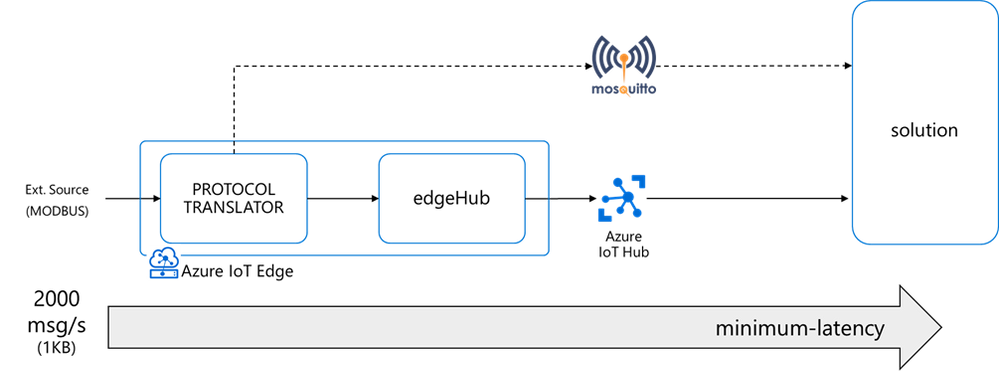
by Contributed | Nov 29, 2021 | Technology
This article is contributed. See the original author and article here.
I had a customer streaming messages at a high-rate (up to 2000 msg/s – 1KB each) from a protocol translator running on an x86 industrial PC to a cloud-based Mosquito MQTT broker.
That edge device evolved quickly into a more capable and secure intelligent edge solution thanks to Azure IoT Edge and Azure IoT Hub, adding device provisioning (secured with an HW-based identity) and device management capabilities on top of a bi-directional communication, along with the deployment, execution, and monitoring of other edge workloads in addition to a containerized version of the original MQTT protocol translator.
The performance requirement did not change though: the protocol translator (running now as an Azure IoT Edge module) still had to ingest and deliver to the IoT Hub up to 2000 msg/s (1KB each), with a minimum latency.
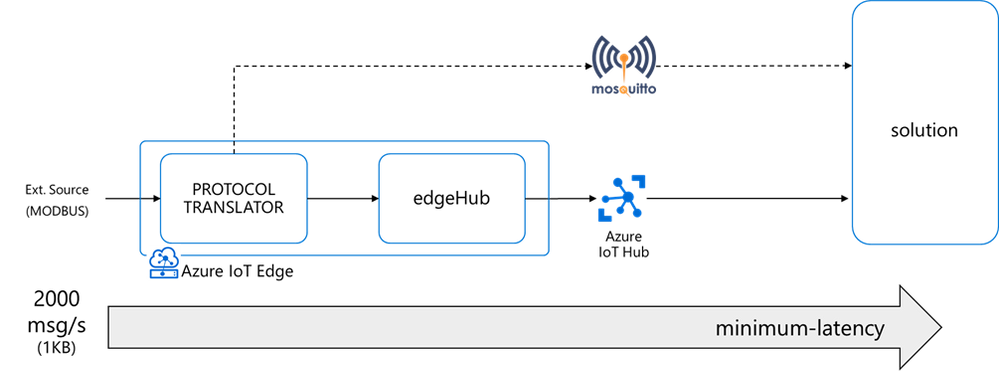
Is it feasible? Can an IoT Edge solution stream 2000 msg/s or even higher rates? What’s the upper limit? How to minimize the latency?
This blog post will guide you through a detailed analysis of the pitfalls and bottlenecks when dealing with high-rate streams, to eventually show you how to optimize your IoT Edge solution and meet and exceed your performance requirements in terms of rate, throughput, and latency.
Topics covered:
The message queue
The Azure IoT Edge runtime includes a module named edgeHub, acting as a local proxy for the IoT Hub and as a message broker for the connected devices and modules.
The edgeHub supports extended offline operation: if the connection to the IoT Hub is lost, edgeHub saves messages and twin updates in a local message queue (aka “store&forward” queue). Once the connection is re-established, it synchronizes all the data with the IoT Hub.
The environment variable “UsePersistentStorage” controls whether the message queue is:
- stored in-memory (UsePersistentStorage=false)
- persisted on disk (UsePersistentStorage=true, which is the default
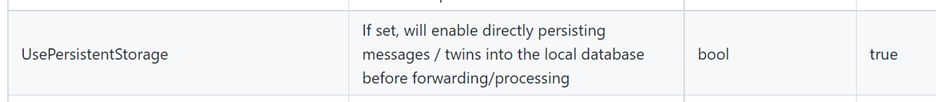
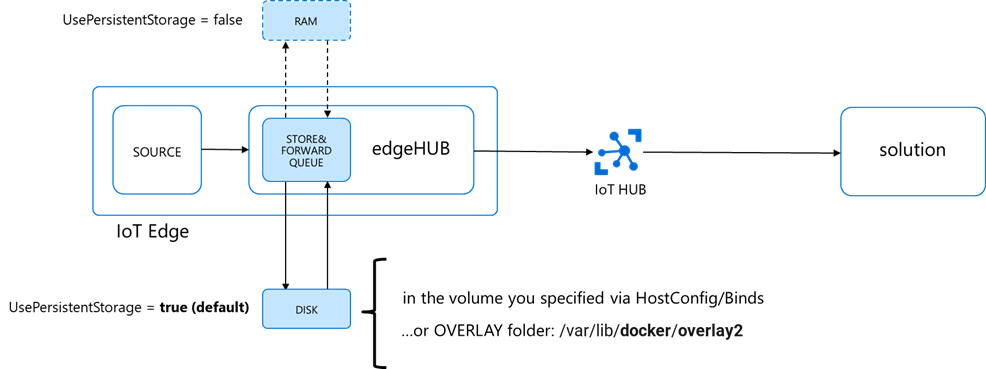
When persisted on disk (default), the location of the queue will be:
- the path you specified in the edgeHub HostConfig options in the deployment manifest as per here
- …or in the Docker’s OVERLAY folder if you didn’t do any explicit bind, which is:
/var/lib/docker/overlay2
The size of the queue is not capped, and it will grow as long as the device has storage capacity.
When dealing with a high message rate over a long period, the queue size could easily exceed the available storage capacity and cause the OS crash.
How to prevent the OS crash?
Binding the edgeHub folder to a dedicated partition, or even a dedicated disk if available, would protect the OS from uncontrolled growth of the edgeHub queue.
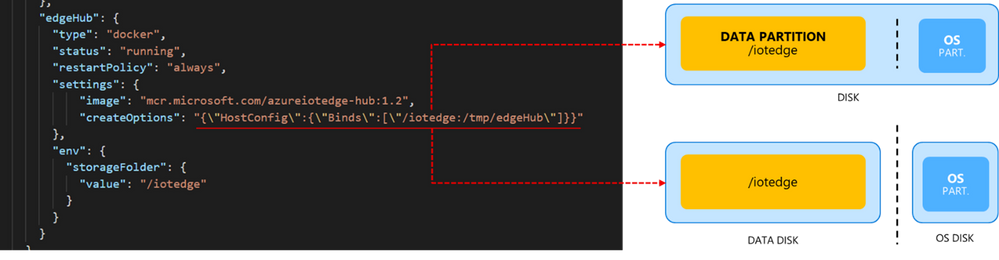
If the “DATA” partition (or disk) runs out of space:
- the OS won’t crash…
- …but edgeHub container will crash anyways!
How to prevent the edgeHub crash?
Do size the partition for the worst-case or reduce the Time-To-Live (TTL).
I will let you judge what’s the worst case in your scenario. But the very worst case is total disconnection for the entire TTL. During the TTL (which is 7200 s = 2 hrs. by default), the queue will accumulate all the incoming messages at a given rate and size. And be aware that the edgeHub keeps one queue per endpoint and per priority.
An estimation of the queue size on disk would be:
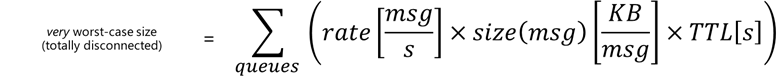
And if you do the math, a “high” rate of 2000 [msg/s] with 1 [KB/msg] could easily consume almost 15 GBs of storage within 2 hrs.
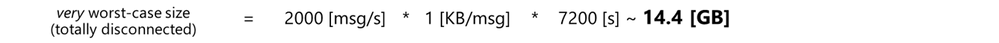
But even a “low” 100 [msg/s] rate you could easily consume up to 1GB, which would be an issue on constrained devices with an embedded storage of few GBs.

Then, to keep the disk consumption under control:
- the application requirements and what the “worst case” means in your scenario
- do some simple math to estimate the max size consumed by the edgeHub queue and size the partition/disk accordingly…
- …and fine-tune the TTL
If you keep the queue disk consumption under control with proper estimation and sizing, you don’t need to bind it to a dedicated partition/disk. But it’s an extra-precaution that comes with almost no effort.
Btw: If you considered setting UsePersistentStorage=false to store the queue in memory, you may realize now that the amount of RAM needed would make it an expensive option if compared to disk or non-viable at all. Moreover, such an in-memory store would NOT be resilient to unexpected crashes or reboots (as the “EnableNonPersistentStorageBackup” can backup and restore the in-memory queue only when you go through a graceful shutdown and reboot).
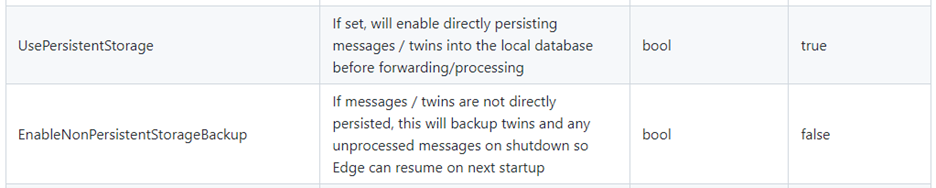
The clean-up process
What happens to expired messages?
Expired messages are removed every 30 minutes by default, but you can tune that interval using this environment variable MessageCleanupIntervalSecs:

If you use different priorities (LINK), do set “CheckEntireQueueOnCleanup”=true to force a deep clean-up and make sure that all expired messages are removed, regardless of the priority.
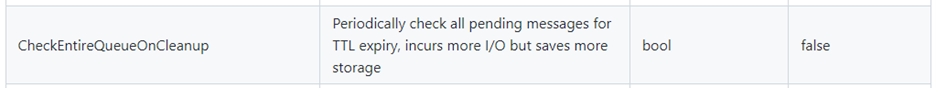
Why? The edgeHub keeps one queue per endpoint and per priority (but not per TTL)
If you have 2 routes with the same endpoint and priority but different TTL, those messages will be put in the same queue. In that case, it is possible that the messages with different TTLs are interleaved in that queue. When the cleanup processor runs, by default, it checks the messages on the head of each queue to see if they are expired. It does not check the entire queue, to keep the cleanup process as light as possible. If you want it to clean up all messages with an expired TTL, you can set the flag CheckEntireQueueOnCleanup to true.
The built-in metrics
Now that you have the disk consumption of your edgeHub queue under control, it’s a good practice to keep it monitored using the edgeAgent and edgeHub built-in metrics and the Azure Monitor integration.
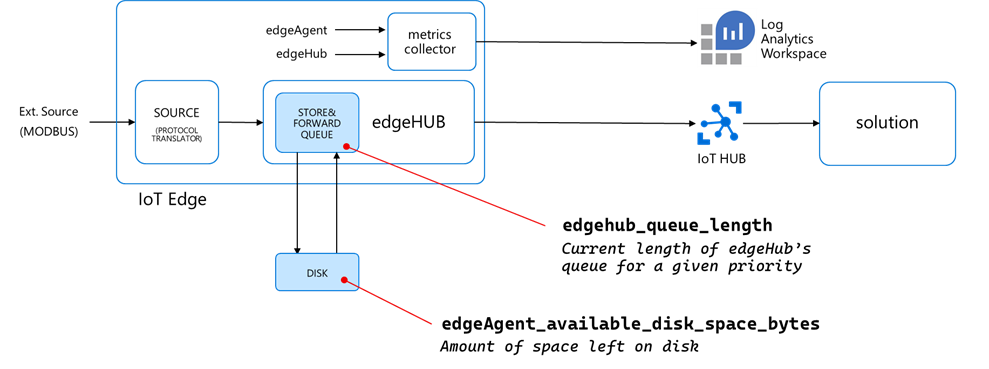
The “edgeAgent_available_disk_space_bytes” reports the amount of space left on the disk.
…but there’s another metric you should pay attention to, which is counting the number of non-expired messages still in the queue (i.e. not delivered yet to the destination endpoint):
That “edgehub_queue_length” is a revelation, and it explains how the latency relates to the rates. But to understand it, we must measure the message rate along the pipeline first.
The analysis
How to measure the rates and the queue length
I developed IotEdgePerf, a simple framework including:
- a transmitter edge module (1), to be deployed on the edge device under test. It will generate a burst of messages and measure the actual output rate (at “A”)
- an ASA query (2), to measure the IoT Hub ingress rate (at “B”) and the end-2-end latency (“A” to “B”)
- a console app (3), to coordinate the entire test, to collect the results from the ASA job and show the stats
Further instructions in the IotEdgePerf GitHub repo.
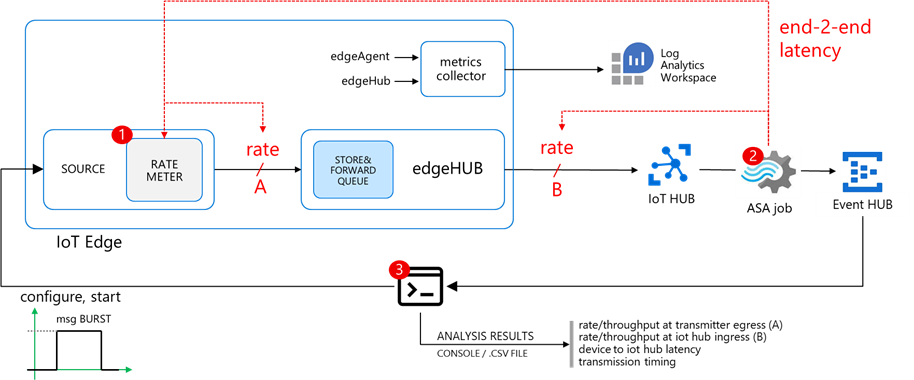
I deployed the IotEdgePerf transmitter module to an IoT Edge 1.2 (instructions here) running on a DS2-v2 VM and connected to a 1xS3 IoT Hub. I launched the test from the console app as follows:
dotnet run --
--payload-length=1024
--burst-length=50000
--target-rate=2000
Here are the results:
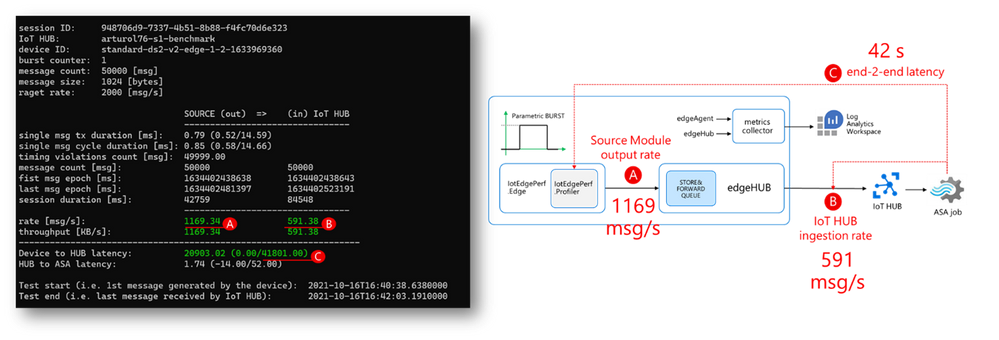
- actual transmitter output rate (at “A”): 1169 msg/s, against the desired 2000 msg/s
- IoT Hub ingestion rate: 591 msg/s (at “B”)
- latency: 42s (“C”)
As anticipated, the “edgehub_queue_length” explains why we have the latency. Let’s have a look at it using Log Analytics:
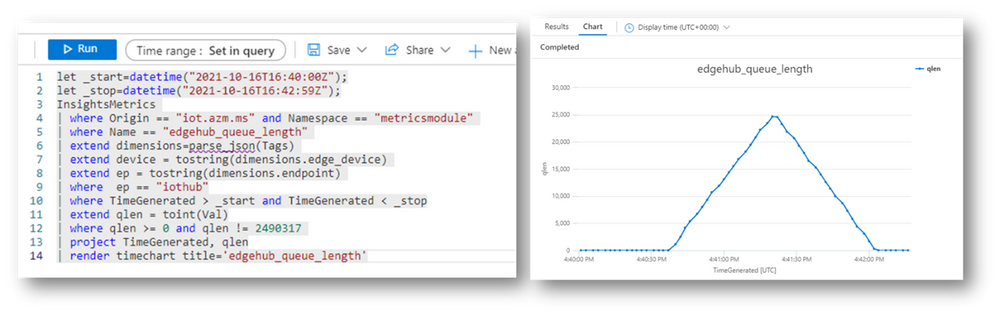
Let’s correlate the queue length with the transmission burst: as the queue is a FIFO (First-In-First-Out), the last message produced by the transmitter is the last message ingested by the IoT Hub. Looking at “edgehub_queue_length” data, the latency on the last message is 42 seconds.
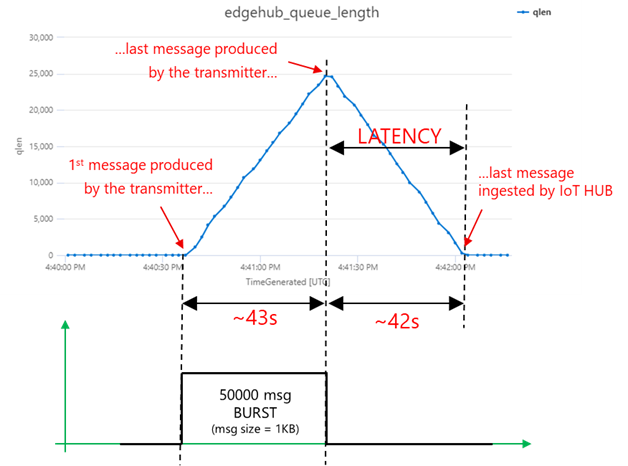
How does the queue’s growth and degrowth slopes and maximum value relate to the message rate?
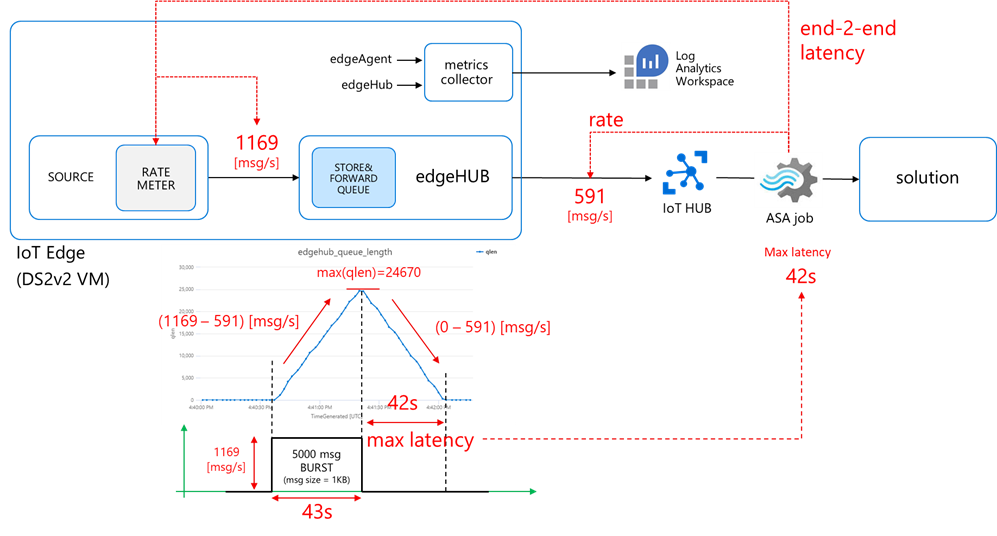
- first, during the burst transmission, the queue grows with a rate:

which is in line with what you would expect from a queue, where the growth rate:
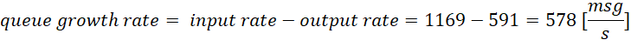
- then, once the transmission is over, the queue decreases with a rate:

The consistency among the different measurements (on the message rate, queue growth/degrowth and latency) proves that the methodology and tools are correct.
Minimum latency
Using some simple math, we can express the latency as:


where N is the number of messages.
If we apply that equation to the numbers we measured, again we can get a perfect match:
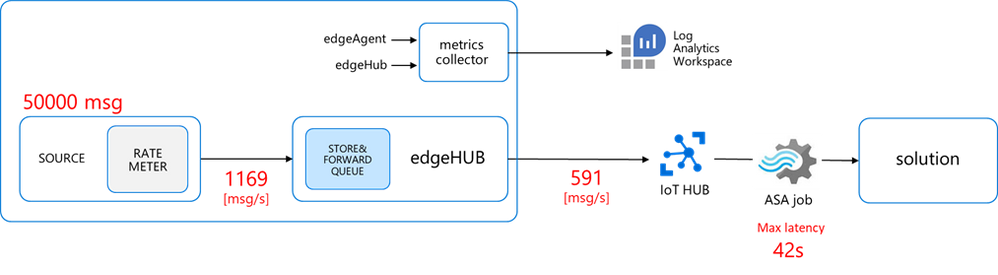
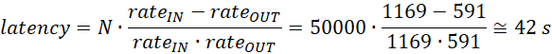
The latency will be minimum when rateOUT = rateIN, i.e. when the upstream rate equals the source output rate, and the queue does not accumulate messages. This is quite an obvious outcome, but now you have a methodology and tools to measure and relate to each other the rates, the latency, and the queue length (and the disk consumption as well).
Looking for bottlenecks
Let’s go back to the original goal of a sustained 2000 msg/s rate delivered upstream with minimum latency. We are now able to measure both the source output and the upstream rate, and to tell what’s the performance gap we must fill to assure minimum latency:
- the source output rate should increase from 1160 to 2000 msg/s (A)
- the upstream rate should increase from 591 to 2000 msg/s (B)
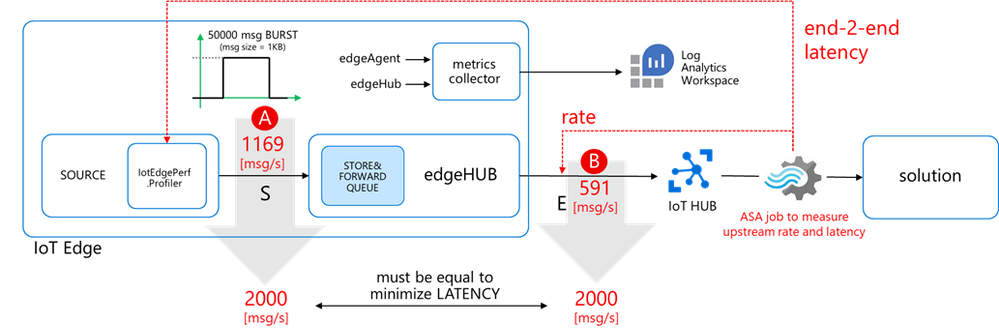
But… how to fill that gap? What’s the bottleneck? Do I need a faster CPU or more cores? More RAM? Or the networking is the bottleneck? Or are we hitting some throttling limits on the IoT Hub?
Scaling UP the hardware
Let’s try with a more “powerful” hardware.
Even if IoT Edge will usually run on a physical HW, let’s use IoT Edge on an Azure VMs, which provide a convenient way of testing different sizes in a repeatable way and compare the results consistently.
I measured the baseline performance of the DSx v2 VMs (general purpose with premium storage) sending 300K messages 1KB each using IotEdgePerf:
VM SIZE
|
SPECS (vCPU/RAM/SCORE)
|
Source
[msg/s]
|
Upstream
[msg/s]
|
Standard_DS1_v2
|
1 vcpu / 3.5 GB / ~20
|
900 ÷ 1300
|
500 ÷ 600
|
Standard_DS2_v2
|
2 vcpu / 7 GB / ~40
|
Standard_DS3_v2
|
4 vcpu / 7 GB / ~75
|
Standard_DS4_v2
|
8 vcpu / 14 GB / ~140
|
Standard_DS5_v2
|
16 vcpu / 56 GB / ~300
|
(test conditions: 1xS3 IoT Hub unit, this C# transmitter module, 300K msg, msg size 1KB)
Scaling UP from DS1 to DS5, the source rate increases by around ~50% from a DS1 to DS5… which is peanuts if we consider that a DS5 performs ~15x better (scores here) and costs ~16x (prices here) than a DS1.
Even more interestingly, the upstream rate does not increase, suggesting there’s a weak correlation (or no correlation at all) with the HW specs.
Scaling OUT the source
Let’s distribute the source stream across multiple modules in a kind of scaling OUT, and look at the aggregated rate produced by all the modules.
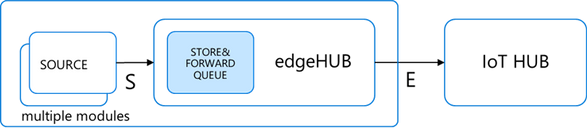
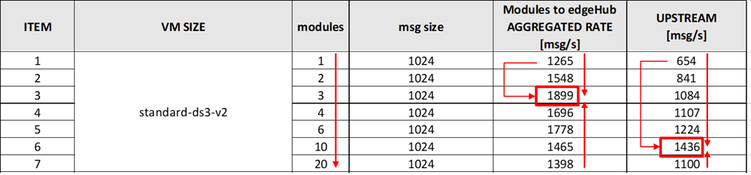
The maximum aggregated source is ~1900 msg/s rate (obtained with N=3 modules), which is higher than the rate of a single module (~1260 msg/s), with a gain of ~50%. However, such improvement is not worth it if we consider the higher complexity of distributing the source stream across multiple source modules.
Interestingly, the upstream rate increases from ~600 to ~1436 msg/s. Why?
The edgeHub can either use the AMQP or the MQTT protocol to communicate upstream with the cloud, independently from protocols used by downstream devices. The AMQP protocol provides multiplexing capabilities that allow the edgeHub for combining multiple downstream logical connections (i.e. the many modules) into a single upstream connection, which is more efficient and leads to the rate improvement that we measured. AMQP is indeed the default upstream protocol and the one I used in this test. This also confirms that the upstream rate is mostly determined by the protocol stack overhead.
Many cores with many modules
Scaling UP from a 1 vCPU machine (DS1) to a 16 vCPU (DS5) machine didn’t help when using a single source module. But what if we have multiple source modules? Would many cores bring an advantage?
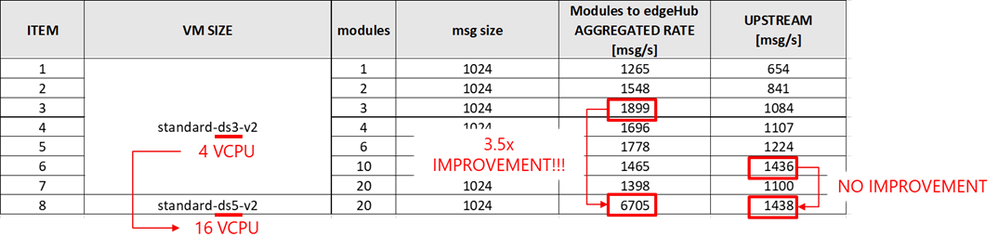
Yes. Multiple modules mean multiple docker containers and eventually multiple processes, that will run more efficiently on a multi-core machine.
But is the 3.5x boost worth the 16x price increase of a DS5 vs DS1? No, if you consider that the upstream, again, didn’t increase.
Increasing the message size: from rate to throughput
Let’s go back to a single module and increase the message size from 1 KB to 32 KB on a DS1v2 (1 vcpu, 3.5GB). Here are the results:
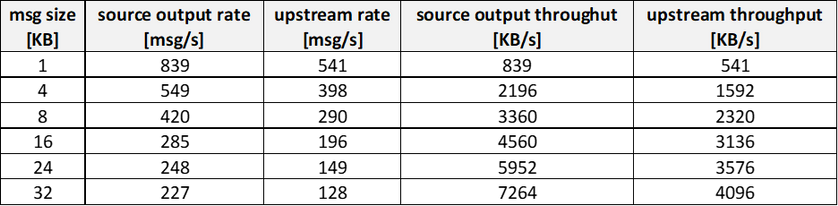
(test conditions: 1xS3 IoT Hub unit, this C# transmitter module)
The rate decreases from 839msg/s@1KB down to 227msg/s@32KB, but the THROUGHPUT increases from ~0.8 MB/s up to ~7.2MB/s. Such behavior suggests that sending big messages and at a lower rate is more efficient!
How to leverage it?
Let’s assume that the big 16KB message is a batch of 16 x 1 KB messages: it means that the ~4.5MB/s throughput would be equivalent to a message rate of ~4500 msg/s of 1KB each.
Then message rate and throughput is not the same thing. If the transport protocol (and networking) is the bottleneck, higher throughputs can be achieved by sending bigger messages at a lower rate.
How do we implement message batching then?
Message Batching
We have two options:
- Application-level batching: the batching is done in the source module, whereas the downstream service extracts the original individual messages. This requires custom logic at both ends.
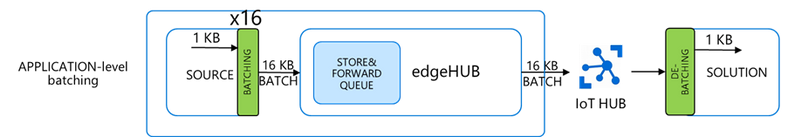
- edgeHub built-in batching: the batching is managed by the edgeHub and the IoT Hub automatically and in a transparent way, without the need for any additional code.
The ENV variable “MaxUpstreamBatchSize” sets the max number of messages EdgeHub will batch together into a single message up to 256KB.
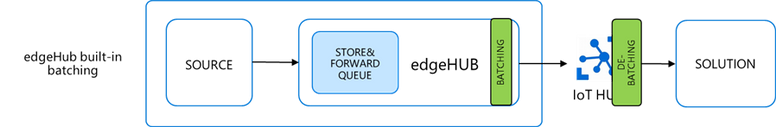
edgeHub built-in batching deep dive
The default is MaxUpstreamBatchSize = 10, meaning that some batching is already happening under the cover, even if you didn’t realize it. The optimal value for MaxUpstreamBatchSize would be 256 KB / size(msg), as you would want to fit as many small messages as you can in the batch message.
How does it work?
Set the edgeHub RuntimeLogLevel to DEBUG and look for lines containing “obtained next batch for endpoint iothub”:
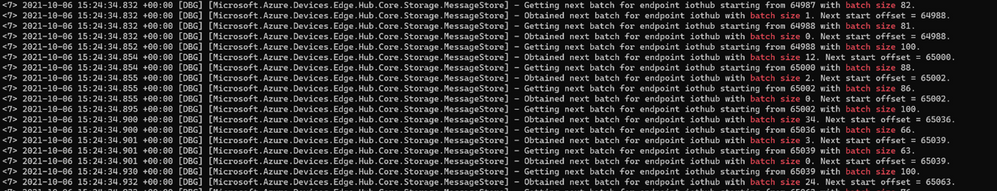
Looking at the timestamps, you’ll see that messages are collected and sent upstream in a batch every 20ms, suggesting that:
- the latency introduced by this built-in batching is negligible (< 20ms)
- this mechanism is effective only when the input rate is > 1/20ms=50 msg/s
Comparison of the batching options
Are the application-level and built-in batching equivalent?
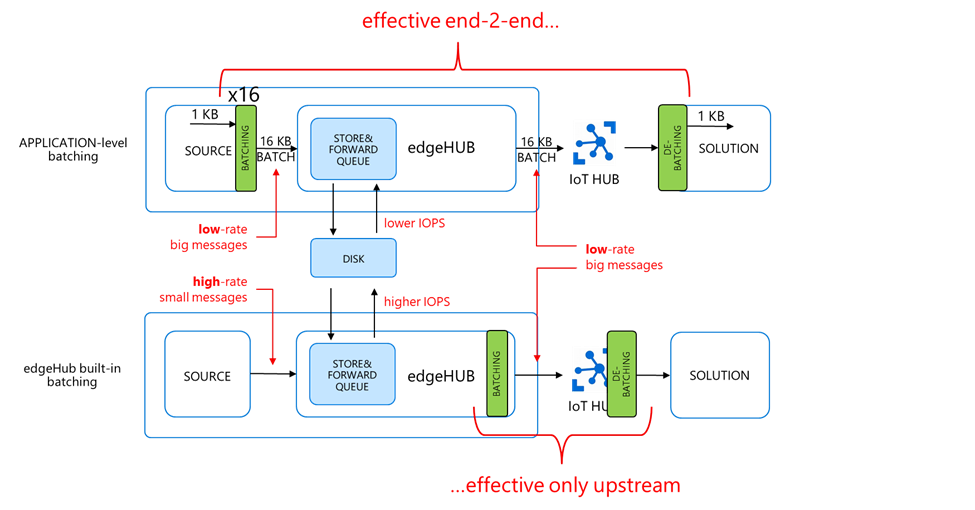
On the UPSTREAM side, you have batch messages (i.e. big and low-rate) in both cases. It means that:
- you pay for the batch size divided by 4KB
- and the batch messages counts as a single d2c operation
The latter point is quite interesting: as the message batch counts as 1 device-to-cloud operation, the batching helps also reduce the pressure on the d2c throttling limit of the IoT Hub, which is an attention point when dealing with high message rates.
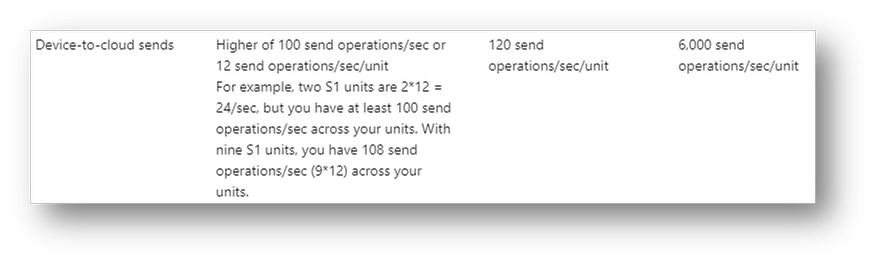
On the SOURCE side, the two approaches are very different:
- application-level batching is sending batch messages (i.e. big, and low-rate)
- …while the built-in batching is sending the individual high-rate small messages, and potentially still less efficient (think of the IOPS on the disk for instance, and the transport protocol used to publish the messages to the edgeHub broker).
Eventually, we can state that:
- application-level batching is efficient end-2-end (i.e. source and upstream)…
- …while the built-in batching is efficient on the upstream only
Let’s test that assumption.
Built-in batching performance
On a DS2v2 VM, the max output rate of the source module is ~1100 [msg/s] (with 1KB messages).
As expected, such source rate does not benefit from higher MaxUpstreamBatchSize values, while the upstream does, and it eventually equals the 1100 [msg/s] source rate (hence no latency).
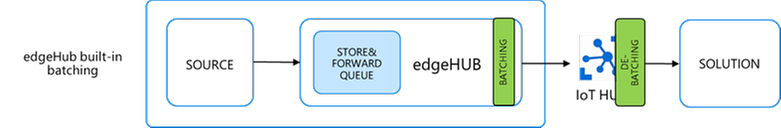
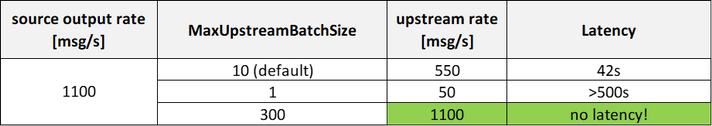
Application-level batching performance
The application-level batching is effective on both the source and upstream throughput.
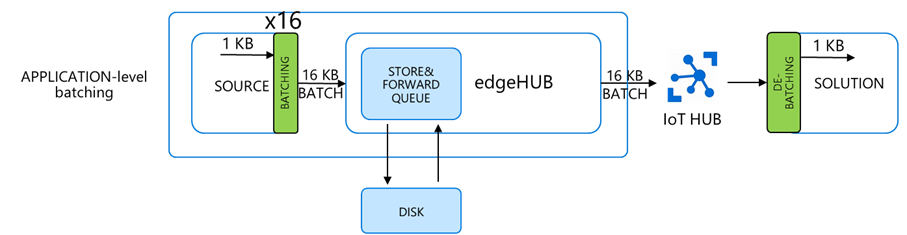
On a DS1 (1 vCPU, 3.5GB of RAM, which is the smallest size of the DSv2 family) you can achieve:
- a sustained ~3600 [KB/s] end-to-end with no latency (i.e. on both source and upstream) with a msg size of 8KB…
- …while with a msg size of 32KB, you can increase the source throughput up to 7300 [KB/s], but the upstream is capped at around 4200 KB/s. That will cause some latency.
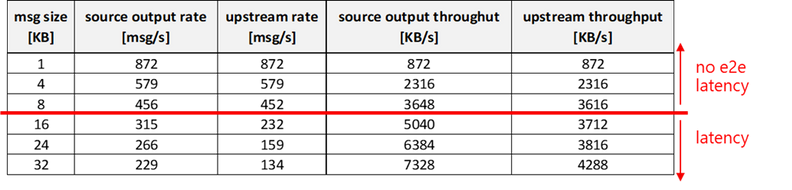
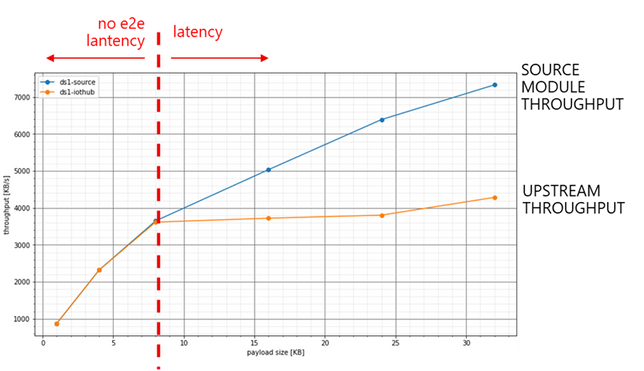
Is latency always a problem? Not actually. As we saw, the latency is proportional to the number of messages sent (N):

When sending a short burst of messages, the latency may be negligible. On the other hand, on short burst you may want to minimize the transmission duration.
As an example, let’s assume you want to send N=1000 messages, of 1 KB each. Depending on the batching, the transmission duration at the source side will be:
- no batching: transmission duration = 1000 / 872 ~ 1.1s (with no latency)
- 8KB batching: transmission duration = 1000 / 3648 ~ 0.3s (with no latency)
- 32KB batching: transmission duration = 1000 / 7328 ~ 0.1s (+0.2s of latency)
Shortening the transmission duration from a 1.1s down to 0.1s could be critical in battery powered applications, or when the device must send some information upon an unexpected loss of power.
Azure IoT Device SDKs performance comparison
The performance results discussed in this blog post were obtained using this C# module, which leverages the .NET Azure IoT Device SDK.
How do other SDKs (Python, Node.js, Java, C) perform in terms of maximum message rate and throughput? The performance gap, if any, would be due to:
- language performance (C is compiled whereas others are interpreted)
- specific SDK architecture and implementation
As an example of the latter, the JAVA SDK differs from other SDKs as the device/module client embeds a queue and a periodic thread that checks for queued messages. Both the thread period (“receivePeriodInMilliseconds”) and the number of messages de-queued per execution (“SetMaxMessagesSentPerThread”) can be tweaked to increase the output rate.
On the other hand, what is the common denominator to all the SDKs? It’s the transport protocol, which ultimately sets the upper bound of the achievable performance. In this blog post we focused on MQTT, and it would be worth to explore the performance upper bound by using a fast and lightweight MQTT client instead of the SDK. That’s doable and it’s explained here.
A performance comparison among the different Device SDKs as well as a MQTT client will be the topic for a next blog post.
Tools
VM provisioning script
A bash script to spin up a VM with Ubuntu Server 18.04 and a fully provisioned Azure IoT Edge ready-to-go: https://github.com/arlotito/vm-iotedge-provision
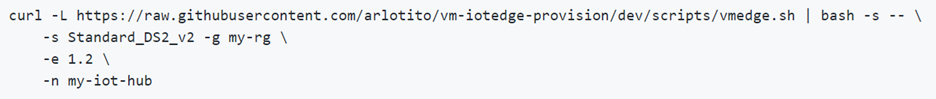
IotEdgePerf
A framework and a CLI tool to measure the rate, the throughput and end-to-end latency of an Azure IoT Edge device:
https://github.com/arlotito/IotEdgePerf

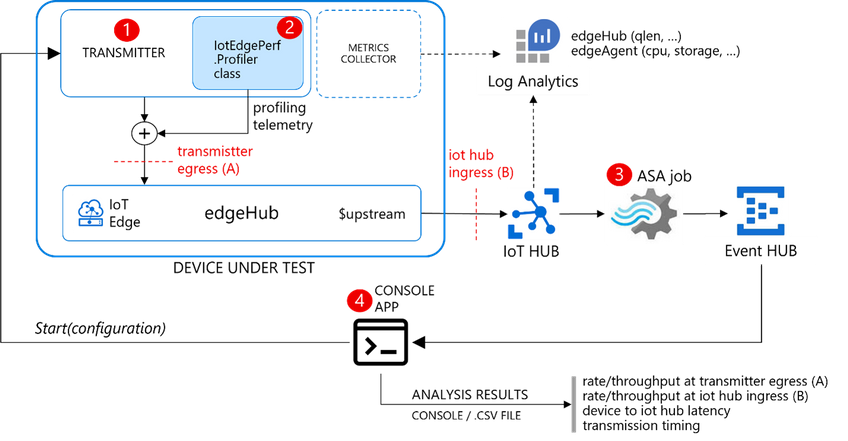
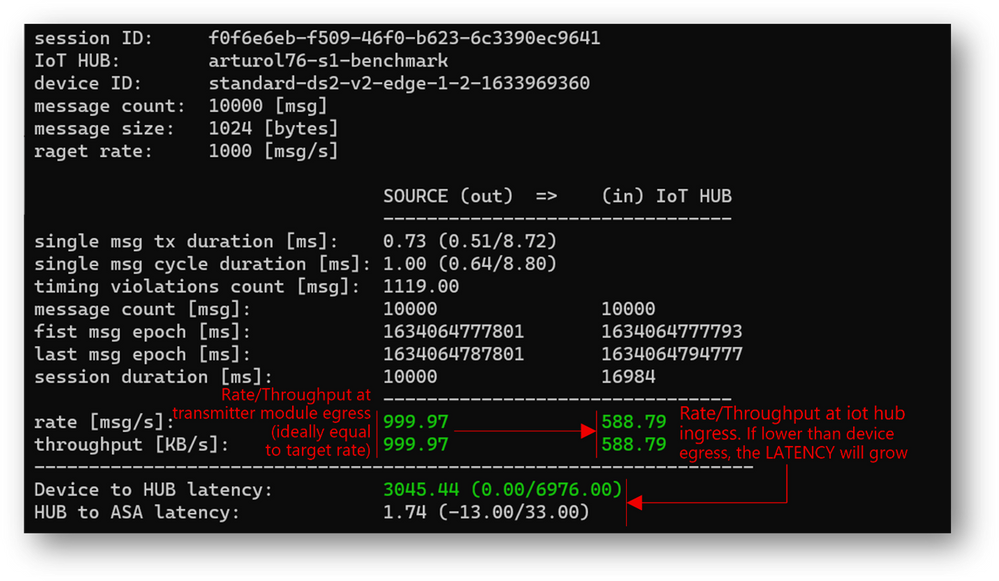
Conclusion
This blog post provided a detailed analysis of the pitfalls and bottlenecks when dealing with high-rate streams, and showed you how to optimize your IoT Edge solution to meet and exceed your performance requirements in terms of rate, throughput, and latency.
On an Azure DS1v2 Virtual Machine, we were able to meet and exceed the original performance target of 2000 msg/s (1KB each) and minimum latency, and we achieved a sustained end-2-end throughput of 3600 KB/s with no latency, or up to 7300 msg/s (1KB each) with some latency.
With the methodology and tools discussed in this blog post, you can assess the performance baseline on your specific platform and eventually optimize it using the built-in or application-level message batching.
In a nutshell:
- to avoid the OS and edgeHub crash:
- do estimate the maximum queue length and do size the partition/disk accordingly
- adjust the TTL
- keep the queue monitored using the built-in metrics
- measure the baseline performance (rate, throughput, latency) of your platform (using IotEdgePerf) and identify the bottlenecks (source module? Upstream?)
- if the bottleneck is the upstream, leverage the built-in batching by tuning the MaxUpstreamBatchSize
- if the bottleneck is the source module, use application level-batching
- possibly try a different SDK or a low-level MQTT client for maximum performance
Acknowledgements
Special thanks to the Azure IoT Edge team (Venkat Yalla and Varun Puranik), the Industry Solutions team (Simone Banchieri, Stefano Causarano and Franco Salmoiraghi), the IoT CSU (Vitaliy Slepakov and Michiel van Schaik) and Olivier Bloch for the support and the many inspiring conversations.


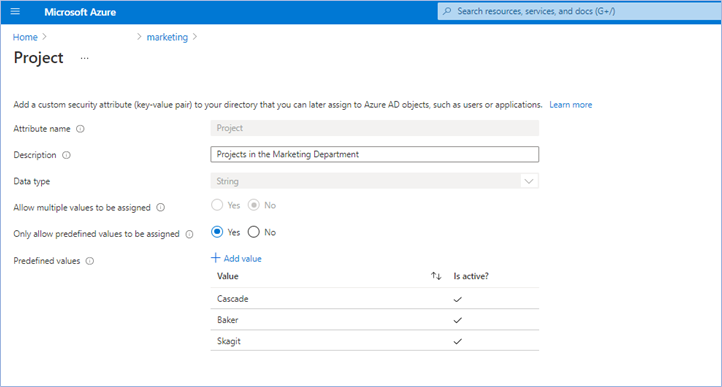
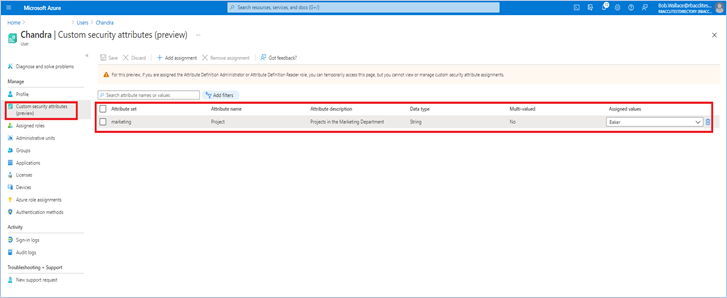
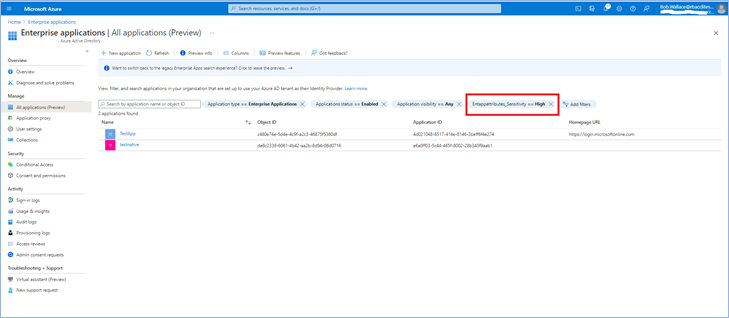
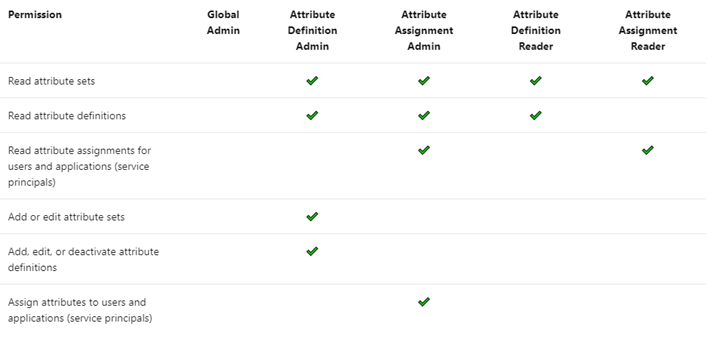
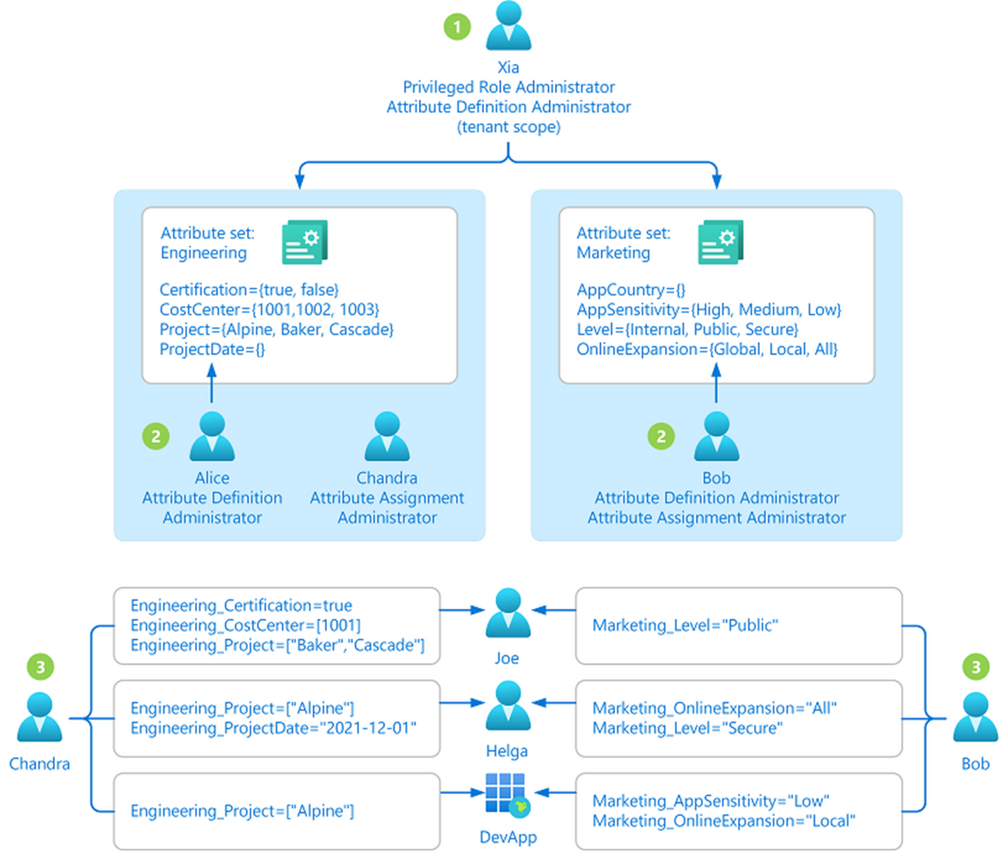
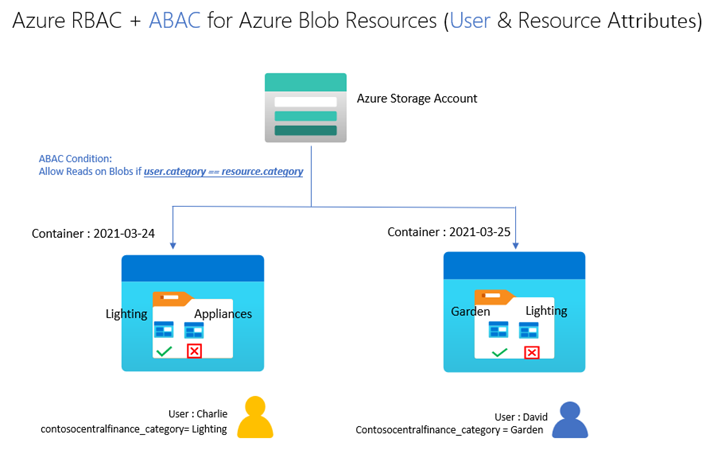
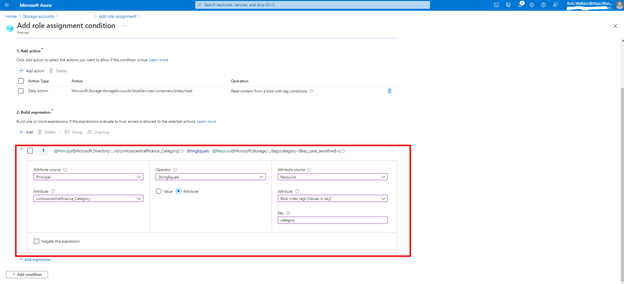
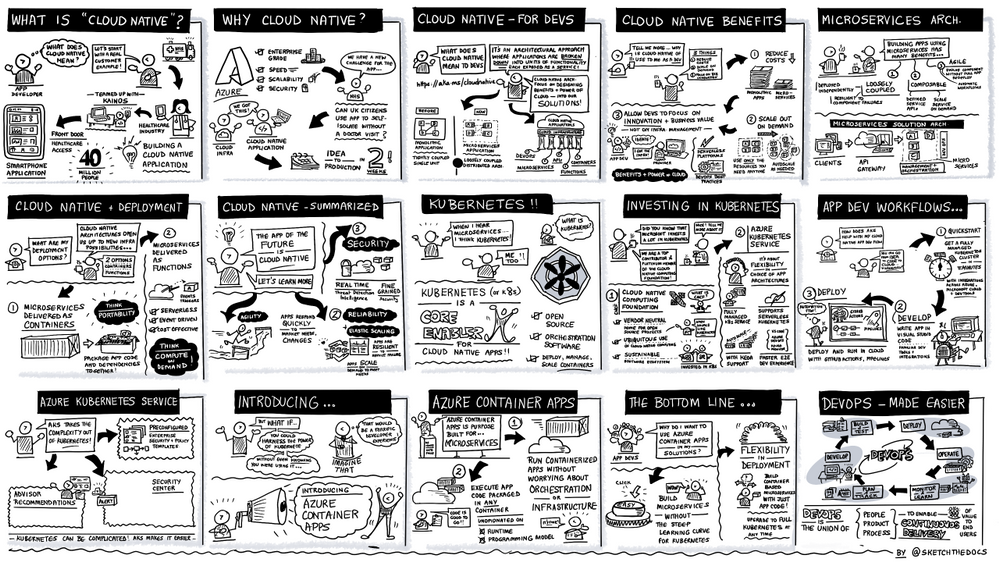
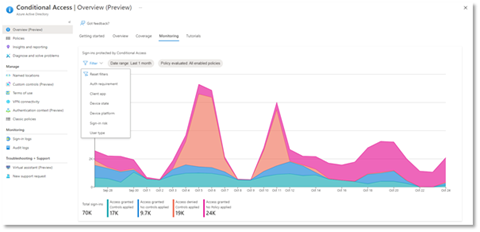
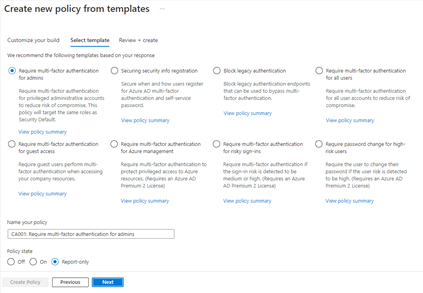
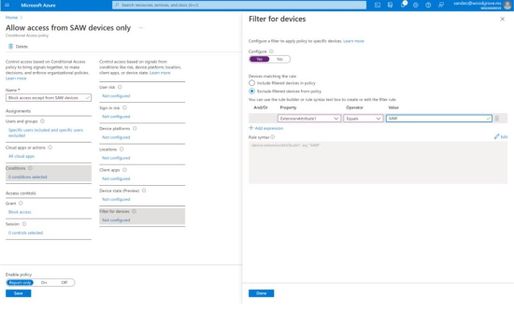
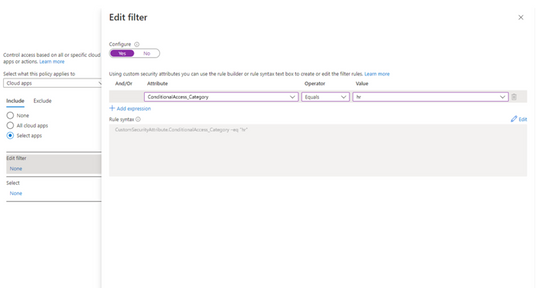

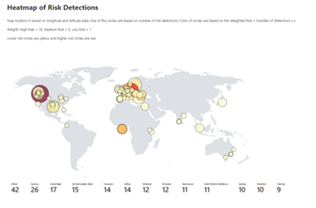
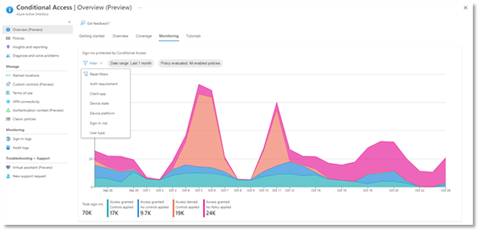
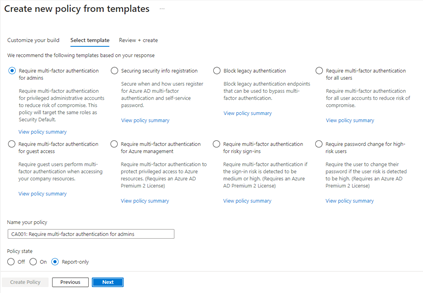
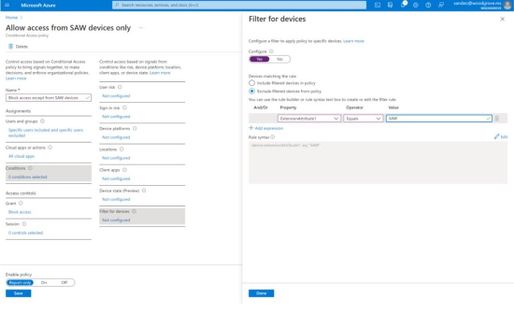
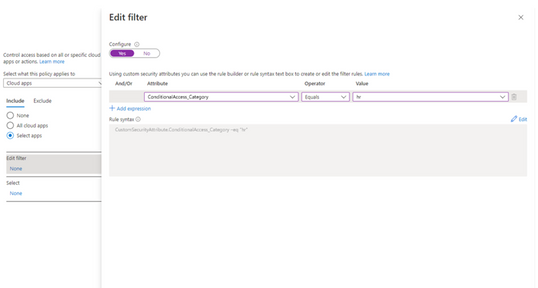
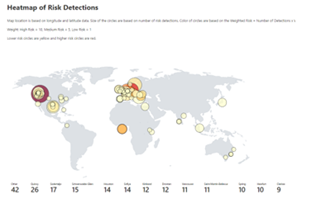
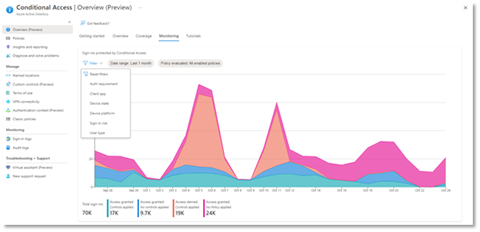
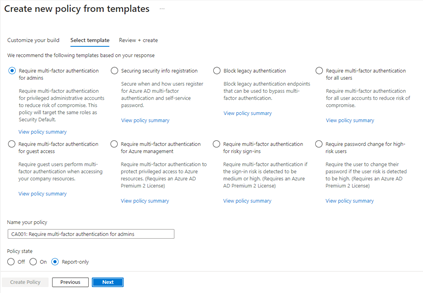
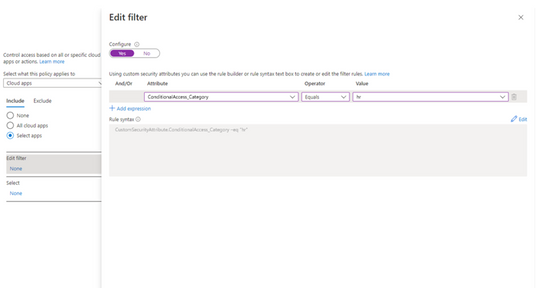
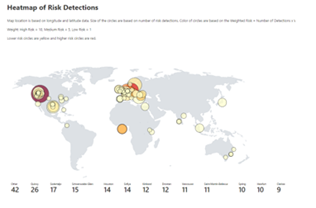
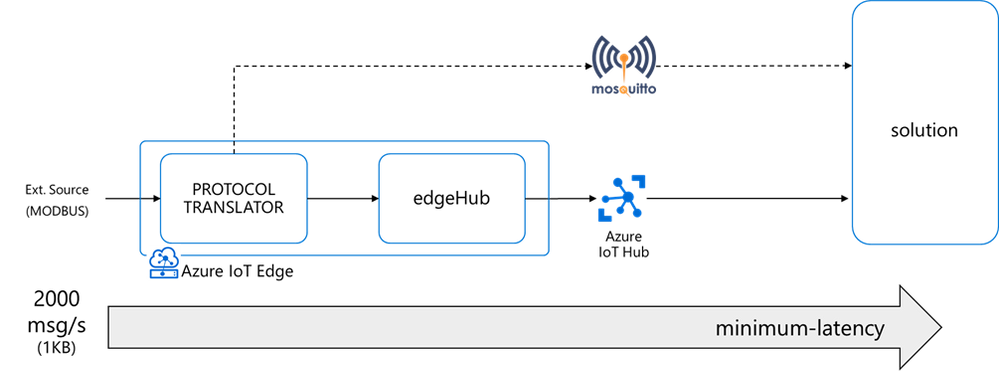
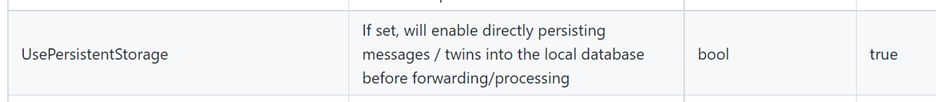
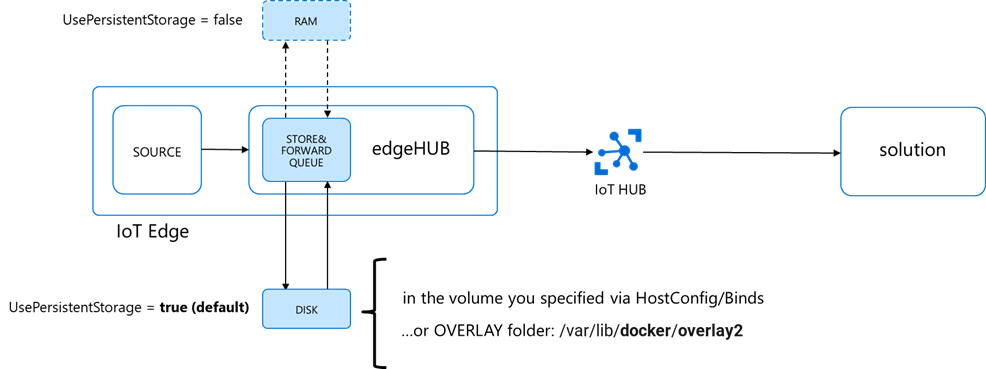
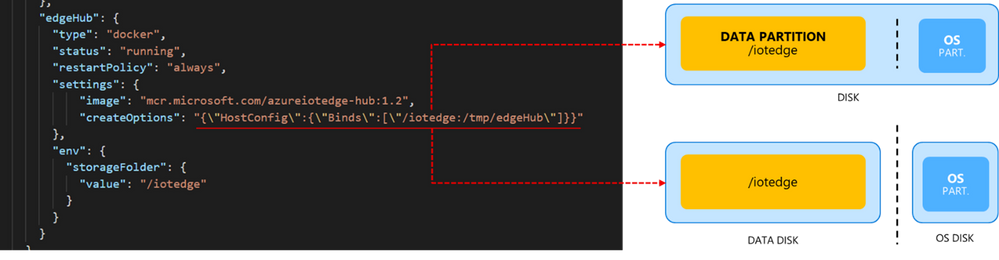
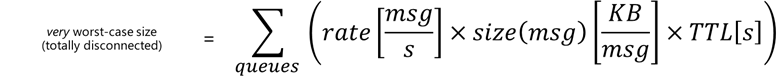
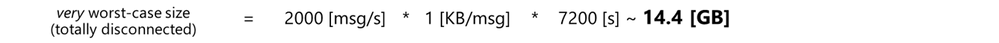

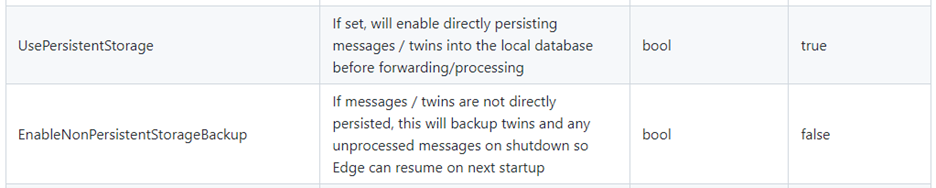

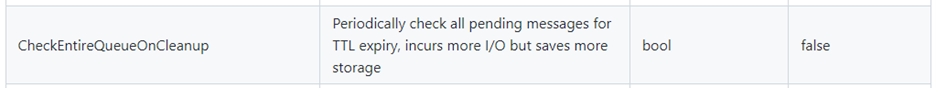
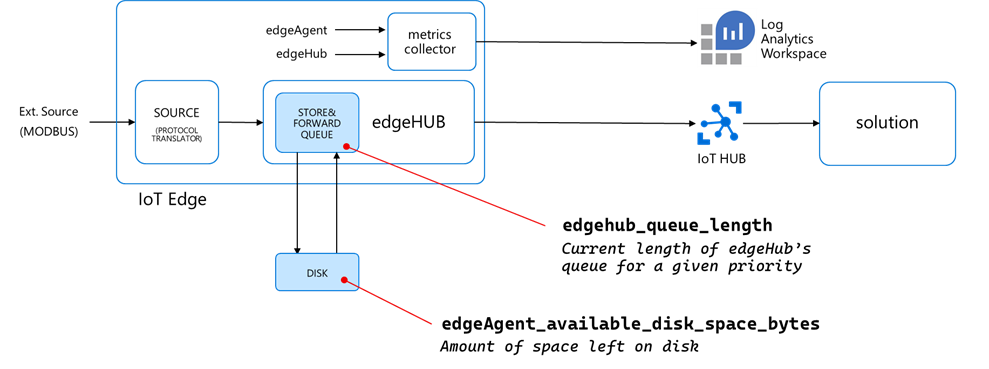
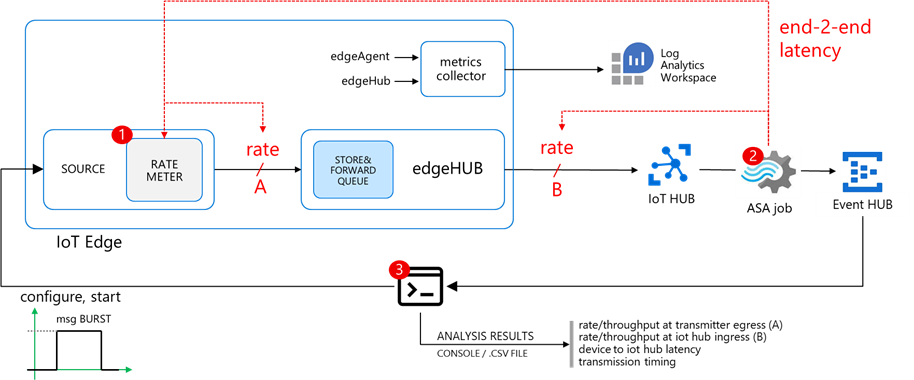
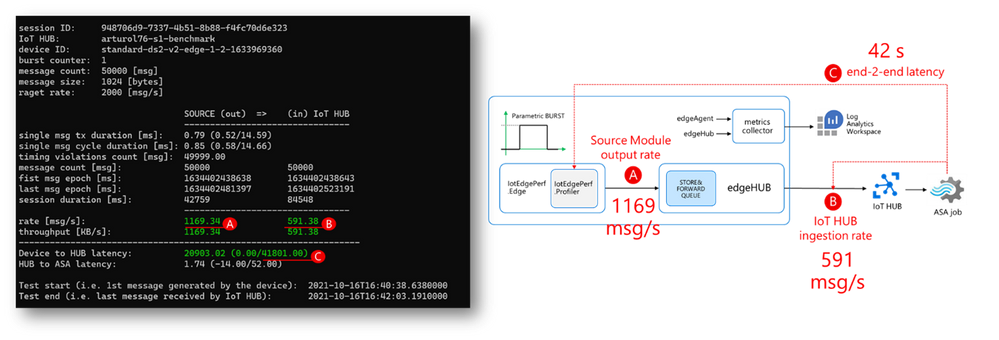
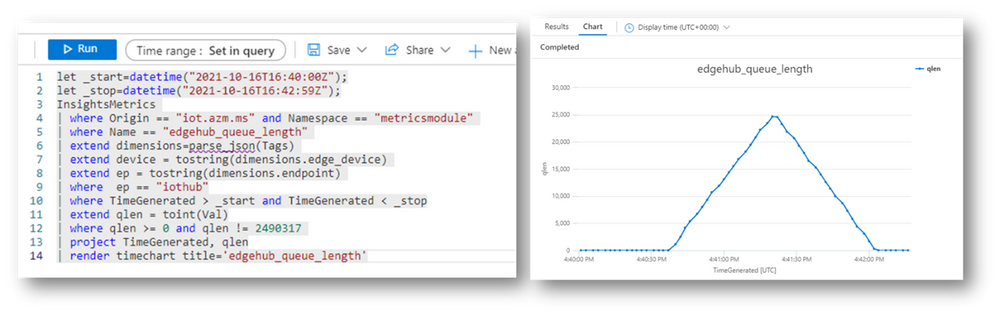
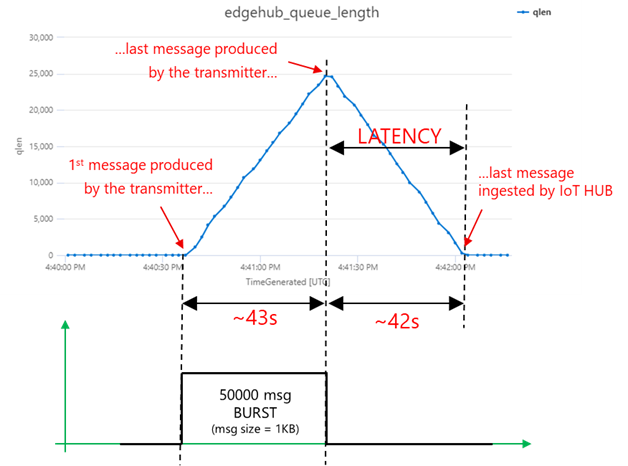
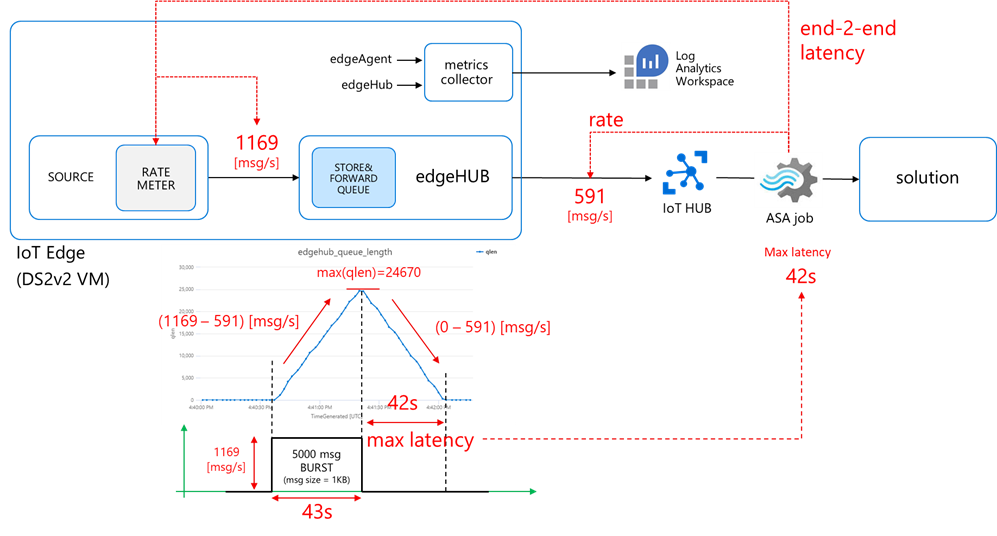




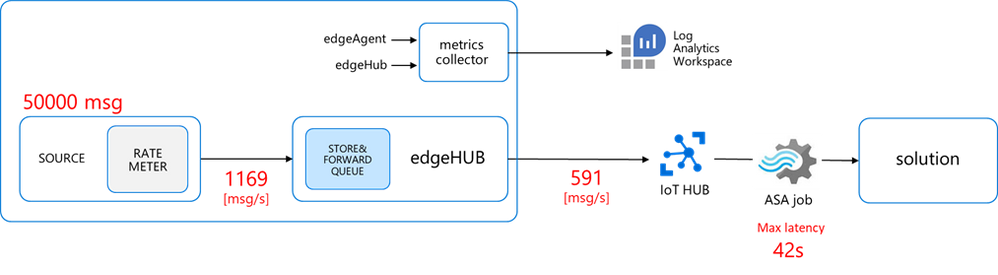
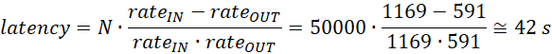
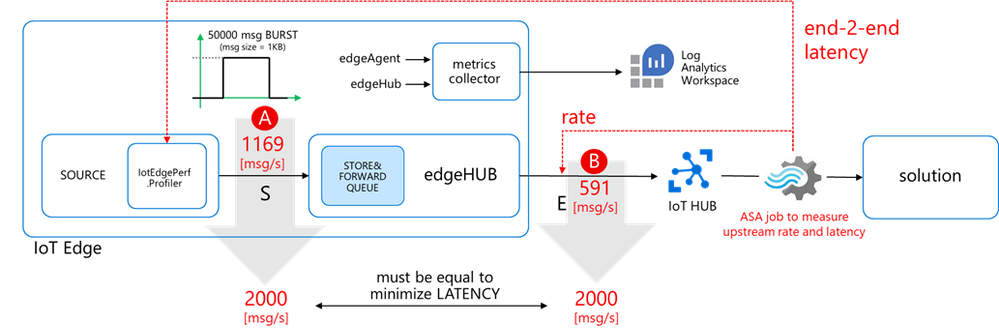
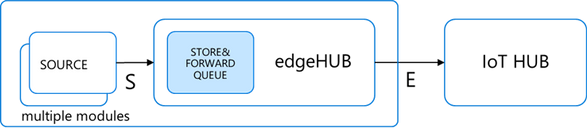
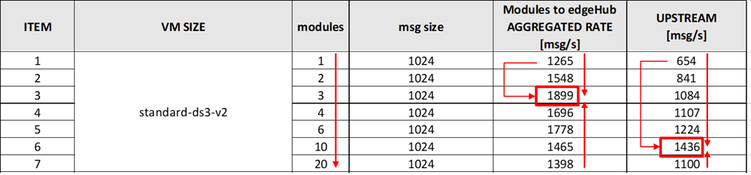
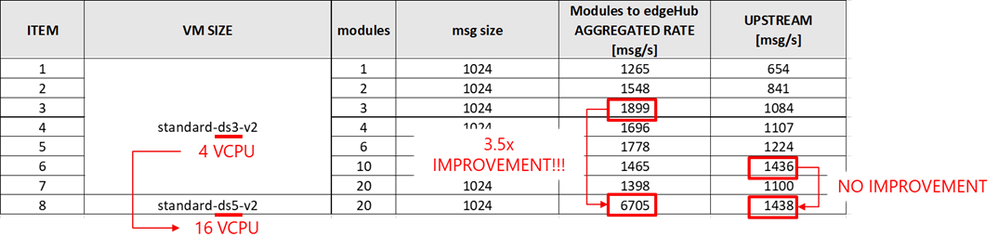
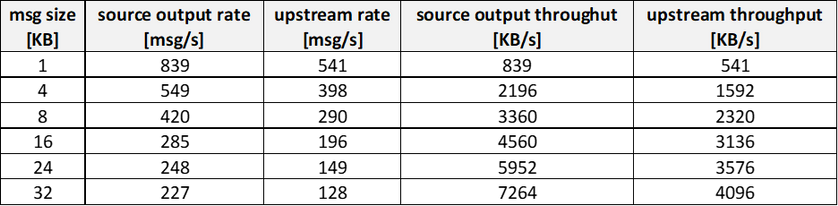
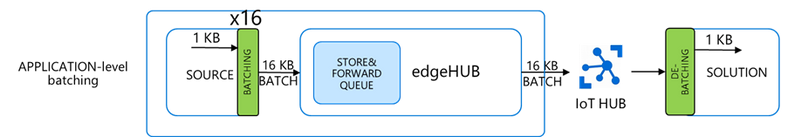
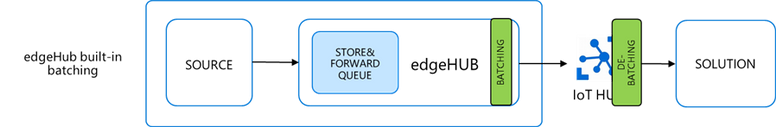
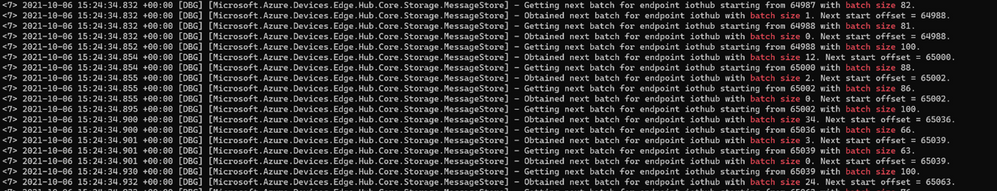
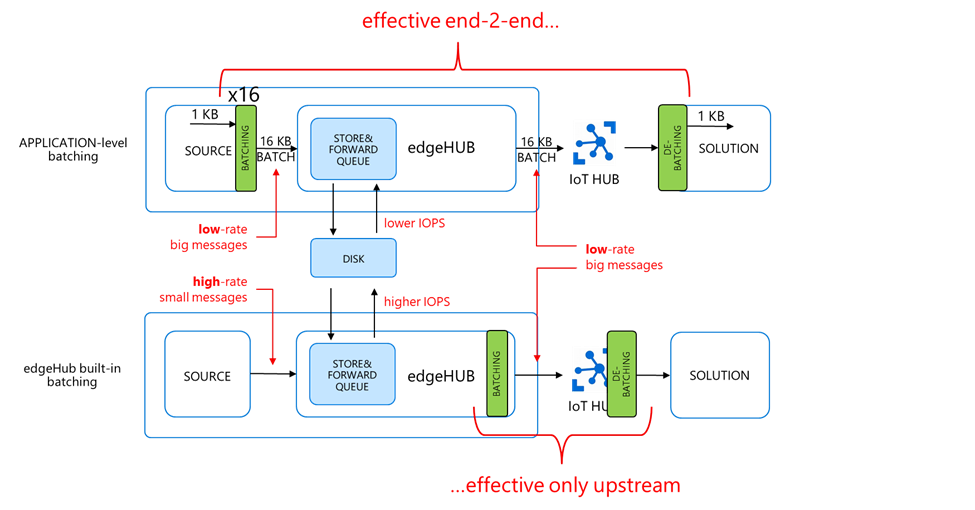
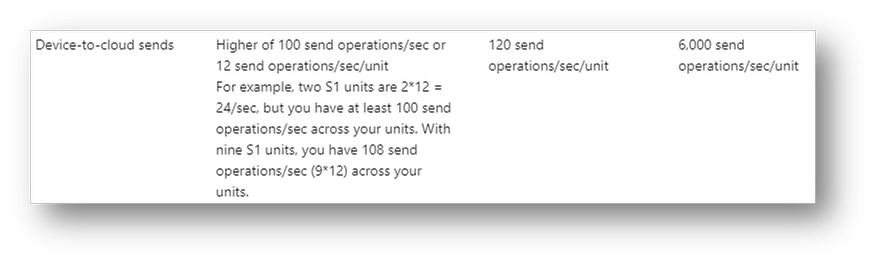
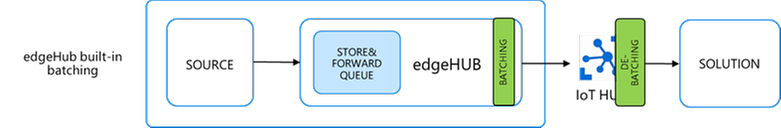
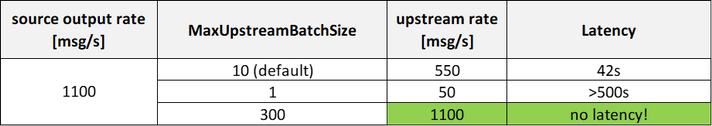
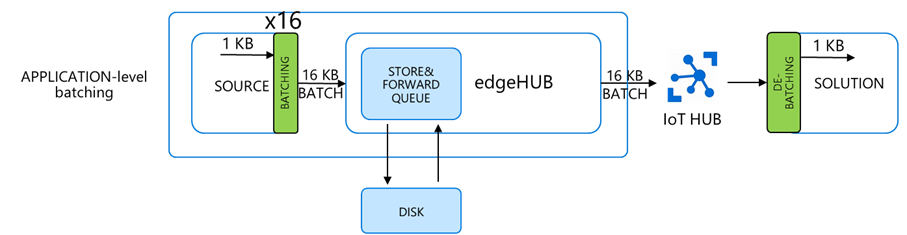
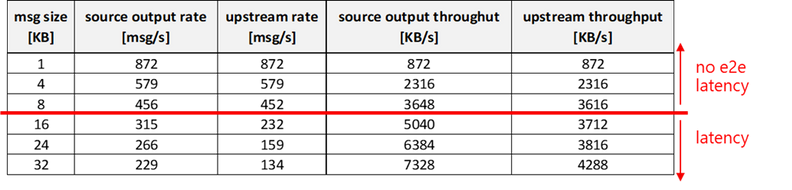
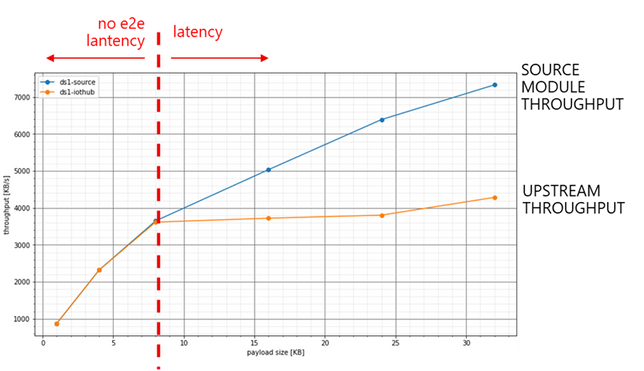

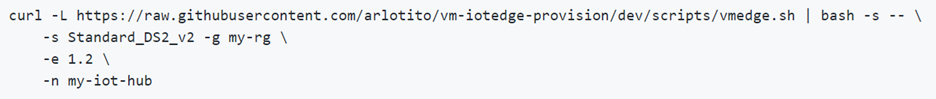

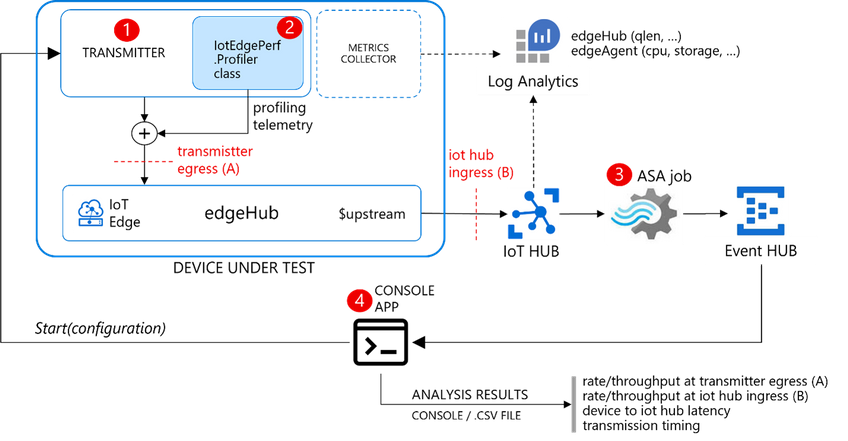
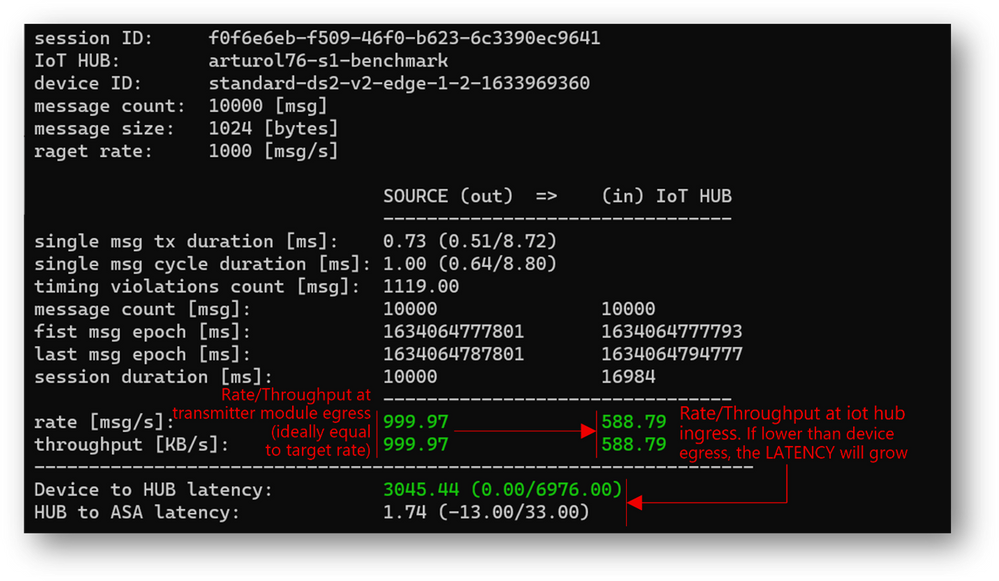

Recent Comments