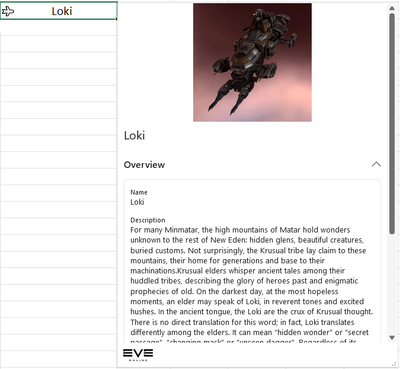
by Contributed | May 6, 2022 | Technology
This article is contributed. See the original author and article here.
Last November, we announced the availability of a new JavaScript API in Excel. This new API allows developers to create their own custom data types containing images, entities, arrays, and formatted number values – backed by their own custom data sources, in addition to allowing for the creation of custom functions which can make use of these new Excel Data Types, both as inputs and outputs.
We were excited for the possibilities and the unique solutions that would be created using this new API.
Today, we’re even more excited to share with you some of the work CCP Games has been doing using the API, to bring their data right to your fingertips as Excel data types.
CCP Games, a Pearl Abyss company since 2019, was founded in 1997 in Reykjavik, Iceland. With the launch of EVE Online in May 2003, CCP Games established itself as one of the most innovative companies in interactive entertainment, winning numerous awards and receiving critical acclaim worldwide.
Eve Online is a space-based, persistent world massively multiplayer online role-playing game (MMORPG), wherein players can participate in a number of in-game professions and activities, including mining, piracy, manufacturing, trading, exploration, and combat. The game is renowned for its scale and complexity with regards to player interactions – in its single, shared game world, players engage in unscripted economic competition, warfare, and political schemes with other players.
EVE Online players frequently use Excel to work with in-game data to model and calculate everything from trading profit margins to battle strategy. It has even been fondly nicknamed “Spreadsheets in Space.” Now, by utilizing the new JavaScript API in Excel, CCP Games hopes to make this in-game data even easier for players to access, work with, and quickly refresh.
Here are some examples of the kinds of new Data Types we have been thinking about making available within the Eve Online add-in:
Data Type
|
Example
|
Ships – Ships are instrumental in the Eve Online universe. They can be used to travel, ferry materials and of course battle your opponents.
|
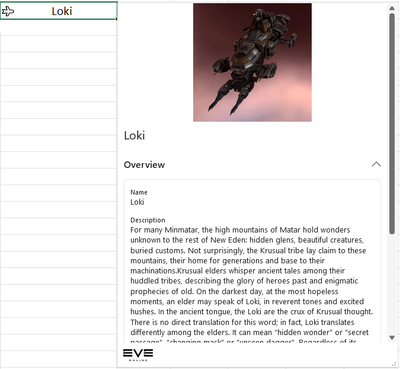
|
Materials – Materials are the backbone of any universe and Eve Online is no different. These data types contain pricing and other information to aid in market and building decision making.
|
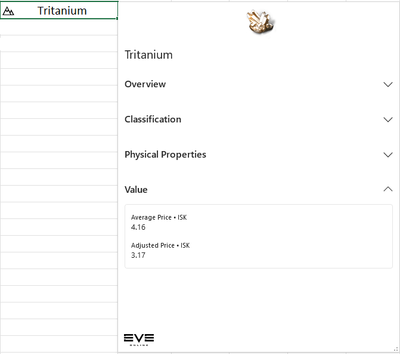
|
Blueprints – Blueprints and materials are like bread and butter. These two things in concert allow players to create items in the universe. Plan out your resource gathering requirements for your next move
|
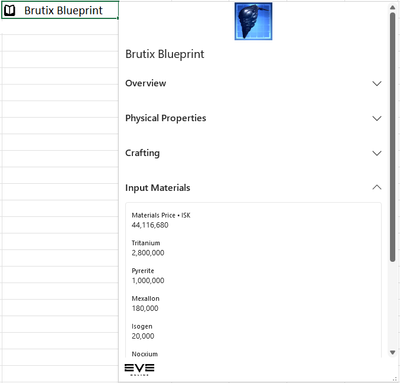
|
Star Systems – Eve Online has a vast array of Star Systems to explore in the universe. These data types aid in decision making on how to manipulate these systems best to the players advantage.
|
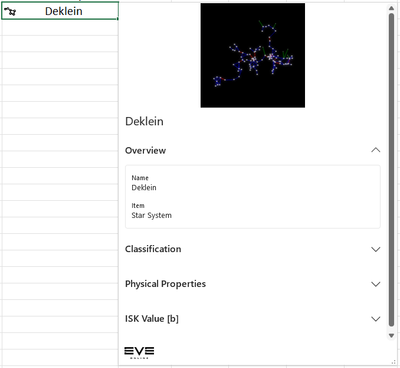
|
Eve Online Item Search
Custom Functions are also being thought about. In this example, it’s possible to easily get at the data players are looking for. This function searches the vast array of in-game items to return results quickly and efficiently.
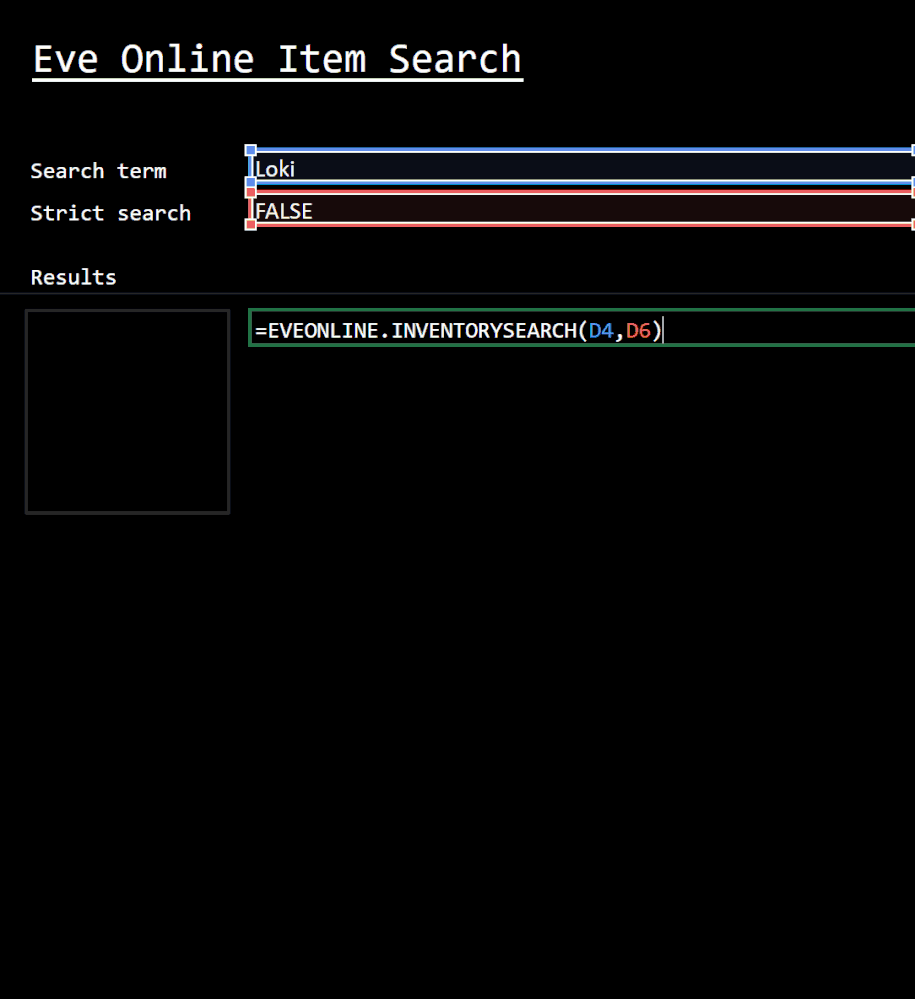
This is just a glimpse of the vast set of data that makes up the Eve Online universe.
The hope is that with this add-in CCP Games can
- Allow open and easy access for curious minds
- Support small and mid-size player corporations with organizing activities that don’t have access to infrastructure
- Facilitate advanced and hardcore gameplay and optimization strategies
We look forward to seeing this work evolve over the course of the project!
Learn More
You can learn more about CCP Games’ partnership with the Excel team at link coming soon, and we’re thrilled to be featured at EVE Fanfest 2022, May 6-7 in Reykjavik, Iceland.
To learn more about the data types JavaScript API in Excel, you can check out these resources:
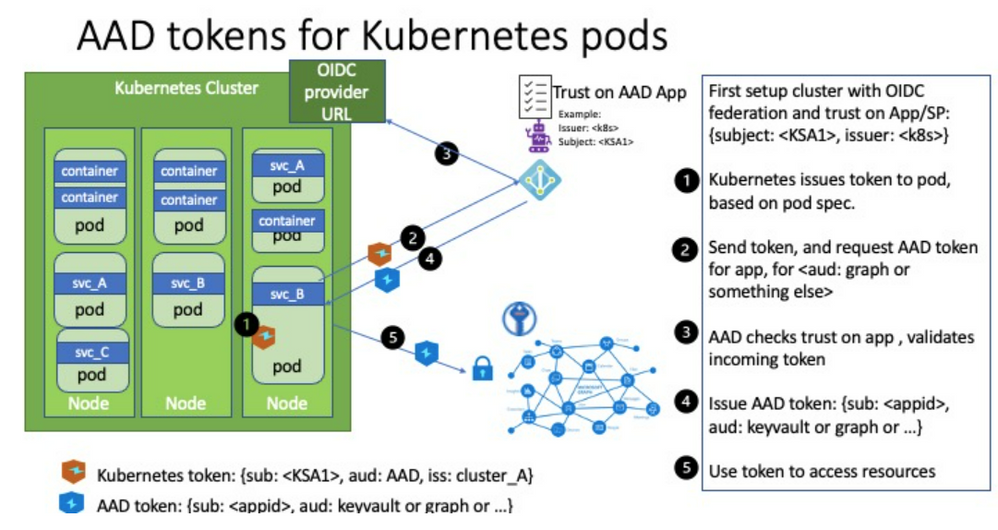
by Contributed | May 4, 2022 | Technology
This article is contributed. See the original author and article here.
The journey to rid ourselves of credentials in Azure continues, and this time we’ll tackle a much in demand service – Azure Kubernetes Service (AKS). Because while Azure App Services, which we have covered in previous parts, are nice and dandy they simply don’t serve all your microservice needs.
AKS is kind of a double feature when it comes to going credless:
- The first is what we’ve been doing up until now. The provisioning and configuration of the cluster is handled by a GitHub Action which is trusted by Azure through using a federated credential.
- The second is that Kubernetes is a system of its own and part of that is having a credential and identity model inside the cluster regardless of Azure. This can in turn be configured to have Azure trust the cluster and create a bridge between the cluster components and Azure resources.
We covered managed identities in the last part so you might be thinking what’s different about this. Well, you can use managed identities where you want the cluster resource itself having access to Azure, but this doesn’t necessarily extend into the containers running in the cluster. Workload identities allows us to inject Azure AD identities into individual pods to have them perform tasks without dealing with client ids and secrets directly.
For instance it could be that the cluster needs to be able to access a container registry to provision containers – this makes sense to solve with a managed identity belonging to the cluster since that clearly comes before you have the app instances running. However, if an application running in the cluster needs access to a SQL server that is more likely to be specific to the application than cluster-wide. (I’m not accounting for shared database server setups here.)
The concept is explained on the official GitHub page for Azure Workload Identity:
https://azure.github.io/azure-workload-identity/docs/concepts.html
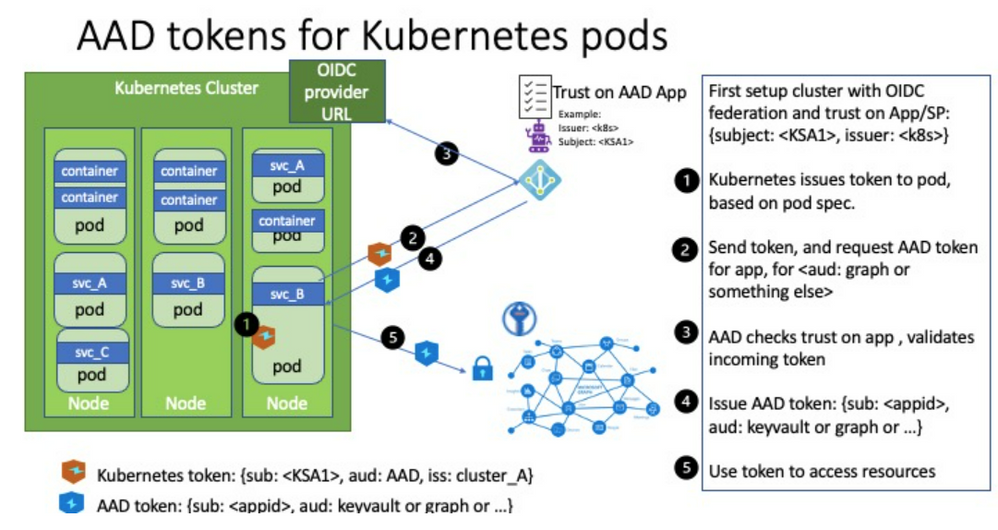 Azure Workload Identity for Kubernetes
Azure Workload Identity for Kubernetes
And in case you noticed there’s a quick start there I drew inspiration (and some files) from that, but those instructions are geared more towards you working manually from Linux or Mac. I made the necessary adjustments for it to work in a CI/CD pipeline in an automated fashion instead. If you’re trying to follow the instructions you might find them being slightly unclear in some areas and I would have to agree there can be a hurdle to get everything right at first try. The docs gets stuff done, but is not at a GA level quality yet. (Since the feature is in a preview this is to be expected, and I would rather have the team working on the code as long as I’m able to get the basics working.)
If you followed along when we looked at EasyAuth you might be thinking this is along the same lines. The lower level details are probably different, but you can understand it as something similar on a high level – “something” outside the application code performs some magic that does something for you so there is less need for the identity specific secrets to be part of the code.
As always – it’s better to illustrate with sample code. We employ the same base level as previous posts – we store Bicep code for IaC on GitHub and through federated credentials we allow GitHub Actions to reach into Azure and execute scripts.
Check out part 1 if you don’t have the basics configured yet:
https://techcommunity.microsoft.com/t5/azure-developer-community-blog/getting-rid-of-credentials-in-azure-part-1/ba-p/3265205
You’re obviously encouraged to check out part 2 & 3 as well if you haven’t, but this post has no dependencies on those.
All the code can be found on GitHub:
https://github.com/ahelland/Bicep-Landing-Zones/tree/main/credless-in-azure-samples/part-4
What we want to provision here is an Azure Kubernetes Service cluster, install/configure workload identities, and install a sample app that uses a Kubernetes Service Account to authenticate against MS Graph. Wheh, that’s a mouthful :)
It’s sort of an elaborate process so I will walk through the Action step by step and explain along the way.
Create Azure AD AKS Admin Group
We need a group in Azure AD containing the admins that are allowed to manage the cluster. Note that this is for control plane access – not data level access.
- name: Create Azure AD AKS Admin Group
id: groupcreate
run: |
export appName=${{ github.event.inputs.appName }}
adminGroupId=$(az ad group create --display-name $appName --mail-nickname $appName --query objectId)
echo "::set-output name=adminGroupId::$adminGroupId"
We don’t actually add members to the group; you can do that separately if you like; we just need a group present. As the owner of the sub I’m working with this is not a roadblock as I can still access the cluster resource.
Deploy Azure Kubernetes Service and Azure Container Registry
We need an Azure Container Registry and a cluster plus the network to attach it to, and this is deployed with Bicep:
- name: Deploy AKS and ACR
uses: azure/cli@v1
with:
inlineScript: |
az deployment sub create --location norwayeast
--name ${{ github.run_number }}
--template-file ./credless-in-azure-samples/part-4/main.bicep
--parameters ./credless-in-azure-samples/part-4/azuredeploy.${{ github.event.inputs.environment }}.parameters.json env=${{ github.event.inputs.environment }} adminGroupId=${{ steps.groupcreate.outputs.adminGroupId }}
Link: https://github.com/ahelland/Bicep-Landing-Zones/blob/main/credless-in-azure-samples/part-4/main.bicep
We’re not creating a cluster with a lot of complex configurations, hardened to the nines and things – the main thing is enabling the workload identity feature:
//Used for workload identity
oidcIssuerProfile: {
enabled: true
}
Assign AKS RBAC role to the GitHub Action user
The GitHub Action needs to be able to configure things in the cluster, not just create it, and needs data plane admin access to do so. This is done by assigning the “Azure Kubernetes Service RBAC Cluster Admin” role.
- name: Assign AKS RBAC role to the GitHub Action user
run: |
aksId=$(az aks show -g rg-${{ github.event.inputs.environment }}-aks -n ${{ github.event.inputs.environment }}-aks --query id -o tsv)
az role assignment create --role "Azure Kubernetes Service RBAC Cluster Admin" --assignee ${{ secrets.AZURE_CLIENT_ID }} --scope $aksId
When you’ve reached this step you should also go into the Azure Portal to give yourself the same permission. Even if you are the subscription admin you will not be able to look at running containers, services, etc. and without that you are not able to retrieve the IP address of the sample app. It takes a couple of minutes for the role assignment to kick in so you might as well do it now while GitHub is still working on the rest. (If you happen to look at the logs live at least; no harm done if you wait for the process to complete and then do this.)
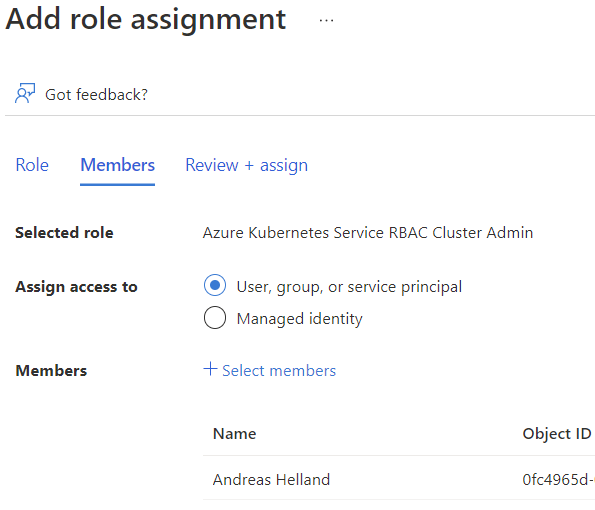 AKS RBAC Role Assignment
AKS RBAC Role Assignment
Get OIDCUrl
The tokens issued by Kubernetes are “regular” JWTs and one of the main things is having Azure AD trust the issuer (aka your cluster). We enabled an OIDC metadata endpoint with Bicep, and since we need the url for our later steps we retrieve the url. Note that it requires the aks-preview extension to work; if you don’t have this installed you will not get a value in return when querying Azure and appear as you didn’t configure this.
- name: Get OIDCUrl
id: oidc
run: |
az extension add --name aks-preview
az extension update --name aks-preview
oidcUrl=$(az aks show --resource-group rg-${{ github.event.inputs.environment }}-aks --name ${{ github.event.inputs.environment }}-aks --query "oidcIssuerProfile.issuerUrl" -o tsv)
echo "::set-output name=oidcUrl::$oidcUrl"
Get AKS Credentials
Perhaps not so surprising, but we need the credentials for the cluster to perform any actions at all.
- name: Get AKS Creds
run: |
az aks get-credentials --resource-group rg-${{ github.event.inputs.environment }}-aks --name ${{ github.event.inputs.environment }}-aks
The problem with the credentials we have retrieved are that they are intended for interative use. By default you will see in the live logs that there is a code you need to use to authenticate separately outside the Action, and as you probably understand that’s sort of tricky doing in an automated fashion so we need to perform some extra steps to make it work in a pipeline.
I needed some help in figuring out the exact details of this so the next three steps are courtesy of Weinong Wang:
https://github.com/weinong/azure-federated-identity-samples/blob/main/.github/workflows/access-aks.yml
Get kubelogin
There’s actually a tool for manipulating the kubeconfig file:
https://github.com/Azure/kubelogin
We install it with Brew in this step.
- name: Get kubelogin
run: |
brew install Azure/kubelogin/kubelogin
Convert kubeconfig for non-interactive use
There are several options when it comes to the output format you want/need, and we specify workloadidentity. (Check the kubelogin repo for more details.)
- name: Convert kubeconfig for non-interactive use
run: kubelogin convert-kubeconfig -l workloadidentity
Retrieve id-token and store it
With a more appropriate kubeconfig we can set ourselves up with a token that will allow GitHub to not only talk to Azure in general, but our AKS cluster specifically:
- name: Retrieve id-token and store
run: |
IDTOKEN=$(curl -sSL -H "Authorization: bearer ${ACTIONS_ID_TOKEN_REQUEST_TOKEN}" -H "Accept: application/json; api-version=2.0" -H "Content-Type: application/json" "${ACTIONS_ID_TOKEN_REQUEST_URL}&audience=api://AzureADTokenExchange" | jq -r '.value')
echo $IDTOKEN > ${RUNNER_TEMP}/.token
jwtd() {
if [[ -x $(command -v jq) ]]; then
jq -R 'split(".") | .[0],.[1] | @base64d | fromjson' <<< "${1}"
echo "Signature: $(echo "${1}" | awk -F'.' '{print $3}')"
fi
}
jwtd $IDTOKEN
echo "::set-output name=idToken::${IDTOKEN}"
Install Mutating Admission Webhook
Kubernetes can do automagic things when you submit yaml files, and since we neither want to (nor are we easily capable of) preprovisioning the token in our application specification we need to have a component handling the injection of the necessary variables into the running containers. This is handled by a mutating admission webhook – further explained here:
https://kubernetes.io/docs/reference/access-authn-authz/extensible-admission-controllers/
- name: Install Mutating Admission Webhook
env:
AZURE_AUTHORITY_HOST: https://login.microsoftonline.com/
AZURE_CLIENT_ID: ${{ secrets.AZURE_CLIENT_ID }}
AZURE_TENANT_ID: ${{ secrets.AZURE_TENANT_ID }}
run: |
export AZURE_FEDERATED_TOKEN_FILE=${RUNNER_TEMP}/.token
sed -i 's|${AZURE_TENANT_ID}|${{ secrets.AZURE_TENANT_ID }}|g' ./credless-in-azure-samples/part-4/azure-wi-webhook.yaml
kubectl apply -f ./credless-in-azure-samples/part-4/azure-wi-webhook.yaml
Create Service Principal for Workload Identity
We need a separate service principal in Azure AD for our workload identity so we provision that accordingly:
- name: Create Service Principal for Workload Identity
id: k8sSp
run: |
appId=$(az ad sp create-for-rbac --name sp-${{ github.event.inputs.appName }} --query appId -o tsv)
export APPLICATION_CLIENT_ID=$appId
export APPLICATION_OBJECT_ID=$(az ad app show --id $appId --query objectId -o tsv)
export SERVICE_ACCOUNT_ISSUER=${{ steps.oidc.outputs.oidcUrl }}
echo "::set-output name=APPLICATION_OBJECT_ID::$APPLICATION_OBJECT_ID"
echo "::set-output name=APPLICATION_CLIENT_ID::$APPLICATION_CLIENT_ID"
Install Service Account
Using the attributes of the service principal we just created we provision a service account in our cluster:
- name: Install Service Account
env:
AZURE_AUTHORITY_HOST: https://login.microsoftonline.com/
AZURE_CLIENT_ID: ${{ secrets.AZURE_CLIENT_ID }}
AZURE_TENANT_ID: ${{ secrets.AZURE_TENANT_ID }}
run: |
export AZURE_FEDERATED_TOKEN_FILE=${RUNNER_TEMP}/.token
sed -i 's|${SERVICE_ACCOUNT_NAMESPACE}|azure-workload-identity-system|g; s|${SERVICE_ACCOUNT_NAME}|workload-identity-sa|g; s|${APPLICATION_CLIENT_ID}|${{ steps.k8sSp.outputs.APPLICATION_CLIENT_ID }}|g' ./credless-in-azure-samples/part-4/service-account.yaml
kubectl apply -f ./credless-in-azure-samples/part-4/service-account.yaml
Establish Federated Credential
Once we have the service principal in Azure AD and the service account in Kubernetes we create a federation between the two:
- name: Establish Federated Credential
continue-on-error: true
run: |
sed -i 's|${SERVICE_ACCOUNT_NAMESPACE}|azure-workload-identity-system|g; s|${SERVICE_ACCOUNT_NAME}|workload-identity-sa|g; s|${SERVICE_ACCOUNT_ISSUER}|${{ steps.oidc.outputs.oidcUrl }}|g' ./credless-in-azure-samples/part-4/federated-credential.json
az rest --method POST --uri "https://graph.microsoft.com/beta/applications/${{ steps.k8sSp.outputs.APPLICATION_OBJECT_ID }}/federatedIdentityCredentials" --body @./credless-in-azure-samples/part-4/federated-credential.json
The step is set to continue on error. This is because after the initial run-through the API will throw an error since the credential has already been created. I didn’t bother with making this more robust with conditionals.
If you delete the cluster you should also either delete the federated credential or the service principal itself (named sp-credless-aks) or you might run into other issues.
Retrieve name of Container Registry
We want our AKS cluster to pull from our own registry, and that requires us to know the name of the registry. (Since the name needs to be globally unique we have a random element in the name and we need to query Azure to figure out what the resource is actually called.)
# We are making the assumption you have only one registry in the ACR resource group
- name: Retrieve name of Container Registry
id: getACRName
uses: azure/powershell@v1
with:
inlineScript: |
$acrName=(az acr list -g rg-${{ github.event.inputs.environment }}-aks-acr -o tsv --query [0].name)
echo "::set-output name=acrName::$acrName"
azPSVersion: "latest"
Integrate ACR and AKS
Instead of supplying credentials in the deployment yaml files we set up ACR to trust our AKS cluster. This is technically done behind the scenes by creating managed identities and assigning a role, so we could embed it as part of our Bicep, but for our sample it’s more flexible doing it with a simple Azure cli command.
- name: Integrate ACR and AKS
run: |
az aks update -n ${{ github.event.inputs.environment }}-aks -g 'rg-${{ github.event.inputs.environment }}-aks' --attach-acr ${{ steps.getACRName.outputs.acrName }}
Build and push backend container to ACR
This is where things get more exotic if you are used to using a client id and secret to acquire a token from Azure AD in your code.
Actually, let’s rewind things one step, to explain what we want to do. We said that we wanted an application calling into the MS Graph deployed as part of this Action. Mainly as a proof things are working more than doing anything useful. For the purposes of this demo we do this API call as a backend task and create a separate C# solution for that. (You can run through the API project wizard in Visual Studio to get something similar to the code here.)
We perform some MSAL trickery using our federated identity to acquire a new token:
// <directives>
using Azure.Core;
using Microsoft.Identity.Client;
// <directives>
public class MyClientAssertionCredential : TokenCredential
{
private readonly IConfidentialClientApplication _confidentialClientApp;
public MyClientAssertionCredential()
{
// <authentication>
// Azure AD Workload Identity webhook will inject the following env vars
// AZURE_CLIENT_ID with the clientID set in the service account annotation
// AZURE_TENANT_ID with the tenantID set in the service account annotation. If not defined, then
// the tenantID provided via azure-wi-webhook-config for the webhook will be used.
// AZURE_FEDERATED_TOKEN_FILE is the service account token path
var clientID = Environment.GetEnvironmentVariable("AZURE_CLIENT_ID");
var tokenPath = Environment.GetEnvironmentVariable("AZURE_FEDERATED_TOKEN_FILE");
var tenantID = Environment.GetEnvironmentVariable("AZURE_TENANT_ID");
_confidentialClientApp = ConfidentialClientApplicationBuilder.Create(clientID)
.WithClientAssertion(ReadJWTFromFS(tokenPath))
.WithTenantId(tenantID).Build();
}
public override AccessToken GetToken(TokenRequestContext requestContext, CancellationToken cancellationToken)
{
return GetTokenAsync(requestContext, cancellationToken).GetAwaiter().GetResult();
}
public override async ValueTask<AccessToken> GetTokenAsync(TokenRequestContext requestContext, CancellationToken cancellationToken)
{
AuthenticationResult result = null;
try
{
result = await _confidentialClientApp
.AcquireTokenForClient(requestContext.Scopes)
.ExecuteAsync();
}
catch (MsalUiRequiredException ex)
{
// The application doesn't have sufficient permissions.
// - Did you declare enough app permissions during app creation?
// - Did the tenant admin grant permissions to the application?
}
catch (MsalServiceException ex) when (ex.Message.Contains("AADSTS70011"))
{
// Invalid scope. The scope has to be in the form "https://resourceurl/.default"
// Mitigation: Change the scope to be as expected.
}
return new AccessToken(result.AccessToken, result.ExpiresOn);
}
public string ReadJWTFromFS(string tokenPath)
{
string text = System.IO.File.ReadAllText(tokenPath);
return text;
}
}
Link: https://github.com/ahelland/Bicep-Landing-Zones/blob/main/credless-in-azure-samples/part-4/workload-identity-app/workload-identity-backend/TokenCredential.cs
This is invoked when the frontend calls into the API, and we subsequently call into the MS Graph to acquire the organization name of the tenant:
using Microsoft.AspNetCore.Mvc;
using Microsoft.Graph;
namespace workload_identity_backend.Controllers
{
[Route("api/[controller]")]
[ApiController]
public class GraphController : ControllerBase
{
[HttpGet]
public ActionResult<IEnumerable<string>> Get()
{
GraphServiceClient GraphClient = new GraphServiceClient(new MyClientAssertionCredential());
var graphOrg = GraphClient.Organization.Request().GetAsync().Result;
var orgName = graphOrg[0].DisplayName;
return new string[] { orgName };
}
}
}
Link: https://github.com/ahelland/Bicep-Landing-Zones/blob/main/credless-in-azure-samples/part-4/workload-identity-app/workload-identity-backend/Controllers/GraphController.cs
This is based on a sample from the workload identity team:
https://github.com/Azure/azure-workload-identity/tree/main/examples/msal-net/akvdotnet
The code for the app is stored in the same repo as the rest of our setup, so what we do is have the Action also package up things into a Docker image and push to our container registry at the same time – no external dependencies here.
- name: Build and push backend container to ACR
run: |
cd ./credless-in-azure-samples/part-4/workload-identity-app/workload-identity-backend
az acr build --registry ${{ steps.getACRName.outputs.acrName }} --image workload-identity-backend:${{ github.run_number }} .
Build and push frontend container to ACR
The sample app is clearly not very advanced, so you could ask why we have a frontend and not just a single web app that does it all. There’s always the benefit of verifying that the Kubernetes network is up to scratch of course, but on a feature level in AKS there are things that we have not configured – we’re not doing SSL, which in turn means we’re not able to do login for users, and we haven’t set up DNS either ending up accessing the app over plain http with a public IP address. So, while it’s not a security mechanism per se it’s cleaner to do the auth pieces on the backend where it’s less accessible. (Not that I recommend this to be used as-is outside PoC use anyways.)
@page "/"
@using Microsoft.Extensions.Configuration;
@using System.Net.Http;
@inject IConfiguration configuration;
<PageTitle>Workload Identity - Frontend</PageTitle>
<h1>Workload Identity Graph Lookup</h1>
<p>
It looks like your tenant organization name is @orgName. <br />
And if the above line doesn't look right; well then there's a bug in the setup somewhere.
</p>
@code {
protected string orgName = string.Empty;
protected override Task OnInitializedAsync()
{
using (var client = new HttpClient())
{
var apiAddress = configuration.GetSection("API")["api_address"];
string requestUrl = apiAddress;
HttpRequestMessage request = new HttpRequestMessage(HttpMethod.Get, requestUrl);
HttpResponseMessage response = client.SendAsync(request).Result;
var responseString = response.Content.ReadAsStringAsync().Result;
orgName = responseString;
}
return base.OnInitializedAsync();
}
}
Link: https://github.com/ahelland/Bicep-Landing-Zones/blob/main/credless-in-azure-samples/part-4/workload-identity-app/workload-identity-frontend/Pages/Index.razor
So, we package up and upload the frontend image the same way as the backend.
- name: Build and push frontend container to ACR
run: |
cd ./credless-in-azure-samples/part-4/workload-identity-app/workload-identity-frontend
az acr build --registry ${{ steps.getACRName.outputs.acrName }} --image workload-identity-frontend:${{ github.run_number }} .
Add Permissions
The federated identity is tied to the service principal we created, and using the Graph still requires having permission to do so. Since we perform this as a server side app we need an application permission (as opposed to a delegated permission when accessing things as a user) and I’ve chosen User.Read.All for this. The thing is that this requires admin consent to actually work and Azure doesn’t like one non-interactive user granting access for another non-interactive user so running the script like this will not work out of the box.
- name: Add Permissions (MS Graph User.Read.All)
# Note that the grant/consent step will not work unless extra permissions are given to the GitHub Action Service Principal,
# but it will appear to go through and not present an error for the pipeline execution.
run: |
az ad app permission add --id ${{ steps.k8sSp.outputs.APPLICATION_CLIENT_ID }} --api 00000003-0000-0000-c000-000000000000 --api-permissions df021288-bdef-4463-88db-98f22de89214=Role
az ad app permission grant --id ${{ steps.k8sSp.outputs.APPLICATION_CLIENT_ID }} --api 00000003-0000-0000-c000-000000000000
There’s two main workarounds for this – throw the GitHub Action user into something like the Global Admin role (the permission to read the Graph is not on the subscription level, but on the AAD tenant), or manually login to the portal and click the “OK” button :) (I chose option #2.)
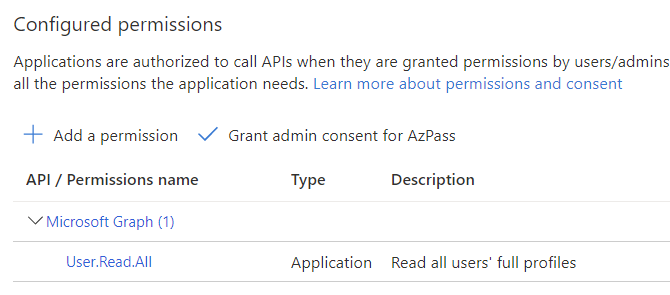 Grant consent to service principal
Grant consent to service principal
The Action step will still go through without errors even it the permission isn’t actually granted.
Deploy workload-identity-app
If everything checked out so far we’re at the step where the sample app is deployed. Just replace the necessary variable replacements and off you go.
- name: Deploy workload-identity-app
env:
AZURE_AUTHORITY_HOST: https://login.microsoftonline.com/
AZURE_CLIENT_ID: ${{ secrets.AZURE_CLIENT_ID }}
AZURE_TENANT_ID: ${{ secrets.AZURE_TENANT_ID }}
run: |
export AZURE_FEDERATED_TOKEN_FILE=${RUNNER_TEMP}/.token
sed -i 's|${FRONTEND_IMAGE}|${{ steps.getACRName.outputs.acrName }}.azurecr.io/workload-identity-frontend:${{ github.run_number }}|g; s|${BACKEND_IMAGE}|${{ steps.getACRName.outputs.acrName }}.azurecr.io/workload-identity-backend:${{ github.run_number }}|g' ./credless-in-azure-samples/part-4/workload-identity-app/workload-identity-app.yaml
kubectl apply -f ./credless-in-azure-samples/part-4/workload-identity-app/workload-identity-app.yaml
You can use your cli locally and get credentials for connecting to the cluster, but if you just want to browse the app it’s probably quicker to go to the Azure Portal and have a look in the Services and Ingresses blade:
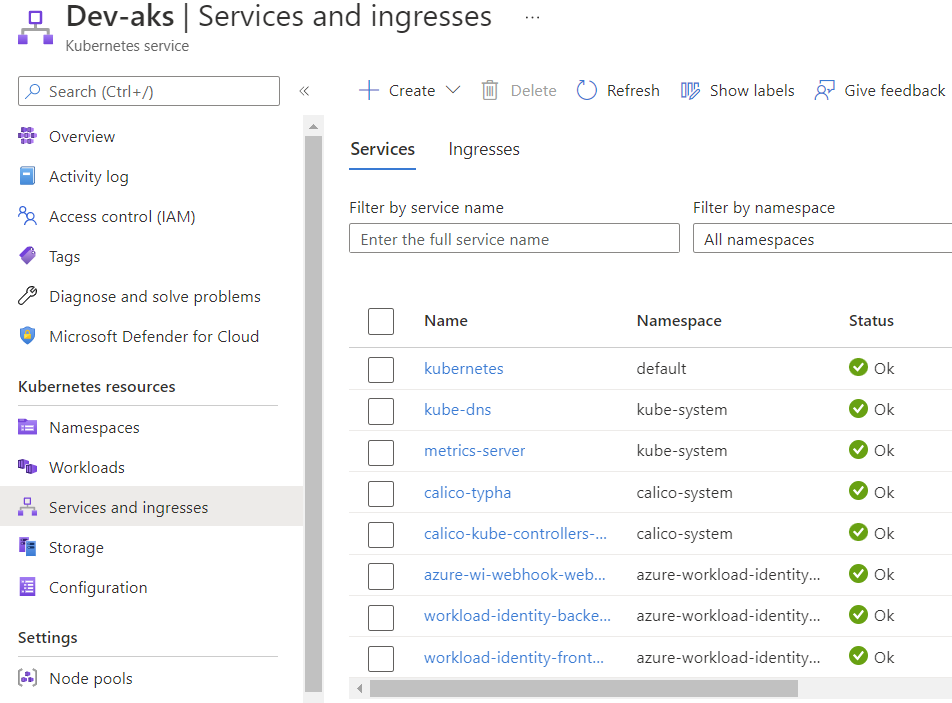 AKS Services and ingresses
AKS Services and ingresses
Since we had the manual step with granting permissions you might get lucky and see a response immediately, or it might take a little while before it ends up looking like this:
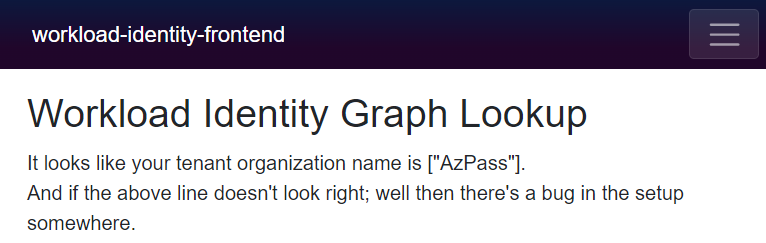 Workload Identity Web App
Workload Identity Web App
I don’t know about you, but I think this is a pretty neat party trick :)
Closing remarks
Clearly you would want to separate the provisioning of the cluster and packaging & deploying an app if you want to take things further, but either way it shows how useful workload identities can be.
You might also interject that I have tons of things I’m not doing here (that I should be doing) like making it work with a service mesh, or do deployments with Flux, etc. I’d love to do something like that, but that’s not a task for today :)
We have just created one workload identity and we haven’t really done anything to prevent different apps from re-using the same identity. This could lead to very bad things depending on which permissions you grant to the service principal, so do make sure you have a handle on this before going live.
Are we done yet? With this post – yes. With the series – no :) This was mostly infra details with some magic in the background, but we’ll need to work more on the user-facing pieces.

by Contributed | May 4, 2022 | Dynamics 365, Microsoft 365, Technology
This article is contributed. See the original author and article here.
These days, customer experience is everything. Happy customers are loyal customers, but, as a group, they can be an elusive audience. Three quarters of consumers have tried new shopping behaviors since the pandemic started and 73 percent expect to continue to incorporate different brands they’ve tried into their routines.1 As we see a slow, but continued return to normal in 2022, the path to customer loyalty remains uncertain.
It’s likely not a surprise to most marketers that keeping a customer involves far less investment than acquiring a new one. Studies show, driving customer loyalty is worth the effortincreasing retention rates by as little as 5 percent could increase sales by over 25 percent.2
How do you know which customers are likely to stay and which ones are on their way out the proverbial door? And, if you can keep their attention, what’s the best way to ensure they have a positive experience?
Let’s look at three actions you can take to understand and engage customers who may be at risk of abandoning your brand and how Microsoft Dynamics 365 Customer Insights can help companies foster customer loyalty
Understanding churn
In the U.S., even the most loyal customers won’t tolerate a bad experience, with 17 percent saying they will walk away after one negative engagement. In Latin America, the risk of losing customers is even higher, with 49 percent saying they will walk away from a brand after just one bad experience.3
Knowing which customers are likely to churn can help your marketing efforts be more successful. Predicting which customers may abandon your brand allows you to focus your retention engagements on desired and higher-value customers and on increasing their loyalty. Machine learning models and AI-driven analytics can speed up the process of predicting if, and when, a customer is likely to stop using your service or product.
Trusted solutions like Dynamics 365 Customer Insights help companies leverage machine learning and AI-driven insights to predict customer behavior, allowing you to learn from human interactions at-scale using predictive data. The easiest way to start with predictive data is to use pre-defined models. Out-of-box models like the ones available in Dynamics 365 Customer Insights give you the benefit of speed. You can train your models quickly and start learning about your customers now, rather than starting model development from scratch.
Pre-built solutions don’t block you from customizing your models later. With Dynamics 365 Customer Insights you can customize the AI or bring your own with Azure Machine Learning. Train a customized model, schedule models to run on a regular basis, and integrate the output as an attribute of a customer record. You can also set your model to retrain itself regularly so that you are continuously improving your results. For custom predictive insights, you can use Azure Machine Learning and Azure Synapse Analytics, which combine customer data with enterprise data to develop, train, and fine-tune machine learning models.
With an out-of-box model you may learn customers have a stronger likelihood of churn based on the time since their last purchase in a particular product category. Adding an additional factor to that model such as the type of device used for online purchases could help your teams spot opportunities for improving customer engagements. For example, you may learn customers who shop on their mobile device for a more complex product have a higher need for support services if you want to reduce their product return rates. Learn more about how Dynamics 365 Customer Insights leverages AI and machine learning to predict data and customer behaviors.
Making room for improvement
Customers have more channels and platforms than ever before to express their opinions and share their experiences. Today’s customers expect high quality products, services, and brand experiences and they’re not shy about telling other shoppers, and you, when you’ve missed the mark.
Using Sentiment Analysis to synthesize customer feedback with business aspects can help you better understand and respond to your customers’ needs and wants. Whether it’s a comment made online about an order arriving later than expected, or a heartfelt thank you to a service rep who created an exceptional in-store experience, these inputs are valuable insights.
The challenge is in making sense of increasing volumes of customer data without lowering accuracy and increasing labor costs. Natural Language Processing is a type of AI that gives machines the ability to understand text in a way that is similar to how humans do the same. Natural Language Processing powers sentiment analysis by quicky assigning a sentiment score to each comment and then associating that feedback with aspects of your business. This automated process can help you make valuable insights actionable ones with less effort and at a lower cost. Quickly understand not only what your customers are saying, but why. Find out what’s working well, and which business processes or customer touchpoints may need attention.
Some examples of how you can improve your customers’ experiences using Sentiment Analysis are:
- Identifying customers with negative sentiment, and using that insight to focus your campaigns and engagements and optimize them for higher satisfaction and loyalty.
- Learning about touchpoints with issues and opportunities that are pointed out by customers and working to optimize underperforming processes or aspects of your business.
- Segmenting customers based on their sentiment and running personalized campaigns with targeted sales, marketing, and support efforts such as rewards for happy customers delivered through your loyalty program.
The more you understand about if and how your customers’ expectations are being met and the faster you can act on your findings, the more likely you are to drive higher levels of customer satisfaction and reduce churn. Customers today are more engaged than ever. Listening to them, understanding what they want, and then meeting, or exceeding their expectations, is key to earning their loyalty.
Creating unique experiences
Customers often churn because the experience you crafted didn’t deliver on their expectations. A positive customer experience can lead to a 10 percent to 15 percent boost in sales conversion rates, but consumers not only want a positive experience, 80 percent want it personalized.4
Customers want to feel valued. Remember the last time your favorite barista had your perfect drink order ready by the time you reached the counter? Imagine scaling out that feeling at hyper scale, making each one of your customers feel just as special as you did while walking out of the coffee shop.
Hyper-personalization leverages the immense amount of value already within your customer data, using AI to help you deliver the right message, through the right channel, at the right time. While personalization isn’t necessarily a new concept, traditional methods of generic segmentation will no longer hold your customers’ attention.
By combining transactional, demographic, and behavioral data, and creating 360-degree views of your customers you can deliver targeted, personalized journeys. Customized engagements informed by past interactions along with individual insights such as customer lifetime value and brand affinities reduce the effort required to deliver what customers want now. Delivering tailored, next best recommendations minimizes friction points in the purchase process by helping customers quickly find what they actually need.
Learn more about Dynamics 365 Customer Insights
When customers get what they need, they become your loyal and raving fans. To learn more about how your company can drive customer loyalty through personalized experiences, visit the Dynamics 365 Customer Insights webpage. Sign up for a free Dynamics 365 Customer Insights trial to experience how you can deliver personalized customer experiences with the ultimate 360-degree view of your customers.
Sources:
1- The great consumer shift: Ten charts that show how US shopping behavior is changing, McKinsey & Company
2- Prescription for Cutting Costs, Bain & Company
3- Experience is everything: Here’s how to get it right, PwC
4- Personalizing the customer experience: Driving differentiation in retail, McKinsey & Company
The post How to foster customer loyalty through personalized experiences appeared first on Microsoft Dynamics 365 Blog.
Brought to you by Dr. Ware, Microsoft Office 365 Silver Partner, Charleston SC.
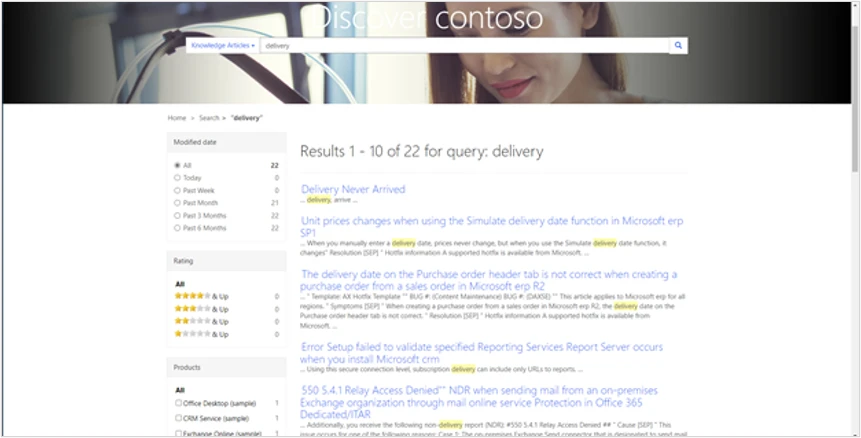
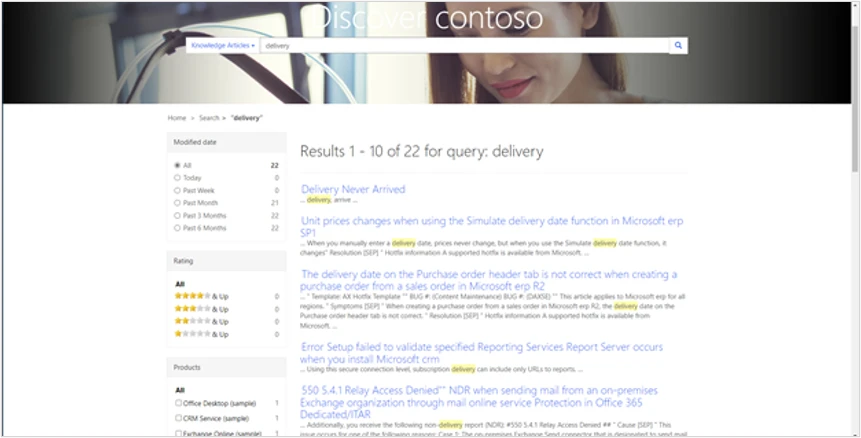
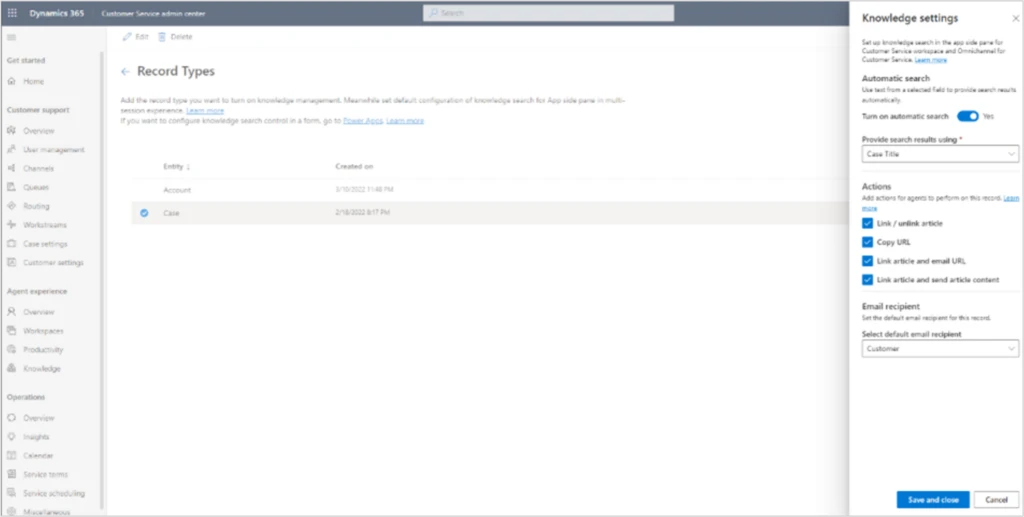
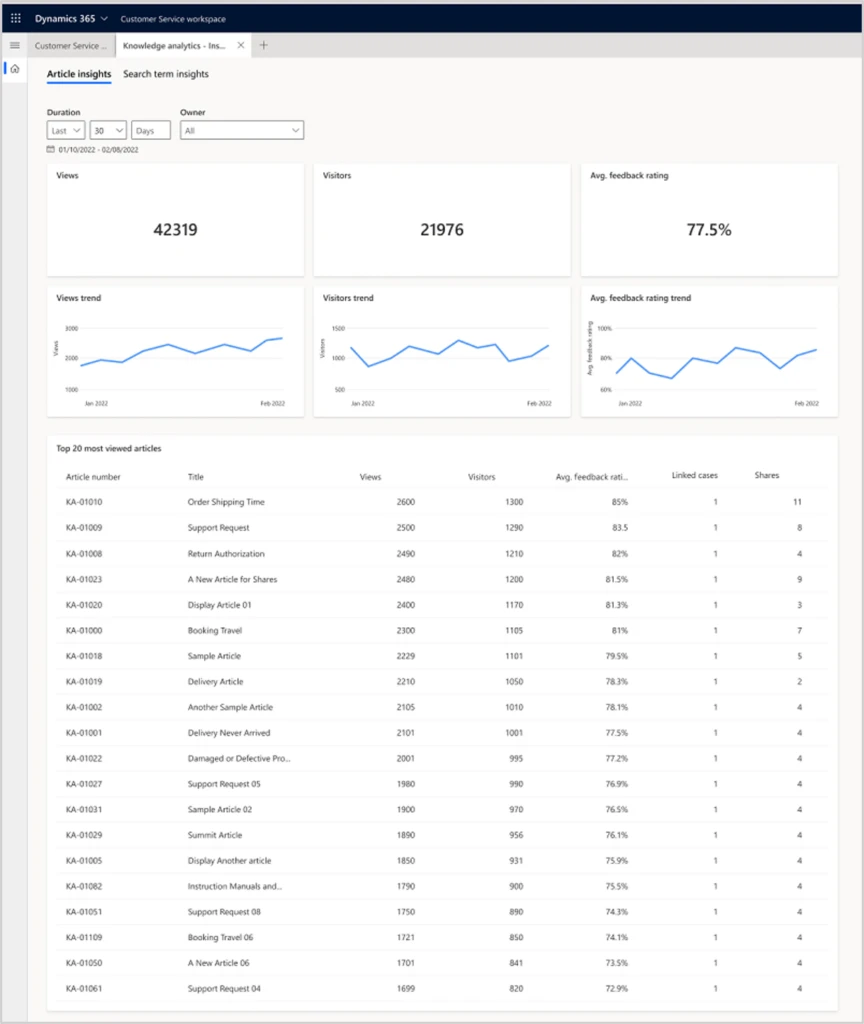



Recent Comments