This article is contributed. See the original author and article here.
Recently Microsoft announced general availability of Azure Shared Disks.
We are happy to announce Azure Shared Disks support for SAP central services (ASCS/SCS) instance on Windows Failover Cluster!
Azure shared disks enable an Azure disk to be attached to multiple VMs in a cluster and supports the SCSI Persistent Reservations (PR) industry standard.
Shared Disk is a well-known option for running highly available SAP ACS/ASCS instances on WSFC. This is commonly used on-premises in both physical and virtual environments.
Features of the solution are:
- Simplicity
It is very simple solution: so overall complexity is reduced. - Cost effective
You only need two VMs as Windows cluster nodes.
This will reduce Azure costs, and overall maintenance.In a file share approach with SOFS (Scale Out File share) + S2D (Storage Space Direct), you need additional two or three VMs for SOFS, and multiple disks for S2D.
- Supported Windows releases
It is supported with Windows Failover Clustering on Windows Server 2016 & 2019 Datacenter OS versions. - Windows release recommendation
It is recommended to use Windows Server 2019 Datacenter due to a number of key enhancements in WSFC on WS 2019, including:- Windows 2019 Failover Cluster is Azure aware.
- There is added integration and awareness of Azure Host Maintenance, and improved experience by monitoring for schedule events.
- For the cluster virtual IP address, it is possible to use (default option) Distributed network name, where cluster network name (virtual hostname) use any cluster node local IP address. This is the same approach that Windows Scale Out File Server is using.
In this way there is no need to have a dedicated IP address for cluster network name, and there is no need to configure this IP address on the Azure Internal Load Balancer.
Therefore, overall management is easier.
- SAP Enqueue Replication version 1 (ERS1)
- SAP Enqueue Replication version 2 (ERS2) is also supported, as shown:
Here, SAP ERS instance is also clustered. -
SAP Multi-SID is supported as well.
Each SAP SID has its own shared disks.Here is an example with two SAP SIDs and ERS1:
Another example with two SAP SIDs and ERS2:
- Supported with heterogeneous Linux clustering
You can use this solution for achieving high availability of the SAP ASCS/SCS even when using SAP HANA or any DB as the database layer, even if the database layer is running on Linux.This is discussed in blog SAP on Azure High Availability Systems with Heterogenous Windows and Linux Clustering and SAP HANA
Please refer to official documentation for list of limitations.
Important: When deploying SAP ASCS/SCS Windows Failover cluster with Azure shared disk, be aware that your deployment will be operating with a single shared disk in one storage cluster. Your SAP ASCS/SCS instance would be impacted, in case of issues with the storage cluster, where the Azure shared disk is deployed.
You can find further information here:
- Azure Shared Disk general information.
- How to enable the shared disks feature for Azure managed disks
- SAP ASCS/SCS HA Shared Disk Architecture Guide
- Prepare the Azure infrastructure for SAP HA by using a Windows failover cluster and shared disk for SAP ASCS/SCS
- Install SAP NetWeaver HA on a Windows failover cluster and shared disk for an SAP ASCS/SCS instance in Azure
- SAP ASCS/SCS instance multi-SID high availability with Windows Server Failover Clustering and Azure shared disk
The documentation above covers a manual procedure to deploy and prepare the infrastructure for the SAP ASCS/SCS using Azure Shared Disks.
With this Azure ARM Template , you can automate the infrastructure preparation for a single SAP SID with ERS1. The Azure ARM template will create two Windows Server 2019 or 2016 VMs, the Windows OS will be added to an existing Windows Active Directory domain, a shared disk will be created, attached to the VMs, and formatted with a drive letter; Azure Availability Set and Proximity Placement Group will be created and VMs will be added; Azure Internal Load Balancer will be created and configured; Azure cloud witness as a majority maker is created and configured etc.
Brought to you by Dr. Ware, Microsoft Office 365 Silver Partner, Charleston SC.

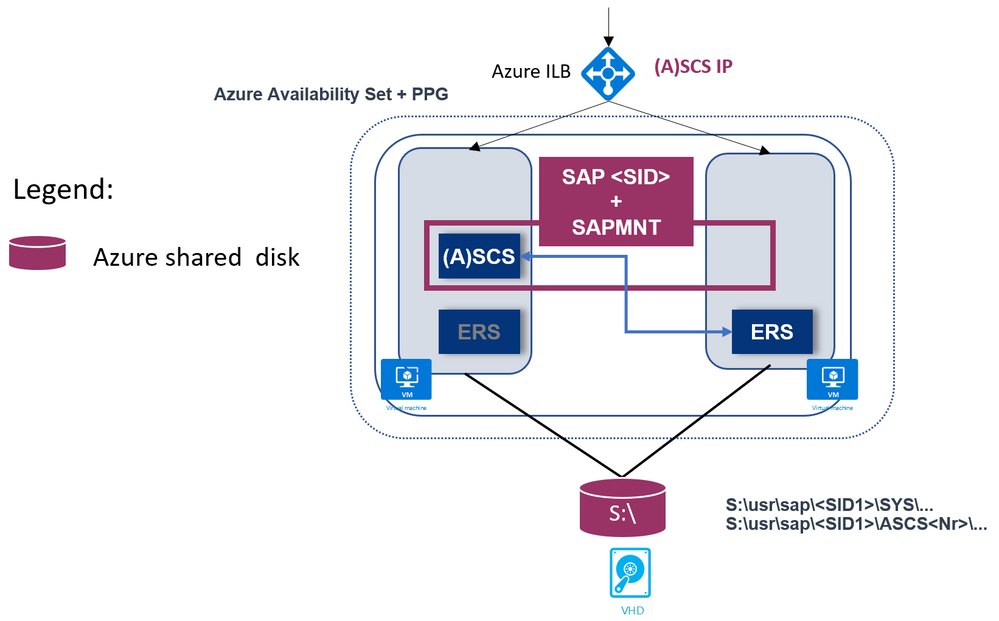

Recent Comments