Many organizations face supply chain challenges that can be addressed through digital transformation, yet organizational limitations make this transformation difficult. Disparate and disconnected enterprise systems can prohibit companies from gaining end-to-end visibility into their supply chains, while outdated technology can create a lack of business continuity during disruptions or lead to an inability to rapidly adapt to changing customer demand. New technologies that enable and automate data-driven decision-making should be central to any strategy designed to meet these challenges. Microsoft Dynamics 365 Intelligent Order Management is a nimble and modern, open platform that empowers businesses to do exactly that.
Intelligent fulfillment optimization
Dynamics 365 Intelligent Order Management comes with a fulfillment optimization engine that intelligently manages order complexities, while also providing real-time end-to-end visibility into all inventory and order flows. Companies that ship direct-to-consumer, such as retailers, manufacturers, and distributors, face considerable challenges in this arena. This is one reason that in a recent Economist survey sponsored by Microsoft, ninety-nine percent of OEMs (original equipment manufacturers) believe that the digital transformation of their supply chain is important to meeting their organizations’ strategic objectives.1
The challenge comes from the complexity created by combining a myriad of order sources such as e-commerce marketplaces, physical stores, and call centers. Plus, a growing number of options to fulfill, including distribution centers, third-party logistics providers, and supplier drop-shipping. And finally, any number of inventory holding locations from which physical inventory can be pulled to fulfill customer orders. Leveraging and optimizing the use of these options and assets is crucial for businesses seeking to profitably deliver on their order promise.
With our rules-based, event-driven, AI-infused fulfillment optimization engine, we make it easier than ever to connect to any of these enterprise applications via simple API interfaces. The result is that companies can quickly connect their existing order management systems, such as ERP and WMS, and extend these with our pre-built partner connectors. By giving businesses this unprecedented flexibility, Intelligent Order Management plays a pivotal role in digitally transforming the supply chain while also making supply chains more resilient.
Learn more in our recent e-book: The Savvy CSCO’s Guide to Transforming Order Management.
Spotlight on ShipStation integration
Last month we introduced our new integration with ShipStation. This month, we want to look at how ShipStation is used within Intelligent Order Management with a simple walkthrough.
Learn more in our recent blog post: Dynamics 365 Intelligent Order Management accelerates adaptability.
For those who haven’t had an opportunity to check out the recent blog above, ShipStation is a cloud-based e-commerce shipping platform specializing in creating shipping labels. With ShipStation, users can automatically import all e-commerce orders, create labels with discounted rates, send out shipping notification emails to customers, and send shipment details back to the order source. By integrating ShipStation with the Intelligent Order Management platform, users can bring all their carriers and order sources together within one unified solution.
When an order is received and ShipStation is selected for use, carrier service and delivery timeline information from ShipStation are captured in real-time by Intelligent Order Management to provide users with visibility of the shipment details.
The following screenshot shows the ShipStation information integrated into the Intelligent Order Management application. As you can see, Intelligent Order Management gives you visibility into the full details on the creation of the fulfillment order, including its unique timeline, which is added as a map to show how the delivery route looks.
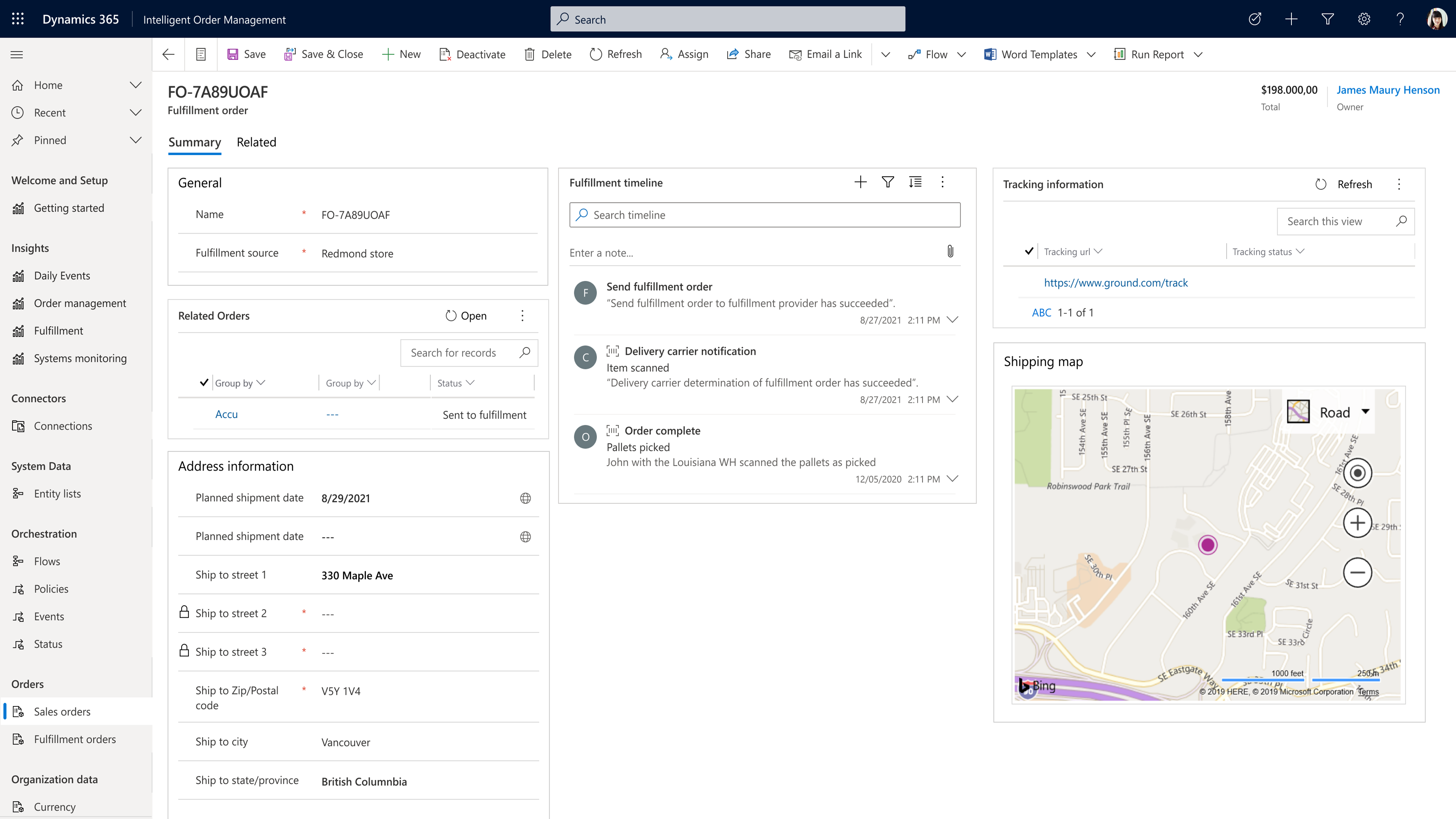
In the screenshot below, you can see that ShipStation has also generated a tracking number that is automatically shown in Intelligent Order Management.
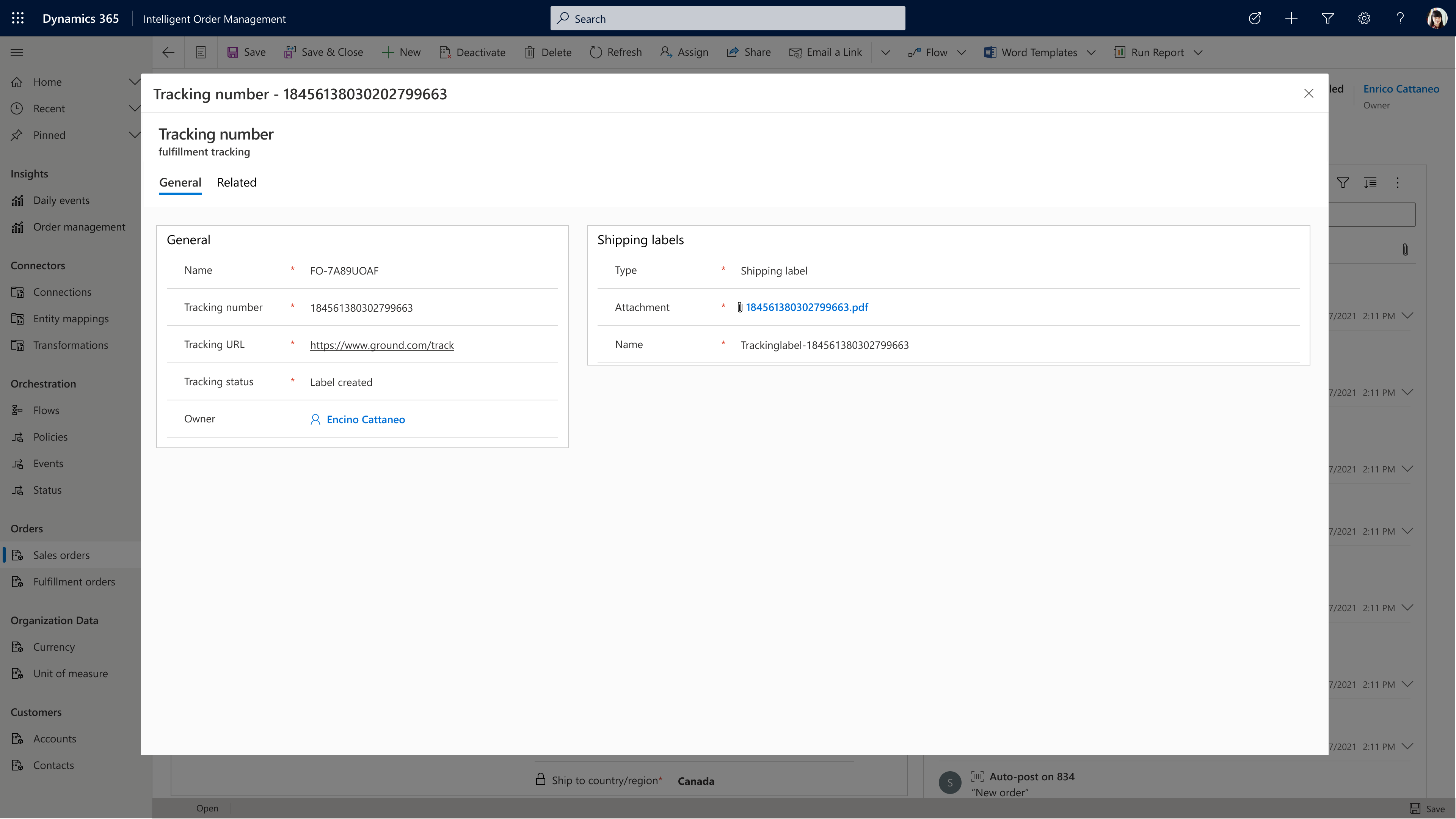
And the shipping label is also available from a single click without ever leaving the application, as shown below.
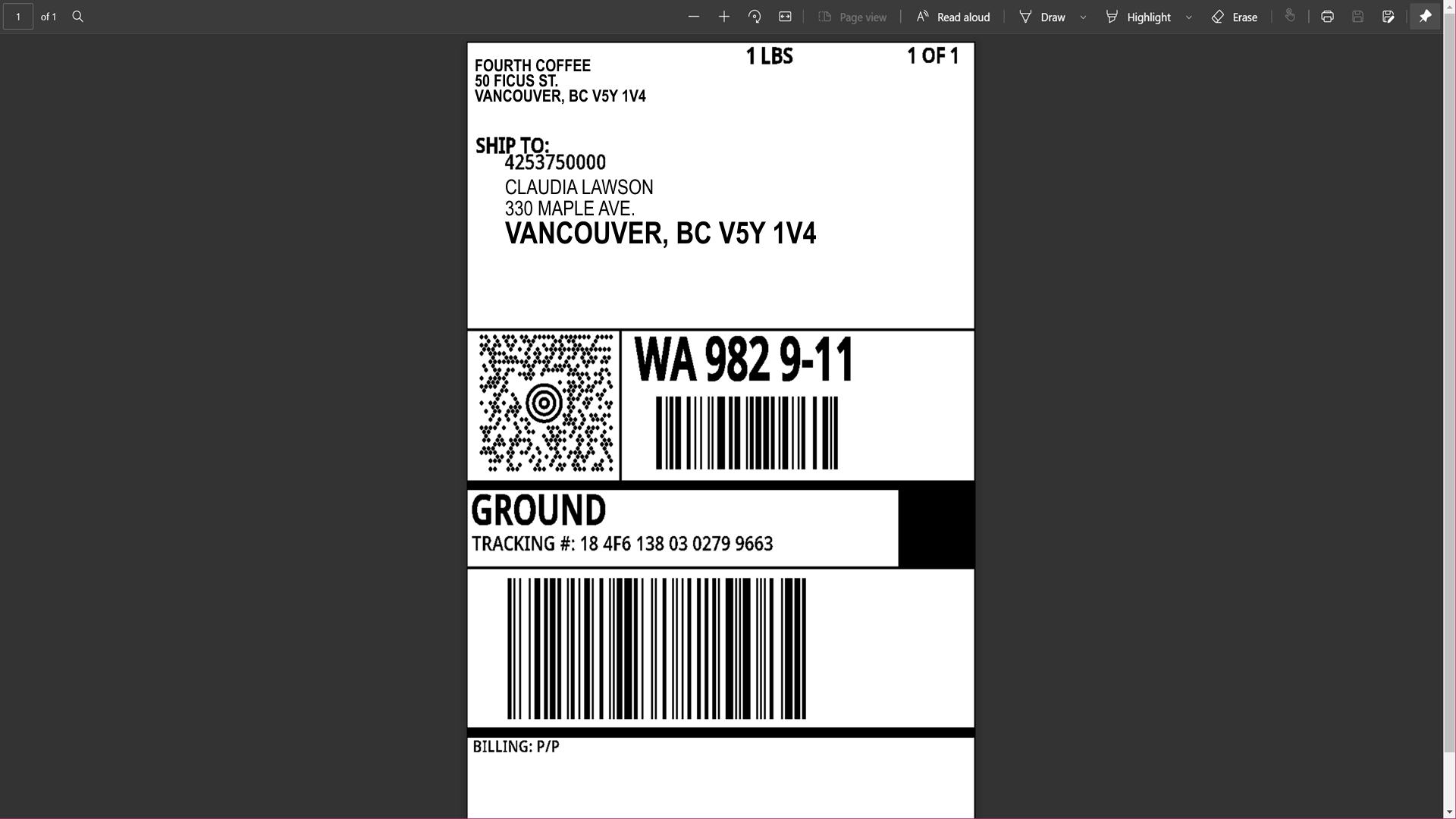
The label information generated by ShipStation is then passed back to the warehouse, which receives the pick list of items that need to be shipped to fulfill the order.
By combining new partner connectors like ShipStation with our fulfillment optimization engine, users of Intelligent Order Management can fulfill orders better, faster, and cheaper than ever before.
What’s next?
Organizations that ship direct-to-consumer need technology solutions to have end-to-end visibility into their supply chains, which will help them to achieve supply chain resiliency. A central part of a supply chain digital transformation is an order management solution with a fulfillment optimization engine. Dynamics 365 Intelligent Order Management comes with a powerful fulfillment optimization engine that allows companies to simplify the complexity of managing numerous orders, fulfillment, and inventory sources. On top of this, we have added new provider connectors such as ShipStation so that companies can act before orders become late, gain access to discounted shipping rates, and offer customers greater visibility into order delivery status with email notifications.
If you would like to discover how you can turn order fulfillment into a competitive advantage and enhance your customers’ experience, you can get started today with a free trial of Dynamics 365 Intelligent Order Management or check out our recent webinar to learn more.
1The Economist Intelligence Unit. Putting customers at the centre of the OEM supply chain. 2019
The post Dynamics 365 Intelligent Order Management enables fulfillment optimization and supply chain resiliency appeared first on Microsoft Dynamics 365 Blog.
Brought to you by Dr. Ware, Microsoft Office 365 Silver Partner, Charleston SC.



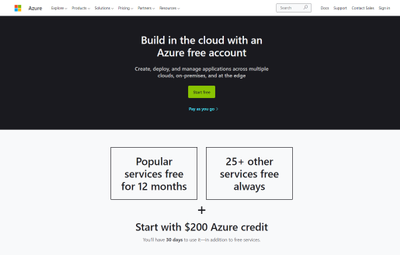
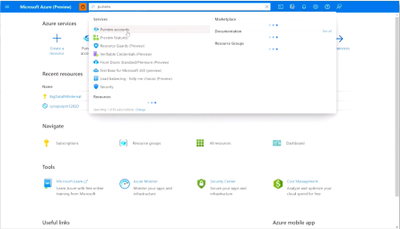
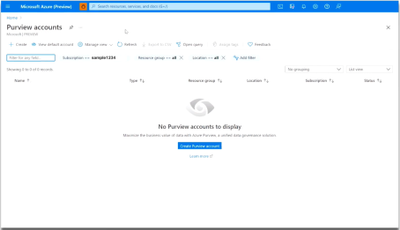
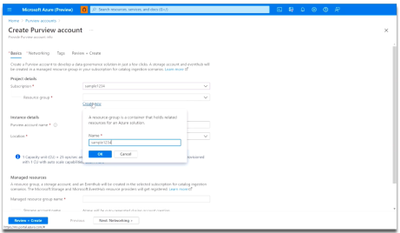
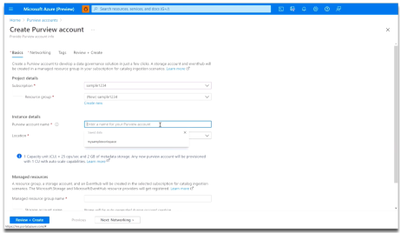
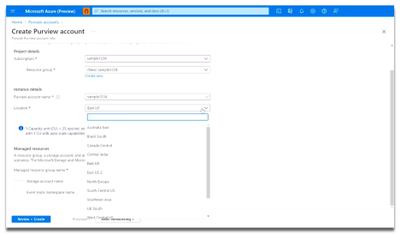
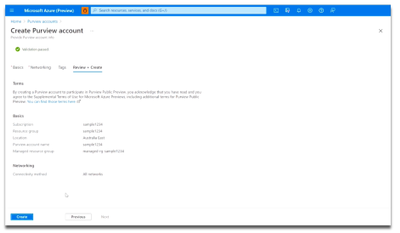

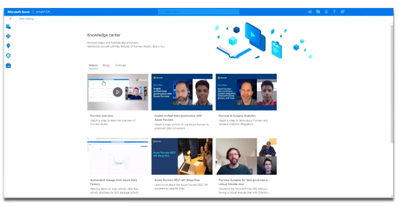
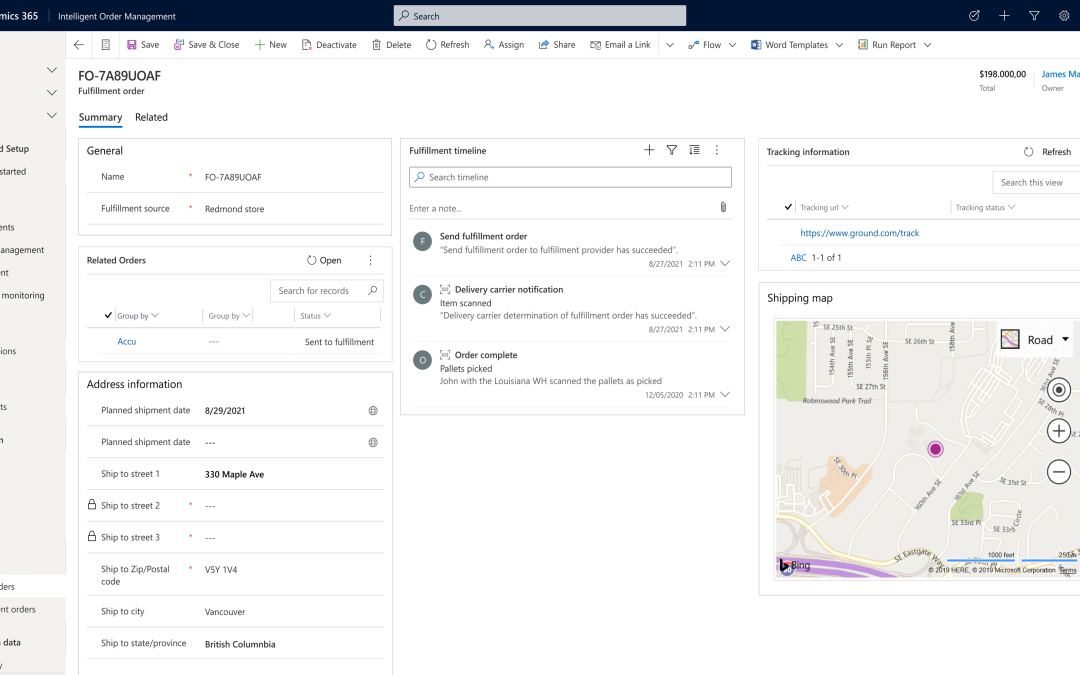
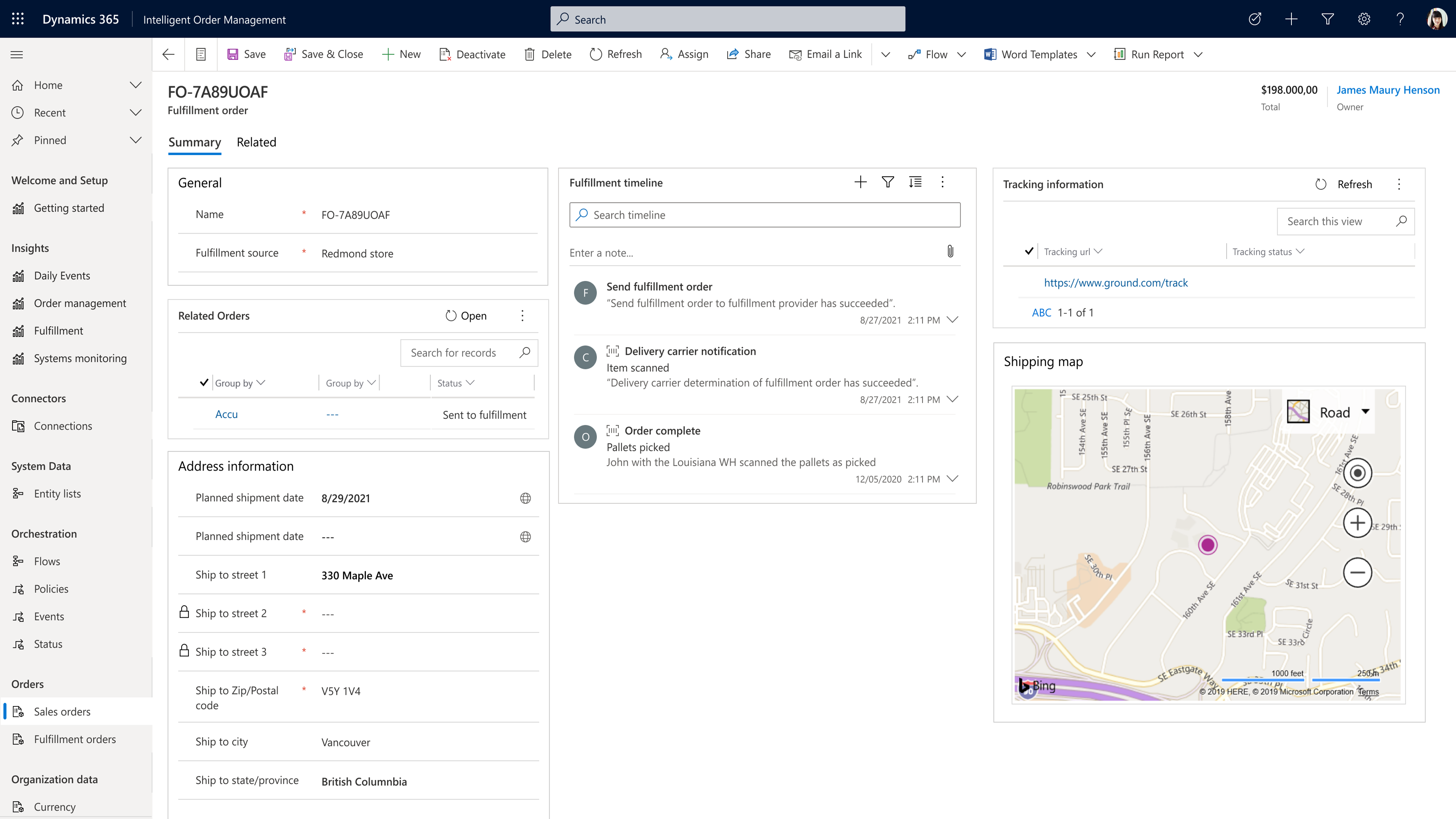
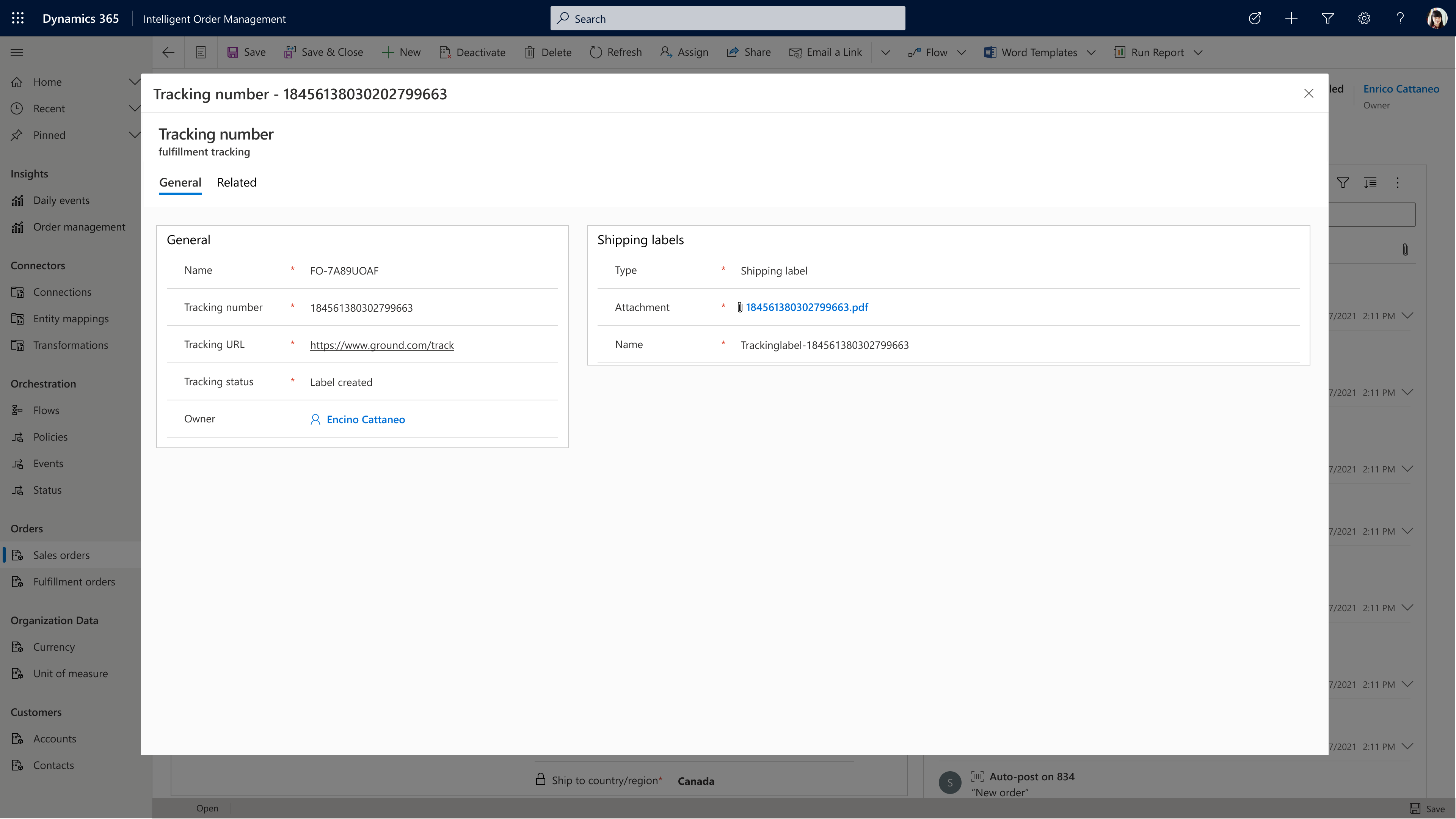
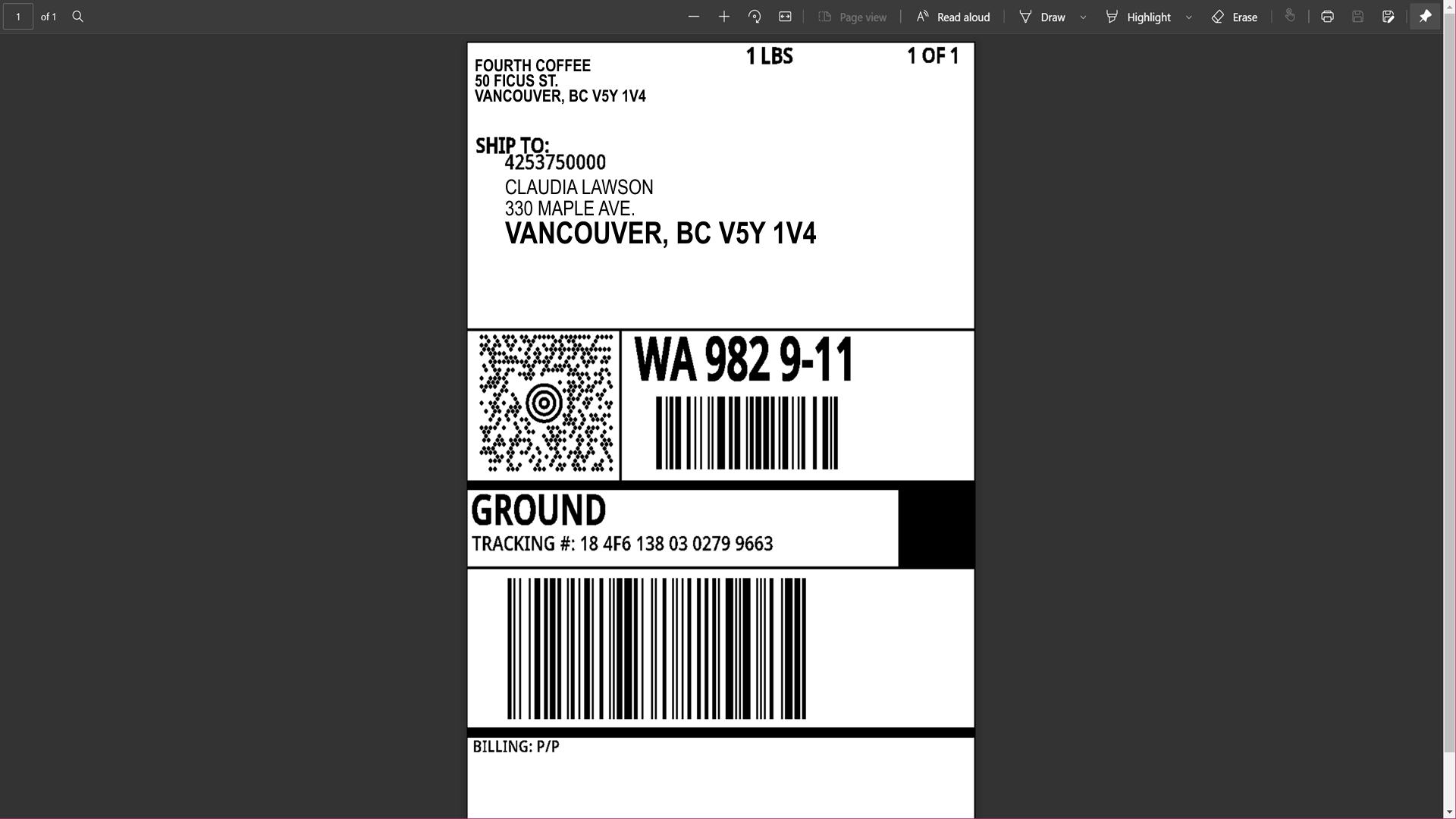
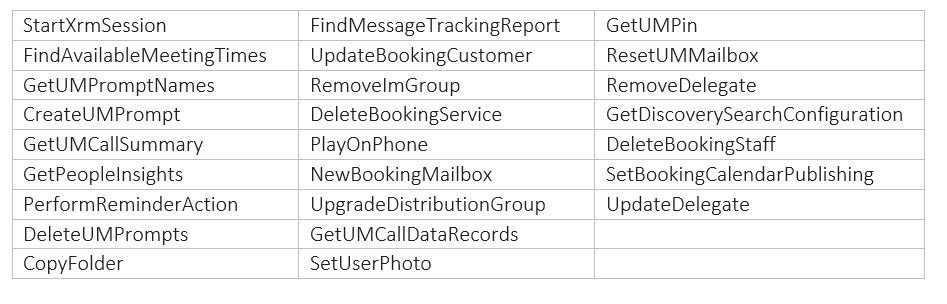

Recent Comments