
Essential ways Dynamics 365 and Power Platform help you do more with less
This article is contributed. See the original author and article here.
It’s a simple truth of business: economic growth is cyclical. As companies across industries navigate a period of uncertainty, investments in people and technology should be strategic and decisive to help people do more with lessless time, less cost, and less complexity.
While reducing cost and complexity is often a primary factor when investing in business technology, doing more with less should be a step forward, not two steps backan opportunity to build a more resilient, agile business.
In this first of a series of blog posts, we will explore how your teams can push forward in the headwinds of uncertainty and constant change. We’ll answer how doing more with less can empowerrather than restrictbusiness agility and growth.

How Microsoft Dynamics 365 and Microsoft Power Platform help shore up your business to do more with less
To get started, let’s explore a few ways that Dynamics 365 and Microsoft Power Platform can reduce costs and complexity while empowering everyone in the organization to focus on superior customer experiences and operational excellence.
Lower your total cost of ownership
In times of uncertainty, the path forward is continued and accelerated innovation, especially for companies that run operations on a patchwork of on-premises technology solutions and services that are often redundant, siloed, duplicative, and costly to maintain. The migration from legacy systems to the cloud is now imperative, especially in a business environment that depends on speed, innovation, and accelerated business outcomes. A 2020 study conducted by Forrester Consulting, commissioned by Microsoft, revealed that a composite organization comprising interviewed customers realized an ROI of 109 percent over three years, fueled by savings on infrastructure refreshes, redundant enterprise resource planning (ERP) solutions, and consolidating support costs.1
Our customers can realize significant operations efficiency and customer relationship management (CRM) savings with our unified platform, allowing them to do more with lessless time, cost, and complexity; while enabling more agility and innovation. In fact, organizations that adopt Dynamics 365 for CRM processes can save up to 50 percent relative to Salesforce.2With Microsoft Power Platform, organizations can further accelerate innovation and save up to 80 percent compared to other low-code development platforms.3
Reduce cost while improving efficiency on a unified business cloud
Dynamics 365 unifies customers and business data, relationships, and workflows in a single cohesive business cloud. This reduces complexity and brings new levels of efficiency, cross-functional engagement, and breakthrough customer experiences. Microsoft Power Platform works in tandem with Dynamics 365, or on its own, enabling everyone to build low-code solutions that contribute to the development process, multiplying their technical capacity and helping build amazing technical abilities across organizations.
A great example of these efficiencies in action is MVP Health Care. The nationally-recognized, regional not-for-profit health insurer replaced a makeshift CRM environment with Dynamics 365 to build a centralized member engagement platform, as well as adopted Microsoft Power Platform to optimize business processes, streamline workflows, and complete tasks. It expects to save USD6 million a year while standardizing processes, driving more member value, and promoting healthier communities.
Empower employees to drive agility and innovation
In challenging times, doing more with less doesn’t mean working harder or longer. It’s about having technology that amplifies what employees do best, so the organization can achieve more.
We’re integrating the digital tools people need to drive impact right within business applications for every function, from marketing, sales, and service to supply chain, finance, and operations. By connecting people, data, and streamlined business processes across the organization in the cloud, the workforce can truly do more with less.
Unify data and use AI for proactive insights and automation
We’ve invested heavily in AI to empower employees to be catalysts for impact, across every function, from marketing, sales, and service to supply chain, finance, and operations. Dynamics 365 and Microsoft Power Platform empower employees to perform with clarity and focus thanks to predictive insights and guided workflows that help them act decisivelyall fueled by centralized data, predictive analytics, and AI.
Microsoft Power BI delivers self-service analytics at enterprise scale, reducing the added cost complexity and security risks of multiple solutions.
Microsoft Dynamics 365 Sales empowers sellers with sales intelligence that helps them deeply understand their customers for faster deal closure, including conversation intelligence that provides real-time selling guidance during sales calls. A recent Total Economic Impact™ (TEI) study conducted by Forrester Consulting found that for a composite organization, using Dynamics 365 Sales boosted seller productivity by 15 percent, resulting in $13.3 million in savings over three years.4
Westpac New Zealandone of the country’s largest banks transitioned to Dynamics 365 to create an enhanced customer experience and unlock innovation. As a result, thousands of its Dynamics 365 users are saving as many as 3,850 hours per week in process automation. The migration also improved data quality across the organization, further increasing efficiency.
In addition, sales teams can reduce errors and time spent manually entering data into a CRM, which can lead to inaccuracies and reporting errors. Microsoft Viva Sales automates the capture of customer data into the CRM and then delivers insights from that data to help guide the next best actions.
Within the supply chain, AI can monitor complex systems around-the-clock to help identify and predict issues across the supply chain before they create disruptions. Specialty coffee roaster and retailer, Peet’s Coffee, is one market leader benefiting from greater visibility across the supply chain. During the COVID-19 pandemic, sales rapidly shifted from retail stores to Peet’s online store. Dynamics 365 Supply Chain Management empowered the team at Peet’s Coffee with reliable, real-time data and insights enabling it to maintain a 98 percent fill rate on its growing e-commerce business.
A Forrester study identified several impact areas enabled by Dynamics 365 Supply Chain Management, including increased production volume, reduced downtime, improved quality, reduced infrastructure cost, and increased developer productivity. For example, a composite organization based on interviewed customers consolidated its footprint saving $11 million over a three-year time horizon. The organization also increased production throughput, resulting in $24.3 million in savings and reduced downtime of business-critical production equipmenta value of more than $1.5 million over the same time period.5
Boost collaboration to amplify business outcomes
As many workplaces become more decentralized, it’s both critical and more challenging to foster a culture of collaboration. The most recent Microsoft Work Trend Index Annual Report revealed that, since February 2020, the average Microsoft Teams user saw a 252 percent increase in their weekly meeting time and the number of weekly meetings has increased 153 percent.
Collaboration is seamlessly integrated with business workflows across Dynamics 365, Microsoft Power Platform, and Microsoft 365including Teamsso people can collaborate more effectively with anyone, on any business or customer record, within the tools used to manage workflows.
A sales team can close deals faster by understanding signals from the marketing department around demand generation. Service agents on complex cases can view a list of AI-matched experts and “swarm” this issue togetherrapidly troubleshooting the issue and compiling steps to resolve it.
Gibson Brands, the most iconic guitar brand, brought together cross-functional teams with Dynamics 365 and Teams, helping the company to simplify internal processes and create more immersive customer experiences across retail, direct sales, and dealer networks.
Democratize cloud-scale innovation
Finally, Microsoft Power Platform enables anyone, from pro to citizen developers, to create digital solutions to solve problems, reducing the cost and burden on IT teams to develop solutions. A Forrester Consulting study revealed that a composite organization based on surveyed Microsoft customers can realize an additional ROI of 140 percent over three years with Microsoft Power Platform’s premium capabilities.6
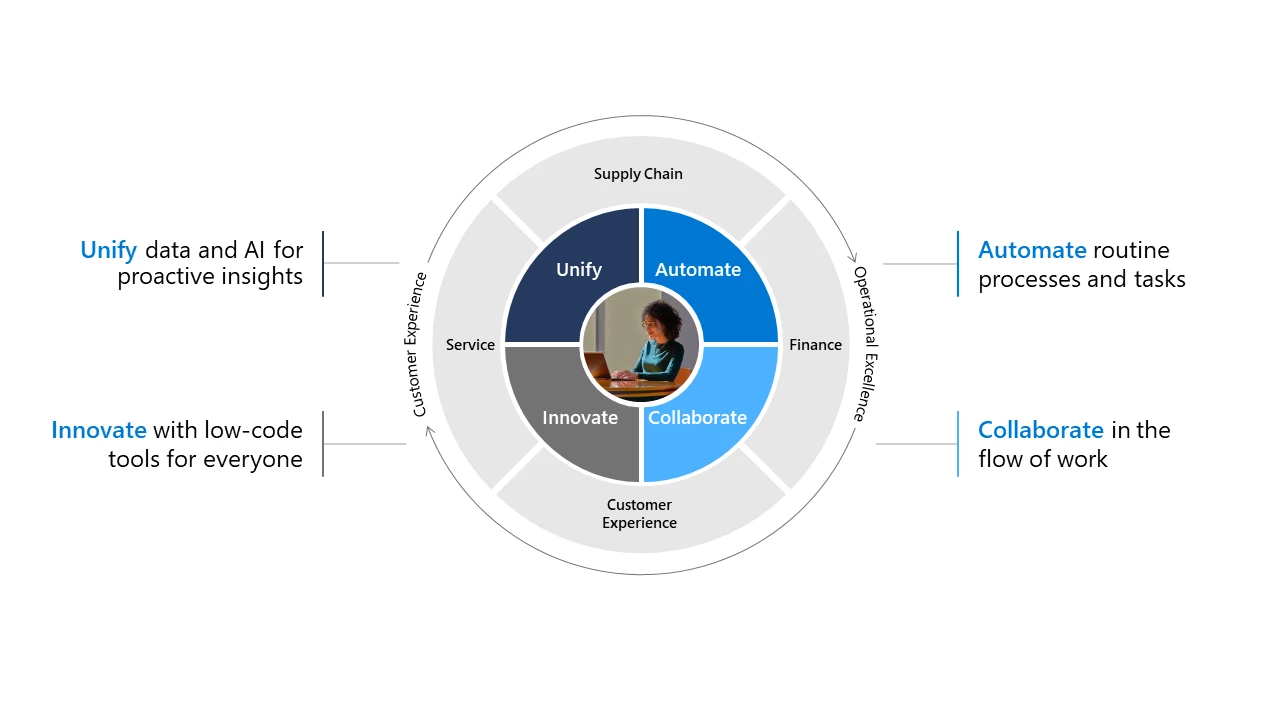
During the pandemic, the City of Ottawa streamlined the delivery of news and information to citizens by deploying a chatbot solution using Microsoft Power Virtual Agents, hosted on the Ottawa Public Health (OPH) website. In just six months, the bot recorded more than 50,000 conversations, saving the call center an estimated 4,000 hours of phone time. The numbers translate to a savings of about CA$240,000, or the redeployment of 2.5 full-time city employees to more mission-critical tasks at OPH.
We’re committed to your success
Whether you’re planning to migrate, optimizing your current investments, or exploring ways to innovate with Dynamics 365 and Microsoft Power Platform, we’re here to help you.
In future installments of this blog series, we’ll dig deeper into opportunities to streamline across your four primary functional areas: customer experience (sales and marketing), service, finance, and supply chain.

Do more with less with Dynamics 365
Learn how you can reduce organizational costs and complexity.
End notes
1Total Economic Impact™ of Migrating from Microsoft Dynamics AX to Microsoft Dynamics 365 in the Cloud (July 2020), a Microsoft-commissioned study conducted by Forrester Consulting. Results are over three years for a composite organization based on interviewed customers. Examples shown are based on various customer outcomes and will vary depending on your specific scenario.
2 Savings estimated based on US pricing for Salesforce and Microsoft offerings as published on their websites. Microsoft internal research, September 2022.
3 Savings estimated based on publicly available Power BI and Power Apps US pricing for 250 representative user licenses compared with major competitor offerings.
4The Total Economic Impact™ Of Microsoft Dynamics 365 Sales (March 2022), a Microsoft-commissioned study conducted by Forrester Consulting. Results are over three years for a composite organization based on interviewed customers.
5The Total Economic Impact™ of Microsoft Dynamics 365 Supply Chain Management (August 2021), a Microsoft-commissioned study conducted by Forrester Consulting. Results are over three years for a composite organization based on interviewed customers.
6The Total Economic Impact™ of Microsoft Power Platform Premium Capabilities (August 2022), a Microsoft-commissioned study conducted by Forrester Consulting. Results are over three years for a composite organization based on interviewed customers.
The post Essential ways Dynamics 365 and Power Platform help you do more with less appeared first on Microsoft Dynamics 365 Blog.
Brought to you by Dr. Ware, Microsoft Office 365 Silver Partner, Charleston SC.

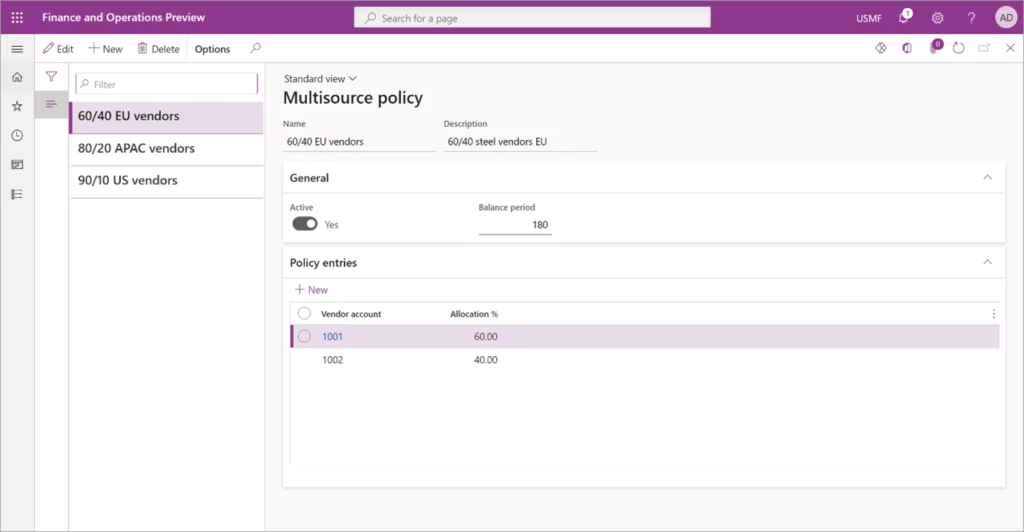
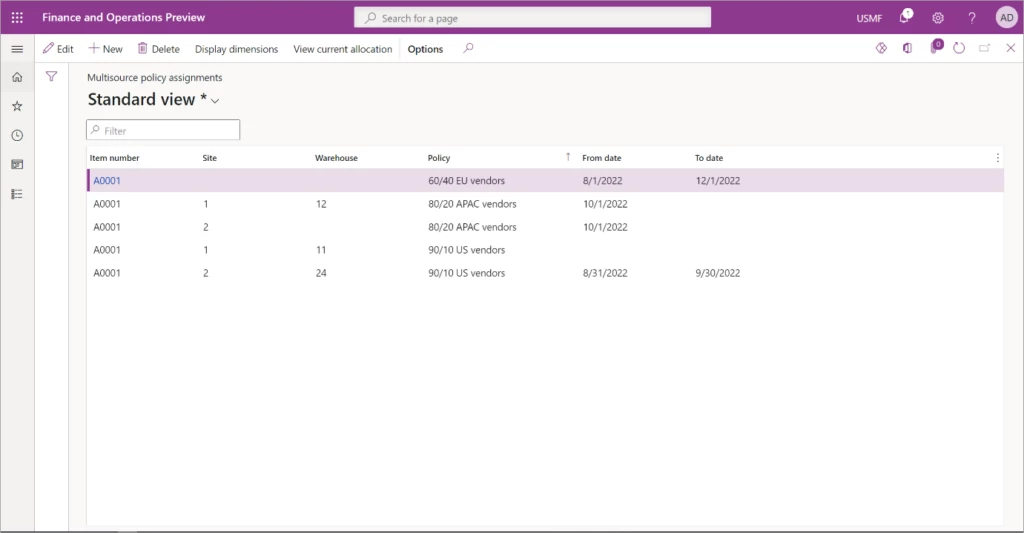

Recent Comments