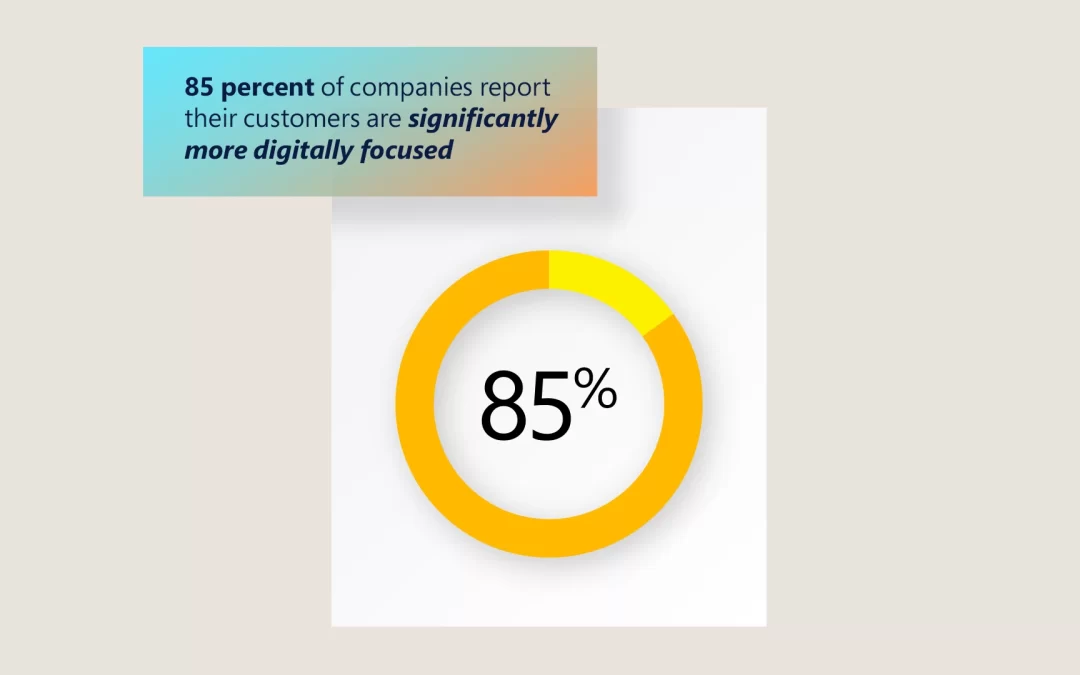
Microsoft and Futurum research: Discover insights to create experiences that customers love
This article is contributed. See the original author and article here.
90 percent of companies say their existing systems for tracking customer journeys need improvement.
In today’s customer-centric world, customer data is a critical part of a company’s ability to serve up personalized, relevant experiences. Post-sale, data plays an equally critical role in providing customer service teams with the tools they need to provide speedy service, answer customer inquiries, and resolve post-sale issues smoothly and quickly. The challenge facing a majority of companies today is the ability to collect, analyze, and act on that data across their organizations.
In partnership with Futurum, we surveyed 1,000 global business leaders, technologists, marketers, and data and customer experience professionals, and identified the challenges and opportunities that best-in-class data practices afford customer experience (CX) leaders today. The findings of the report revealed what we had surmised going inthat companies are evolving their customer relationship management (CRM) technologies to meet changing customer expectations.
Shift to digital customer journeys
Companies are changing their operational mindset regarding customer experience. Our research shows that a whopping 85 percent of companies report that their customers are significantly more digitally focused than they expected, and it’s clear that companies need to shift their strategies in order to adapt. In the last two years, we’ve seen a seismic shift in how customers live, work, play, and shop online. Customer behavior has irreversibly changed. In fact, 96 percent of organizations say they’ve accelerated their digital transformation and/or technology deployments to keep pace with changing customer requirements, and that includes serving up a better customer experience.
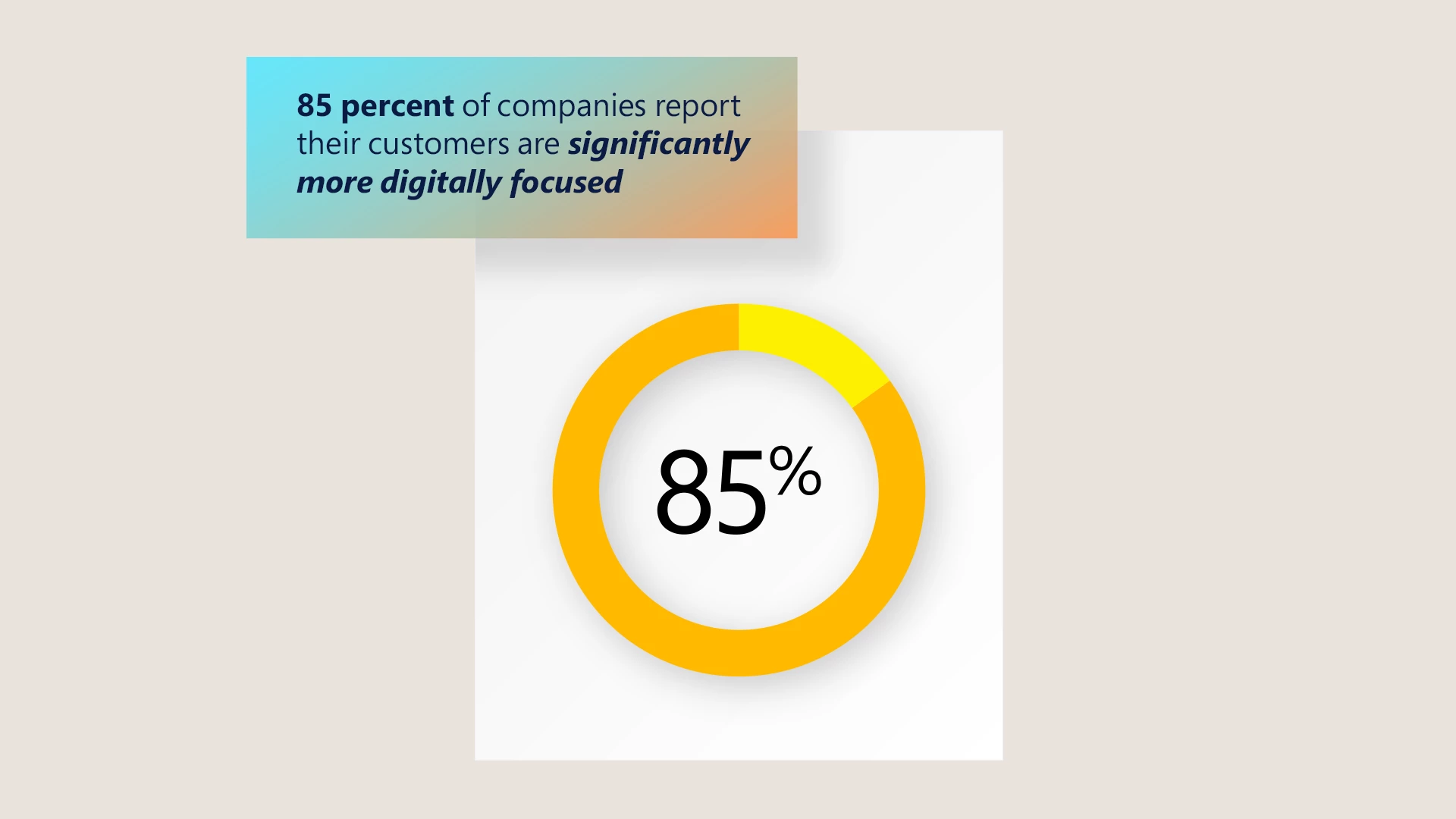
Complexity abounds for customer experience transformation
Complexity is the name of the game in business today. If you’re involved in delivering better customer experiences, you’re likely nodding as you read that lineand we feel your pain. Today’s proliferation of channels through which customers interact with brands provides both opportunities and challenges. We are seeing this interaction via email, text, social media, apps, websites, and in-store communicationsand it can be more than a little overwhelming. The massive influx of data from these many touchpoints has added a level of complexity that we haven’t seen before. Our research shows that working with and properly managing data is easily one of the most difficult challenges companies face, and solving this challenge is of paramount concern.
But why does data add so much complexity? In order to be used effectively, data must be collected, cleaned, analyzed, and maintained in real timesomething that many organizations aren’t yet capable of doing, both from a tech stack standpoint as well as an internal skill set standpoint. Adding to that, organizations are also facing new challenges with the looming elimination of third-party data that’s been relied on to track customers, along with changing privacy regulations. There’s a shift happening, and organizations aren’t ready. In fact, 90 percent of companies in our research study reported that their existing systems for tracking customer journeys need improvement. But the good news is that there are solutions for that.

Harness data and use it more effectively, customer data platforms are the solution
Companies looking to transform their customer experience don’t just need customer data for better customer engagements, they also need real-time data to inform those engagements. That data is of great value to the organization, but in order for it to deliver value, data needs to be centralized, easily accessible, and processed in a single source of truth. That’s where a customer data platform (CDP) comes in and why it’s truly table stakes for organizations today (and not just for marketers).
Best-in-class CDP solutions work to connect the organization as a whole to the data that is amassed so that it can be accessed and utilized by sales teams, marketing teams, customer service teams, commerce teams, and beyond. CDPs are the lifeblood of the organization, housing data, providing visibility as needed, and allowing employees throughout the organization to make data-driven decisions that serve up the very best in customer experiences across every touchpoint.
That’s where the right technology solutions can be game-changers. Real-time, actionable insights into customer experience are most likely to materialize from a CDP that centralizes user data and makes it available to everyone who engages with the customer journey. As the amount of data available has increased exponentially, the challenge becomes how to collect data in a manner that both enables actionable analysis but also protects customer trust.

Microsoft Dynamics 365 Customer Insights
Microsoft provides an enterprise-leading customer data platform.
Ensuring customer trust and privacy to improve customer experience
Let’s talk about the roles that trust and privacy play in the overall customer experience. The collection and analysis of customer data is central to improving customer experience, but mounting privacy concerns surrounding data can threaten customers’ trust in the companies they engage with. Our research shows that while the speed of digitization and the necessity to respond with new solutions has led more than three quarters of companies to implement new technologies or programs, those technologies and programs might not be completely secure. A solid 51 percent of respondents in our study acknowledge they’ve experienced at least one customer data breach in the prior year, so unified data systems that reduce this risk are highly prized.
Changing regulations surrounding privacy and data protection also provide a consistent challenge. Our research showed that 88 percent of respondents expect to change their customer engagement strategies in order to adapt to future market and regulatory requirements. A CDP can help ensure compliance required by General Data Protection Regulation, California Privacy Rights Act, California Consumer Privacy Act, and other regulations designed to give customers more control over the personal information businesses collect about them. We expect to also see CDPs evolving to address the cookieless future that’s ahead of us and track customer consent as part of the functionality of the CDP.
Top 5 features in successful CDP solutions
As we’ve mentioned previously, our research showed an overwhelming number of companies feel like they don’t have the right tools in place to help them improve their customer experience. They need something betterand they know what they want.
Our study identified the top five most important features in successful customer-facing solutions. These include:
- Integrated AI-based analytics
- AI-based data classification
- The ability to import data from multiple sources
- Connection to social networks
- Real-time actionable insights
Unfortunately, these are the same five areas in which respondents reported their existing customer data tools are lacking. 83 percent of those surveyed report they already use a CDP to provide a centralized source of record, 35 percent say they are still relying on piecemeal solutions that don’t offer real-time access to customer data. In order to effectively use technology to improve the customer experience they’re serving up, CX leaders require substantial improvement in the existing CDP solutions that they’re relying on.
CX leaders need a unified CDP that provides real-time access to customer data, and one that is easily accessible to multiple stakeholders throughout the organization. They also need a tool that ensures regulatory compliance and data privacy, putting customers at ease. This can help facilitate enhanced collaboration, actionable analysis, and the ability to put the insights gained from customer data to immediate use.
By offering a single source of truth for an organization, a unified CDP can enable enhanced collaboration across the entire organization (including sales, service, finance, and research and development) to address every part of the customer experience journey.
Learn more
In the full report, we’ve identified nine key insights that are shaping customer experience needs today, creating a clear roadmap for the future of customer data collection, storage, and analysis. The application of this knowledge stands to benefit companies and customers alike. You can download the full report here.
Looking for a CDP? Learn more about Dynamics 365 Customer Insights, Microsoft’s enterprise-leading customer data platform. Microsoft provides an enterprise-leading customer data platform.
End notes
Source: Nine Key Insights on Customer Data: Marketing Perspective, 2021 Futurum Research in partnership with Microsoft.
The post Microsoft and Futurum research: Discover insights to create experiences that customers love appeared first on Microsoft Dynamics 365 Blog.
Brought to you by Dr. Ware, Microsoft Office 365 Silver Partner, Charleston SC.

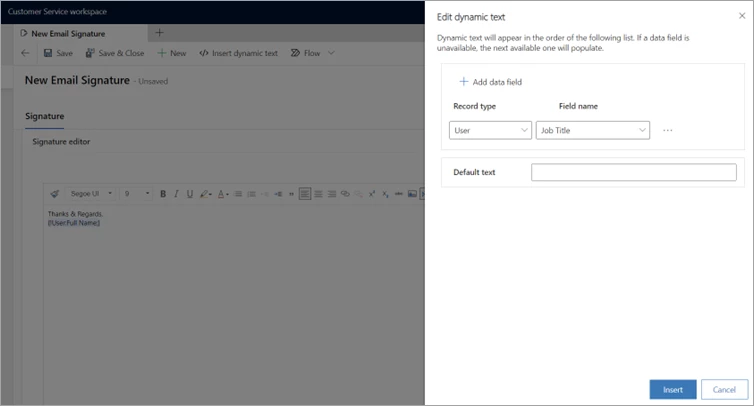
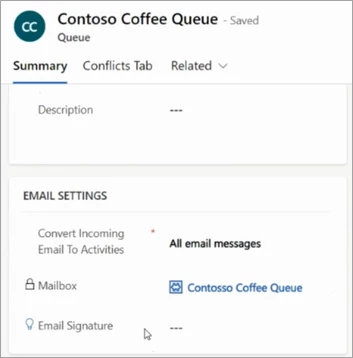
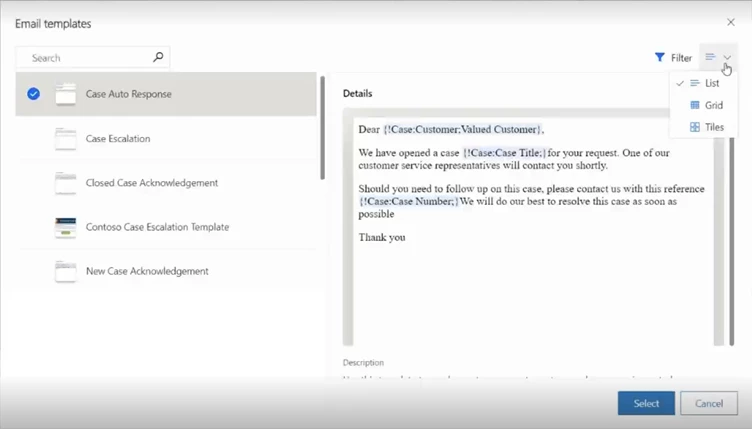

Recent Comments