Get it now in our marketplace
|
|---|
 |
AI Assist: Aisera’s AI Assist supports service desk teams through ticket automation, classifying and routing tickets and cases to reduce bounce rates and improve resolution times. AI Assist can also recommend similar tickets and cases, knowledge articles, and next-best actions. |
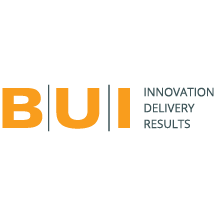 |
BUI Cyber MXDR: BUI’s Cyber MXDR service runs on Microsoft security technology and delivers compliance reporting; monitoring for databases, infrastructure, and access; and real-time threat hunting for your IT security landscape. It’s enriched with BUI playbooks and analytics, custom dashboards, and integrations.
|
 |
Chrome OS Change Password Notifier: Support the synchronization of your users’ Chrome OS passwords with their Azure Active Directory passwords. Whenever a user’s Azure Active Directory password is changed, Change Password Notifier informs Chrome OS and triggers an online sign-in if SAML single sign-on password synchronization is activated. |
 |
CloudPilot – Application Assessment: Through static code analysis, configuration data, and development team interaction, CloudPilot provides comprehensive reports on scanned applications and their readiness to migrate to cloud environments.
|
 |
Consul on Red Hat Enterprise Linux 9.1: This offer from AskforCloud provides HashiCorp Consul on Red Hat Enterprise Linux 9.1. HashiCorp Consul is an open-source tool for solving networking and security challenges pertaining to microservices and cloud infrastructure.
|
 |
Cosmo Tech Simulation and Bonsai: Cosmo Tech’s 360-degree simulation digital twin platform can predict the possible futures of an organization, facilitating decision-making and solving complex industrial problems. Build resilience to future events by running what-if and how-to scenarios.
|
 |
DMZedge Server NextGen Cloud Edition (PAYG): DMZedge from South River Technologies is a cross-platform reverse proxy server that offers a multi-layered security solution when combined with Cornerstone MFT Server. DMZedge lives outside the corporate firewall, serving as a proxy between authorized end users on the internet and the internal network.
|
 |
Docker CE on CentOS Stream 8 Minimal: This offer from Art Group provides Docker Community Edition on a minimal installation of CentOS Stream 8. Docker CE is an open-source containerization platform that simplifies the distribution and deployment of your applications.
|
 |
ESG Fusion by ERM: ESG Fusion from Environmental Resources Management is an AI-enabled service that provides environmental, social, and governance due diligence and screening to help investment professionals make better decisions. ESG Fusion evaluates more than a dozen factors to provide a comprehensive assessment of a company’s ESG risks and opportunities.
|
 |
Fly (SaaS) for Microsoft 365 Tenant-to-Tenant Migration: Easily move, migrate, or consolidate content between different Microsoft 365 tenants with Fly from AvePoint. Use Fly to quickly respond to mergers, acquisitions, divestitures, or other Microsoft 365 tenant restructuring needs.
|
 |
Harbor, Packaged by Bitnami: This offer from Bitnami provides an image of Harbor on a ready-to-run virtual machine. Harbor is an open-source registry to store, sign, and scan content. It adds security, identity, and management functionalities to the open-source Docker distribution.
|
 |
Hyper-V Server 2019 on Azure: This offer from Ntegral provides Hyper-V Server 2019 on a Microsoft Azure virtual machine. With Hyper-V running on Azure, you can replicate Hyper-V virtual machines running on-premises, serving as a disaster recovery and backup solution.
|
 |
InsecureWeb Dark Web Monitoring: InsecureWeb can protect your company and clients from cyberattacks and ensure your business data isn’t being distributed on the dark web. InsecureWeb monitors activity happening on hidden websites, in chat rooms, and via peer-to-peer networks, watching for relevant information and indicators of ongoing or future attacks.
|
 |
Intel NLP Workflow for Azure Machine Learning Platform: This contained environment from Intel provides natural language processing (NLP) training and inferencing using Intel’s optimized software. Users can count on easy-to-use APIs to perform end-to-end NLP training, inferencing, and deployment.
|
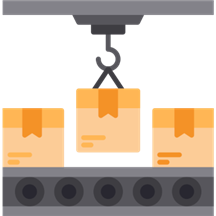 |
Job Scheduling Sample v1: This sample brain and simulator for the Bonsai machine learning platform lets you teach an AI to schedule jobs intelligently for a small production line using a FlexSim model. The simulator is a model (sometimes called a digital twin) of a small sheet-metal production line.
|
 |
Kotlin on Red Hat Enterprise Linux 7: This offer from AskforCloud provides Kotlin on Red Hat Enterprise Linux 7. Kotlin is an open-source statically typed programming language that targets the Java Virtual Machine, along with Android and JavaScript. Kotlin provides many ways to reuse code between multiple platforms for productive programming.
|
 |
Kotlin on Red Hat Enterprise Linux 9: This offer from AskforCloud provides Kotlin on Red Hat Enterprise Linux 9. Kotlin is an open-source statically typed programming language that targets the Java Virtual Machine, along with Android and JavaScript. Kotlin provides many ways to reuse code between multiple platforms for productive programming.
|
 |
Kotlin Programming Language on Debian 10: This offer from AskforCloud provides Kotlin on Debian 10. Kotlin is an open-source statically typed programming language that targets the Java Virtual Machine, along with Android and JavaScript. Kotlin provides many ways to reuse code between multiple platforms for productive programming.
|
 |
Kotlin Programming Language on Debian 11: This offer from AskforCloud provides Kotlin on Debian 11. Kotlin is an open-source statically typed programming language that targets the Java Virtual Machine, along with Android and JavaScript. Kotlin provides many ways to reuse code between multiple platforms for productive programming.
|
 |
Kotlin Programming Language on Ubuntu Server 18.04 LTS: This offer from AskforCloud provides Kotlin on Ubuntu Server 18.04 LTS. Kotlin is an open-source statically typed programming language that targets the Java Virtual Machine, along with Android and JavaScript. Kotlin provides many ways to reuse code between multiple platforms for productive programming.
|
 |
Kotlin Programming Language on Ubuntu Server 20.04 LTS: This offer from AskforCloud provides Kotlin on Ubuntu Server 20.04 LTS. Kotlin is an open-source statically typed programming language that targets the Java Virtual Machine, along with Android and JavaScript. Kotlin provides many ways to reuse code between multiple platforms for productive programming.
|
 |
Kotlin Programming Language on Ubuntu Server 22.04 LTS: This offer from AskforCloud provides Kotlin on Ubuntu Server 22.04 LTS. Kotlin is an open-source statically typed programming language that targets the Java Virtual Machine, along with Android and JavaScript. Kotlin provides many ways to reuse code between multiple platforms for productive programming.
|
 |
ME Applications Manager – 500 Monitors (No Add-Ons): ManageEngine Applications Manager is an integrated application and server performance monitoring solution that helps organizations ensure high availability and optimal performance of their business-critical applications.
|
 |
NVIDIA RTX Virtual Workstation – RHEL 9: This image from NVIDIA with RTX Virtual Workstation software enables customers to spin up a virtual machine in minutes. Easily configure an NVIDIA GPU-powered instance with the vCPU, memory, and storage you need without having to purchase any physical hardware.
|
 |
NVIDIA RTX Virtual Workstation – Windows Server 2022: This image from NVIDIA with RTX Virtual Workstation software enables customers to easily spin up a virtual machine in minutes. Easily configure an NVIDIA GPU-powered instance with the vCPU, memory, and storage you need without having to purchase any physical hardware.
|
 |
Packer on Red Hat Enterprise Linux 9.1: This offer from AskforCloud provides Packer on Red Hat Enterprise Linux 9.1. Packer is an open-source tool for creating identical machine images for multiple platforms from a single source template.
|
 |
PostgreSQL by Kockpit: This offer from Kockpit provides an image of PostgreSQL 15 on Ubuntu 20.04.02 LTS. Use the image to launch a virtual machine with a predefined version of Postgres designed for production environments on Microsoft Azure.
|
 |
Product Knowledge Graph Builder: Designed for e-commerce, Product Knowledge Graph Builder from WordLift enriches brands’ content with structured data, making products understandable to search engines and voice assistants. Increase the visibility of your e-commerce products and get rich results from your merchant feeds.
|
 |
Red Hat Enterprise Linux 8.0: This offer from Ntegral provides Red Hat Enterprise Linux 8.0 on a Microsoft Azure virtual machine. Red Hat Enterprise Linux has built-in security features such as Security-Enhanced Linux (SELinux) and mandatory access controls to help you combat intrusions and meet regulatory compliance.
|
 |
Red Hat Enterprise Linux 8.3: This offer from Ntegral provides Red Hat Enterprise Linux 8.3 on a Microsoft Azure virtual machine. Red Hat Enterprise Linux has built-in security features such as Security-Enhanced Linux (SELinux) and mandatory access controls to help you combat intrusions and meet regulatory compliance.
|
 |
Rubrik: Policy-Based Protection for Microsoft 365: With Rubrik, data is always secure and rapidly available in the event of a ransomware attack, accidental deletion, or corruption. Rubrik orchestrates policy-based protection of Microsoft 365 assets. Search and restore operations cover Exchange Online, OneDrive, SharePoint, and Teams.
|
 |
Rust Programming Language on CentOS 8: This offer from AskforCloud provides Rust on CentOS 8. Rust is an open-source programming language that’s fast and memory-efficient. It can power performance-critical services, run on embedded devices, and easily integrate with other languages.
|
 |
Rust Programming Language on CentOS Stream 8: This offer from AskforCloud provides Rust on CentOS Stream 8. Rust is an open-source programming language that’s fast and memory-efficient. It can power performance-critical services, run on embedded devices, and easily integrate with other languages.
|
 |
Rust Programming Language on Debian 10: This offer from AskforCloud provides Rust on Debian 10. Rust is an open-source programming language that’s fast and memory-efficient. It can power performance-critical services, run on embedded devices, and easily integrate with other languages.
|
 |
Rust Programming Language on Debian 11: This offer from AskforCloud provides Rust on Debian 11. Rust is an open-source programming language that’s fast and memory-efficient. It can power performance-critical services, run on embedded devices, and easily integrate with other languages.
|
 |
Rust Programming Language on Ubuntu Server 22.04 LTS: This offer from AskforCloud provides Rust on Ubuntu Server 22.04 LTS. Rust is an open-source programming language that’s fast and memory-efficient. It can power performance-critical services, run on embedded devices, and easily integrate with other languages.
|
 |
Rust Programming Language on Windows Server 2012 R2: This offer from AskforCloud provides Rust on Windows Server 2012 R2. Rust is an open-source programming language that’s fast and memory-efficient. It can power performance-critical services, run on embedded devices, and easily integrate with other languages.
|
 |
Rust Programming Language on Windows Server 2016: This offer from AskforCloud provides Rust on Windows Server 2016. Rust is an open-source programming language that’s fast and memory-efficient. It can power performance-critical services, run on embedded devices, and easily integrate with other languages.
|
 |
Rust Programming Language on Windows Server 2019: This offer from AskforCloud provides Rust on Windows Server 2019. Rust is an open-source programming language that’s fast and memory-efficient. It can power performance-critical services, run on embedded devices, and easily integrate with other languages.
|
 |
Rust Programming Language on Windows Server 2022: This offer from AskforCloud provides Rust on Windows Server 2022. Rust is an open-source programming language that’s fast and memory-efficient. It can power performance-critical services, run on embedded devices, and easily integrate with other languages.
|
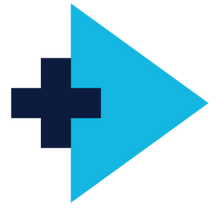 |
Telemedica: Telemedica from High-Tech Systems & Software SRL enables doctors to deliver consultations and review patient information from anywhere at any time. Doctors can access consultation histories, patient-submitted files, chat logs, and recommendations or prescribed treatments.
|
 |
Terraform on Red Hat Enterprise Linux 9.1: This offer from AskforCloud provides Terraform on Red Hat Enterprise Linux 9.1. Terraform is an open-source infrastructure-as-code tool created by HashiCorp. With Terraform, users can efficiently build, change, and version infrastructure.
|
 |
Ubuntu Server 18.04 LTS: This offer from Bansir provides an image of Ubuntu 18.04 LTS (Bionic Beaver) and includes support from Bansir’s team of systems engineers. Ubuntu 18.04 LTS server is lightweight and designed for ease of use, security, and stability.
|
 |
Ubuntu Server 20.04 LTS: This offer from Bansir provides an image of Ubuntu 20.04 LTS (Focal Fossa) and includes support from Bansir’s team of systems engineers. Ubuntu 20.04 LTS server is lightweight and designed for ease of use, security, and stability.
|
 |
Vault on Red Hat Enterprise Linux 9.1: This offer from AskforCloud provides Vault on Red Hat Enterprise Linux 9.1. Vault is an identity-based encryption management system from HashiCorp. Vault helps organizations reduce the risk of breaches and data exposure with security automation and encryption.
|
 |
VenueArc – Venue Booking & Event Management: VenueArc streamlines booking and event management for performing art centers. Its centralized platform, hosted on Microsoft Azure, fosters collaboration between departments and offers round-the-clock availability. A dedicated support team monitors the program and responds to requests at any time.
|
 |
VSFTP on Linux- Red Hat 8.6 Minimal: This offer from Art Group provides VSFTP on a minimal installation of Red Hat Enterprise Linux 8.6. VSFTP is an FTP server for Unix-like systems. In addition to a small system footprint, VSFTP’s advantages include bandwidth throttling and the ability to handle virtual users.
|
 |
VSFTP on Linux- Red Hat 9 Minimal: This offer from Art Group provides VSFTP on a minimal installation of Red Hat Enterprise Linux 9. VSFTP is an FTP server for Unix-like systems. In addition to a small system footprint, VSFTP’s advantages include bandwidth throttling and the ability to handle virtual users.
|
 |
VSFTP on SUSE Linux Enterprise 12 Minimal: This offer from Art Group provides VSFTP on a minimal installation of SUSE Linux Enterprise 12. VSFTP is an FTP server for Unix-like systems. In addition to a small system footprint, VSFTP’s advantages include bandwidth throttling and the ability to handle virtual users.
|
 |
VSFTP on SUSE Linux Enterprise 15 Minimal: This offer from Art Group provides VSFTP on a minimal installation of SUSE Linux Enterprise 15. VSFTP is an FTP server for Unix-like systems. In addition to a small system footprint, VSFTP’s advantages include bandwidth throttling and the ability to handle virtual users.
|
 |
VSFTP on Ubuntu 18.04 Minimal: This offer from Art Group provides VSFTP on a minimal installation of Ubuntu 18.04 LTS (Bionic Beaver). VSFTP is an FTP server for Unix-like systems. In addition to a small system footprint, VSFTP’s advantages include bandwidth throttling and the ability to handle virtual users.
|
 |
VSFTP on Ubuntu 20.04 Minimal: This offer from Art Group provides VSFTP on a minimal installation of Ubuntu 20.04 LTS (Focal Fossa). VSFTP is an FTP server for Unix-like systems. In addition to a small system footprint, VSFTP’s advantages include bandwidth throttling and the ability to handle virtual users.
|
 |
VSFTP on Ubuntu 22.04 Minimal: This offer from Art Group provides VSFTP on a minimal installation of Ubuntu 22.04 LTS (Jammy Jellyfish). VSFTP is an FTP server for Unix-like systems. In addition to a small system footprint, VSFTP’s advantages include bandwidth throttling and the ability to handle virtual users.
|
Go further with workshops, proofs of concept, and implementations
|
|---|
 |
Accelerator for Implementing Data Fabric on Azure: Tiger Analytics will set up Tiger Data Fabric, an accelerator for implementing data lakes and data fabric on Microsoft Azure. Tiger Data Fabric has powerful low-code self-service and governance capabilities at its core, enabling quicker data pipeline setup. |
 |
ACP Smart Monitoring: 1-Day Implementation: ACP will implement a turnkey infrastructure-monitoring solution in your Microsoft Azure environment. To represent your systems visually, ACP uses different workbook designs and gives you the possibility of a detailed system-specific view. This offer is available in German.
|
 |
AI Workshop: 3-Day Proof of Concept: In this workshop from Exadel, functional and technical leaders will learn about state-of-the-art AI, AI building blocks, Azure Cognitive Services, and MLOps with Azure Machine Learning Studio. This will be followed by identifying a use case for a three-day proof of concept of an AI solution.
|
 |
Application Modernization: 4-Week Implementation: After a feasibility assessment and a cost analysis, Nebulan will deploy your company’s applications on Microsoft Azure to give you operational efficiency and intelligent scaling. This offer is available only in Spanish.
|
 |
App of the Future: 1-Week Proof of Concept: In this engagement, Atmosera will conduct a design workshop to uncover key objectives, ideate on solutions, and create a rapid prototype or reference architecture for a new cloud-native app on Microsoft Azure. Accelerate your journey to innovation with a modernized application and data landscape.
|
 |
Azure and OCI: 3-Month Implementation: System Support Co. Ltd.’s one-stop offer for Oracle Database PaaS on Microsoft Azure includes a pre-migration assessment, a proof of concept, a production migration, and post-migration maintenance. This offer is available only in Japanese.
|
 |
Azure Governance and Security: 3-Week Implementation: Using cloud computing and service models, Kuralkan Bilisim will train customers how to efficiently govern cloud resources and implement security configurations. This will include modules concerning Azure management groups, Azure Resource Graph, Azure Policy, Azure Backup, and Azure Blueprints.
|
 |
Azure Landing Zone Implementation: HAFN IT will provide customers with an operational Azure environment that includes basic governance, compliance, security, cost management, and change management features. Based on Terraform from HashiCorp, each Azure landing zone is automated and standardized. This service is available only in German.
|
 |
Azure Managed Services by e& Enterprise Cloud: In this managed service, e& enterprise, formerly known as Etisalat Digital, will take care of your cloud infrastructure while ensuring deployments are secure and meet your regulatory compliance needs. See details for the Standard tier, the Premium tier, and potential add-ons.
|
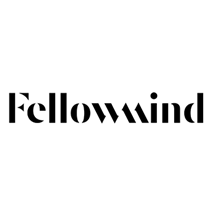 |
Azure Platform: 4-Week Implementation: Fellowmind Enterprise Scale enables automated deployment of Azure through Infrastructure-as-Code methods. In this way, Fellowmind can provide a fast track to Azure. The implementation, based on Microsoft best practices, will be validated with customers.
|
 |
Azure Virtual Desktop: 1-Month Proof of Concept: Hitachi will deliver a proof of concept of Azure Virtual Desktop so you can work remotely, scale out quickly, ensure security with multi-factor authentication and data removal control, and use geographically distant regions to safeguard against disaster. This offer is available only in Japanese.
|
 |
Business Process Validation Framework: 5-Week Implementation: Insight will identify core business processes and associated data requirements for your company, then make recommendations for deploying a new business process validation framework on a modern Azure data platform. The aim is to fast-track the creation and maintenance of business process rules and to provide repeatability for future use cases.
|
 |
Connected Products: 6-Hour Workshop: In this workshop concerning IoT products and the changing manufacturing landscape, Cluster Reply will understand your company’s situation, determine how to connect your products, present the advantages of Microsoft Azure, and define a plan for your IoT journey.
|
 |
Defend Against Threats with SIEM Plus XDR: Improve your security posture and uncover risks with BJSS Limited’s cybersecurity workshop. BJSS will inspect your Microsoft 365 cloud and on-premises environments across email, identity, and data, then help you build a business case for a production deployment of Microsoft Sentinel.
|
 |
IoT Discovery Workshop for Azure IoT: This workshop from NTT DATA Business Solutions AG will enable you to harness the potential of the Internet of Things and to define a digital strategy. Learn how to connect devices, how to make the best use of Azure IoT, and how to analyze and evaluate acquired data.
|
 |
Microsoft Purview: 4-Week Proof of Concept: Verne Technology Group will deliver a proof of concept of Microsoft Purview so you can monitor and control your organization’s data on a large scale and derive greater value from it. This offer is available only in Spanish.
|
 |
SAP on Azure Managed Service (4 Weeks): Professionals from Orange Business Services will support you in deploying, migrating, and maintaining SAP applications in a Microsoft Azure environment. Stay focused on your core business and innovate faster with native Azure functionalities and the expertise of Orange Business Services.
|
 |
Services for Prisma Cloud CWP Optimization: Palo Alto Networks will optimize Prisma Cloud workflows, processes, and playbooks within your Microsoft Azure environment. Prisma Cloud offers comprehensive cloud workload protection for virtual machines, containers, Kubernetes apps, serverless functions, and more.
|
 |
waterunderground by InTTrust: 6-Month Implementation: In this engagement, InTTrust will implement its waterunderground sustainability solution, which uses Azure and IoT technologies to monitor quality and quantity trends for underground water. waterunderground also tracks indications of unusual over-pumping and alerts you to water quality changes.
|
 |
Workshop: Innovate with Azure AI and Cloud Scale: Talent Business Solutions can support your company’s digital transformation initiatives. In this workshop, Talent Business Solutions will identify areas for innovation using Microsoft AI and cloud solutions. This offer is available only in French.
|
Contact our partners
|
|---|
Accenture Cloud Foundations Framework for Azure |
Advanced Azure Visibility: 2-Week Implementation
|
Akinon Commerce: B2C and B2B
|
AL_ACS: Adapter for Azure Blob Storage and SAP
|
Application Innovation Engagement: 4-Week Assessment
|
Apporto Secure Virtual Desktops
|
Azure Cost Optimization: 3-Week Assessment
|
Azure Sentinel Onboarding: 5-Day Assessment
|
Azure VMware Solution: 2-Hour Briefing
|
Azure VMWare Solution Migration
|
Barracuda Managed Firewall
|
Campaign Manager Service Platform
|
Cloud Email Migration Service
|
Creating a Central Customer Database: 1-Hour Briefing
|
Discovery for Azure Cloud: 4-Week Assessment
|
DocuSense
|
Elitmind Smart Audit Platform
|
Ethics & Compliance
|
EY Application Threat Detection and Response for SAP
|
EY Security Baseline Definition
|
EY Space for Earth
|
GS Retail CX Solution
|
GUI on Debian 10
|
GUI on Debian 11
|
Habu
|
Help Desk from Palladsys
|
idbox Digital Onboarding
|
IMPACT – Planning & Reporting
|
Info-Tech Leave Software
|
Info-Tech Payroll Software
|
Innovation Jumpstart: 6-Week App Transformation
|
Jet Analytics for Dynamics 365
|
JioThings Smart Sub-Metering
|
Kairos365FSM
|
Managed Azure Professional Plan: 4-Week Implementation
|
MapmyIndia Mappls API Suite
|
Matrix Products: 1-Day Assessment
|
Mining Analytics: 3-Week Assessment
|
Qualify Video QC
|
QuasarDB Community Edition
|
rt360 Governance, Risk & Compliance Product Suite
|
Rx Connect
|
Rx Edit
|
Server Cloud Management
|
ShopSphere Insights
|
Smart Public Area Solution
|
Smart Shopping Mall Solution
|
SoMAX: 12-Month Subscription
|
Storya: Content Automation for Digital Signage
|
TCO Assessment for Azure VMware Services
|
Telestream Cloud Transform
|
The Reporting Hub
|
Timed Text Speech
|
TimeFleX Solutions: Desk Sharing
|
Timeqode: BPM Platform
|
Valeri (Social Media Analytics)
|
VergeLink | IoT-Connectivity for Machine Builders
|
Wipro Intelligent Volume Optimization and Risk (IVOR)
|
Work Force Analytics
|
Workshop: Better AI with Enterprise CDP |
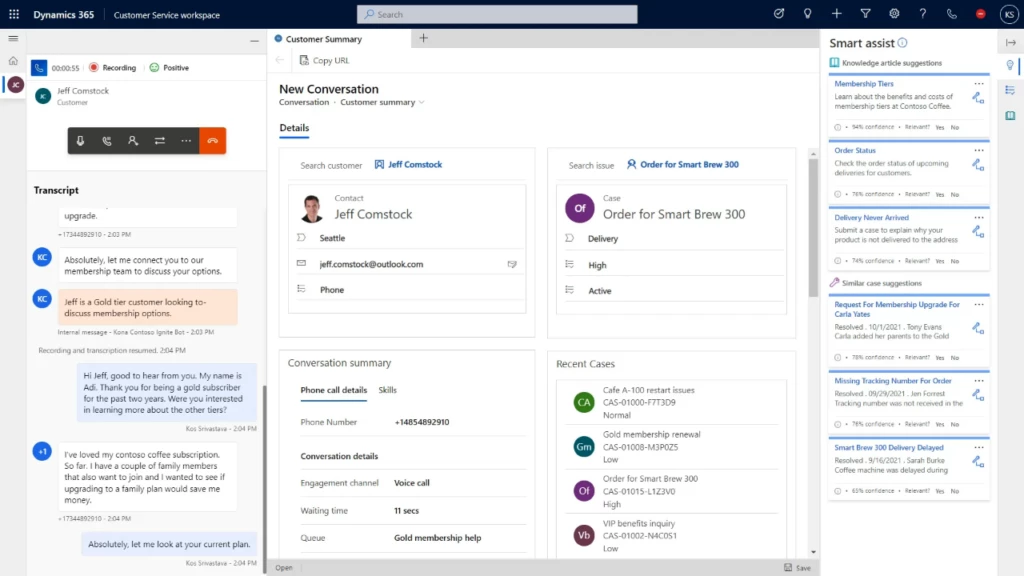
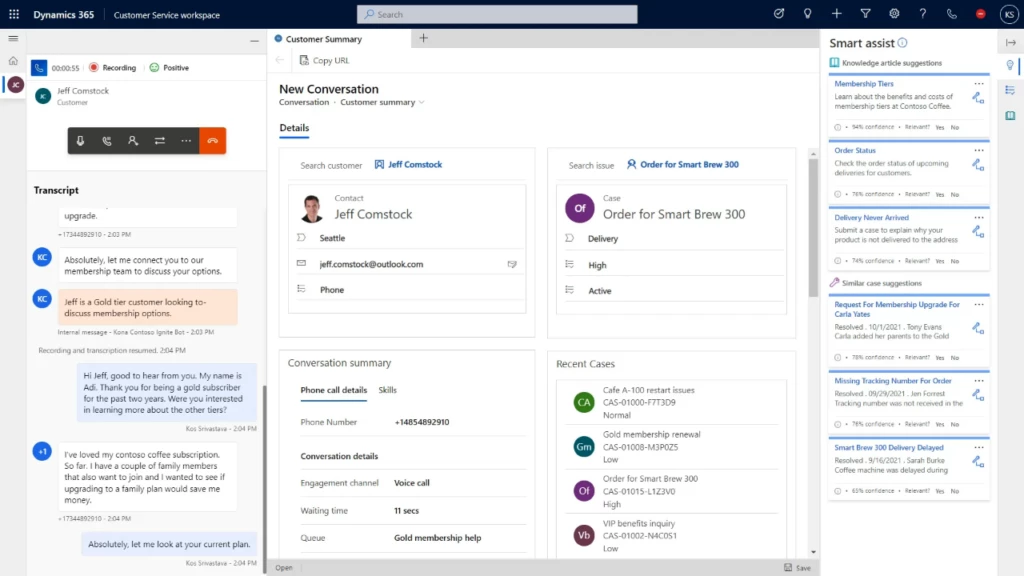

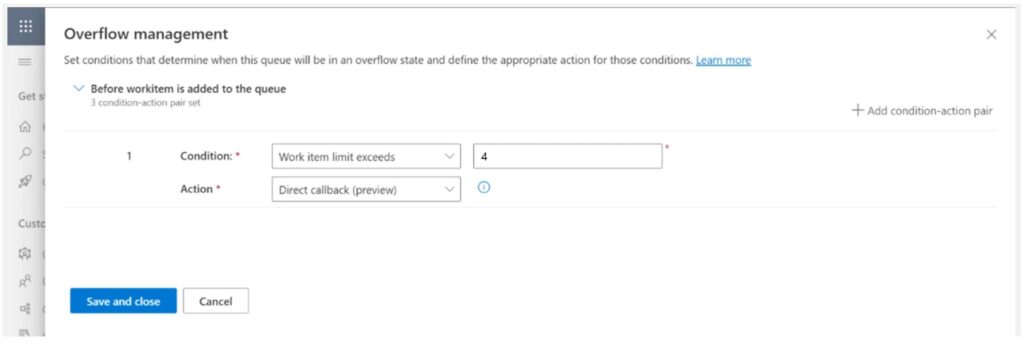
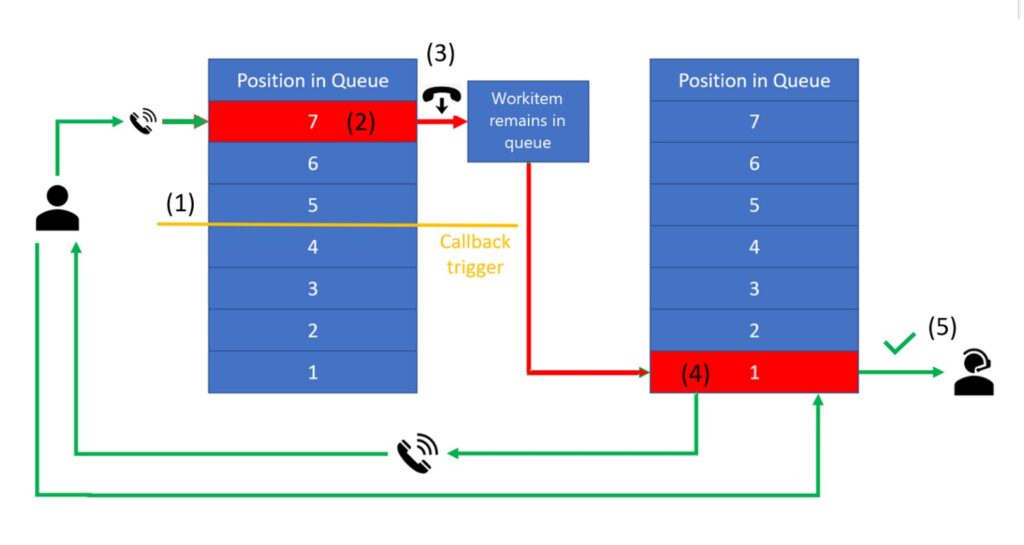

Recent Comments