This article is contributed. See the original author and article here.
Visualizations & Workbooks are a key component of the App Insights experience. They enable customers to monitor performance / failure trends & debug issues as they occur.
While performance data is critical to understanding the health of your application by itself it lacks the full context to help you understand why performance issues may be happening. Release Annotations are a simple way to add context & quantify the impact of an Azure DevOps release on your metrics.
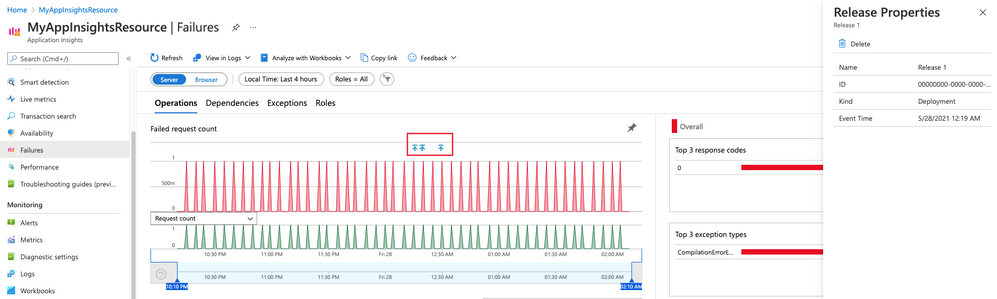
Annotations can be automatically created by the Azure Pipelines build system. You can also create annotations to flag any event you like by creating them from PowerShell.
If your subscription has an Application Insights resource linked to it and you use one of the following deployment tasks, then you don’t need to configure anything else.
| Task code | Task name | Versions |
|---|---|---|
| AzureAppServiceSettings | Azure App Service Settings | Any |
| AzureRmWebAppDeployment | Azure App Service deploy | V3 and above |
| AzureFunctionApp | Azure Functions | Any |
| AzureFunctionAppContainer | Azure Functions for container | Any |
| AzureWebAppContainer | Azure Web App for Containers | Any |
| AzureWebApp | Azure Web App | Any |
You can also write custom annotations by using an inline PowerShell script.
Release annotations are a feature of the cloud-based Azure Pipelines service of Azure DevOps & only available for Azure DevOps repos today.
If you’re using the App Insights release task today please delete it & switch to the new implementation.
Learn more:
Release Annotations documentation
Brought to you by Dr. Ware, Microsoft Office 365 Silver Partner, Charleston SC.


Recent Comments