This article is contributed. See the original author and article here.
Last week the Azure VMware Solution Learn Path launched on Microsoft Learn! This path provides over 2 hours of free, guided learning on the basics of Azure VMware Solution, how to deploy the service, connect on-premises VMware environments to Azure, and finally how to migrate VM workloads.
Azure VMware Solution is a VMware verified offering, which provides enterprise customers private clouds containing vSphere clusters running on dedicated bare metal Azure infrastructure. Azure VMware Solution allows VMware-based workloads to be seamlessly moved from on-premises datacenters to Azure, while managing these environments with the same tools as on-premises workloads.

Since the general availability launch of Azure VMware Solution, more and more customers have gravitated toward the solution as a way to speed up digital transformation. There are a variety of different migration drivers and events which determine what path a customer embarks upon related to cloud adoption. Over the past year especially, organizations rose to new challenges, which included distributed or remote workforces. The increased need for business continuity, remote access, elasticity, scale, and innovation met the challenge of legacy infrastructure, potential platform or software incompatibilities, and compliance requirements. In a time where speed and simplicity are critical, Azure VMware Solution provided organizations with a fast path to cloud. Customers could retain longstanding VMware investments, skills, and tools, all the while continuing to accelerate a migration into Azure.
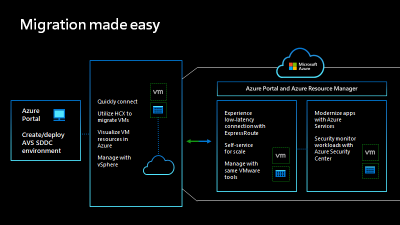
The new Microsoft Learn path will help customers embrace the service and build necessary skills to deploy, connect, and migrate on-premises workloads.

To learn more, watch the Azure Friday video which talks about how customers can natively run VMware workloads on Azure VMware Solution.
Brought to you by Dr. Ware, Microsoft Office 365 Silver Partner, Charleston SC.


Recent Comments