This article is contributed. See the original author and article here.
Introducing the Mentorship Activity Report
Interested in earning the Most Valuable Mentor designation? Enhance your application by including your community mentorship Activity Report.
Time and time again we hear that measuring the impact of mentorship is a challenge and often does not include a full overview of the experiences of both the mentor and the mentee. And since we believe that both the mentor and mentee are impacted when mentorship is done right and now, we have an activity report that highlights the metrics that matter.
The activity report includes the number of mentorships you have participated in as well as the feedback from your mentors and mentees. This gives you a 360 view of how you have helped develop yourself and others.
Check your report out now – it can be accessed from your mentorship and profile pages.
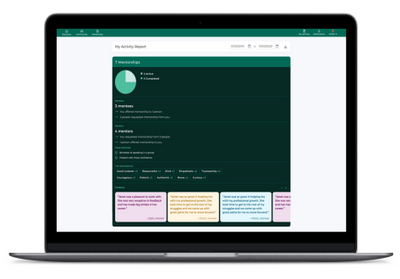
As always you can continue to use the Teams App, desktop, or mobile versions as well. The login instructions are outlined below.
1) Teams App
Instructions:
Step 1: Sign up for Microsoft’s Humans of IT Community
Step 2: Click the ‘apps’ button in the bottom left side of the Teams navigation & search for Tribute, then select add.
Step 3: Use your HoIT login credentials to login to the Community Mentors App. Note: In the field that says “Enter Your Organization Name”, please fill in “Microsoft Humans of IT”.
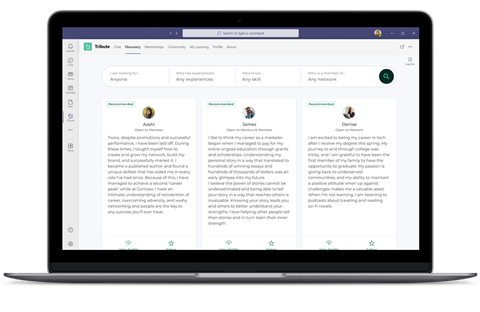
2) Desktop Version
Instructions:
Step 1: Sign up for Microsoft’s Humans of IT Community
Step 2: Visit site for Desktop version: https://aka.ms/CMPdesktop
Step 3: Use your HoIT login credentials to login to the Community Mentors App. Note: In the field that says “Enter Your Organization Name”, please fill in “Microsoft Humans of IT”.
3) Mobile Application
Click to download on iOS and Android, or simply scan the QR codes below!
Important Note: Make sure you’re on the latest version to get access to all the newest features. The latest version is 3.1.
Instructions:
Step 1: Sign up for Microsoft’s Humans of IT Community
Step 2: Download app
Step 3: Use your HoIT login credentials to login to the Community Mentors App. Note: In the field that says “Enter Your Organization Name”, please fill in “Microsoft Humans of IT”.
Scan these QR codes to get the direct link to download our Community Mentors mobile app
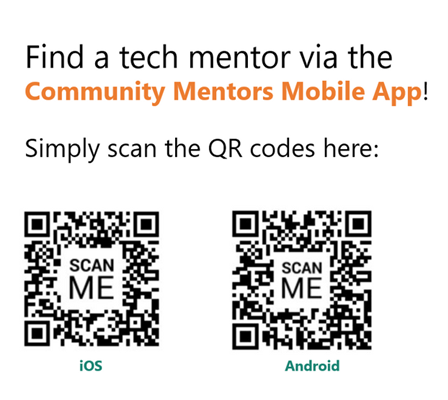
Thanks everyone for your interest in the Community Mentors Program! As you know, a big part about mentorship is about the fit – that is why we’ve launched the Community Mentors mobile app so that you’re in the driver’s seat of your own mentorship journey.
Become a mentor/mentee on our Community Mentors app today!
- Go to https://aka.ms/communitymentors and download our mentorship app.
- Watch our newly released Community Mentors App: Walkthrough Demo
- Once you’re in the app, explore new featured stories, mentorship enhancements, reactions, and notifications.
We hope that you enjoy exploring these new features!
Happy Mentoring!
#HumansofIT
#TechforGood
#CommunityMentors
Brought to you by Dr. Ware, Microsoft Office 365 Silver Partner, Charleston SC.


Recent Comments