This article is contributed. See the original author and article here.
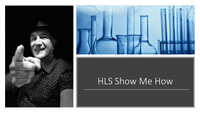
In this HLS Show Me How video I demonstrate how to link in the 360’ Virtual Tour into SharePoint navigation as well as bring it directly into Microsoft Teams.
Resources:
- Add a SharePoint page or list to a channel in Teams
- Embedding modern SharePoint pages in Microsoft Teams as personal apps
- Embed SharePoint modern sites & pages into Microsoft Teams with App Studio
360′ Virtual Tours 2 Part Series:
Thanks for visiting – Michael Gannotti LinkedIn | Twitter | Facebook | Instagram
Michael Gannotti
Brought to you by Dr. Ware, Microsoft Office 365 Silver Partner, Charleston SC.


Recent Comments