Enterprise resource planning (ERP) platforms were designed to help integrate the fragmented processes that comprise the operation of a large enterprise. But the way we do business keeps fundamentally changing. New business models disrupt the way companies sell products and services, blurring industry lines and transforming customer experiences.
Business complexity continues to intensify, and the rise of data as a driver of business—plus the attendant proliferation of data streams—means reaping the full promise of comprehensive ERP platforms can still be elusive.
In fact, according to a Gartner® Research report, “by 2027, less than 30% of customers who adopted new solutions from ERP platform mega-vendors will have proven their original adoption business case.”1
The arrival of generative AI brings hope of renewed promise. AI is elevating performance and creating advantages for those who understand how to apply it to data-centric systems like ERP platforms. By 2027, according to the same Gartner report, at least 50 percent of ERP systems with AI-enabled features will be enabled through generative AI capabilities.1
People often think of generative AI as a tool to automate routine tasks, but its capabilities are so much broader. Improved decision-making is an area where AI becomes a valuable tool. In fact, a report from the market research firm IDC found that, by mid-2024, 30% of global organizations will take advantage of human-like interfaces in their enterprise applications to gain more insights quickly, improving decision velocity.2
While AI can inform and enhance any number of operations across an enterprise, it’s worth looking at some specific processes in detail to see how much AI can elevate ERP solutions. Learn more about current trends in ERP platform modernization in the age of generative AI in this webinar.
How AI creates a better plan-to-produce process
Most manufacturing firms implement a plan for how they will schedule production runs to meet materials capacity, deliver quality products on time, and maintain cost-effectiveness.
Sometimes, though, this plan-to-produce process becomes an accretion of good ideas at the time, a fragmented assemblage of tools and strategies trying to work together to paint the big picture of what’s happening on the production floor. This can lead to quality control issues, and manpower and equipment shortages that fail to meet production surges, or inaccurate forecasts that waste resources or leave customers high and dry—among other issues.
Generative AI integrated with a robust ERP system can aggregate data from across an enterprise—even data residing in multiple clouds—in real time, so managers have a clear picture of the state of play at any given moment, allowing them to reduce lead times necessary to plan or alter production runs.
The complicated interdependence of tasks on a manufacturing floor—for example, Part A must be installed before Part B can be attached—is a perfect puzzle for AI to help solve. The predictive analytics capacity of generative AI allows it to better forecast demand and synch production with supplies, and then optimize timing to match resource availability with manpower. AI can also forecast and build scenarios for supply chain disruption or changes in demand.
Whether a manufacturer needs to increase production volume to meet increasing demand or build whole new facilities, AI excels at building scalable networks, finding efficiencies, and reducing costly interventions.
Learn more about how Copilot in Microsoft Dynamics 365 Supply Chain Management and other applications optimize the plan-to-produce process.
Optimizing the procure-to-pay process
Another process most large organizations seek to optimize is the integration of procurement with accounts payable. When you need to spend the money, it’s good to know that you have the money. IDC reports that, by mid-2025, 70% of global businesses will use embedded financing to collect and make payments.2
More than most industries, healthcare organizations must reckon with a complex field of myriad payers, purchasers, and suppliers. Healthcare organizations face layers of challenging regulatory compliance and the need to control ever-rising costs. Many organizations in this field still rely on antiquated, paper-based invoicing and payables.
Fragmented processes and siloed data make regulatory issues more fraught, while also increasing attack surfaces to create security risks. AI can remove complexities by integrating processes in one ERP platform, helping to reduce vulnerabilities. By mapping operations to standards, AI supports compliance efforts, efficiently creating the audit trails and tedious reports that often take staff hours to produce.
AI streamlines procurement, reducing the potential for human error present when ordering supplies and equipment from a diverse range of providers. It tracks expenses to help control costs, providing easily accessible price information about competing products and services so the organization can continually find cost efficiencies.
An ERP solution enhanced with AI allows planners to automate the maintenance of inventory with both real-time and predictive information, reducing the risk of stockouts or overstock situations and more effectively communicating with suppliers.
Quicker quote-to-cash with personalization and automation
AI integrates and improves the sales, finance, and supply elements of an ERP platform by increasing automation in negotiations, contract lifecycles, production, order management, billing, and delivery. For businesses with retail components, making the quote-to-cash cycle faster and more accurate creates efficiencies—which can help keep customers happier.
Automating price and quote information speeds up the resolution of even highly complex deals. The same is true once a quote is accepted—an accurate, automatically generated proposal follows immediately. AI-generated purchase orders and invoices free sellers to spend more time interacting with customers and accounting teams to focus on tasks that increase the organization’s productivity.
AI’s predictive analytics ensure on-time delivery of products but also allow firms to quickly identify current and future trends and make data-driven decisions about ordering and pricing. Automating invoicing tracks payments accurately and creates a real-time picture of cash flow. AI can continually improve cash flow forecasts by comparing projections with results and adjusting from the outcomes over time. And analytics enabled by AI offer suggestions for improving sales performance and strategic decisions.
Learn more about how Copilot for Microsoft Dynamics 365 Finance optimizes the quote-to-cash and other retail business processes.
Get more from your business data with AI-enabled ERP processes
Across the organization, optimizing finance and supply chains can create a connected enterprise that allows enterprises to infuse AI, automation, and analytics into ERP processes. Today, companies can confidently move to the cloud with AI-powered ERP solutions, modernize business processes, and unlock the agility needed to lead the way in today’s rapidly evolving marketplace.
A recent Forrester Research study interviewed IT leaders and professionals who had experience using Microsoft Dynamics 365 ERP software.3 Forrester aggregated the interviewees’ experiences and combined the results into a single composite organization that has 5,000 employees and generates USD1 billion in annual revenue. Forrester found that, over a three-year period, the value added to the composite included:
- USD1.2 million in increased profitability from real-time visibility and enhanced decision-making.
- USD8.9 million in increased productivity from unified data access, streamlined processes, automated workflows, and other gained efficiencies.
- USD3.9 million in reduced infrastructure and IT operations spend from cloud migration.
- USD8.9 million in productivity improvements in finance/accounting, supply chain/logistics, and other personnel.
The study estimated a net present value of USD8.1 million and an ROI of 106%, as well as additional benefits like an improved cybersecurity posture and enhanced employee experiences. The composite organization would pay back its investment in Microsoft Dynamics 365 ERP software in 17 months.
Microsoft Dynamics 365 ERP software
Learn more about the total economic impact of Microsoft Dynamics 365 ERP software
AI-enabled ERP platforms allow you to protect, connect, and get more from your business data while gaining security. With the right ERP solution, you can scale globally to drive business expansion and environmental, social, and governance (ESG) while ensuring regulatory compliance, supercharging productivity, and realizing the business impacts of generative AI even faster.
Microsoft Dynamics 365 Virtual Training Day
Join us at a Microsoft Dynamics 365 Virtual Training Day to gain the skills needed to help your organization sell, service, and deliver on the customer expectations of tomorrow. Register for free, in-depth training events, where you’ll uncover new efficiencies of scale, discover smarter connections, and utilize built-in intelligence for deeper insights into your business.
Sources
1 Predicts 2024: ERP Evolves Planning With Automation and AI, Denis Torii, Gartner Research, April 5, 2024
2 IDC FutureScape: Worldwide Intelligent ERP 2024 Predictions, doc #US51300923, October 2023
3 The Total Economic Impact™ Of Microsoft Dynamics 365 ERP, Cost Savings And Business Benefits Enabled By Dynamics 365 ERP, a Forrester Total Economic Impact™ Study commissioned By Microsoft, April 2024
GARTNER is a registered trademark and service mark of Gartner, Inc. and/or its affiliates in the U.S. and internationally and is used herein with permission. All rights reserved.
The post Transforming ERP, and the speed of business, with generative AI appeared first on Microsoft Dynamics 365 Blog.
Brought to you by Dr. Ware, Microsoft Office 365 Silver Partner, Charleston SC.

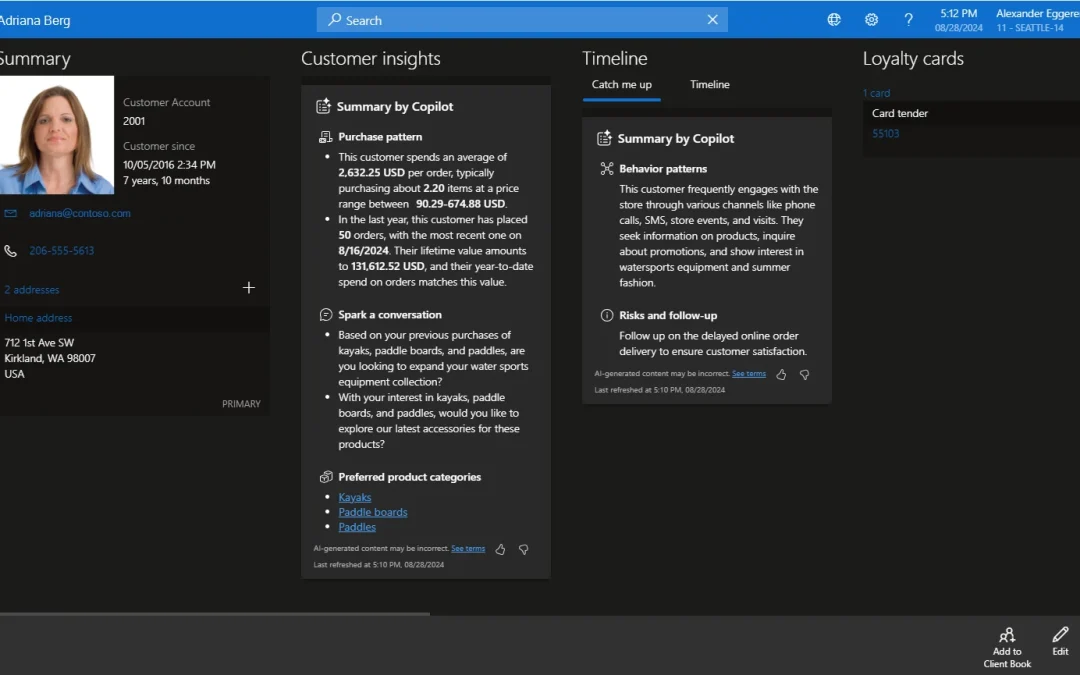
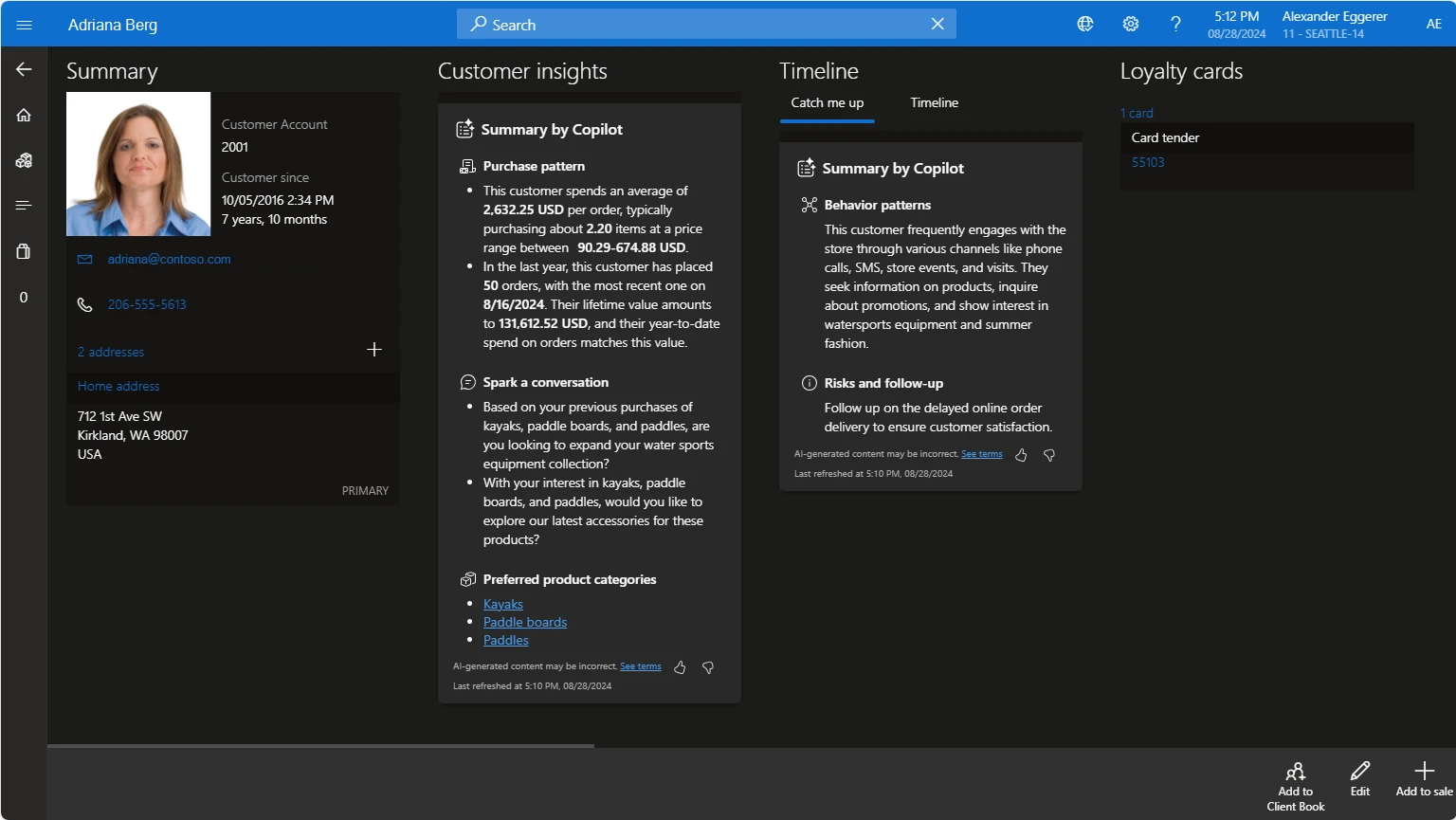
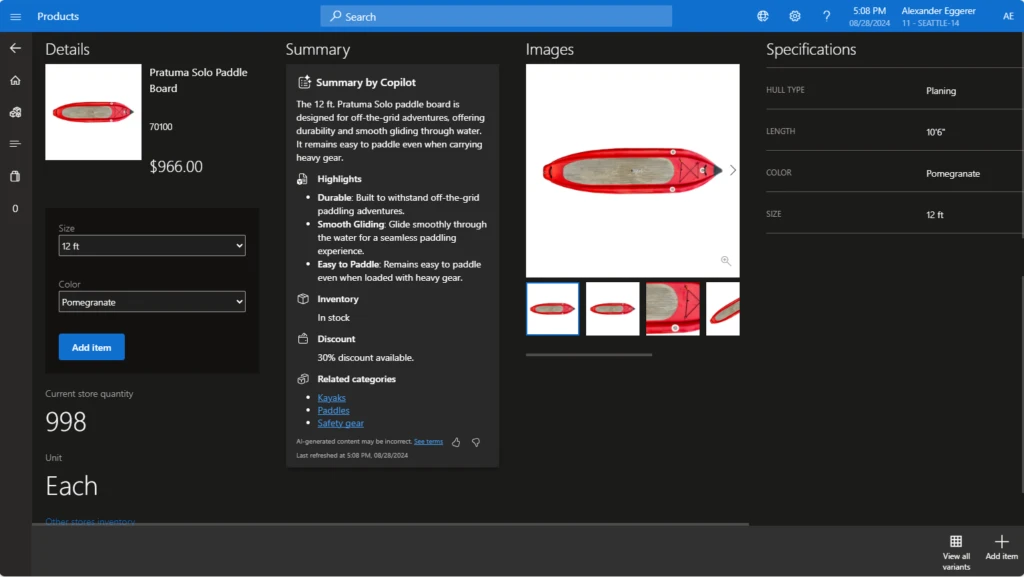
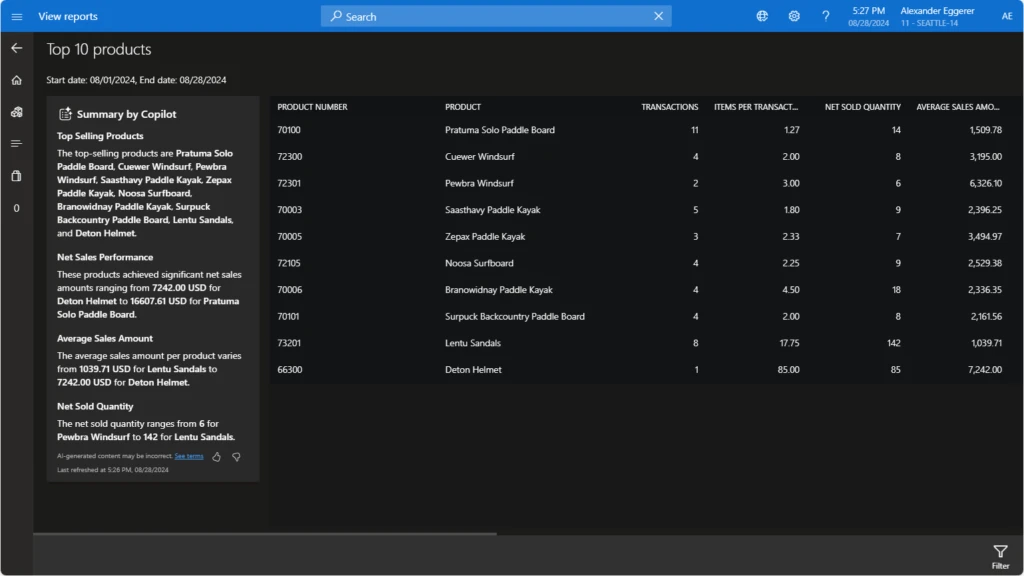
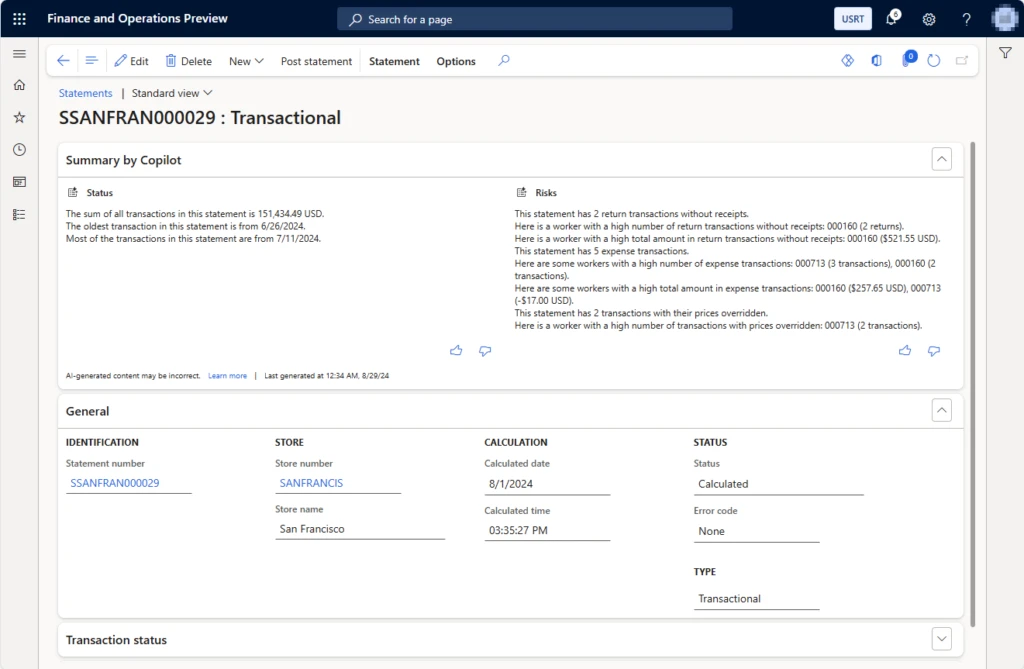
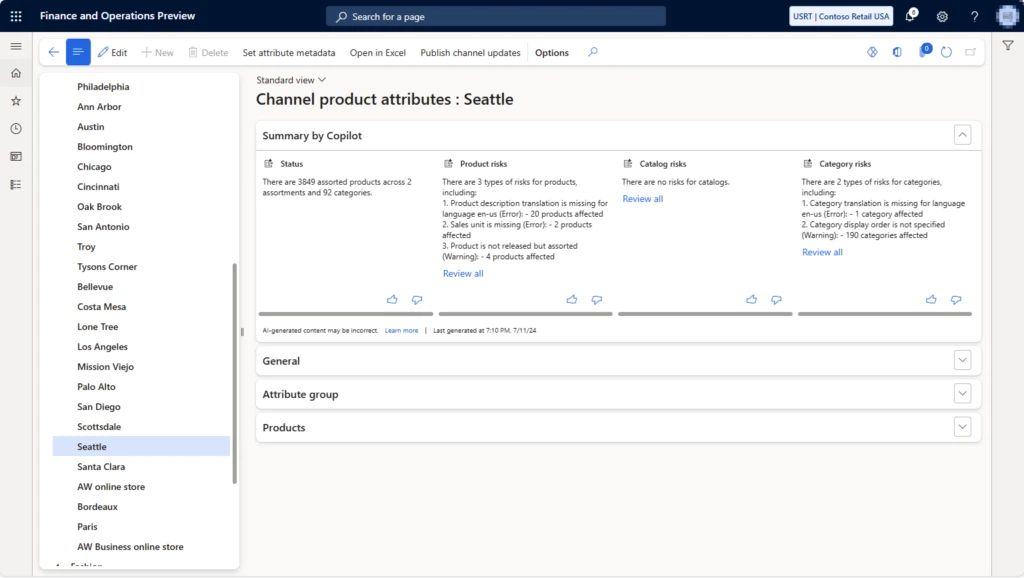


Recent Comments