Scammers are posing as your TV and internet company
This article was originally posted by the FTC. See the original article here.
Brought to you by Dr. Ware, Microsoft Office 365 Silver Partner, Charleston SC.
This article was originally posted by the FTC. See the original article here.
Brought to you by Dr. Ware, Microsoft Office 365 Silver Partner, Charleston SC.

This article is contributed. See the original author and article here.
Accounts Payable teams around the globe spend hours processing invoices that come from different channelsfax, mail, email, handwritten, and electronic data interchange (EDI). The sheer volume of invoices is a difficult burden to overcomeand the number grows exponentially with the number of office locations. Resource-strained finance teams must manually transfer invoice details to the enterprise resource planning (ERP) system. This error-prone process increases finance cycle times, delays closing the books, and prevents timely financial statements. Misplaced invoices and delayed payments cost organizations thousands in lost vendor discounts. Wouldn’t it be great if all that manual work could be automated? With the new invoice capture feature in Microsoft Dynamics 365 Finance, it can.
Invoice capture automates the entire AP invoice-to-pay process using artificial intelligence (AI) and machine learning (ML) technologies called Optical Character Recognition (OCR) and Robotic Process Automation (RPA). With invoice capture, employees scan invoices as they arrive, OCR extracts critical data, and the system matches invoices with purchase orders, identifies exceptions and data errors, and updates financial records. Employees can quickly route coded invoices for approval through workflows that follow rules based on the invoice data and amount.
Invoice capture delivers the following benefits:
Take the first step by downloading our public preview of invoice capture from Microsoft AppSource. Check out the documentation to get started. Then tell us what you think!
The post Automate your Accounts Payable process with invoice capture appeared first on Microsoft Dynamics 365 Blog.
Brought to you by Dr. Ware, Microsoft Office 365 Silver Partner, Charleston SC.
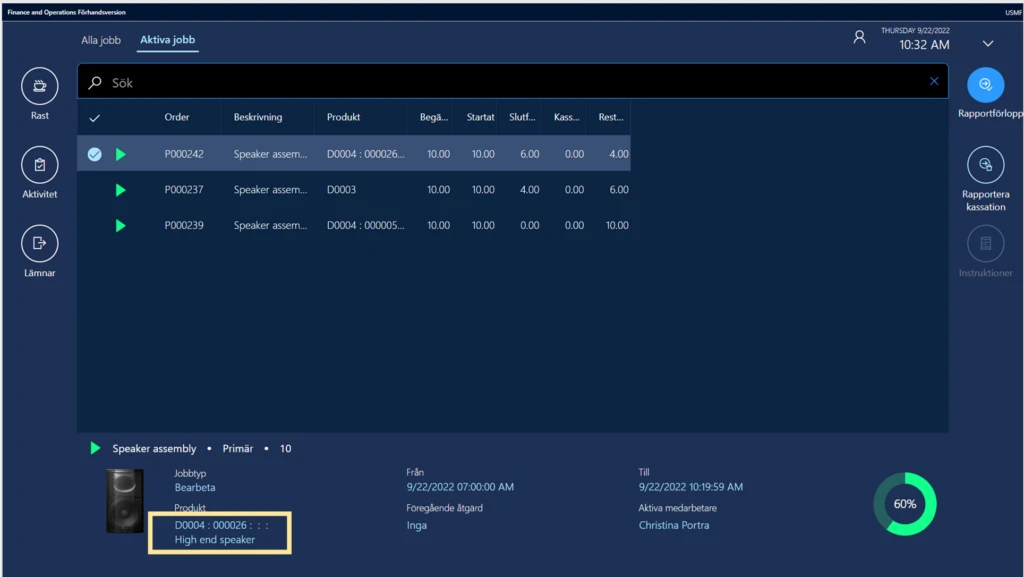
This article is contributed. See the original author and article here.
We are excited to announce that Microsoft Dynamics 365 Supply Chain Management can now display product names and descriptions in your users’ preferred languages. Supply Chain Management already offered a localized user interface (UI) but showed product information in the system language. We have now made it possible to show localized product information throughout the UI. This has long been one of the most requested capabilities from customers using our Dynamics 365 Application Ideas portal.
You might already have your product information available in multiple languages for use in printed documents. If you do, you’re ready to take advantage of this new feature. All you have to do is turn it on.
There are many scenarios where local users find it difficult to understand product names and descriptions in the system language. This affects many roles, from sales and purchasing agents to machine operators on the shop floor. Misunderstandings can lead to frustration, lost time, and, in the worst case, can even lead users to create transactions using the wrong products.
Imagine an international organization that uses English as its system language. At the plant in Stockholm, where workers use Swedish as their preferred language, all UI elements are shown in Swedishbut product names and descriptions have always been shown in English. Now they can be shown in Swedish, too.
Before: The following screenshot shows how the production floor execution interface used to appear at the Stockholm factory. As you can see, the UI is in Swedish, but the product name in English.
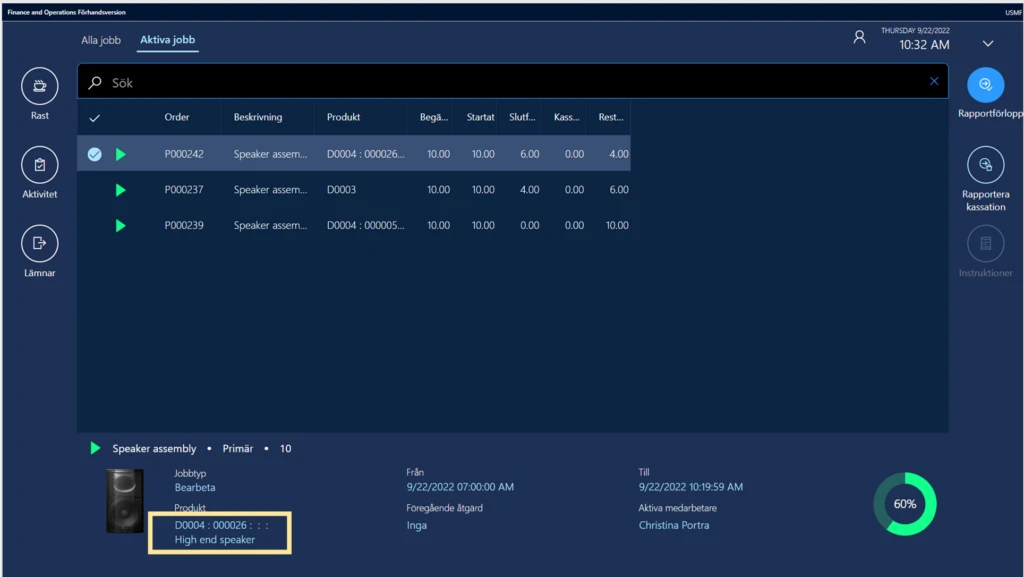
After: The user interface is still in Swedish, and the product name is now in Swedish, too!
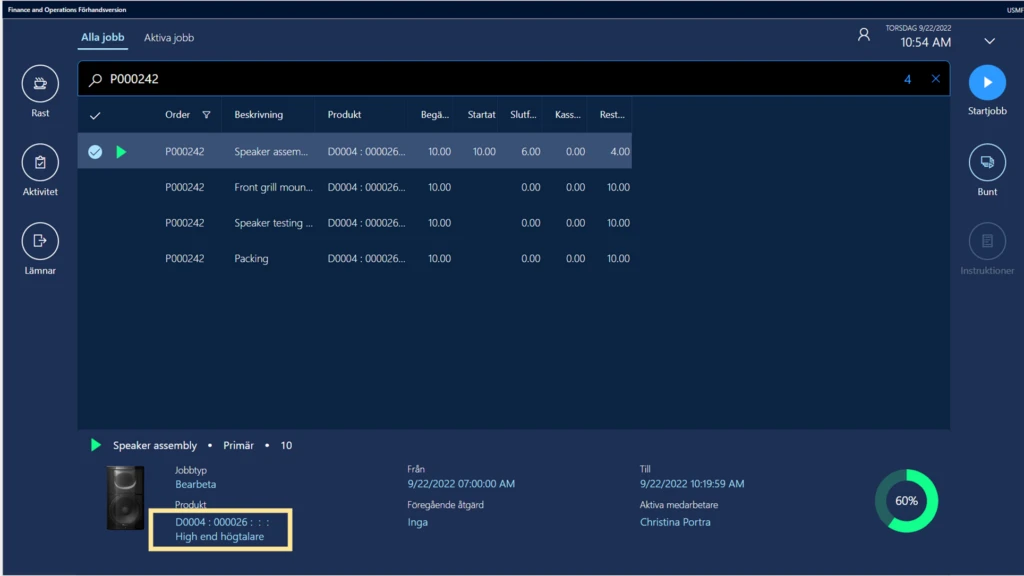
Localized product information is a public preview feature.
For more information, check out the video introduction, Dynamics 365 release plan article, and technical documentation for this feature.
The post New localized product information improves productivity and order accuracy appeared first on Microsoft Dynamics 365 Blog.
Brought to you by Dr. Ware, Microsoft Office 365 Silver Partner, Charleston SC.

This article is contributed. See the original author and article here.

Expectations for executives leading their companies’ customer experience (CX) efforts seem to grow every day. From driving sustainable growth, to aligning your teams and integrating your technology, to empowering employees to do their best work, there’s more on your plate than ever. Meanwhile, customer expectations can feel like a moving target that only goes up. Buyers today are digital first, becoming more informed, more comfortable switching between channels, more likely to ignore anything that doesn’t feel authentic, and they expect businesses to follow their lead.
To stay relevant to customers, many leaders are rethinking their approach to CX at every touchpoint. Relying on customer relationship management (CRM) to drive sales simply won’t cut it anymore. You need to connect customer insights and data across your organizationsales, marketing, and serviceto meet customers where they are and capitalize on every opportunity.
That’s why I’m excited to invite you to Customer Experience Reimagined, a digital event on October 26. Learn about the latest trends shaping CX todayand tomorrowwith Judson Althoff, Executive Vice President and Chief Commercial Officer at Microsoft. He’ll share his perspective about what CX leaders are facing, how they energize employees by simplifying fragmented and complicated systems, and what it means to be a digitally connected enterprise with unified, enriched data.
This embed requires accepting cookies from the embed’s site to view the embed. Activate the link to accept cookies and view the embedded content.
Customer Experience Reimagined will give you a window into what other CX leaders are thinking, with strategies to help your business adapt to a changing landscape. Learn about the evolution of CRM, along with critical technologies and skills from leaders who are shaping their customer experience strategy:
Get the inside story of our own CX transformation from Stephanie Ferguson, Microsoft Corporate Vice President, Global Demand Center, as she shares the vision for our Commercial Customer Platform to meet the changing expectations of customers in the business-to-business (B2B) space. Stephanie will show how we help our marketers and sellers around the globe engage our customers with greater relevancy, clarity, and purpose.
You’ll also hear our technology vision from Charles Lamanna, Microsoft Corporate Vice President, Business Applications and Platform, along with Lori Lamkin, Microsoft Corporate Vice President, Dynamics 365 Sales and Marketing. They’ll talk about how we’re helping companies connect data from hundreds of business applications and deliver AI-enabled insights to sellers and service agents with automated tools that give them more time to spend with customers. The Microsoft Customer Experience Platform combined with the new seller experience application Microsoft Viva Sales helps companies unify and automate, so they can scale their customer experience investments to get customers to “yes” faster.
Don’t miss this opportunity to hear strategies for elevating your customer experience and uncover new ways to sustain business growth, no matter what the future brings. Register for Customer Experience Reimagined today to join us on Wednesday, October 26, 2022, 9:00-10:30 AM Pacific Time (UTC-7).
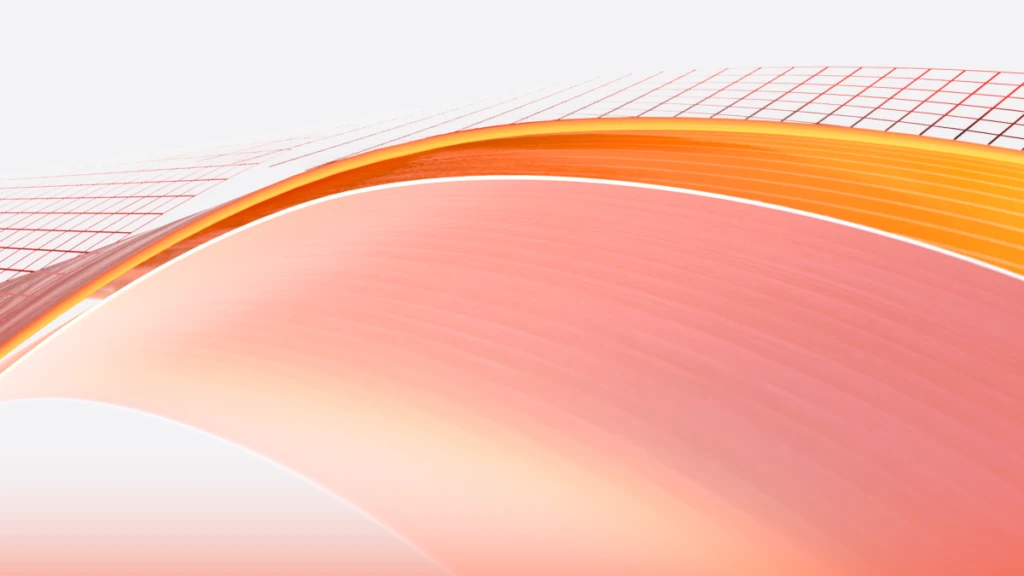
Evolve your CRM to personalize and connect customer journeys
The post Evolve your CRM at Customer Experience Reimagined appeared first on Microsoft Dynamics 365 Blog.
Brought to you by Dr. Ware, Microsoft Office 365 Silver Partner, Charleston SC.
This article is contributed. See the original author and article here.
Five years ago employee satisfaction with finding information within the company was very low. it was the lowest rated it service among all those we surveyed about. Related surveys done by other teams supported this, for instance that our software engineers “finding information” as one of the most wasteful frustrating activities in their job, costing the company thousands of man years of productivity.
A project team was formed to improve this. In the years since we have pursued:
Microsoft has >300,000 employees working around the globe, and collectively, our employees use or access many petabytes of content as they move through their workday. within our employee base, there are many different personas who have widely varying search interests and use hundreds of content sources. Those content sources can be file shares, Microsoft sharepoint sites, documents and other files, and internal websites. our employees also frequently access external websites, such as hr partners’ websites.
We began with user satisfaction survey net score at 87 (scale of 1-200, with 200 being perfect). We have reached satisfaction of 117. Our goal is 130+.
Core to our progress has been:
In analyzing the click activity on our corporate portal, the most impactful elements are:
Bookmarks | Are clicked on in 45% of all searches and significantly shortens the duration of a search session. We currently have ~1200 bookmarks making for quick discovery of the most commonly searched for content and tools around the company. |
Topics | Are clicked on in 5-7% of all searches. |
Connectors | Are clicked on in 4-5% of all searches. |
Metadata | Good metadata typically moves an item from the bottom of the first page to the top half and from page 2 or later onto the bottom of page 1. |
Additional details will be published in later blog posts. If of interest, details as to exactly what Microsoft search admin does in its regular administrative activities are described here.
As shown in the preceding table, roughly half of all enterprise-level searches benefit from one of the search admin capabilities. Employees who receive such benefits average a one-minute faster search completion time than those whose searches don’t use those capabilities. Across 1.2 million monthly enterprise-level searches at Microsoft, that time savings amounts to more than 8,000 hours a month of direct employee-productivity benefit.
We achieve these results with an admin team of part-time individuals, investing a total of <300 hours per month doing direct search administration, responding to user requests to help find individual items, and maintaining a self-help site which advises employees on where and how to search best. We also have a larger improvement program striving to improve information discoverability across the company.
So 5 years into our improvement efforts, we have significantly improved user satisfaction, can now measure the productivity impact search is having, and built numerous partnerships across the company that are expected to continue yielding improvements in the years to come.
Lessons from this work is actively improving search has significant payback. The first step is to actively administer search, doing whatever helps the most popular searches to deliver the right results.
Recent Comments