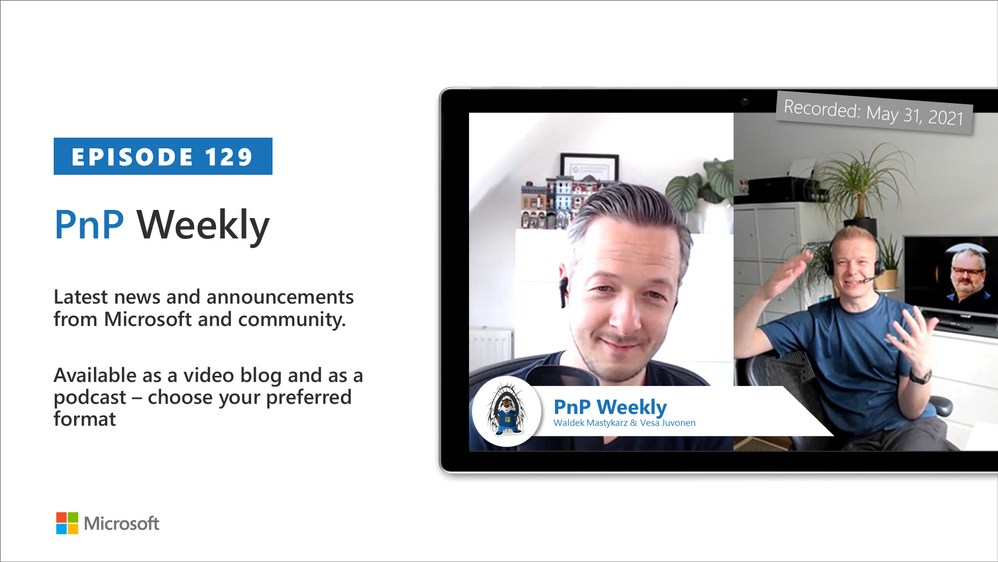
by Contributed | Jun 1, 2021 | Technology
This article is contributed. See the original author and article here.
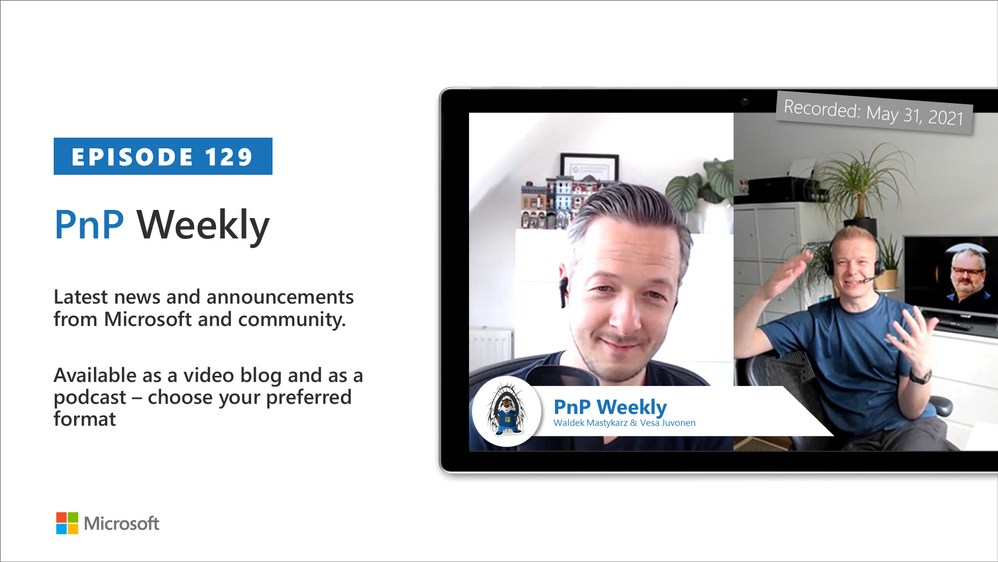
In this instalment of the weekly discussion revolving around the latest news and topics on Microsoft 365, hosts – Vesa Juvonen (Microsoft) | @vesajuvonen, Waldek Mastykarz (Microsoft) | @waldekm discuss the announcements from Build 2021 and the latest articles published by the Microsoft 365 community.
Please remember to keep on providing us feedback on how we can help on this journey. We always welcome feedback on making the community more inclusive and diverse.
This episode was recorded on Monday, May 31, 2021.
These videos and podcasts are published each week and are intended to be roughly 45 – 60 minutes in length. Please do give us feedback on this video and podcast series and also do let us know if you have done something cool/useful so that we can cover that in the next weekly summary! The easiest way to let us know is to share your work on Twitter and add the hashtag #PnPWeekly. We are always on the lookout for refreshingly new content. “Sharing is caring!”
Here are all the links and people mentioned in this recording. Thanks, everyone for your contributions to the community!
Events:
Microsoft articles:
Community articles:
Additional resources:
If you’d like to hear from a specific community member in an upcoming recording and/or have specific questions for Microsoft 365 engineering or visitors – please let us know. We will do our best to address your requests or questions.
“Sharing is caring!”
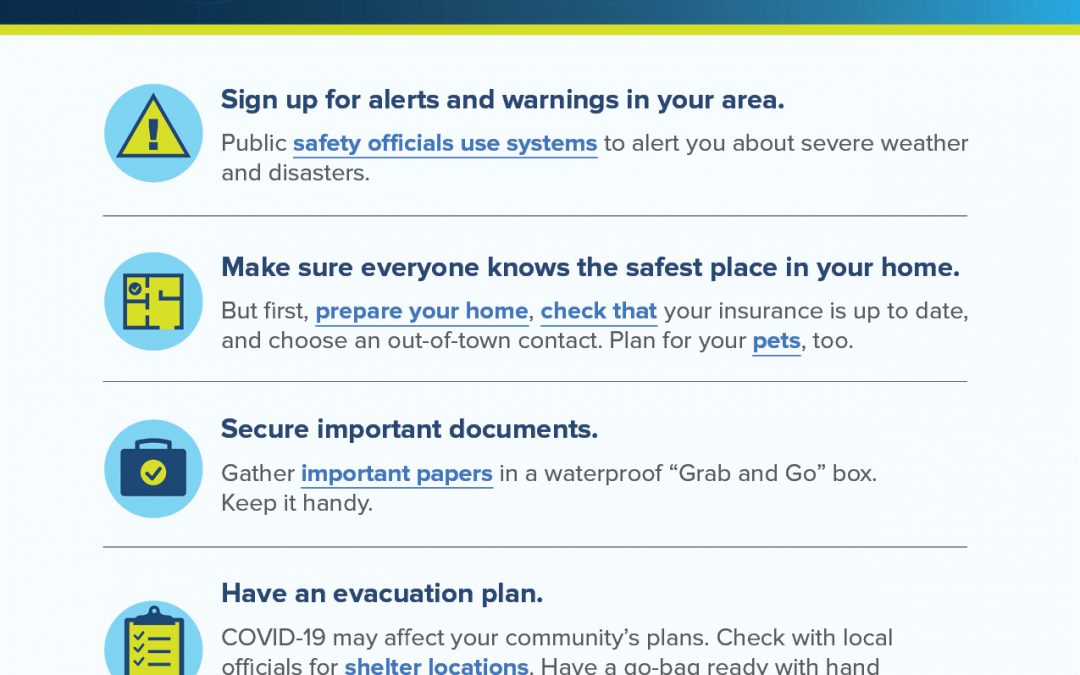
by Scott Muniz | Jun 1, 2021 | Security
This article was originally posted by the FTC. See the original article here.
June 1st is the start of hurricane season. For people in hurricane-prone areas, that means the risk of heavy rainfall, high winds, storm surges, flooding, tornados, and rip currents, which can all happen with little warning. Are you ready to leave your house at a moment’s notice? We’ve got tools to help you prepare.
The FTC’s site, Dealing with Weather Emergencies, has practical tips to help you get ready for, deal with, and recover from a weather emergency — including hurricanes and other natural disasters. Like all our materials, the site is mobile-friendly, so you’ll have ready access to information when and where you need it.
The page has four sections:
Even people not in a hurricane’s path can be affected, though. Are you one of many who generously contributes to disaster relief efforts after a hurricane? Before you give, make sure your charitable donations really count. Recovery efforts are a perfect opportunity for scammers to exploit people’s generosity, so stay on the lookout for charity scams.
Want to do your part in keeping your community well-informed and safe? Share this customizable one-page handout, Picking Up the Pieces after a Disaster, which compiles key tips from the FTC’s site in both English and Spanish. Just add your local consumer protection and emergency service contacts, print however many copies you need, and distribute them throughout your community.
And here’s one more thing. Despite the rise in COVID-19 vaccinations, remember these best practices for keeping you and your family “pandemic-safe” during an extreme weather event.
Spot a scam? Report it to the FTC at Reportfraud.ftc.gov to help us stop fraud in its tracks.
Brought to you by Dr. Ware, Microsoft Office 365 Silver Partner, Charleston SC.

by Contributed | Jun 1, 2021 | Technology
This article is contributed. See the original author and article here.
Microsoft partners like Dataiku deliver transact-capable offers, which allow you to purchase directly from Azure Marketplace. Learn about the offer below:
 |
Dataiku: Enterprise-Ready AI: Deploy a production-ready multi-node instance of Dataiku in your Microsoft Azure environment for enterprise use with a commercial license. Dataiku’s collaborative AI platform benefits data scientists and business analysts alike with its automation capabilities, smart data preparation, accessible machine learning, and built-in governance.
|
|
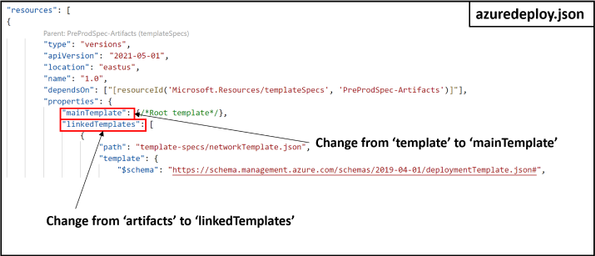
by Contributed | Jun 1, 2021 | Technology
This article is contributed. See the original author and article here.
Azure Resource Manager (ARM) Template Specs
Template Specs is a new resource type for storing ARM templates in your resource groups for faster sharing, deployment, and role-based access control (RBAC) on those Templates shared within an organization. Template Specs addresses today’s biggest challenges around ARM template management, storage, and access.
The Problem: Sharing ARM templates across an organization is challenging, requiring more management steps of the external or internal storage from which they are shared.
- Sharing: ensuring the right teams within your organization have access becomes very tedious as you cannot leverage Azure RBAC on the ARM templates you want to share.
- Management: providing teams with the latest ARM templates in a consistent and versioned way.
Why Template Specs?
As a native solution, Template Specs will enable users to bring all their ARM templates to Azure as a resource and securely store and share them within an Azure tenant.
The Solution: 1st Party secure storage and management of ARM templates within Azure.
- Sharing: Who can access a Template Spec can be defined using Azure RBAC.
- Management: Template Specs can be versioned within the same resource, ensuring users can always access the latest iterations of an ARM template (or templates) stored in a Template Spec.
What’s New Since Public Preview?
New API version 2021-05-01. Thanks to all the customer feedback during our public preview, we were able to close 3 issues, fix 5 bugs, and make the decision to change the names of the ‘template’ and ‘artifacts’ properties:
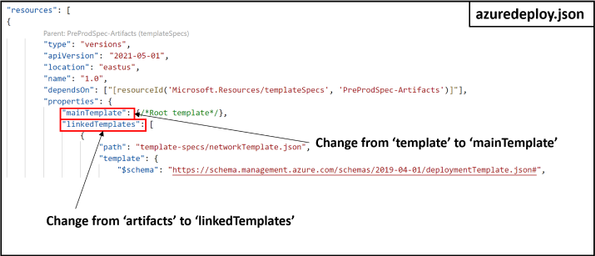
What’s Coming Soon Post-GA?
- Bicep integration: ‘az ts create’ with bicep files.
- Built-in template specs support.
- Support for
- GA version of Azure CLI and PowerShell with breaking changes being released by end of May.
- Due to the property renames highlighted above, you will see new property names when you GET a Template Spec version. This could be a breaking change if you are dependent on querying these properties in a script. This will not change how Template Specs are created or updated when using Azure Portal, Azure CLI, and PowerShell, but it will change how they are created via REST/ARM Templates/Bicep.
- If you’d like to test the latest Az PowerShell cmdlets early, they are available in PowerShell Gallery
Template Spec Reference and Docs:
Note: Template Specs can be created with an ARM template, but we strongly recommend using Portal, PowerShell or CLI for creating Template Specs. Microsoft.Resources/templateSpecs/versions – ARM template reference | Microsoft Docs
Creating and Deploying a Template Spec Resource
A Template Spec is a resource that contains an array of Template Spec versions which consists of a root template and any number of linked templates. A Template Spec can be created using the Portal, PowerShell, Azure CLI, REST API, or ARM Template. To help visualize a Template Spec create, here are some examples of what it would look like in the Azure CLI:
Creating a Template Spec using Azure CLI
To create a Template Spec, use the az ts create command to package an ARM into the Template Spec resource.
Required properties:
- –name: The name for the Template Spec resource.
- –version: The version number or name of the version being created.
- –location: The Azure region for the Template Spec resource.
- –template-file: The ARM template to be packaged into a template spec.
Creating and Deploying a Template Spec with Linked Templates using Azure CLI
To create a Template Spec with linked templates inside it, we need the following:
- Create main template (e.g. azuredeploy.json) that deploys linked templates, to be passed into the az ts create command as a template file.
- Create N number of deployment resources with linked templates referenced using the relativePath property within the templateLink object.
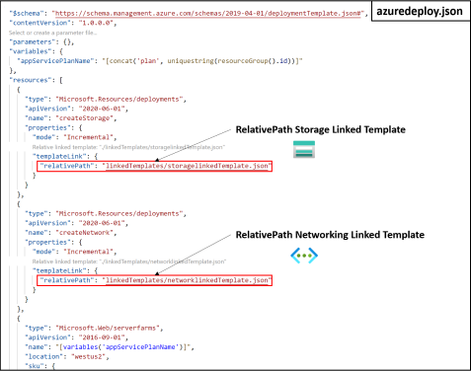
In this example the linked templates are stored in a subfolder called linkedTemplates, which is in the same path as the main template file. The relativePath property is relative to the template file where relativePath is declared. The relativePath property can take any of the following values:
- ./linkedTemplates/storagelinkedTemplate.json
- /linkedTemplates/storagelinkedTemplate.json
- linkedTemplates/storagelinkedTemplate.json
Note: relativePath can also be used deploy remote linked templates given all template files are staged together and available via remote URI, such as GitHub or Azure storage. The main template is called by using URI and all linked templates referenced as relative to that main template will have a URI constructed using the main template URI and the relativePath specified. This feature requires api version 2020-10-01 or greater. To learn more about this feature, please refer to Link templates for deployment – Azure Resource Manager | Microsoft Docs.
- Run the az ts create command to create or update a template spec version. This command packages the linked templates added via templateLink as linked templates in your Template Spec version.
This command packages the template file azuredeploy.json into the main template of the Template Spec version webAppSpec-1.0 and all linked templates specified into the linkedTemplates[] array of the Template Spec object.
- Deploy the Template Spec by passing in its resource ID using the az deployment group create command.
First, we need to get the ID of the Template Spec resource created, and this can be done easily in the Azure CLI by using the az ts show command.
Required properties:
- –name: The name for the Template Spec resource
- –version: The version number or name of the version being created.
- –resource-group: The name of the resource group to be used for deployment.
- –query: The property name to query for in the template spec object.
After storing the resource ID of the template spec into a variable, run the command az deployment group create and pass in the variable into the –template-spec parameter
Required properties:
- –resource-group: The name of the resource group to be used for deployment.
- –template-spec: The ID of the template spec resource to be deployed.
This command deploys the Template Spec and its linked templates into the specified resource group.
- Verify the contents of a Template Spec by running the az ts export command that downloads a specified Template Spec version into an –output-folder in your local file system.
This command exports the specified Template Spec’s main template (e.g. webAppSpec.JSON) and a linked templates folder with all its corresponding linked templates. The contents of a Template Spec version can also be seen using the Azure Portal.
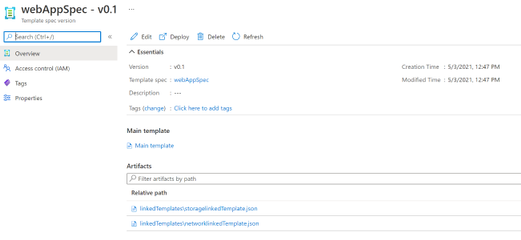
Deploying a Template Spec as Linked Template using ARM Template with ID Reference
A Template Spec resource can also be referenced using the templateLink property and specifying the id of the template spec:
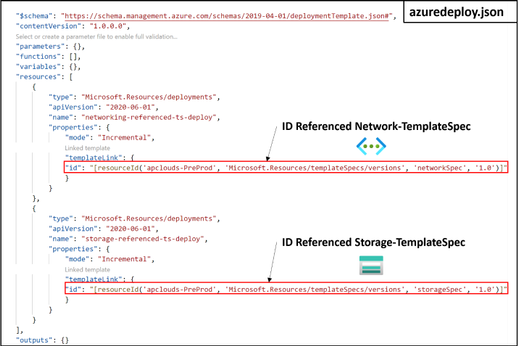
References
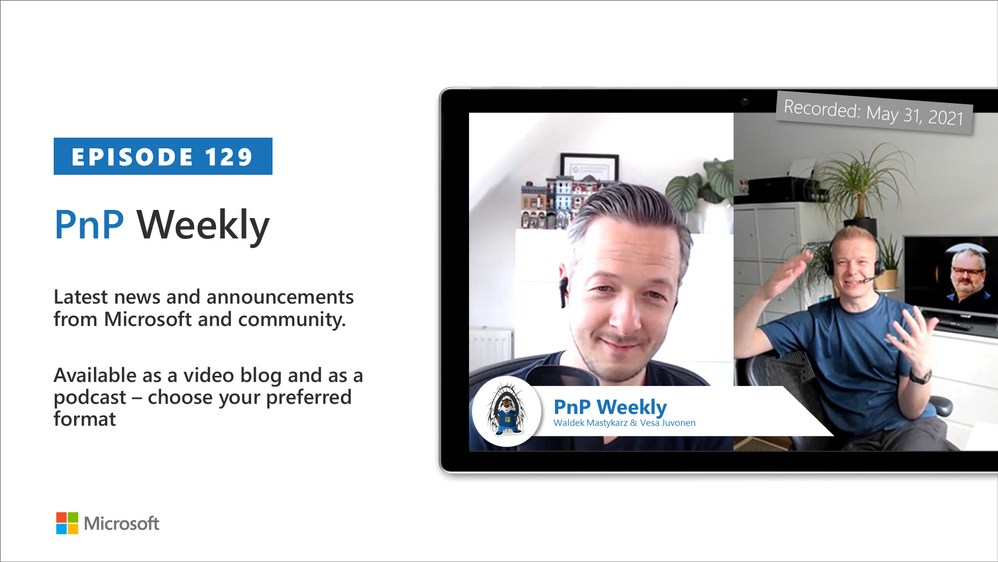
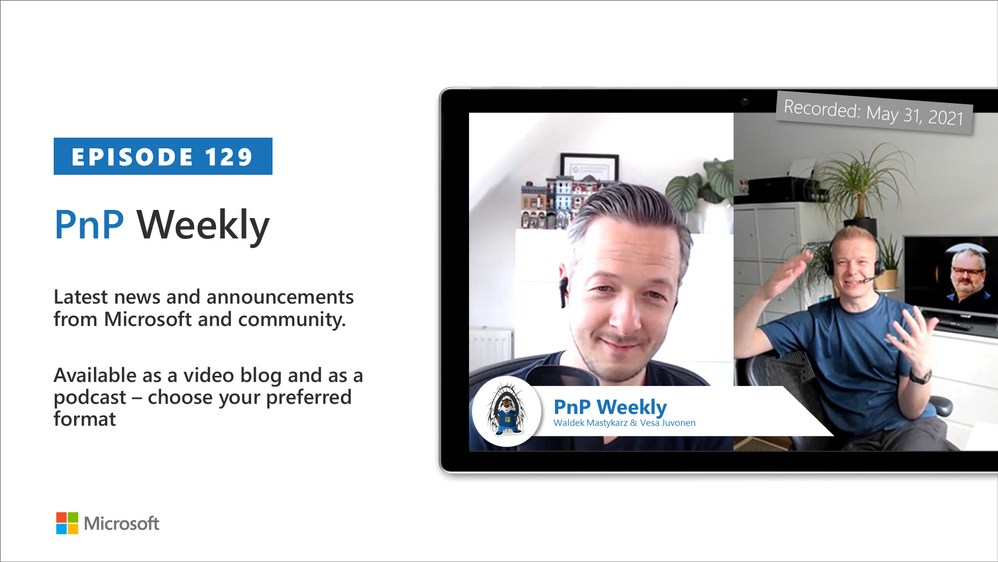

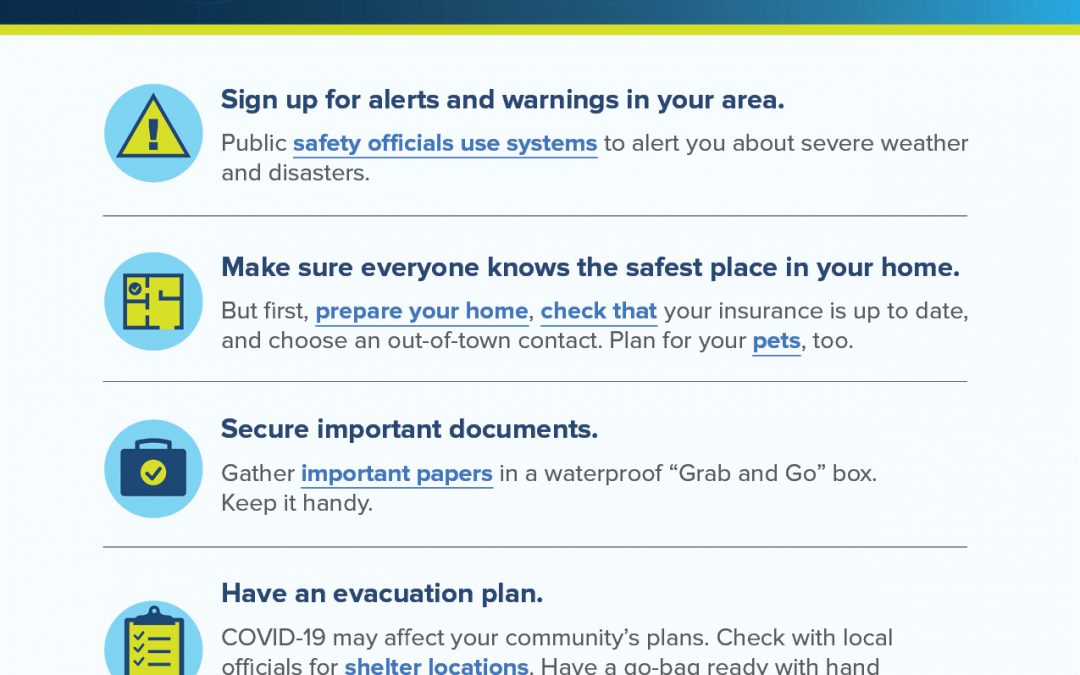


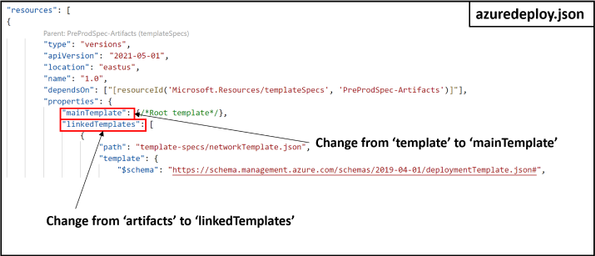
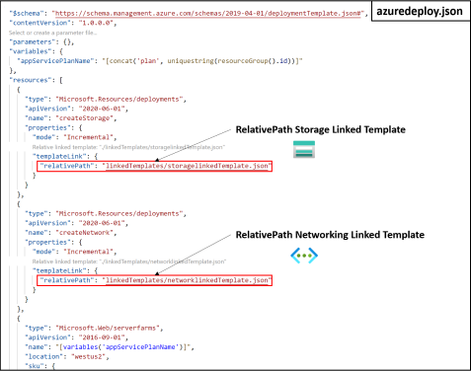
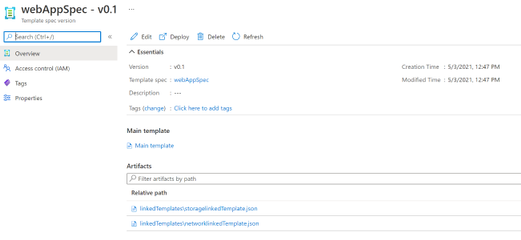
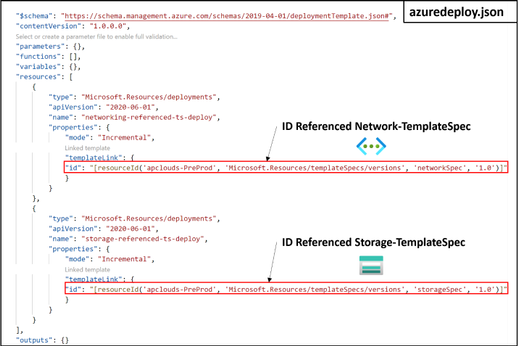

Recent Comments