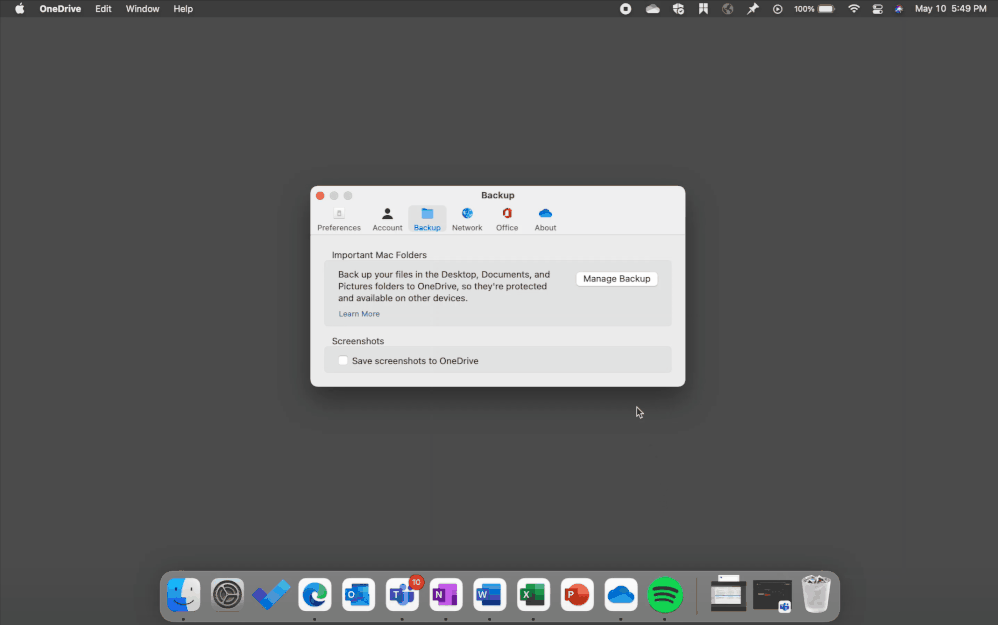
by Contributed | Jun 9, 2021 | Technology
This article is contributed. See the original author and article here.
As hybrid and remote work continue, many organizations are giving employees flexibility to choose not only where they work but also the devices they use to get work done. We have been working closely with Apple to ensure we’re providing a great user experience in OneDrive on Apple products, whether people are using OneDrive to keep their work files synced and protected or to store and share their personal files and photos in the cloud.
Today, we’re excited to share some of the updates and improvements we’re in the process of making to OneDrive running on Apple products to help people be more productive no matter where they are.
OneDrive support for M1-powered Macs
You asked and we listened! 
We are thrilled to announce that later this year, we will be updating OneDrive for Mac to run natively on M1-powered Macs. This means that OneDrive will take full advantage of the performance improvements on M1, making you even more productive on the latest iMac, MacBook Air, 13-inch MacBook Pro, and Mac mini.
Note: OneDrive is currently available using Rosetta 2 on M1 -powered Macs.
Known Folder Move
We have been actively working to address your request to enable Known Folder Move (KFM) support for macOS, and we’re thrilled to announce that soon you’ll be able to roll out KFM for your macOS users and redirect their Desktop, Documents, and Pictures folders to OneDrive.
This means that people using OneDrive on the latest version of macOS can continue using folders they’re familiar with to do their daily work and be assured that their data is backed up and secure.
KFM will also enable your macOS users to access their most important files across different devices and applications with no disruption to productivity, because their content is automatically synced to OneDrive. In addition, your users will be able to securely share their data within and outside their organization, increasing collaboration.
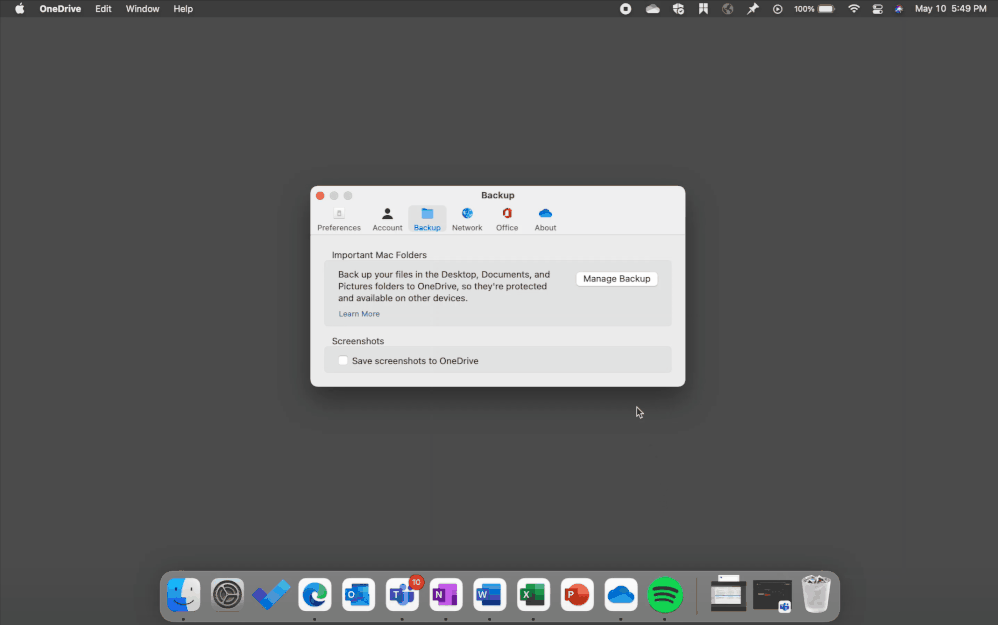 Redirect your important Mac folders (Desktop, Documents and Pictures) to OneDrive with KFM for Mac.
Redirect your important Mac folders (Desktop, Documents and Pictures) to OneDrive with KFM for Mac.
And if you decide to perform a device refresh, you don’t need to worry about losing user data. For new machines, you can configure KFM from the start, so all new files are uploaded to the cloud. This is great for your organization as it increases user engagement with OneDrive, and you can easily protect files with enterprise-level security and compliance that comes built in. IT admins will be able to use preferences to encourage Mac users to perform KFM to keep their files backed up and protected, or they can use a silent property to automatically move content in the Desktop, Documents, and Picture folders to OneDrive.
This update will be available to all Mac users, enabling you to also keep your personal files and family photos in your important folders (Desktop, Documents, and Pictures) synced, protected, and available on other devices, and there’s no extra cost for macOS folder backup (up to 5 GB of files without a subscription). So even if your device gets lost or damaged, you won’t lose your important documents and favorite pictures when they are synced to OneDrive.
For organizations, KFM should be available for private preview later this year. To sign up, please enroll here.
Note:
- Files On-Demand and the latest version of macOS would be required for KFM.
- KFM will be available for the Standalone app, followed by the App Store app soon after.
Files On-Demand and Finder updates
Later this year we will be revamping the OneDrive sync experience on the latest version of macOS based on Apple’s new File Provider platform to improve the Finder experience for OneDrive. With this update, the OneDrive folder will be visible under Locations in the Finder sidebar, providing easy and quick access to all your OneDrive files.
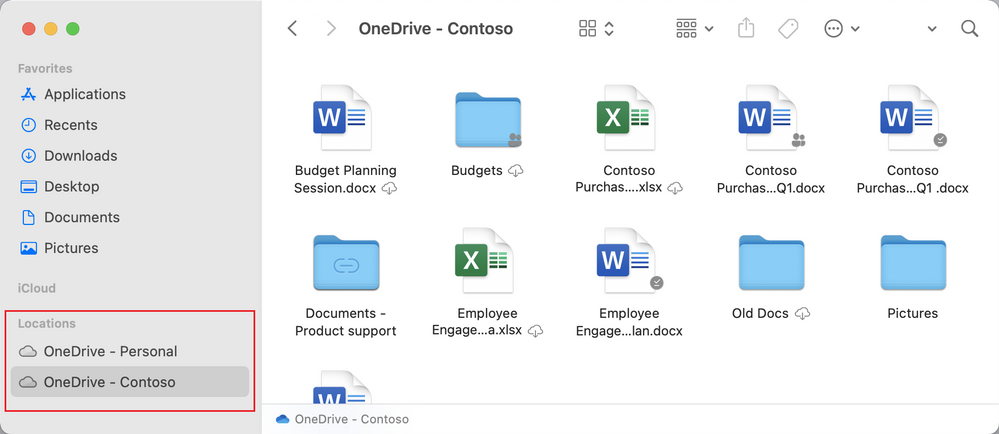 OneDrive folder will be visible under Locations in the Finder sidebar providing a native experience.
OneDrive folder will be visible under Locations in the Finder sidebar providing a native experience.
We will also be updating the Files On-Demand experience. OneDrive Files On-Demand, which is enabled by default, helps you view and access all your files, individual or shared, without having to download them and use device storage.
This update will provide refreshed file status iconography in OneDrive:
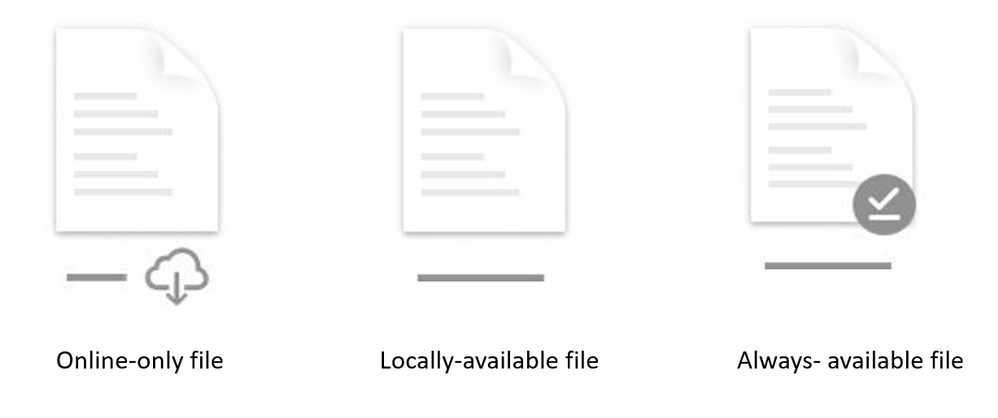
- Online-only files will be represented by a cloud icon
- When you open an online-only file, it downloads to your device as a locally-available file
- Locally downloaded files that require device space will display the always-available file icon
This redesign is aimed at rendering a seamless OneDrive experience that feels native on the latest version of macOS. Deeply integrated with Finder, this refresh anchors on simplicity to improve ease of use while providing all the same benefits and functionality you have with your current version of Files On-Demand in OneDrive for macOS.
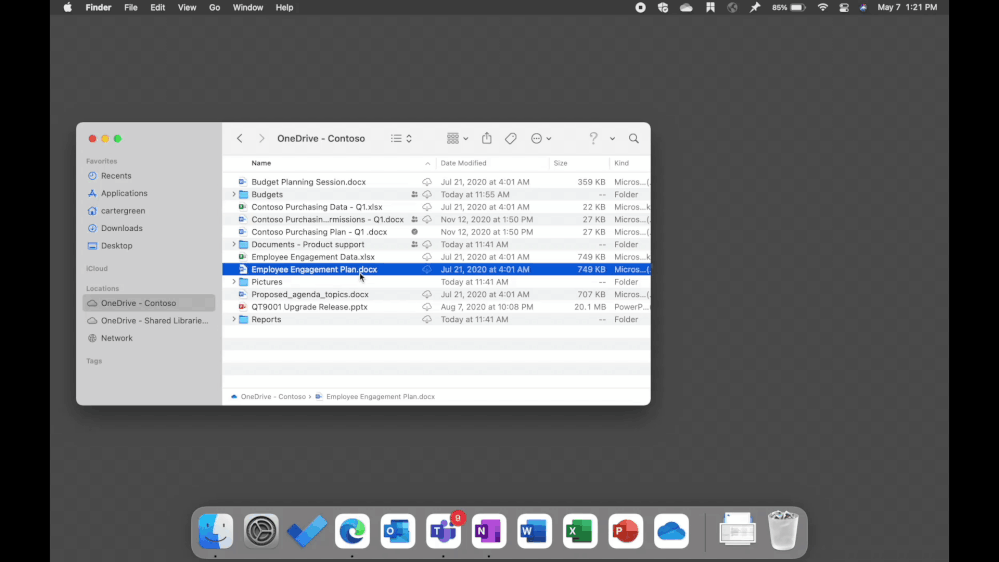 Updated OneDrive Files On-Demand experience for Macs.
Updated OneDrive Files On-Demand experience for Macs.
Regardless of which macOS version you are running, OneDrive Files On-Demand helps you:
- Save space on your device by making certain files available online only and access them just as you would any other file on your device.
- Set files and folders to be always available on the device for offline access.
- See important information about files, such as whether they are shared.
- See thumbnails of more than 300 file types even if the necessary application to access a file isn’t installed.
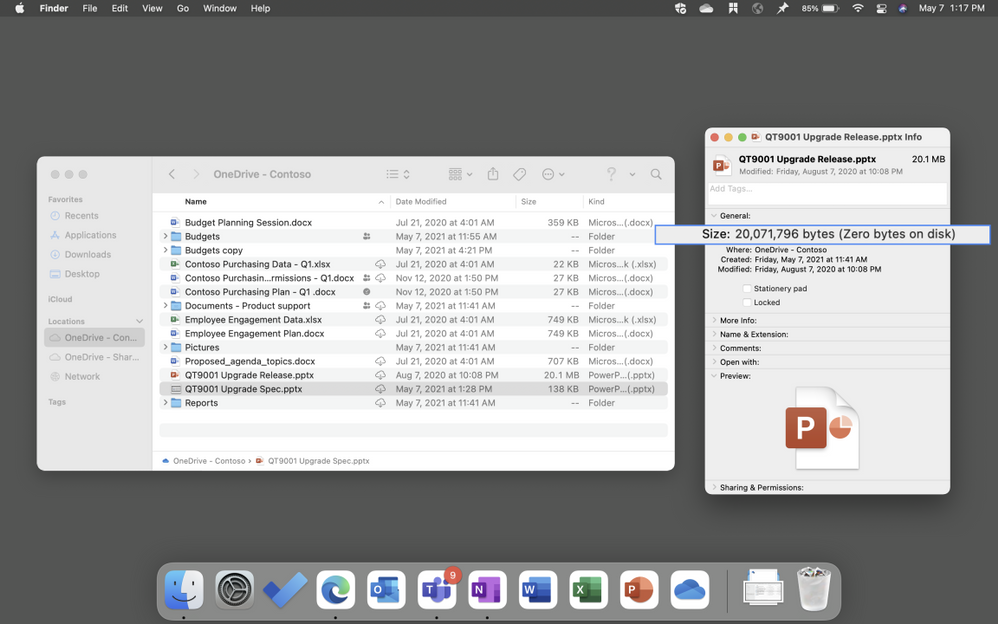 Save space on your device by making certain files available online only
Save space on your device by making certain files available online only
Read more about Files On-Demand for macOS here.
Sync Admin Reports support for macOS
Last month, we announced OneDrive Sync Admin Reports for Windows in the Microsoft 365 Apps admin center.
We are thrilled to announce that soon we will be bringing the same functionality to macOS as well.
These reports will give IT admins more visibility into macOS users in their organization running OneDrive Sync and any errors they might be experiencing. With an at-a-glance view of OneDrive Sync across their organization, IT admins can quickly and proactively resolve issues to help people stay productive while improving OneDrive adoption and user experience.
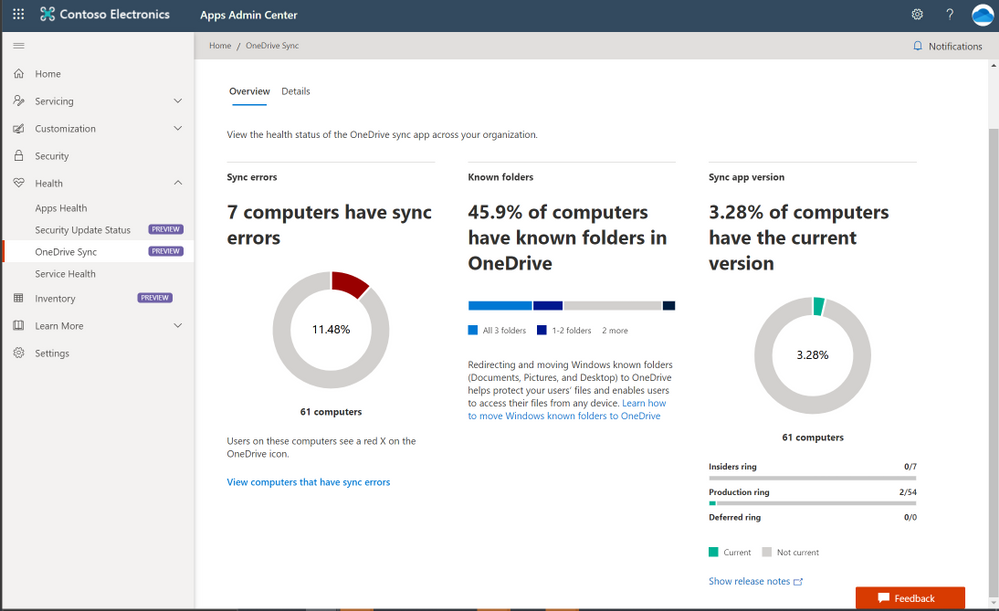 OneDrive admin reports will give IT admins more visibility into macOS users in their organization .
OneDrive admin reports will give IT admins more visibility into macOS users in their organization .
Performance and reliability improvements
We’ve been working diligently to improve performance and reliability for OneDrive running on macOS. Last month, the team rolled out updates that reduced the amount of CPU usage by 40 percent, helping save battery power and speed up performance for multi-tasking. We’re excited to roll out additional improvements over the next few months that further optimize performance and reliability to improve the user experience.
Exclude syncing of specific file types
Last month, we enabled functionality in OneDrive for macOS that allows IT admins to prevent the OneDrive sync app from uploading certain files to OneDrive or SharePoint. IT admins who are managing macOS devices in their organizations can enable this setting using the prescribed plist file entry to prevent users from uploading specific file types such as .exe or .mp3 when they sync their OneDrive files.
When this setting is enabled, the sync app doesn’t upload new files that match the specified keywords, and the files remain in the local OneDrive folder.
In Finder, the files will appear with an “Excluded from sync” icon in the Status column, and users will see a notification in the OneDrive activity center explaining why the files aren’t syncing.
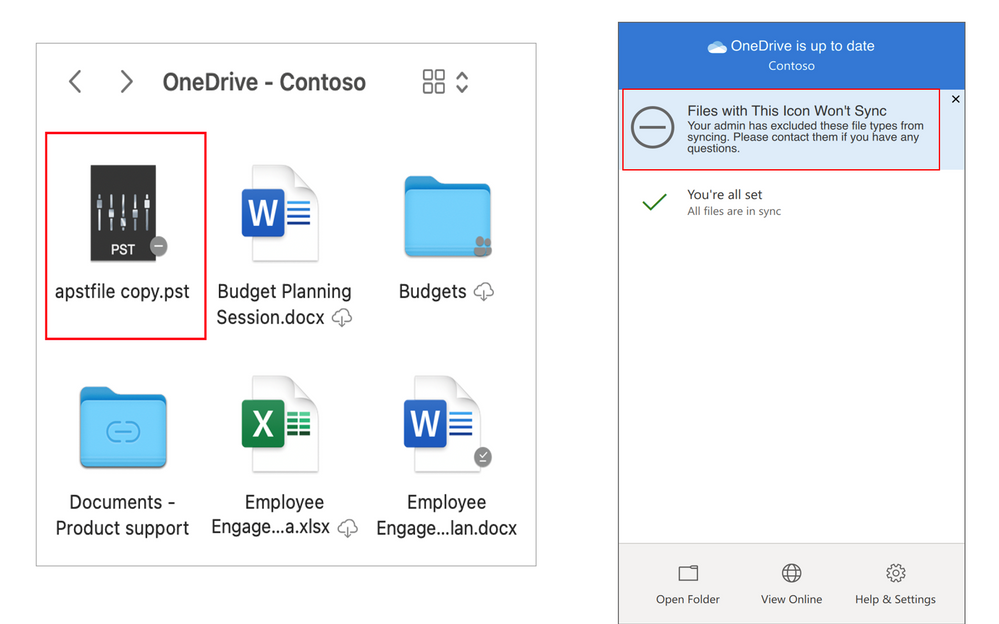 Exclude files notification in Finder and Activity center.
Exclude files notification in Finder and Activity center.
Offline editing with Office Apps in iOS
We are glad to announce that later this month iOS and iPadOS users will be able to edit Office documents that they have marked for offline use in the OneDrive mobile app. When they are offline, they only have to tap Edit or Open in Word or PowerPoint to start editing. When they’re online again, they can pick up right where they left off.
Offline editing will be available with the Office mobile app as well as the standalone Word and PowerPoint apps on iOS and iPadOS.
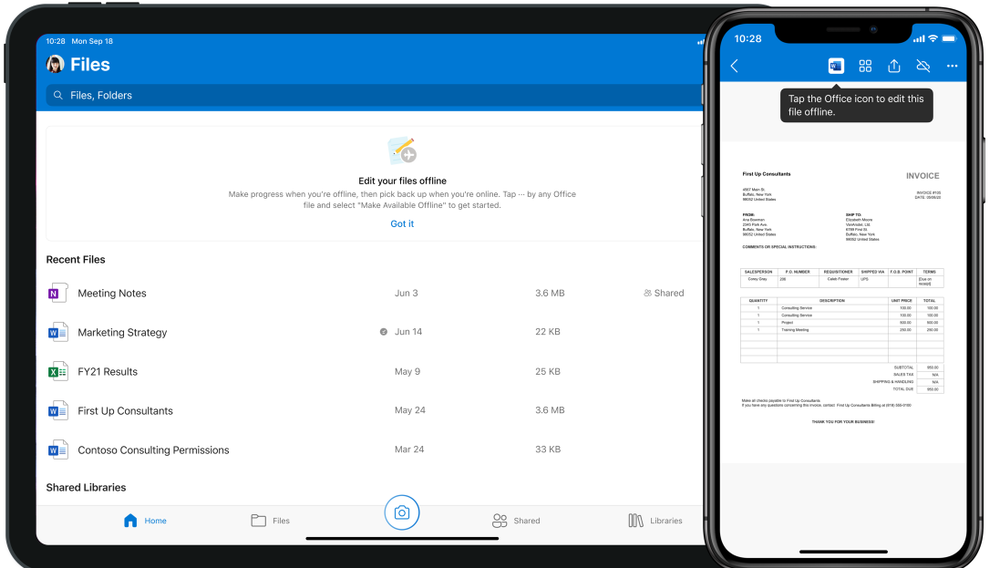 iOS and iPadOS users will be able to edit Office documents that they have marked for offline use in the OneDrive mobile app
iOS and iPadOS users will be able to edit Office documents that they have marked for offline use in the OneDrive mobile app
Learn more and stay engaged..
We continue to evolve OneDrive as a place to access, share, and collaborate on all your files in Office 365, keeping them protected and readily accessible on all your devices, anywhere.
To learn more about OneDrive:
Thank you again for your support of OneDrive. We look forward to your continued feedback and hope to connect with you at another upcoming Microsoft or community-led event.
Thanks for your time reading all about OneDrive,
OneDrive Team | Microsoft
by Contributed | Jun 9, 2021 | Technology
This article is contributed. See the original author and article here.
Do you love using Dynamics 365 to empower your organization to deliver operational excellence and delight customers? Have you considered earning a certification that validates your ability to strengthen your team’s digital foundation and to use technology to innovate and adapt? To help you plan your career journey, we’re presenting a new series of blog posts that explore the value and benefits of Dynamics 365 certifications.
In this post, we’ll focus on some of the highlights of our certification portfolio, which spans from fundamentals to role-based certifications that validate key Dynamics 365 skills.
We’re here to help you discover the career path that’s right for you—whether you’re just starting out with Dynamics 365, looking to advance, or wanting to change to a new focus. When you pass an exam and earn your Microsoft Certification, that’s a validation of your skills and experience. The combination of your skills and a globally recognized, industry-endorsed Microsoft Certification sends a career-building message to employers. Your certification can even give you a boost of confidence and recognition in your career.
In later posts in this series, we’ll dive deeper into each of the certifications that we highlight here, to help you further explore and choose the certifications that are right for you and your career journey. Microsoft Power Platform and Dynamics 365 certifications often complement each other. To learn more about Microsoft Power Platform certifications, go to Finding the right Microsoft Power Platform certification for you.
The benefits of certification
Dynamics 365 offers many avenues for professionals to deepen their skills. Let those skills guide you as you investigate the different Dynamics 365 certifications available to you. A Microsoft Certification validates that you have the skills that organizations are looking for when they hire and advance employees. Plus, Microsoft keeps certifications up to date based on market and industry demands.
Many respondents in the 2020–2021 Microsoft Dynamics Salary Survey from Nigel Frank consider that years of experience with Dynamics 365 is the most important factor associated with a professional’s earning potential. Added to that, 61 percent of that survey’s respondents believe that certifications give you an edge in the job market. Many reported a salary increase (a 22 percent increase, on average) after they achieved a certification. Just as you use certifications to prove your skills, organizations can use them to identify the talent they’re looking for. They can even help you achieve promotions and raises.
Certifications can give your self-confidence and your career a boost. They’re an indication to employers that you’re willing to invest the time to build essential skills. The Global Knowledge 2020 IT Skills and Salary Report found that IT professionals with certifications, on average, earn more than their peers without them. Interestingly, the survey found that the more certifications a professional holds, the higher their average salary. Certification, combined with your drive and abilities, can help to open career doors for you.
The fundamentals certifications
Consider a fundamentals certification as the first milepost on your certification journey. These very popular technical certifications are held by professionals all over the globe. They build foundational skills and provide a pathway for earning certifications based on deeper technical skills required to perform industry roles.
There are two fundamentals certifications for Dynamics 365. The first is for those who are familiar with customer relationship management (CRM) and are IT savvy—either generally or through work experience. If you have this basic experience, look into Microsoft Certified: Dynamics 365 Fundamentals (CRM) certification (pass Exam MB-910). To start exploring your journey to certification, check out the Dynamics 365 Fundamentals (CRM) journey map.
The other fundamentals certification is for those who have a broad exposure to the enterprise resource planning (ERP) capabilities of Dynamics 365 and who understand the basics of how finance and operations apps fit in within the overall Microsoft ecosystem. If this sounds like you, consider the Microsoft Certified: Dynamics 365 Fundamentals (ERP) certification (pass Exam MB-920). The Dynamics 365 Fundamentals (ERP) journey map can help you get started.
These two certifications that focus on CRM and ERP skills are replacing the older Dynamics 365 Fundamentals certification, which retires on June 30, 2021.
The functional consultant certifications
Functional consultants understand the value of collaborative work between business and technology. There are many possible career paths for those in this role. We have a wide variety of Dynamics 365 certifications for functional consultants who seek to validate their skills and broaden their career options.
If you’re a professional with expertise in marketing, sales, field service, or customer service, consider exploring the following Dynamics 365 associate certifications. Professionals who achieve these certifications also have skills configuring Microsoft Power Platform solutions and apps.
Marketers who use their technical expertise with both Dynamics 365 and Microsoft Power Platform to implement marketing solutions for their organization might consider the Microsoft Certified: Dynamics 365 Marketing Functional Consultant Associate certification (pass two exams: Exam PL-200 and Exam MB-220). To start your journey to certification, check out the Dynamics 365 Marketing Functional Consultant journey map.
Sales professionals who use their technical expertise with both Microsoft Power Platform and Dynamics 365 to implement and extend sales solutions for their organization should explore the Microsoft Certified: Dynamics 365 Sales Functional Consultant Associate certification (pass two exams: Exam PL-200, linked to earlier in this post, and Exam MB-210). The Dynamics 365 Sales Functional Consultant journey map can help you get started.
Field service professionals who have technical expertise using both Dynamics 365 and Microsoft Power Platform to implement intelligent planning solutions for their organization to help ensure consistent and dependable operations should consider Microsoft Certified: Dynamics 365 Field Service Functional Consultant Associate certification (pass two exams: Exam PL-200 and Exam MB-240). To start your journey to certification, explore the Dynamics 365 Field Service Functional Consultant journey map.
Customer service professionals who have strong applied knowledge of customer service and experience using Microsoft Power Platform and Dynamics 365 to implement omnichannel solutions that focus on service, quality, reliability, efficiency, and customer satisfaction should investigate the Microsoft Certified: Dynamics 365 Customer Service Functional Consultant Associate certification (pass two exams: PL-200 and Exam MB-230). To start your journey to certification, check out the Dynamics 365 Customer Service Functional Consultant journey map.
If you’re a functional consultant with applied knowledge of Dynamics 365 Business Central, Commerce, Finance, or Supply Chain Management, consider exploring the following Dynamics 365 associate certifications.
Functional consultants who implement core Dynamics 365 Business Central processes for small and medium-sized businesses might be interested in Microsoft Certified: Dynamics 365 Business Central Functional Consultant Associate (pass Exam MB-800). The Dynamics 365 Business Central Functional Consultant journey map can help you get started.
Functional consultants, developers, information workers, or business professionals who use Dynamics 365 Commerce to support their teams might consider Microsoft Certified: Dynamics 365 Commerce Functional Consultant Associate (pass two exams: Exam MB-300 and Exam MB-340). To start your journey to certification, check out the certification page on Learn.
Functional consultants with experience working in finance departments analyzing business requirements and translating them into business processes and solutions should explore Microsoft Certified: Dynamics 365 Finance Functional Consultant Associate (pass two exams: Exam MB-300, linked to earlier in this post, and Exam MB-310). The Dynamics 365 Finance Functional Consultant journey map can help you start your journey to certification.
Business users and functional consultants with a fundamental understanding of supply chain management industry standards should consider Microsoft Certified: Dynamics 365 Supply Chain Management Functional Consultant Associate (pass two exams: Exam MB-300 and MB-330). To start your journey to certification, check out the Dynamics 365 Supply Chain Management Functional Consultant journey map.
Functional consultants or business users with a deep understanding of industry and manufacturing standards with experience configuring Dynamics 365 supply chain management should look into Microsoft Certified: Dynamics 365 Supply Chain Management, Manufacturing Functional Consultant Associate (pass two exams: Exam MB-300 and MB-320). To start your journey to certification, get more information on the Dynamics 365 Supply Chain Management, Manufacturing Functional Consultant journey map.
The developer certification
Developers who are responsible for translating requirements into critical system functionality for finance and operations apps in Dynamics 365 should look into Microsoft Certified: Dynamics 365 Finance and Operations Apps Developer Associate certification (pass two exams: Exam MB-300 and Exam MB-500). You need to have experience providing solutions using standardized application coding patterns, extensible features, and external integrations. To get started on your journey to certification, explore the Dynamics 365 Finance and Operations Apps Developer journey map.
The solution architect certification
This expert certification is for highly qualified professionals with years of experience, such as solution architects, functional or technical consultants, or IT or business professionals who have a deep understanding of Dynamics 365 Finance and Operations apps. You fit the profile for the Microsoft Certified: Dynamics 365: Finance and Operations Apps Solution Architect Expert certification (complete a prerequisite and pass Exam MB-700) if you’re a trusted advisor for stakeholders and you design cohesive solutions for your customers. The Dynamics 365 Finance and Operations Apps Solution Architect journey map can help get you started on your journey to certification.
Dynamics 365 resources
These resources can help you get started on your journey and connect with others:
Ready to discover your career path?
Training is available for every Dynamics 365 certification, whether you want to review before an exam or brush up on your skills to prepare. Go to Microsoft Learn for Dynamics 365 (linked to earlier in this post) to decide how you want to learn and which platform best fits your learning style. You have access to a breadth of options to help grow your confidence and expertise—from self-paced learning, training events, instructor-led training, and more. It’s time to take the next step to discover your career path!
And stay tuned for the next blog posts in this series to learn more about the certifications that interest you.
Related posts
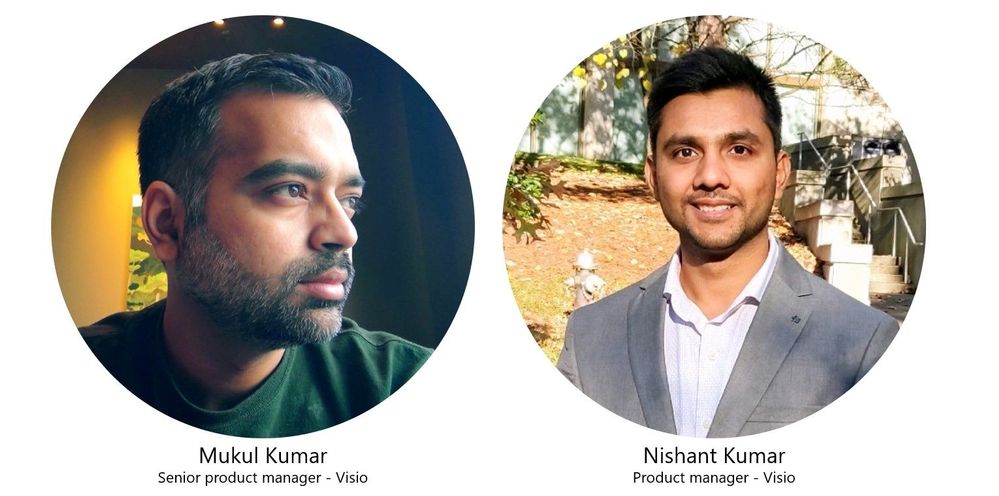
by Contributed | Jun 9, 2021 | Technology
This article is contributed. See the original author and article here.
Get ready to take your diagramming skills to the next level!
In this episode, Chris and I talk with Mukul Kumar (Senior product manager) and Nishant Kumar (Product manager) from the Visio team at Microsoft. They have some exciting news that’s ‘goodness at no cost’ to a lot of people in Microsoft 365. We’ll dig into this and all things Visio – its place in the world of productivity, use cases for beginners to experts – web to desktop, and more.
The goal after finishing this episode: to be so fluent, you diagram in your sleep.
Listen to podcast below:
https://html5-player.libsyn.com/embed/episode/id/19387808/height/90/theme/custom/thumbnail/yes/direction/backward/render-playlist/no/custom-color/247bc1/
Subscribe to The Intrazone podcast! And listen to episode 66 now + show links and more below.
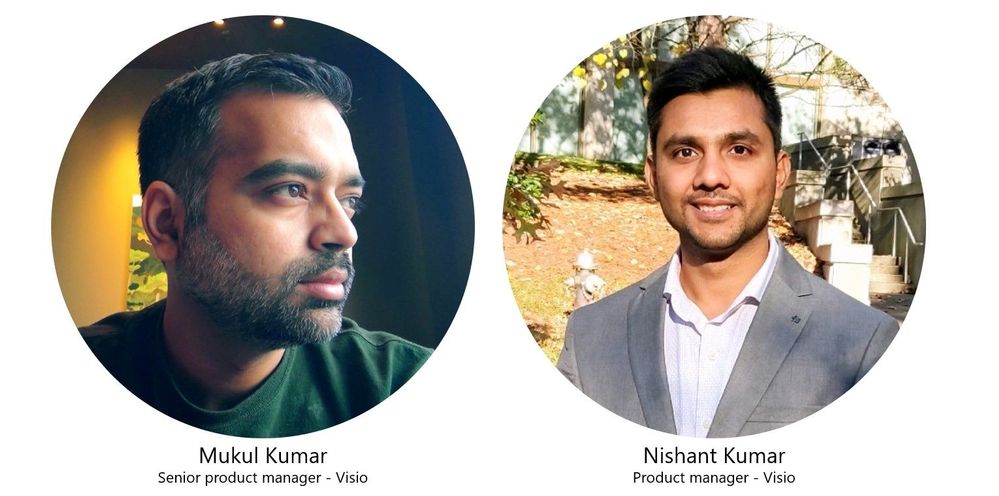 Intrazone guests: Nishant Kumar (product manager | Microsoft) and Mukul Kumar (senior product manager | Microsoft).
Intrazone guests: Nishant Kumar (product manager | Microsoft) and Mukul Kumar (senior product manager | Microsoft).
Links to important on-demand recordings and articles mentioned in this episode:
- Hosts, guests, and related products
- Articles and sites
- Events
Subscribe today!
Listen to the show! If you like what you hear, we’d love for you to Subscribe, Rate and Review it on iTunes or wherever you get your podcasts.
Be sure to visit our show page to hear all the episodes, access the show notes, and get bonus content. And stay connected to the SharePoint community blog where we’ll share more information per episode, guest insights, and take any questions from our listeners and SharePoint users (TheIntrazone@microsoft.com). We, too, welcome your ideas for future episodes topics and segments. Keep the discussion going in comments below; we’re hear to listen and grow.
Subscribe to The Intrazone podcast! And listen to episode 66 now.
Thanks for listening!
The SharePoint teams want you to unleash your magic, creativity, and productivity – and visualize it all. And we will do this, together, one diagram at a time.
The Intrazone links
+ Listen to other Microsoft podcasts at aka.ms/microsoft/podcasts.
![Chris-Mark_in-studio.jpg Left to right [The Intrazone co-hosts]: Chris McNulty, director (SharePoint/Viva – Microsoft) and Mark Kashman, senior product manager (SharePoint – Microsoft).](https://www.drware.com/wp-content/uploads/2021/04/fb_image-89.jpeg) Left to right [The Intrazone co-hosts]: Chris McNulty, director (SharePoint/Viva – Microsoft) and Mark Kashman, senior product manager (SharePoint – Microsoft).
Left to right [The Intrazone co-hosts]: Chris McNulty, director (SharePoint/Viva – Microsoft) and Mark Kashman, senior product manager (SharePoint – Microsoft).
 The Intrazone, a show about the Microsoft 365 intelligent intranet (aka.ms/TheIntrazone)
The Intrazone, a show about the Microsoft 365 intelligent intranet (aka.ms/TheIntrazone)
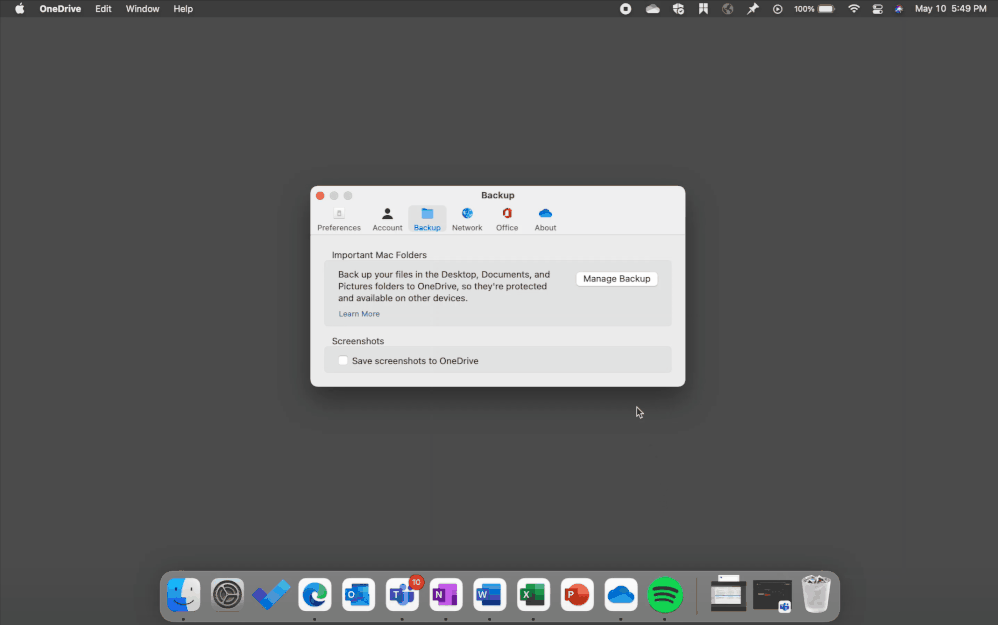
![]()
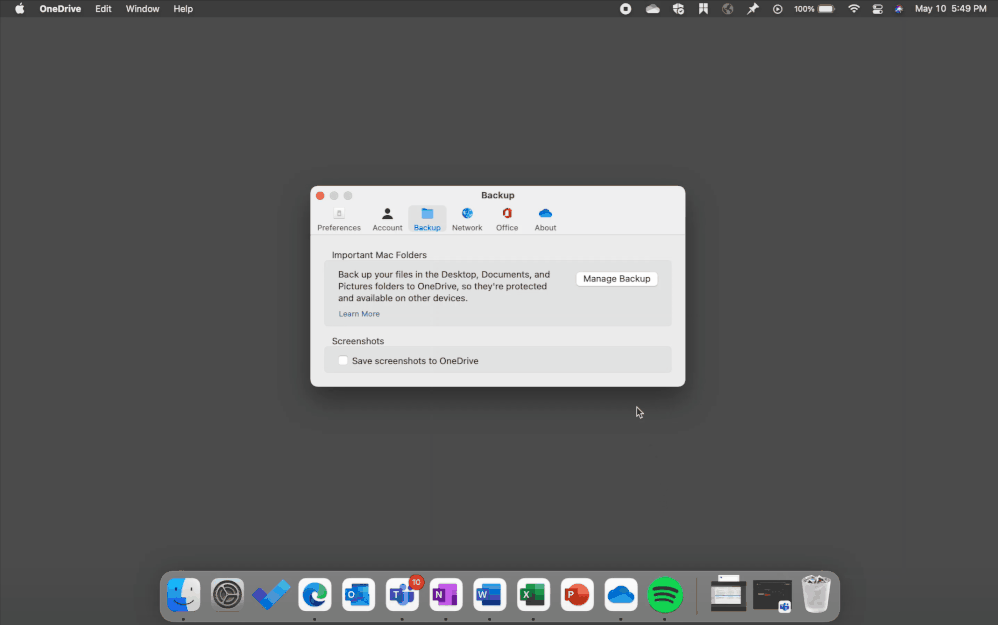 Redirect your important Mac folders (Desktop, Documents and Pictures) to OneDrive with KFM for Mac.
Redirect your important Mac folders (Desktop, Documents and Pictures) to OneDrive with KFM for Mac.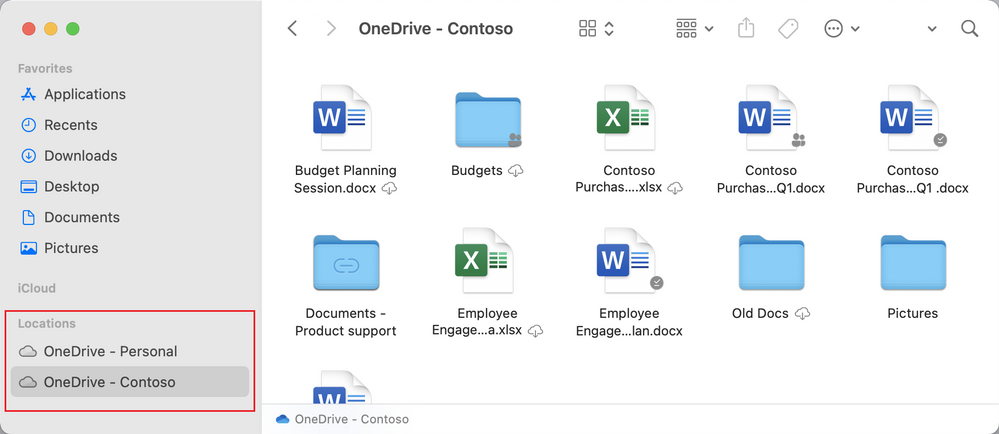 OneDrive folder will be visible under Locations in the Finder sidebar providing a native experience.
OneDrive folder will be visible under Locations in the Finder sidebar providing a native experience.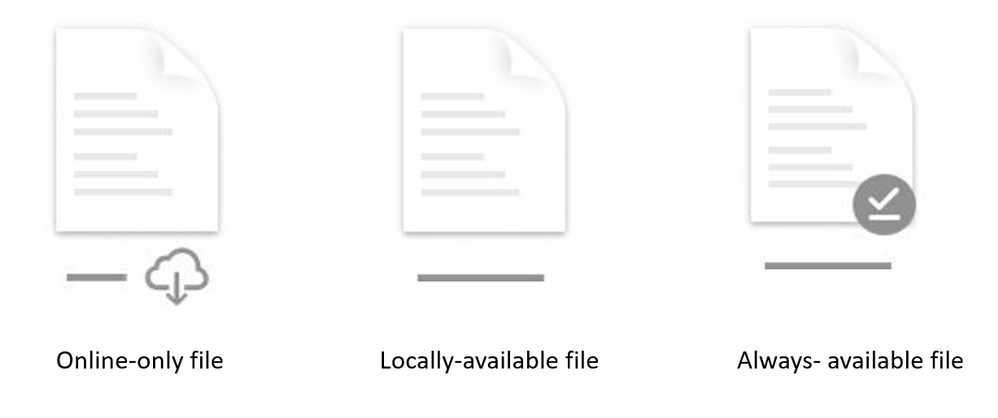
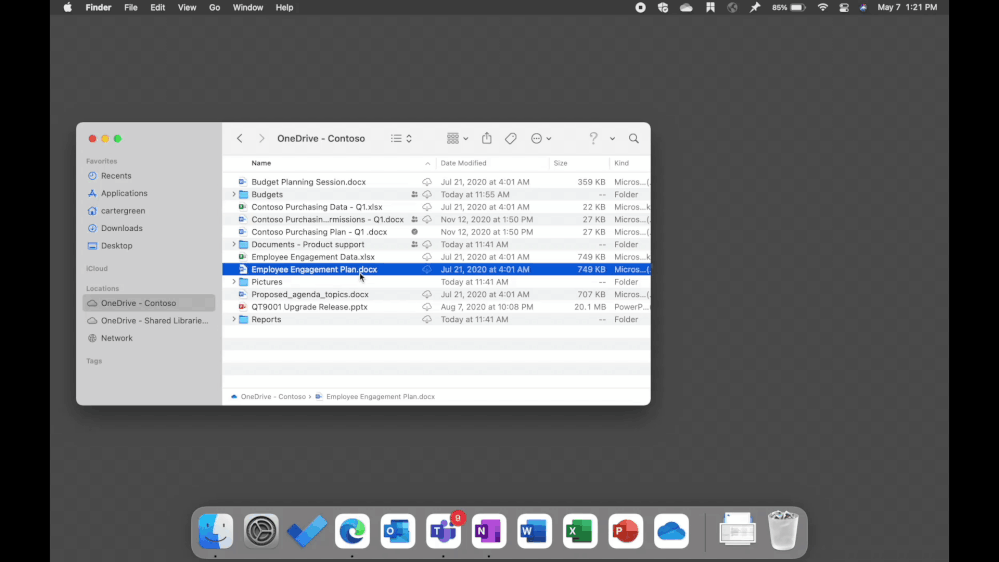 Updated OneDrive Files On-Demand experience for Macs.
Updated OneDrive Files On-Demand experience for Macs.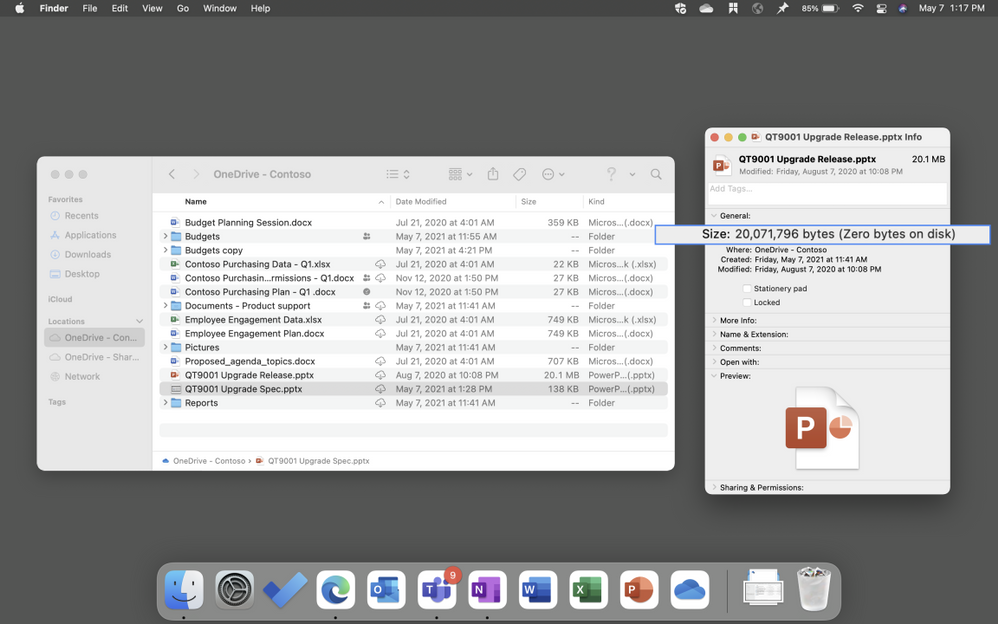 Save space on your device by making certain files available online only
Save space on your device by making certain files available online only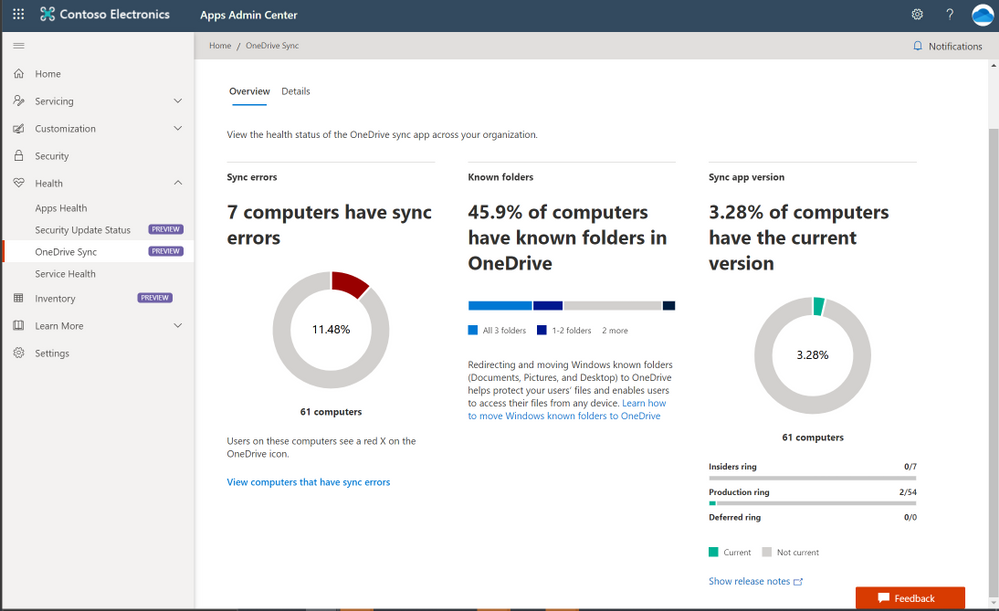 OneDrive admin reports will give IT admins more visibility into macOS users in their organization .
OneDrive admin reports will give IT admins more visibility into macOS users in their organization . 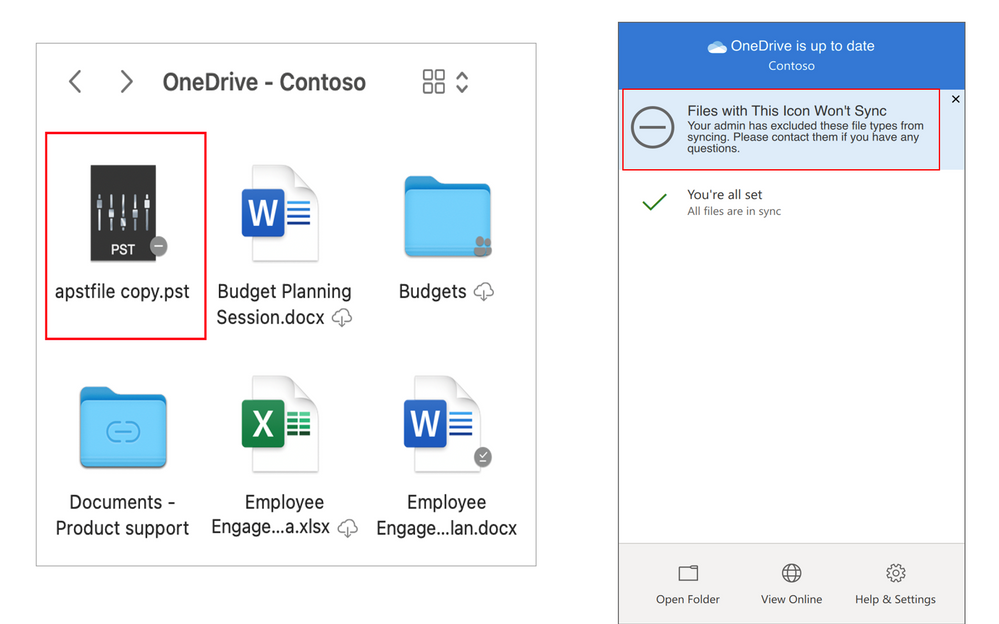 Exclude files notification in Finder and Activity center.
Exclude files notification in Finder and Activity center.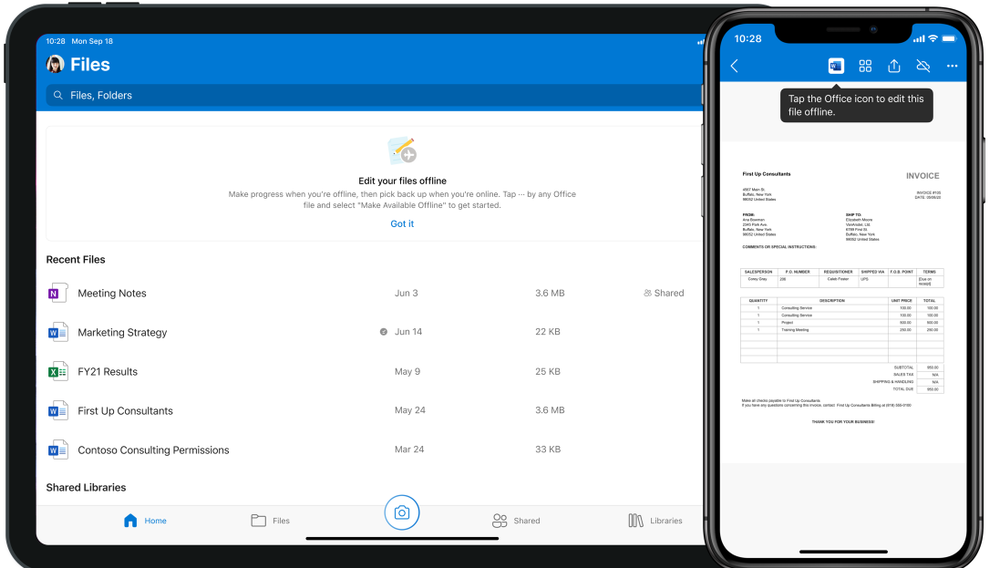 iOS and iPadOS users will be able to edit Office documents that they have marked for offline use in the OneDrive mobile app
iOS and iPadOS users will be able to edit Office documents that they have marked for offline use in the OneDrive mobile app
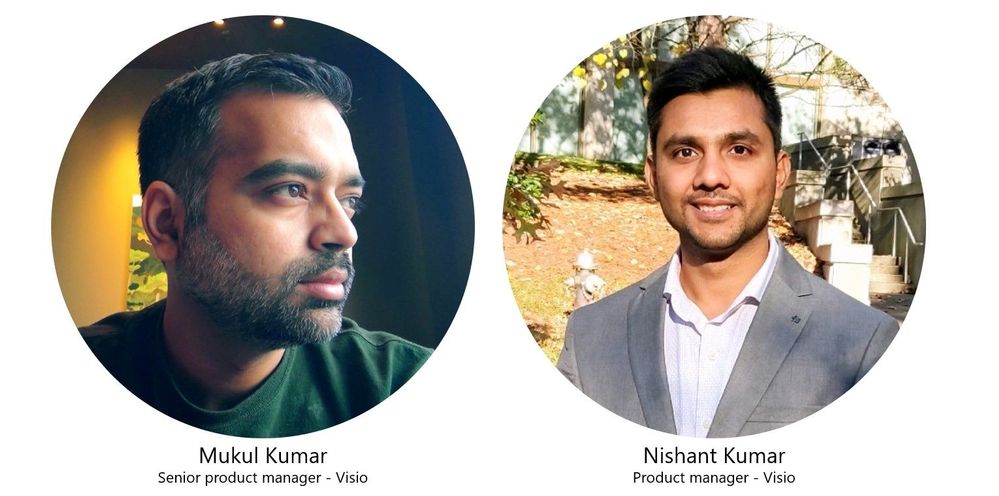
![Chris-Mark_in-studio.jpg Left to right [The Intrazone co-hosts]: Chris McNulty, director (SharePoint/Viva – Microsoft) and Mark Kashman, senior product manager (SharePoint – Microsoft).](https://www.drware.com/wp-content/uploads/2021/04/fb_image-89.jpeg)


Recent Comments