![[Event Recap] Humans of IT @ Microsoft Build (May 25th-27th, 2021)](https://www.drware.com/wp-content/uploads/2021/06/fb_image-112.png)
by Contributed | Jun 9, 2021 | Technology
This article is contributed. See the original author and article here.
We hope you were able to attend the Humans of IT sessions at Microsoft Build 2021! If you missed the live sessions, no worries! Read on for a recap and links to view the sessions on demand.

Over 70,000 software engineers and web developers from all over the world came together virtually for a 48-hour event that was jam packed with topics covering Windows, Microsoft Azure and other Microsoft technologies. Humans of IT had the opportunity to have 5 sessions over the course of this event, covering topics that aligned with the human side of developing and highlighted people using tech for good.
Microsoft Build: Day 1 (Tuesday, May 25)
The Humans of IT sessions within the Connection Zone kicked off with Thao Le and Nirupa Kalathur discussing how the BabyBot can enable easier access to information and help solve communication gaps between HR and employees. Thao began the session explaining what exactly the BabyBot does and how it can be used followed by sharing a heartwarming video, highlighting the benefits of the bot. Nirupa finished the session with a demo before taking some time to answers questions from the audience.
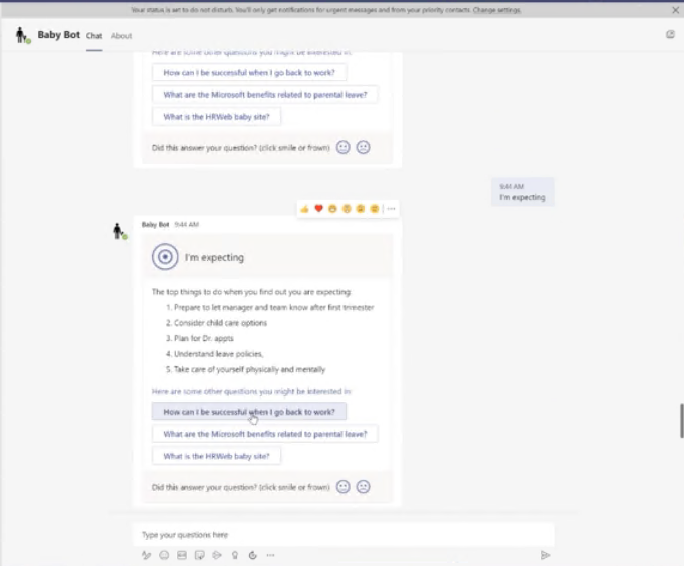
What viewers thought of this session:
- “Baby Bot was eye-opening! I found myself thinking of all the ways it would be beneficial to use w/in my own company. New Hire Bot, New Manager/Lead Bot, just so many places it would be useful and much more user friendly for how people think vs placing documents or handbooks or on a SharePoint site”
- “This was a good session with powerful insight on how to connect HR with employees. I am excited to see what else the bot can do for HR and other departments.”

Jay Harris and Chris Koenig wrapped up Day 1 of the Humans of IT sessions and taught attendees about how they can use their developer skills to give back with GiveCamp. Chris kicked off this session discussing the background for GiveCamp and how he came up with the idea. Jay spoke about how GiveCamp got to where it is today, how other developers can participate, and upcoming events they are hosting.
Microsoft Build: Day 2 (Wednesday, May 26)
Day 2 of Microsoft Build Humans of IT sessions kicked off with Chris Gill who spoke about languishing and his experience with it. He covered tips that helped him that may be able to help others dealing with languishing.
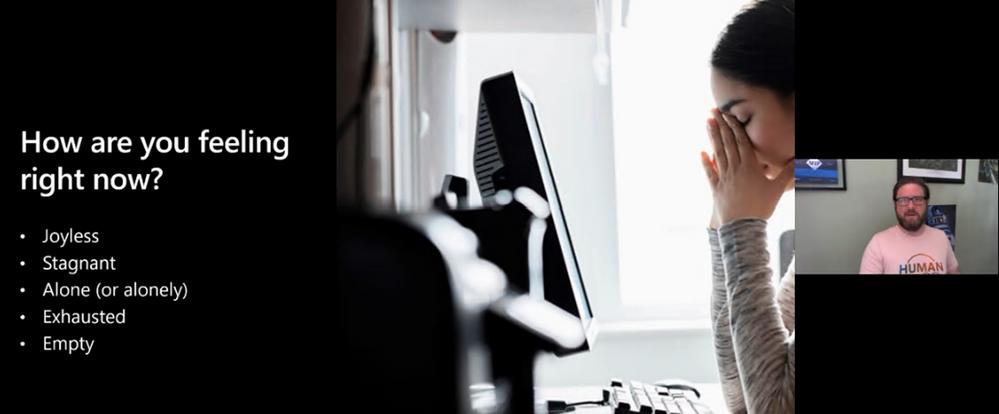
What viewers thought of this session:
- “I left this session feeling a sense of calm and with some concrete things to work on. Thank you.”
- “These type of sessions are extremely valuable, we need to remove the stigmatism of mental health and be transparent about how we are feeling. Openly talking about our struggles allows others to understand they are not alone and that provides relief.”
- “Please have more talks like this in future events. This session was relevant to my current professional situation.”
Day 2 Human of IT sessions wrapped up with Leslie Ramirez and Leomaris Reyes discussing how MVPs from the Dominican Republic went to Haiti to create the first Microsoft Developers Community in Haiti. Hear about their story, what inspired them, and how they made it happen.

Microsoft Build: Day 3 (Thursday, May 27)
The final Humans of IT session at Build had quite the lineup with a panel including Kolaru Adeola, Clement Dike, Ayodeji Folarin, Bettirose Ngugi, Oluwaseyi Oluwawumiju, and Samuel Omodadepo expertly moderated by David Okeyode. They discussed their passion for working with grassroot communities and shared their individual stories of how they are all working towards the same goal of transforming the future of tech in Africa.
We are truly grateful to have been able to share the voices of so many amazing speakers and (virtually) encourage and inspire thousands of attendees this year on a global scale in a deeply meaningful, human way.
We hope you enjoyed the Humans of IT track @ Microsoft Build as much as we did, and we’ll see you next year!
Missed a session and want to catch up? Or perhaps you want to re-watch them all over again?
Access all the Humans of IT session recordings here.
Share your Microsoft Build experience with us:
- What were your favorite Humans of IT session? Why?
- What do you hope to see from Humans of IT at the next virtual conference?
We want to hear from you in the comments below. Thank you for being a part of the community and this MS Build experience.
See you next time!
#HumansofIT
#MSBuild
#CommunityRocks
#ConnectionZone
by Contributed | Jun 9, 2021 | Technology
This article is contributed. See the original author and article here.
So, you have a frontend app, written in a SPA framework like Angular, React, Vue or maybe Svelte? And you want to find the quickest way to get it to the Cloud? There are many ways to do so, GitHub, Azure Storage, but there’s also Azure Static Web Apps service.
So, there are a few moving parts that you may or may not use, like the below
Frontend, this is your app written in a framework like Angular, React.js, Vue.js etc
API, this is your backend that you build using Azure functions, so it’s Serverless which is great on your wallet but also for architecting with events in the Cloud
Auth, auth is always a bit cumbersome but great once it’s up and running.
Your problem
So, you want to get all this deployed? but before you get so far, you want to make sure that you can test everything on your own machine first, but can you? In a lot of cases, you can’t and that leads you to mock certain things like maybe the API or the auth part. So once deploying you are fairly confident it will work, but you are still crossing your fingers. But does it really have to be that way? Why can’t you have a great developer experience where everything is testable offline?
Well, Azure Static Web Apps, does come with CLI tool for this, and it delivers on the promise, you can develop your app 100% locally and only when you feel ready can you deploy, if you want. Doesn’t that sound nice? Of course it does !
CLI features
You are probably a bit tentative at this point, you are liking the sales pitch but isn’t 100% convinced.
Hmm ok, show me the features?
Sure, here they are:
- Serve static static app assets, or proxy to your app dev server
- Serve API requests, or proxy to APIs running in Azure Functions Core Tools
- Emulate authentication and authorization
- Emulate Static Web Apps configuration, including routing
Ok, sounds good, but I bet it’s a pain to install?
Not so much, it’s one line of Node.js, like so:
npm install -g @azure/static-web-apps-cli
and to start you type:
Hmm, sounds simple enough, so where’s my app at?
It’s at http://localhost:4280.
The API
Ok, nice, you let me server up my frontend. What about the API you said I could have?
Because it’s using Azure Functions, you need the libs to run that, so it’s a one time install of azure functions core tools like so:
npm install -g azure-functions-core-tools@3 –unsafe-perm true
and then there’s the command for starting both the frontend and the API:
swa start ./my-dist –api ./api-folder
Ok, I’m liking this more and more, you said something about auth too?
Authentication
There’s a local authentication API where auth lives here http://localhost:4280/.auth/login/ and provider is something like Twitter, Facebook etc.
Wait, and that wil just work?
Yep :)
Ok, that’s it you got me, I’ll go check it out. Where was it again?
The docs are here https://github.com/Azure/static-web-apps-cli
Summary
This article talked about the local emulator for Azure Static Web Apps that’s really competent and is capable of serving up you entire app, that’s frontend, API and even auth. And capable of doing so locally.
Additional links

by Contributed | Jun 9, 2021 | Technology
This article is contributed. See the original author and article here.
The following courses will guide you to becoming an Azure Defender for IoT Ninja.
Curriculum
This training program includes over 22 modules. For each module, the post includes a video, and/or a presentation, along with supporting information when relevant: product documentation, blog posts, and additional resources.
The modules are organized into the following groups:
- Overview
- Basic Features
- Deployment
- Sentinel Integration
- Advanced
Check back often as additional items will be published regularly.
Overview
Azure Defender for IoT enables IT and OT teams to auto-discover their unmanaged IoT/OT assets, identify critical vulnerabilities, and detect anomalous or unauthorized behavior — without impacting IoT/OT stability or performance.
Azure Defender for IoT delivers insights within minutes of being connected to the network, leveraging patented IoT/OT-aware behavioral analytics and machine learning to eliminate the need to configure any rules, signatures, or other static IOCs. To capture the traffic, it uses an on-premises network sensor deployed as a virtual or physical appliance connected to a SPAN port or tap. The sensor implements non-invasive passive monitoring with Network Traffic Analysis (NTA) and Layer 7 Deep Packet Inspection (DPI) to extract detailed IoT/OT information in real-time.
This section provides background information on IoT and OT networks and an overview of the Microsoft Azure Defender for IoT platform.
Basic Features
Learn about the core features of the platform including asset discovery, deployment options, reporting, alert handling, event timeline, risk assessment, attack vector simulations, and data mining and baselining.
Deployment
This section provides details on the deployment and tuning specifics. Learn about the differences between on-premises-only and cloud-connected options. Walk through the licensing components within the Azure portal.
Sentinel Integration
For cloud-connected options, remote sensors will send logging and analysis data to Azure. Once in the cloud, logging and asset data may be forwarded to Sentinel. All of the tools within Sentinel become available including automation/playbooks, workbooks, threat hunting and analytics, incident handling, notebooks, and more.
Advanced
Learn about advanced features and integrations including custom alerts, MITRE framework, enterprise data integration, large scale deployments, SOC integration, and more.
Azure Defender for IoT Product Documentation
You may find product documentation in the Azure portal:
by Contributed | Jun 9, 2021 | Technology
This article is contributed. See the original author and article here.
We have released for general availability Microsoft.Data.SqlClient 3.0. This .NET Data Provider for SQL Server provides general connectivity to the database and supports all the latest SQL Server features for applications targeting .NET Framework, .NET Core, and .NET Standard.
To try out the new package, add a NuGet reference to Microsoft.Data.SqlClient in your application.
If you’ve been following our preview releases, you know we’ve been busy working to add features and improve stability and performance of the Microsoft.Data.SqlClient library.
Some of the highlights of new features in 3.0 over the 2.1 release of Microsoft.Data.SqlClient include:
There are a few minor breaking changes in 3.0 over previous releases.
- .NET Framework 4.6.1 is the new minimum .NET Framework version supported
- The User Id connection property now requires Client Id instead of Object Id for User-Assigned Managed Identity when using the Active Directory Managed Identity authentication option
- SqlDataReader now returns a DBNull value instead of an empty byte[] for RowVersion/Timestamp values. Legacy behavior can be enabled by setting an AppContext switch.
For the full list of added features, fixes, and changes in Microsoft.Data.SqlClient 3.0, please see the Release Notes.
Again, to try out the new package, add a NuGet reference to Microsoft.Data.SqlClient in your application. If you encounter any issues or have any feedback, head over to the SqlClient GitHub repository and submit an issue.
David Engel
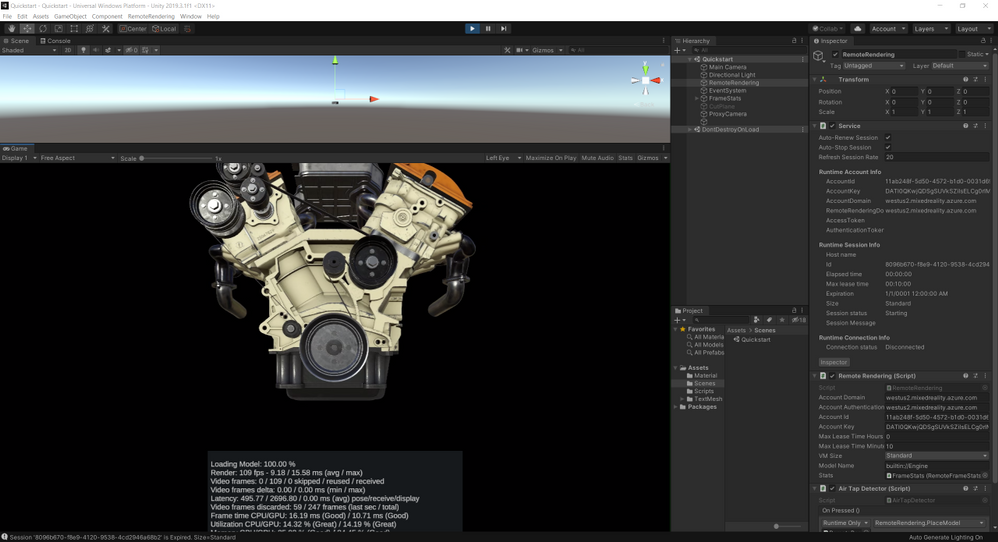
by Contributed | Jun 9, 2021 | Technology
This article is contributed. See the original author and article here.
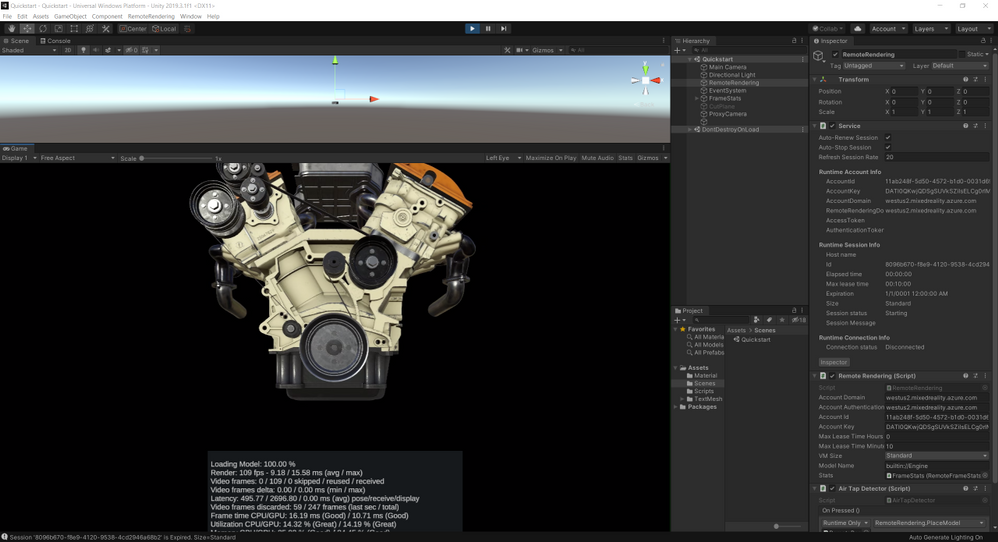
Mixed reality merges the digital and physical worlds. A key piece of the digital world is visualizing 3D models. Being able to view and interact with valuable 3D assets in mixed reality is improving workflows across many industries.
Azure Remote Rendering allows you to view these 3D models in mixed reality without the limitation of edge compute.
What is Azure Remote Rendering
Remote Rendering is a Mixed Reality Azure service that enables you to render high quality, interactive 3D content in Azure and stream it to devices like HoloLens 2 in real time. This lets you experience your 3D content in mixed reality with full detail, going beyond the limits of low powered devices. We offer an intuitive SDK backed by a powerful cloud service that makes it easy for you to integrate into your existing apps or any new apps.
Why use Azure Remote Rendering
As industries move to take advantage of mixed reality, being able to view complex 3D models unlocks a ton of business value. While HoloLens 2 is an incredible, untethered computer, it’s still limited in its processing power. To work around the limitation, designers and developers have traditionally resorted to a process called decimation where detail is removed from a model to enable visualization on mixed reality headsets. Decimation not only simplifies the model but can also take a large amount of time.
With Remote Rendering, you can skip the decimation process and view your complex 3D models in HoloLens 2 without any loss of detail.
Azure Remote Rendering Use Cases
Remote Rendering can bring value across many industries that require complex 3D models. Two use cases I want to highlight are 3D design review and layout visualization.
3D Design Review
Whether you are building a car engine or designing a new skyscraper, the ability to view the model in 3D and in mixed reality allows you to see how the product fits together. In addition to the benefits of viewing your product in 3D and spotting any issues, using Remote Rendering can create common understanding and speed up decision making, without having to go through a time intensive decimation process.
Layout Visualization
Imagine you are designing a factory line for a new product. With Remote Rendering and HoloLens 2, you can view the entire factory line in the real space to easily spot any errors, misalignments or missing pieces, thereby saving valuable time and avoiding costly rework.
Learn Module
We created a Microsoft Learn module to help you get started with Remote Rendering! In this module, we explore foundational concepts for Remote Rendering and take you through the process of creating the Azure resource followed by rendering a model in Unity. No device is required to complete the module; however, you’re welcome to deploy to a HoloLens to try out the experience in your real-world environment.
Check-out the video preview and visit aka.ms/learn-arr to get started!
![[Event Recap] Humans of IT @ Microsoft Build (May 25th-27th, 2021)](https://www.drware.com/wp-content/uploads/2021/06/fb_image-112.png)

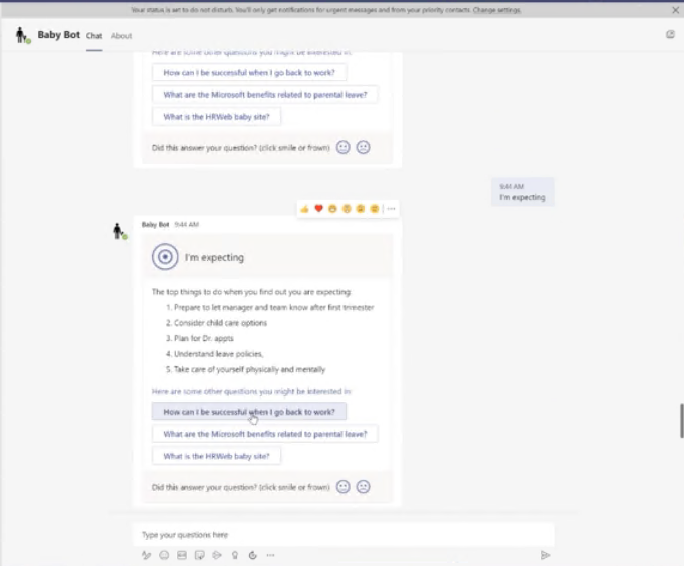

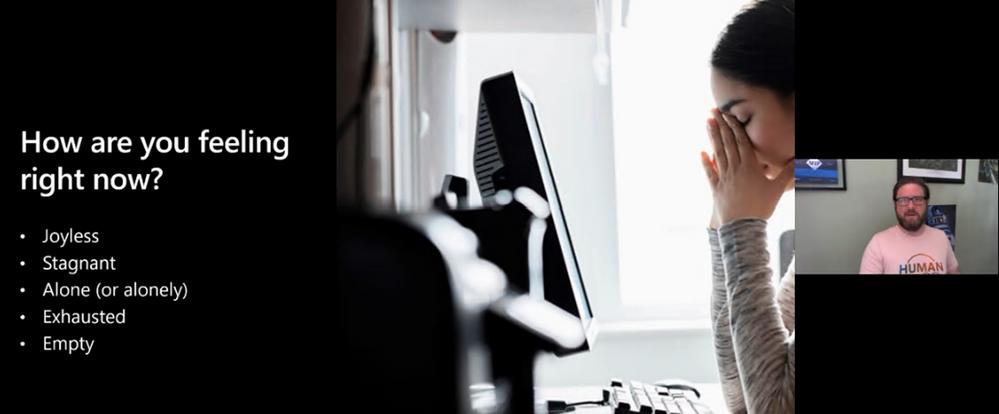



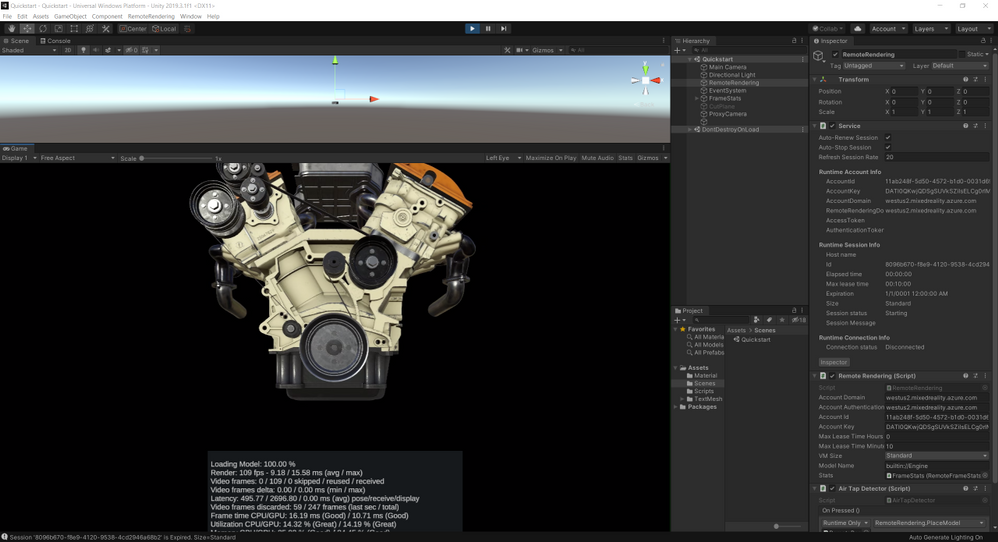

Recent Comments