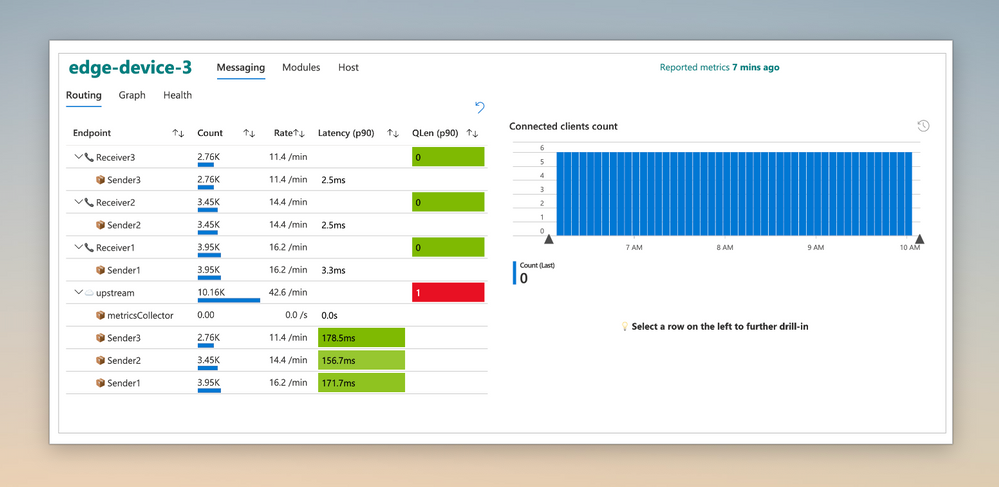
by Contributed | Jun 10, 2021 | Technology
This article is contributed. See the original author and article here.
Monitoring and troubleshooting your Azure IoT Edge devices just became way simpler and efficient. We’re excited to launch the public preview of Azure IoT Edge monitoring solution with deep integration with Azure Monitor! Check out the IoT Show episode below for a guided tour of the new capabilities and get all the details from the docs site:
And now, without further ado here are 7 ways the solution can help make your IoT project successful and scale with confidence!
#1 Design the right architecture
Built-in metrics and curated visualizations enable you to quickly and easily analyze the efficiency of your solution. Measure metrics like message latencies and throughput; both between local modules and Upstream communication. Upstream can be ingestion into the Azure IoT cloud or the parent IoT Edge device in a nested configuration.
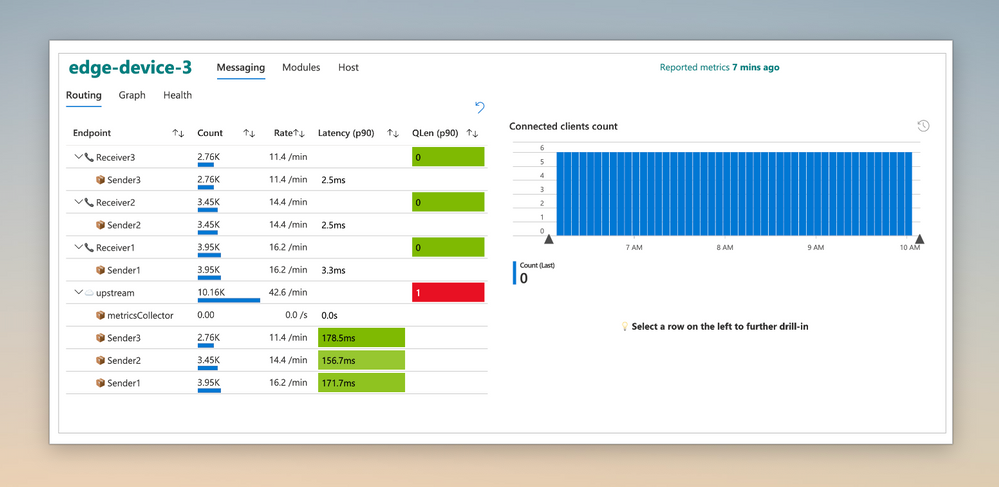
These insights help you choose optimal message sizes and compute placement (local vs. cloud vs. parent) to best address your scenario and manage cloud spend.
#2 Right-size edge hardware
Often you’re left wondering how efficient your edge solution is at achieving its goals. Did I grossly over provision, leaving money on the table? or Am I running things too hot for comfort?
Take guess work out of the game and right-size your hardware by analyzing resource consumption data at both workload and host level.
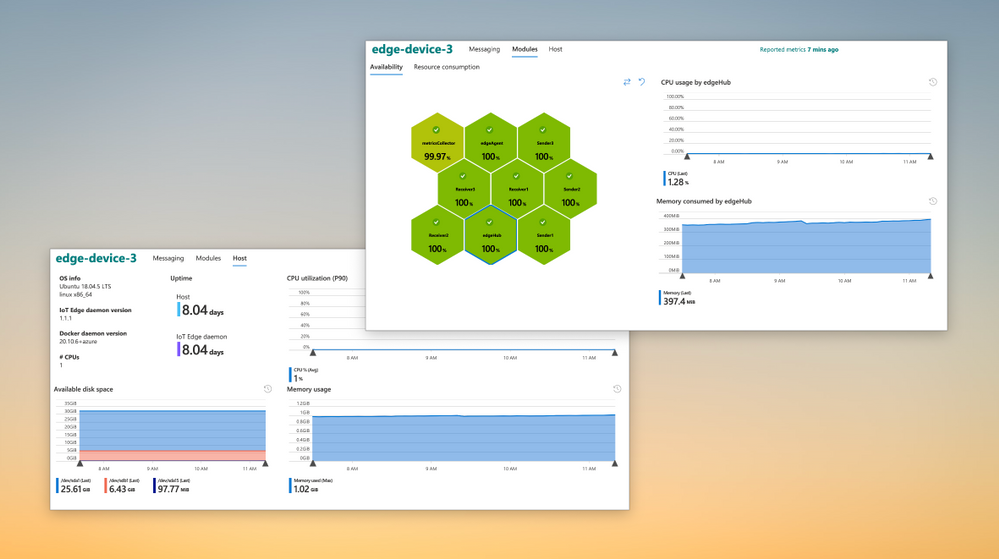
#3 Create custom metrics and visualizations
While built-in metrics provide a lot out-of-the-box, you may need some scenario specific information to complete the picture. You can integrate information from custom modules and enhance the solution to cater to your unique needs.
Learn how easy it is to integrate custom metrics from the feature docs.
#4 Monitor locked down assets
In some scenarios, you edge device’s only window to the outside world is an Azure IoT endpoint. An example is a nested edge configuration where the lower level devices are completely locked down and can only communicate upstream with their parent IoT Edge device. Monitoring this critical edge infrastructure has been a challenge — until today!
The solution can be configured to transport metrics using IoT message telemetry path using the IoT Edge Hub. This path enables monitoring data from assets deep in your network to securely and seamlessly make its way up to the cloud, providing unprecedented observability.
To handle metrics data arriving at IoT Hub in the cloud, we’ve built an open source sample called IoT Edge Monitoring and Logging Solution (ELMS). ELMS lets you deploy a cloud workflow easily, even on existing resources to get started quickly.
#5 Unify cloud and edge monitoring
Azure Monitor Workbooks allow pinning visualizations, enabling your Ops teams to monitor both your edge and cloud resources with a unified dashboard. For example in the dashboard below the chart on the left is displaying the health of your IoT Edge devices, while the chart on the right is tracking the IoT Hub message quota usage:
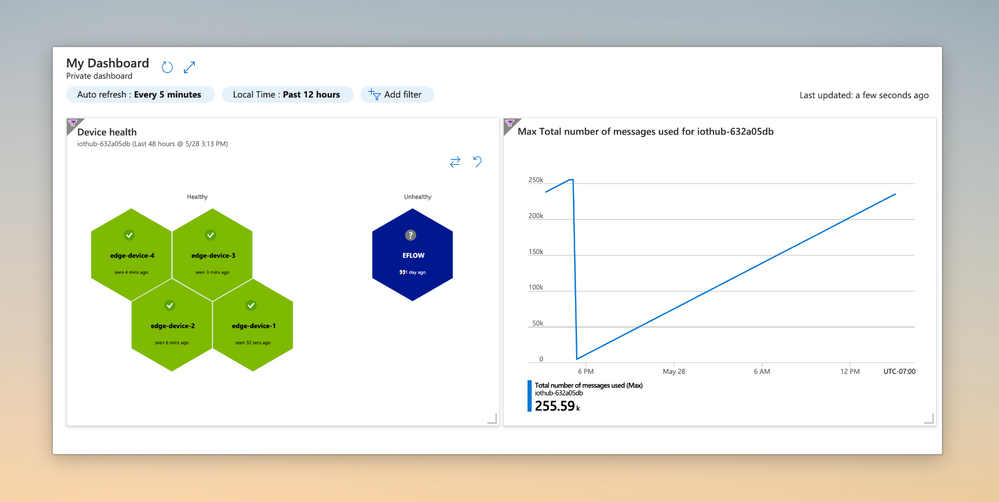
#6 Monitor across resources with Alerts
Azure Monitor Log Analytics allows you to create alert rules at a resource group or subscription level. These broadly-scoped alert rules can be used to monitor IoT Edge devices from multiple IoT Hubs. Use the ‘Alerts’ tab from the ‘IoT Edge Fleet View’ workbook to see alerts from multiple IoT Hubs at a glance.
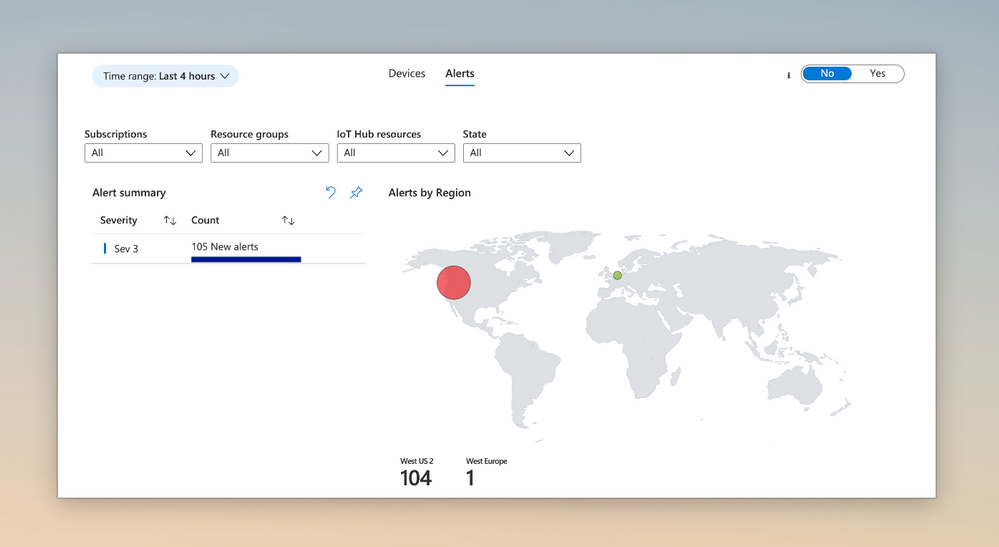
#7 Rapidly and efficiently troubleshoot
We’ve integrated the on-demand log pull feature of the IoT Edge runtime right into the Portal for quick and easy troubleshooting. If you enable metrics-based monitoring, the experience gets even better!
With just a couple of clicks, you can seamlessly move from reviewing device metrics in response to an alert firing to quickly pulling logs on-demand, automatically adjusted to the time range of interest.
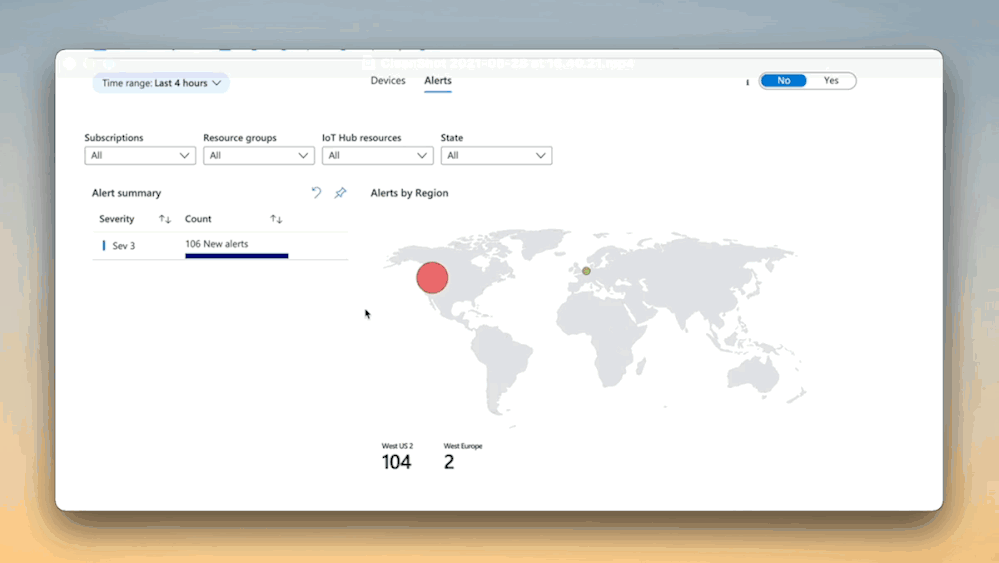
Learn more
See the documentation for the detailed architecture, deployment steps, and more! We look forward to your feedback.
by Scott Muniz | Jun 10, 2021 | Security
This article was originally posted by the FTC. See the original article here.
If you’re looking for a job, there are lots of things to think about, from wages and commute time to benefits and employee resources. To make your job search safe and successful, learn how to spot and avoid job scams.
Especially with the ongoing pandemic, lots of people are focusing more on work-from-home jobs. Scammers know this and post the perfect work-from-home jobs, claiming you can be your own boss and set your own schedule, all while making a lot of money in a short amount of time and with little effort. (Sounds great, right?) But when you respond, the scammer will end up asking for your personal information or for money.
How can you avoid these job scams? Here are a few things to keep in mind as you’re searching:
- Don’t pay for the promise of a job. Only scammers will ask you to pay to get a job.
- Do your own research. Look online for independent sources of information. Although the company’s website or ad may show testimonials or reviews from satisfied employees, these may be fake. Instead, look up the name of the company or the person who’s hiring you, plus the words “scam,” “review,” or “complaint.”
- Take your time. Before you accept an offer or send a potential employer your personal information, run the job offer or posting by someone you trust.
- Don’t send money “back” to your new boss. Here’s the scene: a potential employer or new boss sends you a check. She asks you to deposit it and then buy gift cards, or send some money back to her — or on to someone else. That, my friend, is a scam. The check may look like it “cleared,” and the funds look available in your account. But that check was fake, and once the bank discovers that, the money is already gone.
If you come across a job scam, tell us about it at ReportFraud.ftc.gov.
Brought to you by Dr. Ware, Microsoft Office 365 Silver Partner, Charleston SC.

by Scott Muniz | Jun 10, 2021 | Security
This article was originally posted by the FTC. See the original article here.
Were you an Amazon Flex driver from late 2016 to August 2019?
If so, you may be able to get the tips you earned that Amazon previously withheld. Several months ago, we told you the FTC filed a case against Amazon for keeping $61.7 million in tips drivers made while delivering for the Amazon Flex program.
Today, the FTC announced a final settlement order in which Amazon will pay the full amount – $61.7 million – back to drivers. In addition, Amazon agreed to change its business practices and will be fined up to $43,792 per incident if it violates the order in the future.
So, if you were a Flex driver, how can you get your money? Well, you don’t have to do anything. The FTC’s Office of Claims and Refunds will distribute the money based on information in Amazon’s records. The FTC expects to send payments to affected drivers within six months of getting both the funds and the data from Amazon. If you were an Amazon Flex driver, you can sign up to get email updates about the status of the refund process in the case.
If you’re considering becoming a gig worker, here are some things to consider.
- Do your research. Search for information about the company online, like how it pays its workers and any other conditions of the job.
- Compare earnings. Will you be paid hourly? By gig? Will you get every dollar a customer tips you? And will the company reduce your pay based on the tips you receive? Once you’re on the job, ask the company for a breakdown of your earnings so you can be sure you’re getting what they promised.
- Report your concerns. If a company doesn’t deliver on its promises, report it to the FTC at ReportFraud.ftc.gov.
Brought to you by Dr. Ware, Microsoft Office 365 Silver Partner, Charleston SC.
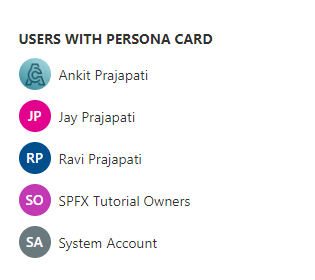
by Contributed | Jun 10, 2021 | Technology
This article is contributed. See the original author and article here.
Introduction
A persona is a visual representation of a person across products, typically showcasing the image that person has chosen to upload themselves. This control includes an individual’s avatar (an uploaded image or a composition of the person’s initials on a background color), their name or identification, and so on. for more details refer to this.
Scenario
We will create an SPFx web part in the way to fetch users from any specific group and render these users using a persona. so let’s see step-by-step implementation.
In the end, our output will be like this,
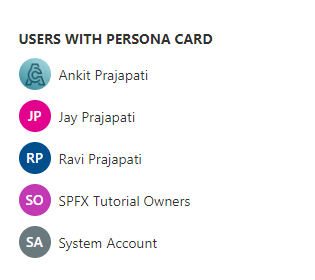
Implementation
Open a command prompt
Move to the path where you want to create a project
Create a project directory using:
md spfx-persona
Move to the above-created directory using:
cd spfx-persona
Now execute the below command to create an SPFx solution:
yo @microsoft/sharepoint
It will ask some questions, as shown below,
Now we will install pnpjs as shown below:
npm install @pnp/sp –save
After a successful installation, we can open a project in any source code tool. Here, I am using the VS code, so I will execute the command:
code .
1. Move to the src/webparts/spfxpersona/components/ISpfxpersonaProps.ts and create a context property as below,
import { WebPartContext } from "@microsoft/sp-webpart-base";
export interface ISpfxpersonaProps {
description: string;
context: WebPartContext
}
2. Now move to the SpfxpersonaWebPart.ts file and here we initialize an SP context and pass it in the property.
import * as React from 'react';
import * as ReactDom from 'react-dom';
import { Version } from '@microsoft/sp-core-library';
import {
IPropertyPaneConfiguration,
PropertyPaneTextField
} from '@microsoft/sp-property-pane';
import { BaseClientSideWebPart } from '@microsoft/sp-webpart-base';
import * as strings from 'SpfxpersonaWebPartStrings';
import Spfxpersona from './components/Spfxpersona';
import { ISpfxpersonaProps } from './components/ISpfxpersonaProps';
import { sp } from "@pnp/sp/presets/all";
export interface ISpfxpersonaWebPartProps {
description: string;
}
export default class SpfxpersonaWebPart extends BaseClientSideWebPart<ISpfxpersonaWebPartProps> {
public onInit(): Promise<void> {
return super.onInit().then(_ => {
sp.setup({
spfxContext: this.context
});
});
}
public render(): void {
const element: React.ReactElement<ISpfxpersonaProps> = React.createElement(
Spfxpersona,
{
description: this.properties.description,
context: this.context,
}
);
ReactDom.render(element, this.domElement);
}
protected onDispose(): void {
ReactDom.unmountComponentAtNode(this.domElement);
}
protected get dataVersion(): Version {
return Version.parse('1.0');
}
protected getPropertyPaneConfiguration(): IPropertyPaneConfiguration {
return {
pages: [
{
header: {
description: strings.PropertyPaneDescription
},
groups: [
{
groupName: strings.BasicGroupName,
groupFields: [
PropertyPaneTextField('description', {
label: strings.DescriptionFieldLabel
})
]
}
]
}
]
};
}
}
3. Create a common component means folder called RenderProfilePicture inside src/webparts/spfxpersona/Common/Components. And inside this folder create a file RenderProfilePicture.tsx .
At here we will pass a property as an argument and render it and in the main component, we will call API to get items so they will be set through the property.
import * as React from 'react';
import { Persona, PersonaSize } from 'office-ui-fabric-react/lib/Persona';
interface IProfilePicProps {
loginName: string;
displayName: string;
getUserProfileUrl?: () => Promise<string>;
}
export function RenderProfilePicture(props: IProfilePicProps) {
const [profileUrl, setProfileUrl] = React.useState<string>();
let { displayName, getUserProfileUrl } = props;
React.useEffect(() => {
getUserProfileUrl().then(url => {
setProfileUrl(url);
});
}, [props])
return (
<div>
<Persona
imageUrl={profileUrl}
text={displayName}
size={PersonaSize.size32}
imageAlt={displayName}
styles={{ primaryText: { fontSize: '14px' }, root: { margin: '10px' } }}
/>
</div>);
}
4. Now move to the Spfxpersona.tsx our main component. here we will call APIs and render the child component here.
Create a state interface and initialize a user state.
At here we are getting the user from a particular group ID so first call API to get users from the group.
And then we will get user profile properties to get users’ profile picture so after calling the get users method we will call API to get user profile properties.
And then render the component.
import * as React from 'react';
import styles from './Spfxpersona.module.scss';
import { ISpfxpersonaProps } from './ISpfxpersonaProps';
import { escape } from '@microsoft/sp-lodash-subset';
import { sp } from "@pnp/sp/presets/all";
import { RenderProfilePicture } from '../Common/Components/RenderProfilePicture/RenderProfilePicture'
export interface ISpfxpersonaWebPartState {
users: any[]
}
export default class Spfxpersona extends React.Component<ISpfxpersonaProps, ISpfxpersonaWebPartState> {
constructor(props: ISpfxpersonaProps) {
super(props);
this.state = {
users: []
}
}
private async getUserProfileUrl(loginName: string) {
const userPictureUrl = await sp.profiles.getUserProfilePropertyFor(loginName, 'PictureURL');
return userPictureUrl;
}
private async getSiteUsers() {
const grpUsers = await sp.web.siteGroups.getById(3).users();
this.setState({ users: grpUsers })
}
public componentDidMount() {
this.getSiteUsers()
}
public render(): React.ReactElement<ISpfxpersonaProps> {
return (
<div className={styles.spfxpersona}>
<span>USERS WITH PERSONA CARD</span>
{this.state.users.map(m =>
<RenderProfilePicture
loginName={m.LoginName}
displayName={m.Title}
getUserProfileUrl={() => this.getUserProfileUrl(m.LoginName)} ></RenderProfilePicture>
)}
</div>
);
}
}
Now serve the application using the below command,
gulp serve
Now test the webpart in SharePoint-SiteURL + /_layouts/15/workbench.aspx.
Output
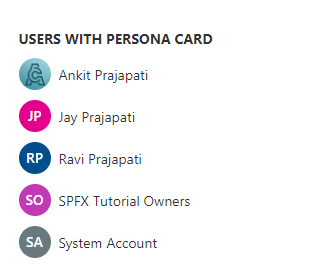
Find the full source code here.
Summary
In this article, we have seen the step-by-step implementation of how to use a persona card to show the users’ profile picture.
I hope this helps, if this helps you then share it with others.
Sharing is caring!

by Contributed | Jun 10, 2021 | Technology
This article is contributed. See the original author and article here.

Microsoft 365 Patterns and Practices (PnP) Community June 2021 update is out with a summary of the latest guidance, samples, and solutions from Microsoft or from the community for the community. This article is a summary of all the different areas and topics around the community work we do around Microsoft 365 ecosystem during the past month. Thank you for being part of this success. Sharing is caring!
What is Microsoft 365 Community (PnP)
Microsoft 365 PnP is a nick-name for Microsoft 365 platform community activities coordinated by numerous teams inside of the Microsoft 365 engineering organizations. PnP is a community-driven open source initiative where Microsoft and external community members are sharing their learning’s around implementation practices for Microsoft 365.
Topics vary from Microsoft Viva, Microsoft Graph, Microsoft Teams, OneDrive and SharePoint. Active development and contributions happen in GitHub by providing contributions to the samples, reusable components, and documentation for different areas. PnP is owned and coordinated by Microsoft engineering, but this is work done by the community for the community.
The initiative is facilitated by Microsoft, but we have multiple community members as part of the PnP team (see team details in end of the article) and we are always looking to extend the PnP team with more community members. Notice that since this is open source community initiative, so there’s no SLAs for the support for the samples provided through GitHub. Obviously, all officially released components and libraries are under official support from Microsoft.
Some key statistics around Microsoft 365 PnP initiative from May 2021:
- Unique visitors during the past 2 weeks in PnP, OneDrive, Microsoft-Search, OfficeDev and SharePoint GitHub organization repositories – 63,134
- Overall unique contributors in the PnP, OneDrive, Microsoft-Search, OfficeDev and SharePoint GitHub organizations – 1,840
- Microsoft 365 Community (PnP) YouTube channel had 97,126 views with 6,354 hours of watch time and 22,758 subscribers
- Microsoft 365 Developer YouTube channel had 53,533 views with 3,384 hours of watch time and 13,998 subscribers
Most viewed videos in the Microsoft 365 Community (PnP) YouTube channel during May 2021:
- Introduction to Microsoft Teams Developer Portal | Karthig Balendran (Microsoft) | 5,543
- Microsoft Teams Meeting Questionnaire App with SharePoint Framework | Nanddeep Nachan | 4,311
- Building a beautifully designed Intranet with SharePoint – latest design and branding capabilities | Cathy Dew (Microsoft) & Katie Swanson (Microsoft) | 3,631
- Microsoft Lists integration with Power BI | Mark Kashman (Microsoft) | 3,416
- Getting started with Site Designs in SharePoint Online – Laura Kokkarinen (Sulava) | 2,985
- Working with Microsoft Lists (webinar) – Harini Saladi, Miceile Barrett, Chakkaradeep Chandran and Mark Kashman | 2,925
- Architecting Your Intranet | Melissa Torres (Microsoft) | 2,024
- SharePoint Framework Tutorial 1 – HelloWorld WebPart | 1,992
- Introducing: New Employee Onboarding – a Microsoft Teams app template | Nidhi Sharma (Microsoft) | 1,890
- Getting started on deploying Viva Connections for Microsoft Teams desktop | 1,751
Most viewed videos in the Microsoft 365 Developer YouTube channel during May 2021:
- Build the next generation of collaborative apps on the Microsoft Teams platform | 5,286
- Build Outlook Add-ins that integrate your solution seamlessly into your users’ Outlook experience | Juan Balmori, Hitesh Manwar – 1,332
- Authenticate and connect with Microsoft Graph – June 2019 | 1,317
- An introduction to Microsoft Graph for developers – Part I – Getting started – October 2019 | 1,106
- Office Scripts Tutorial: Introduction to the Code Editor | 1,014
- Microsoft Graph Explained | 944
- Demo: Getting started with Power Apps Portals | Brian Knight (Pragmatic Works) | 907
- Create interactive conversational bots for Microsoft Teams | 869
- Build and Office add-in using modern JavaScript tools and technologies | 823
- Getting Started with Microsoft Graph and Application Registration | 787
Main resources around Microsoft 365 Community:
Latest Dev Blog posts
Here are the latest blog posts and announcements around Microsoft 365 development topics from https://developer.microsoft.com/en-us/microsoft-365/blogs.
Latest community posts at https://aka.ms/m365pnp/community/blog
Community call recording blog posts:
PnP Weekly video blog / podcast shows:
We highly recommend also subscribing on the Microsoft 365 Developer Podcast show, which is a great show covering also latest development in the Microsoft 365 platform from developer and extensibility perspective.
Community Calls
There are numerous different community calls on different areas. All calls are being recorded and published either from Microsoft 365 Developer or Microsoft 365 Community (PnP) YouTube channels. Recordings are typically released within the following 24 hours after the call. You can find a detailed agenda and links to specific covered topics on blog post articles at the Microsoft 365 developer blog when the videos are published.
If you are interested in doing a live demo of your solution or sample in these calls, please do reach out to the PnP Team members (contacts later in this post) and they are able to help with the right setup. These are great opportunities to gain visibility for example for existing MVPs, for community members who would like to be MVPs in the future or any community member who’d like to share some of their learnings.
Microsoft 365 Community (PnP) Ecosystem in GitHub
Most of the community driven repositories are in the PnP GitHub organization as samples are not product specifics as they can contain numerous different solutions or the solution works in multiple different applications.
- PnPjs – PnPjs Framework repository
- CLI Microsoft 365 – Cross-OS command line interface to manage Office 365 tenant settings
- generator-spfx – Open-source Yeoman generator which extends the out-of-the-box Yeoman generator for SharePoint with additional capabilities
- generator-teams – Open-source Microsoft Teams Yeoman generator – Bots, Messaging Extensions, Tabs, Connectors, Outgoing Web hooks and more
- teams-dev-samples – Microsoft Teams targeted samples from community and Microsoft engineering
- Sharing is Caring – Getting started on learning how to contribute and be active on the community from GitHub perspective.
- pnpcore – The PnP Core SDK is an SDK designed to work against Microsoft 365 with Microsoft Graph API first approach
- powershell – PnP PowerShell module which is PowerShell Core module targeted for Microsoft 365
- pnpframework – PnP Framework is a .Net Standard 2.0 library targeting Microsoft 365 containing the PnP Provisioning engine and a ton of other useful extensions
- teams-dev-samples – Samples around the Microsoft Teams development models from Microsoft and from the community
- sp-dev-fx-webparts – Client-side web part samples from community and Microsoft engineering
- sp-dev-fx-extensions – Samples and tutorial code around SharePoint Framework Extensions
- sp-dev-fx-library-components – Samples and tutorial code around the SharePoint Framework library components
- sp-starter-kit – Starter kit solution for SharePoint modern experiences
- sp-dev-fx-vs-extension – Open source Visual Studio IDE extension for creating SharePoint Framework solutions in the Visual Studio 2015 or 2017
- sp-dev-build-extensions – Different build extensions like gulp tasks and gulp plugins from the community and engineering around SharePoint development
- sp-dev-solutions – Repository for more polished and fine-tuned reusable solutions build with SharePoint Framework
- sp-dev-samples – Repository for other samples related on the SharePoint development topics – WebHooks etc.
- sp-dev-fx-controls-react – Reusable content controls for SharePoint Framework solutions build with React
- sp-dev-fx-property-controls – Reusable property pane controls to be used in web parts
- sp-dev-list-formatting – Open-source community-driven repository for the column and view formatting JSON definitions
- sp-dev-site-scripts – Open-source community-driven repository for community Site Designs and Site Scripts
- sp-dev-modernization – Tooling and guidance around modernizing SharePoint from classic to modern
- sp-power-platform-solutions – Solution and sample code for SharePoint Power Platform solutions
- powerfx-samples – Samples that demonstrate different usage patterns for the Power Fx low-code programming language
- powerapps-samples – Samples that demonstrate different usage patterns for Power Apps
- powerautomate-samples – Samples that demonstrate different usage patterns for Power Automate
- powerva-samples – Samples that demonstrate different usage patterns for Power Virtual Agents
All SharePoint specific repositories or services supported directly by Microsoft are located in the SharePoint GitHub organization
PnP specific repositories – solution designs and tooling
- PnP – Main repository for SP add-in, Microsoft Graph etc. samples
- PnP-Sites-Core – Office Dev PnP Core component
- PnP-PowerShell – Office Dev PnP PowerShell Cmdlets
- PnP-Tools – Tools and scripts targeted more for IT Pro’s and for on-premises for SP2013 and SP2016
- PnP-Provisioning-Schema – PnP Provisioning engine schema repository
- PnP-IdentityModel – Open source replacement of Microsoft.IdentityModel.Extensions.dll
Repositories in the GitHub Microsoft Search organization controlled by the PnP initiative
Other related resources from GitHub
What’s supportability story around the community tooling and assets?
Following statements apply across all of the community lead and contributed samples and solutions, including samples, core component(s) and solutions, like SharePoint Starter Kit, yo teams or PnP PowerShell. All Microsoft released SDKs and tools are supported based on the specific tool policies.
- PnP guidance and samples are created by Microsoft & by the Community
- PnP guidance and samples are maintained by Microsoft & community
- PnP uses supported and recommended techniques
- PnP is an open-source initiative by the community – people who work on the initiative for the benefit of others, have their normal day job as well
- PnP is NOT a product and therefore it’s not supported by Premier Support or other official support channels
- PnP is supported in similar ways as other open source projects done by Microsoft with support from the community by the community
- There are numerous partners that utilize PnP within their solutions for customers. Support for this is provided by the Partner. When PnP material is used in deployments, we recommend being clear with your customer/deployment owner on the support model
Please see the specifics on the supportability on the tool, SDK or component repository or download page.
Microsoft 365 PnP team model
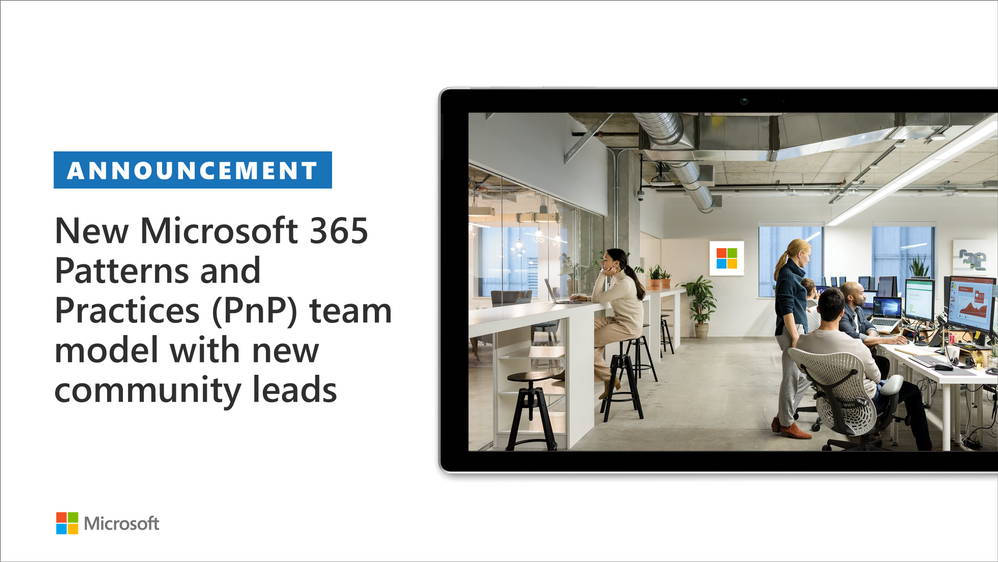
In April 2020 we announced our new Microsoft 365 PnP team model and grew the MVP team quite significantly. PnP model exists for having more efficient engagement between Microsoft engineering and community members. Let’s build things together. Your contributions and feedback is always welcome! During August, we also crew the team with 5 new members. PnP Team coordinates and leads the different open-source and community efforts we execute in the Microsoft 365 platform.
We welcome all community members to get involved on the community and open-source efforts. Your input do matter!
Got feedback, suggestions or ideas? – Please let us know. Everything we do in this program is for your benefit. Feedback and ideas are more than welcome so that we can adjust the process for benefitting you even more.
Area-specific updates
These are different areas which are closely involved on the community work across the PnP initiative. Some are lead and coordinated by engineering organizations, some are coordinated by the community and MVPs.
Microsoft Graph Toolkit
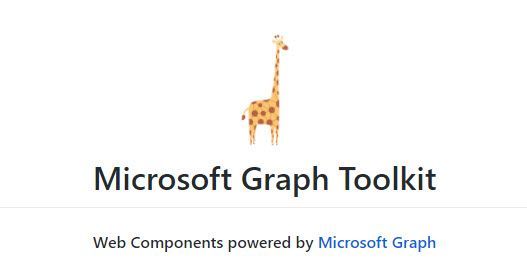
Microsoft Graph Toolkit is engineering lead initiative, which works closely with the community on the open-source areas. The Microsoft Graph Toolkit is a collection of reusable, framework-agnostic web components and helpers for accessing and working with Microsoft Graph. The components are fully functional right of out of the box, with built in providers that authenticate with and fetch data from Microsoft Graph.
All the latest updates on the Microsoft Graph Toolkit is being presented in our bi-weekly Microsoft 365 Generic Dev community call, including the latest community contributors.
Microsoft 365 Community docs
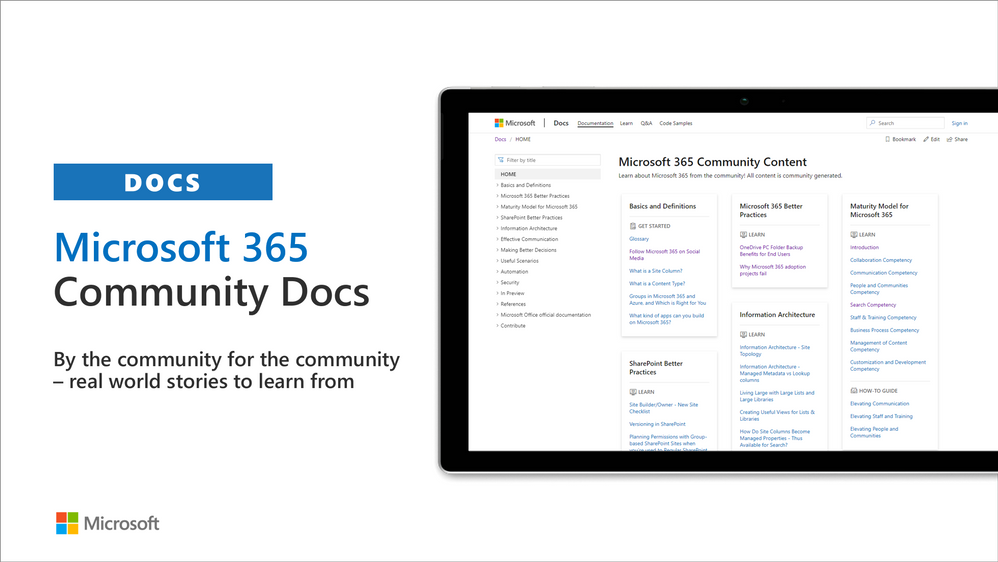
Community docs model was announced in the April 2020 and it’s great to see the interest for community to help each other by providing new guidance on the non-dev areas. See more on the announcement from the SharePoint blog – Announcing the Microsoft 365 Community Docs. We do welcome contributions from the community – our objective is to build a valuable location for articles from Microsoft and community together.
Have ideas for articles or want to contribute yourself? – Get involved! Here are also some additional resources explaining the model more detailed.
SharePoint Framework development samples
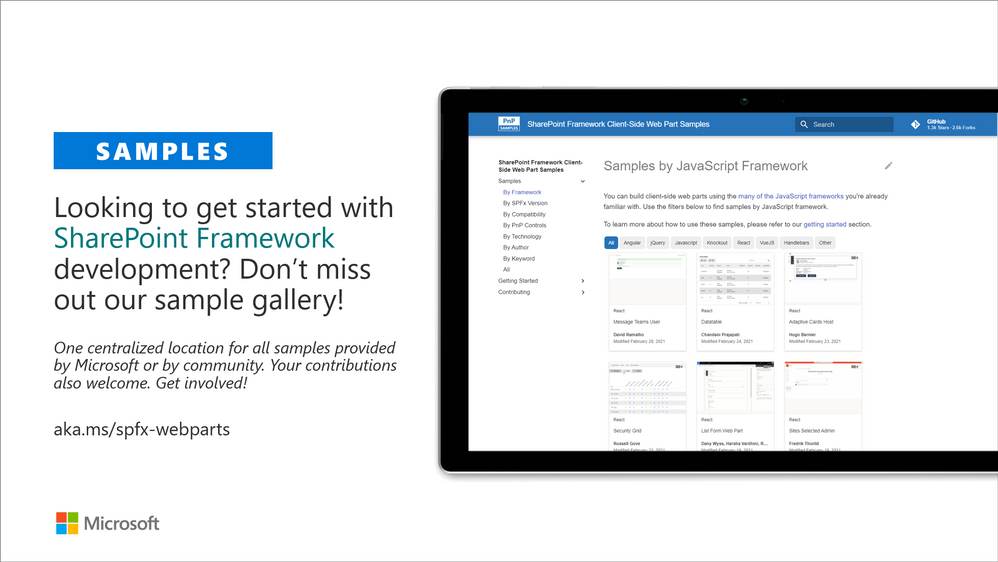
These are the updated SharePoint Framework samples which are available from the the different repositories.
- New sample react-news-banner by João Mendes which shows news information as a Banner, this information come from a list defined in any site, this web part can be installed on 2019, and SharePoint Online.
- New sample react-organization-chart by João Mendes which shows an organization chart based on specified user, and user can navigate to show company organization. This web part can be installed on SharePoint Server 2019, and SharePoint Online.
- Updates to react-list-form by Ari Gunawan which provides a working example of implementing generic SharePoint list forms using the SharePoint Framework (SPFx) and the React and Office UI Fabric libraries.
- Updates to react-calendar by Eli H. Schei which allows you to manage events in a calendar. Uses a list of existing calendars on any website.
- Updates to react-onedrive-finder by André Lage which access drives from OneDrive and navigate between his content using Graph OneDrive and Site API and Microsoft Graph Toolkit react controls.
- Updates to react-pagecontributors by Ari Gunawan which displays page contributors in reverse chronological order.
- Updates to react-datatable by Chandani Prajapati which provides easy way to render SharePoint custom list in datatable view with all the necessary features.
- Other adjustments to numerous SPFx web part and extension samples by our awesome community members!
How to find what’s relevant for you? Take advantage of our SharePoint Framework web part and extension sample galleries – includes also solutions which work in Microsoft Teams
Microsoft Teams community samples
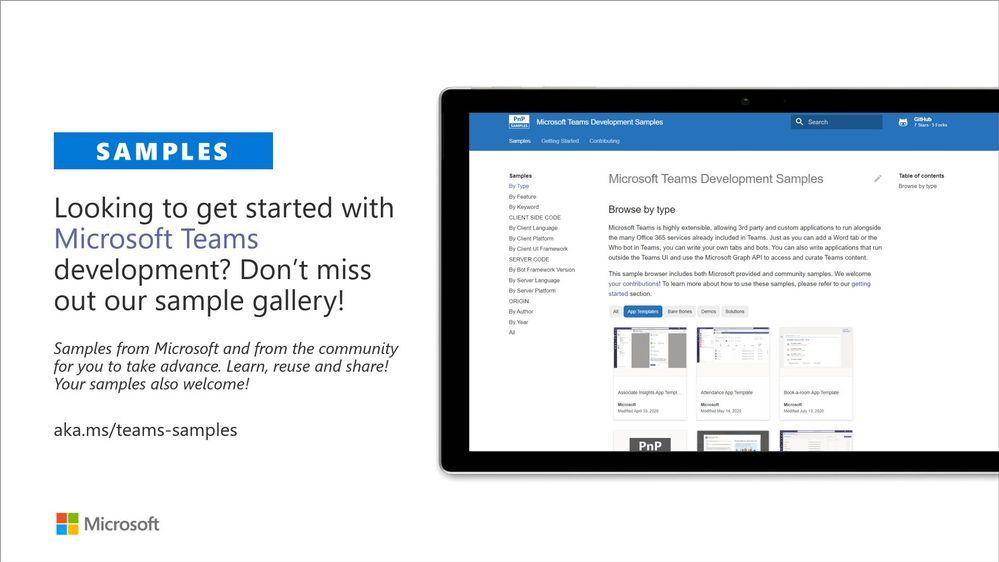
These are samples which have been contributed on the community samples since last summary. We do welcome all Microsoft Teams samples to this gallery. They can be implemented using in any technology.
- New sample msgext-graph-action-config by Markus Moeller which is a action based messaging extension created using the Teams Yeoman Generator. It authenticates against Microsoft Graph via SSO and on-behalf flow from the frontend and recieves documents to be posted as adaptive card to the message compose box of a channel.
- New sample tab-context-viewer by Sébastien Levert (Microsoft) which is showcasing every Teams SDK context in every type of tab
- New sample msgext-action-preview by Markus Moeller which is a small demo sample is a action based messaging extension created using the Teams Yeoman Generator. It posts a simple adaptive card to the Team’s news channel but ‘as a bot’ and with an action to update the same adaptive card again and again.
If you are interested on Microsoft Teams samples, we have just released also new Microsoft Teams sample gallery. Contributions to Microsoft Teams samples is also more than welcome. This gallery already surfaces all Microsoft samples, Microsoft Teams app templates and community samples.
Power Platform samples
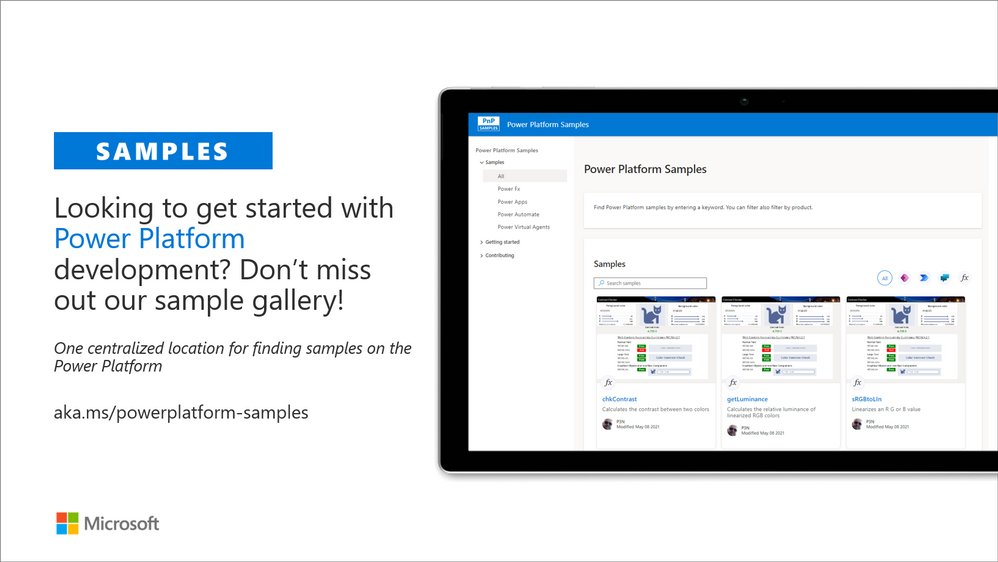
These are the updated Power Platform samples which are available from the new Power Platform sample gallery.
- New sample always-reply-to-request by Remy Blok (Prodware) providing a pattern for making sure that the Flow always provides a responds to a request in Power Automate.
- New sample DeskReservation by April Dunnam (Microsoft) as a fully functional phone-based Canvas Power App template which provides functionality to manage and book desk reservations.
- New sample fluentui-custom-theme by Fabio Franzini implementing a custom theme (for tablet layout) to apply the style of the Fluent UI controls to the canvas controls with extensive modification of the “Default Theme” inside the
theme.json file.
- New sample custom-font-samples by Matthew Devaney (Hitachi Solutions) providing 177 custom font samples for Power App
- New sample calendar-component by April Dunnam (Microsoft) providing a re-usable component that allows you to display events in a calendar.
- New sample color-functions by P3N showing functions that calculate the contrast between two colors
How to find what’s relevant for you? Take advantage of our Power Platform sample gallery.
Microsoft 365 Script Samples
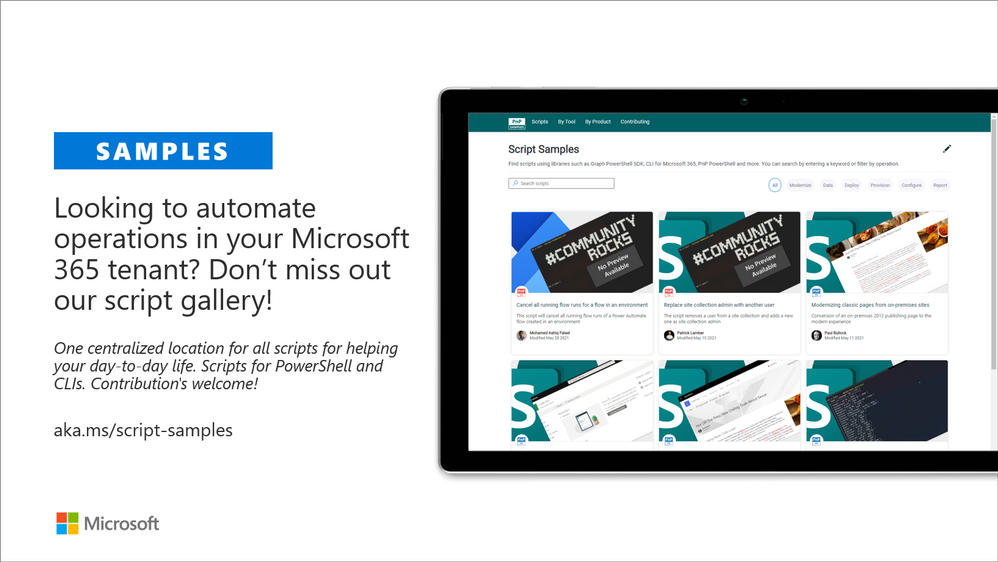
We also released new Microsoft 365 Script Sample gallery within past month. We welcome all scripts on Microsoft 365 automation to this centralized repository, targeted to help to manage and automate day-to-day operations.
If you have any existing scripts which you’d be willing to share with others – please submit a pull request or contact the PnP team members to get started on getting more closely involved on this initiative.
Sharing is Caring initiative
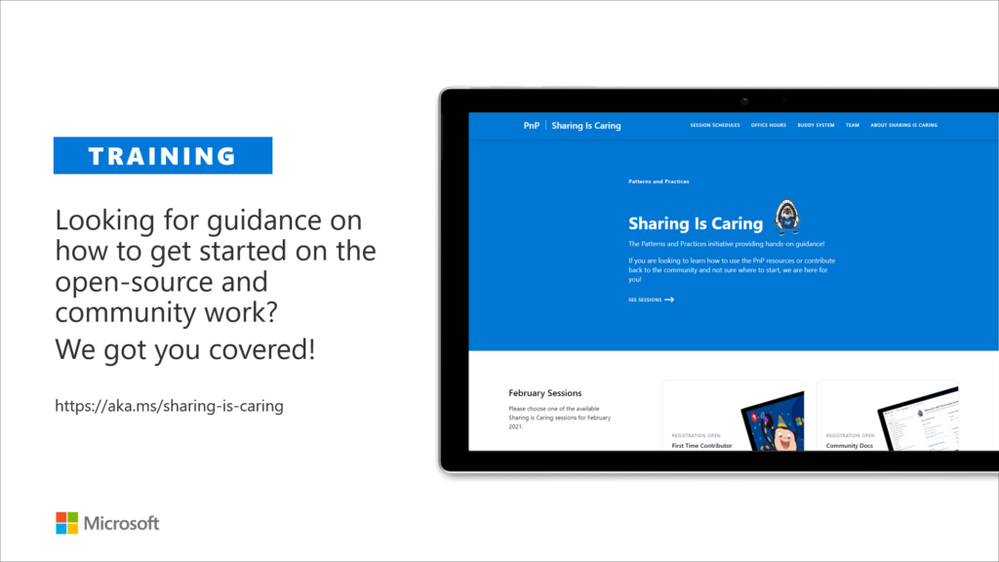
The “Sharing Is Caring” imitative is targeted for learning the basics around making changes in Microsoft Docs, in GitHub, submitting pull requests to the PnP repositories and in GitHub in general. Take advantage of this instructor lead training for learning how to contribute to docs or to open-source solutions. Everyone is welcome to learn how to get started on contributing to open-source docs or code!
- See more from the guidance documentation – including all upcoming instructor lead sessions which you can participate!
Different Microsoft 365 related open-source initiatives build together with the community
See exact details on the latest updates from the specific open-source project release notes. You can also follow up on the project updates from our community calls. There are numerous active projects which are releasing new versions with the community even on weekly basis. Get involved!
- Microsoft Look Book – Discover the modern experiences you can build with SharePoint in Microsoft 365. Look book provides design examples for SharePoint Online which can be automatically provisioned to any tenant in the world. See more from https://lookbook.microsoft.com. This service is also provided as open-source solution sample from GitHub.
- yo teams – Open-source Yeoman generator for Microsoft Teams extensibility. Supports creation of bots, messaging extensions, tabs (with SSO), connectors and outgoing Webhooks. See more from https://aka.ms/yoteams.
- PnP Framework – .NET Standard 2.0 SDK containing the classic PnP Sites Core features for SharePoint Online. More around this package from GitHub.
- PnP Core SDK – The PnP Core SDK is an SDK designed to work for Microsoft 365 with Graph API first approach. It provides a unified object model for working with SharePoint Online and Teams which is agnostic to the underlying API’s being called. See more around the SDK from documentation.
- PnP PowerShell – PnP PowerShell is a .NET Core 3.1 / .NET Framework 4.6.1 based PowerShell Module providing over 400 cmdlets that work with Microsoft 365 environments and more specifically SharePoint Online and Microsoft Teams. See more details from documentation.
- Reusable SharePoint Framework controls – Reusable controls for SharePoint Framework web part and extension development. Separate projects for React content controls and Property Pane controls for web parts. These controls are using Office UI Fabric React controls under the covers and they are SharePoint aware to increase the productivity of developers.
- Office 365 CLI – Using the Office 365 CLI, you can manage your Microsoft Office 365 tenant and SharePoint Framework projects on any platform. See release notes for the latest updates.
- PnPJs – PnPJs encapsulates SharePoint REST APIs and provides a fluent and easily usable interface for querying data from SharePoint sites. It’s a replacement of already deprecated pnp-js-core library. See changelog for the latest updates.
- PnP Provisioning Engine and PnP CSOM Core – PnP provisioning engine is part of the PnP CSOM extension. They encapsulate complex business driven operations behind easily usable API surface, which extends out-of-the-box CSOM NuGet packages. See changelog for the latest updates.
- PnP PowerShell – PnP PowerShell cmdlets are open-source complement for the SharePoint Online cmdlets. There are more than 300 different cmdlets to use and you can use them to manage tenant settings or to manipulate actual SharePoint sites. They See changelog for the latest updates.
- PnP Modern Search solution – The PnP ‘Modern Search’ solution is a set of SharePoint Online modern Web Parts allowing SharePoint super users, webmasters and developers to create highly flexible and personalized search based experiences in minutes. See more details on the different supported capabilities from https://aka.ms/pnp-search.
- Modernization tooling – All tools and guidance on helping you to transform you SharePoint to modern experiences from http://aka.ms/sppnp-modernize.
- SharePoint Starter Kit v2 – Building modern experiences with Microsoft Teams flavors for SharePoint Online and SharePoint 2019 – reference solution in GitHub.
- List formatting definitions – Community contributed samples around the column and view formatting in GitHub.
- Site Designs and Site Scripts – Community contributed samples around SharePoint Site Designs and Site Scripts in GitHub.
- DevOps tooling and scripts – Community contributed scripts and tooling automation around DevOps topics (CI/CD) in GitHub.
- Teams provisioning solution – Set of open-source Azure Functions for Microsoft Teams provisioning. See more details from GitHub.
Documentation updates
Please see all the Microsoft 365 development documentation updates from the related documentation sets and repositories as listed below:
Microsoft 365 Developer and Microsoft 365 Community YouTube video channels
You can find all Microsoft 365 related videos on our YouTube Channel at http://aka.ms/m365pnp-videos or at Microsoft 365 Dev. These channels contains already a significant amount of detailed training material, demo videos, and community call recordings.
Here are the new Microsoft demo or guidance videos released since the last monthly summary:
New playlist – Create interactive conversational bots for Microsoft Teams
New playlist – Create embedded web experiences with tabs for Microsoft Teams
Community demos as following:
PnP Weekly sessions – Community visitors and latest articles from Microsoft and community on Microsoft 365 topics.
Key contributors to the June 2021 update
Here’s the list of active contributors (in alphabetical order) since last release details in GitHub repositories or community channels. PnP is really about building tooling and knowledge together with the community for the community, so your contributions are highly valued across the Microsoft 365 customers, partners and obviously also at Microsoft.
Thank you for your assistance and contributions on behalf of the community. You are truly making a difference! If we missed someone, please let us know.
Companies: Here’s the companies, which provided support the community initiative for this month by allowing their employees working for the benefit of others in the community. There were also people who contributed from other companies during last month, but we did not get their logos and approval to show them in time for these communications. If you still want your logo for this month’s release, please let us know and share the logo with us. Thx.

Microsoft people: Here’s the list of Microsoft people who have been closely involved with the PnP work during last month.
PnP Team
PnP Team manages the PnP community work in the GitHub and also coordinates different open-source projects around Microsoft 365 topics. PnP Team members have a significant impact on driving adoption of Microsoft 365 topics. They have shown their commitment to the open-source and community-driven work by constantly contributing to the benefit of the others in the community.
Thank you for all that you do!
Here are the Microsoft Internal PnP Core team members:
Next steps
See all of the available community calls, tools, components and other assets from https://aka.ms/m365pnp. Get involved!
Got ideas or feedback on the topics to cover, additional partnerships, product feature capabilities? – let us know. Your input is important for us, so that we can support your journey in Microsoft 365.
“Sharing is caring”
Microsoft 365 Community (PnP) – June 7th 2021
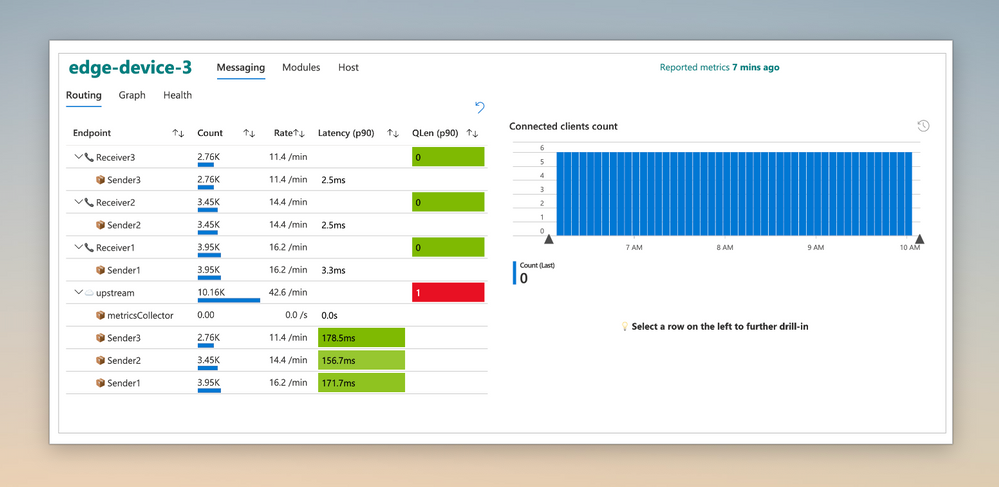
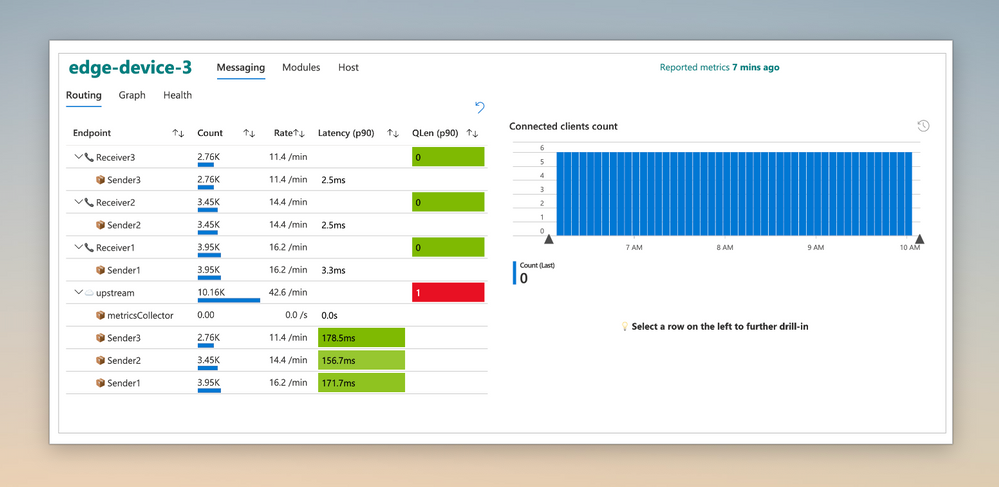
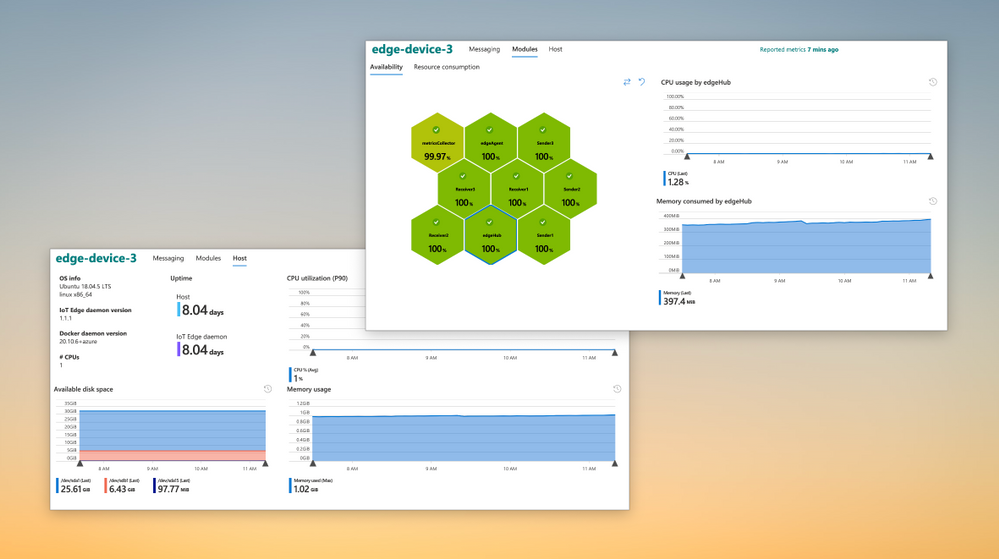
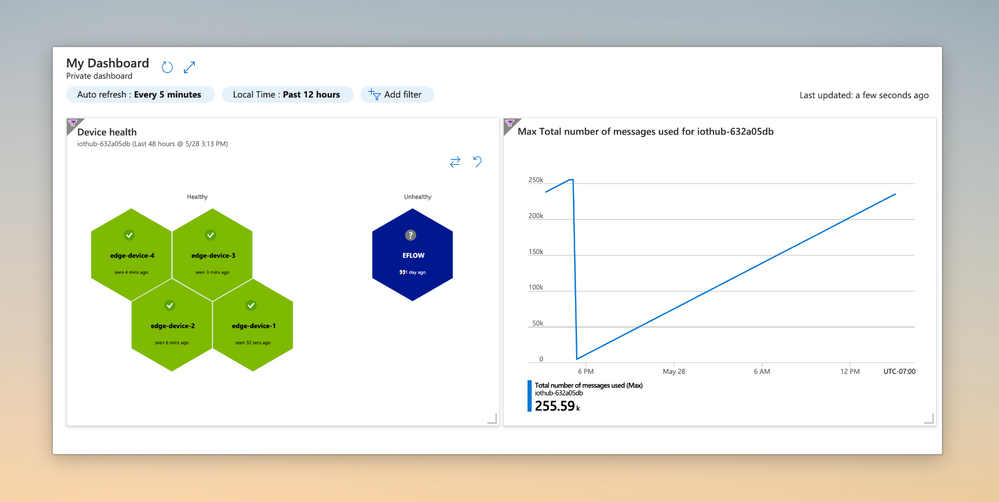
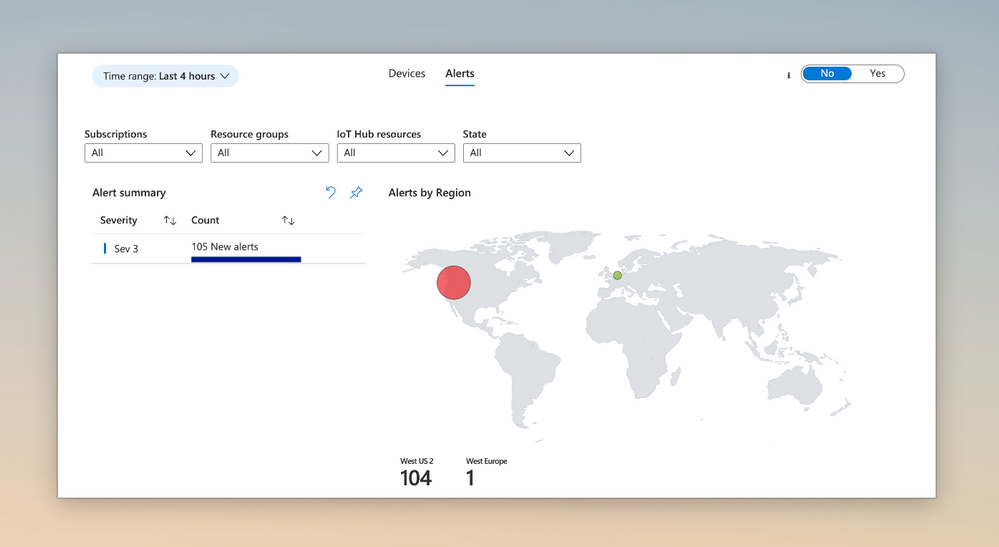
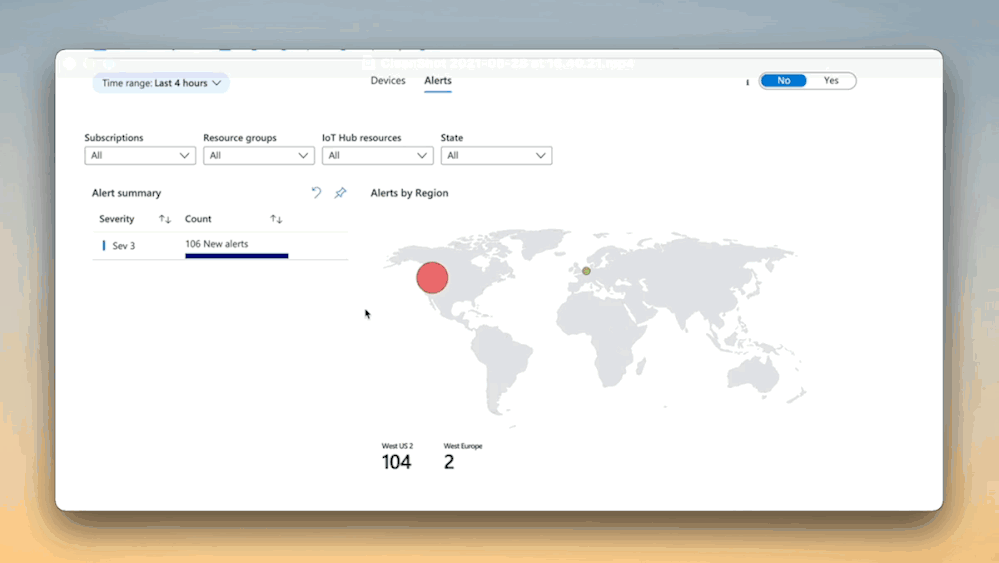


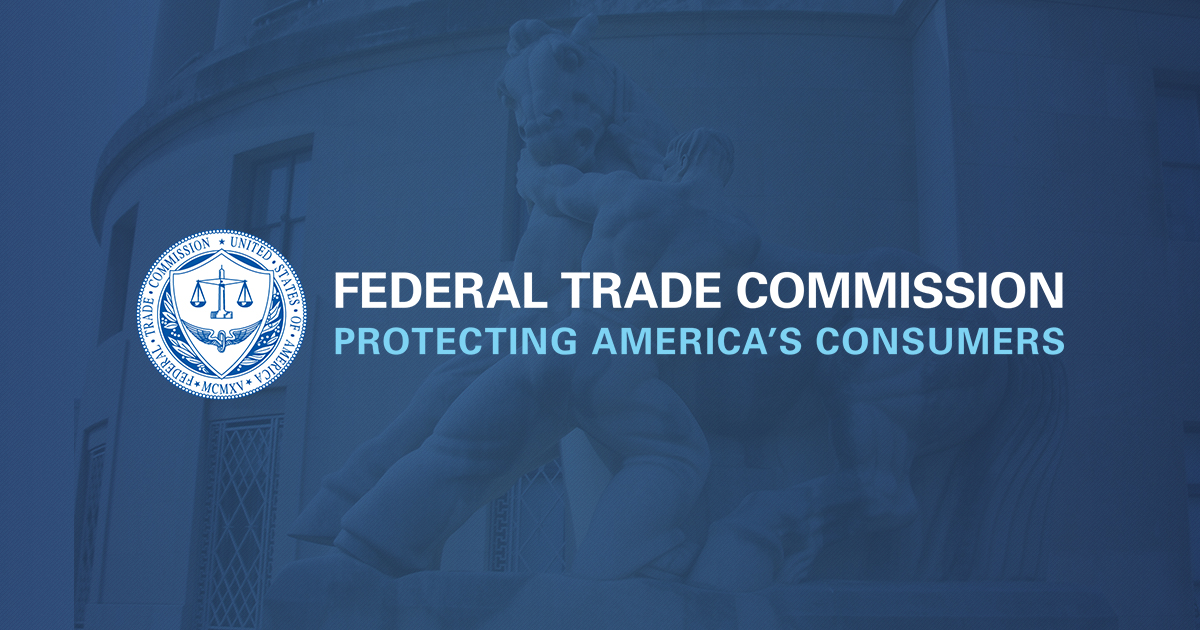
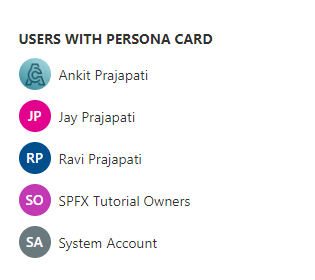
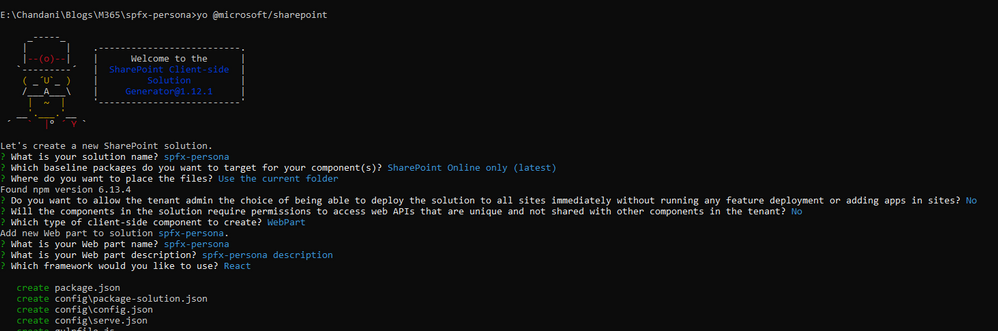
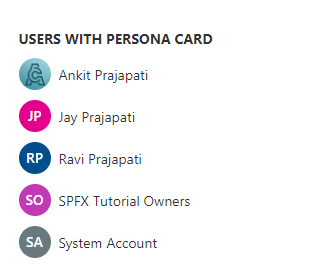

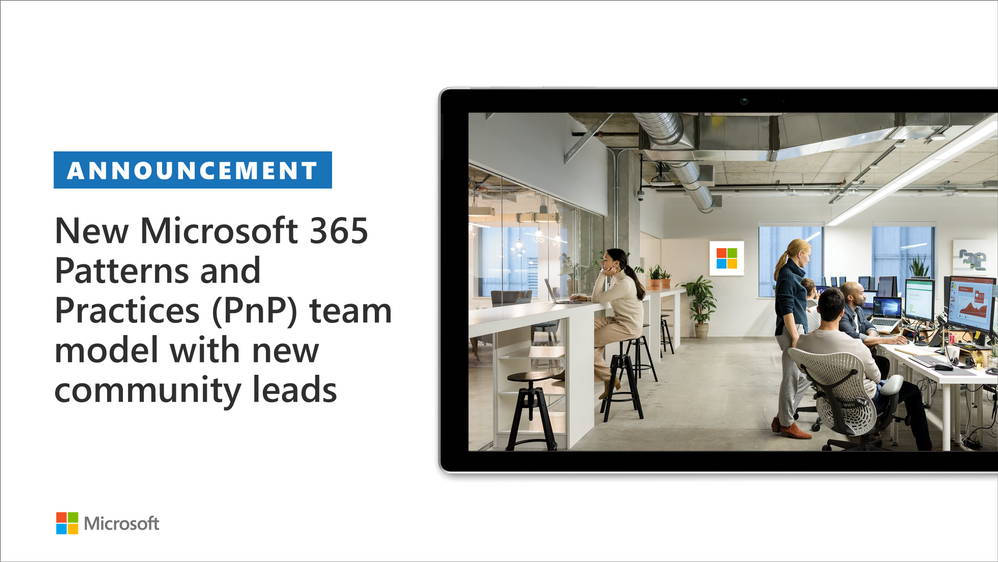
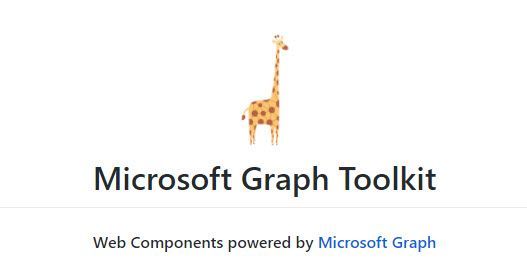
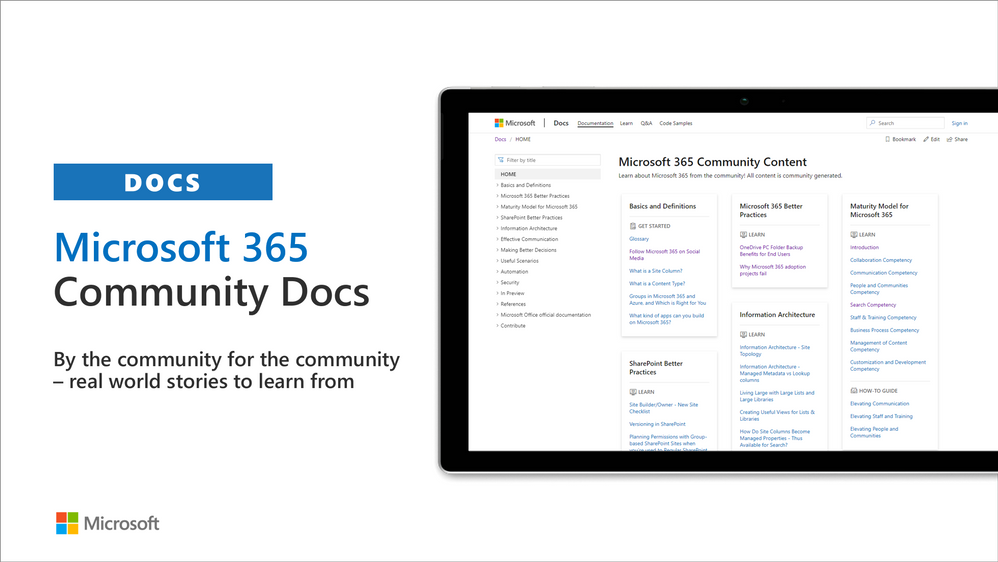
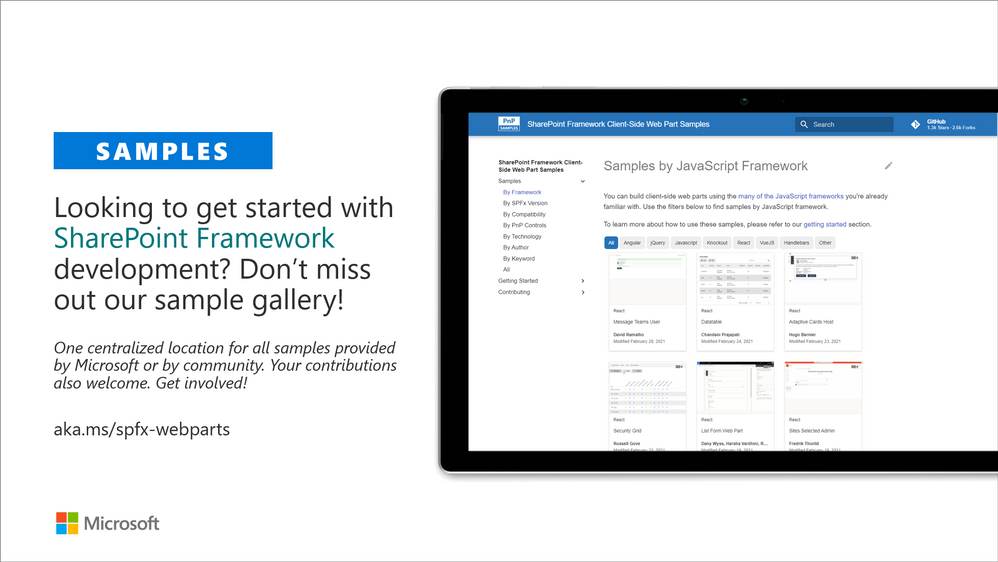
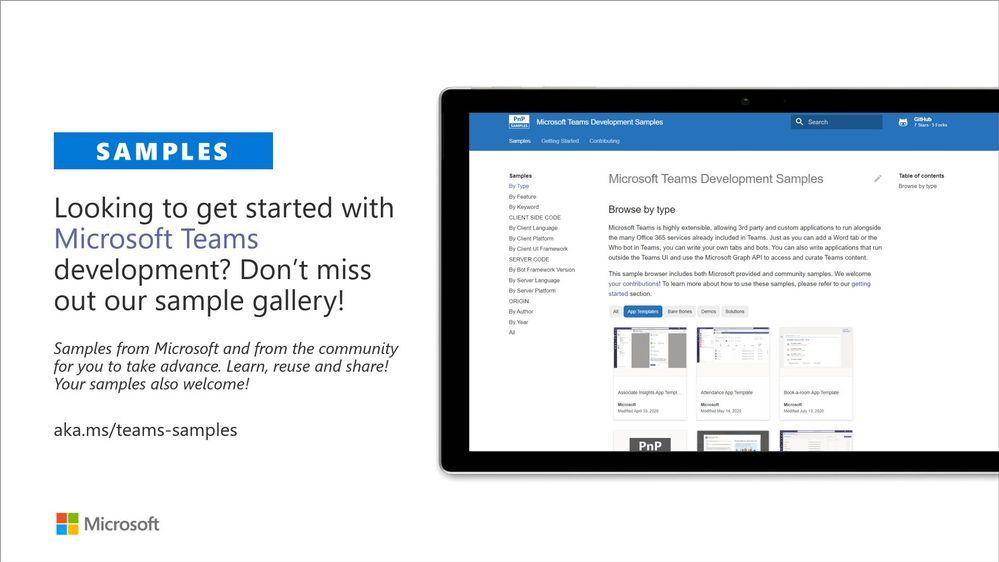
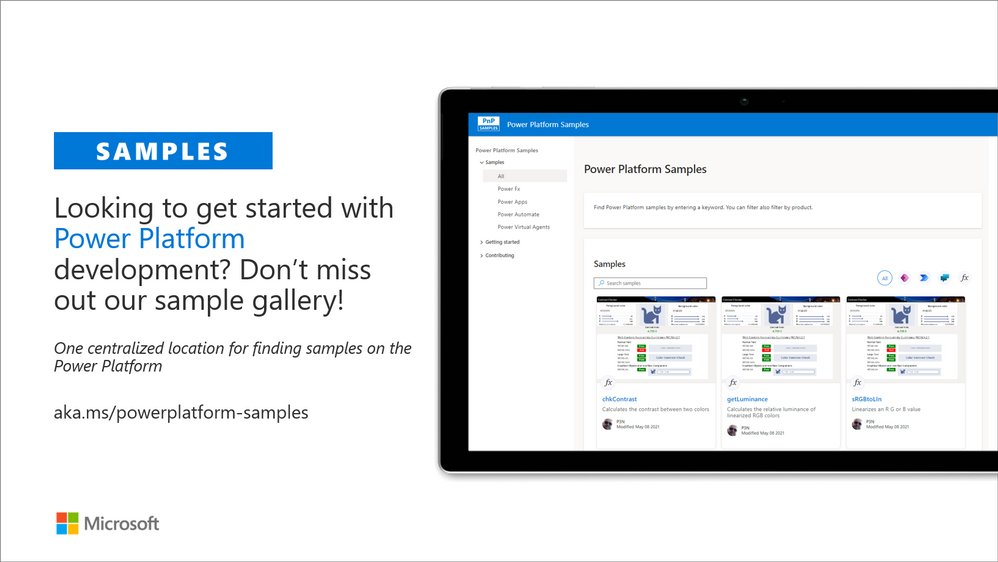
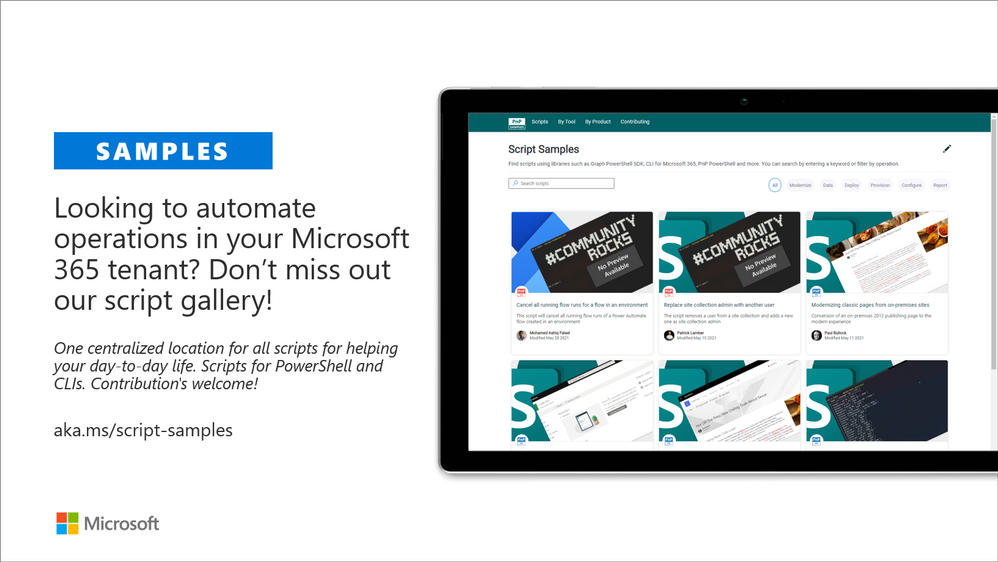
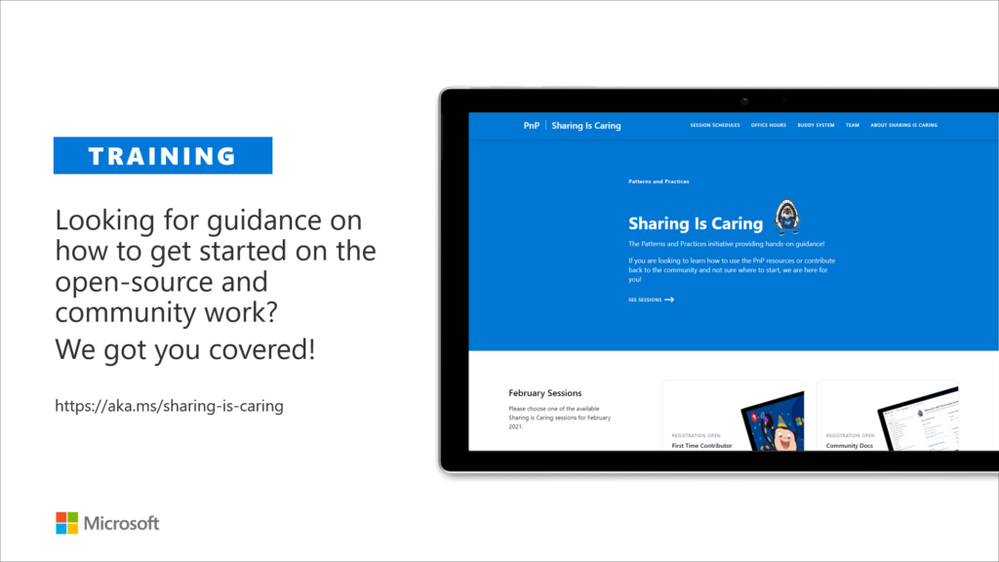


Recent Comments