by Contributed | Jun 15, 2021 | Technology
This article is contributed. See the original author and article here.
Today, I got a very interesting question about if could be possible to connect from external tables to Azure SQL Managed Instance, SQL Database or Synase. In this article, I would like to explain it.
Besides the option that we have with Linked Server, my first option was to use SQL SERVER 2019 and Polybase, after installing Polybase and using the following TSQL statement I was able to connect to Managed Instance, SQL Database and Synapse from my OnPremises or Azure Virtual Machine.
CREATE MASTER KEY ENCRYPTION BY PASSWORD = 'Password';
CREATE DATABASE SCOPED CREDENTIAL AzureSQLExternalTableCredentials WITH IDENTITY = 'UserName', Secret = 'Password';
CREATE EXTERNAL DATA SOURCE AzureSQLExternalTableDataSource WITH (LOCATION = 'sqlserver://servername.database.windows.net', PUSHDOWN = ON, CREDENTIAL = AzureSQLExternalTableCredentials);
CREATE EXTERNAL TABLE [dbo].[AzureSQLExternalTable_MyTable] ([id] [int] NOT NULL) WITH (DATA_SOURCE = AzureSQLExternalTableDataSource ,location='databasename.schemaname.TableName')
Running a query Select * from AzureSQLExternaTable_MyTable I was able to obtain the data.
Unfortunately, it is not possible to insert data to the table AzureSQLExternalTable_MyTable because external tables in AzureSQL, Synapse and SQL Server OnPrem there is not supported run DML commands.
Enjoy!
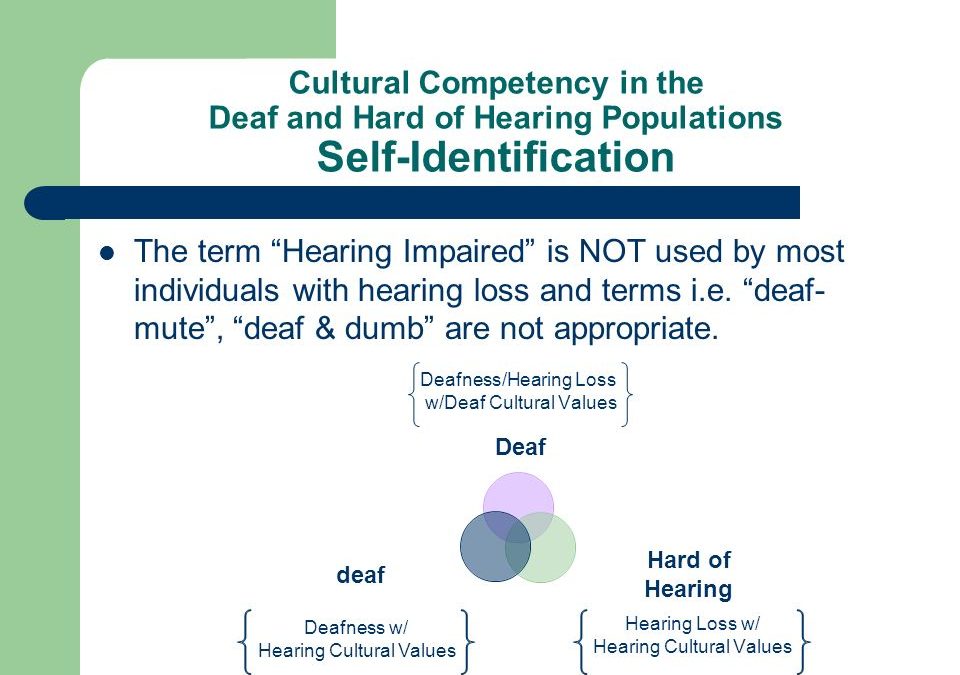
by Jenna Restuccia | Jun 15, 2021 | ADA Compliance, American Sign Language
Cultural mediation is a concept developed to help deaf people experiencing communication problems within their work communities. Cultural mediation involves cultural experts facilitating conversation and learning between the deaf or hard-of-hearing and hearing communities. These discussions work to build an environment that encourages a dialogue between the two groups. The goal is to foster better understanding between the two through careful communication to build trust and respect. Cultural mediators also help participants understand and appreciate a new language or culture, especially where a lack of consistent verbal communication restricts this.
Cultural mediation is a process of interaction that builds a bridge, rather than a divide, between two (or more) sides of a relationship. Cultural mediation assumes that all people have unique and valuable cultural values and experiences. If those qualities and ideas are appreciated and respected by others, a healthy relationship built on mutual respect can form between people from all backgrounds. Cultural mediation can occur in an office setting or group setting. It has been successful for all types of relationships.
In an instance of a deaf or hard-of-hearing person, cultural mediators help the person who uses ASL to communicate to connect with a person who uses English to communicate. Cultural mediation can help to overcome communication barriers that can affect the ability to engage in meaningful interactions. For example, a cultural mediator can make messages clear if there are specific requests to communicate. In addition, cultural mediators are skilled at getting two people on the same page, which is especially important if the issues at hand are at work.
Cultural mediation techniques can also be helpful when one party feels as though they are being talked down to or judged based on their culture. These issues may arise in areas such as language or behaviors. To provide a positive mediation experience, it is essential that the person with the deaf person can participate in the mediation. If a person cannot participate in cultural mediation, the relationship is less likely to thrive. The difference between the deaf and the hearing is a language difference, not a status inequality.
Some examples of cultural misunderstandings that can take place between the two parties are:
- Lack of eye contact can be regarded as rude in the deaf community and would be the equivalent of plugging your ears when someone is speaking to you.
- Looking at the interpreter/mediator instead of the deaf individual can cause feelings of exclusion.
- A deaf individual who stomps the ground or turns off and on lights to get someone’s attention may be considered inappropriate in the workplace when it is very acceptable and common practice in the Deaf community.
Mediation can allow for a safer work environment and more job satisfaction for all parties. When a conflict or concern arises between employees of varying cultures or companies, mediation can help eliminate the dispute and focus on a communal business goal. The goal of cultural mediation is to create a sense of unity and understanding between all parties so that everyone can serve on the team and work towards a common goal. As a result, a business is more likely to create a positive workplace culture that will benefit everyone.

by Contributed | Jun 15, 2021 | Technology
This article is contributed. See the original author and article here.
ORCA is an open-source software solution which helps academic institutions assess the effectiveness of online learning by analyzing data on students’ attendance and engagement with online platforms and content. As a group of students at University College London (UCL), we had the chance to develop ORCA through UCL’s Industry Exchange Network (IXN) programme in collaboration with Microsoft as part of a course within our degree.
Guest post by team leads Lydia Tsami and Omar Beyhum
Although we’re currently busy working on our dissertation projects as part of our degrees, 2 of our developers – Lydia Tsami and Omar Beyhum – are joining Ayca Bas from the Microsoft 365 Advocacy team in this webinar to talk about how we designed, developed, and delivered ORCA.

What is ORCA?
ORCA is designed to complement the online learning and collaboration tools of schools and universities, most notably Moodle and Microsoft Teams. In brief, it can generate visual reports based on student attendance and engagement metrics, and then provide them to the relevant teaching staff. To accomplish this, it leverages Microsoft Graph to cross reference student identities across different platforms and listen to events such as participants joining meetings. Data can be synthesized via templated Sharepoint lists or Power BI dashboards, then shared to the relevant staff members based on an institution’s Azure Active Directory.
You can check the full webinar below if you’re interested in seeing a demo of ORCA in use, how it was implemented, and how to get started with installing it or contributing to the project!
Make your own apps
Keen on developing your own applications on top of services like Teams, Sharepoint, and Microsoft Graph? Make sure to check out these resources, we found them pretty useful when we first got started:
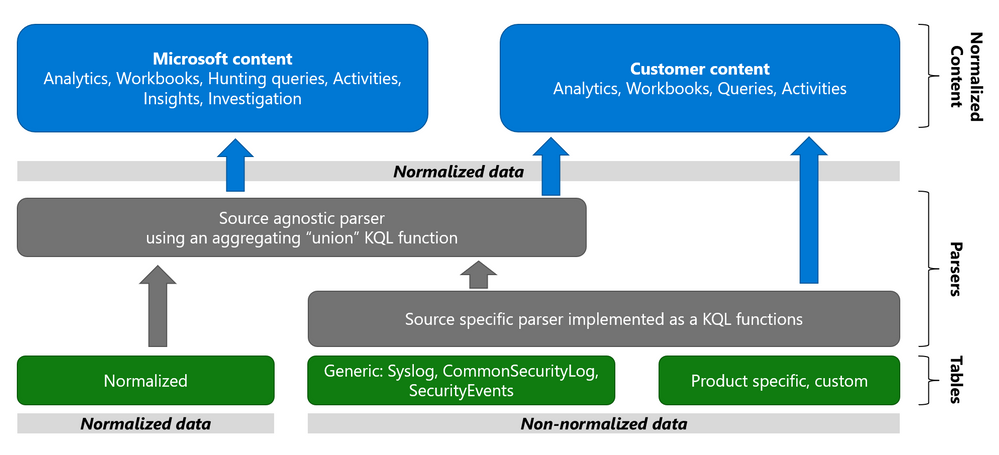
by Contributed | Jun 15, 2021 | Technology
This article is contributed. See the original author and article here.
I’m excited to announce the second step in our normalization journey. Following our networking schema, we now extend our Azure Sentinel Information Model (ASIM) guidance and release our DNS schema. We expect to follow suit with additional schemas in the coming weeks.
Special thanks to Yaron Fruchtmann and Batami Gold, who made all this possible.
This release includes additional artifacts to ensure easier use of ASIM:
- All the normalizing parsers can be deployed in a click using an ARM template. The initial release contains normalizing parsers for Infoblox, Cisco Umbrella, and Microsoft DNS server.
- We have migrated analytic rules that worked on a single DNS source to use the normalized template. Those are available in GitHub and will be available in the in product gallery in the coming days. You can find the list at the end of this post.
With a single click deployment and support for normalized content in analytic rules, we believe we will see an accelerated adaption of the Azure Sentinel Information Model.
Join us to learn more about Azure Sentinel information model in two webinars:
- The Information Model: Understanding Normalization in Azure Sentinel
- Deep Dive into Azure Sentinel Normalizing Parsers and Normalized Content
Why normalization, and what is the Azure Sentinel Information Model?
Working with various data types and tables together presents a challenge. You must become familiar with many different data types and schemas, write and use a unique set of analytics rules, workbooks, and hunting queries for each, even for those that share commonalities (for example, DNS servers). Correlation between the different data types necessary for investigation and hunting is also tricky.
The Azure Sentinel Information Model (ASIM) provides a seamless experience for handling various sources in uniform, normalized views. ASIM aligns with the Open-Source Security Events Metadata (OSSEM) common information model, promoting vendor agnostic, industry-wide normalization. ASIM:
- Allows source agnostic content and solutions
- Simplifies analyst use of the data in sentinel workspaces
The current implementation is based on query time normalization using KQL functions. And includes the following:
- Normalized schemas cover standard sets of predictable event types that are easy to work with and build unified capabilities. The schema defines which fields should represent an event, a normalized column naming convention, and a standard format for the field values.
- Parsers map existing data to the normalized schemas. Parsers are implemented using KQL functions.
- Content for each normalized schema includes analytics rules, workbooks, hunting queries, and additional content. This content works on any normalized data without the need to create source-specific content.
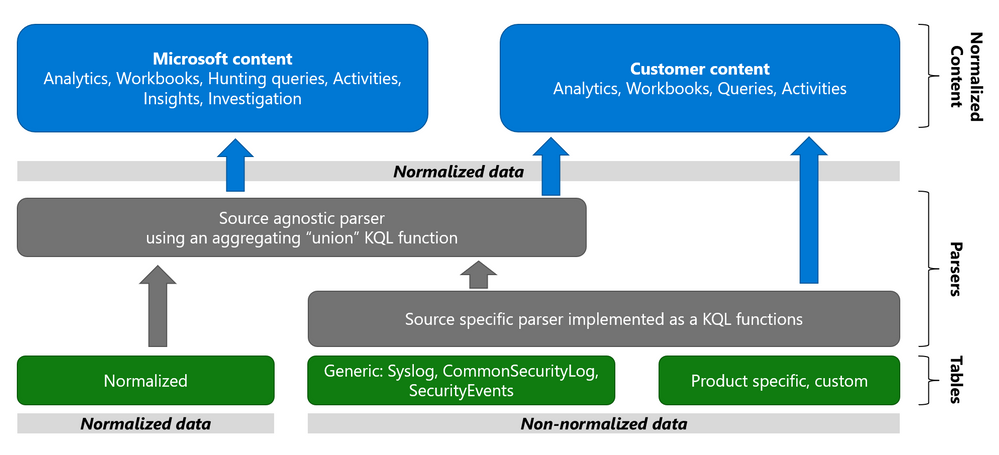
Why normalize DNS data?
ASIM is especially useful for DNS. Different DNS servers and DNS security solutions such as Infoblox, Cisco Umbrella & Microsoft DNS server provide highly non-standard logs, representing similar information, namely the DNS protocol. Using normalization, standard, source agnostic content can apply to all DNS servers without customizing it to each DNS server. In addition, an analyst investigating an incident can query the DNS data in the system without specific knowledge of the source providing it.
Analytic Rules added or updated to work with ASim DNS
- Added:
- Excessive NXDOMAIN DNS Queries (Normalized DNS)
- DNS events related to mining pools (Normalized DNS)
- DNS events related to ToR proxies (Normalized DNS)
- Updated to include normalized DNS:
- Known Barium domains
- Known Barium IP addresses
- Exchange Server Vulnerabilities Disclosed March 2021 IoC Match
- Known GALLIUM domains and hashes
- Known IRIDIUM IP
- NOBELIUM – Domain and IP IOCs – March 2021
- Known Phosphorus group domains/IP
- Known STRONTIUM group domains – July 2019
- Solorigate Network Beacon
- THALLIUM domains included in DCU takedown
- Known ZINC Comebacker and Klackring malware hashes
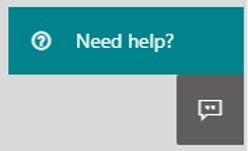
by Contributed | Jun 15, 2021 | Technology
This article is contributed. See the original author and article here.
Seeing that this is a relatively new development, I wanted to share information about automated diagnostics that customers can run inside of the Microsoft 365 admin center. The goal of these is to help you to solve various support-related issues that you might encounter, without having to open a support ticket.
Currently, the way to interact with available diagnostics is via the Need help? button in the Microsoft 365 admin center:
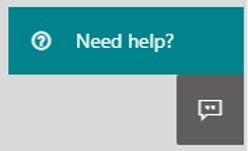
There are a few things you might see when you search in the text field that will come up; for example:
Let’s say you’d like to increase the Exchange Web Services (EWS) throttling setting for your tenant to be able to use a 3rd party migration tool when moving to Exchange Online. If you search for “EWS” you’ll see an auto-suggested option that says “Increase EWS Throttling Policy”. If you choose that, there are several sections that you will see:
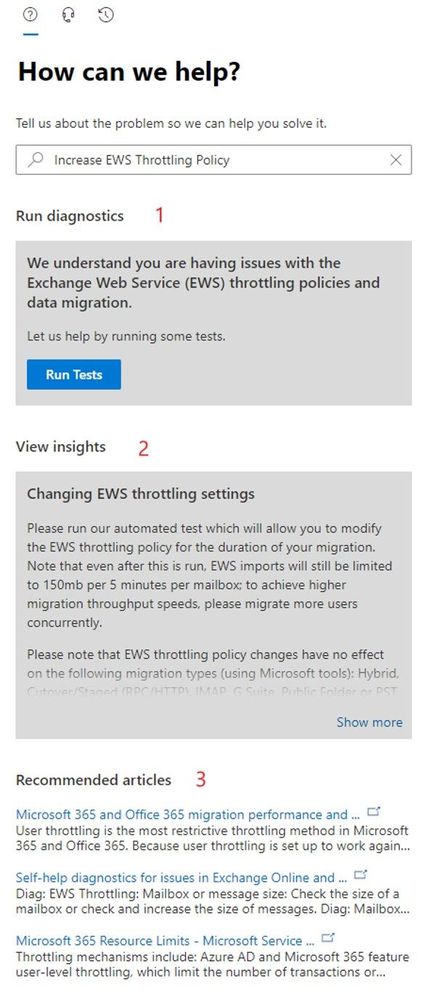
The sections you might get will vary based on your search, but let me explain the 3 that are shown in the screenshot:
- Section 1: the Diagnostics section and the button indicate that there are diagnostics associated with your query; pressing that button will run these diagnostics, which might require additional choices until the action is completed. Not all queries will result in diagnostics (there are over 50 of them currently with more coming, but there are many more possible questions!)
- Section 2: the Insights section is the explanation of what you can do to get help with your query. There are many more Insights than there are Diagnostics. When there is a diagnostic, the insight will typically relate to the shown diagnostic.
- Section 3: this section provides ‘top search results’ based on your query.
Recommended articles are usually a ‘wider net’ used to try to answer your question. Insights are targeted to what you typed (there are 100s of these, made for the most frequent things our customers search for). Diagnostics are the most targeted and typically allow you to take specific action without leaving the “Need help?” section.
Which Exchange and Outlook diagnostics are available?
Seeing that this is the Exchange blog, here is a link to the article that lists currently available related diagnostics:
Self-help diagnostics for issues in Exchange Online and Outlook
But wait, there is more!
Various other teams (including SharePoint, OneDrive and Teams) have also created diagnostics and documents listing what is available.
An additional very cool and new initiative is Diagnostics for Social Good, where Microsoft will donate a percentage of realized support savings to charity. To read about this new initiative and see information about SharePoint, OneDrive, and Teams diagnostics, please see Diagnostics for Social Good.
If you have feedback about these diagnostics or insights, please comment below!
Nino Bilic

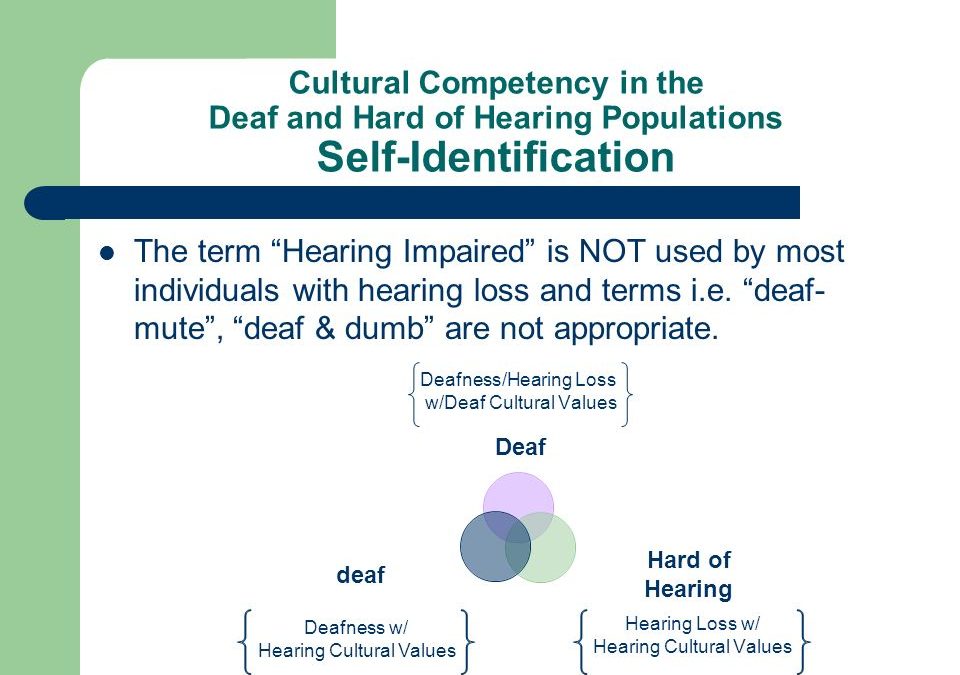

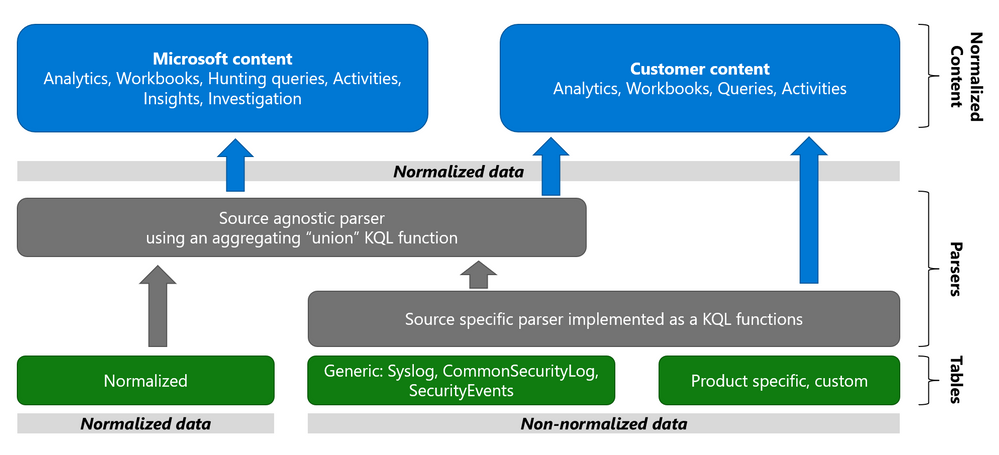
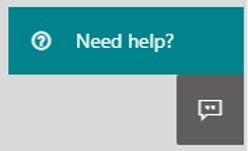
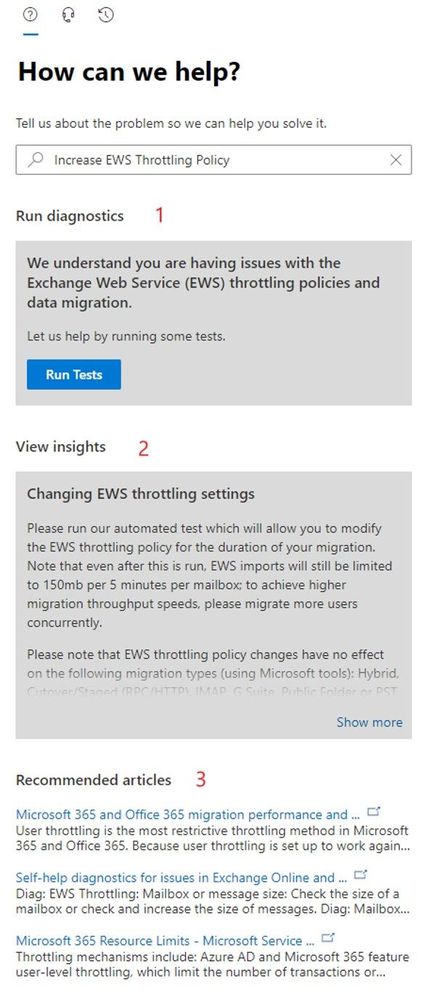

Recent Comments