by Contributed | May 21, 2021 | Technology
This article is contributed. See the original author and article here.
We have released an update to Microsoft.Data.SqlClient, version 2.1.3. The update addresses a couple of issues that are important to our customers.
Updates in Microsoft.Data.SqlClient 2.1.3 include:
Fixed
- Fixed wrong data blended with transactions in .NET Core by marking a connection as doomed if the transaction completes or aborts while there is an open result set #1051
- Fixed race condition issues between SinglePhaseCommit and TransactionEnded events #1049
To get the new package, add a NuGet reference to Microsoft.Data.SqlClient in your application.
For the list of changes in Microsoft.Data.SqlClient 2.1.3, you can also see the Release Notes.
If you encounter any issues or have any feedback, head over to the SqlClient GitHub repository and submit an issue.
David Engel
![[ANNOUNCEMENT] Community Mentors App Update: Introducing the Mentorship Activity Report](https://www.drware.com/wp-content/uploads/2021/05/fb_image-1345.png)
by Contributed | May 21, 2021 | Technology
This article is contributed. See the original author and article here.
Introducing the Mentorship Activity Report
Interested in earning the Most Valuable Mentor designation? Enhance your application by including your community mentorship Activity Report.
Time and time again we hear that measuring the impact of mentorship is a challenge and often does not include a full overview of the experiences of both the mentor and the mentee. And since we believe that both the mentor and mentee are impacted when mentorship is done right and now, we have an activity report that highlights the metrics that matter.
The activity report includes the number of mentorships you have participated in as well as the feedback from your mentors and mentees. This gives you a 360 view of how you have helped develop yourself and others.
Check your report out now – it can be accessed from your mentorship and profile pages.
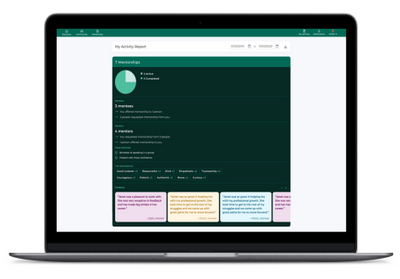
As always you can continue to use the Teams App, desktop, or mobile versions as well. The login instructions are outlined below.
1) Teams App
Instructions:
Step 1: Sign up for Microsoft’s Humans of IT Community
Step 2: Click the ‘apps’ button in the bottom left side of the Teams navigation & search for Tribute, then select add.
Step 3: Use your HoIT login credentials to login to the Community Mentors App. Note: In the field that says “Enter Your Organization Name”, please fill in “Microsoft Humans of IT”.
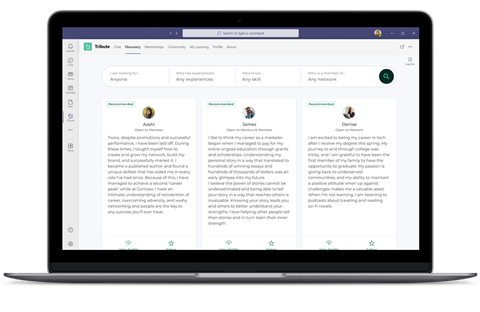
2) Desktop Version
Instructions:
Step 1: Sign up for Microsoft’s Humans of IT Community
Step 2: Visit site for Desktop version: https://aka.ms/CMPdesktop
Step 3: Use your HoIT login credentials to login to the Community Mentors App. Note: In the field that says “Enter Your Organization Name”, please fill in “Microsoft Humans of IT”.
3) Mobile Application
Click to download on iOS and Android, or simply scan the QR codes below!
Important Note: Make sure you’re on the latest version to get access to all the newest features. The latest version is 3.1.
Instructions:
Step 1: Sign up for Microsoft’s Humans of IT Community
Step 2: Download app
Step 3: Use your HoIT login credentials to login to the Community Mentors App. Note: In the field that says “Enter Your Organization Name”, please fill in “Microsoft Humans of IT”.
Scan these QR codes to get the direct link to download our Community Mentors mobile app
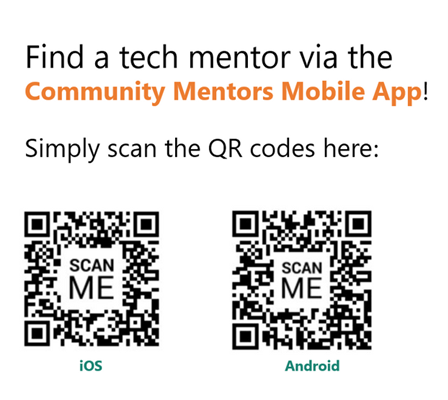
Thanks everyone for your interest in the Community Mentors Program! As you know, a big part about mentorship is about the fit – that is why we’ve launched the Community Mentors mobile app so that you’re in the driver’s seat of your own mentorship journey.
Become a mentor/mentee on our Community Mentors app today!
- Go to https://aka.ms/communitymentors and download our mentorship app.
- Watch our newly released Community Mentors App: Walkthrough Demo
- Once you’re in the app, explore new featured stories, mentorship enhancements, reactions, and notifications.
We hope that you enjoy exploring these new features!
Happy Mentoring!
#HumansofIT
#TechforGood
#CommunityMentors
by Contributed | May 21, 2021 | Technology
This article is contributed. See the original author and article here.
Hello everyone, here is part 4 of a series focusing on Endpoint Protection integration with Configuration Manager. This series is recorded by @Steve Rachui, a Microsoft principal premier field engineer.
This tutorial focuses on how Configuration Manager can be used to manage the integrated Windows Firewall settings.
Next in the series Steve focuses on how Configuration Manager can be used facilitate onboarding of a Windows device into Defender Advanced Threat Protection.
Posts in the series
Go straight to the playlist
by Contributed | May 21, 2021 | Technology
This article is contributed. See the original author and article here.
Microsoft.Data.SqlClient 3.0 Preview 3 has been released. This release contains improvements and updates to the Microsoft.Data.SqlClient data provider for SQL Server.
Our plan is to provide GA releases twice a year with two preview releases in between. This cadence should provide time for feedback and allow us to deliver features and fixes in a timely manner. This third 3.0 preview includes many fixes and changes over the previous 3.0 Preview 2 release.
Please note the first item in the list of breaking changes from previous GA releases. If you use Azure Managed Identity authentication with a user-assigned identity, you will need to update your connection information.
Breaking Changes over preview release 3.0.0-preview1
- For User-Assigned, Azure Managed Identity (MSI) authentication, the `User Id` connection property now requires `Client Id` instead of `Object Id` [read more about the new Azure.Identity library dependency]
- `SqlDataReader` now returns a `DBNull` value instead of an empty `byte[]`. Legacy behavior can be enabled by setting `AppContext` switch **Switch.Microsoft.Data.SqlClient.LegacyRowVersionNullBehavior** [read more about this change]
Preview 3 also includes many bug fixes and performance improvements. For the full list of changes in Microsoft.Data.SqlClient 3.0 Preview 3, please see the Release Notes.
If you missed our 3.0 Preview 1 announcement, the most notable new feature in 3.0 is Configurable Retry Logic.
Configurable retry logic is available when you’ve enabled an app context switch. Configurable retry logic builds significantly more transient error handling functionality into SqlClient than existed previously. It will allow you to retry connection and command executions based on configurable settings. Since it is even configurable outside of your code, it can help make existing applications more resilient to transient errors that you might encounter in real-world use.
For a detailed look into this feature, check out the blog post Introducing Configurable Retry Logic in Microsoft.Data.SqlClient v3.0.0-Preview1.
Other changes in preview 3 include:
Added
- Added support for “Active Directory Default” authentication mode #1043
- Added support for connection-level and command-level registration of custom key store providers to enable multi-tenant applications to control key store access #1045 #1056 #1078
- Added IP address preference support for TCP connections #1015
Fixed
- Fixed corrupted connection issue when an exception occurs during RPC execution with TVP types #1068
- Fixed race condition issues between SinglePhaseCommit and TransactionEnded events #1042
To try out the new package, add a NuGet reference to Microsoft.Data.SqlClient in your application and pick the 3.0 preview 3 version.
We appreciate the time and effort you spend checking out our previews. It makes the final product that much better. If you encounter any issues or have any feedback, head over to the SqlClient GitHub repository and submit an issue.
David Engel
by Contributed | May 21, 2021 | Technology
This article is contributed. See the original author and article here.
Today, I worked on a very interesting service request that our customer is facing the following error message “MSDTC on server ‘xxxxx’ is unavailable” using a distributed transaction Distributed transactions across cloud databases (preview) – Azure SQL Database | Microsoft Docs
Following I would like to explain what is happening.
Scenario based
In the first scenario, if the first connection is a readonly (Using ApplicationIntent=Readonly connecting to ReadScale out, the error message that your are going to receive is: “Exception has been thrown by the target of an invocation.”
In the second scenario, if the first connection is a readwrite and the second is readonly (Using ApplicationIntent=Readonly connecting to ReadScale out, the error message that your are going to receive is: MSDTC on server ‘xxxxxx’ is unavailable
In both situations, the issue is related that it is needed to have a readwrite mode in both connections that the distribution transaction will take effect.
As a workaround, if you are not able to modify the code, you could disable the ReadScale out of your Azure SQL DB. You could see this link to obtain more details.
Enjoy!

![[ANNOUNCEMENT] Community Mentors App Update: Introducing the Mentorship Activity Report](https://www.drware.com/wp-content/uploads/2021/05/fb_image-1345.png)
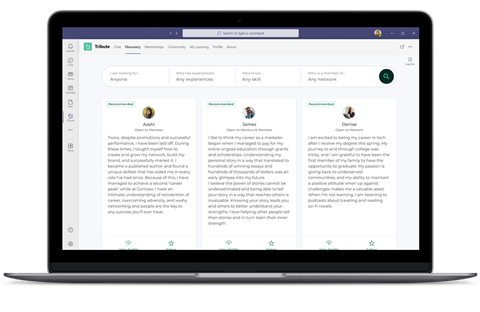
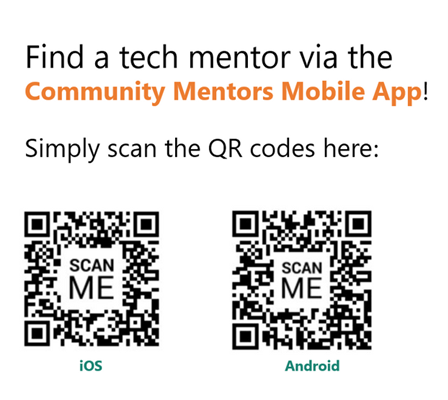

Recent Comments