Applications
|
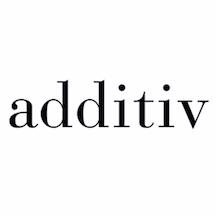 |
additiv Hybrid Wealth Manager – omnichannel: Built on Microsoft Azure, this wealth PaaS by additiv allows financial institutions to deploy client advisory, servicing, and expert tools in wealth and asset management for the digitalization of new and existing business segments.
|
 |
Agrobrain: This app by Exponential Technologies is an integration and convergence tool for the early detection and control of phytosanitary, phenological, and crop status risks. Agrobrain is available only in Spanish.
|
 |
Alarm Analysis: Developed by Intelligent Plant for operators of large modern industrial facilities, Alarm Analysis links to alarm collectors and warns operators about situations that need their attention, including identifying bad actors.
|
 |
Alfresco Content Services: This offering by Tenthline allows customers to deploy Alfresco enterprise content management (ECM) solutions on Microsoft Azure. Tenthline’s connector for Azure Blob Storage ensures that Alfresco ECM products work in a fast and efficient way.
|
 |
Appdome Mobile Security Suite: With Appdome, developers can protect their mobile apps, connections, data, and users against mobile threats, hacking attempts, mobile fraud, account takeovers, ransomware, identity theft, and other back-end network attacks.
|
 |
Authomize: Using a proprietary prescriptive analytics engine, Authomize enables organizations to automatically manage and secure access authorizations across their complex cloud environment and deliver data-driven recommendations.
|
 |
BadgerNet Software: Created and managed by Clevermed, BadgerNet is a patient data management service on Microsoft Azure that supports perinatal and pediatric pathways, including maternity, neonatal, transport, and pediatric care.
|
 |
Box using Microsoft Azure: Box is a content management platform on Microsoft Azure. Access, share, and edit your content from any location, on any device. Automate and streamline key business processes.
|
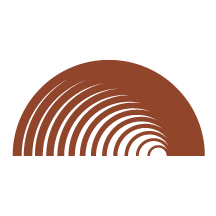 |
Cinegia: With Cinegia by Goya Soluciones Informaticas, you can easily and quickly manage the work of your technicians, including the status of projects or hours worked. This solution is available only in Spanish.
|
 |
ConexAPI: With seamless access to Canadian audience data and itsMicrosoft Azure-powered API, NLogic can provide a clearer picture of your targeting and advertising initiatives and manage all your audience data integration needs.
|
 |
Crypto.com Chain Testnet Node: Crypto.com Chain is a next-generation public blockchain that enables transactions worldwide between people and businesses. Crypto.com’s testnet node, named Croseid, lets you set up a validator or a full blockchain node.
|
 |
CumulusPro Expense Claims app: This app enables employees to initiate the expense claims process by capturing receipts from any smartphone or tablet device. Once the claims are submitted, finance teams and managers can instantly review them while adhering to HR policies.
|
 |
CumulusPro Invoice Processing app: Offered as a cloud-based pay-as-you-go service, this workflow solution speeds up your accounts payable process by minimizing repetitive, time-consuming tasks and eliminating paper from your invoice processing activities.
|
 |
CumulusPro Proof of Delivery solution: This pay-as-you-go service helps supply chain management operators intelligently capture and validate large volumes of delivery notes against master delivery schedules.
|
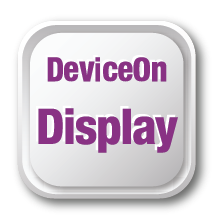 |
DeviceOn/Display: This Internet of Things (IoT) solution by Advantech focuses on device remote monitoring and supports display function adjustment by central control or handheld devices.
|
 |
Devicie: Devicie makes Microsoft Intune migration and adoption fast, easy, and secure. As Devicie is cloud-based, onboarding and deployment are automated, removing the technical constraints and costs associated with onsite IT support.
|
 |
D365-SFDC Integrator (SaaS): Onactuate Consulting offers its D365-SFDC Integrator, an easy-to-use, configurable, and scalable interface solution that connects Microsoft Dynamics 365 Finance + Operations (on-premises) and Salesforce.com.
|
 |
EazyML: EazyML is a transparent machine learning platform by Datanomers that extracts intelligence from textual data and explains itself at every step. EazyML defines how it’s processing your data and explains the key reasons for its prediction.
|
 |
Edvysor: Providing access to global best business practices, Edvysor is applied intelligence software built by consultants at B.E.T. It gives guidance on strategic planning and tactical implementation, making business management easier.
|
 |
eM Client: It is a full-featured desktop email client, integrating email, calendar, tasks, contacts, notes, and chat in a user-friendly app. eM Client is optimized to fully synchronize with Microsoft 365, Outlook, Exchange, or any email service.
|
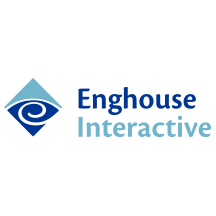 |
Enghouse Teams Contact Center Communications Center: Boost your team’s performance with Enghouse’s contact center built on Microsoft Teams. Use your Microsoft Dynamics 365 customer data to identify and connect customers to the best agent.
|
 |
Ephesoft Transact for Customer Onboarding (KYC): The flow of documents for new banking or financial services customers can be endless. Ephesoft targets this key pain point of processing and extracting data from prospective customers’ key documents.
|
 |
FaceView: Advantech’s solution provides fast, high-precision, and scalable facial recognition in real time for Artificial Intelligence of Things (AIoT) applications in retail, hospitality, and public safety fields, facilitating a better understanding of their customers.
|
 |
Feedback Cloud: This omnichannel feedback management solution by OneDirect seamlessly integrates online and offline touchpoints, allowing brand managers and executives to track and measure customer feedback to build brand loyalty.
|
 |
Finacle Digital Banking Suite on Azure: This banking solution by Infosys helps financial institutions drive truly digital transformation to achieve frictionless customer experience, larger ecosystem play, insight-driven interactions, and ubiquitous automation.
|
 |
Financial Risk Profiler: Build a risk profiler for your loan applicants with Datanomers’ AI platform, using big data, natural language processing, and machine learning. It is easy to use without bank IT efforts and easy to deploy and scale in the cloud.
|
 |
FirstHive – Intelligent Customer Data Platform: By bringing data together from every customer touchpoint, FirstHive provides marketing organizations with a suite of tools that enable them to execute highly personalized campaigns with exponentially higher ROIs.
|
 |
GeoShield: Powered by Microsoft Azure, GeoShield by Cybertech is a real-time crime center. It enables officers to remotely see what’s going on in their cities by connecting multiple information sources, such as agency and law enforcement data and live video streams.
|
 |
Gestalt PnID: This user-friendly high-resolution graphics tool by Intelligent Plant allows you to draw schematics of industrial plant operations by adding real-time animations and providing different views of equipment process values and indicators.
|
 |
Gestalt Trend: This data visualization tool allows you to switch between multiple views of traditional line trends, parallel coordinate plots, fast Fourier transform analyses, histograms, limits, XY scatter plots, cross-correlation graphs, and calm waters.
|
 |
HARMONIX Smart Manufacturing Planning: HARMONIX from Imagineer Technologies analyzes data transactions from your manufacturing planning systems and reschedules your production jobs and material consumption requirements to achieve higher yield and material movement.
|
 |
Hello Lamp Post: Using QR Codes and interactive chat, Hello Lamp Post is a platform to bring city infrastructure and objects to life, engaging citizen feedback through playful chat. Hello Lamp Post encourages people to look at their city with fresh eyes.
|
 |
hokifish: hokifish is a SaaS solution for storing and sharing files of any size with employees, partners, or customers. It addresses stakeholders in the public and private sectors who need to safely store and share their assets.
|
 |
Ignition by Inductive Automation: Ignition is a powerful, integrated development environment with everything you need to create virtually any kind of industrial application, including SCADA, IIoT, MES, and more, all on one platform.
|
 |
Indikatore: Indikatore’s supply chain solution solves problems with stock shortages and high inventory levels for your entire supply chain. This app is available only in Portuguese.
|
 |
Indution RFID: Developed by Compline, Indution facilitates the adoption of RFID technology in your business by automating inventory and inventory control operations. This app is available only in Portuguese.
|
 |
IntelliWiki: IntelliWiki provides a collaborative rich-text editing interface to create, edit, and save documents for your organization. The product is ideal for meeting notes, documentation, or similar shared knowledge repositories.
|
 |
ipSCAPE Cloud Contact Center: ipSCAPE’s contact center solution is a cloud-based business communication and customer experience technology that is feature rich and highly scalable and offers powerful integration capabilities.
|
 |
Klaxoon Teams Integration (IP cosell): With Klaxoon’s collaborative tools, you can run efficient meetings, workshops, or training sessions and stay in sync with your team directly from Microsoft Teams. Boost participation, make information more visual, and facilitate decision-making.
|
 |
Line Locate: Line Locate, an Azure-based SaaS solution, enables utility organizations to modernize end-to-end request management workflows and provides real-time integration with popular work order management (WOM) systems. It connects with local 811 service, automates ticket management, and more.
|
 |
Manufacturo eBox: This comprehensive equipment monitoring solution can be deployed in a few days to track performance, quality, availability, tasks, and alerts on any machine on your shop floor.
|
 |
Minit Process Mining: As a process mining solution, Minit automates analysis of business processes and caters to every level of data analysis skills, from novice to expert, while helping you make better data-backed decisions.
|
 |
Model9 Cloud Data Manager: Model9 modernizes mainframe data management and business intelligence in enterprises by moving mainframe data directly to Microsoft Azure and enabling secure integration with advanced analytics tools.
|
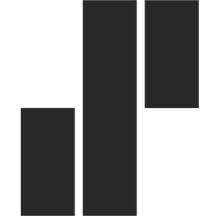 |
Modern Managed Cloud for Azure: Solita CloudBlox is a modular managed service offering on Microsoft Azure. It helps organizations better manage cloud capacity, costs, security, operations, and development in the public cloud.
|
 |
Morfix Search: Morfix Search is a morphological plug-in for Hebrew and Arabic that seamlessly integrates with databases and enterprise search engines, including Elastic Search, Solr, Microsoft SQL, Lucene, SharePoint, and more.
|
 |
OnActuate Field Force Manager (SaaS): Field Force Manager from OnActuate Consulting is a mobile field service management solution designed to increase communication between your field service workforce and improve how they interact and serve your customers.
|
 |
Onboard by HR Cloud: Onboard delivers the onboarding experience that today’s employees expect, including automated workflows and personalized portals that feature welcome messages, forms, videos, instructional content, and important documents.
|
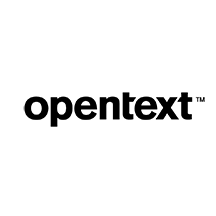 |
OpenText Exceed TurboX: Exceed TurboX provides secure, fast remote access to UNIX, Linux, and Windows applications to help keep critical tasks operating. Exceed TurboX allows users to access graphically demanding software solutions where responsiveness and session resilience are key, with nothing more than a laptop and a browser.
|
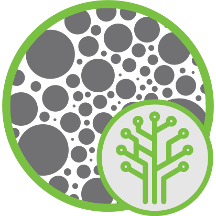 |
OpMode: OpMode provides engineers with a quick and easy way to run a machine learning algorithm on operational data from compressors, gas turbines, valves, and other plant systems. OpMode performs principal component analysis (PCA) to identify failing or under-performing equipment.
|
 |
Optezo RPA as a Service: Optezo helps companies quickly realize the value of enterprise automation using robotic process automation (RPA) hosted on Microsoft Azure. Optezo offers RPA as a service including support, licensing, and hosting.
|
 |
Parallels Remote Application Server (RAS): Remote Application Server (RAS) from Parallels Inc. is an all-in-one virtual desktop infrastructure (VDI) solution that enables access to applications, desktops, and data from any device. You can implement RAS VDI on-premises and/or on Azure for scalable workloads and granular security.
|
 |
PlainStaff: PlainStaff makes your HR processes easy and secure. You can use it to track the working hours of your team; collect, manage, and report on hours spent on projects; and manage and share staff absences.
|
 |
PRANAPOS: Prana is cloud-based software for point-of-sale and inventory management targeted for retail and food and beverage businesses of all sizes. Maintain your point-of-sale devices, inventory, reports, and more.
|
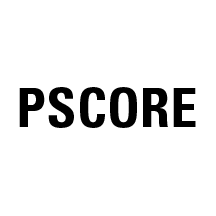 |
PSCORE: PSCORE from Motorola Solutions is a customized and purpose-built first responder solution to support public safety field work. The app expedites information capture for paperless reporting and provides real-time access to databases.
|
 |
QMex | Enterprise Quality Management System: QMex is a modular platform designed for managing GxP processes. It can be integrated into corporate applications to help comply with FDA CFR 21 Part 11 requirements and other legal requirements.
|
 |
Quality control app: Available only in Spanish, GREGAL’s quality control app is designed for agricultural companies. The app integrates with ERP systems for optimal management of products packaged for sale.
|
 |
Quantum Document: Available in Italian, Quantum Document provides a cloud-based archive for lawyers, associated law firms, law offices, and advocates. The all-in-one platform allows you to managed data in a coherent and functional way.
|
 |
QVALON – SaaS platform to manage operations: QVALON provides a SaaS platform for managing operational processes, standards, and staff. Understand your business through field inspections by using a mobile app, powerful analytics, and QVALON’s task management engine.
|
 |
REDHOUSE-CENTRALVISION: CENTRALVISION customizes online learning management to enable community learning for everyone, anywhere. Design engaging interactive learning content using animation, simulation, and AR/VR technologies.
|
 |
RISKROBOT: Credit Risk Model Automation: RISKROBOT by SPIN Analytics uses AI to combine expert judgement with classical risk modelling and ML techniques on big data, producing accurate predictive analytics for making credit decisions and managing risk.
|
 |
Studi.ly Saas: Studi.ly from inLogic improves the assignment, homework, and study plan processes for schools. This app for Microsoft Teams lets you create study plans, attach curriculums, receive assignments, and provide feedback and grades.
|
 |
SYMPAQ eTX: SYMPAQ eTimesheet and eXpense (eTX) is a web-based reporting solution that provides federal government contractor staff members with the internal controls to enforce DCAA’s timekeeping regulations. The system can be accessed from mobile or desktop devices.
|
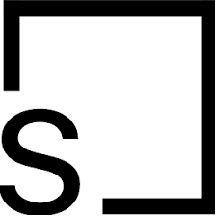 |
Syncier Marketplace Private Area SaaS: Syncier’s Marketplace Private Area enables you to kickstart your API strategy. Based on the Syncier Marketplace, it enables you to create, manage, and exchange API services in your own organization.
|
 |
Teradata Vantage on Azure: Teradata’s Vantage provides secure, scalable, as-a-service environments for enterprise analytics on Microsoft Azure. Vantage offers full integration with tools, languages, analytic engines, and data sources.
|
 |
Thola – Online event platform: With the Thola virtual event platform, you can host digital events where speakers, workshops, presentations, and more can be streamed live or pre-recorded content can be displayed to your attendees. Thola connects up to thousands of people using Microsoft Teams.
|
 |
TMIS for Azure IoT Edge: Trend Micro IoT Security (TMIS) for Azure IoT Edge is a security container that monitors and protects Azure IoT Edge and other containers from potential risks. TMIS performs reputation checks to detect and block malicious traffic.
|
 |
TopicalApps for Business-Process Management: TopicalApps is a software platform for managing business processes and workflows to improve safety, quality, and service.
|
 |
Tryane Analytics for Yammer: With Tryane’s advanced analytics, you increase the ROI of your internal communication on your Yammer Enterprise Network. Tryane lets you boost engagement, discover who viewed posts, empower community managers, and benchmark performance.
|
 |
Workmates by HR Cloud: Workmates is a platform for employee communications, engagement, rewards, and recognition. Workmates delivers peer-to-peer recognition that will transform your company culture and create a new sense of community.
|
 |
Xplenty Data Integration Platform: Xplenty’s ETL and ELT platform lets you quickly and easily prepare your data using a simple data integration cloud service. Xplenty’s interface enables data integration, processing, and preparation without installing, deploying, or maintaining software.
|
 |
ZyLAB One Legal Hold: ZyLAB ONE Legal Hold helps you ease the burden of legal holds in a defensible way and improves your ability to identify critical data. ZyLAB One Legal Hold improves compliance and reduces time spent managing legal holds.
|
Consulting services
|
 |
10-Day CIS Security Controls Assessment: Barikat will interview your technical staff about current controls and processes, then provide recommendations for Center for Internet Security (CIS) Controls. CIS Controls define a comprehensive set of cybersecurity best practices.
|
 |
AI Prototype Building – 10-Day Implementation: Start building a prototype of your AI solution with Dataroots and get a fast deployment framework on Microsoft Azure. The deliverable is a tangible end-to-end AI prototype using Microsoft Azure Cloud Services.
|
 |
AI Strategy Workshop – 5 Days: Dataroots will help transform AI ideas and concepts into an actionable roadmap and implementation plan. Learn how the different Microsoft Azure Cloud Services contribute to an efficient AI solution environment.
|
 |
Azure Active Directory B2C – 5-Week Implementation: Arinco will show you how to manage customer, consumer, and citizen access to your business-to-consumer (B2C) applications with Azure Active Directory B2C to gain a better, more secure end-user experience.
|
 |
Azure Arc 3-Day Proof of Concept: Azure Arc enables you to project your on-premises and multi-cloud resources into Azure Resource Manager. FyrSoft experts are offering this engagement to help unify your cloud virtual machines into a single management platform.
|
 |
Azure ExpressRoute Implementation: 3-Hour Briefing: Chunghwa Telecom offers a free briefing for customers in Taiwan who want to connect to Microsoft Azure ExpressRoute for secure private connection service, better reliability, and a stable low-latency connection.
|
 |
Azure Integration Services: 3-Day Assessment: Whether it is third-party software solutions or Microsoft business applications that you are looking to integrate, Efima will prepare an in-depth estimate and delivery plan for your integration needs using Microsoft Azure capabilities.
|
 |
Azure Migration: 1-Week Assessment: Considering moving to Microsoft Azure? Sign up for a free one-week assessment of your current environment and goals. Cloudforce will provide a high-level overview of the migration benefits and a strategic migration plan.
|
 |
Azure Modern Data Warehouse: 10-Day Assessment: My Data Works Partners (MDW) will provide you with a clear overview of modern data warehousing in Microsoft Azure and include best practices on how to load and prepare data for analysis in the cloud.
|
 |
Azure Readiness 1-Week Assessment: Do you already have a significant investment in Microsoft technologies and want to move these workloads to Microsoft Azure? This eacs assessment will help you understand licensing, total cost of ownership, and how to modernize your IT ecosystem.
|
 |
Azure VMware Solution: 4-Week Assessment: Migrating virtual machines from a private datacenter to the public cloud can be a financial and operational challenge. Claranet’s VMware and Microsoft Azure experts will help migrate your virtual machines to Azure.
|
 |
Cloud Security HealthCheck: 5-Day Assessment: CloudNation offers this technical assessment to organizations that use the Microsoft Azure infrastructure, providing clarity on potential security risks and configuring their infrastructure according to best practices.
|
 |
Compromised Assessment & Threat Hunting: 6 Weeks: Phakamo Holdings provides a team of certified cybersecurity threat hunters using Microsoft Azure security solutions to detect threat activity in your environment and provide an Azure security maturity roadmap.
|
 |
Data Science on Azure: 10-Week Implementation: Available only in French, Inventiv-IT’s offering will help you industrialize your data science models using Microsoft Azure machine learning and other Azure services as needed. Inventiv-IT will conduct meetings and workshops to understand your expectations and business challenges.
|
 |
DevOps: 1-Day Assessment: Teams that adopt DevOps culture, practices, and tools start performing better. AG Technology Solutions will conduct a free one-day assessment to discuss your DevOps needs and how they might be addressed with a Microsoft Azure-based solution.
|
 |
Dynamics 365 Consulting Service: IN4U provides consulting services for Microsoft Dynamics 365 and Microsoft Power Apps deployments in multi-product and low-quantity production environments. This service is available only in Korean.
|
 |
Fujitsu Windows Virtual Desktop (WVD) 3-Week Proof of Concept: Fujitsu Services United Kingdom developed an approach to help you rapidly equip your employees with a workspace to perform their jobs from any location. Fujitsu will demonstrate the value of a Windows Virtual Desktop solution and help drive adoption.
|
 |
GitHub Advanced Security – 4-Week Implementation: Accelerate your DevSecOps adoption with GitHub and GitHub Advanced Security. Cognizant will work with your developers to enable safer deployments to Microsoft Azure by automating vulnerability detection and scanning on every code commit.
|
 |
Hitachi Solutions Azure Monitoring 2-Hour Briefing: During this free briefing from Hitachi Solutions, you’ll learn how Hitachi’s monitoring service and Microsoft Azure security services can help ensure the health and performance of your Azure and hybrid cloud environments.
|
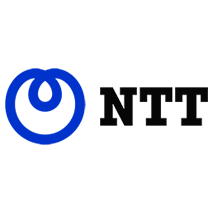 |
Journey to Cloud: 10-Week Implementation: NTT Limited will engage with you to understand your needs and prepare a migration plan, based on its standardized framework, to take your organization to the cloud. NTT operates and optimizes your public cloud landscape so you can focus on your core business.
|
 |
Media Migration: 2-Week Workshop: Support Partners’ workshop allows media enterprises to fully assess their readiness to migrate their media production workflows to Microsoft Azure. A cross-functional team of engineers will provide a prioritized set of business outcomes, a migration plan, and more.
|
 |
Modern Data Platform: 6-Week Implementation: In as little as six weeks, Hitachi will ingest and transform your data, producing stunning reports and interactive dashboards built using Azure Synapse Analytics and Microsoft Power BI. This accelerator aligns with Microsoft’s roadmap for Microsoft Dynamics 365.
|
 |
Sap Analytics – 10-Week Implementation: Celebal Technologies will implement SAP analytics using Microsoft Azure and Microsoft Power BI. Available for SAP HANA and SAP ECC, the offer covers several modules, including finance, sales, distribution, and more.
|
 |
SAP on Azure – Assessment migration strategy – 6 Weeks: Aubay Italia S.p.A. will deliver a migration strategy and phased migration plan to move you to SAP on Microsoft Azure. Aubay uses incremental sprints, verifying progress with you on all phases.
|
 |
Secure authentication with FIDO2 2-Day Workshop: In this two-day workshop, perinova IT-Management will develop a detailed strategy for you to implement password-less logins, multifactor authentication (MFA), and single sign-on (SSO).
|
 |
UiPath Azure Cloud Migration: 1-Day Implementation: Avaelgo offers a complete cloud migration solution to move your on-premises UiPath Platform, including orchestrator, robots, and dependent components, to Microsoft Azure.
|
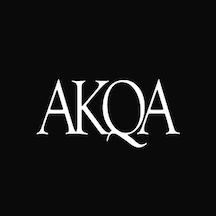 |
Unlocking the value of your data – 3-Hour Workshop: This free workshop from AKQA is designed to help brands accelerate their technology architecture transformation, focusing on how to connect customer data across the marketing ecosystem with Microsoft Azure and Microsoft Dynamics 365.
|
 |
Windows Virtual Desktops: Stratum’s cloud experts will assess your current infrastructure and work with you to develop an Azure-based Microsoft Windows Virtual Desktop image. Once approved, Stratum will roll out this solution to all users with as little interruption as possible.
|



Recent Comments