by Contributed | Feb 11, 2021 | Technology
This article is contributed. See the original author and article here.
The integration
Our integration with Universal Print by Microsoft enables dealers to provide customers with a cost-effective cloud-based print management service that is very easy to activate and simple to onboard. This, in turn, helps build even stronger client relationships, increases the chances of contract renewals, and creates a solid base for business growth.
MPS Monitor multi-tenant cloud service automatically syncs with Microsoft Azure Active Directory to activate the Universal Print service for each selected customer.
Once the service is active, the on-premises Data Collection Agent (DCA) is automatically enabled to work as a Universal Print Connector, avoiding the need to install any additional software or hardware components on the customer’s network.
Dealer and customer benefits
Dealers may enable customers using Microsoft 365 subscriptions to access Universal Print at no additional cost. As part of their MPS engagements, Managed Print providers can assist customers with managing Universal Print accounts as an additional value-added service — much in the same way as customers might employ a third-party to look after their emails and web servers.
A win for everyone
We believe giving dealers the tools to help customers transition painlessly to a cloud-based print management environment is a win for everyone. Customers will be grateful that many of the barriers previously associated with moving away from more traditional printer management models have been removed. At the same time, dealers have the chance to offer a new service to their client base and demonstrate that they are at the forefront of an evolving industry.
For more information on how to access Universal Print by Microsoft within MPS Monitor 2.0, visit www.mpsmonitor.com/up.
by Contributed | Feb 11, 2021 | Technology
This article is contributed. See the original author and article here.
The 9th cumulative update release for SQL Server 2019 RTM is now available for download at the Microsoft Downloads site. Please note that registration is no longer required to download Cumulative updates.
To learn more about the release or servicing model, please visit:
• CU9 KB Article: https://support.microsoft.com/en-us/help/5000642
Starting with SQL Server 2017, we adopted a new modern servicing model. Please refer to our blog for more details on Modern Servicing Model for SQL Server
• Microsoft® SQL Server® 2019 RTM Latest Cumulative Update: https://www.microsoft.com/download/details.aspx?id=100809
• Update Center for Microsoft SQL Server: https://docs.microsoft.com/en-us/sql/database-engine/install-windows/latest-updates-for-microsoft-sql-server
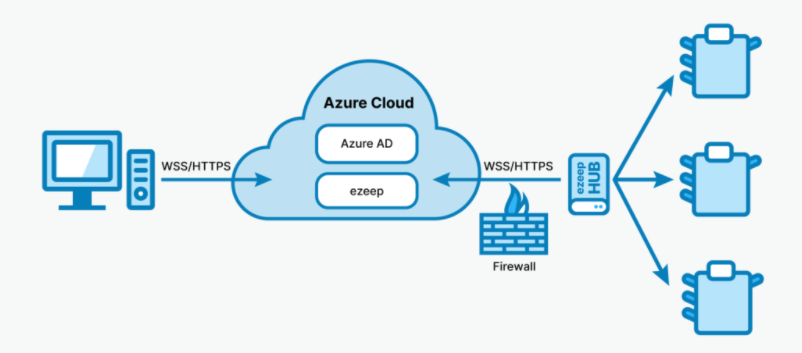
by Contributed | Feb 11, 2021 | Technology
This article is contributed. See the original author and article here.
With ezeep’s Hub for Universal Print any existing printer can support Universal Print. The Hub can service single printers in home offices as well as fleets of printers in offices.
While printer manufacturers, many of which ezeep partners with – are working to add support for Universal Print to new printers there are millions of printers and even more users out there that could greatly benefit from Universal Print’s capabilities. Adding support to existing printers is cost effective, ecological, and quick.
ezeep Hub is the best way to connect existing printers to Universal Print. It is an affordable, solid-state micro-appliance that can be deployed to home offices, offices, and remote locations alike. With just an Ethernet connection and power needed it detects printers on its local network and adds them to a Universal Print account so they can be assigned to the users.
ezeep Hub was developed because software connectors require too much know how to be rolled out and a computer or server has to be set aside, maintained, secure and kept running at all times, costing around $2000 per year according to Quocirca. That is significantly less economic and ecological as a solid-state micro-appliance that can be powered with any micro-USB power cord, configured with a simple web interface, and doesn’t need maintenance or security updates thanks to a customized, locked-down and hardened OS.
Each ezeep Hub is tied to a Microsoft Azure account and its printers are accessible only from within this account ensuring printers can only be used by authorized users and print data cannot be seen by unauthorized parties.
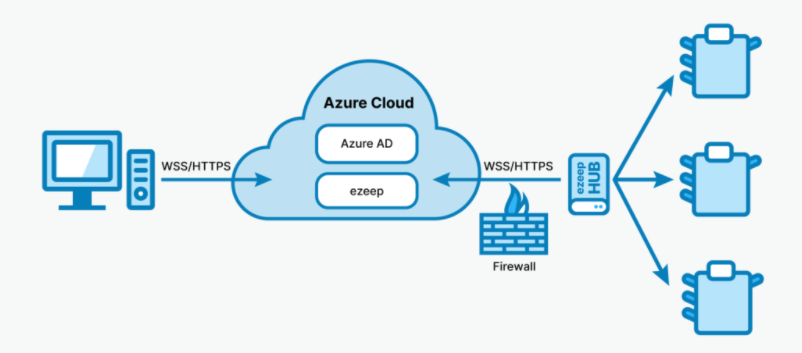
Creating an outbound connection, to avoid complex firewall configurations, from its location ezeep Hub authorizes with Microsoft Azure and reports the printers it detected – particularly stubborn printers can be added manually – to the organization’s account where they can be assigned to the respective users and appear within their Universal Print interfaces.
Once a user initiates a printout their job is sent as a securely sent from Microsoft Universal Print to the respective ezeep Hub which routes the job to the printer on the local job. This setup also keeps printers and the sensitive data they process shielded from direct connections to the internet.
ezeep Hub for Universal Print also offers an upgrade path to the full ezeep solution for customers looking for extra features like support for MacOS, iOS, iPadOS and Android as well as secure printing and others.
ezeep is part of the ThinPrint family of products and draws on more than 20 years of experience in providing print management and optimization to more than 30,000 customers in 126 countries around the world with solutions for single users as well as for deployments are large as 300,000 users.
Visit our site to learn more about ezeep Hub for Universal Print.
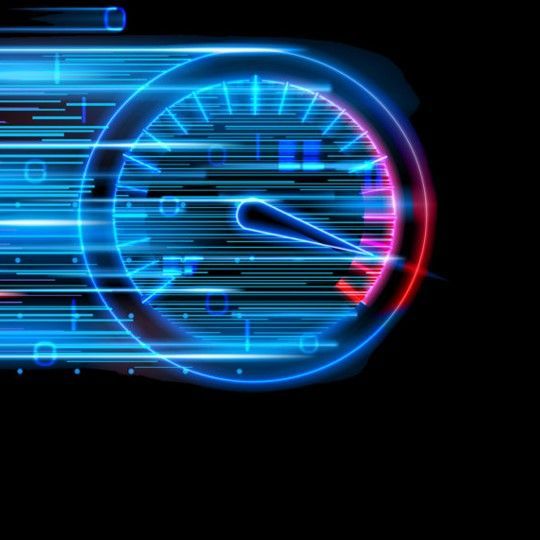
by Contributed | Feb 11, 2021 | Technology
This article is contributed. See the original author and article here.
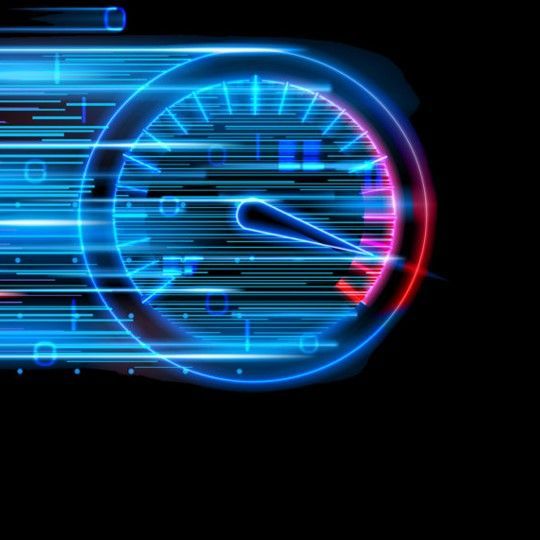
Azure Accelerated Networking is now available on HBv2, HC and HB virtual machines (VMs). Enabling this feature improves networking performance between VMs when connecting over the Ethernet-based vNICs, which is useful for scenarios like high-performance filesystems created on Azure VMs and mounted against client compute VMs. In this article we measure the network latency, bandwidth and I/O performance connecting HPC VMs to an NFS server, with Accelerated Networking enabled and disabled to see the impact. This article also covers network tuning to get the best performance with Accelerated Networking on HBv2 and HB VMs.
Ethernet network latency and bandwidth benchmarks
The ntttcp tools was used to perform Accelerated Networking bandwidth tests.
The following command line parameters were used
ntttcp -r -m 64,* –show-tcp-retrans –show-nic-packets eth0 (on receiver)
ntttcp -s -m 64,*,$server_ip –show-tcp-retrans –show-nic-packets eth0 (on sender)
Network latencies were measured using the linux sockperf tool.
/usr/sbin/sysctl -w net.core.busy_poll=50
/usr/sbin/sysctl -w net.core.busy_read=50
sockperf server -i $server_ip –tcp -p 8201 (on receiver)
sockperf sockperf ping-pong -i $server_ip -p 8201 -t 20 –tcp –pps=max (on sender)
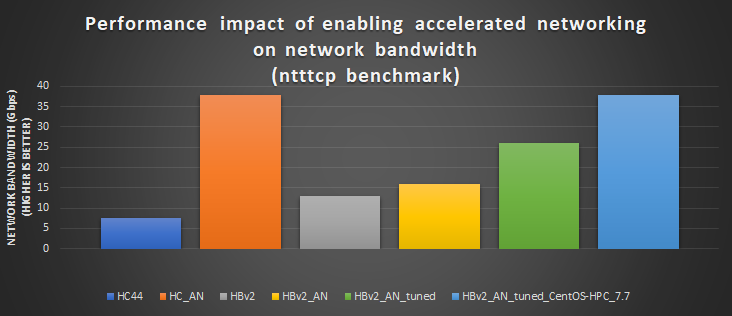
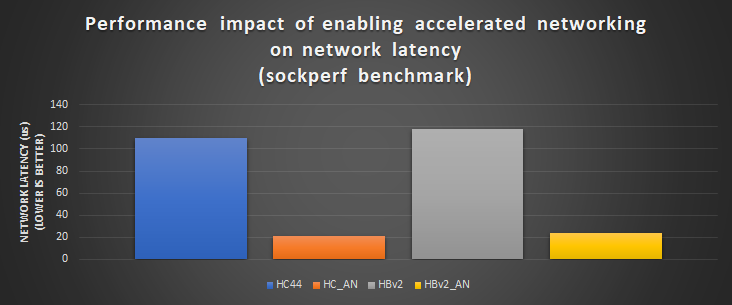
NOTE: CentOS-HPC 7.8 was used for all network latency and bandwidth benchmarks. The HBv2 network
bandwidth test applying the network tuning described below did not achieve the expected ~38 Gbps,
but using CentOS-HPC 7.7 we were able to achieve ~38 Gbps. An updated version of CentOS-HPC 7.8
will be released at a later date to correct this performance problem.
Ethernet network tuning for HB120_v2 and HB60
On HB120_v2 and HB60 some manual network tuning is needed to see the performance benefits of accelerated networking.
NOTE: Network tuning will be included in future Marketplace HPC images
Here are the manual network tuning steps
- Change the number of multi-purpose channels for the eth2 network device. The default number of multi-purpose channels on HBv2, HB and HC SKU’s is 31. In out testing, 4 multi-purpose channels gives the best performance.
ethtool -L eth2 combined 4
- Pin the first four multi-purpose channels of device eth2 to vNUMA 0
To get the first four multi-purpose channel indices
ls /sys/class/net/eth2/device/msi_irqs
Map first four multi-purpose channel to vNUMA 0
echo “0” > /proc/irq/${irq_index[0]}/smp_affinity_list
echo “1” > /proc/irq/${irq_index[1]}/smp_affinity_list
echo “2” > /proc/irq/${irq_index[2]}/smp_affinity_list
echo “3” > /proc/irq/${irq_index[3]}/smp_affinity_list
NOTE: There is a script called map_irq_to_numa.sh in the azurehpc git repo to do this automatically. (here)
- Pin your executable (i.e ntttcp) to vNUMA 0
taskset -c 0-3 ntttcp <ntttcp_args>
I/O Performance benchmark
We performed synthetic I/O benchmarks (FIO) on HC44 and HB120_v2 connected to an NFS server, to determine the performance impact of Accelerated Networking on network storage I/O performance.
NFS server configuration
D64s_v4 (6 x P30 disks)
NFS server used CentOS 7.8 and HPC I/O clients used CentOS-HPC 7.8
Expected theoretical peak I/O performance = ~1200 MB/s (Due to D64s_v4 and P30 disk limits)
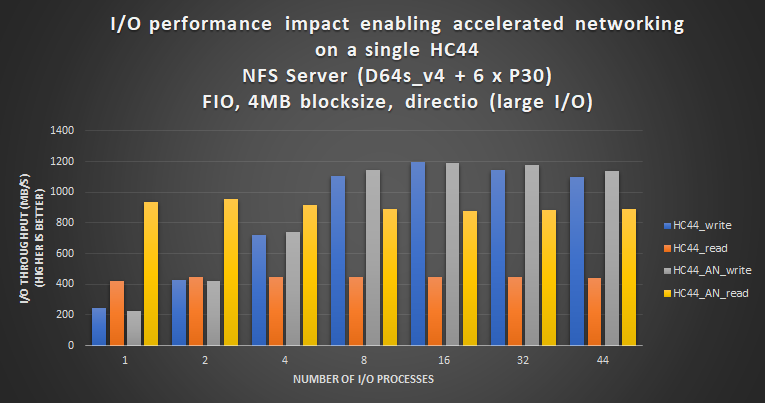
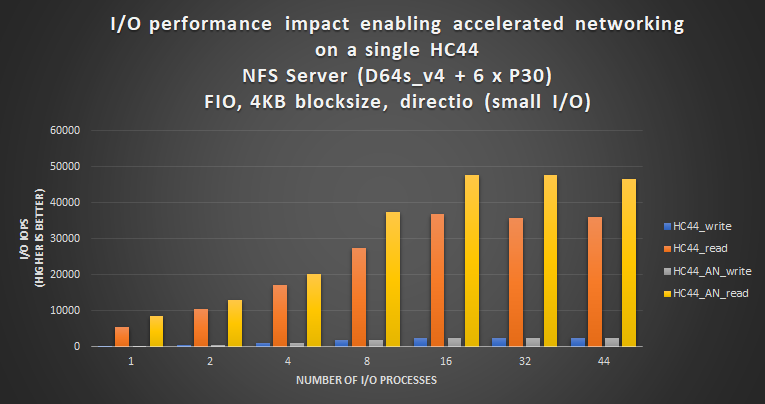
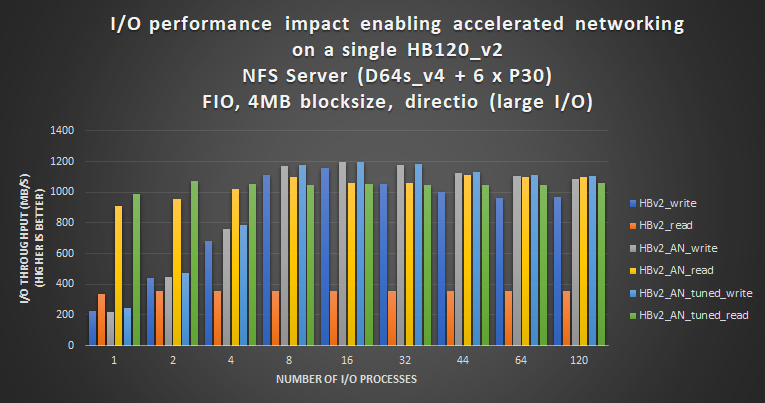
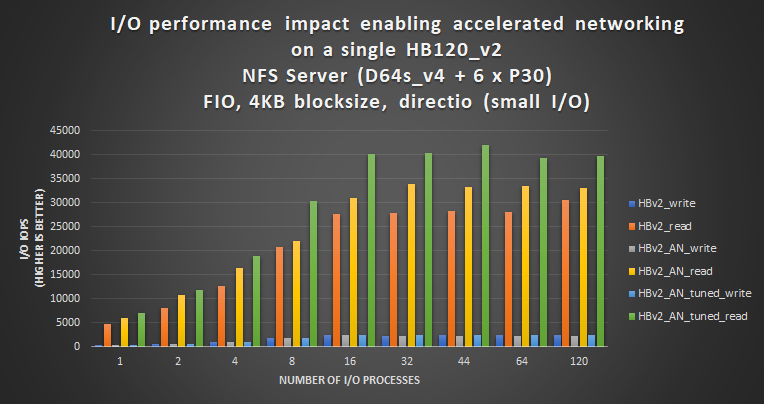
NOTE: In this I/O benchmark an NFS server was used in which the D64s_v4 and P30 disk limits restricted I/O performance
even though the network had more bandwidth to go faster. If a network storage solution is used with faster disks
or higher throughput, greater gains in I/O performance would be expected by enabling Accelerated Networking.
Summary
- Enabling accelerated networking on HPC VMs has a significant impact on front-end network performance (latency and bandwidth).
- HB120_v2 and HB60 SKUs require network tuning to benefit from Accelerated Networking.
- Accelerated networking improves network storage I/O performance, especially read I/O at lower client counts.
by Contributed | Feb 11, 2021 | Technology
This article is contributed. See the original author and article here.
The 16th cumulative update release for SQL Server 2016 SP2 is now available for download at the Microsoft Downloads site. Please note that registration is no longer required to download Cumulative updates.
To learn more about the release or servicing model, please visit:


Recent Comments