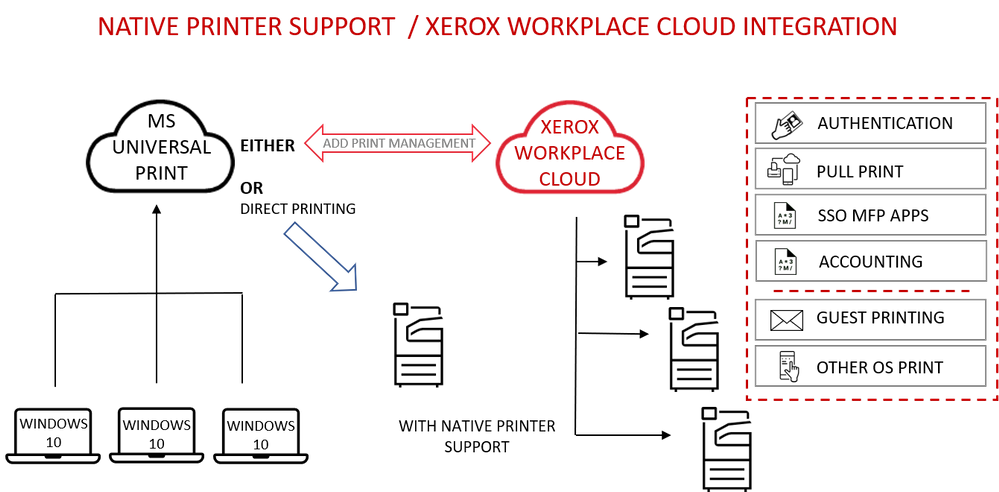
by Contributed | Feb 20, 2021 | Technology
This article is contributed. See the original author and article here.
Ask IT Professionals what their biggest pain points are – and the story is always the same: time-consuming, tedious work that distracts from high-value, high-impact strategic projects.
Xerox is partnering with Microsoft to host print infrastructure in the cloud, eliminating the need for onsite print servers and installing printer drivers on Windows devices.
“Clients can redirect IT resources to more strategic business priorities by migrating their print infrastructure to a secure cloud environment.” – Bertrand Cerisier – VP Global Offer Marketing, Xerox.
Integrated with Microsoft 365, Universal Print provides centralized printer set-up, management and maintenance for Windows 10 devices.
Stronger together: Universal Print with Xerox Workplace Cloud
Universal Print by Microsoft, together with the Xerox Workplace Cloud print management solution, adds a comprehensive layer of security and control across the print environment. The Xerox Workplace Cloud also delivers cloud connectivity and support for client operating systems, including Mac, ChromeOS, iOS and Android.
Cloud-to-cloud integration unlocks advanced print management capabilities like full printer usage tracking, feature-packed print release, mobile print, and advanced security benefits.
Print to a single print queue and securely release jobs at any printer with a swipe of a badge or tap of the phone.
Additional advantages include:
- Card or mobile authentication for user access to the printer/MFP
- Pull Print to deliver secure release and cost control
- Reporting, accounting and user analytics to monitor print costs
- Print rules to limit print expenditure
- Printing from mobile devices for guest users
- Central configuration and management of printer security settings
Built on Microsoft Azure, Xerox Workplace Cloud offers a robust and dependable turnkey solution for Microsoft 365 users.
Direct cloud connectivity and simple setup
For native printer support, Xerox will provide a range of product firmware updates. The Universal Print ready printer range connects directly to a Microsoft 365 tenant. Once the printer is registered with Azure Active Directory it can be managed as a native Azure AD object, providing simple, trouble-free cloud printing.
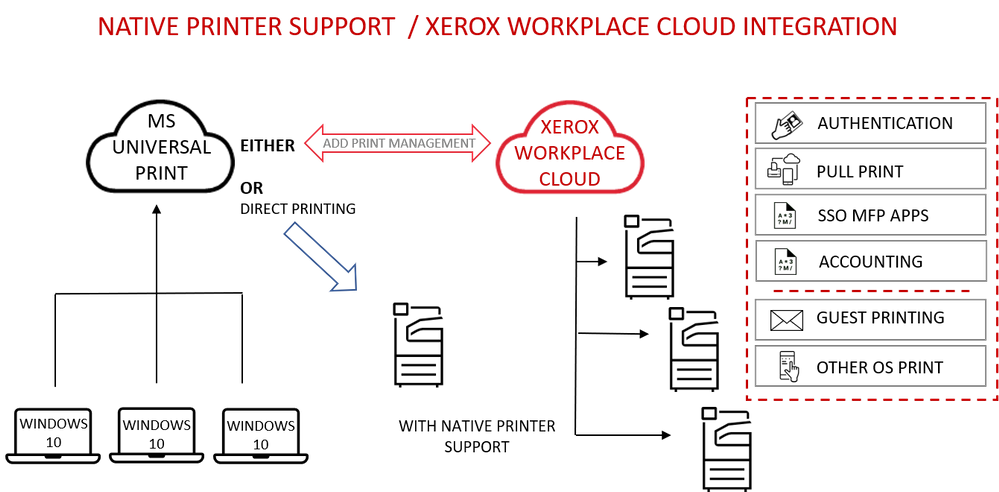
All Xerox office devices are compatible with the Universal Print connector, so it is easy to get started with the standard Universal Print feature set today.
Learn more at https://aka.ms/UP_Xerox.
by Contributed | Feb 20, 2021 | Technology
This article is contributed. See the original author and article here.
Ricoh will start supporting Microsoft Universal Print including native support with our Smart Operation Panel application, so customers can easily register printers in Azure AD for Universal Print.
Integrating Ricoh Smart Operations Panel MPS with Universal Print offers the following benefits to customers:
- Administrators can distribute printers to Azure AD joined Windows devices. Devices users can print directly to the cloud-configured service from any Windows device when connected to the internet and authenticated to Azure AD (Active Directory).
- Centralized print reporting capabilities allow IT admins to view print job history and usage reports.
- Ricoh printers with native support of Universal Print will not require an on-premises print server or printer driver installation.
- There is a function to set the user privileges, so users can only print to those printers.
- Data is encrypted during transfer over the network and when stored in non-volatile storage.
- Ricoh printers without native support for Universal Print can be use with the Universal Print connector to take advantage of the Universal Print benefits.
To learn more about Ricoh and their products, please visit Smart Operation Panel Technology | Ricoh USA (ricoh-usa.com)

by Contributed | Feb 20, 2021 | Technology
This article is contributed. See the original author and article here.
We announced in September 2020 that we are working with Microsoft on Universal Print integration. Epson is happy to share that we are ready to release Epson printers with built-in support for Universal Print from Microsoft.

Our Universal Print ready support is available by updating firmware according to the list of models below:
Support starting end of March 2021
- (Japan) PX-M7080FX, PX-M7090FX, PX-S7090X
- (Other regions) WF-C878R, WF-C879R, WF-C878RB, WF-C879RB
Support starting May 2021
- (Japan) LX-10050MF, LX-10050KF, LX-7550MF, LX-6050MF
- (Other regions) WF-C20600 Series, WF-C20750 Series, WF-C21000 Series

Epson is excited to support Universal Print, a solution for the new normal at work.
Learn more about Epson by visiting our site at http://epson.com/
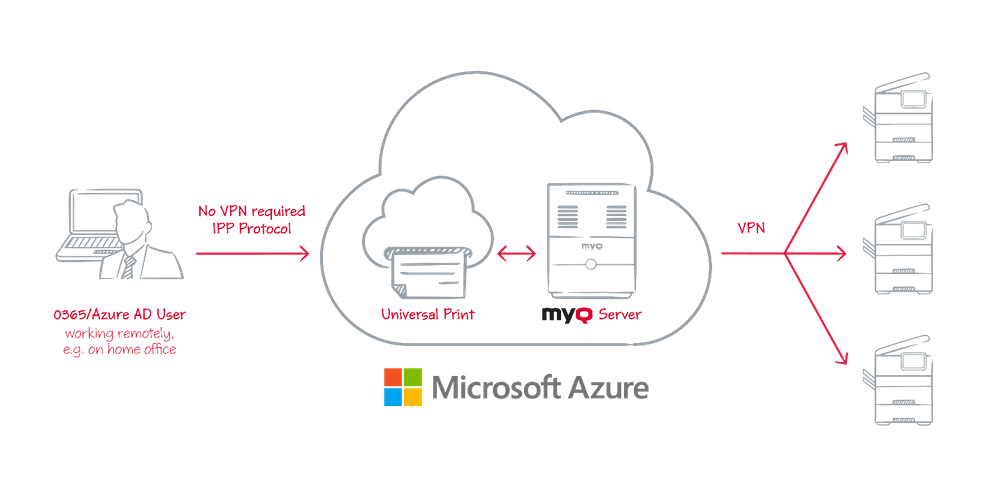
by Contributed | Feb 20, 2021 | Technology
This article is contributed. See the original author and article here.
Helping businesses move their workplace infrastructure to the cloud is an important part of MyQ’s mission, so integration with Universal Print was a done deal from the start. Also, M365 products and services are used by many MyQ customers worldwide, and MyQ wants to do its part to enable their successful growth and technological advancement.
Through the integration of Universal Print and MyQ X, customers can now send their print tasks securely to their office printers via the Universal Print service hosted in the cloud, and also remotely access their MyQ Web UI. They can do this from anywhere they are – home, tearoom or a train – because they will not need VPN connection.
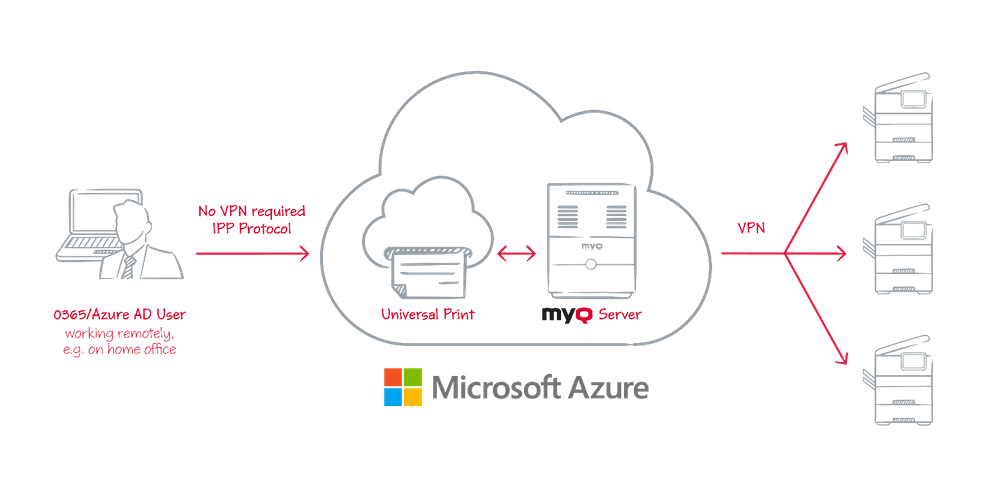
When a business opts for MyQ X, internet connection is all their users need to get their files printed with all the benefits of both Universal Print and MyQ X as a print management solution.
Universal Print is behind the driverless connection of new printers, while MyQ makes sure even aged devices are covered, as they would not be compatible with Universal Print on their own.
Secure private cloud printing with MyQ
The connector to Universal Print is built into MyQ X, so there is no need for additional downloads. After the admin makes the service available in the company’s M365, the user can perform a single sign-on and from then on enjoy all the advantages of cloud printing, where scalability, flexibility and availability are perhaps the most notable.
Once the print button is clicked, the sender’s print job is encrypted and transmitted to the cloud. After this it gets securely accounted for by MyQ X, which is responsible for central monitoring and management. That means the business upholds security standards as far as tracking goes, and users retrieve their documents only after MyQ authenticates them. They will be offered the nearest printer based on their geolocation, but with all printers connected through MyQ X, the ultimate choice where the files will be printed is completely up to them.
MyQ supports hybrid installations as well
Hybrid working environments are not counted out. For various good reasons, some companies will always favor on-premise solutions or their combination with cloud-based solutions. MyQ is very flexible in this regard. Servers can remain installed locally and remote printing with Universal Print can be a welcome additional bonus.
The joint offer of MyQ X and Universal Print may prove an important step towards cloud transformation, and it puts printing on the list of activities that can be now done 100% remotely. Migrating printing services to the cloud saves IT staff a considerable amount of time and gives employees a user experience that rhymes with the 21st century.
by Contributed | Feb 20, 2021 | Technology
This article is contributed. See the original author and article here.
Why is Ringdale partnering with Microsoft on Universal Print?
Ringdale is partnering with Microsoft to ensure enterprises can leverage consistent security and compliance controls with their critical document processes across on-premise and cloud-based platforms. With the joint collaboration, the FollowMe solution integrates directly to Universal Print for Microsoft 365 enabling server-less cloud printing with any enterprise’s printer fleet.
How does it help Enterprise organizations?
Augmenting Universal Print with the FollowMe Printing functionality from Ringdale empowers enterprises with a consistent vendor-neutral, security and compliance print management solution for on-premise and cloud-based platforms. It also provides organizations continued flexibility as their IT infrastructure, document management processes and printer fleet needs change.
FollowMe Universal Print connector for Microsoft 365
Ringdale has been working with Microsoft to connect the FollowMe for Enterprise solution directly to Universal Print. The will enable secure cloud printing from Microsoft 365 to printer fleets making them immediately cloud-ready, Universal Print compatible and FollowMe secure. Enterprises will be able to take full advantage of the advanced security and compliance controls when printing from Universal Print with FollowMe by Ringdale.
Register online to get connected with the FollowMe team! https://followme.ringdale.com/contact/


Recent Comments