
by Contributed | Nov 10, 2020 | Technology
This article is contributed. See the original author and article here.
It’s not easy to manage and maintain technology. And many small and medium business make do with a patchwork of services or defer investments altogether. Well, hold the Teams call? Microsoft 365 Business is the IT for SMB, built to deliver the tools and security businesses need in a single, simple-to-manage product. The outcome, a means to run and grow business.
In this episode, Chris and I talk with Jon Orton, Director of Microsoft 365 marketing focused on our small and medium business outreach. Throughout the discussion, we talk with Jon about the strains of COVID-19, offers from Microsoft to help ease change, and recent innovation for small and medium-sized businesses with up to 300 employees.
Listen to podcast inline below…
https://html5-player.libsyn.com/embed/episode/id/16742972/height/90/theme/custom/thumbnail/yes/direction/backward/render-playlist/no/custom-color/247bc1/
Subscribe to The Intrazone podcast! And listen to episode 58 now + show links and more below.
 Intrazone guest – Jon Orton (Director of Microsoft 365 marketing focused on our small and medium business outreach).
Intrazone guest – Jon Orton (Director of Microsoft 365 marketing focused on our small and medium business outreach).
Links to important on-demand recordings and articles mentioned in this episode:
- Articles and sites
- Events
Subscribe today!
Listen to the show! If you like what you hear, we’d love for you to Subscribe, Rate and Review it on iTunes or wherever you get your podcasts.
Be sure to visit our show page to hear all the episodes, access the show notes, and get bonus content. And stay connected to the SharePoint community blog where we’ll share more information per episode, guest insights, and take any questions from our listeners and SharePoint users (TheIntrazone@microsoft.com). We, too, welcome your ideas for future episodes topics and segments. Keep the discussion going in comments below; we’re hear to listen and grow.
Subscribe to The Intrazone podcast! And listen to episode 58 now.
Thanks for listening!
The SharePoint and Power Platform teams wants you to unleash your magic, creativity, and productivity. And we will do this, together, in small and medium steps at a time.
The Intrazone links
+ Listen to other Microsoft podcasts at aka.ms/microsoft/podcasts.
![Chris-Mark_in-studio.jpg Left to right [The Intrazone co-hosts]: Chris McNulty, director (SharePoint, #ProjectCortex – Microsoft) and Mark Kashman, senior product manager (SharePoint – Microsoft).](https://www.drware.com/wp-content/uploads/2020/11/large-375) Left to right [The Intrazone co-hosts]: Chris McNulty, director (SharePoint, #ProjectCortex – Microsoft) and Mark Kashman, senior product manager (SharePoint – Microsoft).
Left to right [The Intrazone co-hosts]: Chris McNulty, director (SharePoint, #ProjectCortex – Microsoft) and Mark Kashman, senior product manager (SharePoint – Microsoft).
 The Intrazone, a show about the Microsoft 365 intelligent intranet (aka.ms/TheIntrazone)
The Intrazone, a show about the Microsoft 365 intelligent intranet (aka.ms/TheIntrazone)
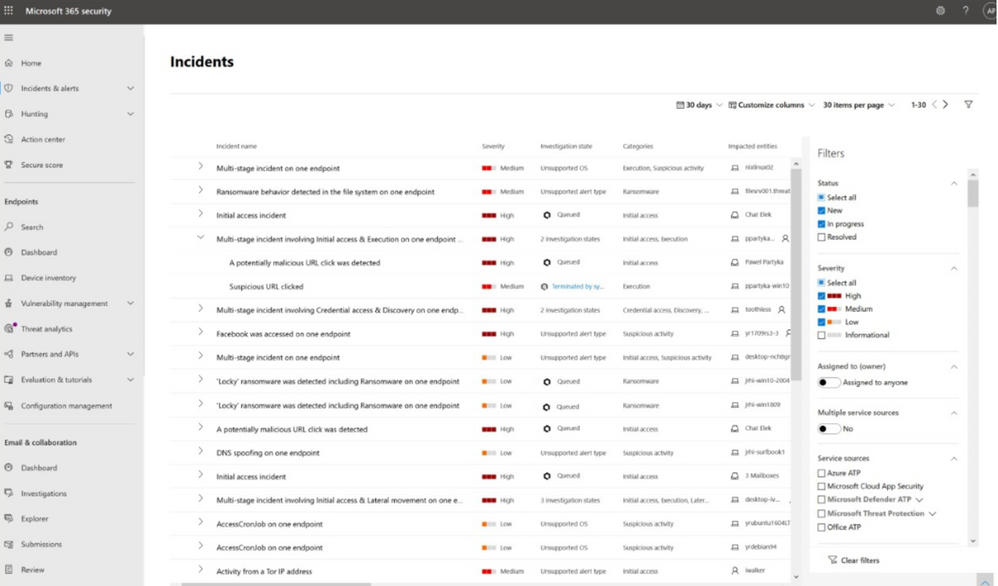
by Contributed | Nov 10, 2020 | Technology
This article is contributed. See the original author and article here.
If you enjoyed working on alerts in the alert queue of Microsoft 365 Defender or Microsoft Defender for Endpoint, we are excited to tell you that we have expanded the features of our incident queue. Now you can benefit from the sophisticated incident correlation logic of the incident queue without losing the capabilities you had in the alert queue.
This includes:
- Nested list of alerts grouped by incident
Enables you to quickly view which alerts make up each incident and easily drill down to each alert
- Extended list of filters
Improves your ability to analyze incidents using more types of filters including investigation state, device groups, OS platforms, and more
- Full alignment with Microsoft Defender for Endpoint alert queue
The new and improved incident queue now includes all the related alerts within the same queue. This means that right from the incident queue you can view all the associated alerts and open them directly. We also added more valuable columns like investigation status and device groups, filter capabilities that applies on the incidents based on any of the alerts’ attributes including investigation state, alert status, classification and more.
This capability can help you quickly assess, narrow down, and prioritize among incidents. For example, you can filter the incidents by device group to immediately see if sensitive devices have been affected–and spend your first few hours of the day analyzing those.
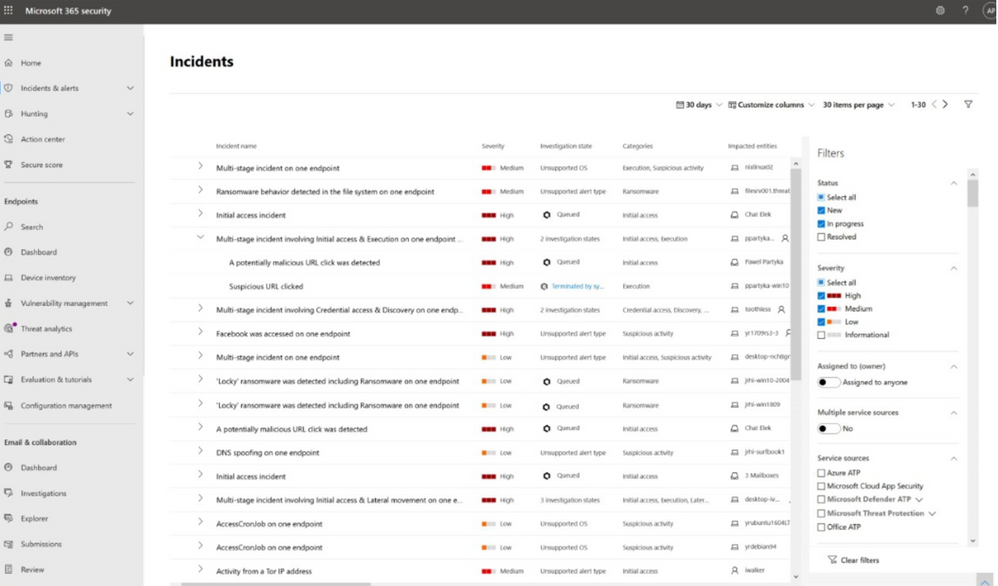
by Contributed | Nov 10, 2020 | Technology
This article is contributed. See the original author and article here.
Microsoft Endpoint DLP is a unified and integrated experience to protect sensitive information used by information workers every day.
The new reality of significant numbers of employees working from home or other remote locations indefinitely has created renewed emphasis on providing strong, coordinated, and unified protections across all user touchpoints with sensitive data.
Microsoft continues to invest in developing cutting-edge information protection solutions for our customers. Microsoft Information Protection (MIP) is a built-in, intelligent, unified, and extensible solution to know your data, protect your data, and prevent data loss across an enterprise – in Microsoft 365 apps, services, on-premises, devices, and third-party SaaS applications and services. Microsoft’s Data Loss Prevention (DLP) is a core element of MIP that extends data protection to common egress points.
Organizations rely on Microsoft DLP to enforce policies that identify and prevent risky or inappropriate sharing, transfer, or use of sensitive information consistently across cloud, on-premises and endpoints. We are thrilled to announce several new DLP capabilities today.
Microsoft Endpoint DLP – General Availability
First, we are excited to announce the general availability of Microsoft Endpoint Data Loss Prevention.
With Microsoft’s Unified DLP, and now Endpoint DLP, your organization can further reduce dependencies on individual and uncoordinated solutions, moving from disparate set of tools to a unified solution to monitor user actions, remediate policy violations, and educate users in context on the correct handling of sensitive data at the endpoint, on-premises, and in the cloud.
Seamless protection
Endpoint DLP provides a familiar user experience, seamless deployment, integrated insights.
A familiar user experience
No matter where DLP is applied, users have a consistent and familiar look and feel they are already accustomed to from the applications and services they use every day. Endpoint DLP also reduces end-user training time and alert confusion, increasing user confidence in prescribed guidance and remediations, and improving policy compliance – without impacting productivity.
 Figure 1: Familiar User Experience – User notified of an unapproved copying of sensitive text in Office
Figure 1: Familiar User Experience – User notified of an unapproved copying of sensitive text in Office
 Figure 2: Familiar User Experience – User notified of an unapproved copying of sensitive file in Edge
Figure 2: Familiar User Experience – User notified of an unapproved copying of sensitive file in Edge
Seamless Deployment
Endpoint DLP is a cloud-managed solution that is built into Microsoft 365 Compliance Center. Built natively into Microsoft’s Unified DLP solution, it’s easy to extend your existing DLP policies and custom sensitive content identifiers to endpoint devices without extensive reconfiguration.
Broad classification support
Endpoint DLP uses the same classification technology as our other MIP solutions, providing consistent discovery of sensitive content across Microsoft 365 Apps (Office 365), Exchange, OneDrive, SharePoint, and Microsoft Teams. With over 100 sensitive information types and built-in policy templates, it’s easy to turn on Endpoint DLP to identify sensitive data across common industry regulations and compliance-related data types.
Integrated Insights
Insights on activity with sensitive data on the endpoint start flowing to the Security and Compliance solutions like MIP’s Data Classification dashboard, Microsoft Defender for Endpoint, and Insider Risk Management as soon as onboarding has been completed, and before any DLP policy is deployed. These insights provide comprehensive coverage and visibility of active data protections, device states, and user actions that may be required by organizations to meet regulatory and policy compliance. Furthermore, they can be used to help identify the most critical needs for DLP policies and can assist in guiding DLP policy creation priority.
Microsoft DLP alerting management – Public Preview
We are excited to announce the public preview of a DLP alert management experiences in Microsoft 365 compliance center – a single place to view an manage DLP alerts. Alerts provide details on DLP events including the sensitive information types detected in the content, confidence score rating and event count to further assist DLP reviewers in quickly identifying high risk events and to more effectively manage event triage and remediations.
This latest addition to Microsoft’s DLP solution provides customers with direct visibility into DLP policy enforcement activity in Exchange, SharePoint, OneDrive, Teams, and Devices.
Advanced DLP alert options are configured in the existing DLP policy authoring workflow. These provide eligible DLP customers with the ability to tailor how they organize and display DLP policy enforcement event alerts with the information they need to investigate and address DLP policy violations quickly. Historical workflow information for alerts is available in the Management log.
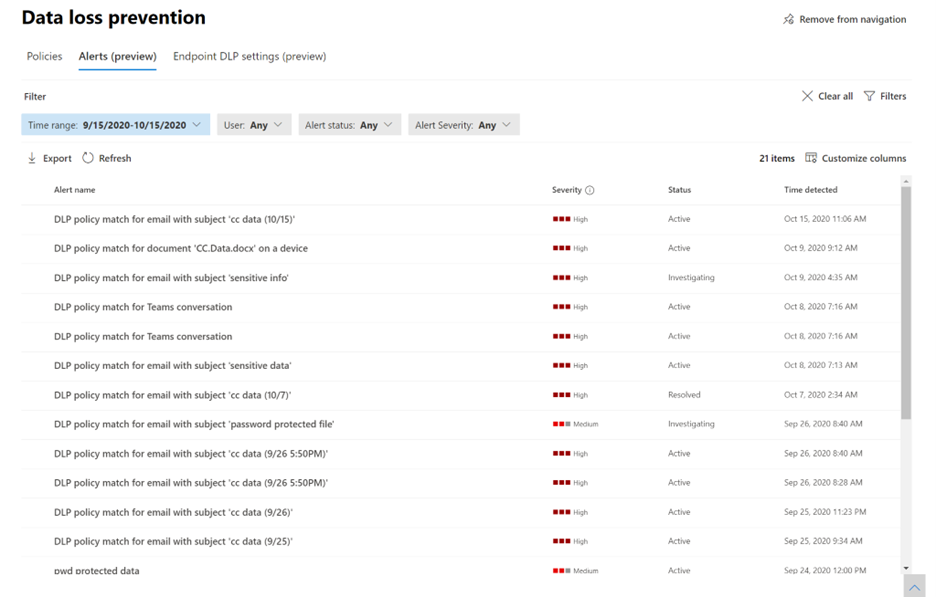 Figure 3: Data Loss Prevention Event Alerts
Figure 3: Data Loss Prevention Event Alerts
Individual alerts provide exhaustive metadata associated with the DLP policy violation, change alert status (Active, Investigating, Dismissed or Resolved), include additional comments entered by reviewers and defined workflow actions such as assigning alerts to individuals for follow up.
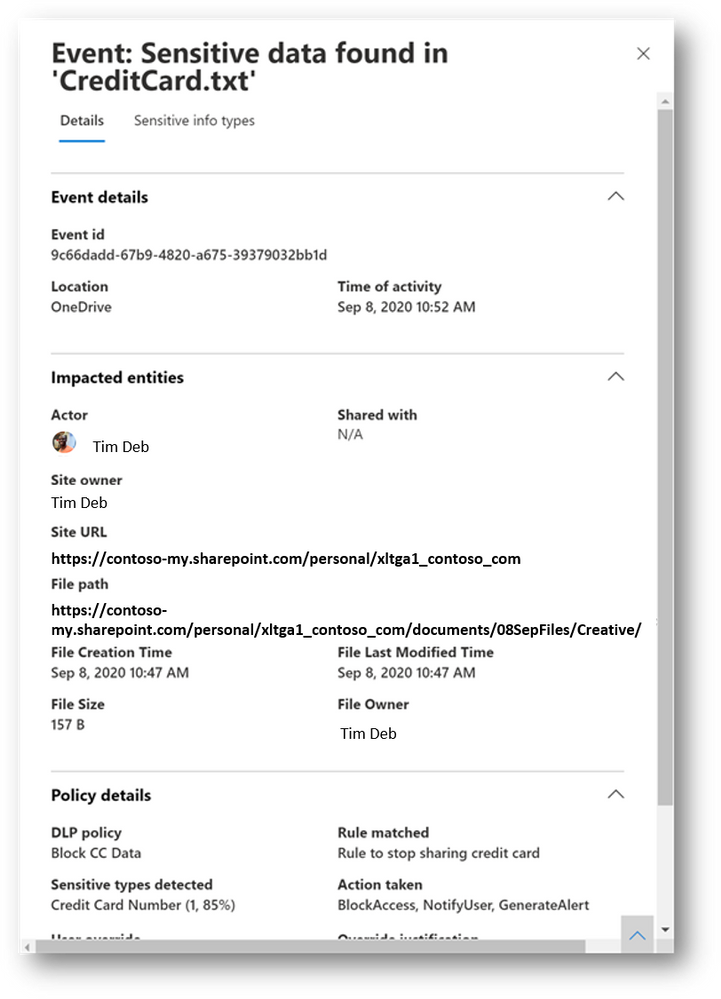 Figure 4: Data Loss Prevention Event Alert Details
Figure 4: Data Loss Prevention Event Alert Details
Alerts can trigger notifications to keep your administrators informed when DLP policy violations occur. For more advanced scenarios, eligible customers can turn on threshold-based alerts that will keep them informed when a combination match occurs over a period of time or over a specified amount of data.
For customers interested in learning how to extend DLP activity and alerts to their SIEM for advanced incident management, an example using Sentinel is available here.
Sensitivity label-aware DLP policies
One of the leading capabilities within MIP is sensitivity labels.
Sensitivity labels allow you to classify data according to sensitivity such as Public, General, Confidential, Highly Confidential or any other sensitivity label created by the organization to meet its needs. This sensitivity information is added to the file information and is used to guide users, applications and services in how to handle and use sensitive data such as:
- Protect content in Microsoft 365 Apps across different platforms and devices
- Enforce protection settings such as encryption or watermarks on labeled content
- Protect content in third-party apps and services
- Extend sensitivity labels to third-party apps and services
- Classify content without using any protection settings
- Expand the quality of insights to intelligently flag potential insider risks
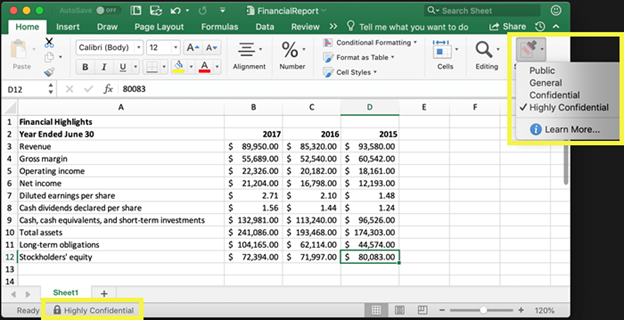 Figure 5: Sensitivity label in Microsoft 365 Apps – Excel
Figure 5: Sensitivity label in Microsoft 365 Apps – Excel
With the announcement of sensitivity labels as a condition for Microsoft DLP policies, you can now define new enforcement actions and locations that take into account the sensitivity context of information to better meet protection requirements.
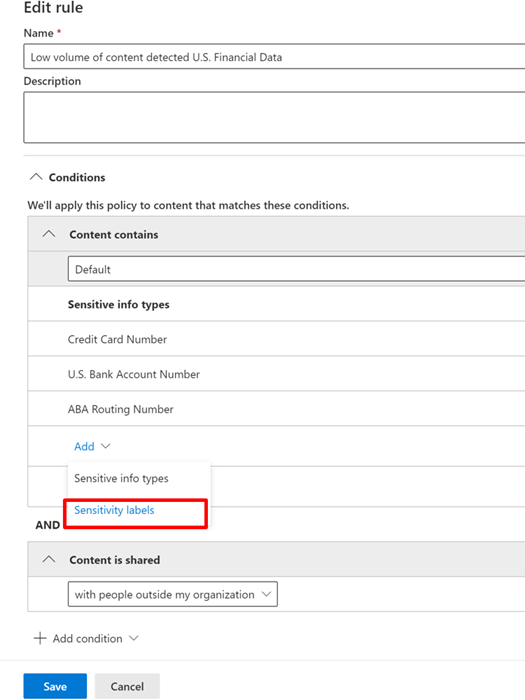 Figure 6: Choosing a sensitivity label as a condition in a DLP policy
Figure 6: Choosing a sensitivity label as a condition in a DLP policy
DLP policies using sensitivity labels apply to Exchange Online email messages, SharePoint Online, OneDrive for Business, Teams and Windows 10 devices.
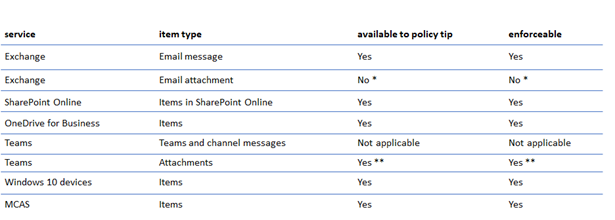 Figure 7: Supported services, items, policy tips and enforceability
Figure 7: Supported services, items, policy tips and enforceability
Advanced Controls in DLP for Email protection – Public Preview
Those of you familiar with using existing Exchange Transfer Rules (ETR) to define special handing actions for email messages matching the rules can now implement these controls directly in Unified DLP for Exchange! You can use the same conditions, exceptions, and DLP-related actions you’re familiar with from ETR to enhance and extend your Unified DLP Email policies with even more fine-grained controls.
The new conditions and exceptions announced in public preview enhance the already existing capabilities in DLP. (See highlighted in Figure 7. New Conditions and Exceptions) These provide the ability to give additional granular control over the scoping and application of a DLP policy and ensure policies are applied as intended.
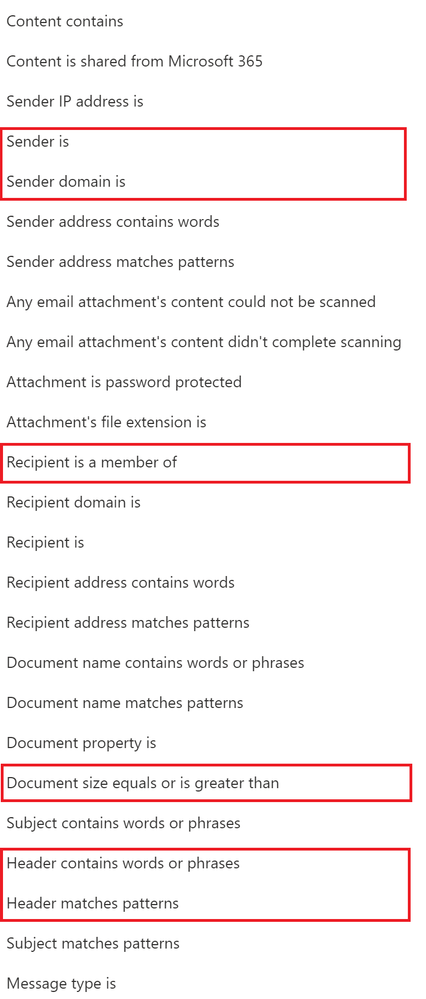 Figure 8: New Conditions and Exceptions for Email
Figure 8: New Conditions and Exceptions for Email
New actions to enforce email DLP controls from a Unified DLP policy. (See highlighted in Figure 8. New Actions)
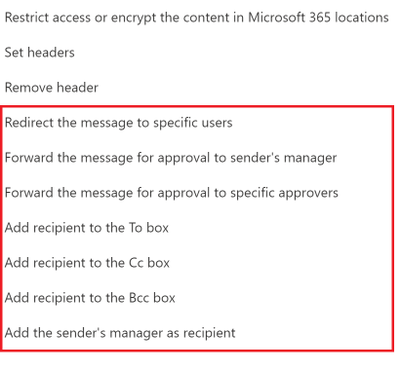 Figure 9: New DLP Actions for Email
Figure 9: New DLP Actions for Email
GET STARTED
Microsoft’s DLP solution is part of a broader set of Information Protection and Governance solutions that are part of the Microsoft 365 Compliance Suite. You can sign up for a trial of Microsoft 365 E5 or navigate to the Microsoft 365 compliance center to get started today.
Additional resources:
- For more information on Data Loss Prevention, please see this and this
- For videos on Microsoft Unified DLP approach and Endpoint DLP see this and this
- For a Microsoft Mechanics video on Endpoint DLP see this
- For more information on DLP Alerts and Event Management, see this
- For more information on Sensitivity Labels as a condition for DLP policies, see this
- For more information on Sensitivity Labels, please see this
- For more information on conditions and actions for Unified DLP, please see this
- For the latest on Microsoft Information Protection, see this and this
Thank you,
Maithili Dandige, Principal Group Program Manager, Microsoft Information Protection and Compliance Engineering
Eric Ouellet, Senior Product Marketing Manager, Microsoft Compliance

by Contributed | Nov 10, 2020 | Technology
This article is contributed. See the original author and article here.
Open Azure Day | Microsoft Azure
Wednesday, November 18, 2020, 10:00 AM–1:00 PM Pacific Time
Run Linux apps your way on Azure

Learn to natively run Linux and open source in the cloud—and push your apps and data to the next level. Join this free digital event to hear about the latest trends and best practices for running Linux on Azure from Microsoft insiders and partners, including Red Hat, SUSE, Canonical, HashiCorp, Elastic, Cloudera, VMware, and Redis Labs.
Join us to hear from Microsoft Scott Guthrie, Sarah Novotny and Brenden Burns
Linux, and open-source insiders. Featured speakers include Matt Hicks, EVP of Red Hat; Armon Dadgar, Co-Founder of HashiCorp; Dr. Thomas Giacomo, President of SUSE; Steve Maziak, Field CTO of Elastic; and Arun Murthy, CPO of Cloudera.
Register for this free digital event to:
- Find out how to increase workload performance and security while optimizing IT costs.
- Explore updates in enterprise-class Linux, containers, and hybrid and multicloud technology.
- See tools and platforms in action, including Azure Arc, OpenShift, Rancher, Terraform, Elasticsearch, Cloudera, and GitHub.
- Discover how to make the Microsoft partner ecosystem for Linux and OSS on Azure work for you.
- Hear about real-life customers who boosted productivity by running their mission-critical Linux workloads on Azure.
You’ll also have the chance to ask experts your questions and connect with your peers in the live chat.

Left to right [The Intrazone co-hosts]: Chris McNulty, director (SharePoint, #ProjectCortex – Microsoft) and Mark Kashman, senior product manager (SharePoint – Microsoft).
The Intrazone, a show about the Microsoft 365 intelligent intranet (aka.ms/TheIntrazone)

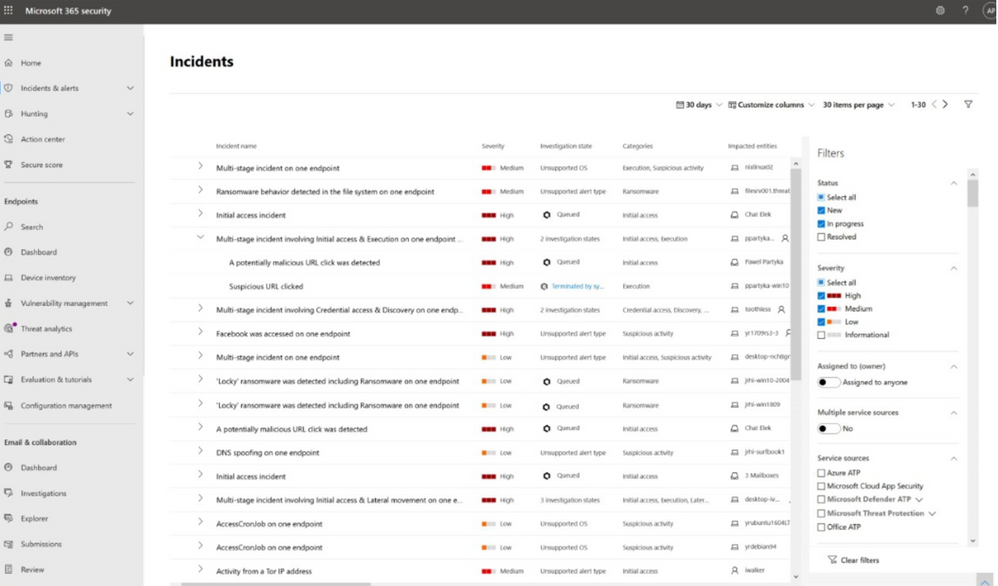
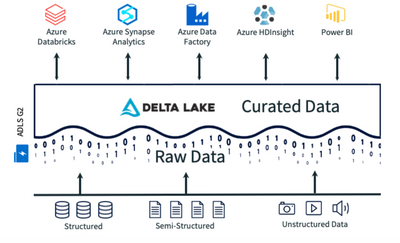


Recent Comments