by Contributed | Nov 19, 2020 | Technology
This article is contributed. See the original author and article here.
In Microsoft Information Protection (MIP) SDK version 1.7, changes were made to support a new label metadata storage location for Office files – Word, Excel, and PowerPoint. For your applications and services to continue reading and writing MIP sensitivity labels for Office file types, it’s critical that you update to MIP SDK version 1.7. Applications running older versions will not be capable of reading the updated metadata format.
Metadata Storage
Historically, MIP SDK, the Office native labeling experience, and Azure Information Protection client have written MIP label metadata in a custom XML part. As customers enable features that require the new storage location, all MIP-enlightened applications and services will migrate this metadata to a new storage location upon save. New files will have the metadata written to the new location only.
Updates to the Office file formats are detailed in the protocol documentation listed below.
[MS-OFFCRYPTO]: Sensitivity Labels
|
2.6
|
[MS-OFFCRYPTO]: Sensitivity Label Metadata
|
2.6.1
|
[MS-OFFCRYPTO]: LabelInfo Stream Locations
|
2.6.2
|
[MS-OFFCRYPTO]: LabelInfo versus Custom Document Properties
|
2.6.3
|
[MS-OFFCRYPTO]: ext Element
|
2.6.4.6
|
[MS-OFFCRYPTO]: CT_ClassificationExtenstionList
|
2.6.5.3
|
[MS-OFFCRYPTO]: CT_ClassificationLabel
|
2.6.5.4
|
[MS-OFFCRYPTO]: LabelInfo Stream
|
3.12
|
[MS-OI29500]: Sensitivity Label Information Part
|
3.4.1.5
|
Required Action
Start updating your applications and services to MIP SDK 1.7 today. Without this update your customers and partners will be unable to take advantage of future experiences and features that may depend on this updated storage location.
Resources
by Contributed | Nov 19, 2020 | Technology
This article is contributed. See the original author and article here.
In Microsoft Information Protection (MIP) SDK version 1.7, changes were made to support a new label metadata storage location for Office files – Word, Excel, and PowerPoint. For your applications and services to continue reading and writing MIP sensitivity labels for Office file types, it’s critical that you update to MIP SDK version 1.7. Applications running older versions will not be capable of reading the updated metadata format.
Metadata Storage
Historically, MIP SDK, the Office native labeling experience, and Azure Information Protection client have written MIP label metadata in a custom XML part. As customers enable features that require the new storage location, all MIP-enlightened applications and services will migrate this metadata to a new storage location upon save. New files will have the metadata written to the new location only.
Updates to the Office file formats are detailed in the protocol documentation listed below.
[MS-OFFCRYPTO]: Sensitivity Labels
|
2.6
|
[MS-OFFCRYPTO]: Sensitivity Label Metadata
|
2.6.1
|
[MS-OFFCRYPTO]: LabelInfo Stream Locations
|
2.6.2
|
[MS-OFFCRYPTO]: LabelInfo versus Custom Document Properties
|
2.6.3
|
[MS-OFFCRYPTO]: ext Element
|
2.6.4.6
|
[MS-OFFCRYPTO]: CT_ClassificationExtenstionList
|
2.6.5.3
|
[MS-OFFCRYPTO]: CT_ClassificationLabel
|
2.6.5.4
|
[MS-OFFCRYPTO]: LabelInfo Stream
|
3.12
|
[MS-OI29500]: Sensitivity Label Information Part
|
3.4.1.5
|
Required Action
Start updating your applications and services to MIP SDK 1.7 today. Without this update your customers and partners will be unable to take advantage of future experiences and features that may depend on this updated storage location.
Resources
by Contributed | Nov 19, 2020 | Technology
This article is contributed. See the original author and article here.
To contact Chris about Hello Harmony: LinkedIn, Chris@nurseleadernetwork.com
Claire: On November 13, Johnson Johnson Sonsiel, Dev Up and Microsoft partnered to host the second annual nursehack4health, giving nurses and clinicians an opportunity to define new ways to save lives. Today I talked with Chris Recinos, nurse practitioner and previous Chief Nursing executive at Kaiser Permanente and nurse hack for health hacker. And Molly McCarthy, National Director for US health providers and health plans at Microsoft and moderator for the pitch presentations and nurse hack for health.
Hi, Molly. Hi, Chris. And welcome to the confessions of health geeks podcast. Molly, you’re coming off of a big weekend. Do you mind sharing a little bit more about nurse hack for health?
Molly: Sure. Thanks, Claire for having us today. This past weekend was our second nurse hack for health. This past weekend we saw over 650 participants from across the globe, eight countries over 22 states with more than 44 hours spent really networking innovating and hacking for the greater good. really inspiring to see over 15 solutions. And really nurses looking to expand their technology skills this past weekend eager to share their creative ideas to improve patient communication, patient education, and nurses eager to join a community of innovators. And I was so pleased to meet Chris.
Claire: That’s amazing. Those stats are truly amazing. Chris, do you mind doing a brief intro?
Chris: Yeah, absolutely. So I’m Chris Recinos. And as of the last four weeks, I’ve actually left my role as the chief nursing executive for Kaiser Permanente. I’m a nurse practitioner by background and a doctorally prepared. So I am now leading my own organization, as an entrepreneur, and so happy to be here.
Claire: That’s great. Well, I have some questions for you later. But first, Molly, you participated as a moderator for the final pitches this weekend. Do you mind explaining what stood out to you the most during those pitches?
Molly: Sure, yeah. So past hackathon, we we really wanted to provide each of the 15 teams with not just judging or, you know, criteria as to what stood out to us. But really, in addition, feedback for the team so that they could continue on to bring their solution really to fruition. So the weekend was all about creating a minimally viable product that can be rapidly applied in healthcare settings. I was a moderator of a group, there were four different pitches, each team had three minutes to pitch. And then we actually spent about 15 to 20 minutes, providing feedback, asking questions of the team. And one of the most outstanding pitches that I saw that really hit home both to me, and I believe, to many others on the call was an idea and solution from Chris, and her team of nurses called Hello harmony.
Claire: And I actually heard a little bit about that pitch, Molly from you earlier on Monday. So Chris, I’d love for you to use this opportunity to tell our listeners a little bit more about your solution and your pitch. And what inspired you to be part of the nurse hack for health.
Chris: Yeah, so I actually was not like planning on participating in the nurse hack route, because I hadn’t heard about it. So the day before it actually was launched, I got an invite to a webinar and found out about it and immediately signed up and thought I would just join another group didn’t think I was going to be kind of creating my own group. But I joined late. And so I was like, Okay, I need to create my own group. And I thought about, you know, the reason I joined it was really around, like, how can I impact patients outside of the way, you know, the patients that I touch every day. And it hit me that that I needed to create a solution that I saw many people struggling with. And so about three years ago, I woke up that it was a normal morning, and proceeded to go into my daughter’s room and found her lifeless in her bed. She had died of suicide. And so we found out later on that part of the reason behind that was her she just had a an immense sense of isolation, had some depression and her friends knew about it and didn’t know what to do. They didn’t know how to have the conversation or let anybody know. And so you know, as I’ve been in my chief nursing executive position and seen my nurses dropping out because of their kids that are, you know, having challenges my own children having their challenges, I realized that there was just a solution that needed to be that needed to take care of this. And so what my team and I developed in under 24 hours, which was amazing, was a chat box based solution that takes the team through a scenario like a real life scenario based on a friend that they’ve created so they create the key friends can chat about what the likes and dislikes are. And it’s really a gamification. So you kind of go in there just kind of talking to your friend, they respond to you the way that a normal friend will respond to you. But then it’ll go into like a mental health scenario and and hope gave you the words that you need to help really normalize suicide prevention and isolation and teens. And so it was really just interesting to see the uptake, we created a minimal viable product. And then we include it teenagers in the development, I got all my kids and teens, we had all of the people on the group bring all their kids and teens, they’re really the ones that gave us the idea for the solution. I knew what the problem was, but they gave us the idea for the solution. My daughter shared it with her friends on social media. And immediately we had like 50 to 100 teams reach out and ask, How can I find us on Apple, so I can’t find it. And so I know that there’s a need out there. And it’s just been, you know, it’s something you know, something beautiful was born out of this adversity that happened to my family. And you know, my husband and I now have a new fire around, like what our next steps and our you know, trip future trajectory is gonna look like.
Molly: first of all, I just want to say thanks to Chris for sharing her story, and really looking to help others. Teenagers, I know that I actually, Chris, I had my my two boys watch your pitch the other day, on Sunday, the recording because it’s so powerful and so real in today’s world, with COVID-19. So thank you.
Claire: So what’s next? What are your plans to further this?
Chris: So I, you know, I my business action, LLC. So I have, I did not ever want to go any kind of industrial route, I like to joke that I’m not a good employee, I don’t like being told what to do, I really like to really focus on my customers. And that’s it, I want to hear I have anybody above me telling me what to do. And so um, so I didn’t have a lot of experience in this space in terms of investors. And so I, I actually had several advisors and investors reach out to me after the meeting to ask about how they could partner, you know, how they could help. And I’m working right now with one of them who he raised, he’s raised the largest investor around $60 million as a registered nurse. And so I’m working with him in terms of mentoring. And so next steps for me are what I’m currently looking for a technical advisors slash co founder for Hello, harmony, I’m working on building the business plan and the team members that will need to, you know, really create this in a larger way, and working with a partner marketing team around what marketing will look like around this. And I’m looking at, I’m really engaging with psychologists and others to make sure that we combine within the rules of HIPAA really look at how we can utilize the data that we find to really improve the mental health and well being. And I’m starting to reach out to partner with organizations like the American Foundation for Suicide Prevention around some of their campaigns that they’re doing for teen suicide.
Claire: And all of this in this weekend, just 24 hours, and now you have a whole plan of what you’re going to do. I love that. And what about nurse hack for health Molly? This is the second annual hack. So what’s next for next year? How should listeners get involved?
Molly: In terms of nurse hack for health, we this is a commitment that we do alongside our partners, Johnson and Johnson, as well as Sonsiel. And we’re really truly committed to bringing nurses and developers together to learn from one another and create solutions that are much needed in the marketplace. So we look forward to our third nurse hack for health. And that will be may 14 to 16th right after nurses week. So I hope that everyone listening will join us or check out nurse hack for health.org to learn more. So thank you, Claire.
Claire: Great, thank you so much, Molly. And thank you again, Chris, for being on the podcast and sharing your story.
Chris: So if you’d like to find out more, you can reach me on LinkedIn. I’m Chris Recinos, the one and only LinkedIn at this moment, or you can send me an email at Chris ch ri s at nurse leader network.com. Great, thank you so much, and I will link those details below as well.
Claire: Thank you all for watching. Please feel free to leave us questions or comments below and check back soon for more content from the HLS industry team.
by Contributed | Nov 19, 2020 | Technology
This article is contributed. See the original author and article here.
To contact Chris about Hello Harmony: LinkedIn, Chris@nurseleadernetwork.com
Claire: On November 13, Johnson Johnson Sonsiel, Dev Up and Microsoft partnered to host the second annual nursehack4health, giving nurses and clinicians an opportunity to define new ways to save lives. Today I talked with Chris Recinos, nurse practitioner and previous Chief Nursing executive at Kaiser Permanente and nurse hack for health hacker. And Molly McCarthy, National Director for US health providers and health plans at Microsoft and moderator for the pitch presentations and nurse hack for health.
Hi, Molly. Hi, Chris. And welcome to the confessions of health geeks podcast. Molly, you’re coming off of a big weekend. Do you mind sharing a little bit more about nurse hack for health?
Molly: Sure. Thanks, Claire for having us today. This past weekend was our second nurse hack for health. This past weekend we saw over 650 participants from across the globe, eight countries over 22 states with more than 44 hours spent really networking innovating and hacking for the greater good. really inspiring to see over 15 solutions. And really nurses looking to expand their technology skills this past weekend eager to share their creative ideas to improve patient communication, patient education, and nurses eager to join a community of innovators. And I was so pleased to meet Chris.
Claire: That’s amazing. Those stats are truly amazing. Chris, do you mind doing a brief intro?
Chris: Yeah, absolutely. So I’m Chris Recinos. And as of the last four weeks, I’ve actually left my role as the chief nursing executive for Kaiser Permanente. I’m a nurse practitioner by background and a doctorally prepared. So I am now leading my own organization, as an entrepreneur, and so happy to be here.
Claire: That’s great. Well, I have some questions for you later. But first, Molly, you participated as a moderator for the final pitches this weekend. Do you mind explaining what stood out to you the most during those pitches?
Molly: Sure, yeah. So past hackathon, we we really wanted to provide each of the 15 teams with not just judging or, you know, criteria as to what stood out to us. But really, in addition, feedback for the team so that they could continue on to bring their solution really to fruition. So the weekend was all about creating a minimally viable product that can be rapidly applied in healthcare settings. I was a moderator of a group, there were four different pitches, each team had three minutes to pitch. And then we actually spent about 15 to 20 minutes, providing feedback, asking questions of the team. And one of the most outstanding pitches that I saw that really hit home both to me, and I believe, to many others on the call was an idea and solution from Chris, and her team of nurses called Hello harmony.
Claire: And I actually heard a little bit about that pitch, Molly from you earlier on Monday. So Chris, I’d love for you to use this opportunity to tell our listeners a little bit more about your solution and your pitch. And what inspired you to be part of the nurse hack for health.
Chris: Yeah, so I actually was not like planning on participating in the nurse hack route, because I hadn’t heard about it. So the day before it actually was launched, I got an invite to a webinar and found out about it and immediately signed up and thought I would just join another group didn’t think I was going to be kind of creating my own group. But I joined late. And so I was like, Okay, I need to create my own group. And I thought about, you know, the reason I joined it was really around, like, how can I impact patients outside of the way, you know, the patients that I touch every day. And it hit me that that I needed to create a solution that I saw many people struggling with. And so about three years ago, I woke up that it was a normal morning, and proceeded to go into my daughter’s room and found her lifeless in her bed. She had died of suicide. And so we found out later on that part of the reason behind that was her she just had a an immense sense of isolation, had some depression and her friends knew about it and didn’t know what to do. They didn’t know how to have the conversation or let anybody know. And so you know, as I’ve been in my chief nursing executive position and seen my nurses dropping out because of their kids that are, you know, having challenges my own children having their challenges, I realized that there was just a solution that needed to be that needed to take care of this. And so what my team and I developed in under 24 hours, which was amazing, was a chat box based solution that takes the team through a scenario like a real life scenario based on a friend that they’ve created so they create the key friends can chat about what the likes and dislikes are. And it’s really a gamification. So you kind of go in there just kind of talking to your friend, they respond to you the way that a normal friend will respond to you. But then it’ll go into like a mental health scenario and and hope gave you the words that you need to help really normalize suicide prevention and isolation and teens. And so it was really just interesting to see the uptake, we created a minimal viable product. And then we include it teenagers in the development, I got all my kids and teens, we had all of the people on the group bring all their kids and teens, they’re really the ones that gave us the idea for the solution. I knew what the problem was, but they gave us the idea for the solution. My daughter shared it with her friends on social media. And immediately we had like 50 to 100 teams reach out and ask, How can I find us on Apple, so I can’t find it. And so I know that there’s a need out there. And it’s just been, you know, it’s something you know, something beautiful was born out of this adversity that happened to my family. And you know, my husband and I now have a new fire around, like what our next steps and our you know, trip future trajectory is gonna look like.
Molly: first of all, I just want to say thanks to Chris for sharing her story, and really looking to help others. Teenagers, I know that I actually, Chris, I had my my two boys watch your pitch the other day, on Sunday, the recording because it’s so powerful and so real in today’s world, with COVID-19. So thank you.
Claire: So what’s next? What are your plans to further this?
Chris: So I, you know, I my business action, LLC. So I have, I did not ever want to go any kind of industrial route, I like to joke that I’m not a good employee, I don’t like being told what to do, I really like to really focus on my customers. And that’s it, I want to hear I have anybody above me telling me what to do. And so um, so I didn’t have a lot of experience in this space in terms of investors. And so I, I actually had several advisors and investors reach out to me after the meeting to ask about how they could partner, you know, how they could help. And I’m working right now with one of them who he raised, he’s raised the largest investor around $60 million as a registered nurse. And so I’m working with him in terms of mentoring. And so next steps for me are what I’m currently looking for a technical advisors slash co founder for Hello, harmony, I’m working on building the business plan and the team members that will need to, you know, really create this in a larger way, and working with a partner marketing team around what marketing will look like around this. And I’m looking at, I’m really engaging with psychologists and others to make sure that we combine within the rules of HIPAA really look at how we can utilize the data that we find to really improve the mental health and well being. And I’m starting to reach out to partner with organizations like the American Foundation for Suicide Prevention around some of their campaigns that they’re doing for teen suicide.
Claire: And all of this in this weekend, just 24 hours, and now you have a whole plan of what you’re going to do. I love that. And what about nurse hack for health Molly? This is the second annual hack. So what’s next for next year? How should listeners get involved?
Molly: In terms of nurse hack for health, we this is a commitment that we do alongside our partners, Johnson and Johnson, as well as Sonsiel. And we’re really truly committed to bringing nurses and developers together to learn from one another and create solutions that are much needed in the marketplace. So we look forward to our third nurse hack for health. And that will be may 14 to 16th right after nurses week. So I hope that everyone listening will join us or check out nurse hack for health.org to learn more. So thank you, Claire.
Claire: Great, thank you so much, Molly. And thank you again, Chris, for being on the podcast and sharing your story.
Chris: So if you’d like to find out more, you can reach me on LinkedIn. I’m Chris Recinos, the one and only LinkedIn at this moment, or you can send me an email at Chris ch ri s at nurse leader network.com. Great, thank you so much, and I will link those details below as well.
Claire: Thank you all for watching. Please feel free to leave us questions or comments below and check back soon for more content from the HLS industry team.
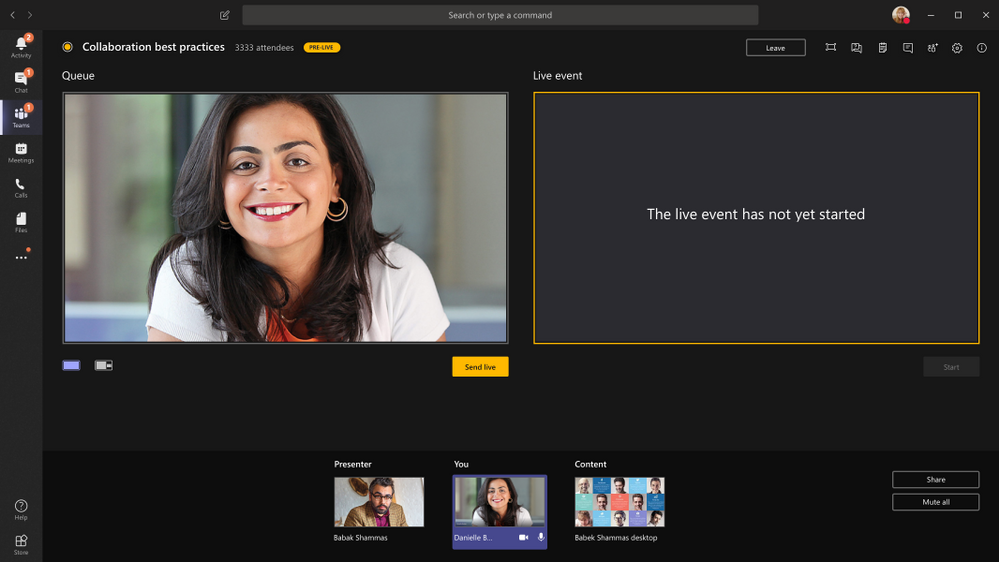
by Contributed | Nov 19, 2020 | Technology
This article is contributed. See the original author and article here.
External Presenters in a Teams Live Event: Best Practices
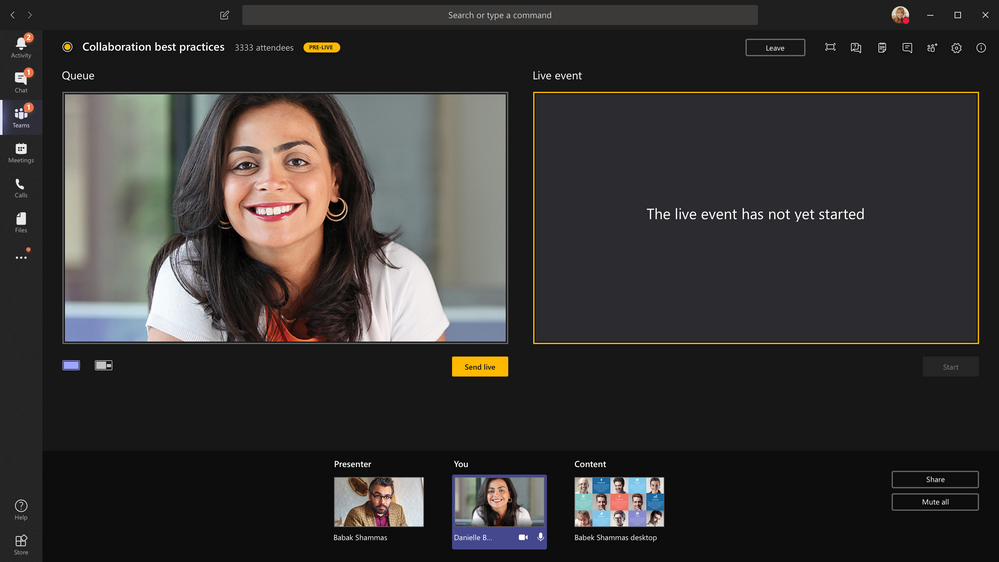
Many of my customers have reached out to me recently about this situation: they are organizing a Teams Live Event, they have presenters that are outside of their organization, and those external presenters are only able to join the event as attendees. Sound familiar?
Good news! I run webcasts constantly with presenters outside of the Microsoft tenant, and I avoid this confusion completely. Just proactively follow the three steps below for smooth sailing with your events:
1. Add the external presenter as a guest to a team.
No, it doesn’t matter what team! It doesn’t even matter if you add them to an existing team or a new team. In fact, I often create a sample team for a new event, and then delete that team after the event. Anyone with a business or consumer email account (Outlook, Gmail, others) can participate as a guest in Teams. Never added a guest to a team before? Here is a step-by-step guide on adding guests to a team.
2. Let the presenter know that they need to accept the guest invitation and join the team.
Even if you add them as a guest to your Teams tenant and they receive an email, the most important part is that they step through the entire flow. This ensures that the external presenter is authenticated as a guest within your tenant. Below is an example of an email that I sent to my guest presenters just last week! Feel free to save yourself time and use it as a template:
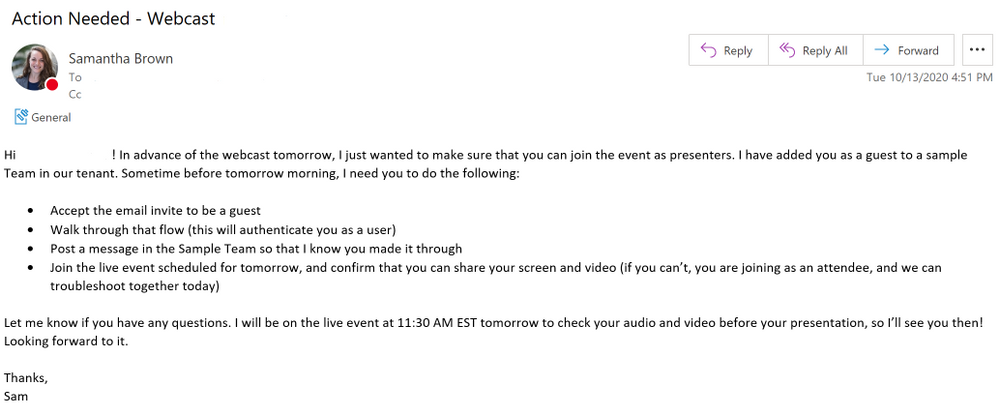
3. Schedule the live event and add the guest as a presenter in the event group.
When you schedule a live event, the first screen asks for the meeting title, date and time, and other details including the event group. Simply add in the presenters’ email addresses to add them to the event group as shown below: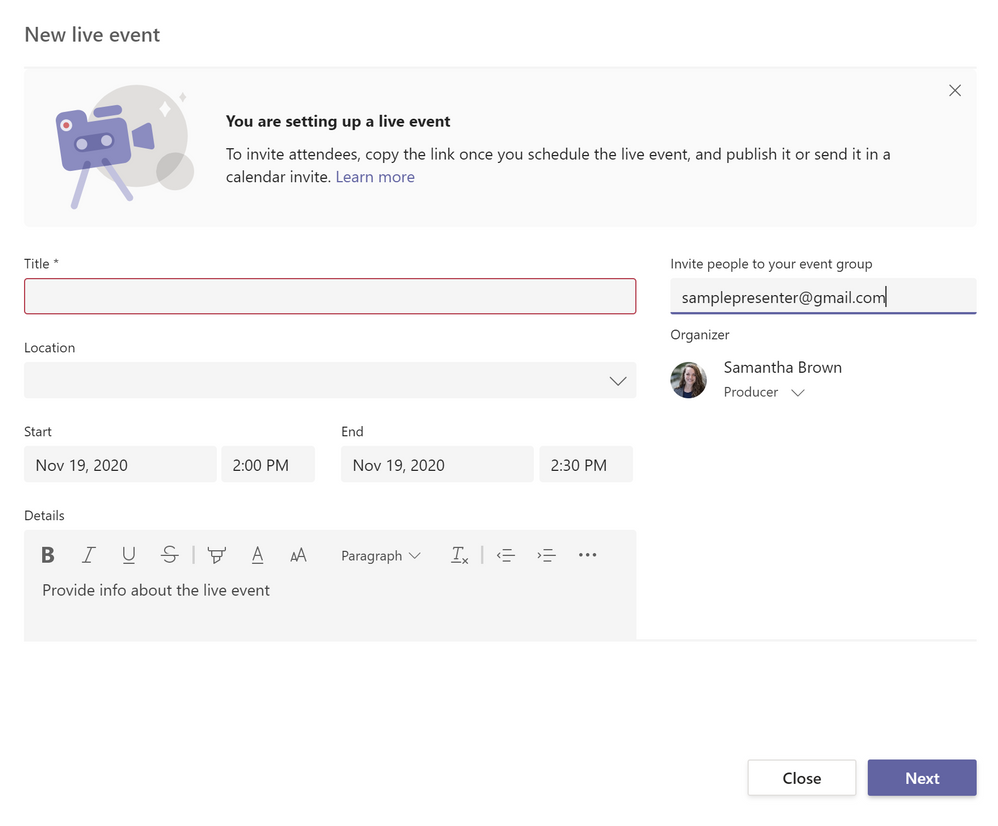
After you invite the presenter, they will be added to the event group, as you shown here:
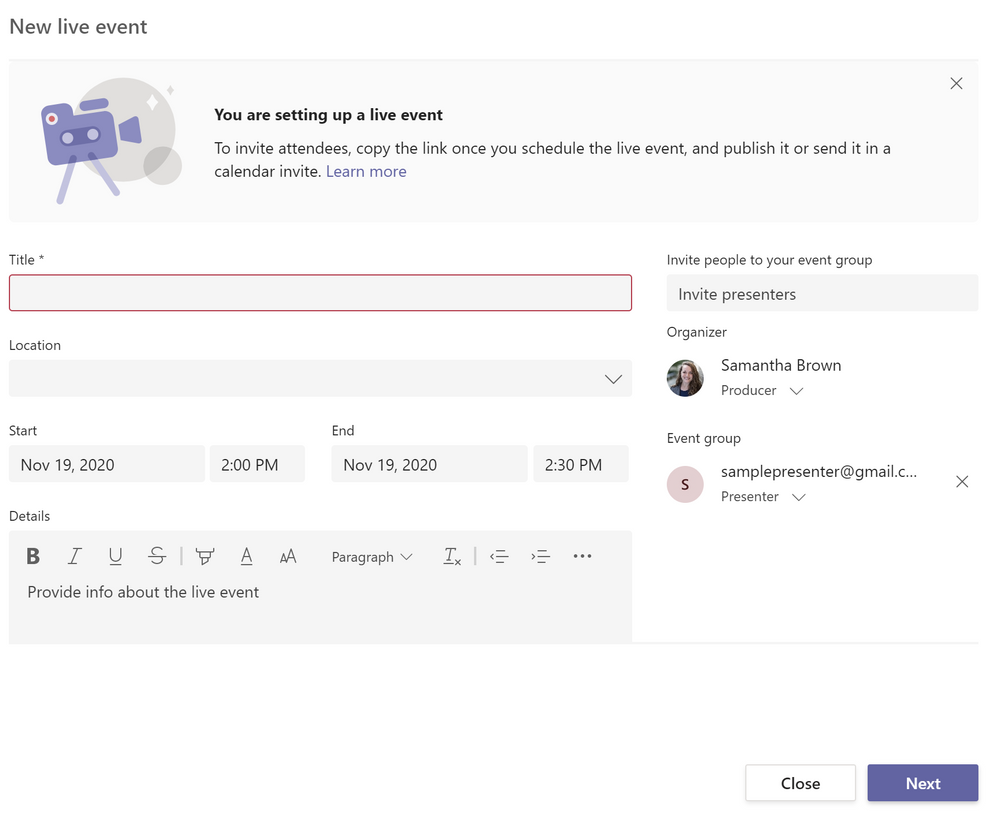
This can be done before step 1, and you can add more presenters to your event group at any time. That being said, until the external user goes through the flow to authenticate as a guest in your tenant (step 2), they will not be able to join the live event as a presenter.
That’s it, folks! Hopefully this simplifies the process of inviting external guests to present in your live events. For even more details on planning live events in Microsoft Teams, check out this resource.
Thanks and let us know how else we can help,

Sam Brown, Microsoft Teams Technical Specialist

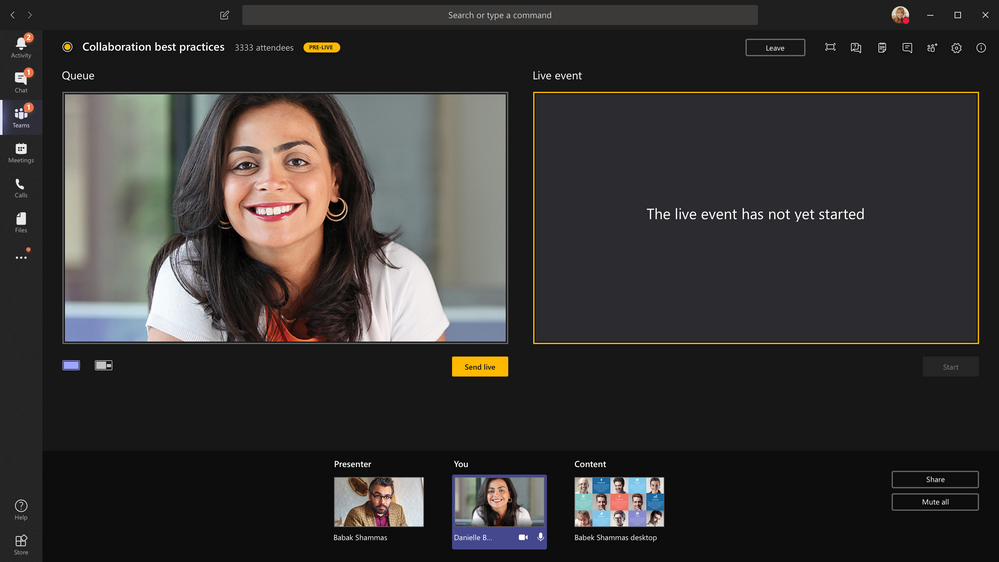

Recent Comments