Omnichannel has become a dominant force in how companies meet customer expectations, and for good reason. Ninety-eight percent of Americans switch between devices on the same day, using multiple channelsvoice, social, chat, email, and SMS. Omnichannel engagement allows customers to reach out on nearly any device, on their preferred channel while managing all engagement channels uniformly on the back end, creating a seamless customer experience.
True omnichannel support ensures an effortless transition and consistent experience from one channel to the next without causing agents to lose context or the customer having to repeat information. In short, omnichannel allows customers to pick up where they left off on one channel and continue the experience on another.
Omnichannel collects and harnesses information from every interaction across channels to drive stronger, more meaningful customer relationships, improve operational performance, and increase revenue. Plus, businesses that adopt omnichannel strategies achieve 91 percent greater year-over-year customer retention rates compared to businesses that don’t.
Multichannel versus omnichannel
Multichannel and omnichannel are often used interchangeably, but they are very different. Like omnichannel, multichannel support offers customers more than one method for contacting customer service. However, rather than working in parallel, each channel lives in its own silo with its own dedicated team of agents. This limits the sharing of communication or information between channels, and often creates a poor customer experience.
For instance, take this scenario: the customer uses one channel to contact support and that team creates a ticket, but if the customer contacts the company again through a different channel, another ticket is created by that team. Each team has a ticket and tries to resolve the same issue. In this example, the customer must repeat the same information shared with the first agent to the second agent, and so on as each new siloed channel is used to contact support. Not only is the customer experience poor, but it’s also highly inefficient for the organization.
Omnichannel shifts this paradigm. Instead of customer ticket resolution, the emphasis is on the customer relationship. Omnichannel provides customers the freedom to move from one channel to the next when contacting support. The one constant is the customer, creating consistency from channel to channel so communications are threaded, making it easy for the customer to pick up where the conversation left off. Omnichannel creates a consistent customer experience at every touchpoint regardless of channel. With omnichannel support, channels are integrated so agents can view the conversation and still maintain context even if the experience leads to multiple channels.
An end-to-end customer view
It is the consistency of the customer experience that leads to positive customer engagement and retention. As customer interactions become more frequent and sentiment toward your brand increases, a positive cycle of interactions occurs, often leading to up- and cross-sell opportunities.
Omnichannel engagement strategies help companies better understand their customers through every interaction as the data is tethered to the customer, not the case number. Through consistent service delivery across channels, customer issues are resolved more efficiently, and this is particularly important in increasing customer satisfaction and building long-term engagement.
Time to adapt
We all know that the pandemic has created significant barriers for most organizations. However, this disruption has fueled a pioneering spirit of ingenuity and innovation as “how we always did it” has now been replaced with “this is how are we do it now.”
With stay-at-home orders, businesses transforming how they reach customers, and social distancing, maintaining quality customer service can be daunting to even the most capable of organizations. However, omnichannel can be a life ring to organizations in the pursuit of meeting customer expectations during this pandemic. In stressful times, providing customers the ability to reach out on their preferred channel is one less trigger for discontent. But that’s just part of the story. Providing the right channels is important as well.
Take for example, the San Diego Workforce Partnership. This nonprofit is reimagining workforce development by delivering programs that help job seekers meet current and future workforce needs. Part of their core beliefs include the understanding that an integrated approach is key to attain durable self-sufficiency. When state and local regulations forced Workforce Partnership to close its physical headquarters and surrounding offices, it became very difficult to service the growing volume of displaced workers.
San Diego Workforce Partnership quickly pivoted. Their core beliefs came into play as the Workforce Partnership reimagined itself leading to a long-lasting transformation, not just a short-term fix. The Workforce Partnership adhered to their foundational beliefs by creating an integrated approach to attain resilience during the crisis and beyond. By leveraging Microsoft Teams, a website chatbot built with Microsoft Power Virtual Agents, and the omnichannel capabilities within Microsoft Dynamics 365 Customer Service, they were able to increase remote collaboration and provide service to more people in need.
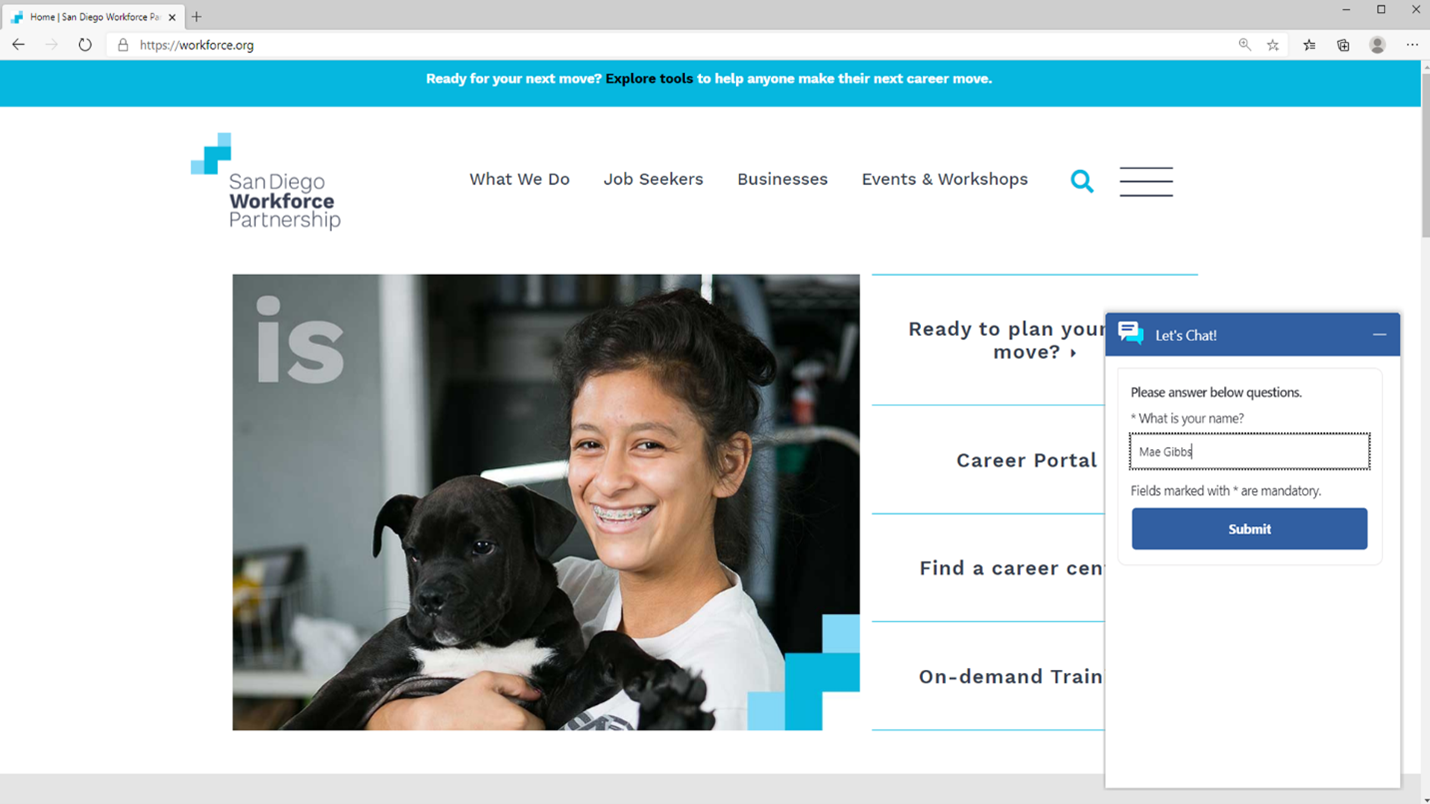
As the shutdown eliminated in-person meetings with displaced workers, the Workforce Partnership website became the primary outreach tool. Now, a chatbot answers routine questions, generating a 75 percent resolution rate, and because the chatbot integrates with omnichannel, it successfully connects customers with live agents upon customer request. The chatbot and omnichannel capabilities within Customer Service have gone a long way toward creating a more positive and consistent experience for those in need of their services. With the chatbot handling increased volumes of inquiries, Workforce Partnership staff have more time to serve their community’s needs, handling each interaction with care and empathy.
One day the Workforce Partnership offices will reopen, and people will return for in-person assistance. But for now, thanks to its remarkable digital transformation and use of the Customer Service omnichannel capabilities and Power Virtual Agents, the community has one more friction-free touchpoint when seeking employment assistance during this time of uncertainty.
Better together
Omnichannel for Customer Service, an add-in to Dynamics 365 Customer Service, enables organizations to instantly connect and engage with customers on their preferred digital channels. The application offers contextual customer identification, real-time notifications, and agent productivity tools like knowledgebase integration, AI-powered agent suggestions, and real-time sentiment analysis. Supervisors get visibility and insights into emerging trends and agent efficiency across all channels through built-in, AI-driven dashboards.
The post How omnichannel enhances the customer experience appeared first on Microsoft Dynamics 365 Blog.
Brought to you by Dr. Ware, Microsoft Office 365 Silver Partner, Charleston SC.

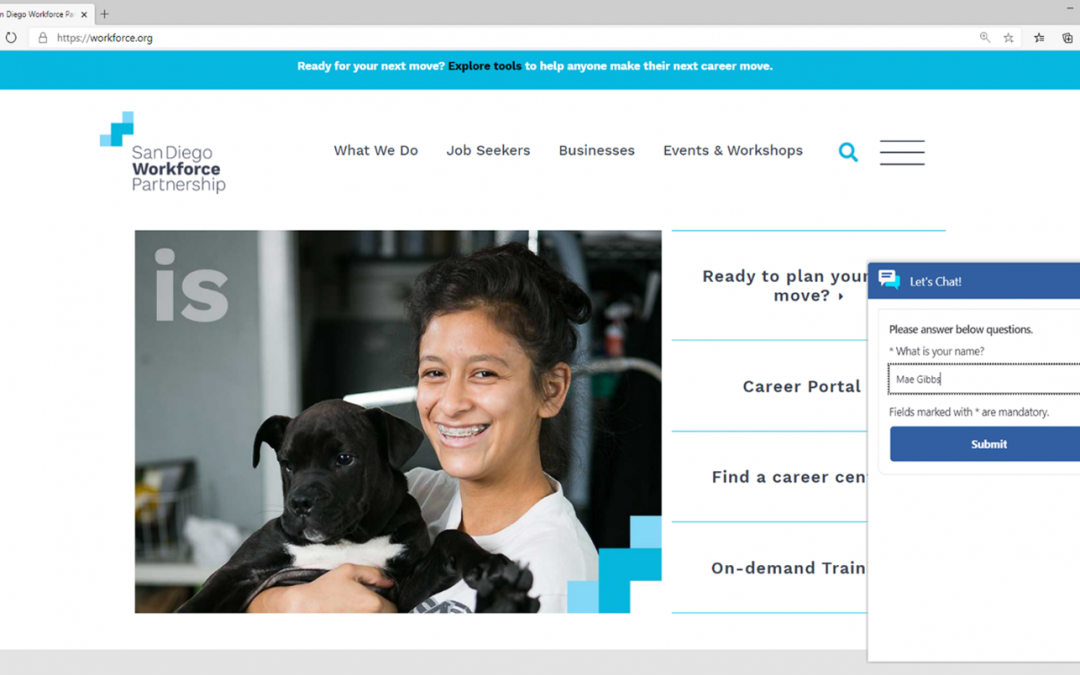
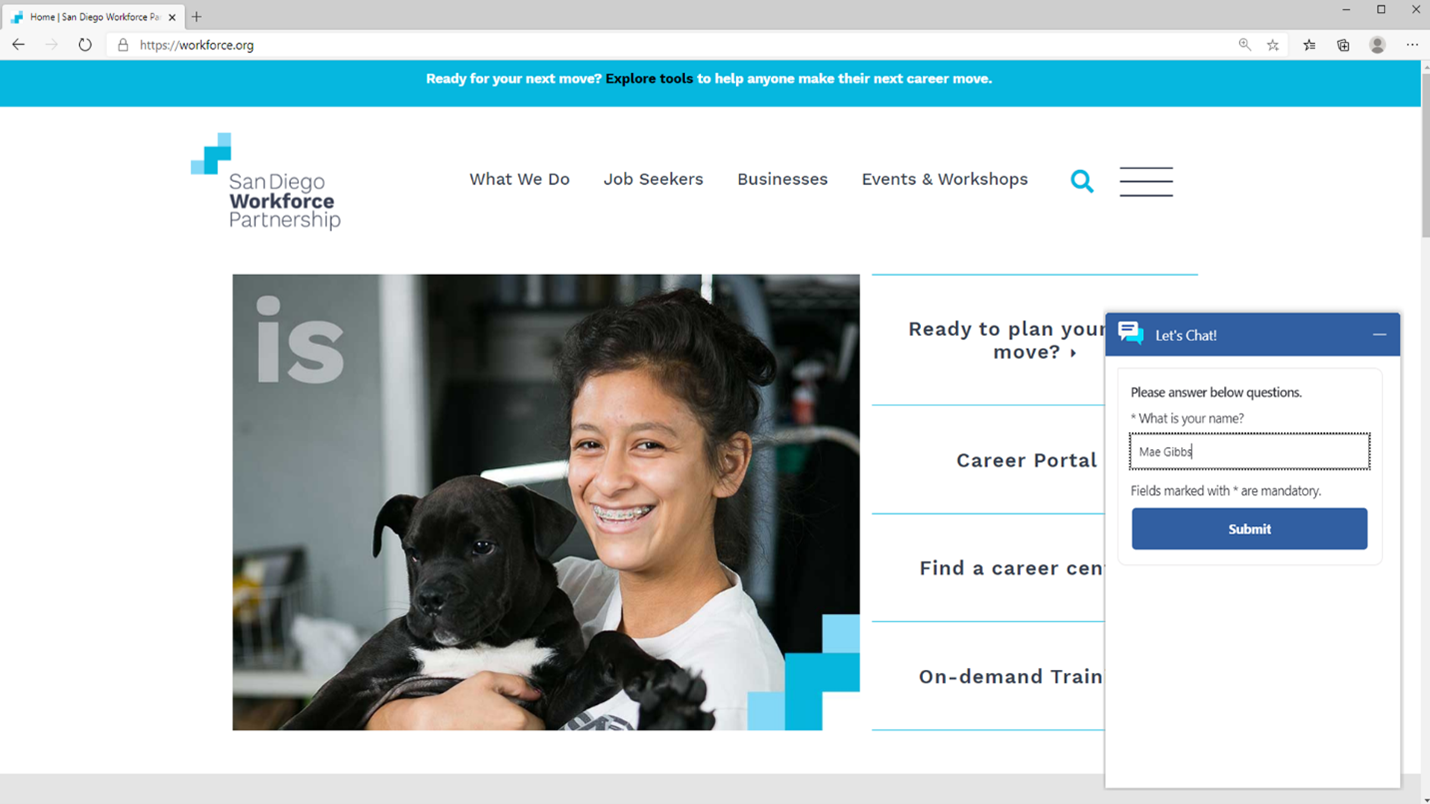
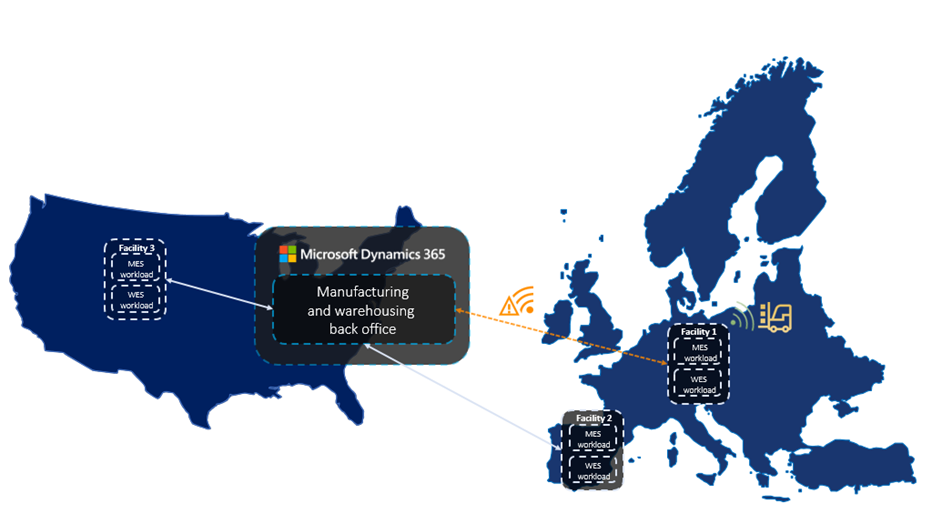
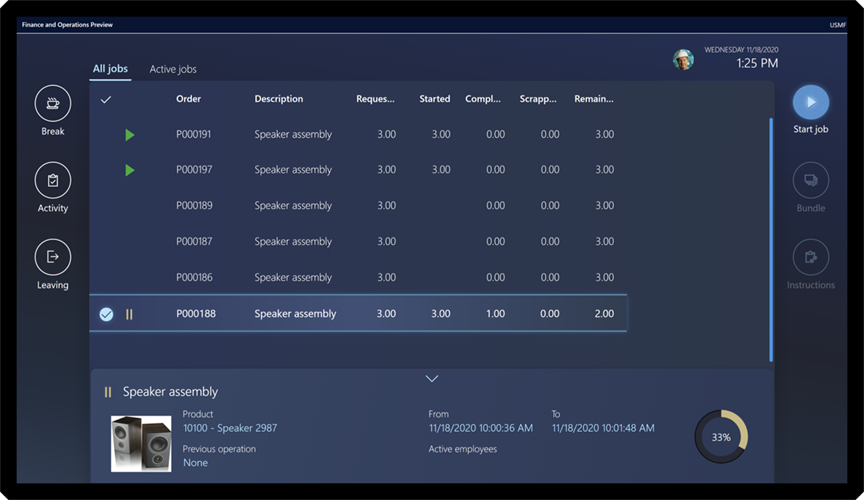
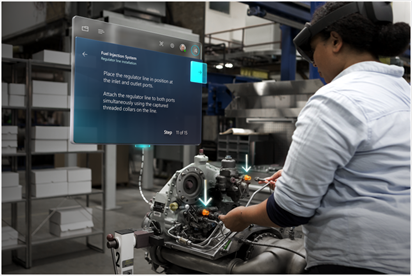
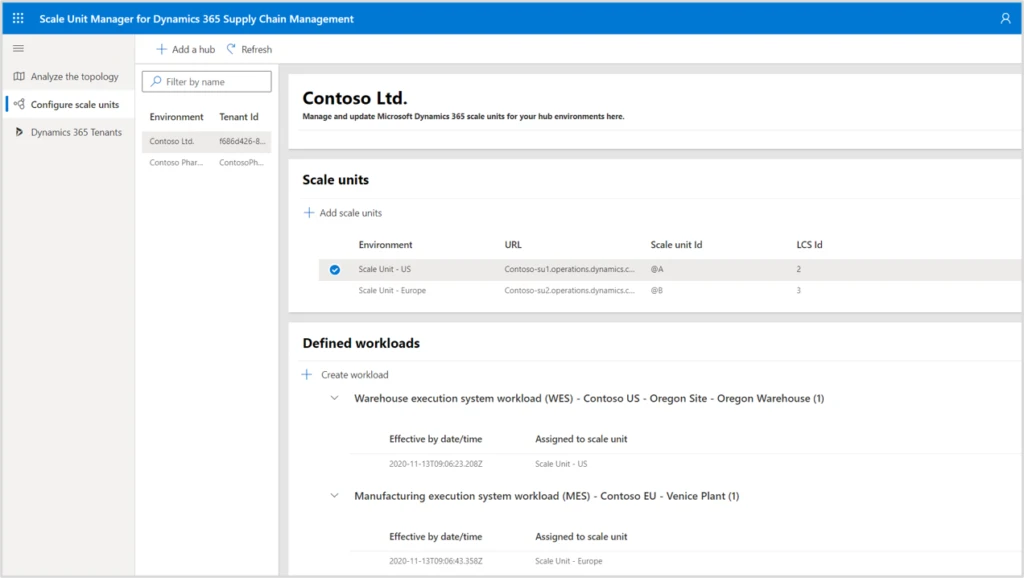
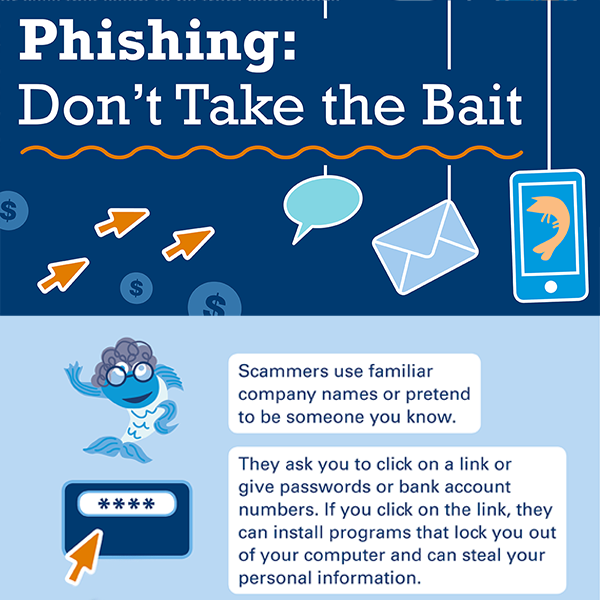

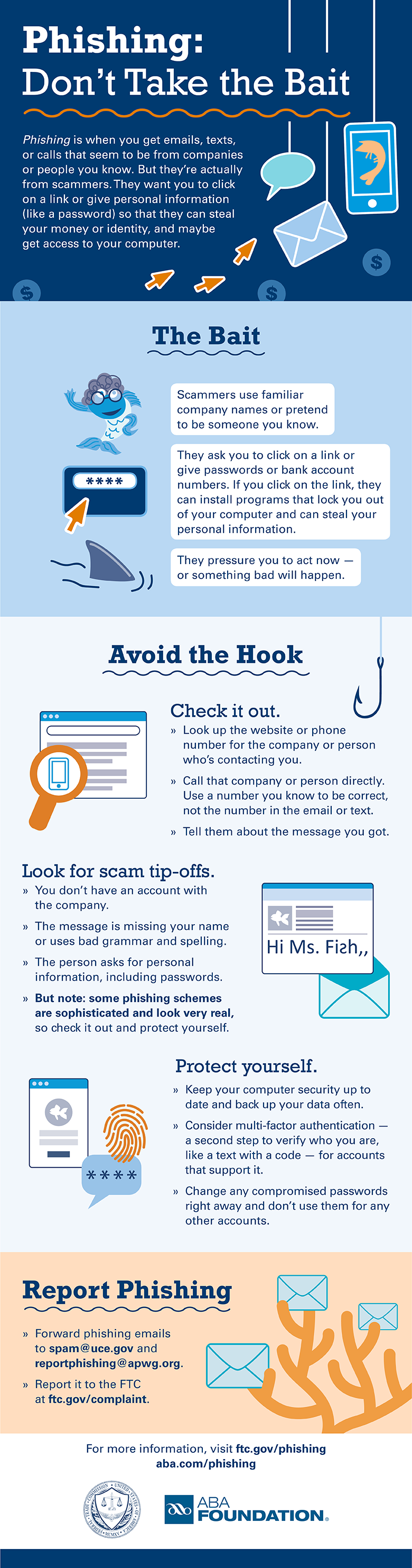

Recent Comments