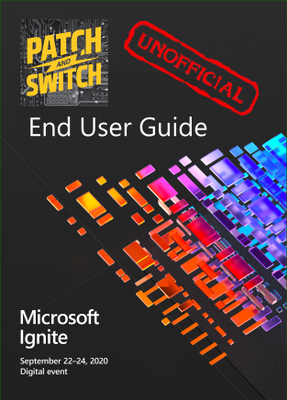
by Scott Muniz | Sep 3, 2020 | Uncategorized
This article is contributed. See the original author and article here.
We sit in a lot of meetings and collaborate with a lot of people who are organizing and planning the Digital Experience of Microsoft Ignite – taking place ONLINE at https://myignite.microsoft.com on September 22nd through to the morning of the 24th (Pacific Time). It’s a free event open to all folks who are interested in what Microsoft is up to, targeting technical professionals, decision makers, students and startups.
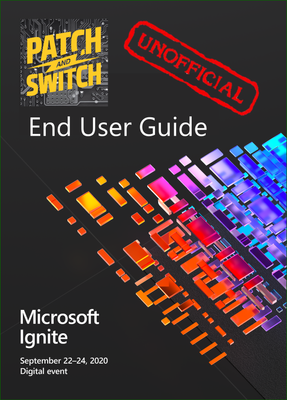
We thought we’d pull together all the useful information we can dig up from the 187 slide PowerPoint presentation and share the interesting nuggets with YOU. (we’re not kidding, it grows at least a half dozen slides or more twice a week). Welcome to the first edition of the Unofficial End User Guide to Microsoft Ignite.
Keep on checking back periodically as we add more information and more videos as soon as we can share the information.
Got a question about Microsoft Ignite? Feel free to comment below the posts and we’ll be happy to answer them or heck – we might even create a video answer for ya!
Episode #1 – Go Register… why register?
In this entry of the Unofficial End User Guide of Microsoft Ignite, Patch and Switch talk about all things Registration.
Why should you register?
- It’s Free
- It’s Free
- Did we mention it’s free?
You need to register at https://myignite.microsoft.com in order to gain full access to all the content, all the digital breakouts and all the additional programming available during Microsoft Ignite.
by Scott Muniz | Sep 3, 2020 | Azure, Technology, Uncategorized
This article is contributed. See the original author and article here.
In part two of this three-part series, Vasiya Krishnan shares an example of how customers are using Azure SQL Edge as well as use cases. For an introduction to Azure SQL Edge, watch part one.
Watch on Data Exposed
Additional Resources:
Microsoft Industry Solutions
Learn more about Azure SQL Edge
Learn more about the features and building an end to end solution
Azure SQL Edge customer stories
Azure SQL Edge whitepaper
View/share our latest episodes on Channel 9 and YouTube!

by Scott Muniz | Sep 3, 2020 | Azure, Technology, Uncategorized
This article is contributed. See the original author and article here.
Art by Dana Moot II
The past summer has been a magical one for the game-loving members of the Azure Advocacy team, as we presented to you our three-part game series entitled the Azure Maya Mystery. If you haven’t been following along, you can read about its genesis and continuation right here on dev.to.
True to our mission as Advocates on the Academic Team, lead developers Jen and Chris wanted to sneak in a little educational content, and we hope you have enjoyed learning more about Maya glyphs this summer. Congratulations, by the time you complete Level 3, you will know the meaning of 13 ancient Maya glyphs!
The following content contains spoilers about gameplay!
Back in July, we introduced you, the intrepid explorer, to a text-based online experience where you were introduced to a mysterious pyramid you have found, deep in the jungle. As you circle its base, reading half-hidden glyphs, you discover the keys to climb its steep flight of steps to its entrance.
Using your knowledge gleaned from matching clues found in Microsoft Learn and the newly discovered glyphs, you discover a code needed to open the pyramid’s door. You use your learnings about Azure Static Web Apps to launch a chat window to discover part of the pyramid’s name, and then gain entry into the pyramid.
But suddenly, the floor collapses under your feet and you start to slide!
In August, you discovered Level 2, where you speak to a grumpy turtle, launch a web app using Node.js to gather necessary equipment, dive into a cenote, or underground spring, and salvage broken glyphs.
Fitting them back together, you are granted access to the main chamber by the turtle, who seems to be more than a simple reptilian ally.
Now, in the very last level of the Azure Maya Mystery game, you will be able to ascend to the pinnacle of the pyramid by helping complete the restoration of the pyramid and reach the summit. Along the way, you will learn the name of the pyramid and the identity of the goddess to whom it is dedicated.
Using a web app powered by a machine learning model for image recognition, you will gain insight into the full meaning of the three parts of the pyramid’s name. Discover its meaning, and unlock the entry to the summit, where you will be rewarded by the goddess presiding over the pyramid.

We hope you have enjoyed learning about our three technical foci over this summer: Azure Static Web Apps, Node.js, and Machine Learning. In addition, we hope you enjoyed the scavenger hunt we sent you on as you shuttled between Microsoft Learn and the Mystery! Finally, we hope you learned a little about Maya pyramids and glyphs and enjoyed the adventure.
Visit the third level of the Maya Mystery today, ascend to the summit, and earn your reward!
by Scott Muniz | Sep 3, 2020 | Uncategorized
This article is contributed. See the original author and article here.
Microsoft Learn is continually expanding its portfolio of free, online training you can work through at your own pace to skill up in a business role, or prepare for a Microsoft Certification. Every month, we announce the latest role-based learning paths. Begin or continue your journey to build skills and earn certification with Microsoft Learn. Browse the new learning paths and modules, and start one today. Need help figuring out where to begin and which training to take when? Check out the landing pages for Microsoft Power Platform and Dynamics 365.
The following learning paths were released in August 2020.
Power Platform
WinAutomation
These modules have been migrated from the Softomotive Academy. Check Microsoft Learn for additional learning paths next month.
|
Learning path
|
Role
|
Certification
|
|
Get started with WinAutomation
Four modules
|
App maker, Developer, Functional consultant, Administrator
|
Not currently part of an exam
|
|
Work with WinAutomation
Eight modules
|
App maker, Developer, Functional consultant
|
Not currently part of an exam
|
Power Virtual Agents
Dynamics 365
Business Central
Customer Service
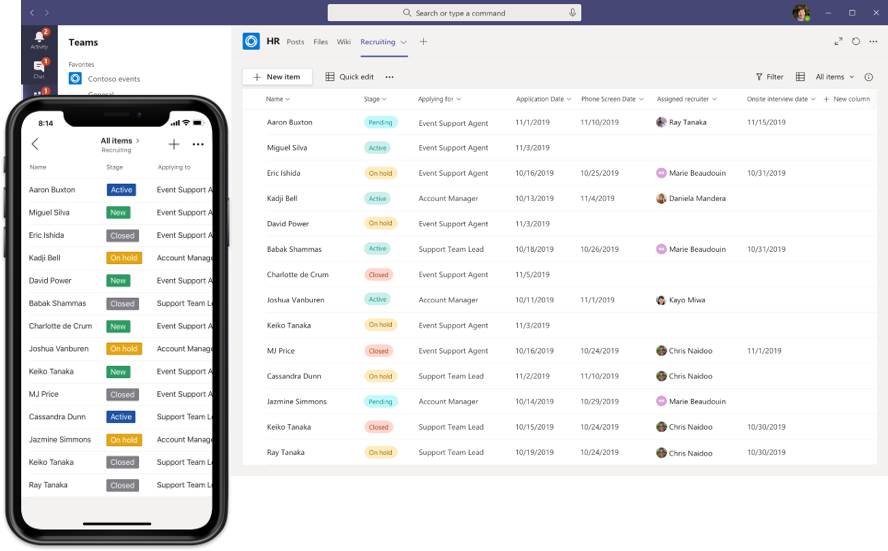
by Scott Muniz | Sep 3, 2020 | Uncategorized
This article is contributed. See the original author and article here.
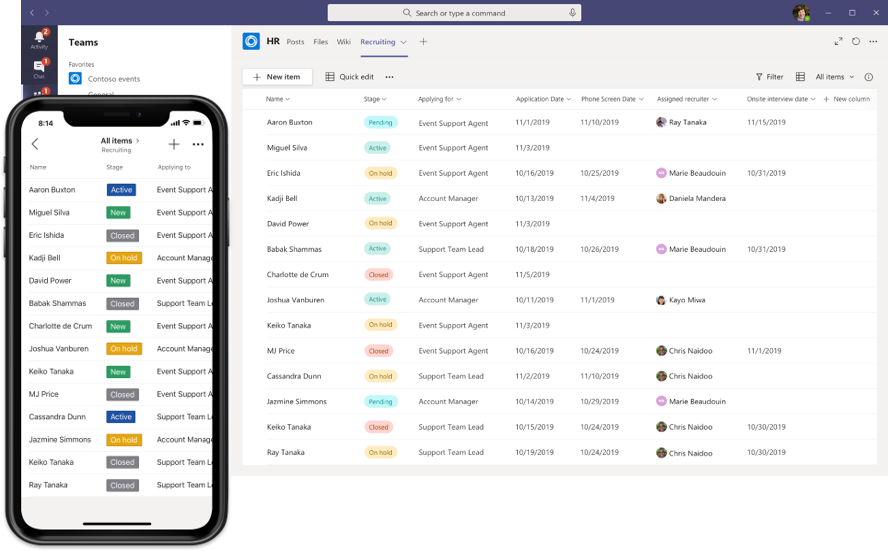
Today, we are proud to announce the general availability of the Lists app in Teams for all our commercial and GCC customers. As you might already know, Microsoft Lists, which we announced at Build 2020 is a Microsoft 365 app that helps you track information and organize your work. Lists are simple, smart, and flexible, so you can stay on top of what matters most to your team. Track patients, loans, issues, assets, routines, contacts, inventory and more using customizable views and smart rules and alerts to keep everyone in sync. With ready-made templates, you can quickly create lists from directly within Teams and access them on the Teams mobile app by accessing the Lists tab you added as a channel.
This feature is enabled in GCC by default. The Lists app in Teams includes 3 new industry-specific templates – Patients, Loans and Incidents which can be used by Government agencies. Find out more details in our main announcement post here.
About the Author
Ansuman Acharya
Hi All, I am Ansuman and work in the PM Team for Modern workplace Transformation. Think of me as a product manager owning the Lists in Teams experience and the application of Lists and List based solutions to industry vertical scenarios starting with healthcare. Some of you might recognize me from my previous stint in the security and compliance area for Microsoft Teams.
Follow Ansuman on Twitter | LinkedIn

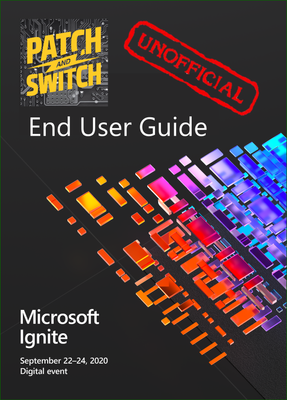

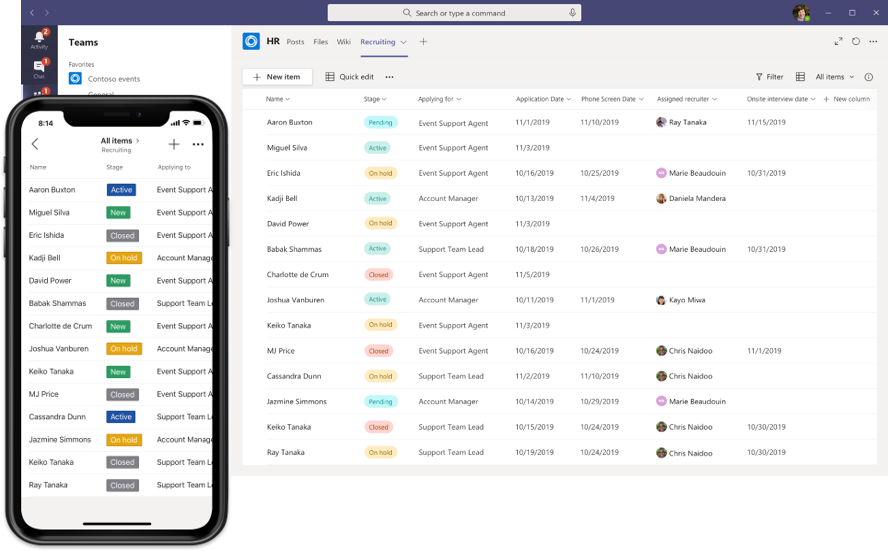

Recent Comments