This article is contributed. See the original author and article here.
APIs are everywhere and there are many ways to host them in Azure! Let us see what are the different possibilities with the pros & cons of each. I am not going to discuss the bits and bytes about each possibility. The purpose of this post is to give you a rough idea of what is possible for a simple scenario (single region, high-availability and disaster recovery are out of scope). I will provide small diagrams for more advanced scenarios.
1) Function App – Consumption tier
Function Apps ship with HTTP-triggered functions. These can be suitable to expose tiny APIs.
Pros: Cost-friendly (economies of scale), Easy to deploy, Fully elastic with built-in auto-scaling from 0 to n instances.
Cons: Limited security controls. Network ACLs are the only way to limit public exposure. Data accessed by such functions must be public from a connectivity perspective. Cold start due to serverless tier. Limited execution time as well as per-execution resource consumption. No WAF (Web Application Firewall) features.
Use cases: Lab, PoC, Prototyping, Limited budgets, Basic API needs (ie: no catalog, no versioning, etc.), asynchronous APIs, Synchronous APIs that can live with the cold start, No strong compliance requirements.
2) Multi-Tenant App Service – Standard tier
Like functions, Web Apps are pretty neat and easy to get started with. Microsoft is managing everything for you under the hoods.
Pros: Cost-friendly (economies of scale) but fixed cost incurred (unlike functions on consumption tier), Easy to deploy, Auto-scaling plans. Resource is limited to the capacity you are willing to pay. No cold start!
Cons: Limited security controls. Network ACLs are the only way to limit public exposure. Data accessed by such apps must be public from a network perspective. No WAF.
Use cases: Lab, PoC, Prototyping, Limited budgets, Basic API needs (ie: no catalog, no versioning, etc.), No strong compliance requirements.
3) Azure Container Instances (ACI)
While Azure Container Instances can be used to host long-running services, I would advise against this idea and keep the ACIs for asynchronous job operations, short-lived executions and as the serverless (virtual kubelets) part of Azure Kubernetes Service.
Pros: Cost-friendly (pay per second of execution), providing the API is not constantly up and running.
Cons: Limited security controls with Windows Containers, better with Linux as Linux-based ACIs can integrate with virtual networks.
Use cases: Lab, PoC, Prototyping, Limited budgets, Basic API needs (ie: no catalog, no versioning, etc.), No strong compliance requirements. Lift & shift of plain old legacy Windows-based backend services.
4) Functions Apps Consumption tier or App Service standard+ Azure API Management (APIM) Consumption tier
In this setup, you intend to publish APIs through Azure API Management. The pros & cons of the underlying hosting option (app service or function apps) remain as explained earlier and are not repeated below.
Pros: Cost-friendly because the serverless flavor of APIM has no fixed cost. It will auto-scale with the actual demand. You can add features to your APIs such as enforcing policies (JWT validation, headers checks etc.) as well as version them.
Cons: More security controls but there is still a few major caveats: network ACLs remain the only way to limit public exposure of the backend and traffic cannot be forced through APIM because the consumption tier has no static IP so this can’t be used as a network ACL on the backend side. Data accessed by such apps must still be public from a network perspective. Still no WAF because APIM is a a PEP (Policy Enforcement Point) but not a WAF.
Use cases: Lab, PoC, Prototyping, Limited budgets, More advanced API needs (catalog, versioning, consistent way of exposing APIs etc.), No strong compliance requirements.
5) Functions Apps Consumption tier or App Service standard+ Azure API Management (APIM) Basic or Standard tier
In this setup, you intend to publish APIs (and enforce routing) through Azure API Management.
Pros: You benefit from APIM capabilities AND you can restrict traffic to the backend to your APIM instance because as of the basic tier, APIM comes with a static IP.
Cons: A bit more expensive (fixed cost for APIM). Manual scaling for the Basic tier (plans possible as of Standard). Data stores accessed by the backends must still be public from a network perspective. Still no WAF because APIM is a a PEP (Policy Enforcement Point) but not a WAF.
Use cases: Limited budgets, More advanced API needs (catalog, versioning, consistent way of exposing APIs etc.), No strong compliance requirements.
6) App Service (or Functions) on Premium tier+Private Endpoint+VNET Integration+WAF
In this setup, you want isolate your backend services totally from internet and make them only accessible through a web application firewall (WAF). Because it is a little more complex, here is a small diagram showing the different blocs and their interactions.
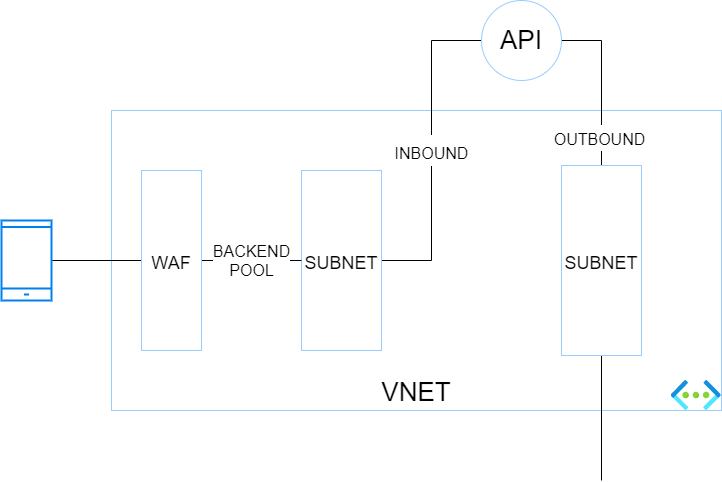
The traffic flies from a caller (here a mobile device) to a WAF which has a public IP. The WAF has a backend pool targeting the endpoints defined in the corresponding private endpoint subnet. The app service is integrated with Azure Private Link (and private DNS zone) for the INBOUND traffic. VNET integration for the App Service (or function app) is enabled to handle the OUTBOUND traffic through another VNET’s subnet.
Pros: This hosting option is more secure than the preceding ones because the data stores can be firewalled thanks to the control over the outbound traffic of the API. The backend services are isolated from internet and proxied by a WAF.
Cons: This architecture is a bit convoluted and is not the best one to run at scale.
Use cases: Stronger focus on security. Basic API needs (no more APIM in the picture).
7) App Service (or Functions) on Premium tier+Private Endpoint+VNET Integration+WAF+APIM Premium
The purpose of this setup is the same as the previous one but you want to combine both WAF & APIM (how it should be) before hitting backend services.
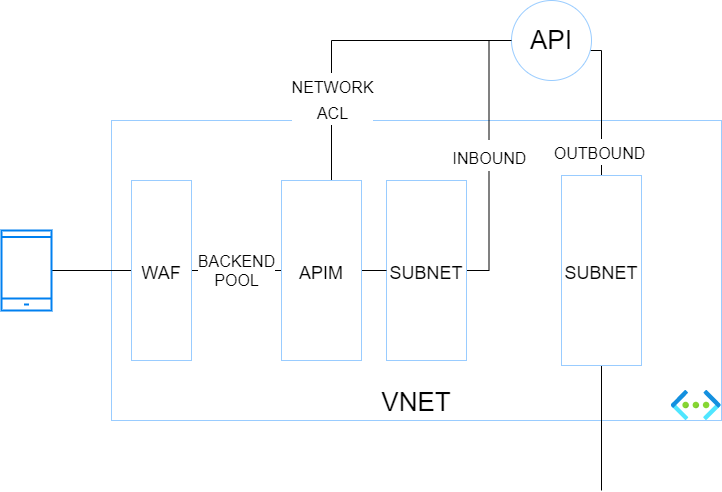
Pros: Inbound traffic is more secure because it traverses a WAF and a PEP. Network ACLs can be set at backend level to only let the API gateway (which has a static IP) call the backend. Outbound traffic of the API gateway can be controlled by a NVA or Azure Firewall.
Cons: This architecture is a bit convoluted and is not the best one to run at scale. APIM premium is expensive but is required because at the time of writing (11/2021), only the Premium tier integrates with Virtual Networks.
Use cases: Stronger focus on security, advanced API needs and possible geo-distributed APIs setup.
WAF+APIM Premium+App Service Environment (ASE)
Before ASE v3, ILB ASEs had a rather bad reputation because of their cost (flat fees), and their complexity. It was indeed quite easy to break them with improperly configured firewall rules. ASE v3 are a breeze to setup and are less expensive (no more flat fee). Therefore ILB ASE comes back as a very interesting option because it offers the best-in-class security at an affordable price, at least from a backend hosting perspective.
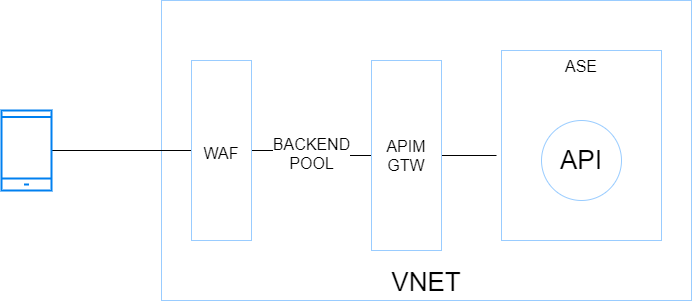
Pros: Inbound and outbound traffic can be fully controlled by an NVA or Azure Firewall. Intra VNET traffic can be controlled with Network Security Groups. Backends are totally isolated from internet. This setup is scalable because the ASE can most tons of backends and functions. The underlying compute is based on a single-tenant architecture (Isolated tier).
Cons: Costs (incurred by the isolated tiers and APIM premium) and complexity. Although ASE v3 is a breeze compared to its predecessors, this setup is often part of a larger Hub & Spoke architecture, which involves a lot of networking and firewalling work. You do not get started with it over night!
Use cases: Stronger compliance requirements, advanced API needs and possible geo-distributed APIs setup. This setup is perfectly suitable as a Web Landing Zone that hosts tons of web apps and APIs.
WAF+APIM Premium+AKS
Kubernetes has become a first-class citizen everywhere and AKS is the Microsoft-managed K8s offering on Azure (By the way, Azure Arc also has a ton of handy features to manage K8s clusters at scale wherever they are hosted). So, with this in mind, I could not skip it. Here is a very simplified diagram showing the different building blocks:
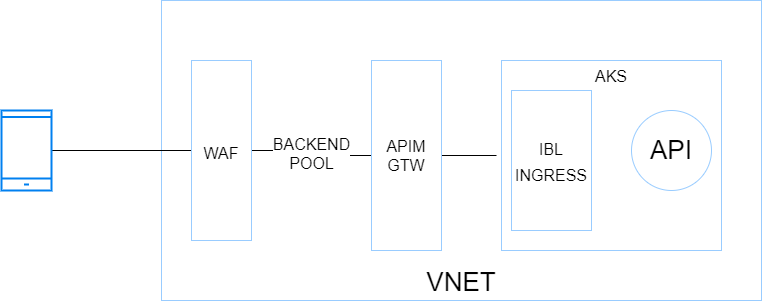
Pros: Very similar to the previous architecture with regards to inbound and outbound, Hub & Spoke integration, etc.. although AKS adds a serious bits of extra complexity network-wise. AKS allows you to host nearly anything and has a very rich ecosystem. When I think AKS, I think all the benefits of VMs with all the benefits of cloud native architectures (Infrastructure as Code, increased resilience, zero downtime, releases during business hours, polyglot apps, etc.).
Cons: Costs incurred by APIM premium and the AKS node pools, which should involve at least 3 nodes but ideally 5 for a minimal production-grade setup. Another potential deal-breaker for some organizations is the complexity of K8s (AKS). App Services and Function Apps are way easier to work with and it is a Kubernetes lover who tells you this!
Use cases: Stronger compliance requirements, advanced API needs and possible geo-distributed APIs setup. This setup is perfectly suitable as a Web Landing Zone that hosts tons of web apps and APIs. Microservices architectures (K8s and its ecosystem, including service meshes, are very supportive of microservices architectures).
10) Container Apps
This new service (public preview in 11/2021) is very promising because it comes with some of the AKS promises without the complexity because Microsoft manages nearly everything for you. Container apps remind me to some extend Service Fabric Mesh, let’s hope they have a better future. However, at the time of writing, it is no way in line with typical enterprise needs (Hub & Spoke) but Microsoft is working on a BYO VNET feature. It is still a little early to come with pros & cons but here are a few of them.
Pros: Cost friendly since it scales from 0 to n, like Azure Functions. Easy to deploy and manage.
Cons: N/A (too early)
Use cases: right now, PoCs and protoyping only. In the future, microservices architectures, which is why this service has been built from the ground up.
Brought to you by Dr. Ware, Microsoft Office 365 Silver Partner, Charleston SC.


Recent Comments