This article is contributed. See the original author and article here.
Automated assignment in unified routing enables organizations to efficiently direct customer queries to the most suitable service representatives. To ensure swift response to customers, organizations can use the presence-based assignment functionality to select and deploy the best available service representative for the work. This blog talks about a few scenarios wherein we can make use of presence-based assignments.
Service representative presence
The availability indicator, or presence, represents different stages of service representative availability:
- Available: Not engaged in any customer conversations.
- Busy: Managing a few customer conversations but still has capacity for more.
- Do Not Disturb: Fully occupied with customer conversations and cannot take any more.
- Offline: Service representative is disconnected or logged out from the customer service platform.
- Away: Indicates the service representative is on a break but still connected to the customer service.
Dynamics 365 Customer Service updates the service representative’s presence in real time based on their capacity utilization and connection status. Additionally, service representatives can also set their presence manually to accurately reflect their availability.
Presence based service representative assignment
Organizations can use these presence statuses to choose the appropriate service representative for a customer query. Depending on their business use cases, they can configure the routing system to select service representatives who are either fully available, those with some capacity, or simply those who are online (excluding service representatives with away or offline statuses).
Option 1: By utilizing the Allowed presences setting in the workstream, they can configure which presence statuses qualify service representatives for work assignment.
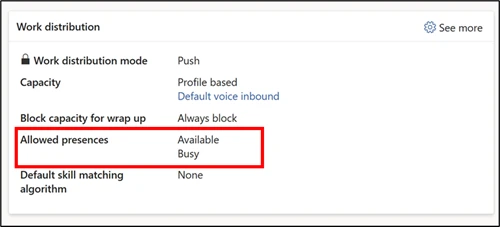
Option 2: Organizations can also write custom assignment rules and set assignment conditions based on the service representative’s presence. Conditions can be static, such as “Service representative presence should be available or busy.” They can also be dynamic, like “Service representative presence should match one of the allowed presences defined in the workstream.”
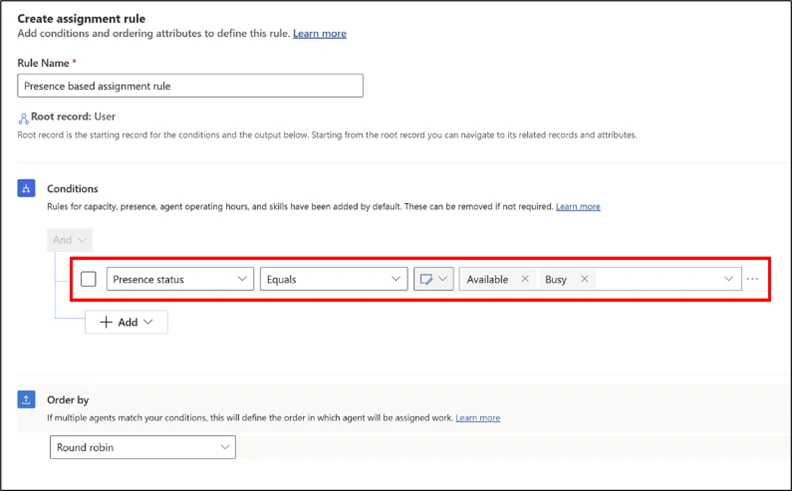
Note: The default assignment methods such as Highest Capacity, Advanced Round Robin, and Least Active Routing (for voice queues) automatically select service representatives whose presence aligns with the allowed presences list.
Example of presence-based assignment
Sara is a director of customer service at Contoso Health, managing a large support organization that serves more than 20 product lines and includes over 5000 service representatives globally.
Scenario: Sara wants to assign ‘Emergency’ chats to service representatives who are completely available to ensure quicker resolution.
Configuration: ‘Allowed presences’ setting in the Copilot Service admin center to specify that only service representatives with the ‘Available’ presence status can be assigned the chats from the ‘Emergency’ workstream.
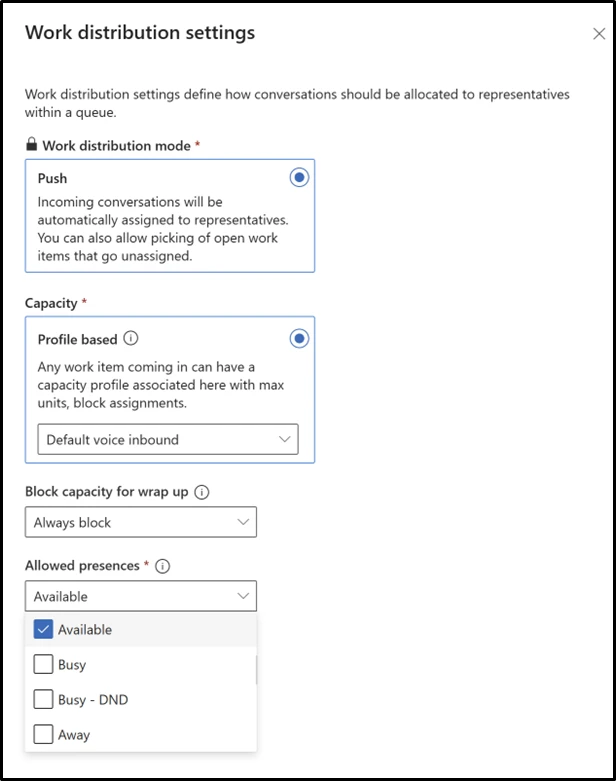
Scenario: For the email queues, Sara prefers to select service representatives who are online. If none are available, the system should then consider other service representatives in the queue.
Configuration: Sarah sets up a custom assignment ruleset for the email queue. In the first rule, she specifies that only service representatives with a presence status of ‘Available’ or ‘Busy’ should be considered. In the second rule, she broadens the criteria to allow assignment to any service representative in the queue, regardless of their presence.
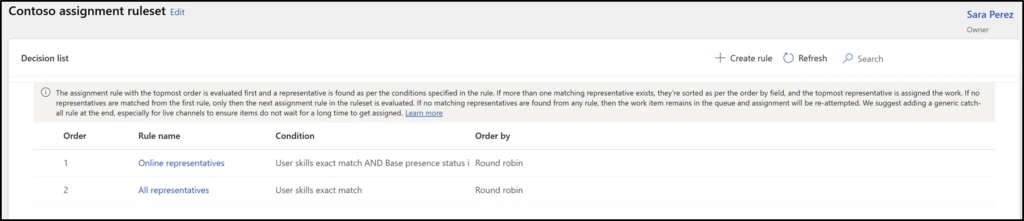
Additional use cases: Sara can easily detect unavailable representatives whose presence status automatically switches to Do Not Disturb (DND) when their capacity is fully utilized. Additionally, she can also configure the system to update representative’s availability based on their response to assignment notifications and prevent work from being assigned to the ones who miss or reject these notifications. Refer to Missed or Reject notification features for more details.
In a world of high-volume customer service requests, organizations can use presence-based assignment to match incoming work with the most suitable service representatives, while steering clear of unavailable or offline ones. Leveraging this capability also enhances the service representative productivity by offering them greater control over their availability and workload management.
Learn more
For more information about unified routing, automated assignment, and service representative presence in Dynamics 365 Customer Service, read the documentation:
- Overview of unified routing | Microsoft Learn
- Assignment methods for queues | Microsoft Learn
- Manage presence in Dynamics Customer Service | Microsoft Learn
The post Use presence-based assignment to reduce customer wait time appeared first on Microsoft Dynamics 365 Blog.
Brought to you by Dr. Ware, Microsoft Office 365 Silver Partner, Charleston SC.


Recent Comments