This article is contributed. See the original author and article here.
One year ago, Microsoft launched its Contact Center as a Service (CCaaS) solution, powered by AI. This is built on top of the existing Dynamics 365 Customer Service capabilities. Today, we’re excited to announce the launch of the Desktop companion application (DCA) to further seamlessly allow service representatives and customers to speak more reliably and efficiently.
Faster connections, reliable service
Web crashes, freezes, and refreshes occur as a part of routine service. But what if these web glitches didn’t have to disrupt your service?
We built DCA to ensure representatives and customers stay connected during web application malfunctions. This vision is already enhancing customer service outcomes at scale. Customers across the world, including VIVID, use DCA daily after starting as our first preview customer months ago.
VIVID is a major housing provider that used our CCaaS solution to transform both the customer and employee experience. Call abandonment rates have plummeted, average speed to answer has fallen from six minutes to under a minute, and digital engagement has surged. Since adopting the platform, customers have seen faster first responses, a decrease in Bluetooth connectivity issues, and calls handled with increased reliability without call drops.
“Our calls are connecting quicker. It’s so speedy for agents to be able to answer the call and talk directly to them. The delay between accepting calls and being able to hear the customer has gone.” – VIVID
Explore how VIVID enhanced customer and staff experiences
How to use DCA
Once the admin for the organization installs DCA onto all service representatives’ machines, reps will be able to see all the important details of a call on the DCA screen. These details include calls on hold, active calls, and mute and end call buttons. The bottom line shows the connectivity status of DCA, and in the web application, a web browser extension does the same.
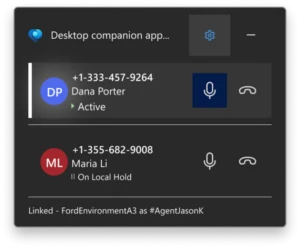
Further, CSRs can set their own language and device settings while checking for updates in the Settings tab.
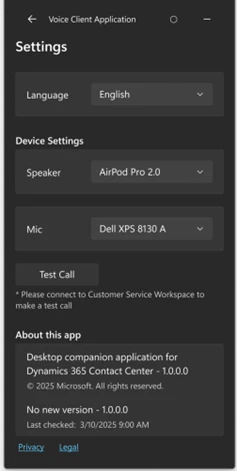
With the Desktop companion application (DCA), contact centers can ensure a faster, more reliable calling experience for customers. Additionally, service reps can work more effectively with fewer disruptions.
Learn more
Watch a quick video introduction.
Read the documentation:
The post Try Desktop companion application for Dynamics 365 Contact Center appeared first on Microsoft Dynamics 365 Blog.
Brought to you by Dr. Ware, Microsoft Office 365 Silver Partner, Charleston SC.


Recent Comments