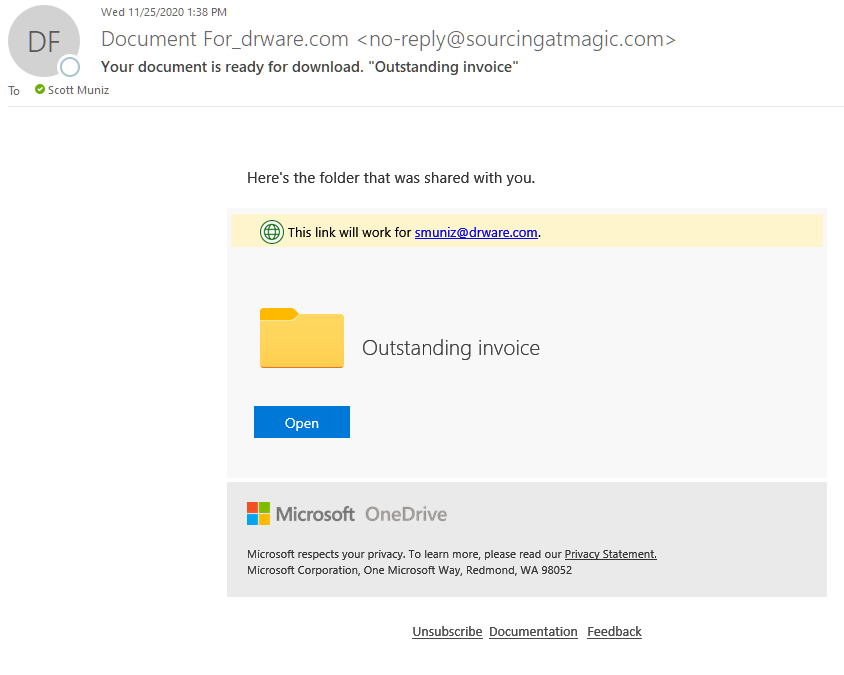
by Scott Muniz | Nov 26, 2020 | Security, Technology, Tips and Tricks
The OneDrive phishing scam is particularly dangerous because of how insidious it is. A seemingly innocuous email shows up in your Inbox with a subject something like this, “Document for [your name].” In the body of the email you see what looks like a familiar OneDrive notice about an available document that has been shared with you by someone you know. Upon clicking on the link or the folder you are forwarded to a familiar Microsoft 365 sign in box.
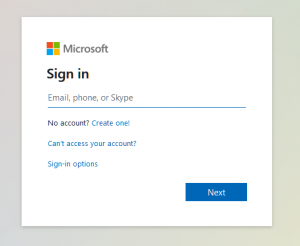
You enter your email, which is accepted, and then you enter your password, which fails on the first attempt but succeeds on the second. You may end up at office.com or OneDrive but you don’t have access or you don’t see the shared document. At this point you may become suspicious but it’s too late. They now have your Microsoft 365 email and password. They can get into your email, send spam in your name, see/edit/delete your OneDrive files. If you have administrative privileges they can wreak even more havoc. How can you avoid this scam?
How to Vet Your Email Messages
Every email that appears in your Inbox should be vetted no matter if it’s from a friend or foe (see image below).
- Are you expecting this email?
- Check the “sender,” not just the name, but also the email address.
- Hover over (don’t click) all links. A bubble will appear with the link destination.
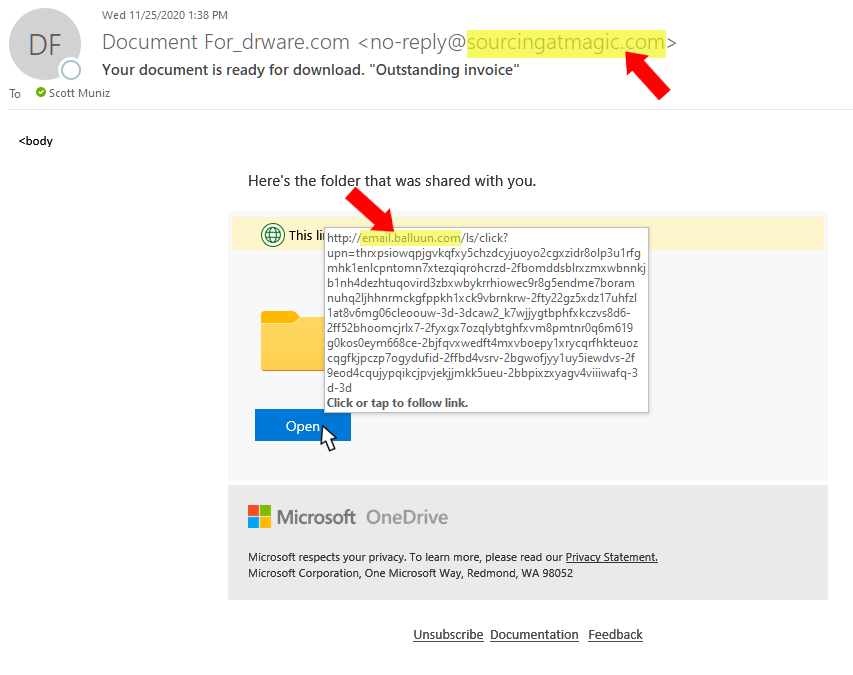
Now you’re equipped with all the information you need. If this is not an expected email then do not click on anything and contact the sender to see if they actually sent you this message. If it is expected or typical for the sender still do steps 2 and 3 above. If either do not match then do not click on anything. You may still want to alert the sender so they can check to see if their email has been hacked.
Additional Steps
Multifactor authentication would completely prevent this type of attack. When your Microsoft 365 administrator activates multifactor authentication then each time you log into Microsoft 365 you are asked for a verification code via text or call. You might even use the Microsoft Authenticator app. This extra step thwarts scammers. Even if someone were to fall for this scam, and the scammer had their Microsoft 365 email and password, when the scammer tries using their credentials a text, call, or email would go to the real user for verification and that would stop the scammer in their tracks. It would also alert the user that their account has been compromised allowing them to take steps to change their password. I strongly recommend multifactor authentication.
The other usual steps are:
- Always keep your Windows OS up-to-date by activating automatic Windows updates.
- Keep your antivirus up-to-date and run frequent virus checks.
- Never ever give anyone your Microsoft 365 password and change it regularly.
- Listen to your gut. If it looks fishy (phishy) then delete it and call or text the sender
Online scams are on a meteoric rise. Diligence will keep you safe. Please be careful!
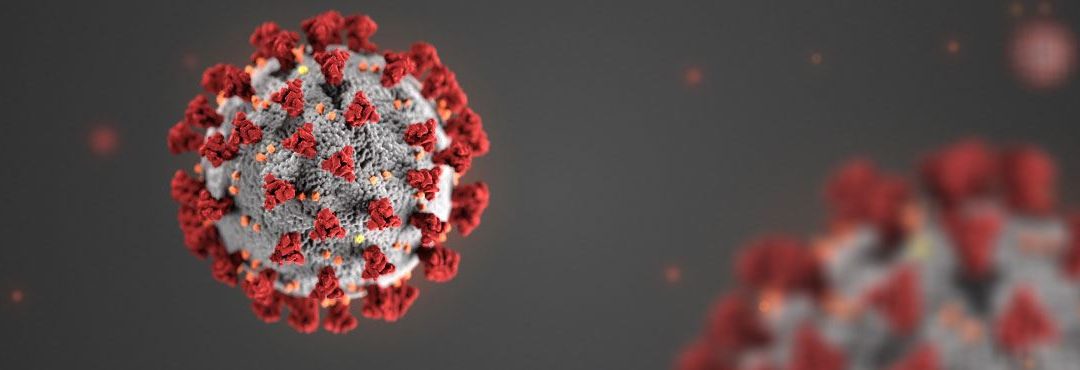
by Scott Muniz | Mar 11, 2020 | Business, Office 365, Technology
We’re getting a lot of inquiries about how to best prepared in case there are school and daycare closures or in the event someone in the office contracts the virus and others who may have had contact will have to quarantine themselves. We’re recommending a strategy built around Office 365 and OneDrive. Because Office 365 and OneDrive can be remotely accessed by any computer, either through a browser or via an app, workers can continue to be productive away from the office. However, we know there may some questions about printing (ex. – printing checks), scanners, or accessing non-Microsoft programs that do not have a Web interface. For this reason, we’ve developed a short questionnaire for you to fill out to identify all the areas of your business remote workers will need to access. Please follow this link to fill out the questionnaire.
Heads up from the CDC for businesses to prepare for COVID-19
Planning Considerations
All employers need to consider how best to decrease the spread of acute respiratory illness and lower the impact of COVID-19 in their workplace in the event of an outbreak in the US. They should identify and communicate their objectives, which may include one or more of the following: (a) reducing transmission among staff, (b) protecting people who are at higher risk for adverse health complications, (c) maintaining business operations, and (d) minimizing adverse effects on other entities in their supply chains. Some of the key considerations when making decisions on appropriate responses are:
- Disease severity (i.e., number of people who are sick, hospitalization and death rates) in the community where the business is located;
- Impact of disease on employees that are vulnerable and may be at higher risk for COVID-19 adverse health complications. Inform employees that some people may be at higher risk for severe illness, such as older adults and those with chronic medical conditions.
- Prepare for possible increased numbers of employee absences due to illness in employees and their family members, dismissals of early childhood programs and K-12 schools due to high levels of absenteeism or illness:
- Employers should plan to monitor and respond to absenteeism at the workplace. Implement plans to continue your essential business functions in case you experience higher than usual absenteeism.
- Cross-train personnel to perform essential functions so that the workplace is able to operate even if key staff members are absent.
- Assess your essential functions and the reliance that others and the community have on your services or products. Be prepared to change your business practices if needed to maintain critical operations (e.g., identify alternative suppliers, prioritize customers, or temporarily suspend some of your operations if needed).
- Employers with more than one business location are encouraged to provide local managers with the authority to take appropriate actions outlined in their business infectious disease outbreak response plan based on the condition in each locality.
- Coordination with state and local health officials is strongly encouraged for all businesses so that timely and accurate information can guide appropriate responses in each location where their operations reside. Since the intensity of an outbreak may differ according to geographic location, local health officials will be issuing guidance specific to their communities.
Important Considerations for Creating an Infectious Disease Outbreak Response Plan
All employers should be ready to implement strategies to protect their workforce from COVID-19 while ensuring continuity of operations. During a COVID-19 outbreak, all sick employees should stay home and away from the workplace, respiratory etiquette and hand hygiene should be encouraged, and routine cleaning of commonly touched surfaces should be performed regularly.
If you need assistance with your Infectious Disease Outbreak Response Plan please go here.
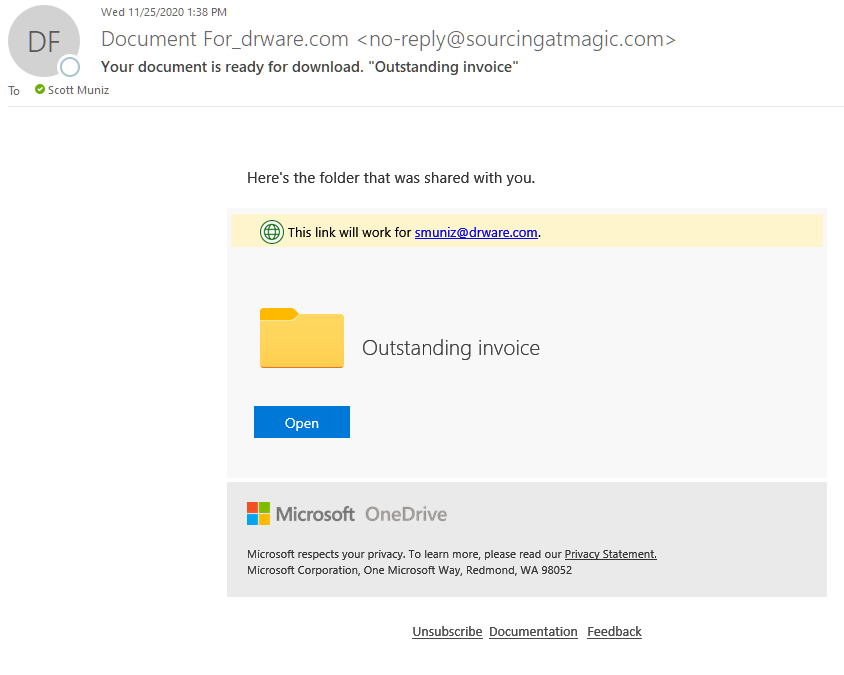

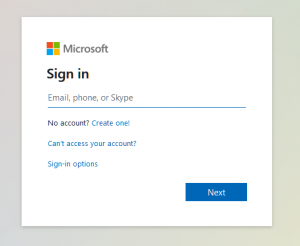
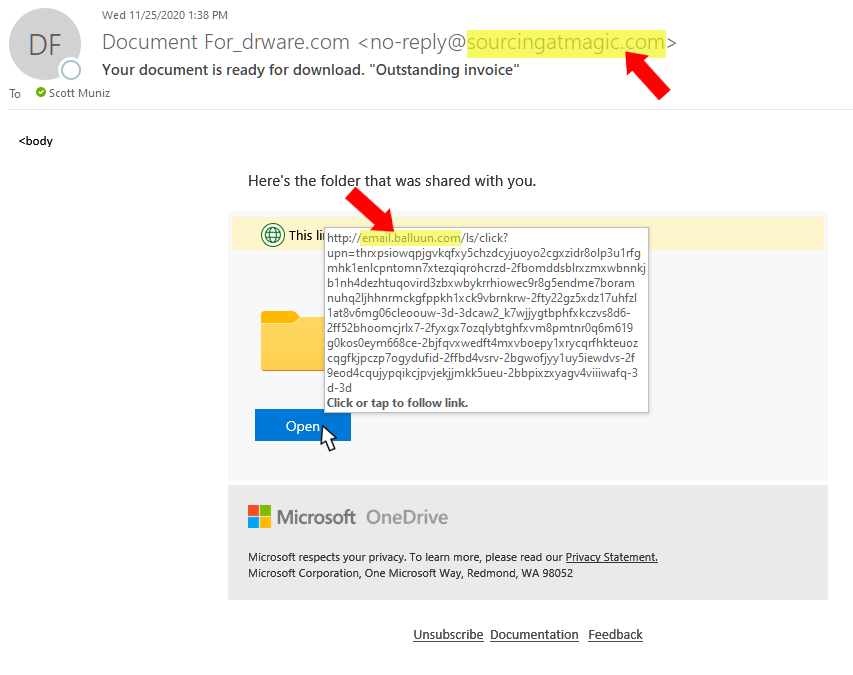
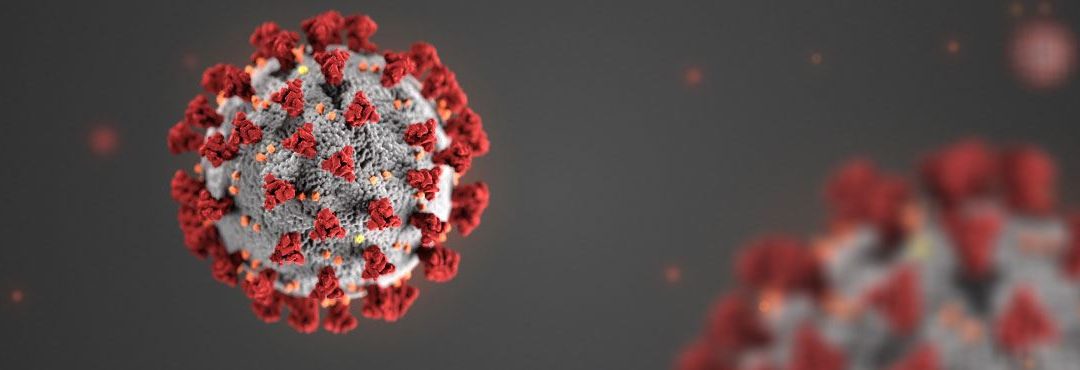

Recent Comments