Get it now in our marketplace
|
 |
AlmaLinux 8.5: This image offered by Cognosys provides AlmaLinux 8.5 on an Azure virtual machine. Designed to run critical workloads, AlmaLinux is a 1:1 binary-compatible fork of Red Hat Enterprise Linux 8.
|
 |
ArcGIS Velocity: GIS analysts, data scientists, and other professionals working with IoT data use ArcGIS Velocity’s out-of-the-box tools to conduct advanced spatial analysis, remote monitoring, process optimization, and more.
|
 |
Azul Zulu for Azure EE – Java 17 on Windows 2019: Azul Zulu for Azure is a collection of certified builds of OpenJDK that are compatible with the Java SE standard on x64 reference architecture systems. These binaries can be used only with Java applications or Java app components that are being developed for deployment on Azure or Azure Stack.
|
 |
Banyan Security Team Edition: Banyan Security Team Edition delivers simple, secure, zero-trust access to private infrastructure and hosted applications. Quickly onboard new services and gain one-click access to entitled services from a single catalog.
|
 |
CentOS 8.5: This image offered by ProComputers.com provides a minimal version of CentOS 8.5 with an auto-extending root filesystem and cloud-init included. It contains just enough packages to run within Azure, bring up an SSH Server, and allow users to log in.
|
 |
Discover Dollar Resolve SaaS: Discover Dollar’s AI-enabled negotiation intelligence helps retailers and brands identify and resolve pricing errors, missed discounts, and other financial leakage. Discover Dollar analyzes unstructured negotiations data like contracts and emails, invoices, and purchase orders.
|
 |
Oracle Linux 8.5: This image offered by Ntegral provides Oracle Linux 8.5 and is optimized for production environments on Microsoft Azure. Modernize and secure your infrastructure with this comprehensive and open Linux operating environment.
|
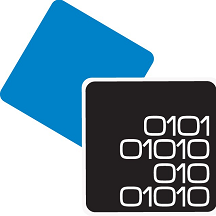 |
Production Yield Optimization (PYO) with Project Bonsai: This application offered by Neal Analytics provides a Project Bonsai AI agent for production yield optimization manufacturing scenarios. The app is developed, trained, and deployed on the customer’s Azure subscription by Neal Analytics.
|
 |
Resilio Connect: The peer-to-peer architecture of Resilio Connect, an omnidirectional data synchronization solution, scales out data movement in parallel over any network, overcoming transfer bottlenecks to any number of locations.
|
 |
Rocky Linux 8.5: This image offered by Cognosys provides Rocky Linux 8.5. Rocky Linux is a Linux distribution that is intended to be a downstream, binary-compatible release using the Red Hat Enterprise Linux operating system source code.
|
 |
Rocky Linux 8.5: This image offered by ProComputers.com provides a minimal version of Rocky Linux 8.5 with an auto-extending root filesystem and cloud-init included. It contains just enough packages to run within Azure, bring up an SSH Server, and allow users to log in.
|
 |
SCONE Confidential Computing Playground: Try the SCONE confidential computing platform with this preconfigured virtual machine from Scontain UG. The virtual machine includes Scontain UG internal tooling, preloaded container images and Helm charts, a local Kubernetes cluster, and many practical examples.
|
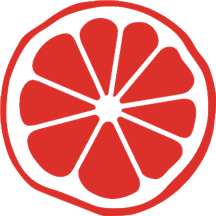 |
Solu 365 Teams Governance Solution: Solu 365, a robust provisioning engine for Microsoft Teams, lets you create use-case-based Teams groups, control external sharing of sensitive documents at the Teams group level, and integrate with your line-of-business systems simply by calling a SharePoint list to create provisioning requests.
|
 |
TAZI Profiler: TAZI Profiler enables business analysts, data scientists, and others to automate data discovery and preparation tasks, simplify feature engineering, and review data weaknesses. Get data ready for machine learning with TAZI Profiler.
|
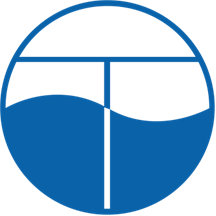 |
Tethys Platform 3.3 Ubuntu 20.04: This image offered by Aquaveo provides a minimal version of Tethys Platform 3.3 on Ubuntu 20.04. Tethys Platform, an open-source web development platform, makes it easier for developers to create geospatial and scientific web applications.
|
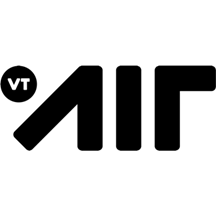 |
VT AIR Next Generation Enterprise Firewall: VT AIR, a next-generation firewall based on Linux, offers comprehensive network security that pairs the advantages of the enterprise world with those of open source. Its price-to-performance ratio and absence of license costs ensure customers a fast return on investment. |
Go further with workshops, proofs of concept, and implementations
|
 |
1-Day Azure Analytics Vision Workshop: Decision Inc.’s workshop will provide senior executives, analytics managers, and data professionals with a clear road map for implementing Microsoft Azure data and AI products in their organization.
|
 |
Agile Data Analytics: 10-Week Implementation: Using Microsoft Azure services, IT-Logix specialists will implement an agile data analytics solution to provide sustainable 360-degree business insights and a high degree of automation.
|
 |
AVS Migration Services: 4-Week Implementation: Softchoice will deliver design and implementation services for Microsoft Azure VMware Solution, enabling IT teams to migrate VMware-based workloads from an on-premises datacenter to Azure.
|
 |
Azure Assessment and Advisory Service: 3-Week Proof of Concept: In this proof of concept, experts from Getronics Global Services will demonstrate the advantages of Microsoft’s virtual data warehousing and Azure Synapse Analytics in a use case.
|
 |
Azure Database for MySQL: 5-Week Implementation: In this implementation, Datavail’s experts will migrate your databases to Microsoft Azure Database for MySQL, which will result in reliable and performant databases with minimal downtime.
|
 |
Azure Governance: 10-Week Implementation: It’s crucial to define a governance strategy from the start of the cloud journey. In this engagement, CTGlobal’s experts will lift your Microsoft Azure environment to a governed state within days, based on best practices and automation.
|
 |
Azure Kickstarter Pilot: 2-Week Implementation: Ready to move to the cloud but not sure where to start? FX Innovation can fast-track your migration. FX Innovation will provide a cost-benefit analysis and support you through an application migration to Microsoft Azure App Service or Azure Virtual Machines.
|
 |
Azure Managed Services: 4-Week Implementation: In this service, FX Innovation will optimize and govern your foundational technology, documenting supported workloads to establish operational commitments and agree on Azure management investments for each workload.
|
 |
Azure Optimization with CloudClarity: 3-Day Implementation: Are you confident your cloud governance, cost control, security, and compliance are being managed optimally? Over three days, Cubesys can uncover security improvements, provide you with actionable items, and help you keep tabs on your Azure governance and costs.
|
 |
Azure Optimization Workshop: This workshop from Advaiya Solutions will result in a plan to reduce your cloud costs and optimize your Microsoft Azure tenant. Advaiya’s experts will consult with your team to get a picture of where you stand today and where you’d like to be in the future.
|
 |
Azure Quantum: 10-Day Proof of Concept: Quantum computing opens new possibilities in the areas of optimization, simulation, AI, and IT security. This proof of concept from adesso SE will enable your organization to evaluate Azure Quantum. This service is available in English or German.
|
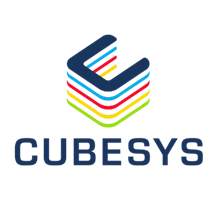 |
Azure Ready and Govern Foundations: 2-Week Implementation: Cubesys will help your organization adopt Microsoft Azure and lay the right foundations for building your cloud environment. Learn how Azure is billed, governed, and operated, and review best practices so you can get started with confidence.
|
 |
Azure Sentinel: 1-Week Workshop: In this workshop, Netwoven will analyze your requirements and priorities for a SIEM deployment, then deploy Azure Sentinel in your production environment so you can enhance your threat detection and automate responses.
|
 |
Azure Stack HCI: 5-Week Implementation: CTGlobal will provide all the tools for your datacenter management, installing and configuring Microsoft Azure Stack HCI. CTGlobal delivers and maintains solutions to ensure your organization’s requirements are met and future-proofed.
|
 |
Azure Virtual Desktop: 4-Week Implementation: Devoteam will assist your migration from other virtual desktop infrastructure solutions, such as Citrix or RDS, to Microsoft Azure Virtual Desktop so you can deliver remote apps and remote desktops to your internal users, external partners, and contractors. |
 |
Azure Virtual Desktop FastTrack: 5-Day Implementation: Compugen will enable your company to quickly deploy Microsoft Azure Virtual Desktop. In most scenarios, customers are already entitled to deploy the Azure Virtual Desktop service via Office 365 Enterprise or Windows Server Remote Desktop Service with active Software Assurance.
|
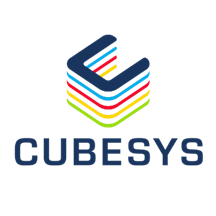 |
Cubesys Managed Services for Azure: In this managed service offer, Cubesys will work as an extension of your team to help you realize the benefits of Azure DevOps and automation. Cubesys has a deep understanding of cloud-based operational models and significant experience with cloud governance, DevOps, and automation.
|
 |
DC Cloud-Native Development: 4-Week Proof of Concept: TietoEVRY’s proof of concept gives you the opportunity to test a development idea in practice. TietoEVRY’s software development team creates custom business applications utilizing Microsoft Azure cloud services.
|
 |
Deploy Computer Vision: 8-Week Implementation: Xavor Corporation’s AI team will help you automate manual processes, such as image classification, object detection, and tracking, so you can enhance the adaptability and responsiveness of your IT systems.
|
 |
Landing Zone: 4-Week Connectivity Implementation: In this implementation, MatrixMind will build an Azure landing zone. This offer will be implemented with three subscriptions concerning connectivity, identity, and management.
|
 |
Lumen Managed Services Anywhere for AVS: Lumen can simplify the management of your hybrid IT environment, providing support across all phases of the journey to Microsoft Azure. Lumen offers the convenience of a single managed service provider, service subscription term, technical account manager, and 24/7 global operations team.
|
 |
Master Data Management in Dataverse: 5-Week Implementation: With this service from Decision Inc., your organization will be able to manage your key reference and master data assets within Microsoft Azure to help you enrich the data used in Microsoft Power BI or other applications.
|
 |
ORACLE JD Edwards to Azure: 4-Week Implementation: Modernize your ORACLE JD Edwards infrastructure by migrating to a scalable, reliable, and secure Microsoft Azure infrastructure in as little as four weeks with 9EDGE’s experienced consultants.
|
 |
Protecting SAP: 3-Day Workshop: Protecting SAP systems requires in-depth SAP knowledge and security operations know-how. delaware’s experts will asses your SAP enterprise resource planning system, identify any weaknesses, and create a plan increase the level of protection.
|
 |
SQL to Azure Migration: Implementation in a Week: Grupo Orsa, also known as Espacios en Red y Servicios, will migrate your SQL databases to Microsoft Azure to optimize performance and facilitate more complex analysis. This offer is available only in Spanish. |
Contact our partners
|
1-Day Azure Stack HCI Hardware Design Assessment
|
4-Week Azure Security Assessment
|
Accelerate Item Onboarding |
ACI Enterprise Payments Platform |
Amico |
App Modernization Accelerator: 5-Day Assessment
|
Argo Workflows Packaged by Bitnami
|
AVD Implementation (5 Weeks) |
Avid on Azure
|
Azure Application Modernization: 4-Week Assessment
|
Azure Application Modernization: 30-Day Assessment |
Azure Competitive Edge: 2-Week Assessment
|
Azure LoRaWAN Connectivity
|
Azure Managed Services – Premium
|
Azure Migration Plan for Success: 5-Day Assessment |
Azure Secure Migration: 10-Day Assessment
|
Azure Sentinel Survey: 3-Week Assessment
|
Azure Stack HCI: 2-Hour Briefing
|
Birlasoft Microservices Framework |
Birlasoft TruCare Solution
|
BlueGranite Catalyst Quickstart MDP: 4-Week Implementation
|
Bus Connect
|
Cloud Analytics Services with SAS
|
Cloud Solution Provider (CSP) Assessment: 1 Week
|
contentGATE for Office 365 |
Data Traceability Watcher
|
DIAS
|
DX Threat Emulator
|
DXDR Cyber Detection & Response
|
Enterprise Architecture Modernization: 2-Hour Briefing |
EY Child Protection Intelligence Platform
|
FortiMonitor OnSight vCollector
|
Go to Azure: 3-Day Evaluation
|
Hadoop to Azure Databricks: 2-Week Assessment
|
HxGN j5 Operations Management Solution
|
iomoto Card Watch |
Machine Vision for Manufacturing
|
Mainframe Modernization: 6-Week Assessment
|
Managed Services Complete |
Managed Services for Azure Sentinel
|
Microsoft Azure Assessment (1 Week)
|
Migration Readiness Assessment: 4-Week Pilot Program
|
MNP LLP IT Managed Services
|
Moodle Ready Supported by Readymind
|
NAKA |
NEC I:Delight
|
NirvaShare
|
Nspace: Hybrid Workplace Management Solution
|
OmniLearn LMS
|
ONwork Basic
|
Operator Connect for Microsoft Teams |
OPTIBAT Studio 6.6.3
|
People Analytics |
Provider Data Repository
|
RabbitMQ Default User Credential Updater
|
Recorded Future for Azure Sentinel
|
SAP on Azure Migration: 3-Day Assessment and Planning
|
Security Monitoring for Microsoft 365 |
SIA Cloud Security Posture: 5-Week Assessment
|
Sonata Managed Services for Azure Lighthouse
|
Soul Machines Astonishing Digital People
|
The Retail Score
|
Tzunami Deployer Migration Solutions
|
Unity Engine
|
Well Architected Review: 2-Week Assessment
|
Windows Server 2022 Azure Hardened VM |
Yinzhida Harley Data Lake Warehouse Solution |
Zumero: Sync SQL Server Data with Offline SQLite
|







Recent Comments