
by Contributed | Jan 10, 2023 | Technology
This article is contributed. See the original author and article here.

Microsoft UK
University Cloud Challenge 2023
Launches at the Microsoft London Reactor
Friday 27th Jan 2023
This is a face to face (In person) full day event for students who are interested in developing digital capabilities with the most in-demand technologies to accelerate their career.
The day will be packed with demos and activities including hands on Hololens activities, how to rock your LinkedIn profile and keynotes from early-in-career and senior leadership. We will also be providing an initial instructor-led session focused on the AI Fundamentals.
Agenda – Register NOW
10.30 – 11.00: Arrival / Tea / Coffee / Breakfast
11.00 – 11.20: Welcome and mini keynote from Liam Hampton
11.20 – 12.50: Getting Started with AI Fundamentals with Andrew Bettany
12.50 – 13.45: Lunch
13.45 – 14.15: Launch of the University Cloud Challenge
14.15 – 15.00: Rock your LinkedIn Profile with Claudia Costea
15.00 – 15.30: Augmented Reality Keynote with Alex Karim
15.30 – 16.00: Networking and Pizza
Click here for the OFT (Outlook Invite) for this event to share with your students
Register for the University Cloud Challenge Launch eventMicrosoft Reactor LondonFriday 27th Jan
Microsoft Learn Student Community Leader Become a Student Ambassador
Amplify your impact and establish yourself as a mentor and leader in your community while developing the technical skills and emotional intelligence you need to succeed.
Did you know that students with a Microsoft Professional Certification on their LinkedIn profile are 2.4x more likely to be hired?
See more details at Degree + Digital Certification for Job Success.

by Contributed | Jan 10, 2023 | Azure, Business, Microsoft 365, Technology, Work Trend Index
This article is contributed. See the original author and article here.
The retail industry has changed dramatically over the past few years due to supply chain disruptions, economic fluctuations, and changing customer demands. Discover the latest Microsoft 365 and Teams innovations that we’ll be showcasing at NRF here.
The post How Microsoft Teams empowers your retail workers to do more with less appeared first on Microsoft 365 Blog.
Brought to you by Dr. Ware, Microsoft Office 365 Silver Partner, Charleston SC.
by Contributed | Jan 9, 2023 | Technology
This article is contributed. See the original author and article here.
Updates to Azure SQL Database, SQL Server, Reporting Services, and Analysis Services Management Packs are available (7.0.42.0). You can download the MPs from the links below. Majority of the changes are based on your direct feedback. Thank you.
Download Microsoft System Center Management Pack for Azure SQL Database from Official Microsoft Download Center
Download Microsoft System Center Management Pack for SQL Server from Official Microsoft Download Cen…
Download Microsoft System Center Management Pack for SQL Server Analysis Services from Official Micr…
Download Microsoft System Center Management Pack for SQL Server Reporting Services from Official Mic…
There are a lot of new features as well as some bug fixes in these MPs. You can find the full list by following the links below. Some of the bigger additions are:
- Support for SQL Server 2022
- Custom monitoring capability which allows creation of monitors and performance rules (SQL MP)
The operations guides for all SQL Server family of management packs now live on learn.microsoft.com. This unifies the content viewing experience for the user as the rest of the SCOM and SQL Server documentation is already there. Furthermore, it allows us to present you with the most up to date and accurate content online. The link to the operation guide for each MP can be found on the MP download page. Here are the links that show what’s new in these MPs:
Features and Enhancements in Management Pack for Azure SQL Database
Features and Enhancements in Management Pack for SQL Server
Features and Enhancements in Management Pack for SQL Server Analysis Services
Features and Enhancements in Management Pack for SQL Server Reporting Services
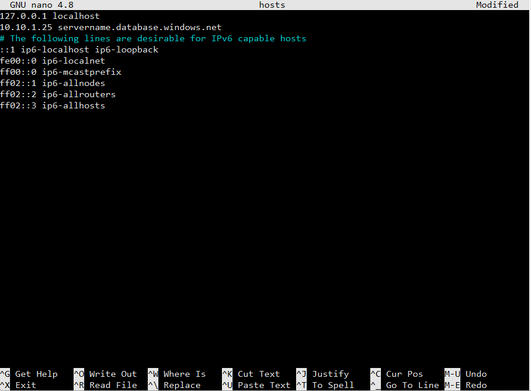
by Contributed | Jan 8, 2023 | Technology
This article is contributed. See the original author and article here.
Today, I worked on a service request that your customer is facing the following error message: During handling of the above exception, another exception occurred: Traceback (most recent call last): File “src/pymssql/_pymssql.pyx”, line 653, in pymssql._pymssql.connect pymssql._pymssql.OperationalError: (20009, b’DB-Lib error message 20009, severity 9:nUnable to connect: Adaptive Server is unavailable or does not exist (servername.database.windows.net)nNet-Lib error during Connection timed out (110)nDB-Lib error message 20009, severity 9:nUnable to connect: Adaptive Server is unavailable or does not exist (servername.database.windows.net)nNet-Lib error during Connection timed out (110)n’)
It is a python application using pymssql library running in Ubuntu 18.04. Our customer reported that previous connections were fine and this issue suddenly happened.
After checking the port 1433 and redirection ports in Network Security Groups we didn’t see any issue.
To check if the ports are available from this machine we ran the command telnet servername.database.windows.net 1433 and we saw that is not possible to connect.
The IP reported is 10.10.1.25. This IP looks like a private link but checking the private link the IP has dynamically changed to 10.10.1.26. In this situation, we checked the DNS server and Local DNS for Private Link and everything is fine, so the next action was to review if we have any configuration in the hosts file of Linux. We found that they have this configuration in their file.
Changing the value of /etc/host file from 10.10.1.25 to 10.10.1.26 everything was started to work correctly and we suggested to discuss with their IT Security team to check why this situation happened or change the private link to static.
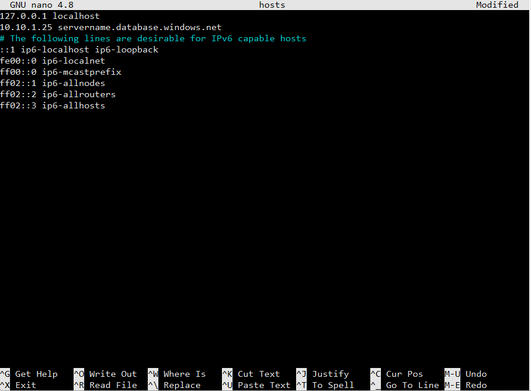
Enjoy!
by Contributed | Jan 6, 2023 | Technology
This article is contributed. See the original author and article here.
Summary
The problem in this case was, somehow, being caused by the customer’s App Service having the .NET Core 3.1 runtime installed via Site Extension, instead of using the built-in runtime that comes with App Services.
The issue resolved when the Site Extension was removed, and the App Service was stopped and re-started.
Deeper Dive into the Data
This issue showed different symptoms depending on whether the ASP.NET Core app was running in-process or out-of-process.
In-Process
In-process, the symptom was a 500.30 In-Process Start Failure with error code 8007023e. This exception code means “unhandled exception.” Viewing the eventlog.xml in the App Service via Kudu came up with this couplet of events every time:
1018
1
0
Keywords
-1368025656
Application
[redacted]
Application ‘/LM/W3SVC/1365716517/ROOT’ with physical root ‘C:homesitewwwroot’ hit unexpected managed exception, exception code = ‘0xc0000005’. Please check the stderr logs for more information.
Process Id: 4236.
File Version: 13.1.22230.29. Description: IIS ASP.NET Core Module V2 Request Handler. Commit: 21d42143378ad6cc4bcbaebfda5f3acddf13aa47
…
Application ‘/LM/W3SVC/1365716517/ROOT’ with physical root ‘C:homesitewwwroot’ failed to load coreclr. Exception message: CLR worker thread exited prematurely
Process Id: 4236.
File Version: 13.1.22230.29. Description: IIS ASP.NET Core Module V2 Request Handler. Commit: 21d42143378ad6cc4bcbaebfda5f3acddf13aa47
It seems CoreCLR was trying to load and failed with a native access violation exception (c0000005). Very odd. We did not get a dump of this but I wish we had.
Out-of-Process
When switching the app to run out-of-process, we encountered a different error. This is from the eventlog.xml:
…
Application ‘/LM/W3SVC/1365716517/ROOT’ with physical root ‘C:homesitewwwroot’ failed to start process with commandline ‘”dotnet” .[redacted].dll’ with multiple retries. Failed to bind to port ‘31490’. First 30KB characters of captured stdout and stderr logs from multiple retries:
Process Id: 7032.
File Version: 13.1.22287.31. Description: IIS ASP.NET Core Module V2 Request Handler. Commit: fbe05294ac5c88be848b4d57d60cb2657874da9b
Nothing really useful there.
We enabled AspNetCoreModule’s Enhanced Diagnostic Logging and saw that it was timing out while waiting for the app to report itself as started:
[aspnetcorev2_outofprocess.dll] Failed HRESULT returned: 0x8027025a at D:a_work1ssrcServersIISAspNetCoreModuleV2OutOfProcessRequestHandlerserverprocess.cpp:727
8027025a= E_APPLICATION_ACTIVATION_TIMED_OUT: The app didn’t start in the required time.
We also enabled the stdout log via the web.config and found the app had started just fine:
dbug: Microsoft.Extensions.Hosting.Internal.Host[1]
Hosting starting
…
dbug: Microsoft.AspNetCore.Server.Kestrel[0]
No listening endpoints were configured. Binding to http://localhost:5000 by default.
info: Microsoft.Hosting.Lifetime[0]
Now listening on: http://localhost:5000
…
info: Microsoft.Hosting.Lifetime[0]
Application started. Press Ctrl+C to shut down.
info: Microsoft.Hosting.Lifetime[0]
Hosting environment: Test2
info: Microsoft.Hosting.Lifetime[0]
Content root path: C:homesitewwwroot
dbug: Microsoft.Extensions.Hosting.Internal.Host[2]
Hosting started
Turns out the app for some unknown reason was starting on the default localhost:5000. When hosting ASP.NET Core behind IIS and everything is working fine, AspNetCoreModule sets the ASPNETCORE_PORT environment variable to a dynamic port. Kestrel during startup is supposed to poll the value of that variable and use that port to listen on at 127.0.0.1. So in this case something was breaking down either on the environment variable side in ANCM or on the Kestrel side, or in between with the environment itself. Unfortunately we don’t have more data to drill deeper into that because we were tinkering with the App Service based on an observation I made, and the problem appears to have been resolved.
Another Observation & Resolution
While perusing the ANCM Enhanced Diagnostic Logging I mentioned earlier, I came across this:
[aspnetcorev2.dll] Initializing logs for ‘C:homeSiteExtensionsAspNetCoreRuntime.3.1.x86ancmaspnetcorev2.dll‘. Process Id: 7632.. File Version: 13.1.22287.31. Description: IIS ASP.NET Core Module V2. Commit: fbe05294ac5c88be848b4d57d60cb2657874da9b.
That struck me as odd because App Services itself provides all the .NET Core runtimes (including no-longer-supported ones like 3.1). So why was ANCM loading from a Site Extension?
In a new, test App Service with a basic ASP.NET Core 3.1 app deployed to it, this is what that log looks like:
[aspnetcorev2.dll] Initializing logs for ‘C:Program Files (x86)IISAsp.Net Core ModuleV2aspnetcorev2.dll‘. Process Id: 7496.. File Version: 13.1.19331.0. Description: IIS ASP.NET Core Module V2. Commit: 62eee6e6d21c95668a9e9529dce6562cc6c9f3bf.
That is where ANCM is normally located.
As a test on one of my own App Services, I installed the latest-available Site Extension for the .NET Core 3.1 runtime. I still had no issues, and I confirmed the ANCM log showed the location of ANCM had changed to the Site Extension one, same as the customer’s.
I, personally, am not familiar with App Service Site Extensions and why the .NET Core runtime is available to use there when it’s already built-in; however, it’s just another copy of the runtime in a different location that theoretically shouldn’t have issues. I will say, in this case the customer had an older version of the runtime installed via the Site Extension, while the latest available was 3.1.32 (the latest build).
On the call with the customer, as a test we removed the Site Extension completely, restarted the site, and confirmed ANCM was using the built-in version that comes with App Services. This immediately resolved the issues for both in-process and out-of-process setups.
Unfortunately, we likely won’t be able to get more data on this problem and what was happening. I am thinking perhaps the fact that the Site Extension was out-of-date/an older version possibly had something to do with it. Thus, the takeaway here is if you have an app experiencing odd startup issues and if you have a Site Extension installed that contains the runtime for the app you are trying to run, try removing that Site Extension (or maybe update it if it needs to be updated?) and see if your issues go away. Make sure to stop and start the App Service as well, to make sure everything is fully picked-up.


Recent Comments