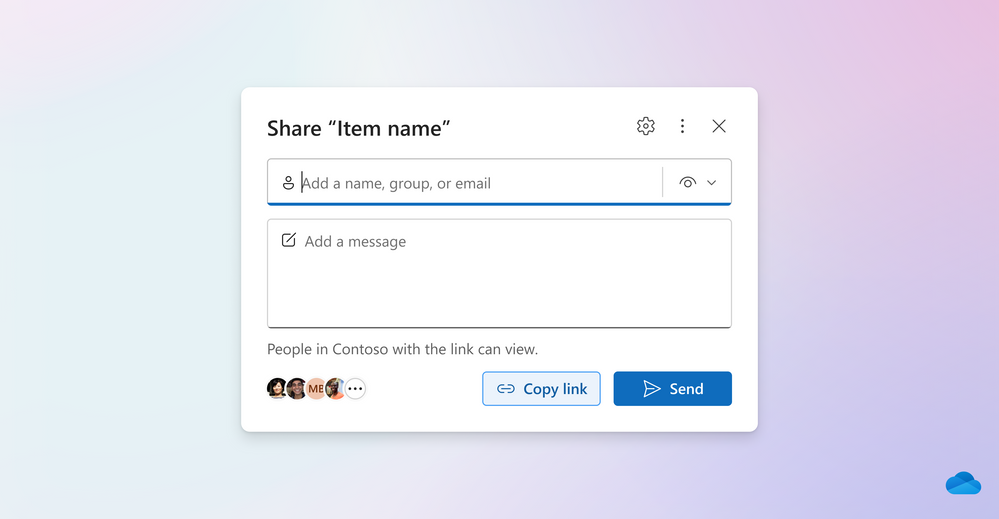
by Contributed | Jul 26, 2023 | Technology
This article is contributed. See the original author and article here.
Sharing and collaboration are at the heart of Microsoft 365, empowering you to work seamlessly with coworkers and partners on files and documents. Collaboration across Word, Excel, PowerPoint, Teams, Outlook, OneDrive, SharePoint and other applications maximizes your efficiency and productivity at work. We understand the importance of file sharing, and that’s precisely why we’ve focused on refining and improving the experience based on the feedback you have given us. When you click the “Share” button, the Share Dialog box pops up. It’s this experience, used over eight hundred million times each month across Microsoft 365 applications, that we set out to improve. Our goal was to make it easier for you to share and collaborate. Today, we’re thrilled to announce that the Simplified Sharing experience is available across more than fifty Microsoft 365 applications on all platforms: Web, Desktop, and Mobile!
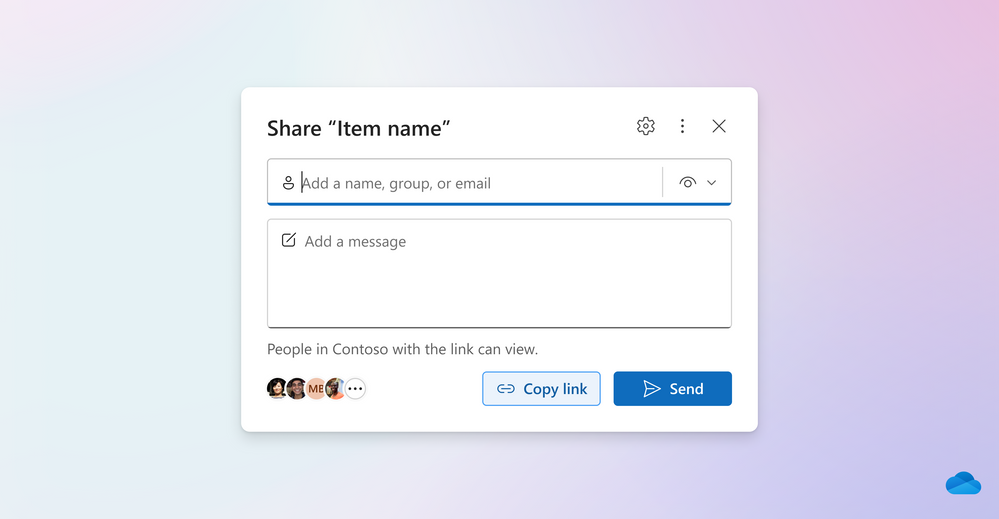
The new Simplified Sharing in Microsoft 365 applications makes file sharing easier and faster than ever before!
Simple and fast sharing across Microsoft 365
As part of the Simplified Sharing experience, we’ve refreshed the Share dialog to be streamlined and free of distractions. Let’s take a look at these enhancements and the various ways you can share today:
Easily and quickly share a file with your coworkers by sending them an email or copying a link.
Email a link: When you want to email someone a link to a file, simply start typing a name, group or email and you’ll be given suggestions based on your most frequent collaborators. You also have the option to add a brief message. Once you hit “Send,” OneDrive will craft an e-mail and send it to your chosen recipients!
Copy a link: If you want to send your file in a different application, such as Teams or Outlook, you can always copy a link to your clipboard. We’ve made it easier to create and copy a link with a single click and see a quick confirmation. Once copied you can paste it into a Microsoft Teams chat, document, or email to give others access to the file. If you want more granular control around how others can access your file, such as giving them edit, view, review permissions or if you want to block downloads, just click the gear icon for further customization.
It’s now simple to share externally while respecting admin settings and external policies in Microsoft 365.
Share files externally: You can also share links easily with people external to your organization. The new streamlined experience asks for your confirmation before creating an external share link while respecting admin settings and external policies, making it a lot easier and faster than the previous experience.
Granular control when sharing files
We are making it easier to view and control who has access to shared files or folders and what permissions they have.
Manage who has access to shared files and their respective permissions.
Manage Access: At the bottom of the Share dialog, you’ll see the people who have access to the shared file. Clicking on the people’s profile pictures or initials will take you to the Manage Access dialog which shows a comprehensive list of people and groups who have access to the file or folder, along with their respective permissions. The Manage Access dialog also lets you grant additional access, stop sharing, or set controls for how recipients access the files and folders you’ve shared with them.
Links: Clicking on the “Links” tab will surface a view of all the sharing links that have been created for the file or folder and who has access via each link. From the links view you can fine-tune who has access and what permissions they have.
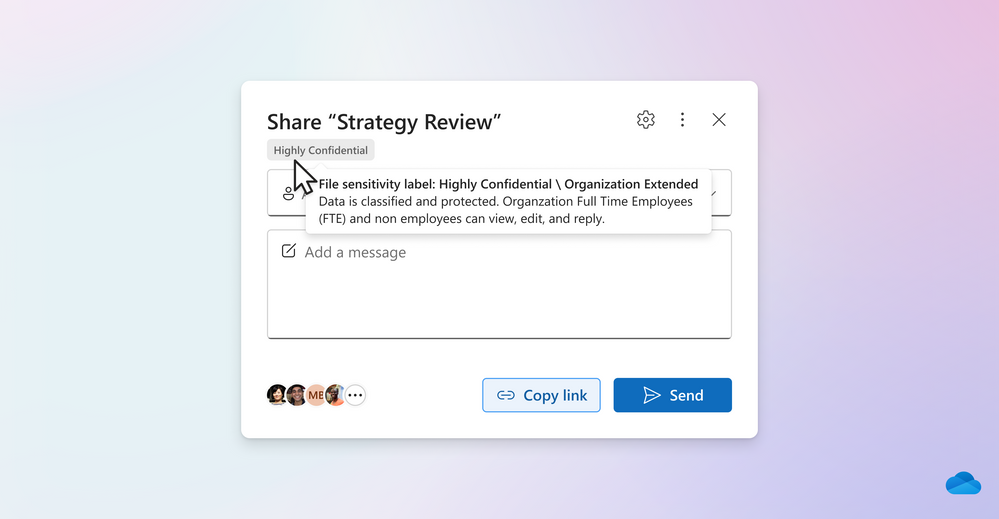
Easily determine a file’s sensitivity level in Microsoft 365 before sharing it.
Sharing sensitive files – We understand that some organizations want to handle sensitive information with an extra layer of protection. Sensitivity Labels in Microsoft 365 allow you to classify files based on their level of confidentiality, enabling better control over access and distribution. We’ve seamlessly integrated these labels into the Share dialog and Manage Access dialog. These labels, specific to each file, give you at-a-glance understanding of file sensitivity before sharing, helping to ensure security for your sensitive documents.
Learn more
When you’re ready to try the simplified sharing experience in Microsoft 365, just tap the Share button in the file you are working in to get started. And keep the feedback coming! To give us feedback just tap the feedback icon  in any Microsoft 365 app. Your feedback is invaluable in shaping a better experience tailored to your needs. Let’s elevate collaboration in Microsoft 365 together!
in any Microsoft 365 app. Your feedback is invaluable in shaping a better experience tailored to your needs. Let’s elevate collaboration in Microsoft 365 together!
Learn more in the following support articles:
Sharing files, folders, and list items – Microsoft Support
Managing access in OneDrive for business – Microsoft Support
About the author
Ihcene Cheriet is a Senior Product Manager on the OneDrive team. She joined the team in 2020 where she focused on improving the sharing and collaboration experience across the M365 ecosystem. In her free time, she enjoys learning more about photography and exploring diverse cuisines.
by Contributed | Jul 25, 2023 | Technology
This article is contributed. See the original author and article here.
As a tech professional, you’ve got unique insight into the complex challenges—and exciting opportunities—presented by the rapid evolution of technology. For better or for worse, it’s your job to quickly understand, internalize, and advance how new tools and technologies work, and then use them to help your organization, team, or customer to be successful.
But let’s be honest, that’s a lot to ask—especially with competing priorities, varying levels of organizational support, and often limited learning tools that may not suit your learning style, level of knowledge, or even be relevant to your role. What’s important to recognize, though, is that you’re not limited to the training opportunities your organization provides, and that leaning into learning can help you save time by becoming more efficient, gain an edge that separates you from the pack, make your job more fulfilling today, advance your career long term, and just plain make cooler stuff than anyone else.
Doing and feeling better at work
Have you ever noticed how much more invested in your work you feel when you have the tools and knowledge needed to perform at your best? Learning not only improves efficiency but also engagement and increased job satisfaction. In fact, in this study by PearsonVUE, 92% of people who earn technical certifications feel more confident in their abilities (and 37% received salary increases).1
Learning new skills (especially through relevant, real-world scenarios and immersive experiences) grants control over your own professional development. You may find novel ways to specialize in your current role, apply new technologies, identify adjacent opportunities that require only simple additions to your existing skillset, or find and consider entirely new paths for yourself. Together, skilling and the feeling of empowerment that comes from it can enable better outcomes that will benefit you throughout your career.
Navigating job growth and transformation
Deepening and diversifying your skillset is one of the most effective ways to fast-track your career growth, and the resources to do so are more accessible than ever. Modern skilling programs often offer a seamless way to develop your abilities while working, enabling you to stay ahead of evolving demands at work and in the industry with much less lift than was possible in the past.
This is critical now because organizations are creating and evolving roles to keep up with innovation and often can’t find people with the skillsets needed to do them. They’ve learned that upskilling their workforces will be key—in fact, The World Economic Forum’s Future of Jobs Report 2023 found that at 81.2% of surveyed companies, investing in learning and training on the job is the most common workforce strategy that will be adopted to deliver their organization’s business goals in the next five years. 2
This signifies tremendous opportunity for individuals interested in advancing at their current organization (or in differentiating themselves to break into a new career path, or finding a more advanced role at another organization…). As you update and expand your skillset, you’re paving your own path to success by identifying what skills are becoming most in-demand, assessing your competencies, and setting targeted goals to achieve new strengths.
Influencing team outcomes and dynamics
Beyond individual career growth, skilling enhances the quality of your work and team dynamics. Seeking out and learning new skills can help set you apart as an innovator on your team: one who’s got more tools in your toolbox and a leader with the deepest knowledge of the critical technologies. By enabling people to bring innovative ideas to the table, skilling can also foster a culture of continuous improvement and innovation. After all, highly skilled professionals frequently are catalysts for positive change—they’re thought leaders among their peers, promoting the adoption of new technologies and methodologies within teams, which can be key for organizations navigating uncertainty in their industries—and positions you as a standout member of the team.
By staying at the leading edge of technology, you can demonstrate how new skills can transform your team’s work, positioning yourself as a role model for teammates and a catalyst for change. Sharing your expertise can motivate others to seek new skills, too, nurturing an environment that encourages learning, creative collaboration, and professional development.
Making learning a priority
The most important step in upgrading your technical skills is making the commitment to yourself. Once you’ve made that decision, there are a few more steps you can take to ensure success, including:
- Assess your skills—Learn what the market needs, then compare that with what you already know and identify which skills you should focus your energy on.
- Set clear goals—Break them down into manageable tasks or topics so you can achieve them.
- If you can, get your manager’s buy-in and support—This will make it easier for you to make time in your schedule for learning.
- Consider a microlearning approach—Highly focused mini-modules make it easier to work learning into your busy schedule.
- Join online communities—The Microsoft Learn community is a great place to start!
If you’re ready to make skilling a priority, a great place to get started is by finding the tools and resources that work best for you. Programs like Microsoft Learn allow you to learn at your own pace and in many different formats (like self-paced learning modules, shows, and games, to name a few) so you can stay engaged with your work, achieve your goals, and advance amid rapid innovation in some of the most exciting and rewarding careers in the world. If you’re interested in learning more about why Microsoft Learn may just be the perfect place to start, check out our blog What’s your learning style? Find your fit with Microsoft Learn. Or, dive right in and browse our learning paths and modules to find resources that can help you strengthen your skills and remain at the forefront of your industry.
1 2023 Value of IT Certification Candidate Report, Pearson VUE
2 The Future of Jobs Report 2023, World Economic Forum
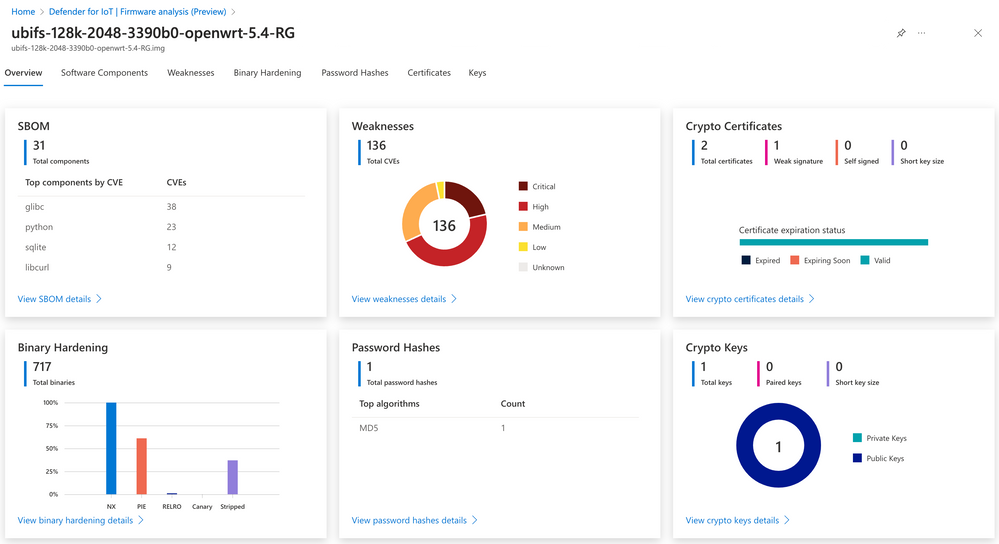
by Contributed | Jul 24, 2023 | Technology
This article is contributed. See the original author and article here.
Consider an organization that has thousands of endpoints on their network that are running 10-year old, unpatched SSH servers. Or when a critical vulnerability like log4shell is discovered, having no easy way to know which of those endpoints are exploitable. This is the situation organizations find themselves in when it comes to IoT and OT devices. This problem is so important that the US National Cybersecurity Strategy released a report in March 2023 indicating the IoT security threat as a strategic objective.
With modern endpoint solutions, IT and security analysts get visibility into the software inventories and known vulnerabilities for IT devices. But for IoT and OT devices without an agent, organizations don’t get the same level of visibility into the growing number of devices on their network. The devices are basically black boxes – without insight into what software or patch level was used to build the device, known vulnerabilities, or other potential anomalies. To help address this challenge, we are excited to announce the firmware analysis capability in Microsoft Defender for IoT – now available in Public Preview.
How firmware analysis works
Firmware analysis takes a binary firmware image that runs on an IoT device and conducts an automated analysis to identify potential security vulnerabilities and weaknesses. This analysis provides insights into the software inventory, weaknesses, and certificates of IoT devices without requiring an endpoint agent to be deployed.
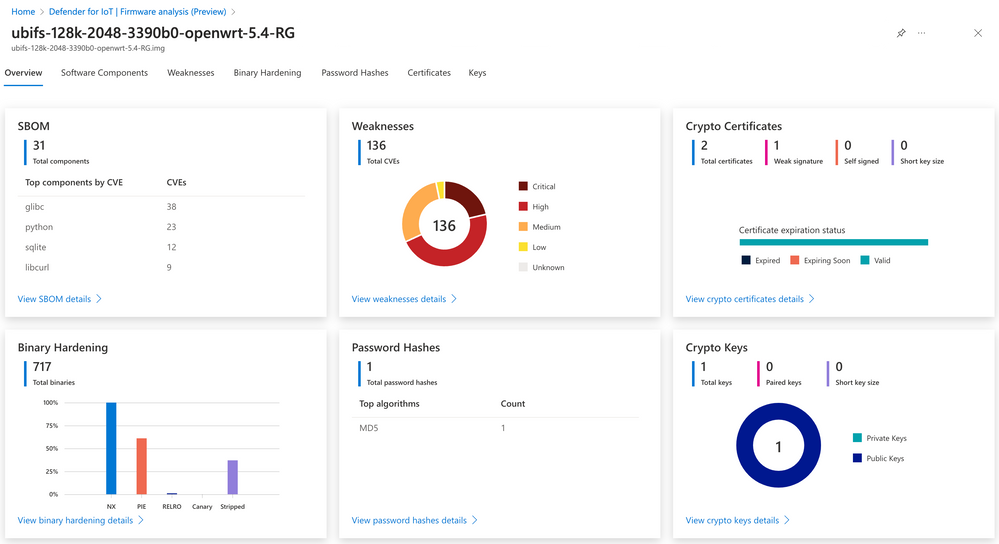
To use the firmware analysis capability, navigate to the “Firmware analysis (preview)” blade in Defender for IoT and upload an unencrypted Linux-based firmware image directly. The image needs to be acquired from the device vendor. Once the image is unpacked and the embedded file system is identified, a thorough security analysis of the firmware image identifies hidden threat vectors.
Identifying software packages and vulnerabilities
Firmware analysis begins by producing an inventory of the open-source packages found in the firmware image, like a Software Bill of Materials (SBOM). This information helps manufacturers track and manage the open-source components in their firmware. Relying on this software inventory, firmware analysis helps security teams identify existing vulnerabilities by scanning the firmware for published Common Vulnerabilities and Exposures (CVEs), bringing them to the attention of device builders and enterprises.
Analyzing binaries
After identifying vulnerabilities, firmware analysis goes a step further by assessing binary hardening. It looks at how the code that runs the device was built, and whether it conforms to security best practices such as Stack Canaries. Binary hardening analysis shows the difficulty or ease of possible binary exploitation and is also a good proxy for the overall security hygiene taken by the manufacturer.
Identifying weak accounts and crypto
Another important threat vector in IoT devices is the use of hardcoded accounts. For example, the Mirai botnet is malware that leverages over 60 default usernames and passwords to take over IoT devices and uses them to conduct mass Distributed Denial of Service (DDoS) attacks. Firmware analysis in Defender for IoT identifies built-in user accounts and the algorithms used to encrypt password hashes of those accounts. Device manufacturers can use this information to make improvements to their firmware, and enterprise operators will be able to identify devices on their network that may pose risk.
Firmware analysis also identifies cryptographic material embedded in the device. Adversaries commonly target these materials as entry points. For example, expired, revoked, or self-signed SSL certificates can compromise communication from a device to a cloud service, potentially leaking organizational data or opening the device up to exploitation. Another potential threat vector are public and private keys that were inadvertently left in the device by the developers and grant attackers access to the device or cloud service.
Let us know what you think
Navigating the increasingly complex IoT landscape requires the right set of tools to paint a clearer picture into your IoT environment. The firmware analysis capability in Defender for IoT is enabling security teams to get deeper visibility into these IoT/OT devices by providing better insights into the foundational software they are built on.
We are excited to share the firmware analysis capability with you. If you have any feedback, please feel free to let us know in the comments below.
To learn more about firmware analysis, click here.

by Contributed | Jul 22, 2023 | Technology
This article is contributed. See the original author and article here.

Shine with a Power Apps Challenge for Contoso Estate!
Learn by doing! Join this beginner challenge to develop your Power Platform skills.
Benefits:
– Create a portfolio-worthy project
– Chance to be featured in Power Apps Gallery
– Boost your Power Apps development confidence
About the Challenge:
Contoso (Fictional), a real estate company, needs a Power Apps Developer to automate their Estate Management Operations.
Scenario:
To ensure security, visitors need a passcode to enter the estate. The passcode comprises:
Passcode = Street Unique Shortcode + House Number + Word for the day (randomly generated).
Challenges:
- Costly and time-consuming phone calls for passcode requests
- Delay due to multiple callers
- Security team burnout from handling numerous calls daily
- Human resources needed for this task
Your Task:
Part 1: Create a Dataverse table for the solution.
Part 2: Develop the Power Apps Screen/Screens to meet the following requirements:
- Allow registered residents to access the application
- Generate a passcode with a button click
- Store the randomly generated word of the day in a table
- Display the passcode without the option to generate a new one on the same day
- Use an Azure Function or any public API to generate the word of the day
- Store passcode requests with requester details
- Design admin and resident screens with request history and basic statistics
Requirements List:
- Only registered residents in the database can access the application.
- Residents should be able to generate a passcode with a click of a button.
- The passcode format must follow this pattern: Street Unique Shortcode + House Number + Randomly generated Word for the day, stored in a table.
- If a resident generates a passcode for the day, opening the app again on the same day should only reveal the code without an option to generate a new one.
- Utilize an Azure Function or any public API to generate the Word for the day. The nuget library “Bogus” in .NET can be used for this purpose, or any other library, API, or service the developer prefers.
- All passcode requests should be stored in a table with detailed information about the requester.
- The admin should have access to a screen displaying a list of all request history on a table, including requester details. This screen should also feature basic statistics, such as the total number of requests, and include a filter button for dates.
- Residents should have access to a screen displaying a list of all their request history on a table, along with basic statistics like the total number of requests. The screen should also have a filter button for dates.
- Developers can make other assumptions regarding the implementation, but they must document these assumptions.
What are you waiting for? Time to get started!
Get started and document your solution following the provided guide!
Additional Resources
Participate in the Microsoft Learn AI Skill Challenge. Click to participate
Microsoft Learn: https://aka.ms/learnstudent
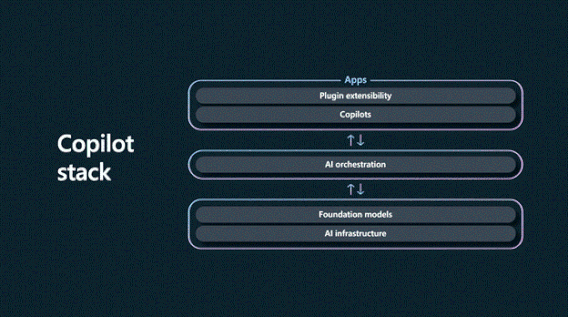
by Contributed | Jul 21, 2023 | Technology
This article is contributed. See the original author and article here.
Semantic Kernel is a new AI SDK, and a simple and yet powerful programming model that lets you add large language capabilities to your app in just a matter of minutes. It uses natural language prompting to create and execute semantic kernel AI tasks across multiple languages and platforms. In the latest episode of “Open at Microsoft,” we are joined by experts Sam Schillace and John Maeda as they introduce us to the world of the Semantic Kernel—a groundbreaking concept that has redefined Natural Language Processing (NLP) and propelled it to new heights.
Semantic Kernel is what Microsoft uses to power its own products, like Microsoft 365 Copilot and Bing. It lets you use the same Copilot stack that Microsoft uses to make its apps intelligent while still using your own skills and tools. It is at the center of the copilot stack, enabling the integration of AI plugins from both OpenAI and Microsoft with any model you want, like Azure OpenAI, or Hugging Face.
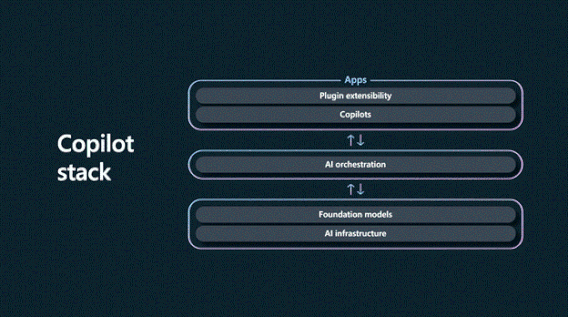
In this episode, we are joined by Sam Schillace as he describes the three building blocks for Modern AI apps today and explains how with the complexities around AI, every time we go through cycles pattern of the tools change there are instances of needing new types of engineering approaches. In AI, semantic kernel represents the essence or core meaning of a text or document, allowing AI systems to understand and process language more effectively. He also shares hints of all the new kinds of developer tools that will be in the future and breaks down the concept of the semantic kernel framework. Watch Sam’s keynote where he speaks more in detail about this concept HERE.
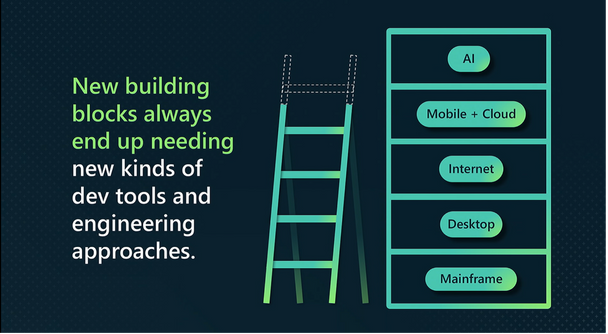
To learn more about semantic kernel and see ways you can contribute to this project, check out the architecture with tools and examples that show you how it works and what you can do with it on the GitHub page. For more resources, check out our page at HERE.
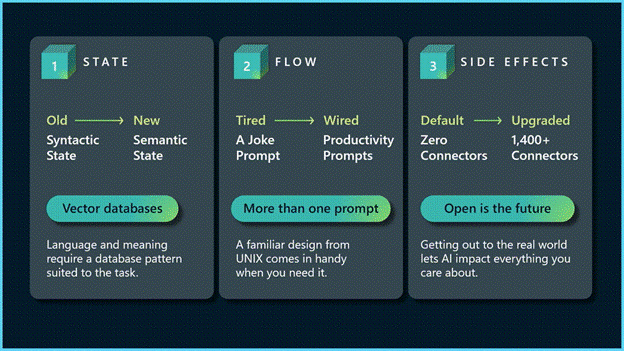
Be on the lookout for the next featured open source episode from the Open at Microsoft show series, and how you can contribute back to the ecosystem. To get new updates of episode releases be sure to subscribe to our YouTube page here.



Recent Comments