by Contributed | Sep 28, 2020 | Azure, Technology, Uncategorized
This article is contributed. See the original author and article here.
We would like to inform you that we are investigating an issue where certain lab operations may fail. Based on our current investigation, this is happening due to an outage within the Azure Active Directory service and is non-regional.
More details on the outage here: https://status.azure.com/en-us/status
As of 22:40 UTC, following lab operations may not work as expected:
- Labs Account owners may not be able to sign in to the Azure portal
- Labs owners/users may not be able to sign in to Azure Lab Services(labs.azure.com) portal and/or their virtual machines
- Lab schedules may fail to run as expected
- If the VM’s are currently running, enabled auto-shutdown features(Idle, etc.) may not be triggered as expected
We will continue to monitor for a fix and post updates here.
We apologize for the inconvenience and thank you for your patience. Please add a comment for any questions.
– Azure Lab Services Team
by Contributed | Sep 28, 2020 | Azure, Technology, Uncategorized
This article is contributed. See the original author and article here.
Certain lab operations might have failed for a subset of customers approximately between 21:25 UTC on Sep 28 2020 and 00:23 UTC on Sep 29 2020. This has happened due to an outage within the Azure Active Directory service and was non-regional. The outage is now mitigated and customers shouldn’t be facing any issues!
More details on the outage here: https://status.azure.com/en-us/status/history/
Following lab operations might not have worked as expected between 21:25 UTC on Sep 28 2020 and 00:23 UTC on Sep 29 2020 –
- Labs Account owners might not have been able to sign in to the Azure portal
- Labs owners/users might not have been able to sign in to Azure Lab Services(labs.azure.com) portal and/or their virtual machines
- Lab schedules might have failed to run as expected
- If the VM’s were running, enabled auto-shutdown features(Idle, etc.) might not have been triggered as expected
In general, please verify and shut-down any VM’s that might have not been shutdown because of the schedule or auto-shutdown trigger failures to stop accruing additional costs.
We apologize for the inconvenience and thank you for your patience. Please add a comment for any questions.
– Azure Lab Services Team
by Contributed | Sep 28, 2020 | Azure, Technology, Uncategorized
This article is contributed. See the original author and article here.
We would like to inform you that we are investigating an issue where certain lab operations may fail. Based on our current investigation, this is happening due to an outage within the Azure Active Directory service and is non-regional.
More details on the outage here: https://status.azure.com/en-us/status
As of 22:40 UTC, following lab operations may not work as expected:
- DevTest Labs owners/users may not be able to sign in to the Azure portal and/or their virtual machines, environments.
- Virtual machine auto-shutdown schedules may fail to run as expected
We will continue to monitor for a fix and post updates here.
We apologize for the inconvenience and thank you for your patience. Please add a comment for any questions.
-DevTest Labs Team
by Contributed | Sep 28, 2020 | Azure, Technology, Uncategorized
This article is contributed. See the original author and article here.
The Azure Sphere 20.09 OS quality release is now available in the Retail feed. This update includes the following enhancements and bug fixes in the Azure Sphere OS; it does not include an updated SDK.
-
Upgraded Linux Kernel to 5.4.59.
-
Closed off 3 potential areas of vulnerability as part of ongoing security enhancements.
-
Fixed a bug that caused devices with duplicate trusted key store (TKS) images installed in the firmware partition to reboot after a software update.
-
Fixed a bug that caused a memory leak in libcurl.
-
Fixed a bug that caused random failures to reconnect to IoT hub.
-
Added new endpoint sphere.sb.dl.delivery.mp.microsoft.com for HTTPS over TCP protocols to the documentation on networking requirements
-
Fixed a bug that caused a SPI read/write larger than 2K to fail.
-
Reduced default TCP socket buffer size, and allowed users to set the buffer size to a value greater than 11K.
- Fixed bug with parameter validation in file system quota checking.
- Fixed block initialization bug during flash file truncation.
-
Changed validation of Azure Sphere-specific kernel capabilities to occur in the same manner as Linux kernel capabilities.
For more information on Azure Sphere OS feeds and setting up an evaluation device group, see Azure Sphere OS feeds.
If you encounter problems
For self-help technical inquiries, please visit Microsoft Q&A or Stack Overflow. If you require technical support and have a support plan, please submit a support ticket in Microsoft Azure Support or work with your Microsoft Technical Account Manager. If you would like to purchase a support plan, please explore the Azure support plans.
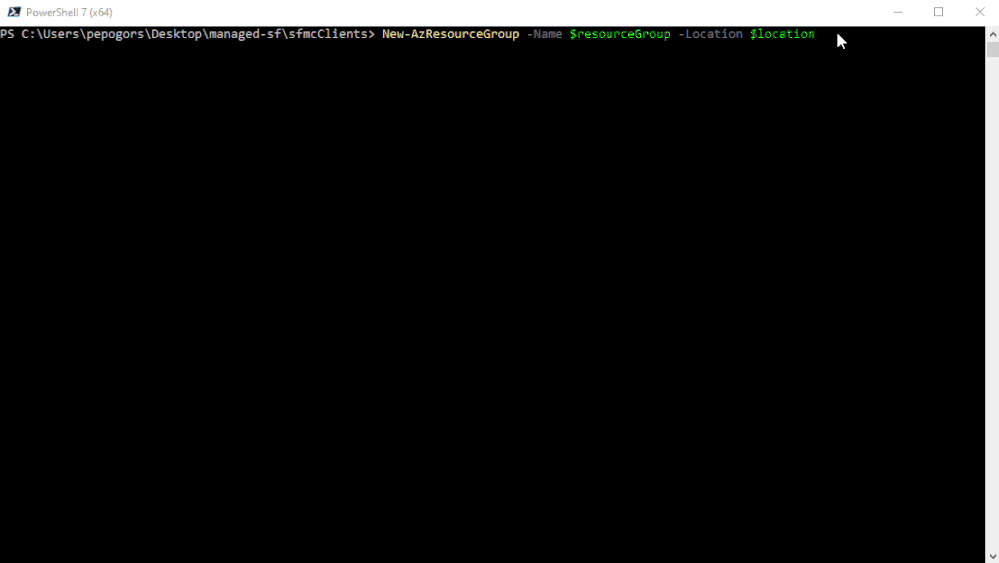
by Contributed | Sep 28, 2020 | Azure, Technology, Uncategorized
This article is contributed. See the original author and article here.
Azure Service Fabric is the foundational technology that powers Azure core infrastructure and mission critical services such as Azure SQL Database, Event Hubs, and Microsoft Teams. This technology, exactly as we use it within Microsoft, was made publicly available in 2015. Since then, we have seen it been used for the most demanding and performant workloads, both inside and outside Microsoft. We have seen adoption of the product to support highly available, scalable, and flexible workload types, including containers, stateful and stateless programming models, and regular executables. Over this period of time customers have expressed feedback that infrastructure deployment and management should be easier.
To provide our customers with a simplified experience we are excited to announce the preview of Service Fabric managed clusters. Service Fabric managed clusters in Azure maintain the same enterprise-grade reliability, scalability, and proven mission-critical performance that our customers have come to expect, while making it easier than ever before to deploy and manage your Service Fabric environment, freeing you up to deliver on business impact.
Simplified Cluster Deployment and Management
We have exciting new features that will make managing your Service Fabric clusters easier than ever before:
-
Encapsulated Resource Model – Service Fabric managed clusters will allow you to create a cluster without needing to define all of the separate resources that make up the cluster such as VMs, storage, or networking configurations. A managed Service Fabric cluster is deployed as a single ARM resource. This reduces the average ARM template from over 1000 lines of JSON to about 100 lines of JSON.
-
Storage backed by managed disks – When creating a Service Fabric managed cluster, you are no longer limited by the size of the temp storage that comes with the VM. Now, you can easily select the amount of storage that meets your application needs.
-
Fully managed cluster certificates – Cluster certificates are now fully managed by Azure, ensuring that you don’t have to worry about things like an expired cluster certificate.
-
Single step cluster operations – Operations such as removing a node type that previously required multiple steps can now be completed in a single step. Service Fabric managed clusters will automatically make any changes necessary to fulfill the request and better handle failures during the process.
-
Enhanced cluster safety – Cluster operations will be validated by the Service Fabric resource provider to ensure that they are safe to perform.
-
Simplified Cluster SKUs – Two new cluster SKUs (Basic, Standard) to help you create test and production environments. When using Standard SKU, the durability and reliability values will be automatically adjusted to best utilize the available resources in your cluster.
See below how easy it is to deploy a Service Fabric managed cluster:
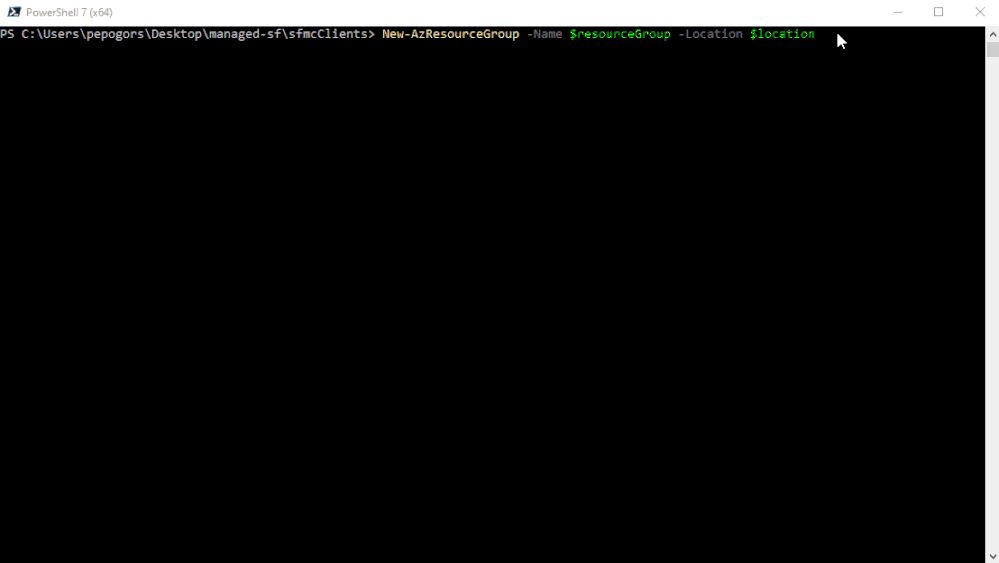 Deployment of a Service Fabric managed cluster using Azure PowerShell.
Deployment of a Service Fabric managed cluster using Azure PowerShell.
Looking towards the future
The Service Fabric managed cluster resource is the first step in providing a managed experience for our customers. In the near future, we are working towards decreasing the operational overhead even further by separating out the system service components and providing them as a managed service. Look out for additional announcements around this work in the coming months!
Try it out
Start out with our quickstart or head over to the Service Fabric managed clusters documentation page to get started. You can find many resources including documentation, and cluster templates. You can view the feature roadmap and provide feedback on the Service Fabric GitHub repo.

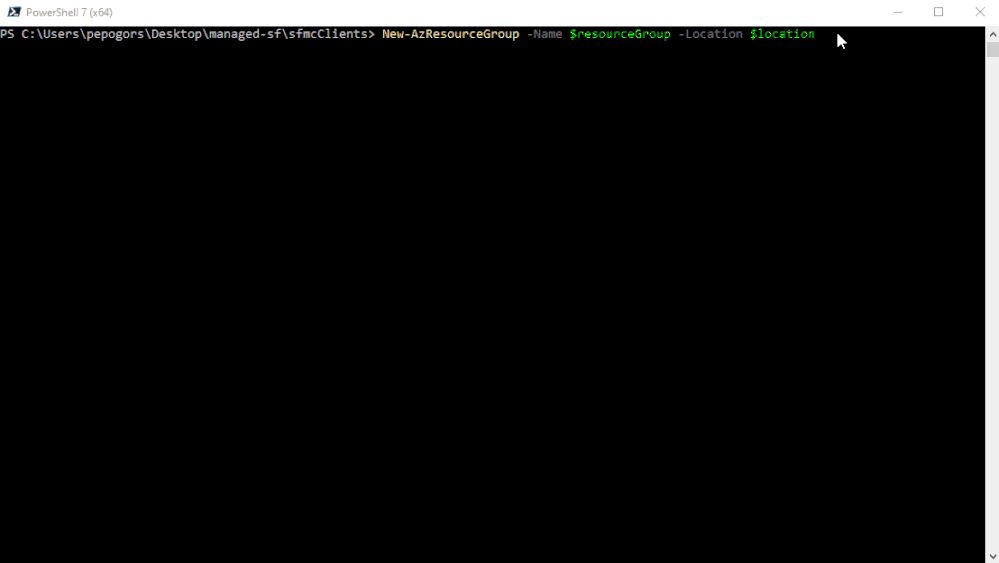

Recent Comments